当前位置:网站首页>ViewRootImpl和WindowManagerService笔记
ViewRootImpl和WindowManagerService笔记
2022-07-05 20:47:00 【全栈程序员站长】
大家好,又见面了,我是全栈君,今天给大家准备了Idea注册码。
1、每个窗体的ViewRootImpl都有一个mWindowAttributes窗体属性,该属性在WindowManagerGlobal.updateViewLayout()->ViewRootImpl.setView()和WindowManagerGlobal.updateViewLayout->ViewRootImpl.setLayoutParams()中赋值。同一时候ViewRootImpl.mWindowAttributesChanged也会设为true表示窗体属性已更改。当窗体属性更改时。surfaceChanged也会设置为true
if (mWindowAttributesChanged) {
mWindowAttributesChanged = false;
surfaceChanged = true;
params = lp;
}当surfaceChanged设置为true时,以下这段代码会调用
if (surfaceChanged) {
mSurfaceHolderCallback.surfaceChanged(mSurfaceHolder,
lp.format, mWidth, mHeight);
SurfaceHolder.Callback callbacks[] = mSurfaceHolder.getCallbacks();
if (callbacks != null) {
for (SurfaceHolder.Callback c : callbacks) {
c.surfaceChanged(mSurfaceHolder, lp.format,
mWidth, mHeight);
}
}
}调用回调函数,表明当前窗体Surface有更新。
2、在WMS中Stackbox、TaskStack、Task、AppWindowToken之间的关系:
3、relayoutWindow()函数中对于可见的壁纸、输入法、activity等窗体会作下面处理:
if (viewVisibility == View.VISIBLE &&
(win.mAppToken == null || !win.mAppToken.clientHidden)) {
toBeDisplayed = !win.isVisibleLw();
if (win.mExiting) {
winAnimator.cancelExitAnimationForNextAnimationLocked();
win.mExiting = false;
}
if (win.mDestroying) {
win.mDestroying = false;
mDestroySurface.remove(win);
}
if (oldVisibility == View.GONE) {
winAnimator.mEnterAnimationPending = true;
}
if (toBeDisplayed) {
if (win.isDrawnLw() && okToDisplay()) {
winAnimator.applyEnterAnimationLocked();
}
if ((win.mAttrs.flags
& WindowManager.LayoutParams.FLAG_TURN_SCREEN_ON) != 0) {
if (DEBUG_VISIBILITY) Slog.v(TAG,
"Relayout window turning screen on: " + win);
win.mTurnOnScreen = true;
}
if (win.isConfigChanged()) {
if (DEBUG_CONFIGURATION) Slog.i(TAG, "Window " + win
+ " visible with new config: " + mCurConfiguration);
outConfig.setTo(mCurConfiguration);
}
}
if ((attrChanges&WindowManager.LayoutParams.FORMAT_CHANGED) != 0) {
// To change the format, we need to re-build the surface.
winAnimator.destroySurfaceLocked();
toBeDisplayed = true;
surfaceChanged = true;
}
try {
if (!win.mHasSurface) {
surfaceChanged = true;
}
SurfaceControl surfaceControl = winAnimator.createSurfaceLocked();
if (surfaceControl != null) {
outSurface.copyFrom(surfaceControl);
if (SHOW_TRANSACTIONS) Slog.i(TAG,
" OUT SURFACE " + outSurface + ": copied");
} else {
// For some reason there isn't a surface. Clear the
// caller's object so they see the same state.
outSurface.release();
}
} catch (Exception e) {
mInputMonitor.updateInputWindowsLw(true /*force*/);
Slog.w(TAG, "Exception thrown when creating surface for client "
+ client + " (" + win.mAttrs.getTitle() + ")",
e);
Binder.restoreCallingIdentity(origId);
return 0;
}
if (toBeDisplayed) {
focusMayChange = isDefaultDisplay;
}
if (win.mAttrs.type == TYPE_INPUT_METHOD
&& mInputMethodWindow == null) {
mInputMethodWindow = win;
imMayMove = true;
}
if (win.mAttrs.type == TYPE_BASE_APPLICATION
&& win.mAppToken != null
&& win.mAppToken.startingWindow != null) {
// Special handling of starting window over the base
// window of the app: propagate lock screen flags to it,
// to provide the correct semantics while starting.
final int mask =
WindowManager.LayoutParams.FLAG_SHOW_WHEN_LOCKED
| WindowManager.LayoutParams.FLAG_DISMISS_KEYGUARD
| WindowManager.LayoutParams.FLAG_ALLOW_LOCK_WHILE_SCREEN_ON;
WindowManager.LayoutParams sa = win.mAppToken.startingWindow.mAttrs;
sa.flags = (sa.flags&~mask) | (win.mAttrs.flags&mask);
}
}假设当前窗体在退出(win.mExiting==true),就调用cancelExitAnimationForNextAnimationLocked()取消退出动画。假设窗体正在销毁(win.mDestroying)。就将该窗体从mDestroySurface中移除,mDestroySurface中保存的都是要销毁surface的窗体。假设该窗体上一个状态是不可见的,即由不可见进入可见状态,winAnimator.mEnterAnimationPending = true;表示等待进入动画;
void applyEnterAnimationLocked() {
final int transit;
if (mEnterAnimationPending) {
mEnterAnimationPending = false;
transit = WindowManagerPolicy.TRANSIT_ENTER;
} else {
transit = WindowManagerPolicy.TRANSIT_SHOW;
}
applyAnimationLocked(transit, true);
//TODO (multidisplay): Magnification is supported only for the default display.
if (mService.mDisplayMagnifier != null
&& mWin.getDisplayId() == Display.DEFAULT_DISPLAY) {
mService.mDisplayMagnifier.onWindowTransitionLocked(mWin, transit);
}
}mEnterAnimationPending =true时。调用applyAnimationLocked()函数传进去的參数就为 WindowManagerPolicy.TRANSIT_ENTER表示窗体进入动画。
boolean applyAnimationLocked(int transit, boolean isEntrance) {
if (mLocalAnimating && mAnimationIsEntrance == isEntrance) {
// If we are trying to apply an animation, but already running
// an animation of the same type, then just leave that one alone.
return true;
}
// Only apply an animation if the display isn't frozen. If it is
// frozen, there is no reason to animate and it can cause strange
// artifacts when we unfreeze the display if some different animation
// is running.
if (mService.okToDisplay()) {
int anim = mPolicy.selectAnimationLw(mWin, transit);
int attr = -1;
Animation a = null;
if (anim != 0) {
a = anim != -1 ? AnimationUtils.loadAnimation(mContext, anim) : null;
} else {
switch (transit) {
case WindowManagerPolicy.TRANSIT_ENTER:
attr = com.android.internal.R.styleable.WindowAnimation_windowEnterAnimation;
break;
case WindowManagerPolicy.TRANSIT_EXIT:
attr = com.android.internal.R.styleable.WindowAnimation_windowExitAnimation;
break;
case WindowManagerPolicy.TRANSIT_SHOW:
attr = com.android.internal.R.styleable.WindowAnimation_windowShowAnimation;
break;
case WindowManagerPolicy.TRANSIT_HIDE:
attr = com.android.internal.R.styleable.WindowAnimation_windowHideAnimation;
break;
}
if (attr >= 0) {
a = mService.mAppTransition.loadAnimation(mWin.mAttrs, attr);
}
}
if (WindowManagerService.DEBUG_ANIM) Slog.v(TAG,
"applyAnimation: win=" + this
+ " anim=" + anim + " attr=0x" + Integer.toHexString(attr)
+ " a=" + a
+ " transit=" + transit
+ " isEntrance=" + isEntrance + " Callers " + Debug.getCallers(3));
if (a != null) {
if (WindowManagerService.DEBUG_ANIM) {
RuntimeException e = null;
if (!WindowManagerService.HIDE_STACK_CRAWLS) {
e = new RuntimeException();
e.fillInStackTrace();
}
Slog.v(TAG, "Loaded animation " + a + " for " + this, e);
}
setAnimation(a);
mAnimationIsEntrance = isEntrance;
}
} else {
clearAnimation();
}
return mAnimation != null;
}applyAnimationLocked()函数中,对于状态栏、导航栏(三个虚拟按键)selectAnimationLw()返回相应的动画资源id,对于一般窗体返回0。对于一般应用窗体,有“窗体进入”动画、“窗体退出”动画、“窗体显示”动画、“窗体隐藏”动画。找到相应的窗体动画资源。然后调用mService.mAppTransition.loadAnimation(mWin.mAttrs, attr)进行载入动画。
载入成功后再调用setAnimation(a)来设置当前窗体动画。mAppTransition是一个AppTransition类对象,AppTransition是一个转场动画状态管理类,该类中有一个mAppTransitionState变量。该变量就是专门用来保存当前转场动画状态的;AppTransition类中有两个创建动画的函数,一个是创建放大动画createScaleUpAnimationLocked,一个是创建缩小动画createThumbnailAnimationLocked().
Animation loadAnimation(WindowManager.LayoutParams lp, int animAttr) {
int anim = 0;
Context context = mContext;
if (animAttr >= 0) {
AttributeCache.Entry ent = getCachedAnimations(lp);
if (ent != null) {
context = ent.context;
anim = ent.array.getResourceId(animAttr, 0);
}
}
if (anim != 0) {
return AnimationUtils.loadAnimation(context, anim);
}
return null;
}该函数调用动画工具类AnimationUtils.loadAnimation()函数。參数anim是动画资源id,AnimationUtils.loadAnimation()中调用了createAnimationFromXml(context, parser);静态函数,parser是一个XmlResourceParser对象,动画资源id保存在该对象中。createAnimationFromXml()从名字能够看出就是从xml文件里解析出一个Animation出来
private static Animation createAnimationFromXml(Context c, XmlPullParser parser,
AnimationSet parent, AttributeSet attrs) throws XmlPullParserException, IOException {
Animation anim = null;
// Make sure we are on a start tag.
int type;
int depth = parser.getDepth();
while (((type=parser.next()) != XmlPullParser.END_TAG || parser.getDepth() > depth)
&& type != XmlPullParser.END_DOCUMENT) {
if (type != XmlPullParser.START_TAG) {
continue;
}
String name = parser.getName();
if (name.equals("set")) {
anim = new AnimationSet(c, attrs);
createAnimationFromXml(c, parser, (AnimationSet)anim, attrs);
} else if (name.equals("alpha")) {
anim = new AlphaAnimation(c, attrs);
} else if (name.equals("scale")) {
anim = new ScaleAnimation(c, attrs);
} else if (name.equals("rotate")) {
anim = new RotateAnimation(c, attrs);
} else if (name.equals("translate")) {
anim = new TranslateAnimation(c, attrs);
} else {
throw new RuntimeException("Unknown animation name: " + parser.getName());
}
if (parent != null) {
parent.addAnimation(anim);
}
}
return anim;
}while循环依照一定的格式(动画格式)解析xml,依据不同的动画创建相应的Animation对象,然后返回。
对于AnimationSet动画(动画组合机制)。递归调用createAnimationFromXml()函数,将一个个动画按队列的方式保存,最后返回第一个动画。由源码看出android提供了组合动画、渐变动画、缩放动画、旋转动画、转场动画(移动的动画效果。图片浏览滑动效果)。
回到applyAnimationLocked()函数中。从xml文件里解析出一个相应的Animation后,再调用setAnimation(a)
public void setAnimation(Animation anim) {
if (localLOGV) Slog.v(TAG, "Setting animation in " + this + ": " + anim);
mAnimating = false;
mLocalAnimating = false;
mAnimation = anim;
mAnimation.restrictDuration(WindowManagerService.MAX_ANIMATION_DURATION);
mAnimation.scaleCurrentDuration(mService.mWindowAnimationScale);
// Start out animation gone if window is gone, or visible if window is visible.
mTransformation.clear();
mTransformation.setAlpha(mLastHidden ? 0 : 1); mHasLocalTransformation = true; }该函数非常easy,设置mAnimating、mLocalAnimating为false,将上一步得到的Animation对象保存到WindowStateAnimator.mAnimation中。
3、WindowManagerService中 Configuration类对象mCurConfiguration中保存着当前配置信息。setNewConfiguration()负责更新这个对象。setNewConfiguration()被ActivityManagerService.updateConfigurationLocked()调用。AMS调用WMS的updateConfigurationLocked()函数时传入的configuration对象是AMS中的mConfiguration,那AMS与WMS保持相同configuration配置信息。
版权声明:本文博客原创文章,博客,未经同意,不得转载。
发布者:全栈程序员栈长,转载请注明出处:https://javaforall.cn/117641.html原文链接:https://javaforall.cn
边栏推荐
- Clear app data and get Icon
- Monorepo管理方法论和依赖安全
- The development of research tourism practical education helps the development of cultural tourism industry
- Use of thread pool
- Mathematical analysis_ Notes_ Chapter 9: curve integral and surface integral
- Redis唯一ID生成器的实现
- 小程序项目结构
- 中国管理科学研究院凝聚行业专家,傅强荣获智库专家“十佳青年”称号
- E. Singhal and numbers (prime factor decomposition)
- 教你自己训练的pytorch模型转caffe(二)
猜你喜欢
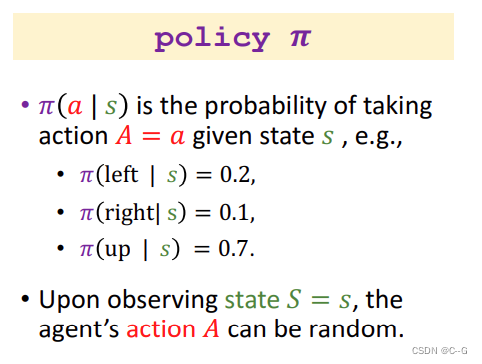
1、强化学习基础知识点
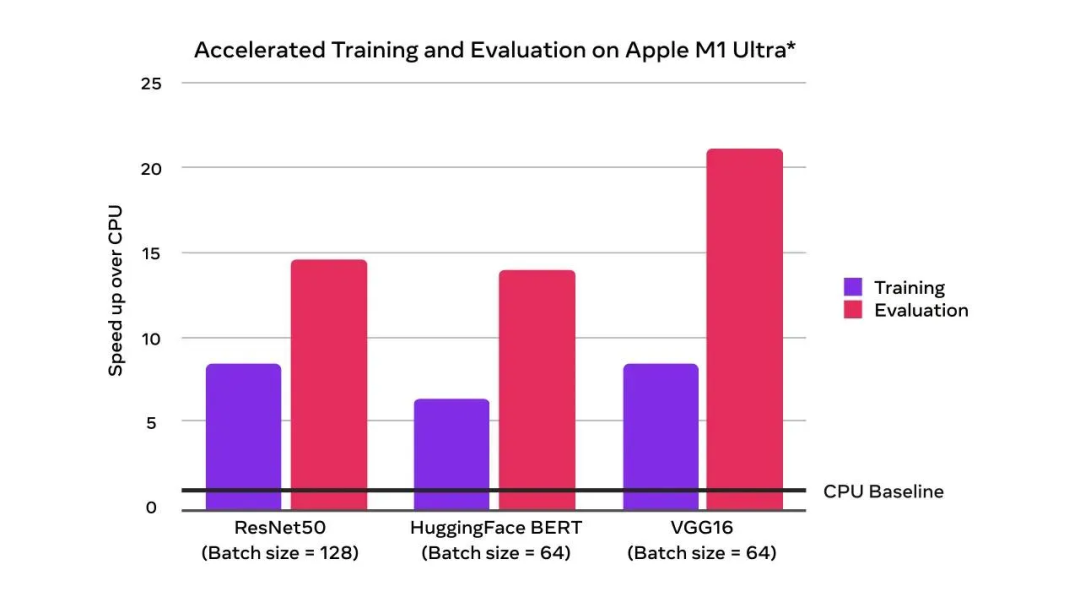
Pytorch 1.12 was released, officially supporting Apple M1 chip GPU acceleration and repairing many bugs
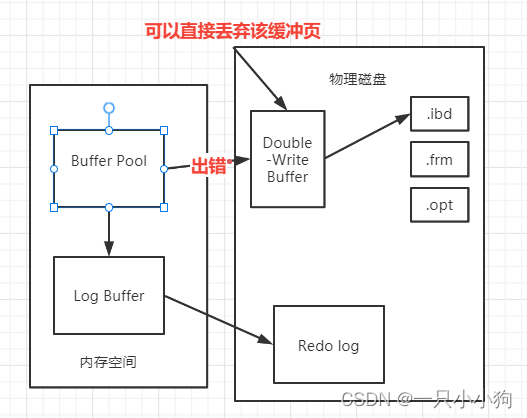
MySQL InnoDB架构原理
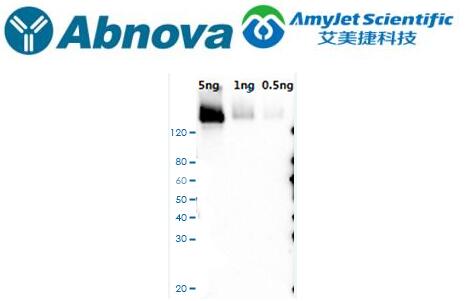
Abnova CRISPR spcas9 polyclonal antibody protocol

Duchefa丨MS培养基含维生素说明书

如何让化工企业的ERP库存账目更准确

Duchefa细胞分裂素丨二氢玉米素 (DHZ)说明书

How to form standard interface documents

产品好不好,谁说了算?Sonar提出分析的性能指标,帮助您轻松判断产品性能及表现

Abnova丨血液总核酸纯化试剂盒预装相关说明书
随机推荐
重上吹麻滩——段芝堂创始人翟立冬游记
最长摆动序列[贪心练习]
[UE4] unrealinsight obtains the real machine performance test report
Duchefa d5124 md5a medium Chinese and English instructions
解读协作型机器人的日常应用功能
Simple understanding of interpolation search
Abnova total RNA Purification Kit for cultured cells Chinese and English instructions
Codeforces Round #804 (Div. 2) - A, B, C
Implementation of redis unique ID generator
Abbkine BCA法 蛋白质定量试剂盒说明书
Informatics Olympiad 1338: [example 3-3] hospital setting | Luogu p1364 hospital setting
E. Singhal and numbers (prime factor decomposition)
1、强化学习基础知识点
研学旅游实践教育的开展助力文旅产业发展
Return to blowing marshland -- travel notes of zhailidong, founder of duanzhitang
Use of form text box (II) input filtering (synthetic event)
Applet event binding
Make Jar, Not War
Abnova丨荧光染料 620-M 链霉亲和素方案
基于AVFoundation实现视频录制的两种方式