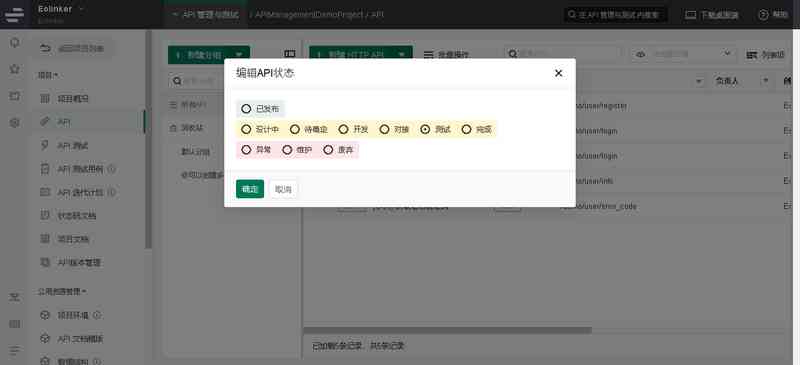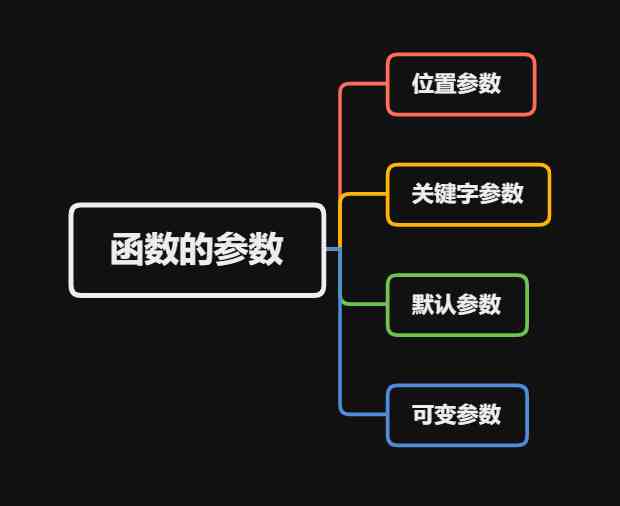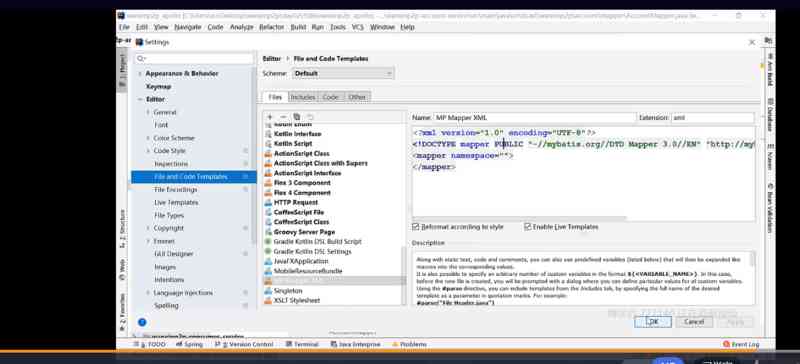Typora It should be the best place to use , And the best looking artifact . download Install Baidu to be able to find .
first title
Enter a # Plus your text, carriage return . It's like this 
the second introduce
It's a greater than sign > Such as :> I am so handsome and unrestrained, Yushulinfeng 
Third Ordered list
It's input. 1. Add Space It started to sort out 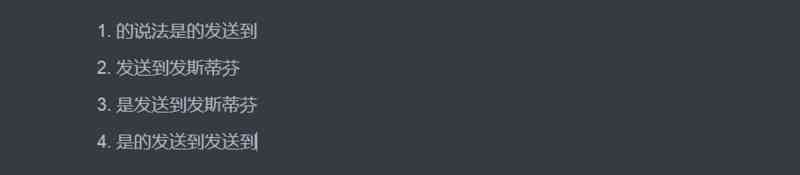
The fourth one Unordered list
It's the symbol - Add Space
If you don't know - Where is the ! Then use * The number can also be replaced
The fifth one multi-select
Is to indicate whether to select use -[] and -[x]
But this selection box needs a lot of space, as shown in the figure 
1 empty 2 empty 3 It's like this in the air

Sixth Code block
Three ` Add the language you want to label , such as Java, Be sure to click , Or it's going to be gray 
The success is as shown in the figure 
Seventh form
Fast way | | | But pay attention to the technique .
stick empty stick empty stick empty enter
1. Choose your own lines and columns
2. Align left
3. In the middle
4. Right alignment 
The eighth footnote
Input 1 then Space Automatic generation
Next, put the mouse on it 
At this point, you can quickly jump to the small footnotes above 
The ninth Horizontal line
--- It becomes a line 
The tenth link
[ name ]( link ) Then the carriage return becomes a text link 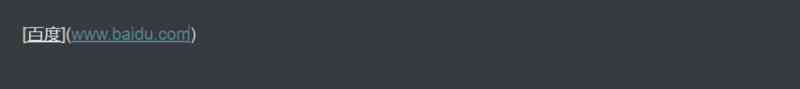
The eleventh Jump to the title
[ What you want to label ]( The title to jump to )