当前位置:网站首页>C language beginner level - pointer explanation - paoding jieniu chapter
C language beginner level - pointer explanation - paoding jieniu chapter
2022-07-03 02:46:00 【Xiao Lu LC】
List of articles
I'm learning C In the process of language , Did you learn well before the chapter of pointer , When it comes to the pointer, I start to feel a little confused , And the pointer is very, very important , If you don't understand this chapter, it will affect your later study , It's going on C When the language is advanced, it will not be handy , This is what I did when I was studying , Now I'm interested in learning C Summarize the problems encountered in language , I hope it can help you .
1. What is the pointer ?
The pointer understands 2 A point :
- Pointer is ** The number of the smallest cell in memory **, That is to say Address
- The pointer in spoken English , Usually it means ** Pointer to the variable **, Is a variable used to store the memory address
summary : The pointer is the address , Pointer in spoken language usually refers to pointer variable .
We can also understand this :
First, let's understand what memory is , When we buy computers, we all hear that this memory is 8G Of , This memory is 16G Of . Memory, as the name suggests, is where data is stored , There's nothing to say about this , Now let's talk about how to manage such a large memory space ?
Memory space management :
Cut into memory units ——1byte( byte ).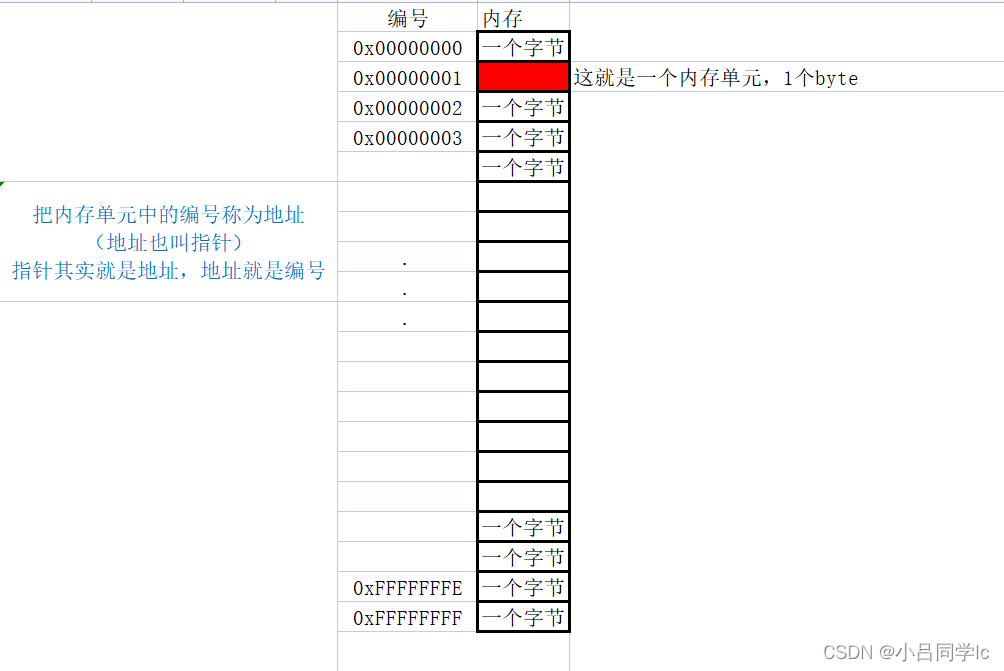
The above figure basically illustrates the meaning of the first layer :
Pointer is ** The number of the smallest cell in memory **, That is to say Address .
#include <stdio.h>
int main()
{
int a = 10; //a Is an integer variable , Take up four bytes
return 0;
}
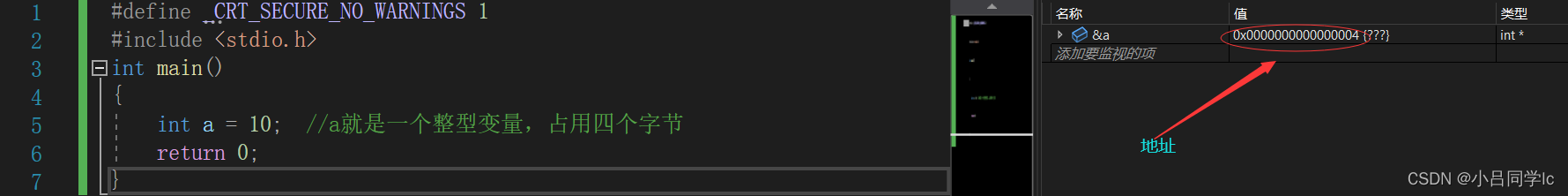
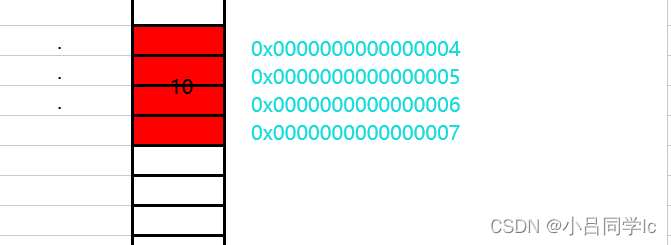
As you can see from the above example , An integer number 10 Occupy 4 Bytes , And the address is the address of the first byte .
Pointer to the variable
We can go through &( Take the address operator ) Take out the memory address of the variable , The address can be stored in a variable , This variable is the pointer variable .
#include <stdio.h>
int main()
{
int a = 10;// Open up a space in memory
int* p = &a;// Here we're looking at variables a, Take out its address , have access to & The operator .
//a Variable occupancy 4 Bytes of space , Here is the general a Of 4 The address of the first byte of a byte is stored in p Variable
// in ,p Is a pointer variable to .
return 0;
}
A pointer is essentially an address
The pointer in spoken English , It's actually a pointer variable , A pointer variable is a variable , The pointer variable is ** It's used to store the address ** A variable of
Small expansion : The numbers of these addresses do not need to be stored in the computer , They are generated by hardware , Just use direct access .
summary :
Pointer to the variable , The variable used to hold the address .( The values stored in the pointer are treated as addresses ).
The problem here is :
How big is a small unit ?(1 Bytes )
How to address ?
After careful calculation and weighing, we find that A byte gives a corresponding address It's more appropriate .
about 32 Bit machine , Suppose there is 32 Root address line , Then suppose that each address line generates a high level during addressing ( high voltage ) And low power
flat ( Low voltage ) Namely (1 perhaps 0);
that 32 The address generated by the root address line will be :
00000000 00000000 00000000 00000000
00000000 00000000 00000000 00000001
…
11111111 11111111 11111111 11111111
There is 2 Of 32 The next address .
Each address identifies a byte , Then we can give (2^32Byte == 2^32/1024KB ==
232/1024/1024MB==232/1024/1024/1024GB == 4GB) 4G Address when free .
that 64 The same is true for bit machines .
Here we understand :
stay 32 On the machine , The address is 32 individual 0 perhaps 1 Make up a binary sequence , Then the address has to be 4 Bytes of space to store , therefore
The size of a pointer variable should be 4 Bytes .
Well, if it's in 64 On the bit machine , If there is 64 Address lines , The size of that pointer variable is 8 Bytes , To store in a place
site .
summary :
Pointer variables are used to store addresses , An address is a unique identifier of an address space .
The size of the pointer is 32 Bit platform is 4 Bytes , stay 64 Bit platform is 8 Bytes .
2. Pointers and pointer types
Here we are discussing : The type of pointer
We all know , There are different types of variables , plastic , Floating point, etc . Does the pointer have a type ?
Accurately speaking : yes , we have .
When there is such code :
int num = 10;
p = #
To put &num(num The address of ) Save to p in , We know p It's a pointer variable , What is its type ?
We give the pointer variable the corresponding type .
char *pc = NULL;
int *pi = NULL;
short *ps = NULL;
long *pl = NULL;
float *pf = NULL;
double *pd = NULL;
Here you can see , The way pointers are defined is : type + * .
Actually :
char A pointer to a type is to hold char The address of a type variable .
short A pointer to a type is to hold short The address of a type variable .
int* A pointer to a type is to hold int The address of a type variable .**
What is the meaning of pointer type ?
Now let's see how many bytes different pointer variables occupy ?
#include <stdio.h>
int main()
{
char* pc = NULL;
short* ps = NULL;
int* pi = NULL;
double* pd = NULL;
printf("%u\n", sizeof(pc));
printf("%u\n", sizeof(ps));
printf("%u\n", sizeof(pc));
printf("%u\n", sizeof(pd));
return 0;
}
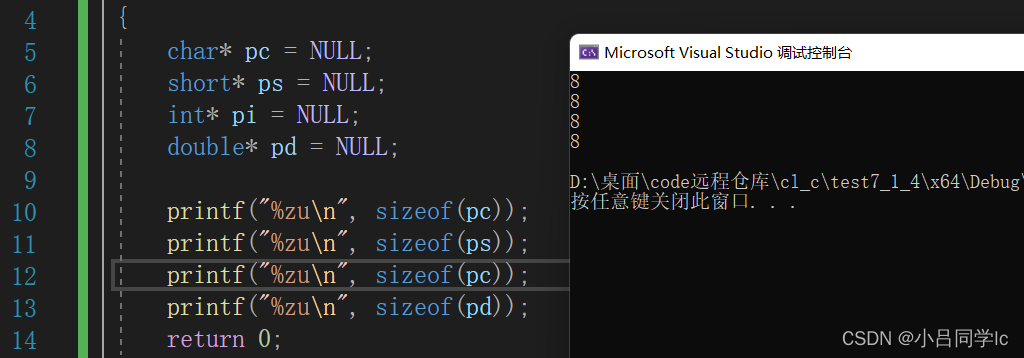
We can see that everything printed out is 8 Bytes , Because my computer is 64 Bit , Yes 64 Root address line , Capable of producing 64 individual 0 or 1, So we need to 8 Bytes to store ( One byte can store 8 A digital , That is, a byte storage 8 A binary sequence ).
If your computer is 32 Bit , Then what should be printed is 4 Bytes , Empathy 32 Binary sequences require 4 Bytes to store .
Let's think about a problem : Different types of pointer variables occupy the same storage , So what's the use of classification ?
// The meaning of pointer type
// 0 1 2 3 1 4 5 6 7 8 9 a b c d e f Hexadecimal number
#include <stdio.h>
int main()
{
int a = 0x11223344; // This hexadecimal array needs 4 Bytes
int* pa = &a;
*pa = 0;
return 0;
}
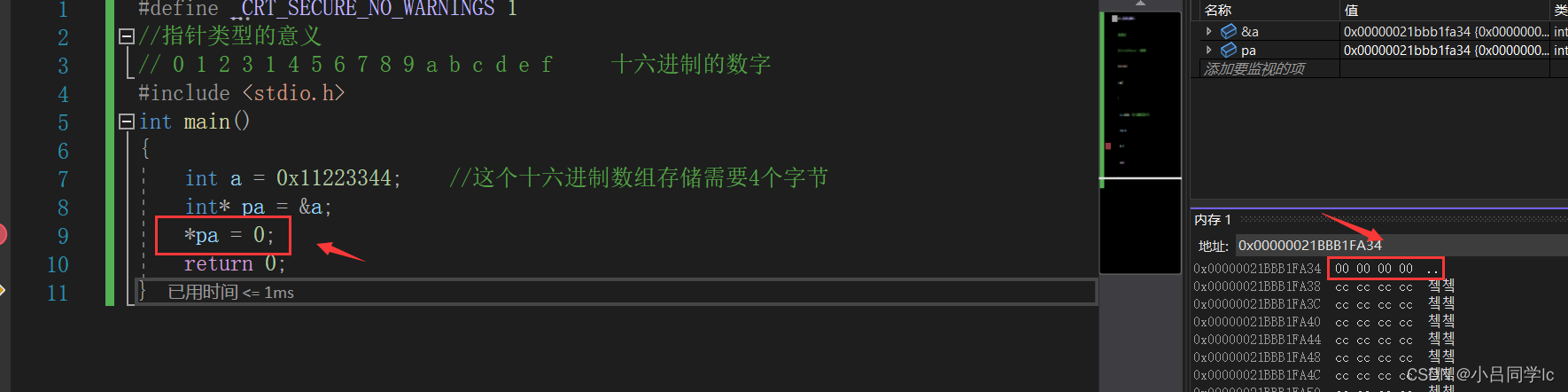
From this example, we can see that ,int* This pointer variable can operate 4 Bytes .
// The meaning of pointer type
// 0 1 2 3 1 4 5 6 7 8 9 a b c d e f Hexadecimal number
#include <stdio.h>
int main()
{
int a = 0x11223344; // This hexadecimal array needs 4 Bytes
char* pa = &a;
*pa = 0;
return 0;
}

Now we change the pointer type to char*, You can see that now only one byte can be operated .
summary :
The type of pointer variable determines how many bytes can be accessed when the pointer is dereferenced ,
Integer pointers can only access 4 Bytes ,
Character pointers can only access 1 Bytes .
Extend to other types .
2.1 The pointer + - Integers
Let me take a look at a code
#include <stdio.h>
int main()
{
int a = 0x11223344;
int* pa = &a;
char* pc = &a;
printf("pa = %p\n", pa);
printf("pa = %p\n", pa+1);
printf("pc = %p\n", pc);
printf("pc = %p\n", pc+1);
return 0;
}
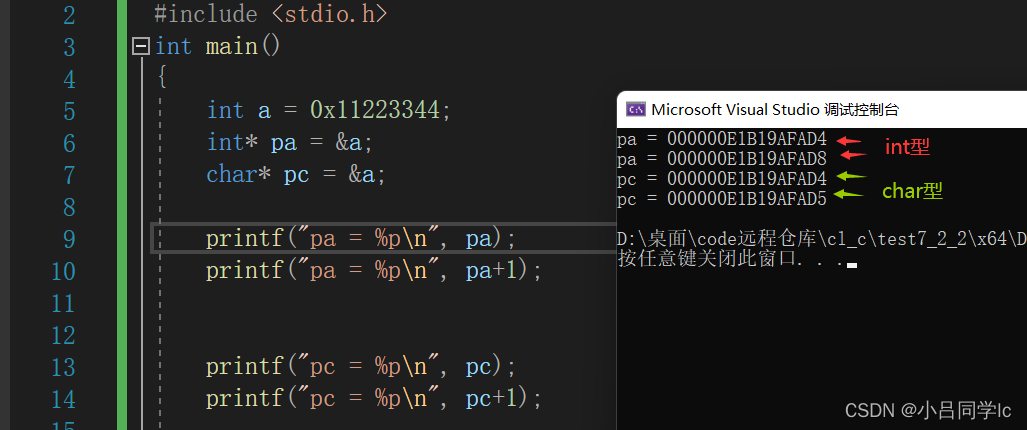
From the example above, we can see that int Type pointer +1 Skip the 4 An address , That is to skip 4 Bytes , and char Type pointer +1 Skip the 1 Bytes .
summary :
The type of pointer determines the pointer +1 or -1 During operation , Skip a few bytes .
Determines the step size of the pointer .
2.2 Dereference of pointer
#include <stdio.h>
int main()
{
int n = 0x11223344;
char *pc = (char *)&n;
int *pi = &n;
*pc = 0; // Focus on observing memory changes during debugging .
*pi = 0; // Focus on observing memory changes during debugging .
return 0;
}
summary :
The type of pointer determines , How much authority does it have to dereference a pointer ( Can manipulate a few bytes ).
such as : char* Only one byte can be accessed by dereferencing the pointer of , and int* Four bytes can be accessed by dereferencing the pointer of .
3. Wild pointer
Concept : The position of the pointer is unknown ( Random 、 incorrect 、 There is no definite limit to )
3.1 The cause of the wild pointer
- Pointer not initialized
#include <stdio.h>
int main()
{
int *p;// Local variable pointer not initialized , The default value is random
// A local variable that is not initialized is a random value
*p = 20; // Illegal access to memory , there p It's a wild pointer
return 0;
}
- Pointer cross boundary access
#include <stdio.h>
int main()
{
int arr[10] = {
0};
int *p = arr;
int i = 0;
for(i=0; i<=11; i++)
{
// When the pointer points to an array arr The scope of time ,p It's a wild pointer
*(p++) = i;
}
return 0;
}
- The space that the pointer points to is released
#include <stdio.h>
int* test()
{
int a = 0;
return &a;
}
int mian()
{
int* p = test();
return 0;
}
We can see this code , After the function is used , Space is released , But the pointer in the main function still remembers the address , Then it becomes a wild pointer when used .
3.2 How to avoid wild pointer
- Pointer initialization
int a = 0;
int* p = &a;
- Watch out for the pointer
- Pointer to space release even if set to NULL
if(p != NULL) // This can effectively prevent the generation of wild pointers
{
*p = 100;
}
- Avoid returning the address of a local variable
- Check the validity of the pointer before using it
4. Pointer arithmetic
The pointer ± Integers
The pointer - The pointer
The relational operation of pointers
4.1 The pointer ± Integers
#define N_VALUES 5
float values[N_VALUES];
float *vp;
// The pointer +- Integers ; The relational operation of pointers
for (vp = &values[0]; vp < &values[N_VALUES];)
{
*vp++ = 0;
}
Join us to create a 10 An integer array of elements , And initialize it all to 1, What are we going to do ?
The first is the first , Array subscript writing :
#include <stdio.h>
int main()
{
int arr[10] = {
0 };
int i = 0;
int sz = sizeof(arr) / sizeof(arr[0]); // Count the number of elements
for (i=0;i<sz;i++)
{
arr[i] = 1;
}
return 0;
}
So how should we write in the way of pointer ?
#include <stdio.h>
int main()
{
int arr[10] = {
0 };
int i = 0;
int sz = sizeof(arr) / sizeof(arr[0]); // Count the number of elements
int* p = arr;
for (i = 0;i < sz;i++)
{
*(p + i) = 1;
}
return 0;
}
4.2 The pointer - The pointer
I don't say much nonsense , Go straight to the code
#include <stdio.h>
int main()
{
int arr[10] = {
0 };
printf("%d\n", &arr[9] - &arr[0]);
return 0;
}

Why is that ?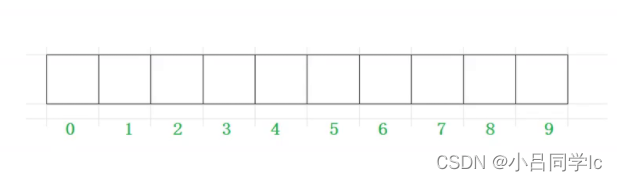
summary :
The pointer - What the pointer gets is the number of elements between the pointer
Be careful :
Not all pointers can be subtracted ;
Pointing to the same space 2 A pointer to subtract ! Otherwise it will be meaningless !
actual combat :
We need to calculate the length of the string , How to use the pointer ?
Then we just need to take To the address of the first element and the address of the last element The address is done .
#include <stdio.h>
int my_strlen(char* str)
{
char* start = str;
while (*str != '\0')
{
str++;
}
return (str - start);
}
int main()
{
int len = my_strlen("abcdef");
printf("%d", len);
}
4.3 The relational operation of pointers
The following is a code to initialize the array
for(vp = &values[N_VALUES]; vp > &values[0];)
{
*--vp = 0;
}
Code simplification , This modifies the code as follows
for(vp = &values[N_VALUES-1]; vp >= &values[0];vp--)
{
*vp = 0;
}

In fact, most compilers can successfully complete the task , However, we should avoid writing like this , Because the standard does not guarantee that it is feasible .
The standard stipulates :
Allows a pointer to an array element to be compared with a pointer to the memory location after the last element of the array , But not allowed with
Compare the pointer to the memory location before the first element .
5. Pointers and arrays
Array : A collection of elements of the same type
Pointer to the variable : It's a variable , It's the address
What do they have to do with it ?
Go straight to the code :
#include <stdio.h>
int main()
{
int arr[10] = {
0 };
//arr It's the first element address
//&arr[0]
int* p = arr;
// Access pointers through arrays
return 0;
}
#include <stdio.h>
int main()
{
int arr[10] = {
1,2,3,4,5,6,7,8,9,0 };
printf("%p\n", arr);
printf("%p\n", &arr[0]);
return 0;
}

It can be seen that the array name and the address of the first element of the array are the same .
Conclusion : The array name represents the address of the first element of the array .
So it's feasible to write code like this :
int arr[10] = {
1,2,3,4,5,6,7,8,9,0};
int *p = arr;//p It stores the address of the first element of the array
Since you can store the array name as an address in a pointer , It is possible for us to use pointers to access a .
for example :
#include <stdio.h>
int main()
{
int arr[] = {
1,2,3,4,5,6,7,8,9,0};
int *p = arr; // The pointer holds the address of the first element of the array
int sz = sizeof(arr)/sizeof(arr[0]);
for(i=0; i<sz; i++)
{
printf("&arr[%d] = %p <====> p+%d = %p\n", i, &arr[i], i, p+i);
}
return 0;
}

therefore p+i It's actually an array arr Subscript to be i The address of .
Then we can access the array directly through the pointer .
as follows :
int main()
{
int arr[] = {
1, 2, 3, 4, 5, 6, 7, 8, 9, 0 };
int* p = arr; // The pointer holds the address of the first element of the array
int sz = sizeof(arr) / sizeof(arr[0]);
int i = 0;
for (i = 0; i < sz; i++)
{
printf("%d ", *(p + i));
}
return 0;
}
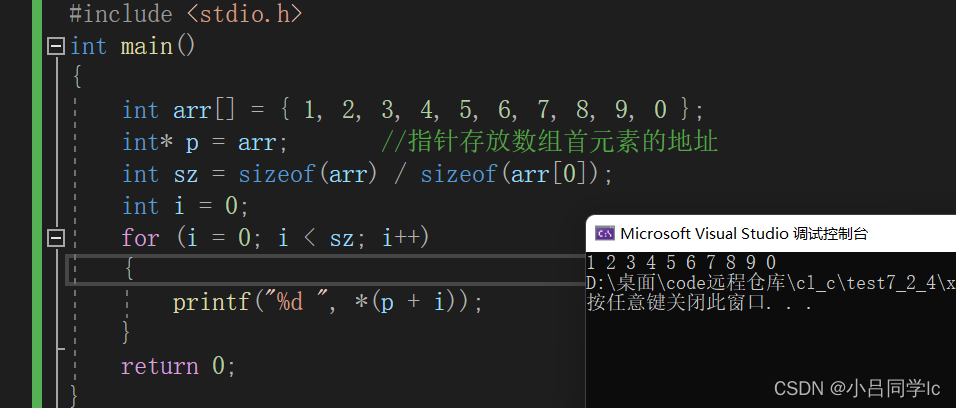
So these ways of writing are Equivalent Of
printf("%d ", arr[ i ]);
printf("%d", *(p+i));
printf("%d", *(arr+i));
6. The secondary pointer
Pointer variables are also variables , If it's a variable, it has an address , Where is the address of the pointer variable stored ?
This is about to mention the secondary pointer
The following code is the first level pointer
#include <stdio.h>
int main()
{
int a = 0;
int* pa = &a; //pa Is a pointer variable , First level pointer variable
*pa = 20;
printf("%d\n",a);
}
The secondary pointer :
#include <stdio.h>
int main()
{
int a = 0;
int* pa = &a; //pa Is a pointer variable , First level pointer variable
int** ppa=&pa; // ppa It's a secondary pointer
**ppa = 20;
//*pa = 20;
printf("%d\n",a);
}

So how to understand the two asterisks ?
For the second level pointer
Operation yes :
*ppa Through to ppa Dereference the address in , What you find in this way is pa , *ppa In fact, what I visited was pa .
int b = 20;
*ppa = &b;// Equivalent to pa = &b;
**ppa Through the first *ppa find pa , Then on pa Dereference : *pa , What we found was a .
**ppa = 30;
// Equivalent to *pa = 30;
// Equivalent to a = 30;
summary :
The second level pointer variable is used to store the address of the first level pointer variable
7. Pointer array
Pointer array is a pointer or an array ?
answer : It's an array . Is an array of pointers .
#include <stdio.h>
int main()
{
int a = 10;
int b = 20;
int c = 30;
int arr[10];
int* pa = &a;
int* pb = &b;
int* pc = &c;
//parr It's an array of pointers
// Pointer array
int* parr[10] = {
&a,&b,&c};
int i = 0;
for (i = 0;i < 3;i++)
{
printf("%d", *(parr[i]));
}
return 0;
}
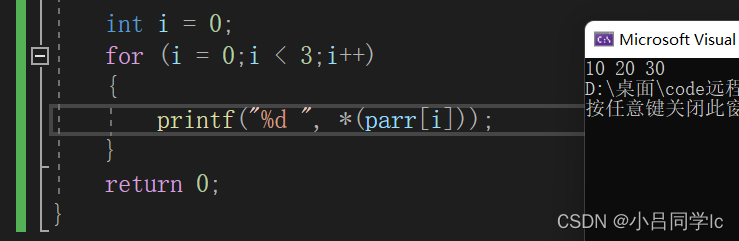
Understand this pointer array, you can use the pointer array to simulate a two-dimensional array , Give it a try !
Summing up difficulties , If it's useful to you, just pay attention !
Keep updating !
边栏推荐
- [shutter] bottom navigation bar page frame (bottomnavigationbar bottom navigation bar | pageview sliding page | bottom navigation and sliding page associated operation)
- 定了,就选它
- How to implement append in tensor
- SQL Server Query spécifie la structure de la table
- Gbase 8C system table PG_ amproc
- Source code analysis | resource loading resources
- Gbase 8C system table PG_ cast
- Unity3d human skin real time rendering real simulated human skin real time rendering "suggestions collection"
- Javescript 0.1 + 0.2 = = 0.3 problem
- What does "where 1=1" mean
猜你喜欢
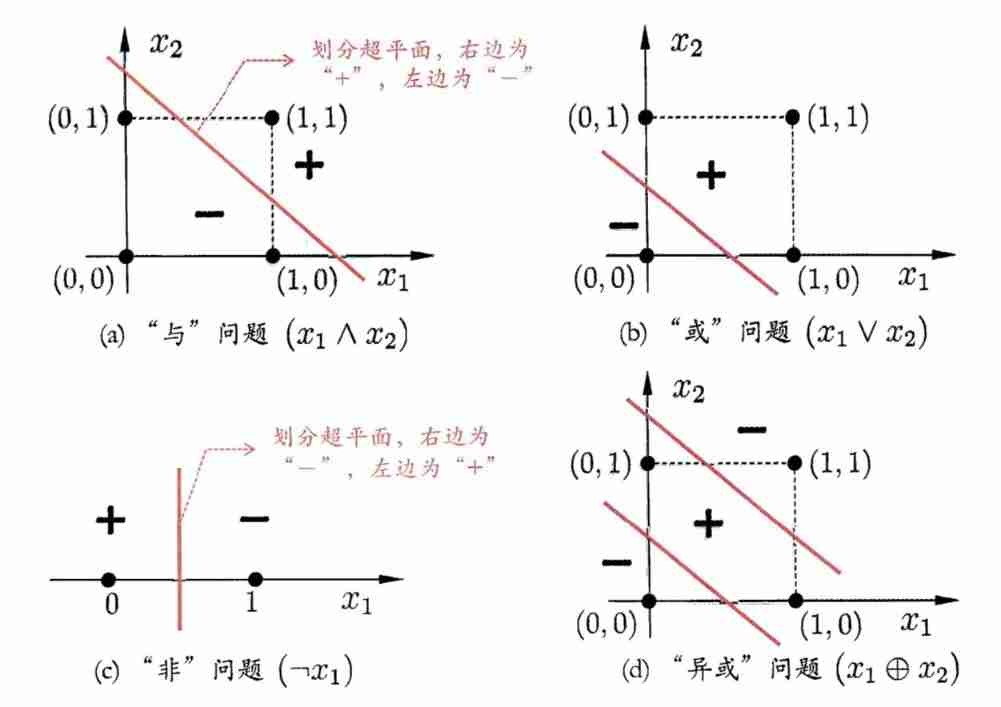
Deep learning: multi-layer perceptron and XOR problem (pytoch Implementation)

《MATLAB 神经网络43个案例分析》:第43章 神经网络高效编程技巧——基于MATLAB R2012b新版本特性的探讨

【翻译】具有集中控制平面的现代应用负载平衡
![[translation] modern application load balancing with centralized control plane](/img/b0/22e9bf098d580b2af67255ddcdc0d5.jpg)
[translation] modern application load balancing with centralized control plane

Didi programmers are despised by relatives: an annual salary of 800000 is not as good as two teachers

where 1=1 是什么意思

Xiaodi notes

Add some hard dishes to the interview: how to improve throughput and timeliness in delayed task scenarios!

random shuffle注意

Random shuffle note
随机推荐
[translation] modern application load balancing with centralized control plane
[flutter] example of asynchronous programming code between future and futurebuilder (futurebuilder constructor setting | handling flutter Chinese garbled | complete code example)
为什么会选择框架?选择什么样的框架
[C语言]给账号密码进行MD5加密
HTB-Devel
A2L file parsing based on CAN bus (2)
Wechat - developed by wechat official account Net core access
Gbase 8C trigger (I)
简单理解svg
GBase 8c系统表-pg_class
cvpr2022去雨去雾
What does it mean when lambda is not entered?
random shuffle注意
where 1=1 是什么意思
GBase 8c 触发器(一)
Your family must be very poor if you fight like this!
Summary of interview project technology stack
错误Invalid bound statement (not found): com.ruoyi.stock.mapper.StockDetailMapper.xxxx解决
Compréhension simple de SVG
Source code analysis | resource loading resources