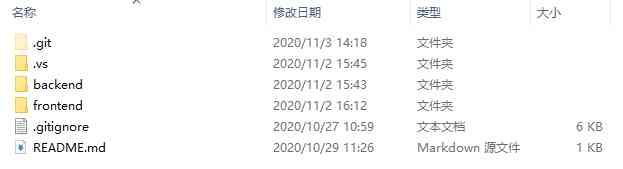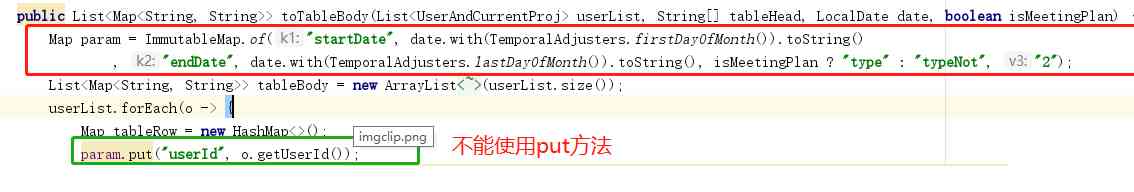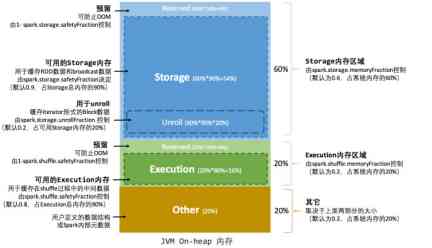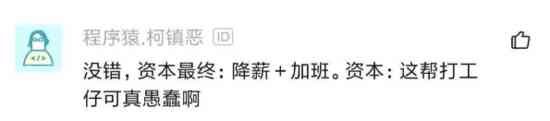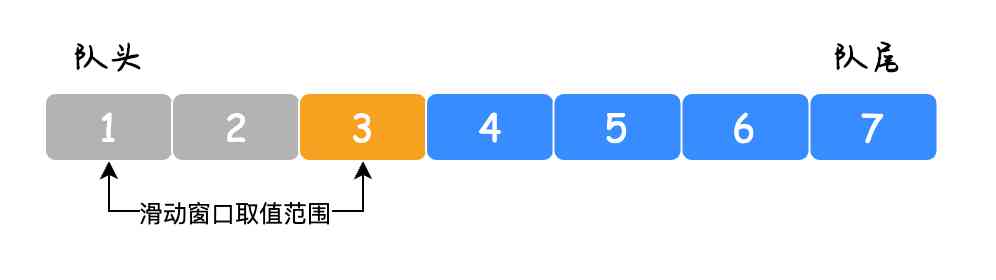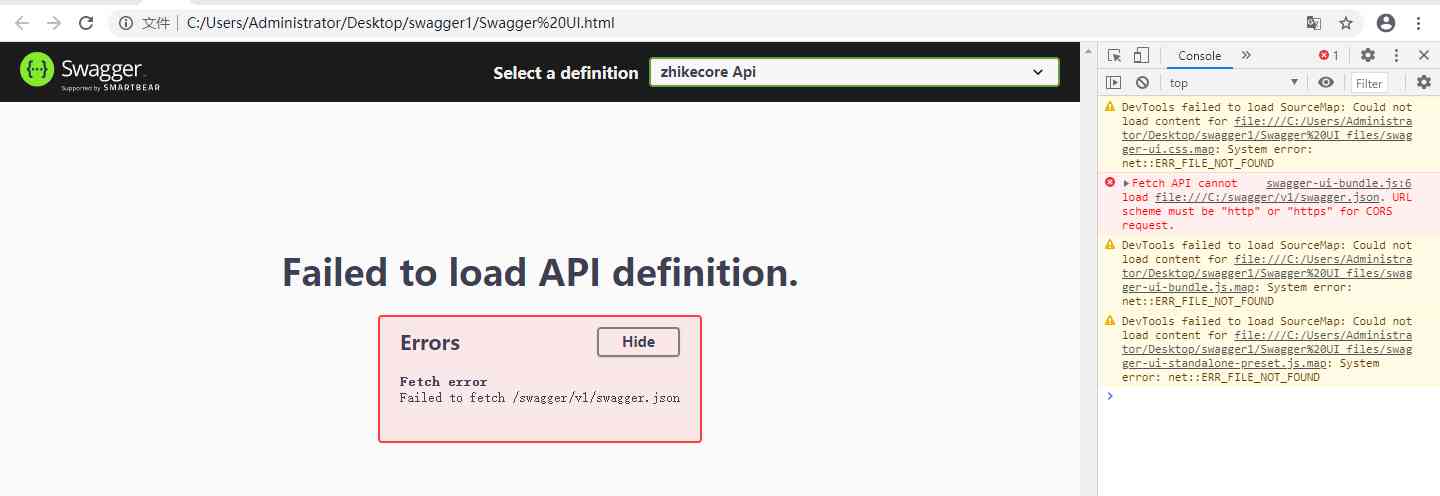brief introduction
In actual projects , We often need to use sequential tools to store and transfer objects . At present, the more widely used sequence chemical industry has :jackson、fastjson、kryo、protostuff、fst etc. , This article will briefly compare the serialization and deserialization performance of these tools .
Project environment
This article USES the jmh As a test tool .
os:win 10
jdk:1.8.0_231
jmh:1.25
The selected serialization tool and the corresponding version are as follows :
fastjson:1.2.74
jackson:2.11.3
kryo:5.0.0
fst:2.57
protostuff:1.7.2
Test code
For the sake of fairness , I try to make the use of serialization tools in test cases closer to the actual project , for example ,kryo Of Kryo Object is not thread safe , In real projects, we don't just use it every time new A new object , But use ThreadLocal Or pooling to reduce the overhead of creating objects .
This article uses java bean as follows . A user object , One to one relationship between department object and position object , Among them, the Department objects are self related .
public class User implements Serializable {
private static final long serialVersionUID = 1L;
// General attribute --29 individual
private String id;
private String account;
private String password;
private Integer status;
// ······
/**
* Department
*/
private Department department;
/**
* Position
*/
private Position position;
// Omitted below setter/getter Method
}
public class Department implements Serializable {
private static final long serialVersionUID = 1L;
// General attribute --7 individual
private String id;
private String parentId;
// ······
/**
* subsidiary department
*/
private List<Department> children;
// Omitted below setter/getter Method
}
public class Position implements Serializable {
private static final long serialVersionUID = 1L;
// General attribute --6 individual
private String id;
private String name;
// ······
// Omitted below setter/getter Method
}
Part of the test code is shown below , See the link at the end for the complete code .
JDK The serialization tool comes with
JDK Provides ObjectOutputStream Used to support serialization ,ObjectInputStream For deserializing . Be careful , Use JDK When the serialization tool comes with it ,java bean Must be realized Serializable, Otherwise it will throw NotSerializableException abnormal . Use keywords transient Decorated member properties are not serialized .
// serialize
@Benchmark
public byte[] jdkSerialize(CommonState commonState) throws Exception {
ByteArrayOutputStream byteArray = new ByteArrayOutputStream();
ObjectOutputStream outputStream = new ObjectOutputStream(byteArray);
outputStream.writeObject(commonState.user);
outputStream.flush();
outputStream.close();
return byteArray.toByteArray();
}
// Deserialization
@Benchmark
public User jdkDeSerialize(JdkState jdkState) throws Exception {
ByteArrayInputStream byteArray = new ByteArrayInputStream(jdkState.bytes);
ObjectInputStream inputStream = new ObjectInputStream(byteArray);
User user = (User)inputStream.readObject();
inputStream.close();
assert "zzs0".equals(user.getName());
return user;
}
fastjson
fastjson Developed by Ali team , It's the fastest Java Realized json library . fastjson Of API Very concise , And support a certain degree of customization ( for example , annotation @JSONField、 enumeration Feature Wait for custom serialization ). Criticized by others , May be fastjson Of bug More .
// serialize
@Benchmark
public byte[] fastJsonSerialize(CommonState commonState) {
return JSON.toJSONBytes(commonState.user);
}
// Deserialization
@Benchmark
public User fastJsonDeSerialize(FastJsonState fastJsonState) {
User user = JSON.parseObject(fastJsonState.bytes, User.class);
assert "zzs0".equals(user.getName());
return user;
}
jackson
jackson from fasterxml Organizational development , comparison fastjson, With more powerful functions 、 Higher stability 、 Better scalability 、 Richer customization support .Spring Default json The parsing tool is jackson.
Use jackson We need to pay attention to ,ObjectMapper Object is thread safe , Can be reused .
// serialize
@Benchmark
public byte[] jacksonSerialize(CommonState commonState, JacksonState jacksonState) throws Exception {
return jacksonState.objectMapper.writeValueAsBytes(commonState.user);
}
// Deserialization
@Benchmark
public User jacksonDeSerialize(JacksonState jacksonState) throws Exception {
User user = jacksonState.objectMapper.readValue(jacksonState.bytes, User.class);
assert "zzs0".equals(user.getName());
return user;
}
kryo
kryo from EsotericSoftware Organizational development , Are not compatible jdk Data with its own serialization tool ,kryo The serialized data should be smaller , as for API In terms of simplicity , I think it's still a little bit worse , If you're not careful, you'll dig . Use kryo The following points need to be noted :
KryoObject is not thread safe , have access toThreadLocalOr pool to get ( This article uses pools to get );- kryo Through class registration, you can write the class's class id, Instead of the fully qualified class name of the class , This reduces the size of the serialized data . however , It's hard to guarantee that the same class is registered on different machines class id, therefore , It is recommended to set
kryo.setRegistrationRequired(false);, Because of the same Class It is difficult to guarantee the consistency of the registration number on different machines ; - When java bean When a circular reference occurs , Use kryo Stack memory overflow may occur , At this time, you can set
kryo.setReferences(true);To avoid . If circular references are not possible in a project , Can be set to false To improve performance .
// serialize
@Benchmark
public byte[] kryoSerialize(CommonState commonState, KryoState kryoState) {
ByteArrayOutputStream byteArray = new ByteArrayOutputStream();
Output output = new Output(byteArray);
Kryo kryo = kryoState.kryoPool.obtain();
kryo.writeClassAndObject(output, commonState.user);
kryoState.kryoPool.free(kryo);
output.flush();
output.close();
return byteArray.toByteArray();
}
// Deserialization
@Benchmark
public User kryoDeSerialize(KryoState kryoState) throws Exception {
ByteArrayInputStream byteArray = new ByteArrayInputStream(kryoState.bytes);
Input input = new Input(byteArray);
Kryo kryo = kryoState.kryoPool.obtain();
User user = (User)kryo.readClassAndObject(input);
kryoState.kryoPool.free(kryo);
input.close();
assert "zzs0".equals(user.getName());
return user;
}
fst
fst(fast-serialization) By RuedigerMoeller Development ,API Very concise . Attention should be paid when using ,FSTConfiguration Objects can be reused .
Actually ,fst I also support json Formal serialization , But the performance of this piece is a little worse, and less people use it , I won't mention it here .
// serialize
@Benchmark
public byte[] fstSerialize(CommonState commonState, FSTConfigurationState fSTConfigurationState) {
return fSTConfigurationState.fSTConfiguration.asByteArray(commonState.user);
}
// Deserialization
@Benchmark
public User fstDeSerialize(FSTState fstState) throws Exception {
User user = (User)fstState.fSTConfiguration.asObject(fstState.bytes);
assert "zzs0".equals(user.getName());
return user;
}
protostuff
protostuff Is based on google protobuf Developed from ( And protobuf comparison ,protostuff In the case of almost no loss of performance, no need to write .proto File to achieve serialization ), Are not compatible jdk Data with its own serialization tool , The serialized data should be smaller . Use protostuff There are a few points to pay attention to :
- protostuff Using the order in which fields are defined tag, When adding new fields, the order of the original fields must be kept unchanged , Otherwise, the old data may fail to deserialize ;
- protostuff Can't serialize directly Array、List、Map, If you need to serialize , It needs to be packaged first java bean;
// serialize
@Benchmark
public byte[] protostuffSerialize(CommonState commonStateme) {
Schema<User> schema = (Schema<User>)RuntimeSchema.getSchema(User.class);
return ProtostuffIOUtil.toByteArray(commonStateme.user, schema, LinkedBuffer.allocate(LinkedBuffer.DEFAULT_BUFFER_SIZE));
}
// Deserialization
@Benchmark
public User protostuffDeSerialize(ProtostuffState protostuffState) throws Exception {
User user = new User();
Schema<User> schema = (Schema<User>)RuntimeSchema.getSchema(User.class);
ProtostuffIOUtil.mergeFrom(protostuffState.bytes, user, schema);
assert "zzs0".equals(user.getName());
return user;
}
test result
The following is a measure of throughput , Under the same conditions , The higher the throughput, the better .
serialize
cmd The instructions are as follows :
mvn clean package
java -ea -jar target/benchmarks.jar cn.zzs.serialize.SerializeTest -f 1 -t 1 -wi 10 -i 10
test result :
# JMH version: 1.25
# VM version: JDK 1.8.0_231, Java HotSpot(TM) 64-Bit Server VM, 25.231-b11
# VM invoker: D:\growUp\installation\jdk1.8.0_231\jre\bin\java.exe
# VM options: -ea
# Warmup: 10 iterations, 10 s each
# Measurement: 10 iterations, 10 s each
# Timeout: 10 min per iteration
# Threads: 1 thread, will synchronize iterations
# Benchmark mode: Throughput, ops/time
Benchmark Mode Cnt Score Error Units
SerializeTest.fastJsonSerialize thrpt 10 449.474 ± 1.851 ops/ms
SerializeTest.fstSerialize thrpt 10 694.716 ± 7.240 ops/ms
SerializeTest.jacksonSerialize thrpt 10 330.610 ± 6.968 ops/ms
SerializeTest.jdkSerialize thrpt 10 132.483 ± 0.379 ops/ms
SerializeTest.kryoSerialize thrpt 10 609.969 ± 3.288 ops/ms
SerializeTest.protostuffSerialize thrpt 10 762.737 ± 10.918 ops/ms
You can see , In terms of serialization speed :protostuff > fst > kryo > fastjson > jackson > jdk.
Deserialization
cmd The instructions are as follows :
mvn clean package
java -ea -jar target/benchmarks.jar cn.zzs.serialize.DeSerializeTest -f 1 -t 1 -wi 10 -i 10
test result :
# JMH version: 1.25
# VM version: JDK 1.8.0_231, Java HotSpot(TM) 64-Bit Server VM, 25.231-b11
# VM invoker: D:\growUp\installation\jdk1.8.0_231\jre\bin\java.exe
# VM options: -ea
# Warmup: 10 iterations, 10 s each
# Measurement: 10 iterations, 10 s each
# Timeout: 10 min per iteration
# Threads: 1 thread, will synchronize iterations
# Benchmark mode: Throughput, ops/time
fastjson serialized data size:1044
fst serialized data size:607
jackson serialized data size:1060
jdk serialized data size:1700
kryo serialized data size:597
protostuff serialized data size:543
Benchmark Mode Cnt Score Error Units
DeSerializeTest.fastJsonDeSerialize thrpt 10 397.069 ± 3.507 ops/ms
DeSerializeTest.fstDeSerialize thrpt 10 465.813 ± 4.700 ops/ms
DeSerializeTest.jacksonDeSerialize thrpt 10 226.412 ± 1.436 ops/ms
DeSerializeTest.jdkDeSerialize thrpt 10 27.919 ± 0.352 ops/ms
DeSerializeTest.kryoDeSerialize thrpt 10 448.978 ± 3.504 ops/ms
DeSerializeTest.protostuffDeSerialize thrpt 10 499.328 ± 4.485 ops/ms
You can see , In terms of deserialization speed :protostuff > fst > kryo > fastjson > jackson > jdk, The result is consistent with serialization .
The size of the serialized data :protostuff < kryo < fst < fastjson < jackson < jdk.
The above data is for reference only . Thank you for reading .
Related source code please move : serialize-tool-demo
This is an original article , Please attach a link to the source of the original :https://www.cnblogs.com/ZhangZiSheng001/p/13948414.html