当前位置:网站首页>Win10 terminal + WSL 2 installation and configuration guide, exquisite development experience
Win10 terminal + WSL 2 installation and configuration guide, exquisite development experience
2020-11-08 10:35:00 【Oso eijo4qvb】
since Windows Terminal It hasn't been used since it was officially released Windows The system has its own terminal . Mainly Terminal Simple and flexible , More importantly, it supports special Fonts , Through some simple configuration, it can make the terminal look more comfortable and eye-catching .
since Win 10 With Linux Subsystem (WSL), It's been on the computer for a long time vmware The virtual machine software is unloaded .WSL Good experience , Who knows .
Let's first show you my personal configuration renderings :
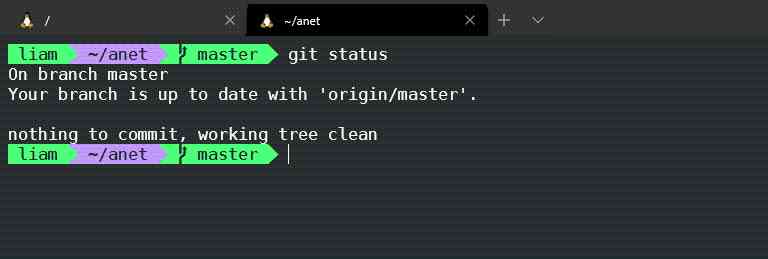
install WSL 2
WSL,Windows Subsystem for Linux( Apply to Linux Of Windows Subsystem ) Abbreviation . It has two versions ,WSL 1 and WSL 2. It is recommended to use WSL 2, It has better overall performance .
install WSL 2, For different architectures CUP Different Win10 Version for . For the sake of simplicity , You just need to make sure your Win10 The version number is 2004( Internal version 19041 Or higher ) that will do .PS: Use win + r Input winver You can quickly view Windows edition .
If your Win10 Version number is lower than 2004, You can use Windows 10 Easy lift tool manual upgrade . download Windows 10 Easy lift tool :
https://www.microsoft.com/zh-cn/software-download/windows10Download and double-click to run , Wait for the upgrade to complete ( The upgrade process is quite long ).
install WSL 2 Before , Must enable “ Virtual machine platform ” Optional features . Open as Administrator PowerShell, Execute the following command :
dism.exe /online /enable-feature /featurename:VirtualMachinePlatform /all /norestartNext you need to install Linux Distribution version . Open the Microsoft app store , Search for Ubuntu, Select the latest long-term support version from the list 20.04 LTS And install .

Use any terminal , Enter the following command to view WSL edition , Make sure WSL The version is 2.0:
$ wsl -l -v
NAME STATE VERSION
* Ubuntu-20.04 Stopped 2If you have installed before WSL, Not at present WSL 2 edition , You can set it with the following command WSL Default version :
wsl --set-version Ubuntu-20.04 2PS: from WSL 1 Update to WSL 2 It may take a few minutes to complete , Depending on the size of the target distribution .
install Terminal
Open the Microsoft app store , Search for “Terminal”, install , The open interface looks like this :
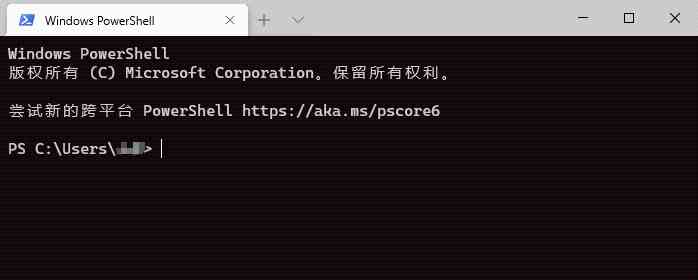
By default, it is turned on PownerShell terminal , We can set it on by default Ubuntu terminal . Click on the drop-down triangle to the right of the tab , Select Settings :
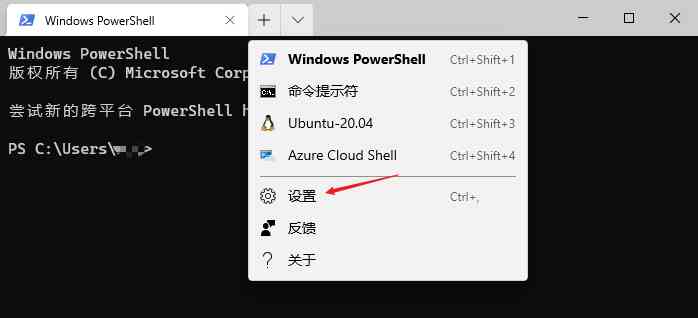
Will open a JSON The configuration file , stay profiles->list Find Ubuntu Of guid And copy .
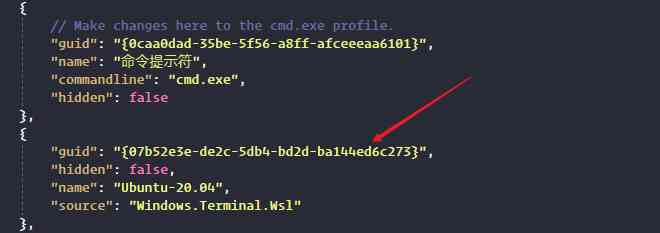
Paste it at the beginning of the file defaultProfile Value :
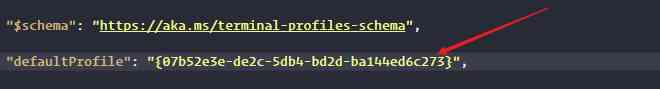
install oh-my-zsh
We need to install some extra fonts to support oh-my-zsh Show special symbols . open PowerShell, Execute the following commands in turn Powerline Font set :
git clone https://github.com/powerline/fonts.git
cd fonts
.\install.ps1Then install zsh:
sudo apt update
sudo apt install git zsh -yInstall again oh-my-zsh:
sh -c "$(curl -fsSL https://raw.githubusercontent.com/ohmyzsh/ohmyzsh/master/tools/install.sh)"If the following error is reported in this step :
curl: (7) Failed to connect to raw.githubusercontent.com port 443: Connection refusedThere are many solutions , Please resolve by yourself .
installed oh-my-zsh after , edit ~/.zshrc file , Set the theme to agnoster:
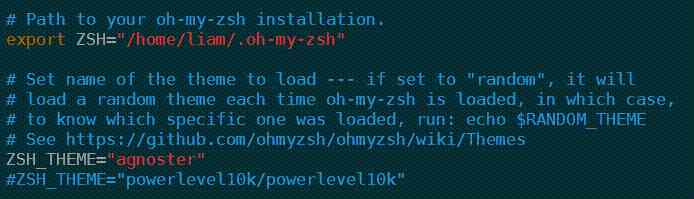
Open again Terminal Of JSON The configuration file , stay schemes Add a theme to , The subject name is optional , Here for wsl2:
"schemes": [
{
"name" : "wsl2",
"background" : "#002B36",
"black" : "#002B36",
"blue" : "#268BD2",
"brightBlack" : "#657B83",
"brightBlue" : "#839496",
"brightCyan" : "#D33682",
"brightGreen" : "#B58900",
"brightPurple" : "#EEE8D5",
"brightRed" : "#CB4B16",
"brightWhite" : "#FDF6E3",
"brightYellow" : "#586E75",
"cyan" : "#2AA198",
"foreground" : "#93A1A1",
"green" : "#859900",
"purple" : "#6C71C4",
"red" : "#DC322F",
"white" : "#93A1A1",
"yellow" : "#B58900"
}
], Then in the JSON File the wsl The theme of the terminal is set to wsl2 The theme , And change the font to one you like Powerline typeface :
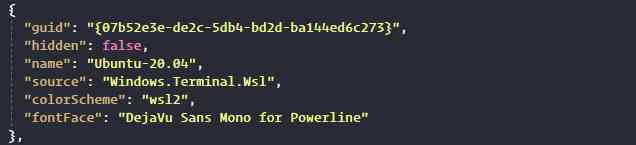
The last step , And a little bit of beautification : Remove the machine name from the command line , And adjust the background color of the user name . edit agnoster topic file :
vi ~/.oh-my-zsh/themes/agnoster.zsh-themehold 92 Change the line to :
prompt_segment green black "%(!.%{%F{yellow}%}.)%n"Revised as follows :
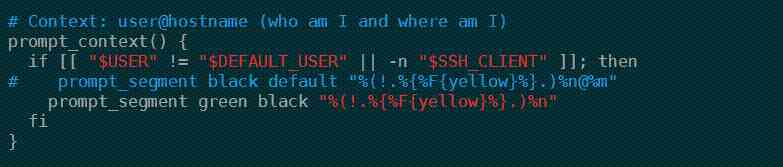
close Terminal Open it again , The effect is as follows :

Configuration complete !
Of course , You can go, too Google My favorite theme , For example, brighter Dracula The theme :
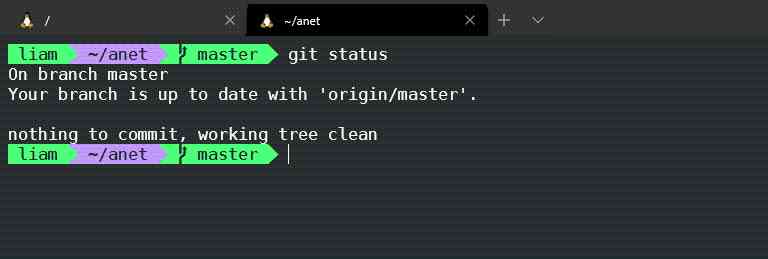
If you encounter problems in the installation and configuration process , Please leave a message .
-
Exquisite manor
Give you insight into programming and Architecture

↑ Long press the picture Identify QR code Focus on , Don't miss the fate of meeting on the Internet
版权声明
本文为[Oso eijo4qvb]所创,转载请带上原文链接,感谢
边栏推荐
- 211 postgraduate entrance examination failed, stay up for two months, get the byte offer! [face to face sharing]
- AMD Zen3首发评测:频率超5GHz,IPC提升不止19%,这次真的Yes了 - 知乎
- 比Python快20%,就问你兴不兴奋?
- 洞察——风格注意力网络(SANet)在任意风格迁移中的应用
- Flink's sink: a preliminary study
- Bohai bank million level fines continue: Li Volta said that the governance is perfect, the growth rate is declining
- Cloud alibabab notes come out, the whole network detailed explanation only this one hand is slow
- Face recognition: attack types and anti spoofing techniques
- 进程、线程和协程的区别
- ASP.NET A complete solution based on exception handling in MVC
猜你喜欢

Function periodic table filter value selectedvalue

Adobe Prelude / PL 2020 software installation package (with installation tutorial)

5G+AR出圈,中国移动咪咕成第33届中国电影金鸡奖全程战略合作伙伴
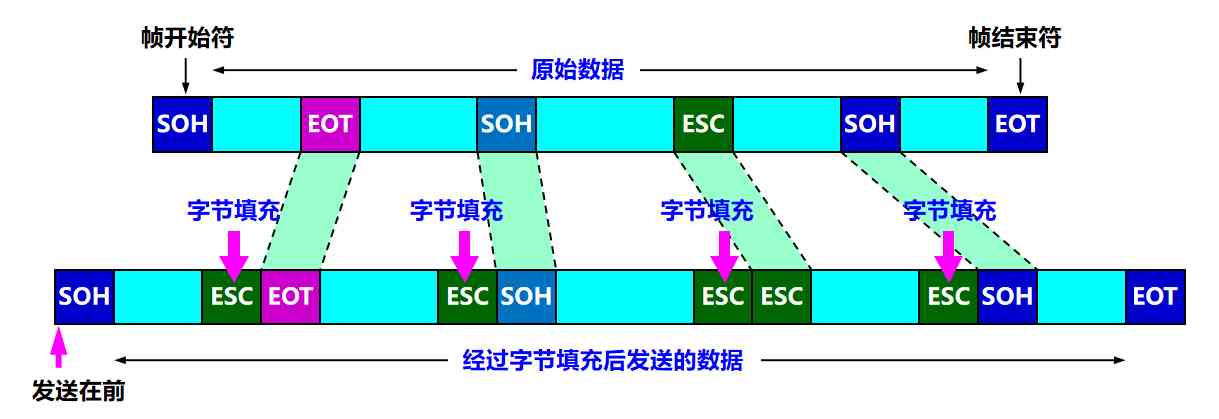
【计算机网络】学习笔记,第三篇:数据链路层(谢希仁版)

数据科学面试应关注的6个要点

Web novice problem of attacking and defending the world

阅读心得:FGAGT: Flow-Guided Adaptive Graph Tracking

Mate 40系列发布 搭载华为运动健康服务带来健康数字生活

“智能5G”引领世界,数位智能网优+5G能带来什么?

Rust: command line parameter and environment variable operation
随机推荐
Analysis of istio access control
python学习 day1——基础学习
Personal current technology stack
IQKeyboardManager 源代码看看
AMD Zen3首发评测:频率超5GHz,IPC提升不止19%,这次真的Yes了 - 知乎
What is the difference between vivoy73s and vivoy70s
Px4 adds new applications
Cloud Alibabab笔记问世,全网详解仅此一份手慢无
Game optimization performance (11) - Zhihu
攻防世界之web新手题
Web novice problem of attacking and defending the world
Improvement of rate limit for laravel8 update
ASP.NET MVC下基于异常处理的完整解决方案
python_ scrapy_ Fang Tianxia
笔试面试题目:判断单链表是否有环
阅读心得:FGAGT: Flow-Guided Adaptive Graph Tracking
Python3.9的7个特性
维图PDMS切图软件
临近双11,恶补了两个月成功拿下大厂offer,跳槽到阿里巴巴
比Python快20%,就问你兴不兴奋?