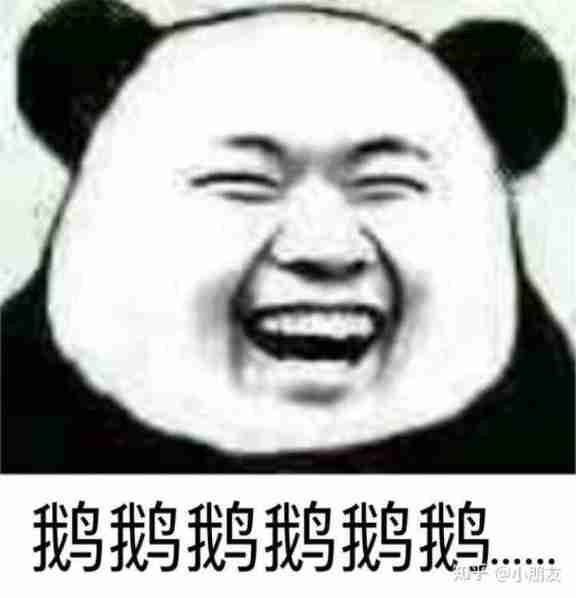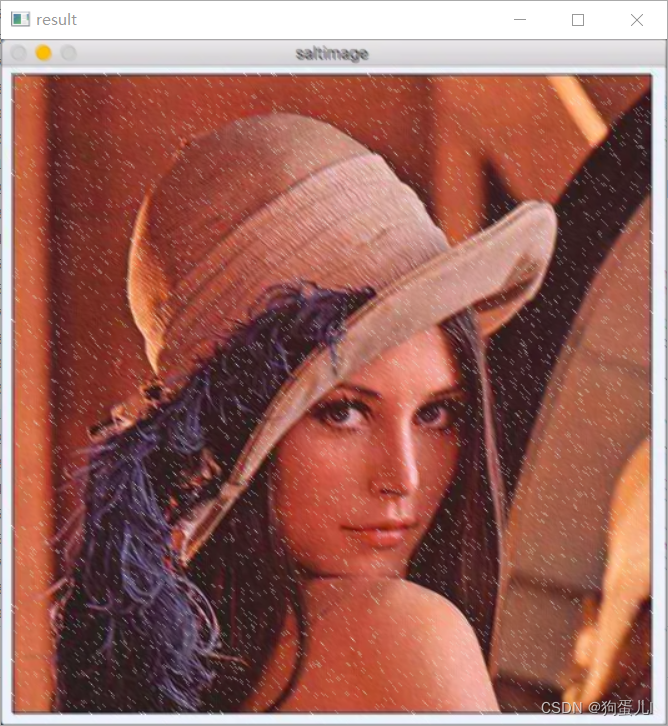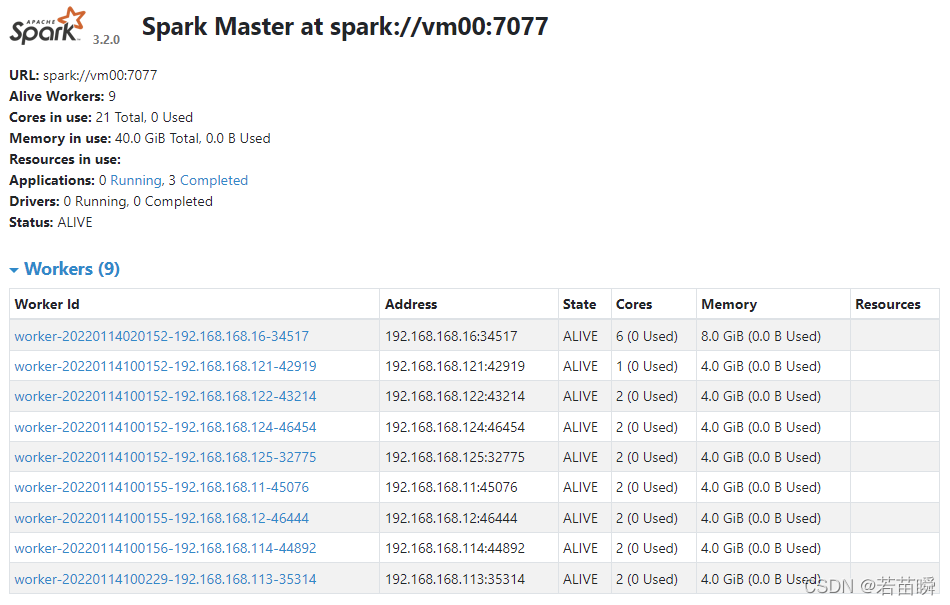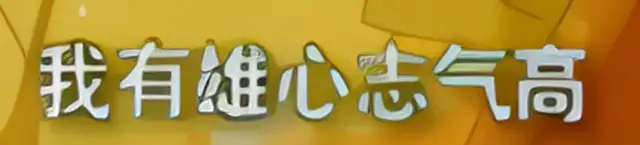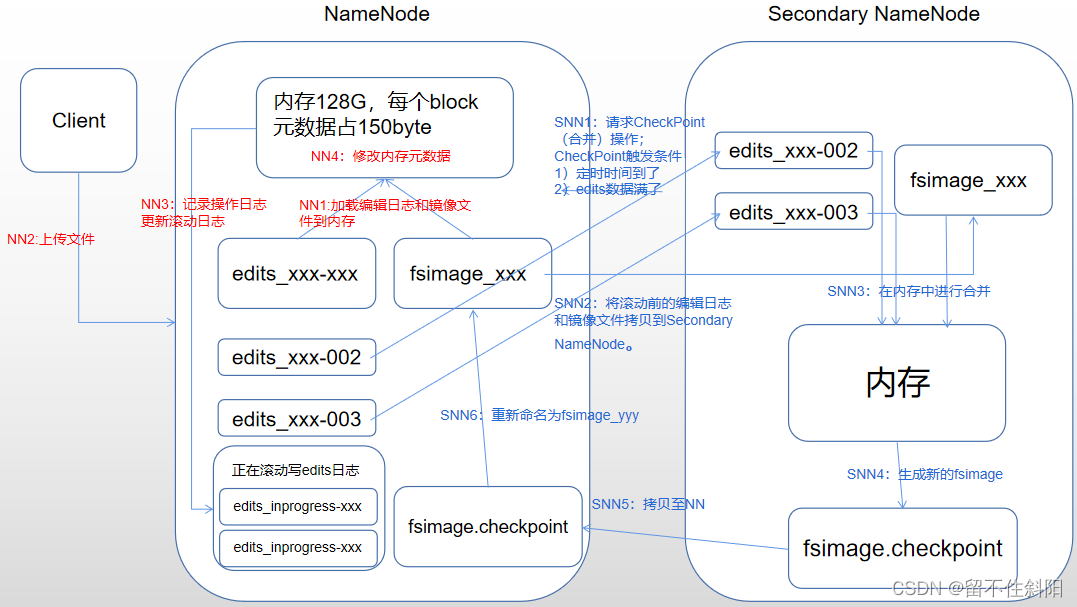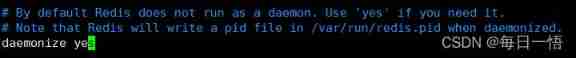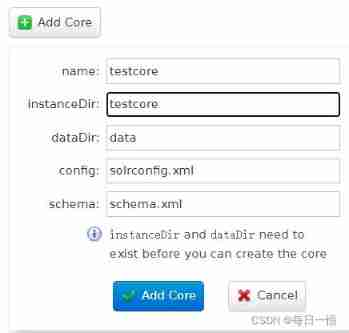当前位置:网站首页>Shell_ 06_ Judgment and circulation
Shell_ 06_ Judgment and circulation
2022-07-06 16:50:00 【Coke loving w】
Shell_06_ Judgment and cycle
Judge
if
Conditional statements : Judge according to the condition and execute the corresponding command
Command format :
if [ Conditions 1 ];then
Procedures section 1
elif [ Conditions 2 ];then
Procedures section 2
else
Procedures section 3
fi
1)if and fi Always in pairs ( Represents the beginning and end of a judgment statement );
2) Judgement statements can be nested ;
3) When a judgment statement contains multiple levels of the same if or elif when , Then only the status code returned by the first condition is 0 The statement will be executed ( If the levels are different , You can run multiple )
1) Conditions established , function then Followed by the program segment ( conversely , function else Followed by the program segment )
// Judge whether it is true according to the status code returned by the condition (0 To establish , Others are failures )
2) A space must be added on the left and right sides of the condition , Otherwise, the condition cannot be recognized ;
3) You can also execute the specified command as a condition , But the running results will be displayed on the terminal
Such as : Judging statements by conditions , Judge whether the current user's home directory and the specified file exist
1) To write test5.sh Script files 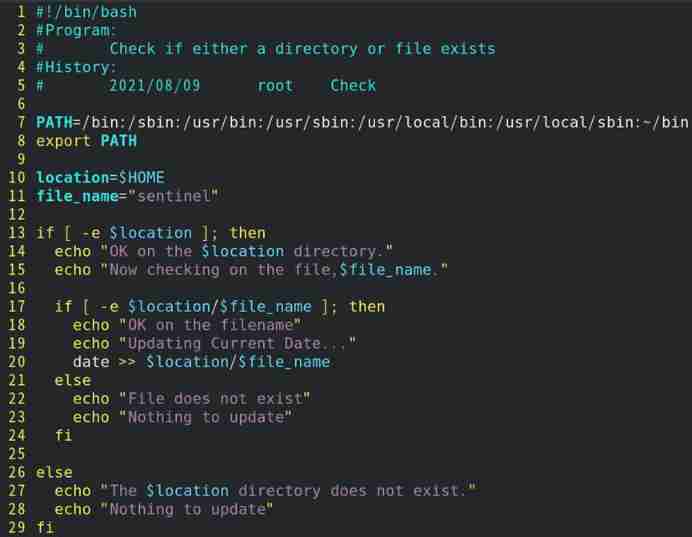
2) call test5.sh Script files 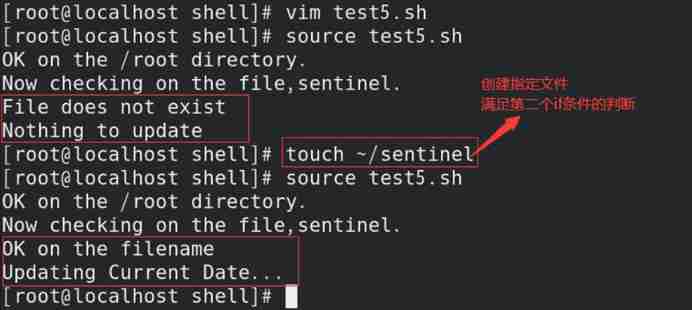
Such as : Judging statements by conditions , Check users who have a home directory but do not exist and users who do not have a home directory
1) To write test6.sh Script files 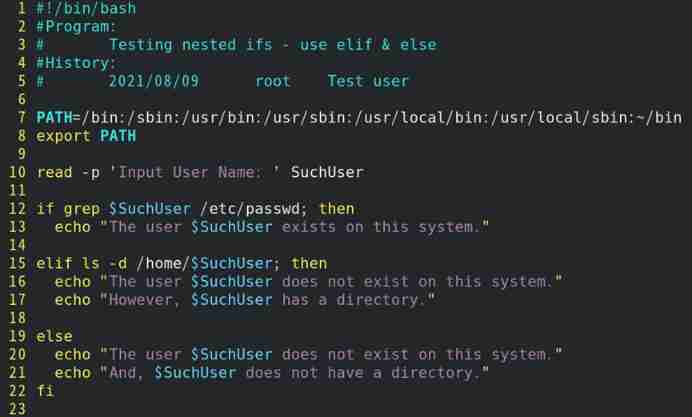
2) call test6.sh Script files 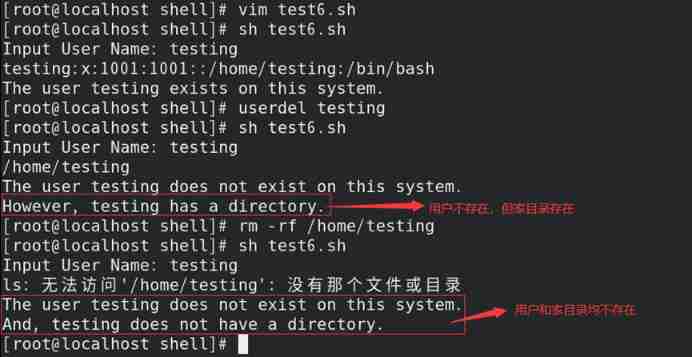
case
Content judgment statement : Judge according to the variable content and execute the corresponding command
Command format :
case ${ Variable name } in
“ Variable content 1”)
Procedures section 1
;;
“ Variable content 2”)
Procedures section 2
;;
“ Variable content N”)
Procedures section N
;;
*)
;;
esac
1) The program segment of each variable content needs two semicolons “;;” Represents the end of the program paragraph ;
2)case and esac Always in pairs ( Represents the beginning and end of content judgment );
3) The variable can be : Defining variables 、 The input variable 、 Built-in variables 、 Accept variables ;
4) If the variable content contains more than one content , Use between content “|” Separate ;
Such as : Set up hello3.sh Script files are only input hello Only then respond
1) To write hello3.sh Script files 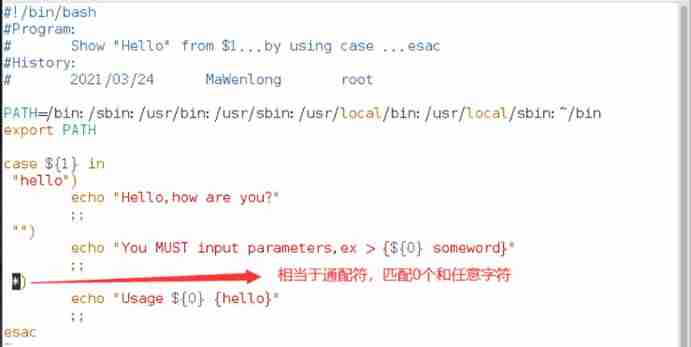
2) call hello3.sh Script files 
Such as : Judge sentences by content , Different content shows different responses
1) To write test26.sh Script files 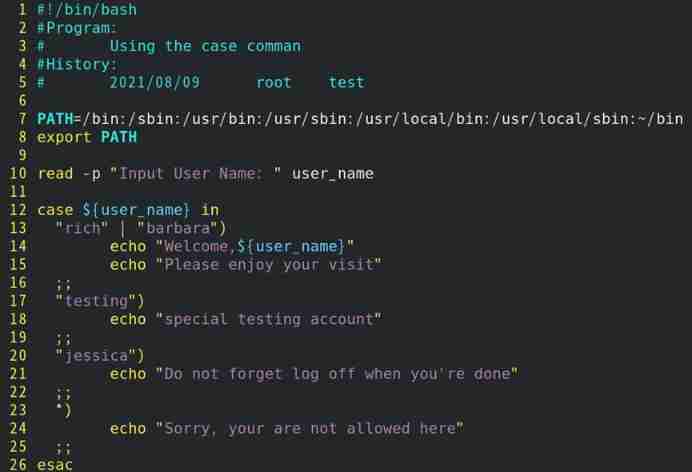
2) call test26.sh Script files 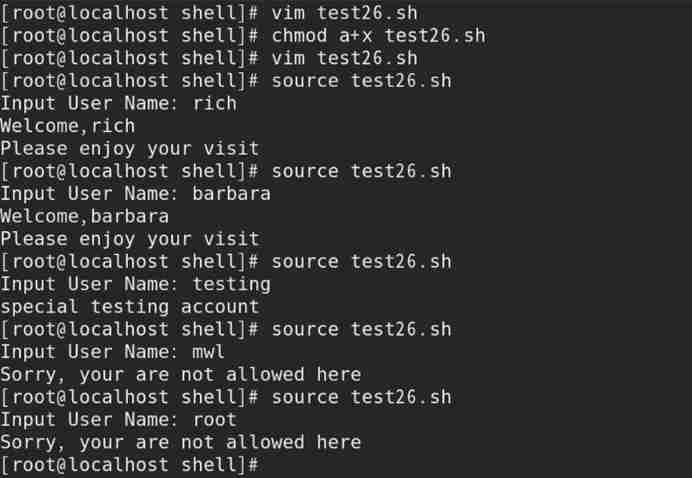
loop
Cycle category
for do done
for loop : Specify the number of cycles
Command format 1:
for Formal variable in Content 1 Content 2 Content N
do
Procedures section
done
1) Content 1~N Will bring in formal variables in turn ;
2) Content 1~N Array variables or variable forms can be used to replace ;
3) When the content contains single quotation marks or spaces , Use double quotation marks
// You can also modify IFS Variable , Modify the field separator
4) When the cycle is over , The formal variable saves the last brought in content by default ;
5) stay done Add output redirection after , You can import the cycle results into the specified file ;
Such as : adopt for Loop to realize the output of different contents of variables
1) To write test3.sh Script files ;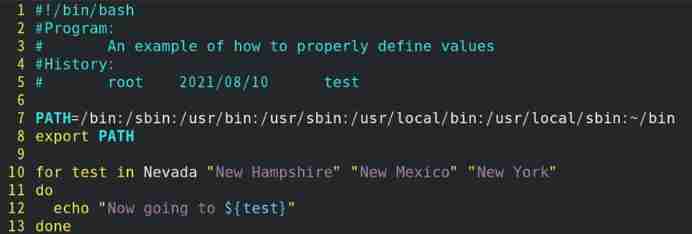
2) call test3.sh Script files 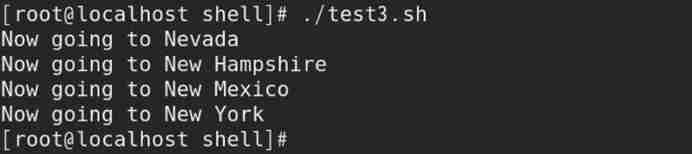
Such as : establish dir_perm.sh File implementation determines the permissions of all files in the directory
1) To write dir_perm.sh Script files ;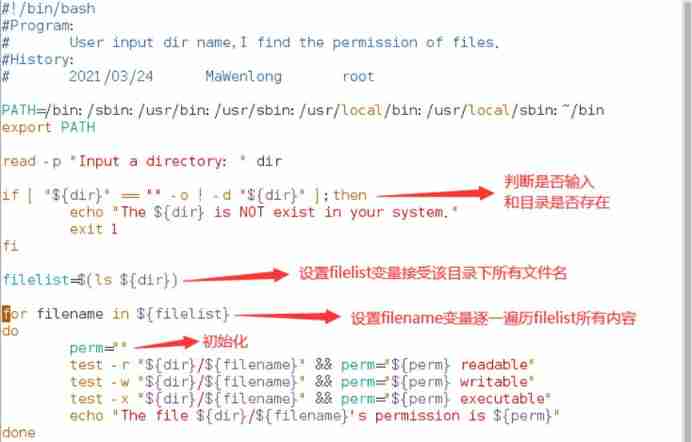
2) call dir_perm.sh Script files 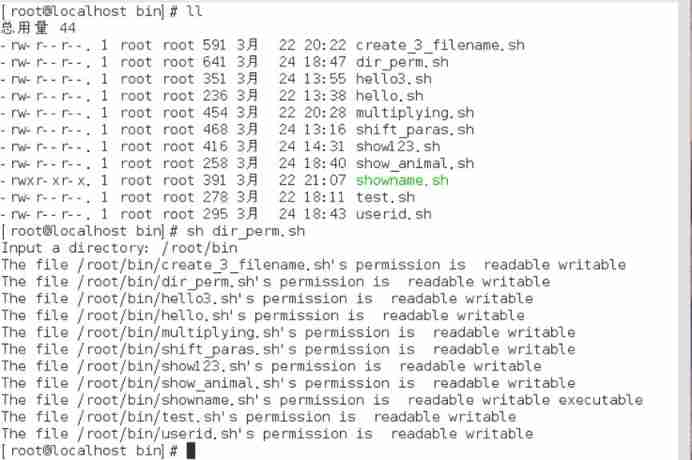
Internal field separator (Internal Field Separator):Shell Characters used to separate each field in
1) Variable bit of internal character separator :IFS
2) The default value is : Space
3) Assignment format :IFS= character
// If there are multiple characters as separators , It can be written together during assignment
Such as : Will a newline 、 The colon 、 The format of semicolon and double quotation mark as separator is :IFS=$‘\n’:;”
Such as : adopt IFS Variable implementation for Multiple newline inputs in the loop
1) To write test7.sh Script files 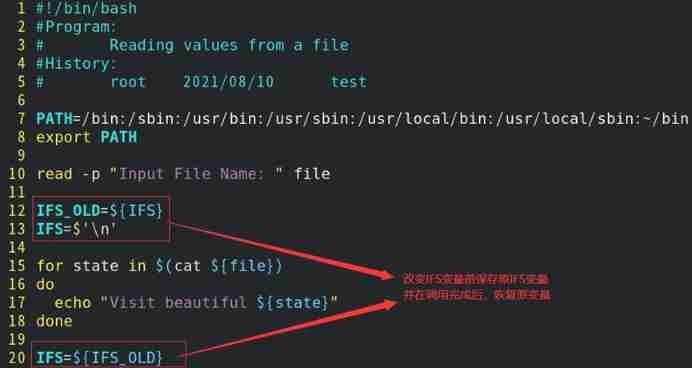
2) call test7.sh Script files 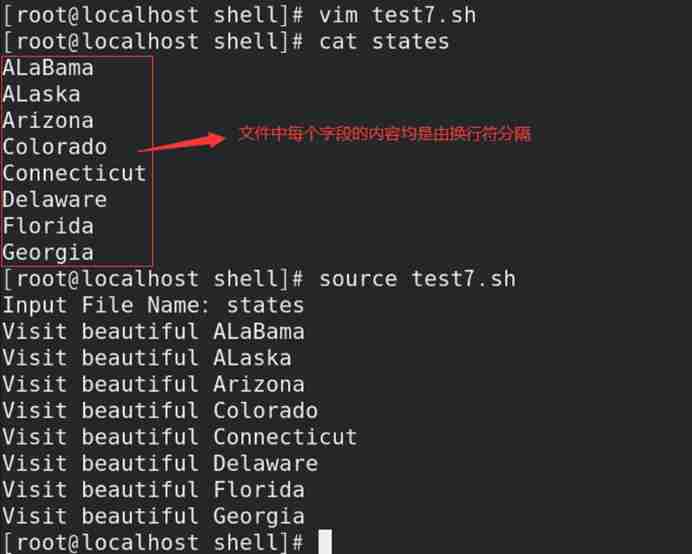
Command format 2:
for (( Initial value ; The loop condition ; The assignment operation ))
do
Procedures section
done
1) The format is similar to C Linguistic for loop , And variables can be called ;
2) There can be multiple initial values and assignment operations , But there can only be one cycle condition ;
Such as : establish sum1_input.sh file , Calculation 1 Add to the sum of the input numbers
1) To write sum1_input.sh Script files 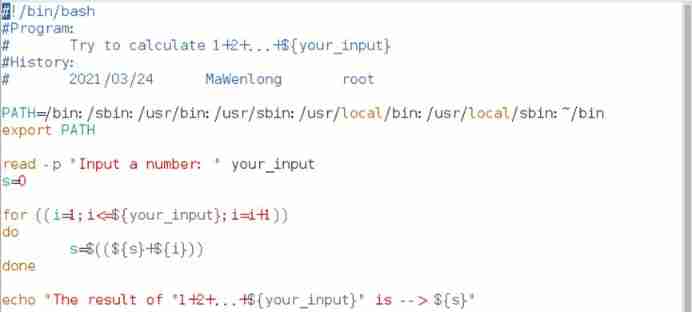
2) call sum1_input.sh Script files 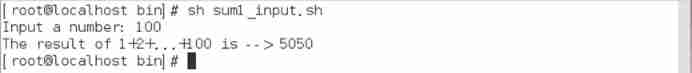
Such as : stay for Define multiple initial values and assignment operations in the loop
1) To write test8.sh Script files 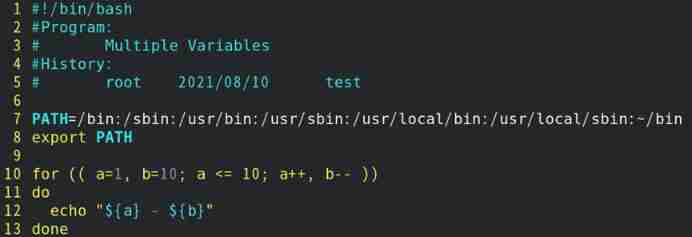
2) call test8.sh Script files 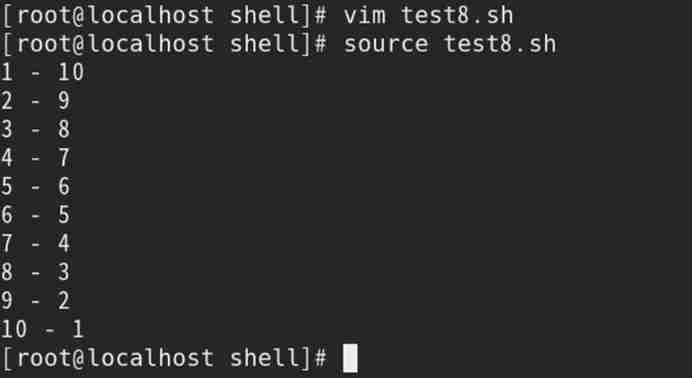
while do done
while loop : Don't exit the loop until the condition doesn't hold
Command format :
while [ Judge the condition ]
do
Procedures section
done
(1) If multiple judgment conditions are specified
1) Only judge whether to continue the cycle according to the returned status code of the last judgment condition ;
2) Each judgment condition needs to occupy a separate line ;
3) Multiple judgment conditions will be executed in turn ;
(2) stay done Add output redirection after , You can import the cycle results into the specified file ;
Such as : adopt while Cycle output value
1) To write test9.sh Script files 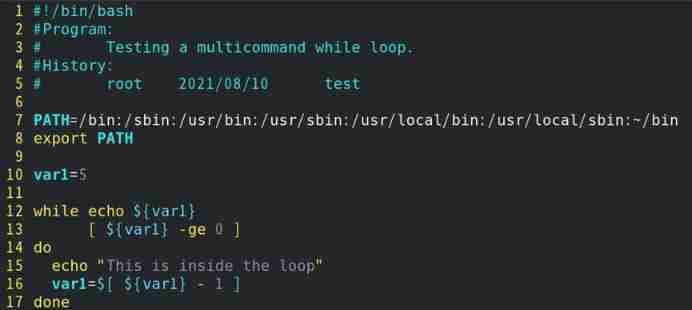
2) call test9.sh Script files 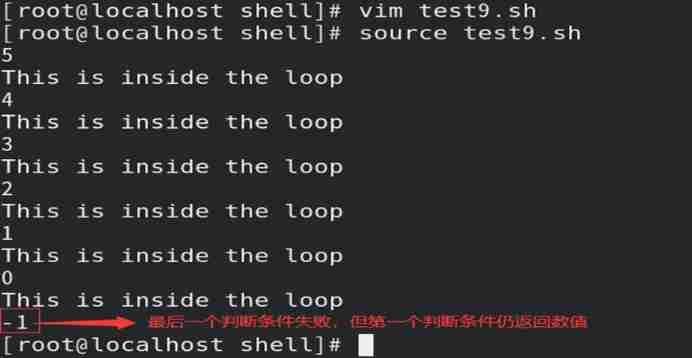
until do done
until loop : Do not exit the cycle until the condition is established
Command format :
until [ Judge the condition ]
do
Procedures section
done
(1) If multiple judgment conditions are specified
1) Only judge whether to continue the cycle according to the returned status code of the last judgment condition ;
2) Each judgment condition needs to occupy a separate line ;
3) Multiple judgment conditions will be executed in turn ;
(2) stay done Add output redirection after , You can import the cycle results into the specified file ;
Control cycle
Nested loop
Nested loop (Nested Loop): Any type of command can be called in the program segment of the loop ( Contains loops )
Such as : establish choice_what.sh Output three numbers randomly from the array , And can't repeat
1) To write choice_what.sh Script files 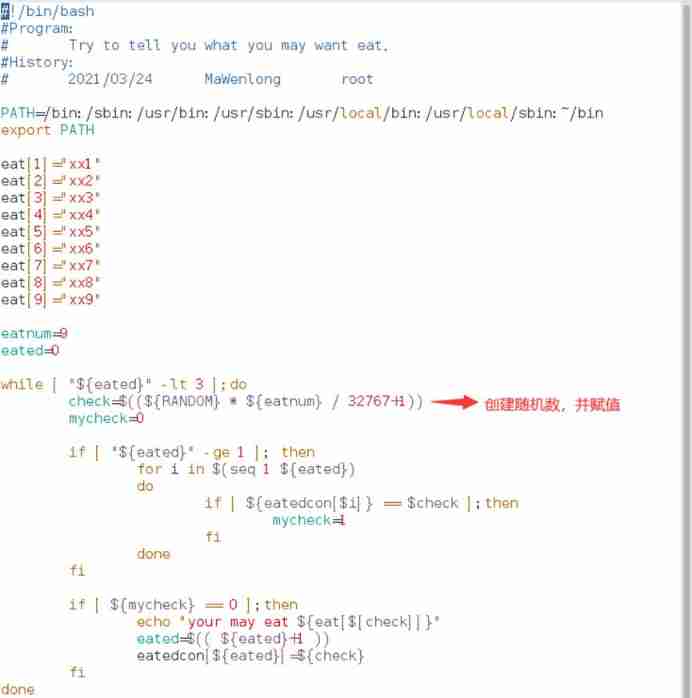
2) call choice_what.sh Script files 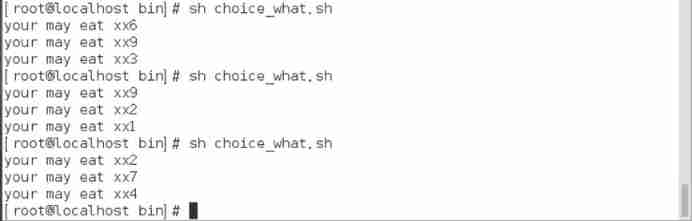
Such as : Through internal circulation /etc/passwd Formatted output of file
1) To write test10.sh Script files ;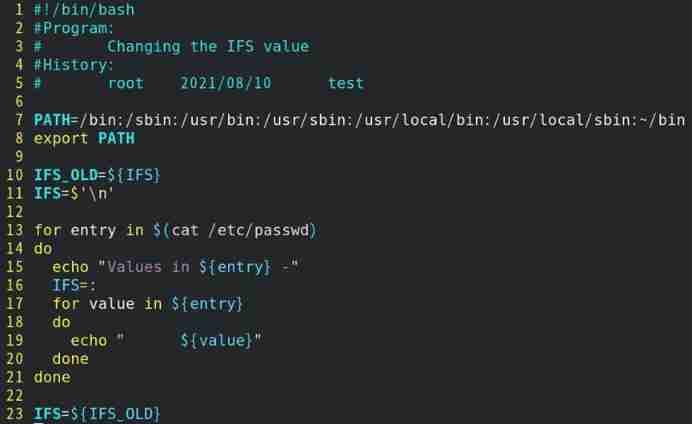
2) call test10.sh Script files 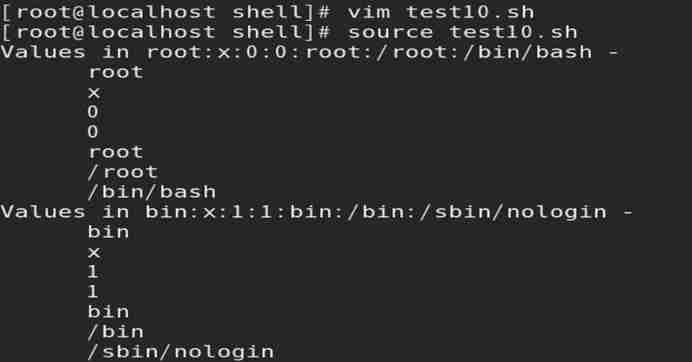
Out of the loop
Jump out of the loop into :break command 、continue command
(1)break command : Jump out of the currently executing loop , And end the cycle
1) Command format :break N
//N Specify the loop level to jump out ( If there is no , The default is 1)
Such as : adopt break command , Jump out of for loop
1) To write test11.sh Script files 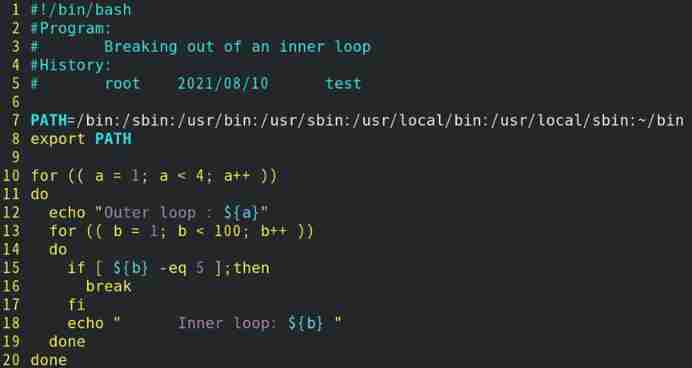
2) call test11.sh Script files 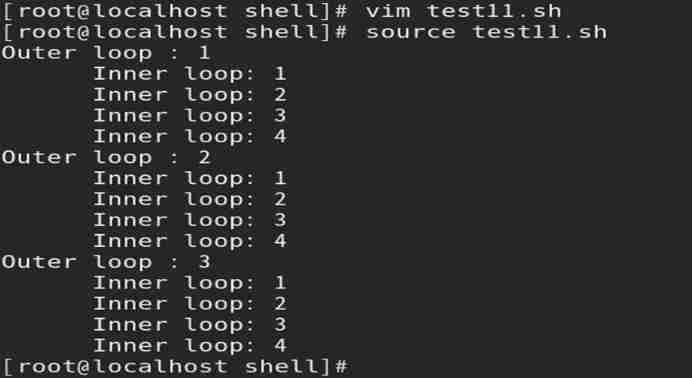
(2)continue command : Jump out of this cycle , Start the next cycle
1) Command format :continue N
//N Specify the loop level to jump out ( If there is no , The default is 1)
Such as : adopt continue Out of the loop
1) To write test12.sh Script files 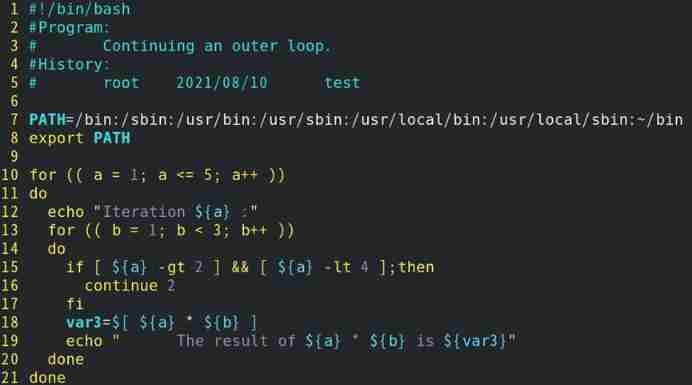
2) call test12.sh Script files 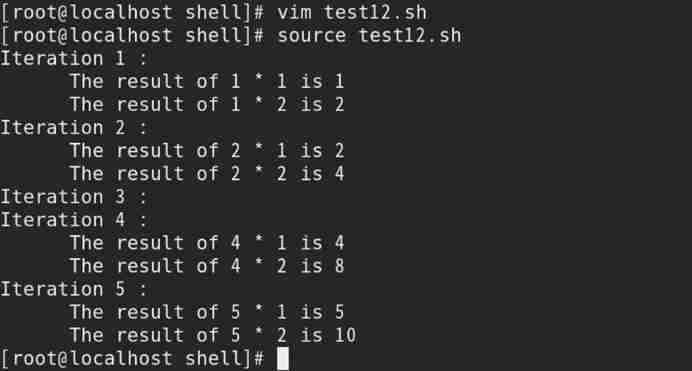
边栏推荐
- Research Report on hearing health care equipment industry - market status analysis and development prospect prediction
- 7-7 ring the stupid bell
- ~78 radial gradient
- Tencent interview algorithm question
- ~87 animation
- Spark independent cluster dynamic online and offline worker node
- Market trend report, technological innovation and market forecast of desktop electric tools in China
- ByteDance new programmer's growth secret: those glittering treasures mentors
- Usage of insert() in vector
- Research Report on market supply and demand and strategy of Chinese table lamp industry
猜你喜欢
随机推荐
Spark的RDD(弹性分布式数据集)返回大结果集
[unsolved] 7-15 shout mountain
Tert butyl hydroquinone (TBHQ) Industry Research Report - market status analysis and development prospect forecast
7-10 punch in strategy
~85 transition
Solve the problem of intel12 generation core CPU [small core full, large core onlookers] (win11)
第一章 MapReduce概述
~68 Icon Font introduction
Mp4 format details
字节跳动2022校招研发提前批宣讲会,同学们最关心的10个问题
JS encapsulates the method of array inversion -- Feng Hao's blog
Market trend report, technical innovation and market forecast of China's desktop capacitance meter
Cartesian tree (modified)
业务系统兼容数据库Oracle/PostgreSQL(openGauss)/MySQL的琐事
Basic principles of video compression coding and audio compression coding
解决Intel12代酷睿CPU单线程只给小核运行的问题
Erlang installation
(multiple methods, need to continue to see) 7-11 go deep into the tiger's Den
Bisphenol based CE Resin Industry Research Report - market status analysis and development prospect forecast
The most lost road I have ever walked through is the brain circuit of ByteDance programmers