当前位置:网站首页>Scala basic tutorial -- 20 -- akka
Scala basic tutorial -- 20 -- akka
2022-07-04 18:52:00 【Empty.】
Scala Basic course –20–Akka
Chapter goal
- understand Akka Introduction to concurrent programming framework
- master Akka Introductory cases
- master Akka Timing task code implementation
- Master the case of communication between two processes
- Master the easy version spark Communication framework case
1. Akka Introduction to concurrent programming framework
1.1 Akka summary
Akka It is used to build high concurrency 、 Distributed and extensible event driven application toolkit .Akka It's using scala Developed library , At the same time, you can use scala and Java Language to develop based on Akka Applications for .
1.2 Akka characteristic
- Provide asynchronous based non blocking 、 High performance event driven programming model
- Built in fault tolerance mechanism , allow Actor Recover or reset when an error occurs
- Super lightweight event handling ( Every time GB Heap memory millions Actor)
- Use Akka You can build highly concurrent programs on a single machine , You can also build distributed programs in the network .
1.3 Akka Communication process
The following pictures illustrate Akka Actor The basic process of concurrent programming model :
- Students create a ActorSystem
- adopt ActorSystem To create a ActorRef( Teacher's quotation ), And send the message to ActorRef
- ActorRef Send message to Message Dispatcher( Message distributor )
- Message Dispatcher Save messages to the destination in order Actor Of MailBox in
- Message Dispatcher take MailBox Put it in a thread
- MailBox Take out messages in order , Finally pass it to TeacherActor Accepted methods
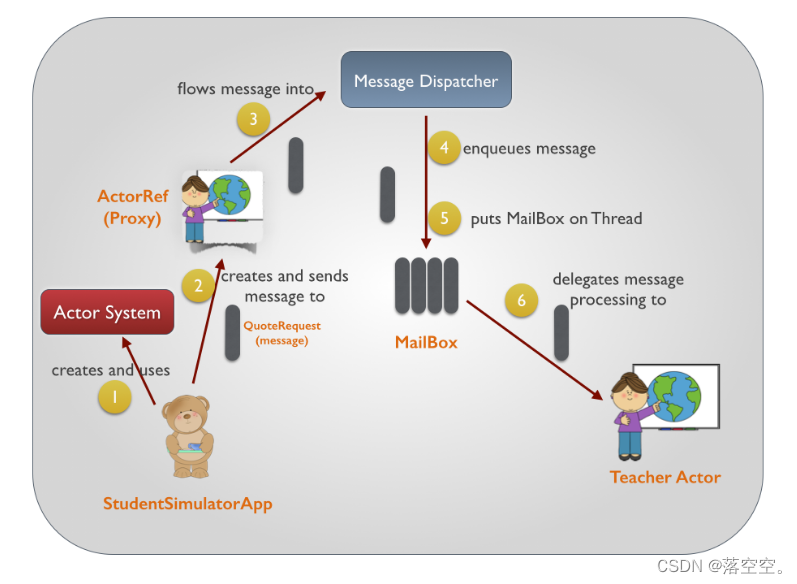
2. establish Actor
Akka in , Is based on Actor To program . Similar to what I learned before Actor. however Akka Of Actor Compiling 、 The creation method is different from that before .
2.1 API Introduce
ActorSystem: It is responsible for creating and supervising Actor
- stay Akka in ,ActorSystem Is a heavyweight structure , It needs to allocate multiple threads .
- in application , ActorSystem Usually a singleton object , You can use it to create many Actor.
- Use it directly
context.systemYou can get and manage the Actor Of ActorSystem References to .
Realization Actor class
- Define class or singleton object inheritance Actor( Be careful : To import akka.actor Under bag Actor)
- Realization receive Method ,receive In the method Process messages directly that will do , No need to add loop and react Method call . Akka Automatically called receive To receive messages .
- 【 Optional 】 It can also be realized preStart() Method , The method in Actor Execute after the object is built , stay Actor Only once in the life cycle .
load Actor
- To create a Akka Of Actor, You must first get and create a ActorSystem. Need to give ActorSystem Specify a name , And you can load some configuration items ( I'll use it later )
- call ActorSystem.actorOf(Props(Actor object ), “Actor name ”) To load the Actor.
2.2 Actor Path
every last Actor There is one. Path, This path can be externally referenced . The format of the path is as follows :
| Actor type | route | Example |
|---|---|---|
| Local Actor | akka://actorSystem name /user/Actor name | akka://SimpleAkkaDemo/user/senderActor |
| long-range Actor | akka.tcp://[email protected] Address :port/user/Actor name | akka.tcp://192.168.10.17:5678/user/service-b |
2.3 Introductory cases
2.3.1 demand
be based on Akka Create two Actor,Actor You can send messages to each other .
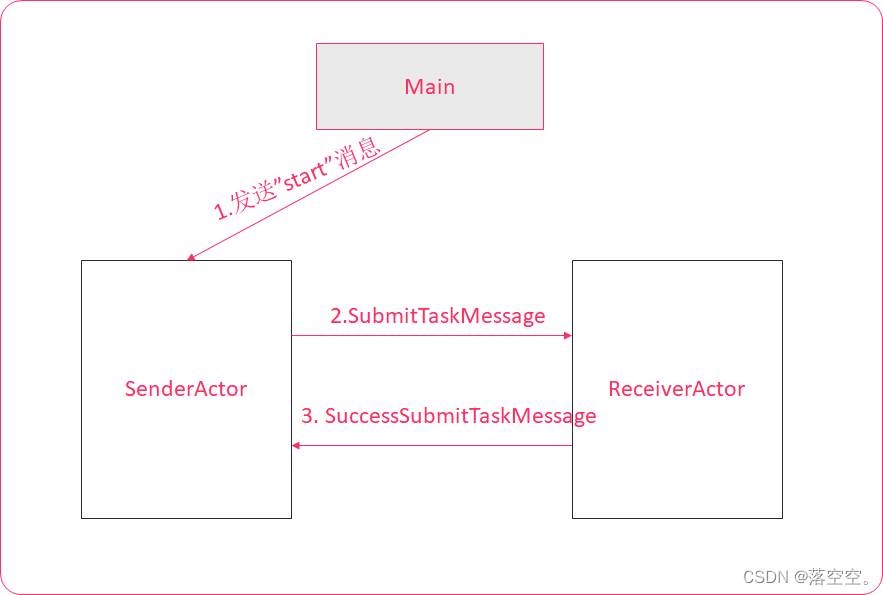
2.3.2 Implementation steps
- establish Maven modular
- Create and load Actor
- send out / receive messages
2.3.3 establish Maven modular
Use Akka Import required Akka library , Here we use Maven To manage the project , The specific steps are as follows :
establish Maven modular .
Selected items , Right click -> new -> Module -> Maven -> Next -> GroupId: com.itheima ArtifactId: akka-demo next -> Set up "module name" The value is "akka-demo" -> finishopen pom.xml file , Import akka Maven Dependencies and plug-ins .
//1. Send the information directly pom.xml Just paste the contents of the document . //2. The source directory is in : src/main/scala Next //3. The test code directory is : src/test/scala Next . //4. The above two folders do not exist by default , We need to manually create . //5. When it's created , Remember to change the type of the two folders . Selected folder , Right click -> Mark Directory as -> Source Roots // Store source code . Test Source Roots // Store test code .
2.3.4 Create and load Actor
Here we are , We have Maven The project is created , In the future, we will adopt Maven To manage our projects . Next , So let's do that :
Create and load Actor, here , We're going to create two Actor:
- SenderActor: Used to send messages
- ReceiverActor: For reception , Reply message
Specific steps
stay src/main/scala Create package under folder : com.itheima.akka.demo
Create two under this package Actor( Be careful : use object Decorated singleton object ).
SenderActor: Means to send a message Actor object .
ReceiverActor: Indicates that the message is received Actor object .
Create... Under the package
Singleton object Entrance, And package main Method, Represents the entry of the whole program .Start the program , If no error is reported , There is no problem with the code .
Reference code
object SenderActor extends Actor {
/* details : stay Actor In the concurrent programming model , Need to achieve act Method , Want to receive messages continuously , It can be done by loop + react Realization . stay Akka In programming model , Need to achieve receive Method , Directly in receive Method to write a partial function to process messages . */
// rewrite receive() Method
override def receive: Receive = {
case x => println(x)
}
}
object ReceiverActor extends Actor{
// rewrite receive() Method
override def receive: Receive = {
case x => println(x)
}
}
object Entrance {
def main(args:Array[String]) = {
//1. Achieve one Actor Trait, In fact, it is to create two Actor object ( The above steps have been realized ).
//2. establish ActorSystem
// The two parameters mean :ActorSystem Name , Load profile ( Don't set )
val actorSystem = ActorSystem("actorSystem",ConfigFactory.load())
//3. load Actor
//actorOf The two parameters of the method mean : 1. Concrete Actor object . 2. The Actor The name of the object
val senderActor = actorSystem.actorOf(Props(SenderActor), "senderActor")
val receiverActor = actorSystem.actorOf(Props(ReceiverActor), "receiverActor")
}
}
2.3.5 send out / receive messages
Thought analysis
- Use the sample class to encapsulate the message
- SubmitTaskMessage—— Submit task message
- SuccessSubmitTaskMessage—— Task submission success message
- Use
!Send asynchronous no return message .
Reference code
MessagePackage.scala Code in file
/** * Record the sending message Sample class . * @param msg Specific information to be sent . */ case class SubmitTaskMessage(msg:String) /** * Record Receipt information Sample class . * @param msg Specific receipt information . */ case class SuccessSubmitTaskMessage(msg:String)Entrance.scala Code in file
// The main entry of the program . object Entrance { def main(args: Array[String]): Unit = { //1. establish ActorSystem, Used to manage all user-defined Actor. val actorSystem = ActorSystem("actorSystem", ConfigFactory.load()) //2. adopt ActorSystem, To manage our customized Actor(SenderActor, ReceiverActor) val senderActor = actorSystem.actorOf(Props(SenderActor), "senderActor") val receiverActor = actorSystem.actorOf(Props(ReceiverActor), "receiverActor") //3. from ActorSystem to SenderActor Send a sentence "start". senderActor ! "start" } }SenderActor.scala Code in file
object SenderActor extends Actor{ override def receive: Receive = { //1. receive Entrance Sent by : start case "start" => { //2. Print received data . println("SenderActor Received : Entrance Sent by start Information .") //3. obtain ReceiverActor The specific path . // Parameters : To obtain the Actor The specific path . // Format : akka://actorSystem Name /user/ To obtain the Actor Name . val receiverActor = context.actorSelection("akka://actorSystem/user/receiverActor") //4. to ReceiverActor Send a message : Use the sample class SubmitTaskMessage receiverActor ! SubmitTaskMessage(" I am a SenderActor, I'm sending you a message !...") } //5. receive ReceiverActor The receipt message sent . case SuccessSubmitTaskMessage(msg) => println(s"SenderActor Receipt message received : ${ msg} ") } }ReceiverActor.scala Code in file
object ReceiverActor extends Actor { override def receive: Receive = { //1. receive SenderActor Messages sent . case SubmitTaskMessage(msg) => { //2. Print received messages . println(s"ReceiverActor Received : ${ msg}") //3. Give the receipt information . sender ! SuccessSubmitTaskMessage(" Successfully received the task !. I am a ReceiverActor") } } }
Output results
SenderActor Received : Entrance Sent by start Information .
ReceiverActor Received : I am a SenderActor, I'm sending you a message !...
SenderActor Receipt message received : Successfully received the task !. I am a ReceiverActor
3. Akka Timing task
demand : If we want to use it Akka The framework performs some tasks regularly , How to deal with it ?
answer : stay Akka in , Provides a scheduler Object to realize the timing scheduling function . Use ActorSystem.scheduler.schedule() Method , You can start a scheduled task .
3.1 schedule() The format of the method
Mode one : use
Send a messageIn the form of .def schedule( initialDelay: FiniteDuration, // How long is the delay before starting the scheduled task interval: FiniteDuration, // How often do I execute receiver: ActorRef, // For which Actor Send a message message: Any) // Message to send (implicit executor: ExecutionContext) // Implicit parameter : Manual import requiredMode two : use
Custom methodRealization .def schedule( initialDelay: FiniteDuration, // How long is the delay before starting the scheduled task interval: FiniteDuration // How often do I execute )(f: ⇒ Unit) // Functions to be executed regularly , You can write the logic here (implicit executor: ExecutionContext) // Implicit parameter : Manual import required
Be careful : No matter which of the above methods is used to realize the timer , Need to be
Import implicit transformations and implicit parameters, As follows :// Import implicit transformation , Used to support Timer . import actorSystem.dispatcher // Import implicit parameters , Used to set default parameters for timers . import scala.concurrent.duration._
3.2 Case study
demand
- Define a ReceiverActor, Used to receive messages circularly , And print the received content .
- Create a ActorSystem, Used to manage all user-defined Actor.
- relation ActorSystem and ReceiverActor.
- Import implicit transformations and implicit parameters .
- By timer , timing ( interval 1 second ) to ReceiverActor Send a sentence .
- Mode one : It is realized in the form of sending messages .
- Mode two : It is implemented in a customized way .
Reference code
// Case study : demonstration Akka Timer in .
object MainActor {
//1. Define a Actor, Used to receive messages circularly , And print .
object ReceiverActor extends Actor {
override def receive: Receive = {
case x => println(x) // No matter what you receive , Print all .
}
}
def main(args: Array[String]): Unit = {
//2. Create a ActorSystem, Used to manage all user-defined Actor.
val actorSystem = ActorSystem("actorSystem", ConfigFactory.load())
//3. relation ActorSystem and ReceiverActor.
val receiverActor = actorSystem.actorOf(Props(ReceiverActor), "receiverActor")
//4. Import implicit transformations and implicit parameters .
// Import implicit transformation , Used to support Timer .
import actorSystem.dispatcher
// Import implicit parameters , Used to set default parameters for timers .
import scala.concurrent.duration._
//5. By timer , timing ( interval 1 second ) to ReceiverActor Send a sentence .
// Mode one : Through the first way of timer , Pass in four parameters .
//actorSystem.scheduler.schedule(3.seconds, 2.seconds, receiverActor, " Hello , I'm a kind of brother , I have seeds. Can you buy them ?...")
// Mode two : Through the second way of timer , Two times , And a function .
//actorSystem.scheduler.schedule(0 seconds, 2 seconds)(receiverActor ! " New seeds , You haven't seen it ! Hey, hey, hey ...")
// Practical development method
actorSystem.scheduler.schedule(0 seconds, 2 seconds){
receiverActor ! " New seeds , You haven't seen it ! Hey, hey, hey ..."
}
}
}
4. Realize the communication between two processes
4.1 Case introduction
be based on Akka Implemented in two process Inter send 、 receive messages .
- WorkerActor Connect after startup MasterActor, And send a message to MasterActor.
- MasterActor After receiving the message , Then reply to WorkerActor.
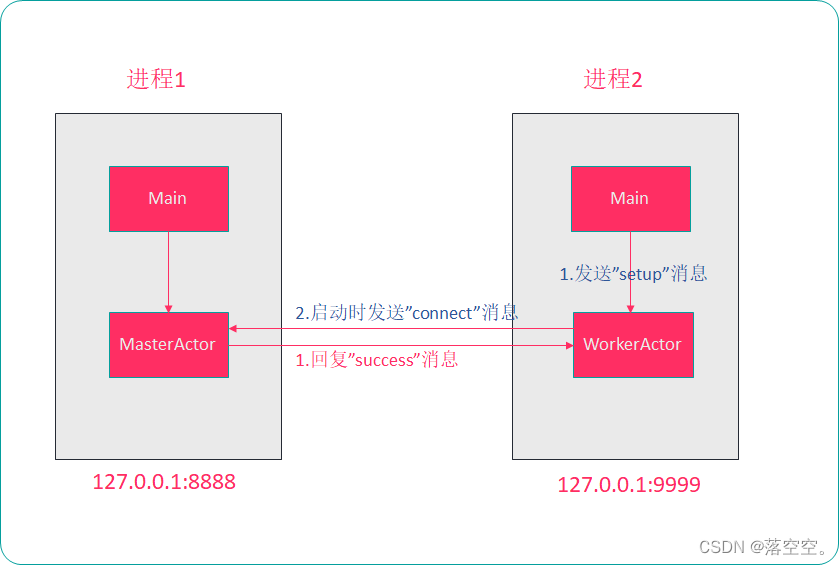
4.2 Worker Realization
step
Create a Maven modular , Import dependencies and configuration files .
establish Maven modular .
GroupId: com.itheima
ArtifactID: akka-worker
Put the information under pom.xml Content in file copied to Maven project akka-worker Of pom.xml In file
Put the information under application.conf Copied to the src/main/resources Under the folder .
open application.conf The configuration file , Change the port number to : 9999
Create a start WorkerActor.
- stay src/main/scala Create package under folder : com.itheima.akka
- Create... Under the package WorkerActor( Create in the form of a singleton object ).
- Create... Under the package Entrance Singleton object , Inside definition main Method
send out "setup" A message to WorkerActor,WorkerActor Receive print messages .
Start the test .
Reference code
WorkerActor.scala Code in file
//1. establish WorkActor, Used to receive and send messages . object WorkerActor extends Actor{ override def receive: Receive = { //2. receive messages . case x => println(x) } }Entrance.scala Code in file
// Program entrance . // At present ActorSystem The path to the object akka.tcp://[email protected]:9999 object Entrance { def main(args: Array[String]): Unit = { //1. establish ActorSystem. val actorSystem = ActorSystem("actorSystem", ConfigFactory.load()) //2. adopt ActorSystem, Load custom WorkActor. val workerActor = actorSystem.actorOf(Props(WorkerActor), "workerActor") //3. to WorkActor Send a sentence . workerActor ! "setup" } } // Start the test : Right click , perform , If the print result appears "setup", It shows that there is no problem with the execution of the program .
4.3 Master Realization
step
Create a Maven modular , Import dependencies and configuration files .
establish Maven modular .
GroupId: com.itheima
ArtifactID: akka-master
Put the information under pom.xml Content in file copied to Maven project akka-master Of pom.xml In file
Put the information under application.conf Copied to the src/main/resources Under the folder .
open application.conf The configuration file , Change the port number to : 8888
Create a start MasterActor.
- stay src/main/scala Create package under folder : com.itheima.akka
- Create... Under the package MasterActor( Create in the form of a singleton object ).
- Create... Under the package Entrance Singleton object , Inside definition main Method
WorkerActor send out "connect" A message to MasterActor
MasterActor reply "success" A message to WorkerActor
WorkerActor Receive and print the received message
start-up Master、Worker test
Reference code
MasterActor.scala Code in file
//MasterActor: For reception WorkerActor Data sent , And return it Receipt information . // Responsible for managing the MasterActor Of ActorSystem The address of : akka.tcp://[email protected]:8888 object MasterActor extends Actor{ override def receive: Receive = { //1. receive WorkerActor Data sent case "connect" => { println("MasterActor Received : connect!...") //2. to WorkerActor The receipt is in one sentence . sender ! "success" } } }Entrance.scala Code in file
//Master The main entrance of the module object Entrance { def main(args: Array[String]): Unit = { //1. establish ActorSystem, Used to manage all user customizations Actor. val actorSystem = ActorSystem("actorSystem", ConfigFactory.load()) //2. relation ActorSystem and MasterActor. val masterActor = actorSystem.actorOf(Props(MasterActor), "masterActor") //3. to masterActor Send a sentence : Test data , For testing . //masterActor ! " Test data " } }WorkerActor.scala Code in file ( It modifies the 3 Step )
//WorkerActor: For reception ActorSystem Message sent , And send a message to MasterActor, And then to receive MasterActor Receipt information for . // Responsible for managing the WorkerActor Of ActorSystem The address of : akka.tcp://[email protected]:9999 object WorkerActor extends Actor{ override def receive: Receive = { //1. receive Entrance Sent by : setup. case "setup" => { println("WorkerActor Received : Entrance Instructions sent setup!.") //2. obtain MasterActor References to . val masterActor = context.system.actorSelection("akka.tcp://[email protected]:8888/user/masterActor") //3. to MasterActor Send a sentence . masterActor ! "connect" } //4. receive MasterActor Receipt information for . case "success" => println("WorkerActor Received : success!") } }
5. Case study : Simple version of spark Communication framework
5.1 Case introduction
simulation Spark Of Master And Worker signal communication .
- One Master
- Manage multiple Worker
- Several Worker(Worker You can add as needed )
- towards Master Send registration information
- towards Master Send heartbeat information regularly
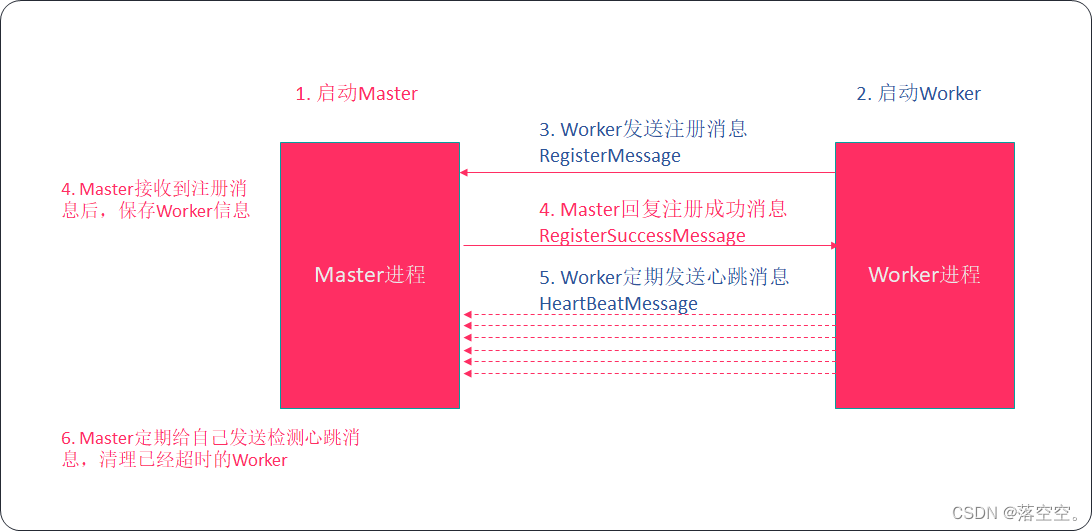
5.2 Realize the idea
- structure Master、Worker Stage
- structure Master ActorSystem、Actor
- structure Worker ActorSystem、Actor
- Worker Registration phase
- Worker Process to Master register ( To his own ID、CPU Check the number 、 Memory size (M) Send to Master)
- Worker Send heartbeat phase regularly
- Worker Regularly send to Master Send heartbeat message
- Master Timed heartbeat detection phase
- Master Regular inspection Worker heartbeat , Put some overtime Worker remove , Also on Worker Sort in reverse order by memory
- Multiple Worker Testing phase
- Start multiple Worker, Check whether the registration is successful , And stop a Worker See if it can be removed correctly
5.3 Project construction
demand
This project uses Maven Construction works .
step
- Set up the following projects respectively , Group ID All for unity : com.itheima, The specific project name is as follows :
| project name | explain |
|---|---|
| spark-demo-common | Store public messages 、 Entity class |
| spark-demo-master | Akka Master node |
| spark-demo-worker | Akka Worker node |
Import dependence ( In the package pom.xml).
Be careful : master, worker You want to add common rely on , As follows :
<!-- Import spark-demo-common modular --> <dependency> <groupId>com.itheima</groupId> <artifactId>spark-demo-common</artifactId> <version>1.0-SNAPSHOT</version> </dependency>Under three projects src/main, src/test Next , establish scala Catalog .
Import profile ( In the package application.conf)
- modify Master The port is 7000
- modify Worker The port is 8000
5.4 structure Master and Worker
demand
Build... Separately Master and Worker, And start the test
step
- Create and load Master Actor
- Create and load Worker Actor
- Test whether it can start successfully
Reference code
complete master The code in the module , namely : stay src/main/scala Create package : com.itheima.spark.master, The code in the package is as follows :
MasterActor.scala Code in file
//Master: Used to manage multiple Worker Of . //MasterActor The path of : akka.tcp://[email protected]:7000 object MasterActor extends Actor{ override def receive: Receive = { case x => println(x) } }Master.scala Code in file
// Program entrance : Equivalent to what we wrote before MainActor object Master { def main(args: Array[String]): Unit = { //1. establish ActorSystem. val actorSystem = ActorSystem("actorSystem", ConfigFactory.load()) //2. adopt ActorSystem, relation MasterActor. val masterActor = actorSystem.actorOf(Props(MasterActor), "masterActor") //3. Start the program , If no error is reported , There is no problem with the code . } }
complete worker The code in the module , namely : stay src/main/scala Create package : com.itheima.spark.worker, The code in the package is as follows :
WorkerActor.scala Code in file
//WorkerActor The address of : akka.tcp://[email protected]:7100 object WorkerActor extends Actor{ override def receive: Receive = { case x => println(x) } }Worker.scala Code in file
// Program entrance object Worker { def main(args: Array[String]): Unit = { //1. establish ActorSystem. val actorSystem = ActorSystem("actorSystem", ConfigFactory.load()) //2. adopt ActorSystem, relation MasterActor. val workerActor = actorSystem.actorOf(Props(WorkerActor), "workerActor") //3. Start the program , If no error is reported , There is no problem with the code . workerActor ! "hello" } }
5.5 Worker The registration phase realizes
demand
stay Worker Startup time , Send a registration message to Master.
Thought analysis
- Worker towards Master Send registration message (workerid、cpu Check the number 、 Memory size )
- Random generation CPU nucleus (1、2、3、4、6、8)
- Randomly generate memory size (512、1024、2048、4096)( Company M)
- Master preservation Worker Information , And give Worker Reply to the registration success message
- Start the test
Specific steps
stay spark-demo-common Project src/main/scala Create package under folder : com.itheima.spark.commons
Put the information under MessagePackage.scala and Entities.scala These two files are copied to commons It's a bag .
stay WorkerActor Define some member variables in the singleton object , respectively :
- masterActorRef: Express MasterActor References to .
- workerid: At present WorkerActor Object's id.
- cpu: At present WorkerActor Object's CPU Check the number .
- mem: At present WorkerActor Object's memory size .
- cup_list: At present WorkerActor Object's CPU Value range of core number .
- mem_list: At present WorkerActor The value range of the memory size of the object .
stay WorkerActor Of preStart() In the method , Encapsulate registration information , And send it to MasterActor.
stay MasterActor In the receiving WorkerActor Submitted registration information , And save it to the double column set …
MasterActor to WorkerActor Send a receipt message ( Registration success information .).
stay WorkerActor In the receiving MasterActor reply Registration success information .
Reference code
WorkerActor.scala Code in file
//WorkerActor The address of : akka.tcp://[email protected]:7100 object WorkerActor extends Actor { //1 Define member variables , Record MasterActor References to , as well as WorkerActor Submitted registration parameter information . private var masterActorRef: ActorSelection = _ // Express MasterActor References to . private var workerid:String = _ // Express WorkerActor Of id private var cpu:Int = _ // Express WorkerActor Of CPU Check the number private var mem:Int = _ // Express WorkerActor The memory size of . private val cpu_list = List(1, 2, 3, 4, 6, 8) //CPU Value range of core number private val mem_list = List(512, 1024, 2048, 4096) // Memory size value range //2. rewrite preStart() Method , What's inside : stay Actor It will be executed before startup . override def preStart(): Unit = { //3. obtain Master References to . masterActorRef = context.actorSelection("akka.tcp://[email protected]:7000/usre/masterActor") //4. Build registration messages . workerid = UUID.randomUUID().toString // Set up workerActor Of id val r = new Random() cpu = cpu_list(r.nextInt(cpu_list.length)) mem = mem_list(r.nextInt(mem_list.length)) //5. take WorkerActor The submitted information is encapsulated into WorkerRegisterMessage object . var registerMessage = WorkerRegisterMessage(workerid, cpu, mem) //6. Send a message to MasterActor. masterActorRef ! registerMessage } override def receive: Receive = { case x => println(x) } }MasterActor.scala Code in file
//Master: Used to manage multiple Worker Of . //MasterActor The path of : akka.tcp://[email protected]:7000 object MasterActor extends Actor{ //1. Define a variable Map aggregate , Used to save the successful registration Worker Information . private val regWorkerMap = collection.mutable.Map[String, WorkerInfo]() override def receive: Receive = { case WorkerRegisterMessage(workId, cpu, mem) => { //2. Print the received registration information println(s"MasterActor: Received worker Registration information , ${ workId}, ${ cpu}, ${ mem}") //3. Save the saved information after successful registration to : workInfo in . regWorkerMap += workId -> WorkerInfo(workId, cpu, mem) //4. Reply to a successful registration message . sender ! RegisterSuccessMessage } } }modify WorkerActor.scala In file receive() Method code
override def receive: Receive = { case RegisterSuccessMessage => println("WorkerActor: Registered successfully !") }
5.6 Worker Send heartbeat phase regularly
demand
Worker Received Master After returning the registration success information , Give to regularly Master Send heartbeat message . and Master received Worker After sending the heartbeat message , Need to update the corresponding Worker The last heartbeat time of .
Thought analysis
- Write a tool class to read the heartbeat sending time interval
- Create heartbeat message
- Worker After receiving the successful registration , Send heartbeat messages regularly
- Master Heartbeat message received , to update Worker Last heartbeat time
- Start the test
Specific steps
stay worker Of src/main/resources Under folder application.conf Add a configuration to the file .
worker.heartbeat.interval = 5 // To configure worker Send heartbeat cycle ( The unit is s)
stay worker Project com.itheima.spark.work Create a new singleton object under the package : ConfigUtils, Used to read configuration file information .
stay WorkerActor Of receive() In the method , Give to regularly MasterActor Send heartbeat message .
Master Received heartbeat message , to update Worker Last heartbeat time . .
Reference code
worker Project ConfigUtils.scala Code in file
object ConfigUtils { //1. Get configuration information object . private val config = ConfigFactory.load() //2. obtain worker The specific cycle of heartbeat val `worker.heartbeat.interval` = config.getInt("worker.heartbeat.interval") }modify WorkerActor.scala Of documents receive() The code in the method
override def receive: Receive = { case RegisterSuccessMessage => { //1. Print received Registration success message println("WorkerActor: Received the registration success message !") //2. Import time unit implicit conversion and Implicit parameter import scala.concurrent.duration._ import context.dispatcher //3. Give to regularly Master Send heartbeat message . context.system.scheduler.schedule(0 seconds, ConfigUtil.`worker.heartbeat.interval` seconds){ //3.1 Send in the form of customized messages Heartbeat information . masterActorRef ! WorkerHeartBeatMessage(workerId, cpu, mem) } } }MasterActor.scala Code in file
object MasterActor extends Actor { //1. Define a variable Map aggregate , Used to save the successful registration Worker Information . private val regWorkerMap = collection.mutable.Map[String, WorkerInfo]() override def receive: Receive = { // Receive registration information . case WorkerRegisterMessage(workId, cpu, mem) => { //2. Print the received registration information println(s"MasterActor: Received worker Registration information , ${ workId}, ${ cpu}, ${ mem}") //3. Save the saved information after successful registration to : workInfo in . regWorkerMap += workId -> WorkerInfo(workId, cpu, mem, new Date().getTime) //4. Reply to a successful registration message . sender ! RegisterSuccessMessage } // Receiving heartbeat messages case WorkerHeartBeatMessage(workId, cpu, mem) => { //1. Print the received heartbeat message . println(s"MasterActor: Received ${ workId} Heartbeat information of ") //2. Updates the specified Worker The last heartbeat of . regWorkerMap += workId -> WorkerInfo(workId, cpu, mem, new Date().getTime) //3. To test whether the code logic OK, We can print it regWorkerMap Information about println(regWorkerMap) } } }
5.7 Master Timed heartbeat detection phase
demand
If a worker No heartbeat has been sent for more than a period of time ,Master You need to worker From the present Worker Remove... From collection . Can pass Akka Scheduled tasks for , To realize heartbeat timeout check .
Thought analysis
- Write a tool class , Read check heartbeat interval interval 、 Timeout time
- Check your heart rate regularly , Filter out those greater than the timeout Worker
- Remove the timeout Worker
- To the existing Worker Sort in descending order by memory , Printing is available Worker
Specific steps
modify Master Of application.conf The configuration file , Add two configurations
# Configuration check Worker The time period of heartbeat ( Company : second )
master.check.heartbeat.interval = 6
# To configure worker Heartbeat timeout time ( second )
master.check.heartbeat.timeout = 15stay Master Project com.itheima.spark.master Package created under : ConfigUtils Tool class ( Singleton object ), Used to read configuration file information .
stay MasterActor Start to check the heartbeat ( namely : modify MasterActor#preStart The code in .).
Turn on Master, Then open Worker, To test .
Reference code
Master Project ConfigUtils.scala Code in file
// in the light of Master Tool class of . object ConfigUtil { //1. Get the configuration file object . private val config: Config = ConfigFactory.load() //2. Get checked Worker The time period of heartbeat ( Company : second ) val `master.check.heartbeat.interval` = config.getInt("master.check.heartbeat.interval") //3. obtain worker Heartbeat timeout time ( second ) val `master.check.heartbeat.timeout` = config.getInt("master.check.heartbeat.timeout") }MasterActor.scala Of documents preStart() The code in the method
//5. Timing check worker Heartbeat information of override def preStart(): Unit = { //5.1 Import time conversion implicit type and Timed task implicit variable import scala.concurrent.duration._ import context.dispatcher //5.2 Start timing task . context.system.scheduler.schedule(0 seconds, ConfigUtil.`master.check.heartbeat.interval` seconds) { //5.3 Filter those greater than the timeout Worker. val timeOutWorkerMap = regWorkerMap.filter { keyval => //5.3.1 Get the last heartbeat update time . val lastHeatBeatTime = keyval._2.lastHeartBeatTime //5.3.2 Timeout formula : Current system time - Last heartbeat time > Timeout time ( Profile information * 1000) if (new Date().getTime - lastHeatBeatTime > ConfigUtil.`master.check.heartbeat.timeout` * 1000) true else false } //5.4 Remove the timeout Worker if(!timeOutWorkerMap.isEmpty) { // If it is to be removed Worker Set is not empty , Then remove this timeOutWorkerMap // Be careful : A two column set removes elements based on keys , So the last _._1 Is getting keys . regWorkerMap --= timeOutWorkerMap.map(_._1) } //5.5 Yes worker Sort by memory size in descending order , Print Worker //_._2 Get all WorkInfo object . val workerList = regWorkerMap.map(_._2).toList //5.6 Sort in descending order by memory . val sortedWorkerList = workerList.sortBy(_.mem).reverse //5.7 Print the results println(" In descending order of memory size Worker list : ") println(sortedWorkerList) } }
5.8 Multiple Worker Testing phase
demand
Modify the configuration file , Start multiple worker To test .
vernacular : Start a Worker, Just change it once Worker Under the project of application.conf The port number recorded in the file , And then turn it back on Worker that will do .
step
- Test start new Worker Whether it can register successfully
- stop it Worker, Test whether it can be deleted from the existing list
}if (new Date().getTime - lastHeatBeatTime > ConfigUtil.`master.check.heartbeat.timeout` * 1000) true else false
//5.4 Remove the timeout Worker
if(!timeOutWorkerMap.isEmpty) {
// If it is to be removed Worker Set is not empty , Then remove this timeOutWorkerMap
// Be careful : A two column set removes elements based on keys , So the last _.1 Is getting keys .
regWorkerMap --= timeOutWorkerMap.map(.1)
}
//5.5 Yes worker Sort by memory size in descending order , Print Worker
//.2 Get all WorkInfo object .
val workerList = regWorkerMap.map(.2).toList
//5.6 Sort in descending order by memory .
val sortedWorkerList = workerList.sortBy(.mem).reverse
//5.7 Print the results
println(" In descending order of memory size Worker list : ")
println(sortedWorkerList)
}
}
#### 5.8 Multiple Worker Testing phase
** demand **
Modify the configuration file , Start multiple worker To test .
> vernacular : Start a Worker, Just change it once Worker Under the project of application.conf The port number recorded in the file , And then turn it back on Worker that will do .
** step **
1. Test start new Worker Whether it can register successfully
2. stop it Worker, Test whether it can be deleted from the existing list
边栏推荐
- [210] usage of PHP delimiter
- [go ~ 0 to 1] read, write and create files on the sixth day
- C language printing exercise
- How to open an account is safe,
- Wireshark抓包TLS协议栏显示版本不一致问题
- Scala基础教程--16--泛型
- With the stock price plummeting and the market value shrinking, Naixue launched a virtual stock, which was deeply in dispute
- LD_LIBRARY_PATH 环境变量设置
- Crawler (6) - Web page data parsing (2) | the use of beautifulsoup4 in Crawlers
- Scala基础教程--12--读写数据
猜你喜欢
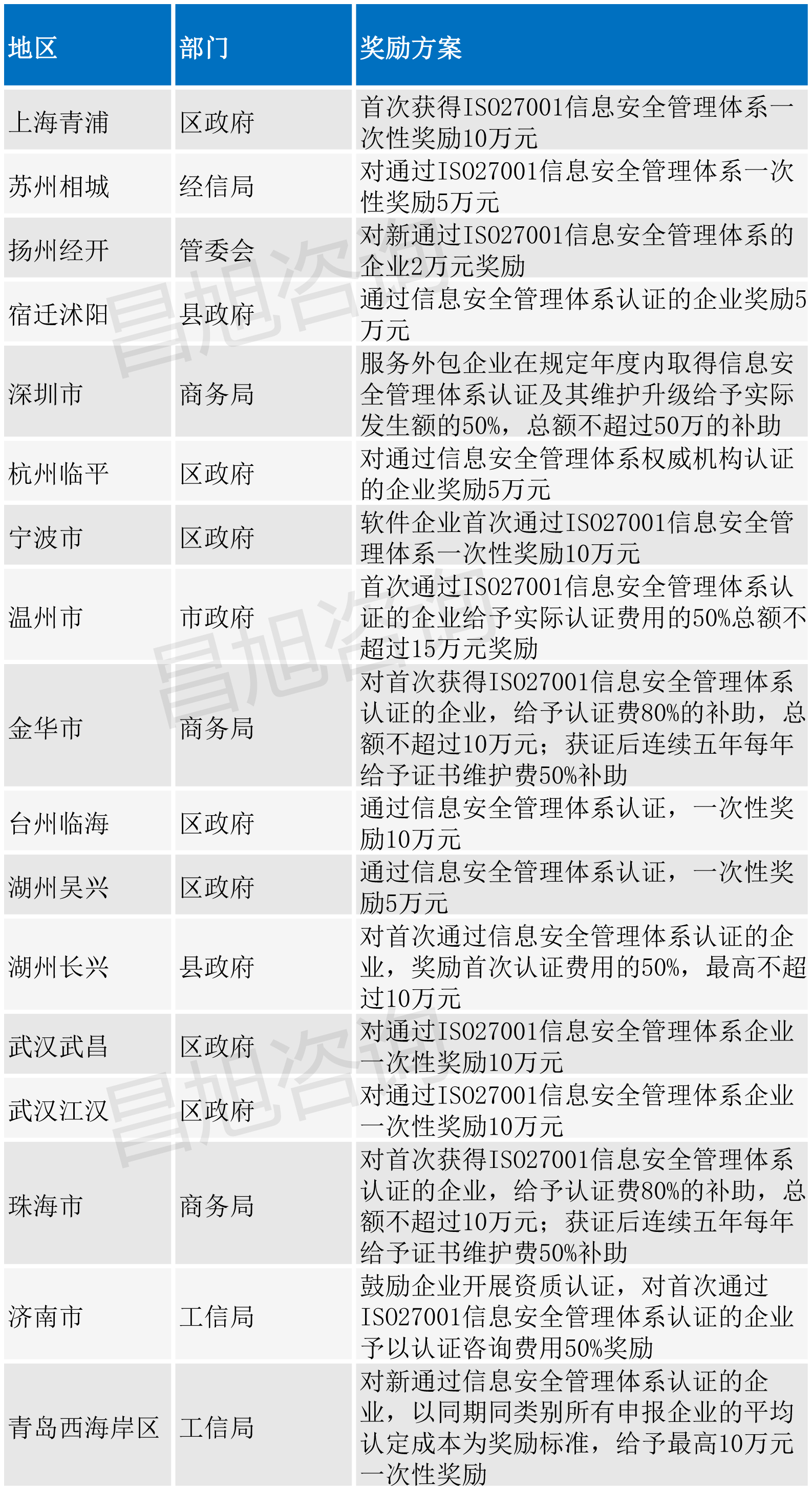
ISO27001认证办理流程及2022年补贴政策汇总
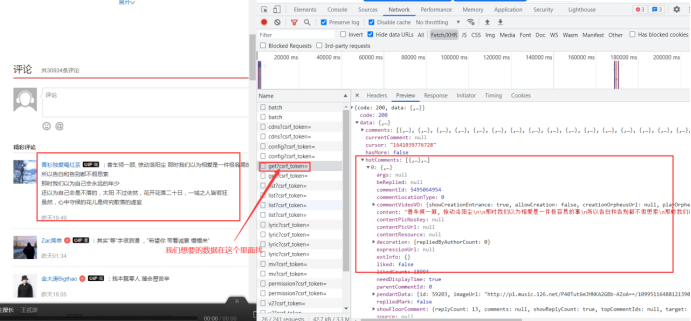
爬虫初级学习
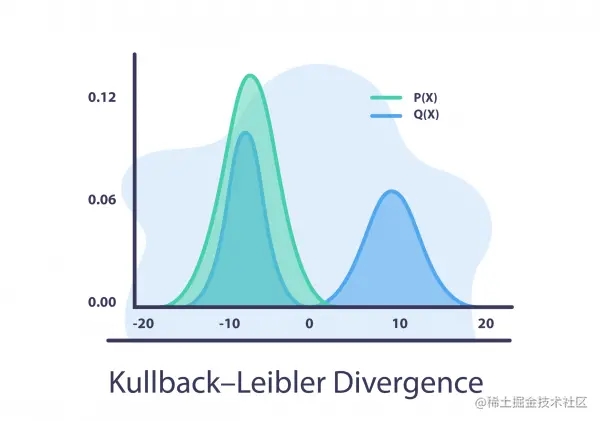
Machine learning concept drift detection method (Apria)
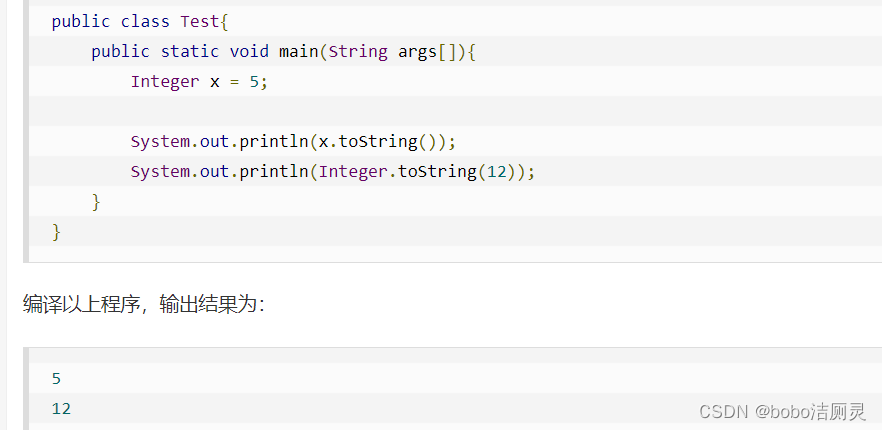
Li Kou brush question diary /day2/2022.6.24
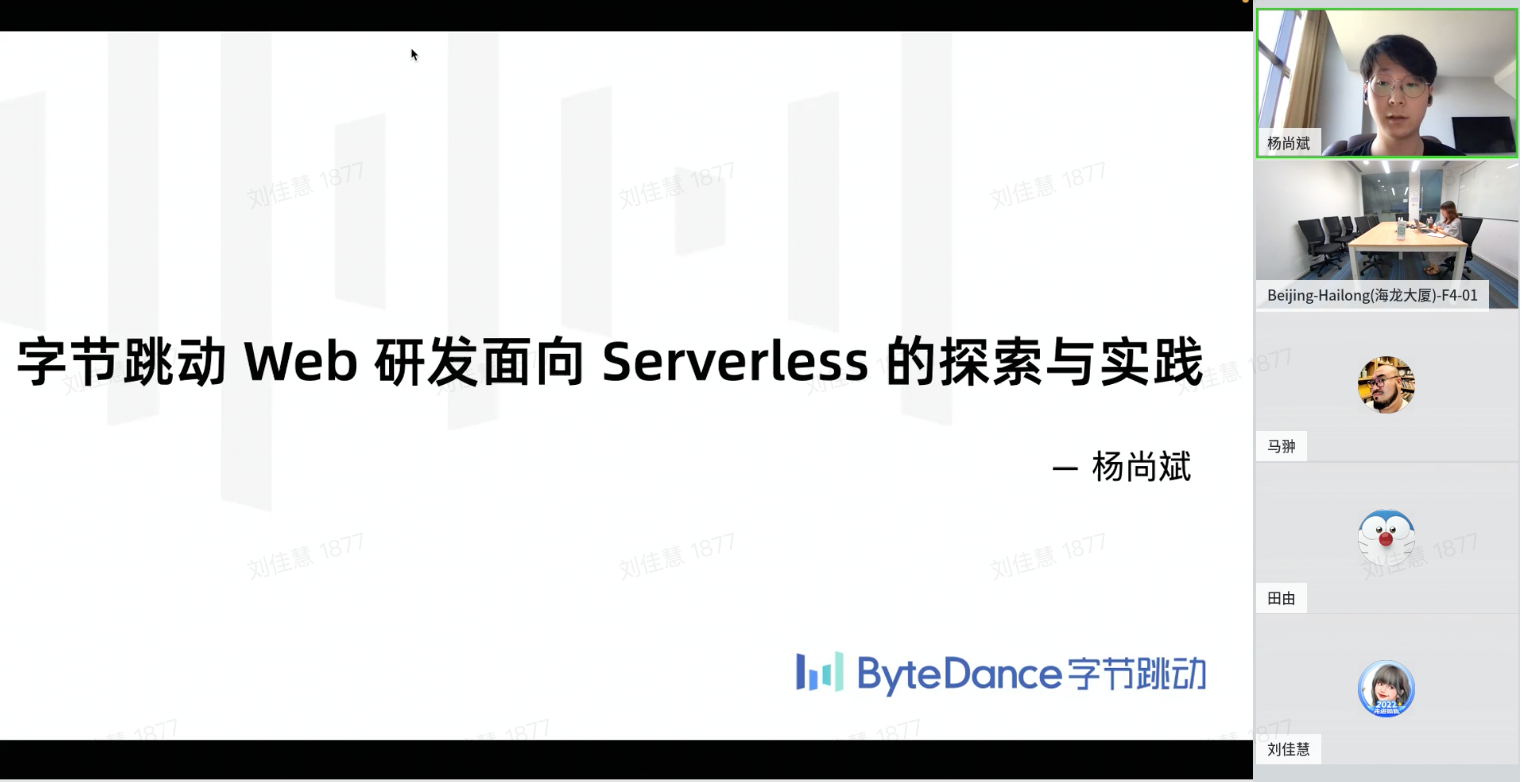
ByteDance dev better technology salon was successfully held, and we joined hands with Huatai to share our experience in improving the efficiency of web research and development
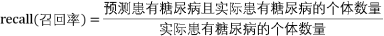
I wrote a learning and practice tutorial for beginners!
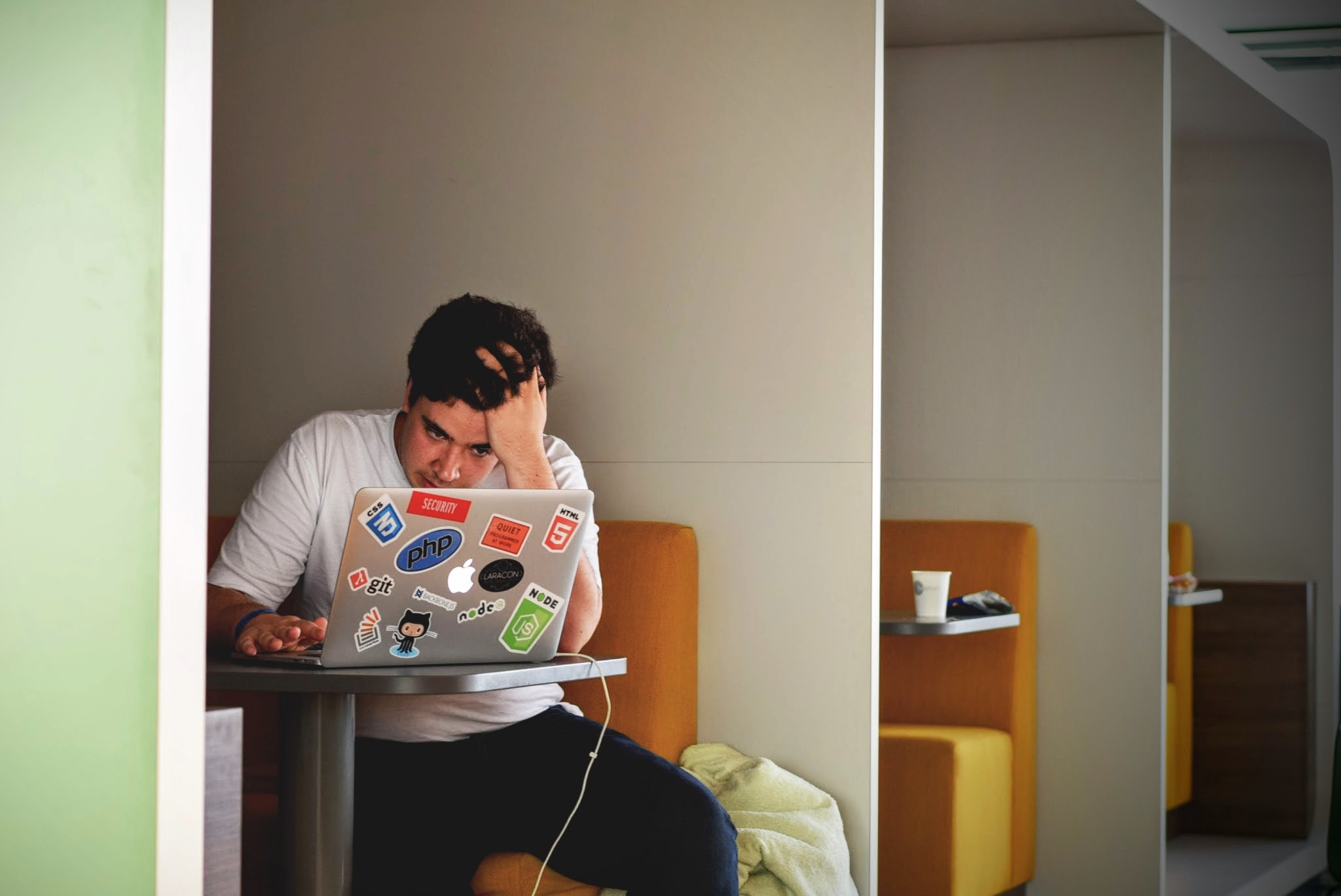
People in the workplace with a miserable expression
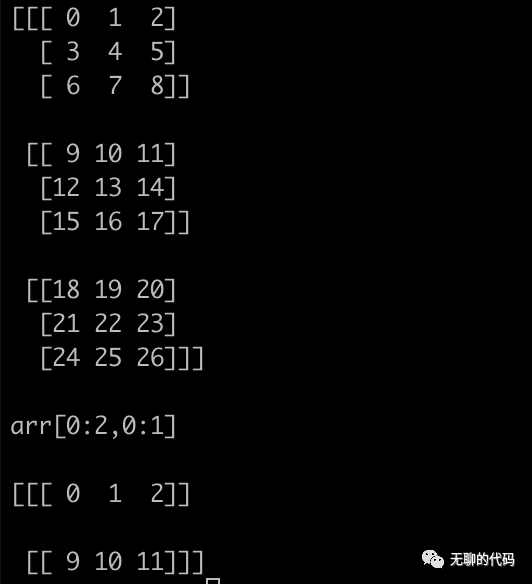
Numpy 的仿制 2

如何提高开发质量
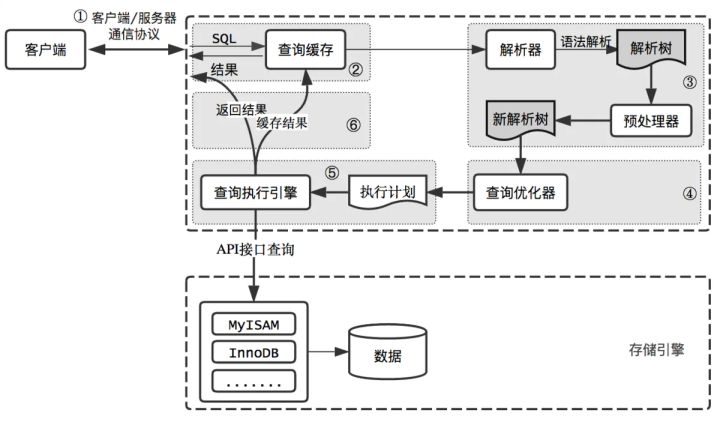
输入的查询SQL语句,是如何执行的?
随机推荐
Scala基础教程--13--函数进阶
Scala基础教程--19--Actor
The block:usdd has strong growth momentum
Redis master-slave replication
Load test practice of pingcode performance test
Li Kou brush question diary /day8/7.1
力扣刷题日记/day5/2022.6.27
Installation and use of VMware Tools and open VM tools: solve the problems of incomplete screen and unable to transfer files of virtual machines
Improve the accuracy of 3D reconstruction of complex scenes | segmentation of UAV Remote Sensing Images Based on paddleseg
华为云ModelArts的使用教程(附详细图解)
字节跳动Dev Better技术沙龙成功举办,携手华泰分享Web研发效能提升经验
未来几年中,软件测试的几大趋势是什么?
[HCIA continuous update] network management and operation and maintenance
Li Kou brush question diary /day5/2022.6.27
2022年全国CMMI认证补贴政策|昌旭咨询
2022 national CMMI certification subsidy policy | Changxu consulting
My colleagues quietly told me that flying Book notification can still play like this
2022年字节跳动日常实习面经(抖音)
[209] go language learning ideas
PB的扩展DLL开发(超级篇)(七)