当前位置:网站首页>Talk about seven ways to realize asynchronous programming
Talk about seven ways to realize asynchronous programming
2022-07-07 07:24:00 【Micro Technology】
Hello everyone , I am a Tom Brother
Recently, many friends left me messages , Can you summarize asynchronous programming , Today, let's talk about this topic briefly .
Early systems were synchronous , Easy to understand , Let's take an example
Synchronous programming

When a user creates an e-commerce transaction order , The business logic process to go through is still very long , Each step takes a certain amount of time , So the whole RT It will be longer .
therefore , Smart people began to think about whether they could separate some non core businesses from the main process , Hence the Asynchronous programming embryonic form .
Asynchronous programming is a means to make programs run concurrently . It allows multiple events to occur simultaneously , When a program calls a method that needs to run for a long time , It does not block the current execution process , The program can continue to run .
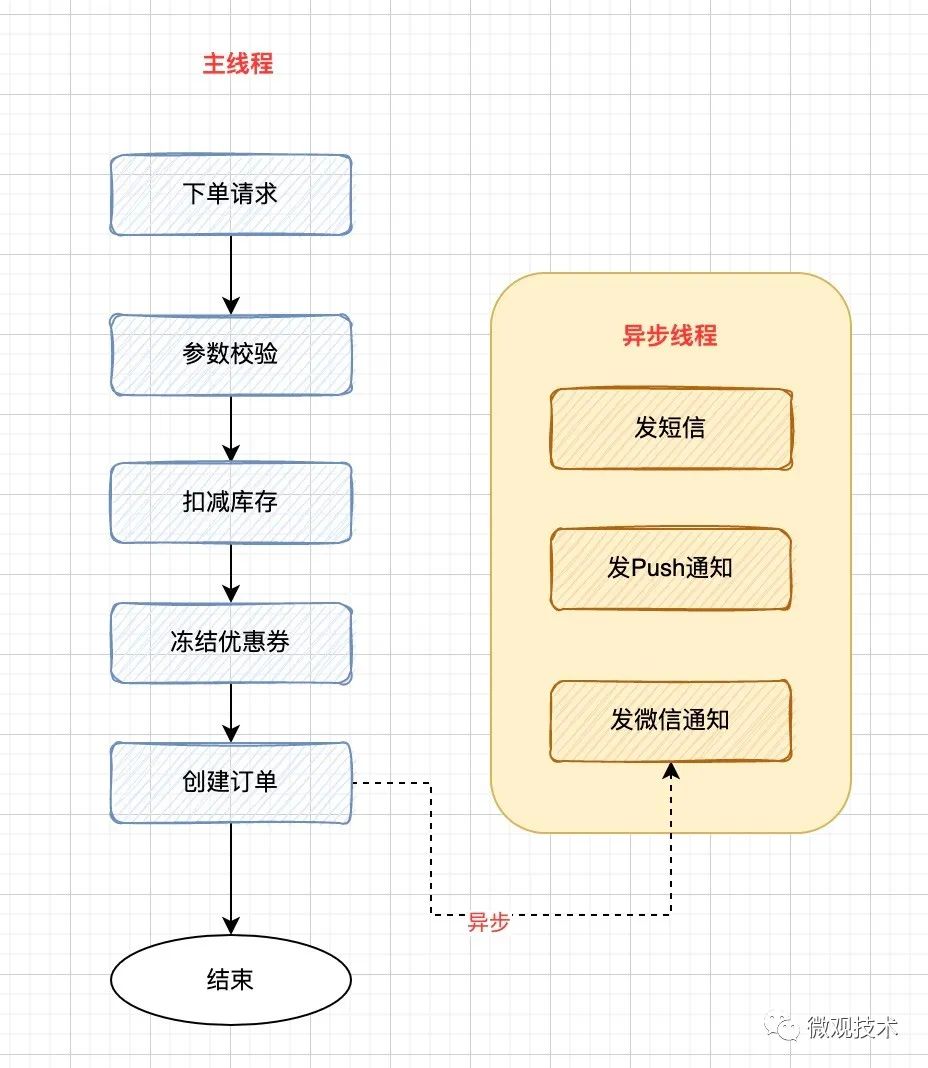
The core idea : Optimize performance with multithreading , Turn serial operation into parallel operation . Programs designed in asynchronous mode can significantly reduce thread waiting , Thus in high throughput scenarios , Greatly improve the overall performance of the system , Significantly reduces latency .
Next , Let's talk about the programming implementation of asynchrony
One 、 Threads Thread
Direct inheritance Thread class Is the easiest way to create asynchronous threads .
First , establish Thread Subclass , Ordinary class or anonymous inner class ; Then create subclass instances ; Finally through start() Method to start the thread .
public class AsyncThread extends Thread{
@Override
public void run() {
System.out.println(" Current thread name :" + this.getName() + ", Execution thread name :" + Thread.currentThread().getName() + "-hello");
}
}
public static void main(String[] args) {
// Simulate business processes
// .......
// Create asynchronous threads
AsyncThread asyncThread = new AsyncThread();
// Start asynchronous thread
asyncThread.start();
}
Of course, if you create one every time Thread Threads , Frequent creation 、 The destruction , Waste system resources . We can use thread pool
@Bean(name = "executorService")
public ExecutorService downloadExecutorService() {
return new ThreadPoolExecutor(20, 40, 60, TimeUnit.SECONDS, new ArrayBlockingQueue<>(2000),
new ThreadFactoryBuilder().setNameFormat("defaultExecutorService-%d").build(),
(r, executor) -> log.error("defaultExecutor pool is full! "));
}
Encapsulate business logic into Runnable or Callable in , Leave it to Thread pool To execute

![]()
Two 、Future
Although the above method achieves multi-threaded parallel processing , But some businesses need more than just process execution , Also get the execution results .
Java from 1.5 Version start , Provides Callable and Future, You can get the task execution result after the task execution .
Of course, it also provides other functions , Such as : Cancel the task 、 Check whether the task is completed
Future Class is located java.util.concurrent It's a bag , Interface definition :
public interface Future<V> {
boolean cancel(boolean mayInterruptIfRunning);
boolean isCancelled();
boolean isDone();
V get() throws InterruptedException, ExecutionException;
V get(long timeout, TimeUnit unit)
throws InterruptedException, ExecutionException, TimeoutException;
}
Methods described :
cancel(): Cancel the task , If you cancel the task successfully, return true, Returns if the cancel task fails false
isCancelled(): Indicates whether the task was cancelled successfully , If the mission is cancelled before it is normally completed , Then return to true
isDone(): Indicates whether the task has been completed , If completed , return true
get(): Get execution results , This method will block , Will wait until the task is completed to return
get(long timeout, TimeUnit unit): Used to get execution results , If within the specified time , We haven't got the result yet , Go straight back null
Code example :
public class CallableAndFuture {
public static ExecutorService executorService = new ThreadPoolExecutor(4, 40,
0L, TimeUnit.MILLISECONDS,
new LinkedBlockingQueue<Runnable>(1024), new ThreadFactoryBuilder()
.setNameFormat("demo-pool-%d").build(), new ThreadPoolExecutor.AbortPolicy());
static class MyCallable implements Callable<String> {
@Override
public String call() throws Exception {
return " Asynchronous processing ,Callable Return results ";
}
}
public static void main(String[] args) {
Future<String> future = executorService.submit(new MyCallable());
try {
System.out.println(future.get());
} catch (Exception e) {
// nodo
} finally {
executorService.shutdown();
}
}
}
Future Represents the result of an asynchronous task that may not have been completed , adopt get Method to get the execution result , This method blocks until the task returns a result .
3、 ... and 、FutureTask
FutureTask Realized RunnableFuture Interface , be RunnableFuture Interface inherited Runnable Interface and Future Interface , So you can FutureTask Object is submitted as a task to ThreadPoolExecutor To carry out , It can also be directly Thread perform ; Because of the realization of Future Interface , So it can also be used to get the results of the task .
In order to help the little friends realize the dream of big factory as soon as possible , It took me more than a month , Tidy up 《 I want to go to Dachang 》 High frequency interview pdf series , Involving technical domain : Java Basics 、 Concurrent 、JVM、MySQL、Redis、Spring、MyBatis、TCP The Internet 、Kafka、 Interview questions such as design mode , Share with you .
Download address :https://pan.baidu.com/s/1XHT4ppXTp430MEMW2D0-Bg password : s3ab
FutureTask Constructors :
public FutureTask(Callable<V> callable)
public FutureTask(Runnable runnable, V result)
FutureTask Often used to encapsulate Callable and Runnable, It can be submitted to the thread pool as a task for execution . Except as a separate class , Some functional functions are also provided for us to create custom task Class uses .
FutureTask Thread safety by CAS To guarantee .
ExecutorService executor = Executors.newCachedThreadPool();
// FutureTask packing callbale Mission , Then hand it over to the thread pool for execution
FutureTask<Integer> futureTask = new FutureTask<>(() -> {
System.out.println(" The child thread starts to calculate :");
Integer sum = 0;
for (int i = 1; i <= 100; i++)
sum += i;
return sum;
});
// Thread pool execution task , The running results are in futureTask Inside the object
executor.submit(futureTask);
try {
System.out.println("task The sum of the running result calculation is :" + futureTask.get());
} catch (Exception e) {
e.printStackTrace();
}
executor.shutdown();
Callable and Future The difference between :Callable Used to produce results ,Future Used to get results

If it is multiple free serial tasks 、 Or parallel combination , It involves synchronous blocking between multiple threads to obtain results ,Future The code implementation will be cumbersome , We need to deal with each intersection manually , It's easy to make a mistake .
Four 、 Asynchronous framework CompletableFuture
Future Class passing get() Method block and wait to get the running result of asynchronous execution , Poor performance .
JDK1.8 in ,Java Provides CompletableFuture class , It is based on asynchronous functional programming . Relatively blocking waiting for the return result ,CompletableFuture The calculation results can be processed by callback , It realizes asynchronous non blocking , Better performance .
advantage :
At the end of an asynchronous task , Methods that call back an object automatically
When an asynchronous task fails , Methods that call back an object automatically
After the main thread sets the callback , No longer concerned with the execution of asynchronous tasks
Examples of making tea :

( Excerpt from : Geek time 《Java Concurrent programming practice 》)
// Mission 1: Wash the kettle -> The boiling water
CompletableFuture<Void> f1 =
CompletableFuture.runAsync(() -> {
System.out.println("T1: Wash the kettle ...");
sleep(1, TimeUnit.SECONDS);
System.out.println("T1: The boiling water ...");
sleep(15, TimeUnit.SECONDS);
});
// Mission 2: Wash the teapot -> Wash tea cups -> Take the tea
CompletableFuture<String> f2 =
CompletableFuture.supplyAsync(() -> {
System.out.println("T2: Wash the teapot ...");
sleep(1, TimeUnit.SECONDS);
System.out.println("T2: Wash tea cups ...");
sleep(2, TimeUnit.SECONDS);
System.out.println("T2: Take the tea ...");
sleep(1, TimeUnit.SECONDS);
return " Longjing ";
});
// Mission 3: Mission 1 And tasks 2 When it's done : Make tea
CompletableFuture<String> f3 =
f1.thenCombine(f2, (__, tf) -> {
System.out.println("T1: Get the tea :" + tf);
System.out.println("T1: Make tea ...");
return " Tea :" + tf;
});
// Wait for the task 3 Execution results
System.out.println(f3.join());
}
CompletableFuture Provides a very rich API, There are about 50 Kind of processing serial , parallel , Combination and methods of handling errors .
More about an article written before moving , Get it done CompletableFuture, What's the difference between concurrent asynchronous programming and serial programming ?
5、 ... and 、 SpringBoot annotation @Async
In addition to hard coded asynchronous programming processing ,SpringBoot The framework also provides Annotation type Solution , With Method body As boundary , The code logic inside the method body is executed asynchronously .
First , Use @EnableAsync Enable asynchronous annotation
@SpringBootApplication
@EnableAsync
public class StartApplication {
public static void main(String[] args) {
SpringApplication.run(StartApplication.class, args);
}
}
Custom thread pool :
@Configuration
@Slf4j
public class ThreadPoolConfiguration {
@Bean(name = "defaultThreadPoolExecutor", destroyMethod = "shutdown")
public ThreadPoolExecutor systemCheckPoolExecutorService() {
return new ThreadPoolExecutor(3, 10, 60, TimeUnit.SECONDS,
new LinkedBlockingQueue<Runnable>(10000),
new ThreadFactoryBuilder().setNameFormat("default-executor-%d").build(),
(r, executor) -> log.error("system pool is full! "));
}
}
Add annotations to the asynchronous processing method @Async , When the execute Method Invocation time , Through the customized thread pool defaultThreadPoolExecutor Asynchronous execution execute Method
@Service
public class AsyncServiceImpl implements AsyncService {
@Async("defaultThreadPoolExecutor")
public Boolean execute(Integer num) {
System.out.println(" Threads :" + Thread.currentThread().getName() + " , Mission :" + num);
return true;
}
}
use @Async How to annotate and mark , Called asynchronous method . stay spring boot Use in application @Async It's simple :
Annotate the asynchronous method class or startup class @EnableAsync
Add to the method that needs to be called asynchronously @Async
What is used @Async The class object of the annotation method should be Spring container-managed bean object ;
6、 ... and 、Spring ApplicationEvent event
Event mechanism is often used in some large projects ,Spring It provides a set of interfaces for event mechanism , It meets the decoupling of the architecture in principle .
ApplicationContext adopt ApplicationEvent Classes and ApplicationListener Interface for event handling . If it will achieve ApplicationListener Interface bean Inject into context , Then use it every time ApplicationContext Release ApplicationEvent when , Will inform the bean. Essentially , It's standard Observer design pattern .
ApplicationEvent By Spring All of the Event Class base class
First , Customize business event subclasses , Inherited from ApplicationEvent, Inject business model parameter classes through generics . amount to MQ The body of the message .
public class OrderEvent extends AbstractGenericEvent<OrderModel> {
public OrderEvent(OrderModel source) {
super(source);
}
}
then , Write event listeners .ApplicationListener The interface is made by Spring Provide the interface that the event subscriber must implement , We need to define a subclass , Inherit ApplicationListener. amount to MQ The consumer side of
@Component
public class OrderEventListener implements ApplicationListener<OrderEvent> {
@Override
public void onApplicationEvent(OrderEvent event) {
System.out.println("【OrderEventListener】 Monitor processing !" + JSON.toJSONString(event.getSource()));
}
}
Last , Release events , Tell all listeners related to an event . amount to MQ The production side of .
OrderModel orderModel = new OrderModel();
orderModel.setOrderId((long) i);
orderModel.setBuyerName("Tom-" + i);
orderModel.setSellerName("judy-" + i);
orderModel.setAmount(100L);
// Release Spring Event notification
SpringUtils.getApplicationContext().publishEvent(new OrderEvent(orderModel));
Add a meal :
[ The consumer end ] Threads :http-nio-8090-exec-1, Consumer events {"amount":100.0,"buyerName":"Tom-1","orderId":1,"sellerName":"judy-1"}
[ Production end ] Threads :http-nio-8090-exec-1, Release events 1
[ The consumer end ] Threads :http-nio-8090-exec-1, Consumer events {"amount":100.0,"buyerName":"Tom-2","orderId":2,"sellerName":"judy-2"}
[ Production end ] Threads :http-nio-8090-exec-1, Release events 2
[ The consumer end ] Threads :http-nio-8090-exec-1, Consumer events {"amount":100.0,"buyerName":"Tom-3","orderId":3,"sellerName":"judy-3"}
[ Production end ] Threads :http-nio-8090-exec-1, Release events 3
There is a running demo Results of operation , We found that both the production side and the consumption side , The same thread is used http-nio-8090-exec-1,Spring The event mechanism of the framework defaults to synchronous blocking . Just understand the code specification , It has better expansibility , But the bottom layer still adopts synchronous calling mode .
So here comes the question , If you want to implement asynchronous calls , How to deal with it ?
We need to create one manually SimpleApplicationEventMulticaster, And set up TaskExecutor, At this time, all consumption events are executed by asynchronous threads .
@Component
public class SpringConfiguration {
@Bean
public SimpleApplicationEventMulticaster applicationEventMulticaster(@Qualifier("defaultThreadPoolExecutor") ThreadPoolExecutor defaultThreadPoolExecutor) {
SimpleApplicationEventMulticaster simpleApplicationEventMulticaster = new SimpleApplicationEventMulticaster();
simpleApplicationEventMulticaster.setTaskExecutor(defaultThreadPoolExecutor);
return simpleApplicationEventMulticaster;
}
}
Let's take a look at the operation results after the transformation :
[ Production end ] Threads :http-nio-8090-exec-1, Release events 1
[ Production end ] Threads :http-nio-8090-exec-1, Release events 2
[ Production end ] Threads :http-nio-8090-exec-1, Release events 3
[ The consumer end ] Threads :default-executor-1, Consumer events {"amount":100.0,"buyerName":"Tom-2","orderId":2,"sellerName":"judy-2"}
[ The consumer end ] Threads :default-executor-2, Consumer events {"amount":100.0,"buyerName":"Tom-1","orderId":1,"sellerName":"judy-1"}
[ The consumer end ] Threads :default-executor-0, Consumer events {"amount":100.0,"buyerName":"Tom-3","orderId":3,"sellerName":"judy-3"}
SimpleApplicationEventMulticaster This is instantiated by ourselves Bean How about the default loading order of the system ? Will there be a conflict ?
Look up the Spring Source code , The processing logic is AbstractApplicationContext#initApplicationEventMulticaster In the method , adopt beanFactory Find out whether there are customized Bean, without , The container itself new One SimpleApplicationEventMulticaster Object into the container .

Code address :https://github.com/aalansehaiyang/wx-project
7、 ... and 、 Message queue
Asynchronous architecture is a typical architecture pattern in Internet system , Corresponding to synchronous architecture . Message queuing is inherently such an asynchronous architecture , With ultra-high throughput and ultra-low delay .
The main roles of message queue asynchronous architecture include message producers 、 Message queues and message consumers .

The message producer is the main application , The producer encapsulates the call request as a message and sends it to the message queue .
The function of message queue is to buffer messages , Waiting for consumers to spend . According to the consumption mode, it can be divided into Point to point mode and Publish subscribe mode Two kinds of .
Message consumer , Used to pull from the message queue 、 News consumption , Complete business logic processing .
Of course, there are many message queue frameworks on the market , Common are RabbitMQ、Kafka、RocketMQ、ActiveMQ and Pulsar etc.

Different message queues have slightly different functional characteristics , But the overall architecture is similar , It's not going to unfold here .
We just need to remember one key point , With the help of message queue, this middleware can efficiently realize asynchronous programming .
边栏推荐
- sql中对集合进行非空校验
- Academic report series (VI) - autonomous driving on the journey to full autonomy
- Release notes of JMeter version 5.5
- . Net core accesses uncommon static file types (MIME types)
- Music | cat and mouse -- classic not only plot
- URP - shaders and materials - simple lit
- MIPS uclibc cross compile ffmpeg, support g711a encoding and decoding
- Wechat applet full stack development practice Chapter 3 Introduction and use of APIs commonly used in wechat applet development -- 3.10 tabbar component (I) how to open and use the default tabbar comp
- Multidisciplinary integration
- 【云原生】内存数据库如何发挥内存优势
猜你喜欢
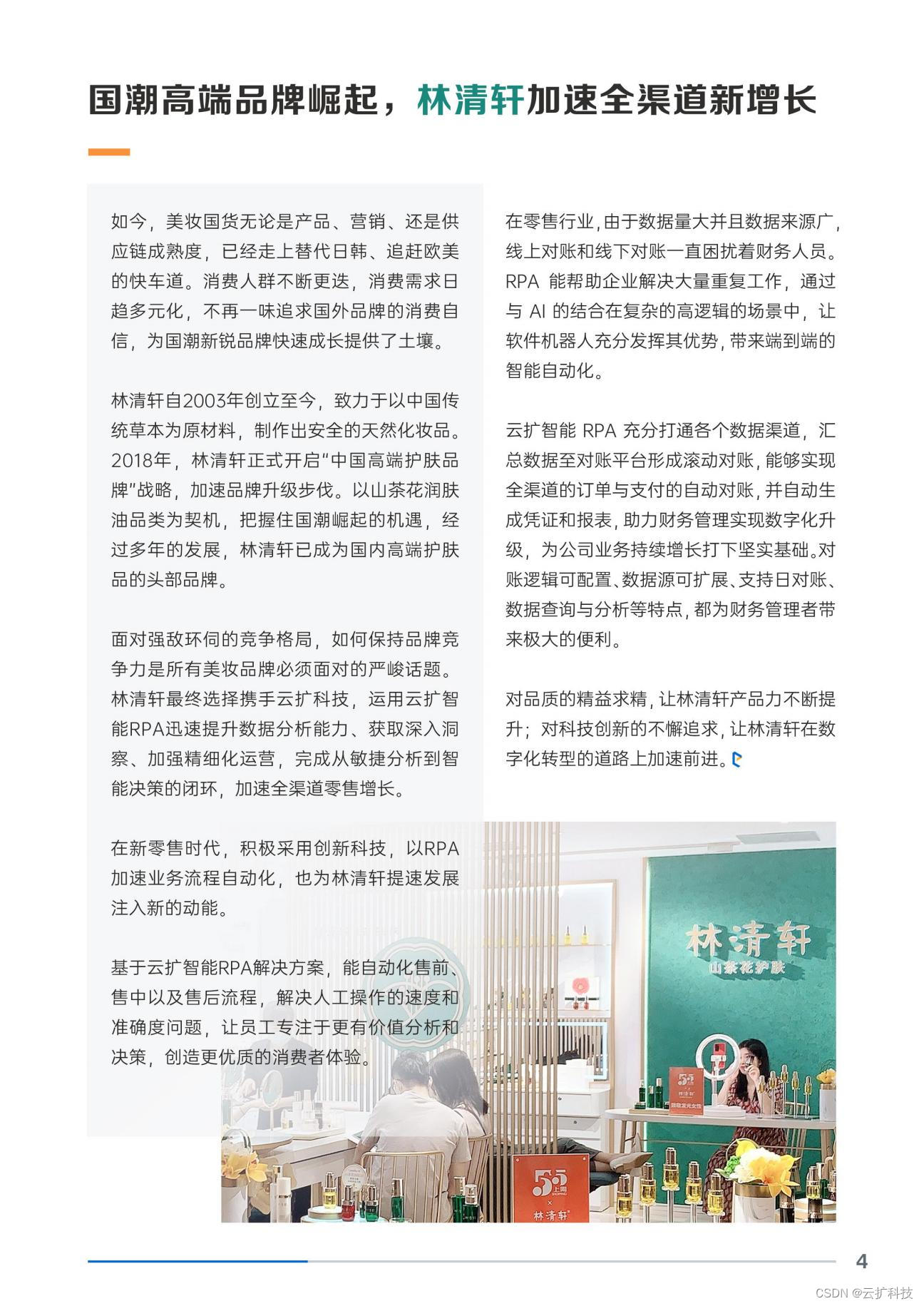
How can brand e-commerce grow against the trend? See the future here!
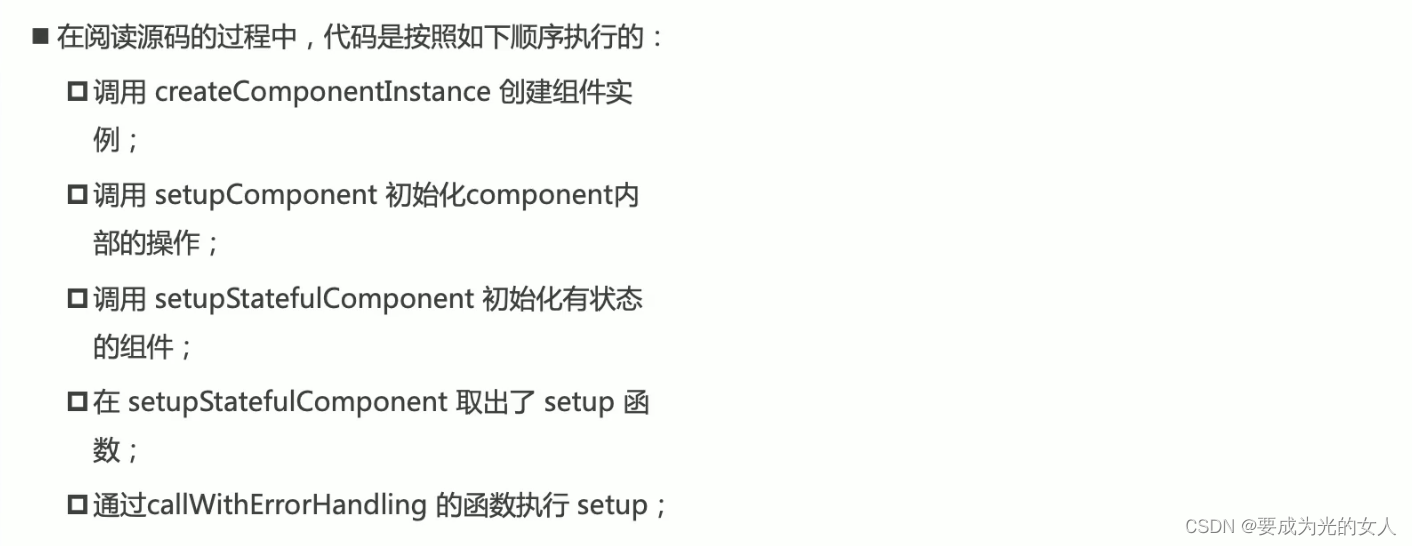
Composition API 前提
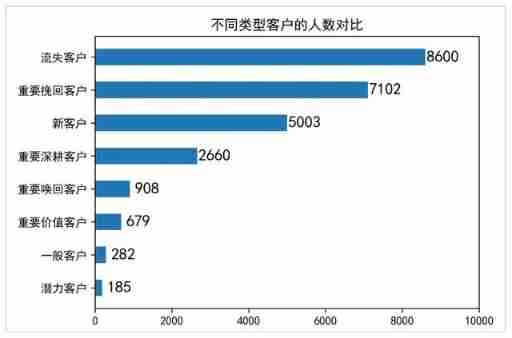
Summary of customer value model (RFM) technology for data analysis
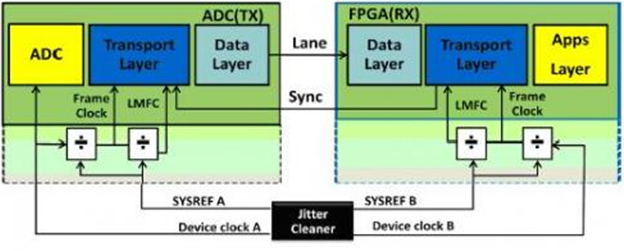
Jesd204b clock network
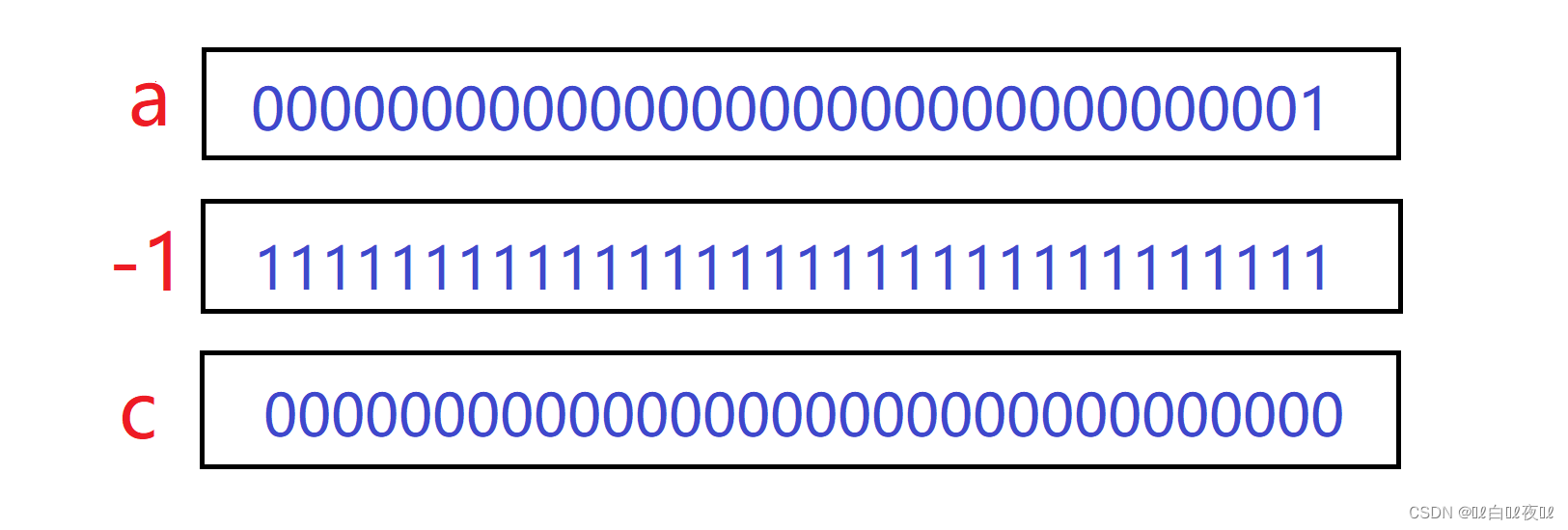
抽絲剝繭C語言(高階)數據的儲存+練習

FPGA course: application scenario of jesd204b (dry goods sharing)

Graduation design game mall
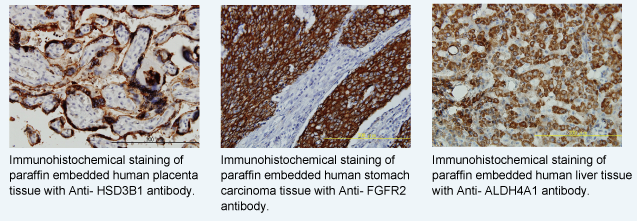
Abnova immunohistochemical service solution
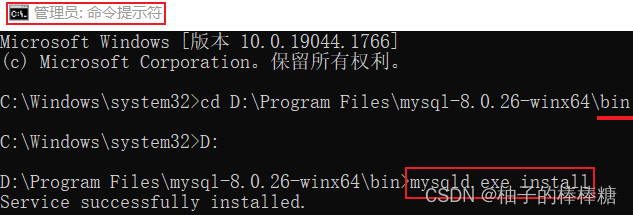
MySQL service is missing from computer service

mips uclibc 交叉编译ffmpeg,支持 G711A 编解码
随机推荐
Stockage et pratique des données en langage C (haut niveau)
Project practice five fitting straight lines to obtain the center line
Implementation of AVL tree
Advanced practice of C language (high level) pointer
【leetcode】1020. Number of enclaves
IP address
我理想的软件测试人员发展状态
Network foundation - header, encapsulation and unpacking
Multithreading and high concurrency (9) -- other synchronization components of AQS (semaphore, reentrantreadwritelock, exchanger)
How to model and simulate the target robot [mathematical / control significance]
Special behavior of main function in import statement
詳解機器翻譯任務中的BLEU
Wechat applet full stack development practice Chapter 3 Introduction and use of APIs commonly used in wechat applet development -- 3.9 introduction to network interface (IX) extending the request3 met
普通测试年薪15w,测试开发年薪30w+,二者差距在哪?
$parent(获取父组件) 和 $root(获取根组件)
Test of transform parameters of impdp
[Luogu p1971] rabbit and egg game (bipartite game)
mips uclibc 交叉编译ffmpeg,支持 G711A 编解码
Paranoid unqualified company
JS decorator @decorator learning notes