当前位置:网站首页>解决uniapp列表快速滑动页面数据空白问题
解决uniapp列表快速滑动页面数据空白问题
2022-07-02 09:32:00 【Z.RF】
前言:
近期UNIAPP架构开发小程序时,项目收尾整体流程测试发现,Swiper滑动嵌套Scroll列表加载更多时候,如果用户快速滑动列表加载会导致页面空白或者直接卡死,官方文档不建议使用scroll滚动趋势线长列表加载,swiper中不用scroll,高度计算不准确,list又不太好触发滑到底部事件,反反复复各种优化各种改,最终在z-paging自定义中把这个问题处理掉了,效果跟需求几乎满足百分之九十五以上。↓↓↓↓↓↓ 如下效果
上滑加载下拉刷新
下拉刷新上滑加载组件
<!-- 在这个文件对每个tab对应的列表进行渲染 -->
<template>
<view class="content">
<!-- 此处为了让reload时不自动滚动到顶部,需要设置auto-clean-list-when-reload和auto-scroll-to-top-when-reload为false,即在reload时关闭自动清空数组和自动滚动到顶部 -->
<z-paging
ref="paging"
v-model="dataList"
@query="queryList"
:fixed="false"
empty-view-text="抱歉,暂时还没有相关数据!"
:auto="false"
>
<!-- <view class="banner-view" style="height: 260rpx"> </view> -->
<view class="item" v-for="(item, index) in dataList" :key="index">
<view class="ul">
<!--所有涉及到文章的 有2个样式 1个是带缩略图的 1个是不带缩略图的-->
<!--带缩略图的-->
<view>
<view
class="li"
@click="goArticleInfo(item)"
v-if="item.content_row.has_thumb == 1"
>
<view class="font">
<text class="p">{
{ item.content_row.title }}</text>
<text class="span">{
{ item.content_row.created }}</text>
</view>
<view class="pic">
<image :src="item.content_row.thumb" mode="widthFix"></image>
</view>
</view>
<view class="li" @click="goArticleInfo(item)" v-else>
<!--不带缩略图的-->
<view class="fontwenzi">
<text class="title">{
{ item.content_row.title }}</text>
<text class="info">{
{
item.content_row.description.replace(/\s+/g, "")
}}</text>
<text class="span">{
{ item.content_row.created }}</text>
</view>
</view>
</view>
</view>
</view>
<!-- -->
</z-paging>
</view>
</template>
<script>
export default {
data() {
return {
//v-model绑定的这个变量不要在分页请求结束中自己赋值!!!
dataList: [],
firstLoaded: false,
};
},
props: {
//当前组件的index,也就是当前组件是swiper中的第几个
tabIndex: {
type: Number,
default: function () {
return 0;
},
},
// 类别id
typeid: {
type: Number,
default: function () {
return 0;
},
},
//当前swiper切换到第几个index
currentIndex: {
type: Number,
default: function () {
return 0;
},
},
},
watch: {
currentIndex: {
handler(newVal) {
if (newVal === this.tabIndex) {
//懒加载,当滑动到当前的item时,才去加载
if (!this.firstLoaded) {
setTimeout(() => {
this.$refs.paging.reload();
}, 100);
}
}
},
immediate: true,
},
},
methods: {
/**
* 选中事件
* @param {*} item
*/
goArticleInfo(item){
this.$emit("goArticleInfo",item);
},
/**
*
* @param {*} page
* @param {*} pageSize
*/
queryList(page, pageSize) {
//组件加载时会自动触发此方法,因此默认页面加载时会自动触发,无需手动调用
//这里的pageNo和pageSize会自动计算好,直接传给服务器即可
//模拟请求服务器获取分页数据,请替换成自己的网络请求
var that = this;
that
.$http(
"/article/?page=" +
page +
"&pageSize=" +
pageSize +
"&typeid=" +
this.typeid,
"POST",
{},
{}
)
.then((res) => {
if (res.code == 200) {
that.classify_list = res.classify_list;
that.classify_list.unshift({
id: 0,
name: "全部",
});
setTimeout(function () {
uni.hideLoading();
}, 800);
//将请求的结果数组传递给z-paging
this.$refs.paging.complete(res.list);
} else if (res.code == 400) {
this.$refs.paging.complete(res.list);
} else {
uni.showToast({
title: "接口异常!",
icon: "none",
duration: 2000,
});
}
});
},
},
};
</script>
<style>
/* 注意:父节点需要固定高度,z-paging的height:100%才会生效 */
.content {
height: 100%;
padding-top: 280rpx;
}
.item {
position: relative;
display: flex;
align-items: center;
justify-content: space-between;
padding: 0rpx 30rpx;
}
.item-detail {
padding: 5rpx 15rpx;
border-radius: 10rpx;
font-size: 28rpx;
color: white;
background-color: #007aff;
}
.item-line {
position: absolute;
bottom: 0rpx;
left: 0rpx;
height: 1px;
width: 100%;
background-color: #eeeeee;
}
/* css */
.content {
overflow: hidden;
width: 100%;
}
.closedbox image {
width: 20rpx;
}
.content .loding {
overflow: hidden;
height: 68rpx;
background: #f8f8f8;
width: 100%;
display: flex;
align-items: center;
justify-content: center;
}
.content .loding image {
width: 24rpx;
border-radius: 50%;
animation: turn 2s linear infinite;
}
.content .loding .span {
font-size: 22rpx;
color: #999999;
margin-left: 10rpx;
}
.fadeins {
width: 100%;
height: 100%;
background: rgba(0, 0, 0, 0.5);
position: fixed;
left: 0;
top: 0;
z-index: 999;
}
.select_box {
width: 100%;
height: 1rpx;
border-top: 1px solid #efefef;
display: flex;
align-items: center;
/* // z-index: 9999; */
background: #fff;
position: relative;
}
.main_science {
overflow: hidden;
padding: 0rpx 30rpx 0 30rpx;
}
.ul {
overflow: hidden;
}
.ul .li:last-child {
border: none;
}
.ul .li {
overflow: hidden;
display: flex;
padding: 40rpx 0;
box-sizing: border-box;
display: flex;
align-items: flex-start;
justify-content: space-between;
border-bottom: 1px solid #f1f1f1 !important;
}
.ul .li .font {
overflow: hidden;
width: 365rpx;
}
.ul .li .font .p {
font-size: 32rpx;
color: #333333;
line-height: 42rpx;
display: block;
margin-bottom: 34rpx;
}
.ul .li .font .span {
display: block;
font-size: 26rpx;
color: #9a9ca0;
}
.ul .li .fontwenzi {
overflow: hidden;
width: 100%;
}
.ul .li .fontwenzi .title {
font-size: 33rpx;
color: #333333;
line-height: 42rpx;
display: block;
margin-bottom: 34rpx;
}
.ul .li .fontwenzi .info {
font-size: 26rpx;
color: #8c8c8c;
line-height: 42rpx;
display: block;
margin-bottom: 34rpx;
}
.ul .li .fontwenzi .span {
display: block;
font-size: 26rpx;
color: #9a9ca0;
}
.ul .li .pic {
overflow: hidden;
width: 260rpx;
border-radius: 20rpx;
}
.ul .li .pic image {
display: block;
width: 100%;
}
</style>
页面中使用调用
<!-- 滑动切换选项卡演示(标准写法) -->
<template>
<!-- 使用z-paging-swiper为根节点可以免计算高度 -->
<view>
<!-- 吸顶 -->
<u-sticky>
<!-- 只能有一个根元素 -->
<view class="sticky" style="background-color: #fff !important">
<uni-nav-bar
statusBar
leftIcon="back"
@clickLeft="goback"
fixed="true"
title="医药文章科普"
height="50"
:border="false"
>
</uni-nav-bar>
<view class="sroll_list">
<!-- show-scrollbar="true" -->
<scroll-view
scroll-x="true"
enable-flex="true"
:scroll-into-view="'tab' + navbarindex"
scroll-with-animation
>
<view
class="li"
:class="navbarindex == index ? 'on' : ''"
v-for="(item, index) in classify_list"
:key="index"
@click="getTab(item, index)"
:id="'tab' + index"
>
{
{ item.name }}
</view>
</scroll-view>
<view class="menu" @click="show = true">
<image src="../../static/addicon4.png" mode="widthFix"></image>
</view>
</view>
</view>
</u-sticky>
<view
class="main_article_fade"
@touchmove.stop.prevent="moveHandle"
v-if="show"
>
<view class="box">
<view class="ul">
<view
class="li"
v-for="(item, index) in classify_list"
:key="index"
:class="navbarindex == index ? 'on' : ''"
@click="getTab(item, index)"
>{
{ item.name }}</view
>
<image
@click="getDShow"
src="../../static/icon-close.png"
mode="widthFix"
></image>
</view>
</view>
</view>
<view class="select_box"></view>
<z-paging-swiper>
<!-- 需要固定在顶部不滚动的view放在slot="top"的view中 -->
<!-- swiper必须设置height:100%,因为swiper有默认的高度,只有设置高度100%才可以铺满页面 -->
<swiper
class="swiper"
:current="navbarindex"
@animationfinish="animationfinish"
>
<swiper-item
class="swiper-item"
v-for="(item, index) in classify_list"
:key="index"
>
<article-item
:tabIndex="index"
:typeid="typeid"
@goArticleInfo="goArticleInfo"
:currentIndex="navbarindex"
></article-item>
</swiper-item>
</swiper>
</z-paging-swiper>
</view>
</template>
<script>
export default {
data() {
return {
typeid: 0,
show: false,
classify_list: [],
navbarindex: 0, // tabs组件的current值,表示当前活动的tab选项
};
},
mounted() {
uni.showLoading({
title: "加载中",
});
this.initData();
},
methods: {
getDShow() {
this.show = !this.show;
},
/**
* 跳转详情
*/
goArticleInfo(item) {
console.log(item);
uni.navigateTo({
url: "/pages/article/info?id=" + item.content_row.id,
});
},
goback() {
uni.navigateBack({
delta: 1,
});
},
/**
*根据分类获取科普文章列表
*@param {item}当前选中标签的数据id/name
*@param {index}当前选中标签状态索引
*@param {show} 遮罩层状态
*/
getTab(item, index) {
console.log(item, index);
this.navbarindex = index;
this.typeid = item.id;
this.show = false;
uni.showLoading({
title: "加载中",
});
// //当切换tab时请调用组件的reload方法,请勿直接调用:queryList方法!!
// this.$refs.paging.reload();
},
//swiper滑动结束
animationfinish(e) {
let navbarindex = e.detail.current;
console.log("e.detail.current", e.detail.current);
this.navbarindex = e.detail.current;
this.typeid = this.classify_list[e.detail.current].id;
uni.showLoading({
title: "加载中",
});
},
/**
* 初始化获取数据
*/
initData() {
var that = this;
that
.$http("接口地址" , "POST", {}, {})
.then((res) => {
if (res.code == 200) {
console.log("z", res);
that.classify_list = res.classify_list;
that.classify_list.unshift({
id: 0,
name: "全部",
});
setTimeout(function () {
uni.hideLoading();
}, 800);
} else {
uni.showToast({
title: "接口异常!",
icon: "none",
duration: 2000,
});
}
});
},
},
};
</script>
<style>
.swiper {
height: 100%;
}
.item {
position: relative;
display: flex;
align-items: center;
justify-content: space-between;
padding: 0rpx 30rpx;
}
.item-detail {
padding: 5rpx 15rpx;
border-radius: 10rpx;
font-size: 28rpx;
color: white;
background-color: #007aff;
}
.item-line {
position: absolute;
bottom: 0rpx;
left: 0rpx;
height: 1px;
width: 100%;
background-color: #eeeeee;
}
/* css */
.content {
overflow: hidden;
width: 100%;
}
.list_box {
overflow: hidden;
width: 100%;
height: calc(100vh - 100rpx - 105rpx - 10rpx);
}
.list_box swiper {
width: 100%;
height: 100%;
}
.list_box scroll-view {
width: 100%;
height: 100%;
}
.list_box swiper-item {
width: 100%;
height: 100%;
}
.sroll_list {
overflow: hidden;
height: 105rpx;
margin: 0 auto;
display: flex;
padding-bottom: 20rpx;
align-items: center;
background: #fff;
position: relative;
z-index: 9999;
justify-content: space-between;
width: 100%;
padding: 0 30rpx 30rpx 30rpx;
}
.sroll_list .menu {
width: 66rpx;
height: 100%;
display: flex;
justify-content: flex-end;
align-items: center;
position: relative;
}
.sroll_list .menu::after {
content: "";
position: absolute;
left: -15rpx;
top: 50%;
transform: translateY(-50%);
width: 15rpx;
height: 74rpx;
background: url(../../static/pic-menu-line.png) no-repeat;
background-size: contain;
}
.sroll_list .menu image {
width: 36rpx;
}
.sroll_list scroll-view {
width: calc(100% - 66rpx);
height: 100%;
white-space: nowrap;
font-size: 12px;
}
.sroll_list scroll-view .li {
display: inline-flex;
height: 100%;
margin-right: 40rpx;
position: relative;
align-items: center;
font-size: 32rpx;
color: #666666;
}
.sroll_list scroll-view .li.on {
color: #000000;
}
.sroll_list scroll-view .li.on::after {
content: "";
width: 29rpx;
height: 8rpx;
background: url(../../static/addicon2.png);
background-size: 100% 100%;
position: absolute;
left: 50%;
transform: translateX(-50%);
bottom: 0;
}
.closedbox image {
width: 20rpx;
}
.content .loding {
overflow: hidden;
height: 68rpx;
background: #f8f8f8;
width: 100%;
display: flex;
align-items: center;
justify-content: center;
}
.content .loding image {
width: 24rpx;
border-radius: 50%;
animation: turn 2s linear infinite;
}
.content .loding .span {
font-size: 22rpx;
color: #999999;
margin-left: 10rpx;
}
.fadeins {
width: 100%;
height: 100%;
background: rgba(0, 0, 0, 0.5);
position: fixed;
left: 0;
top: 0;
z-index: 999;
}
.select_box {
width: 100%;
height: 1rpx;
border-top: 1px solid #efefef;
display: flex;
align-items: center;
/* // z-index: 9999; */
background: #fff;
position: relative;
}
.main_science {
overflow: hidden;
padding: 0rpx 30rpx 0 30rpx;
}
.ul {
overflow: hidden;
}
.ul .li:last-child {
border: none;
}
.ul .li {
overflow: hidden;
display: flex;
padding: 40rpx 0;
box-sizing: border-box;
display: flex;
align-items: flex-start;
justify-content: space-between;
border-bottom: 1px solid #f1f1f1 !important;
}
.ul .li .font {
overflow: hidden;
width: 365rpx;
}
.ul .li .font .p {
font-size: 32rpx;
color: #333333;
line-height: 42rpx;
display: block;
margin-bottom: 34rpx;
}
.ul .li .font .span {
display: block;
font-size: 26rpx;
color: #9a9ca0;
}
.ul .li .fontwenzi {
overflow: hidden;
width: 100%;
}
.ul .li .fontwenzi .title {
font-size: 33rpx;
color: #333333;
line-height: 42rpx;
display: block;
margin-bottom: 34rpx;
}
.ul .li .fontwenzi .info {
font-size: 26rpx;
color: #8c8c8c;
line-height: 42rpx;
display: block;
margin-bottom: 34rpx;
}
.ul .li .fontwenzi .span {
display: block;
font-size: 26rpx;
color: #9a9ca0;
}
.ul .li .pic {
overflow: hidden;
width: 260rpx;
border-radius: 20rpx;
}
.ul .li .pic image {
display: block;
width: 100%;
}
</style>
边栏推荐
- Special topic of binary tree -- acwing 3384 Binary tree traversal (known preorder traversal, while building a tree, while outputting middle order traversal)
- MTK full dump grab
- 【深入浅出玩转FPGA学习5-----复位设计】
- 主键策略问题
- Verilog 和VHDL有符号数和无符号数相关运算
- 二叉树专题--洛谷 P3884 [JLOI2009]二叉树问题(dfs求二叉树深度 bfs求二叉树宽度 dijkstra求最短路)
- [ark UI] implementation of the startup page of harmonios ETS
- How does the whole network display IP ownership?
- How to use ide to automatically sign and debug Hongmeng application
- Pit of the start attribute of enumrate
猜你喜欢

What are the software product management systems? Inventory of 12 best product management tools

Importerror: impossible d'importer le nom « graph» de « graphviz»
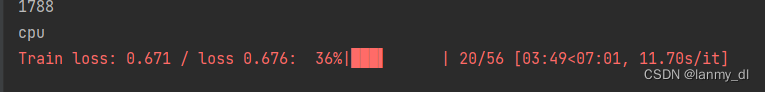
Multi line display and single line display of tqdm
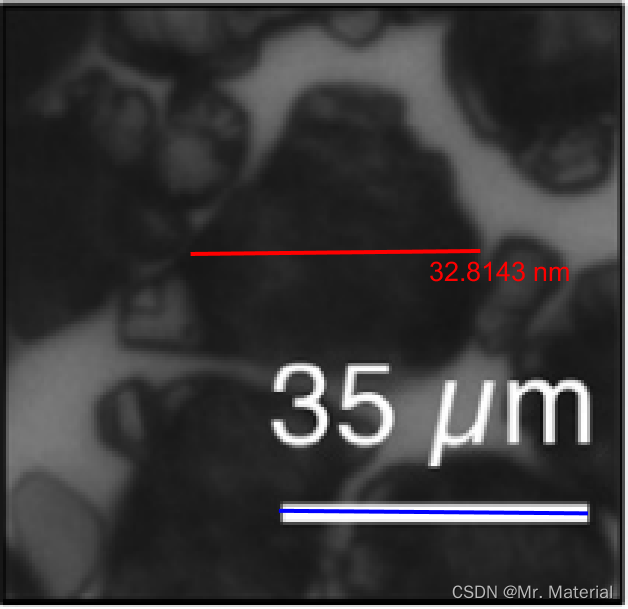
Matlab processing of distance measurement of experimental electron microscope
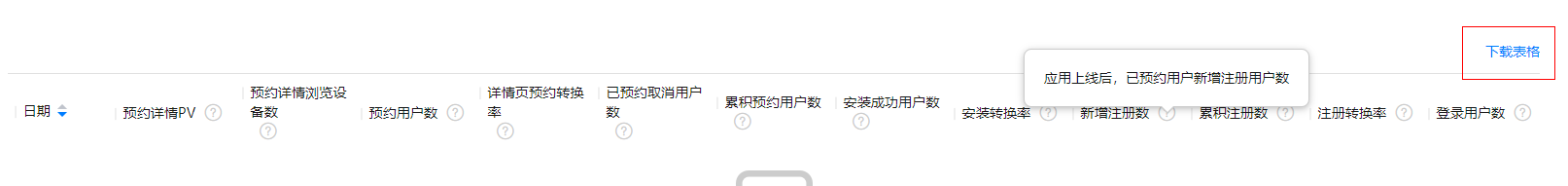
Uncover the secrets of Huawei application market application statistics
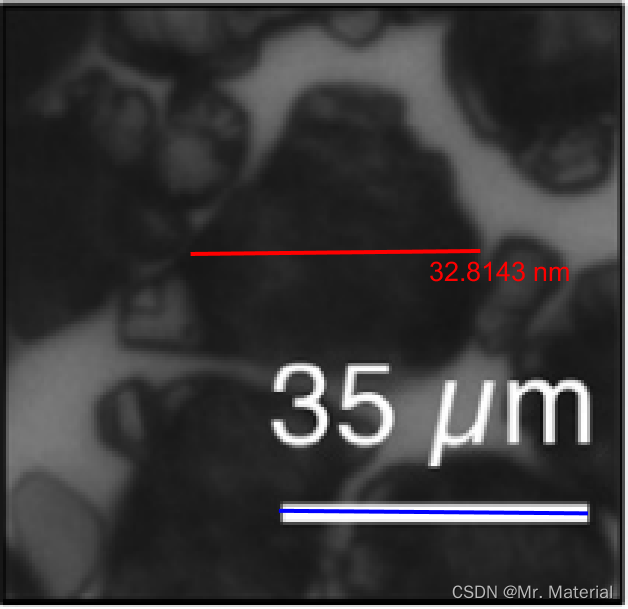
实验电镜距离测量之Matlab处理
![Binary tree topic -- Luogu p3884 [jloi2009] binary tree problem (DFS for binary tree depth BFS for binary tree width Dijkstra for shortest path)](/img/c2/bb85b681af0f78b380b1d179c7ea49.png)
Binary tree topic -- Luogu p3884 [jloi2009] binary tree problem (DFS for binary tree depth BFS for binary tree width Dijkstra for shortest path)
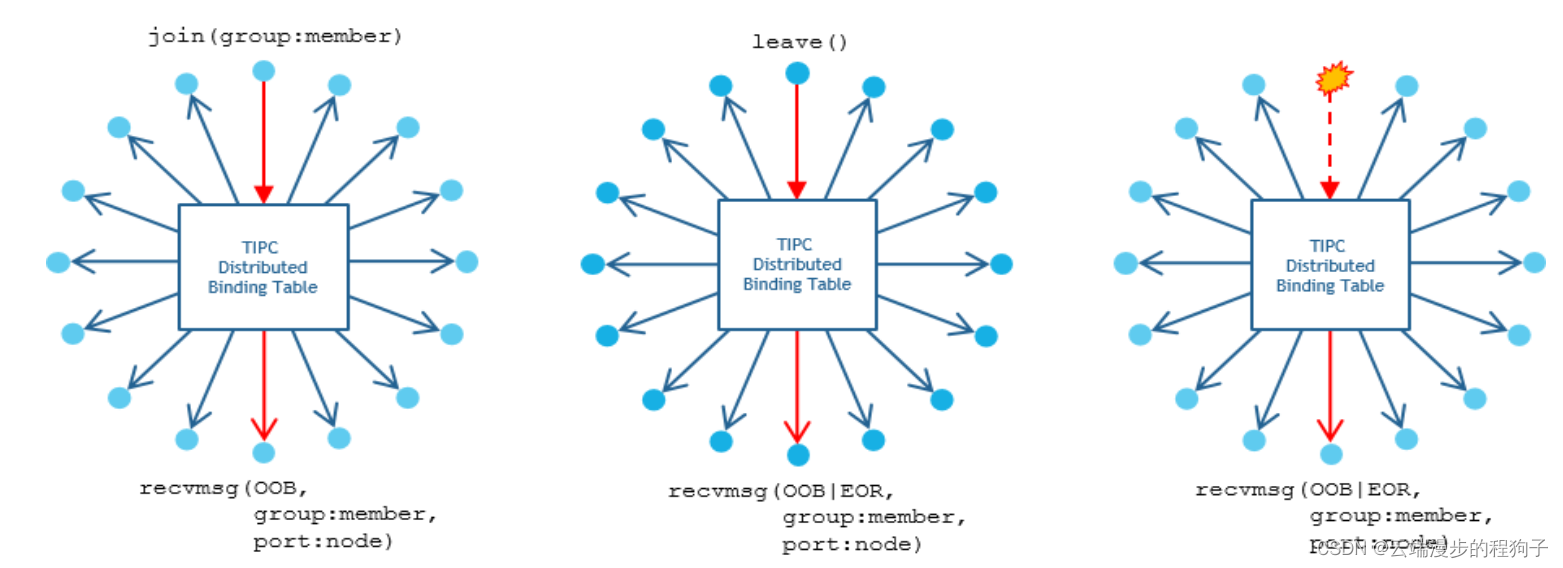
TIPC Service and Topology Tracking4

二叉树专题--AcWing 1589. 构建二叉搜索树
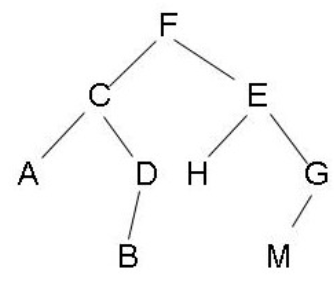
二叉树专题--AcWing 19. 二叉树的下一个节点(找树中节点的后继)
随机推荐
在网上开股票账户安全吗?我是新手,还请指导
JVM garbage collector
tidb-dm报警DM_sync_process_exists_with_error排查
三.芯片啟動和時鐘系統
TIPC 寻址2
Static variables in static function
Special topic of binary tree -- acwing 1497 Traversal of the tree (use post and mid order traversal to build a binary tree)
2022 love analysis · panoramic report of digital manufacturers of state-owned enterprises
Jenkins installation
Jenkins安装
二叉树专题--洛谷 P3884 [JLOI2009]二叉树问题(dfs求二叉树深度 bfs求二叉树宽度 dijkstra求最短路)
TIPC Service and Topology Tracking4
ImportError: cannot import name ‘Digraph‘ from ‘graphviz‘
二叉树专题--AcWing 47. 二叉树中和为某一值的路径(前序遍历)
Pit of the start attribute of enumrate
Special topic of binary tree -- acwing 1589 Building binary search tree
Calculate the sum of sequences
TIPC Getting Started6
启牛商学院给的股票账户安全吗?能开户吗?
Jinshanyun - 2023 Summer Internship
 https://ext.dcloud.net.cn/plugin?id=3935
https://ext.dcloud.net.cn/plugin?id=3935