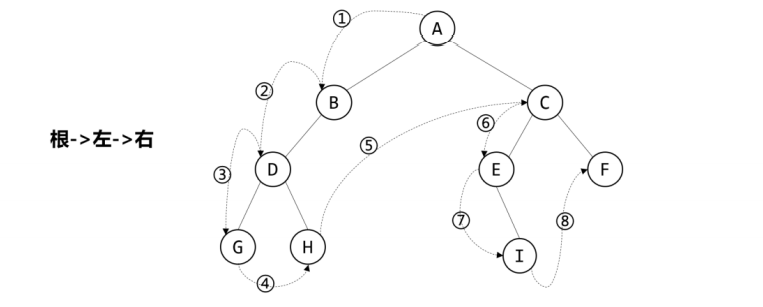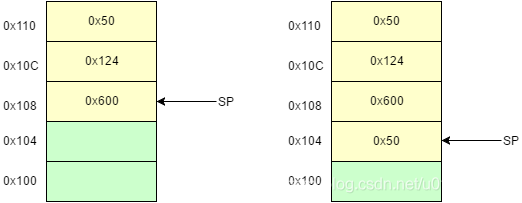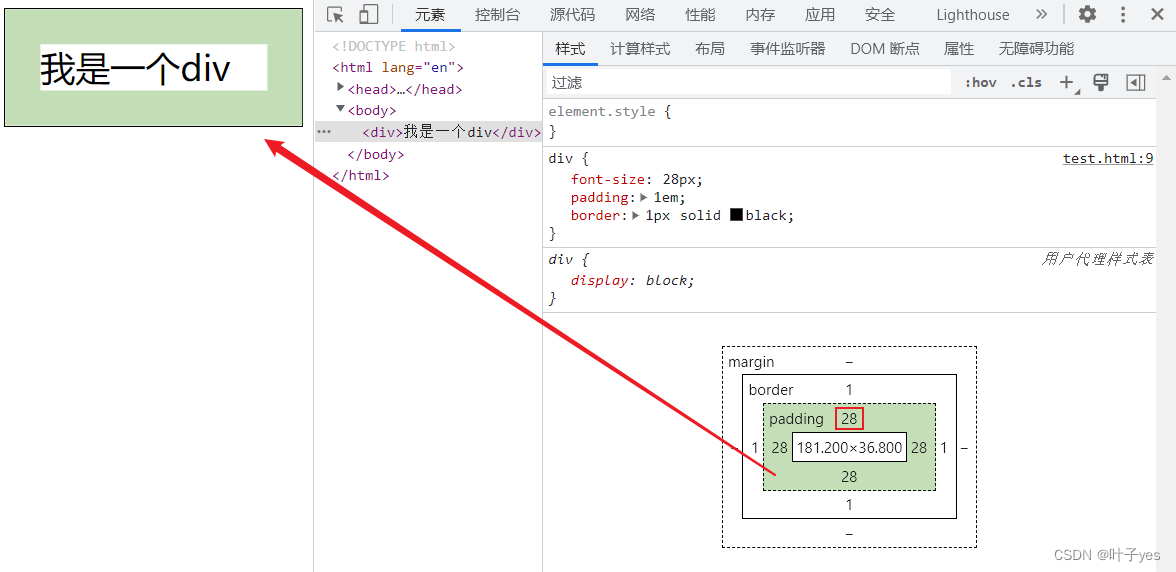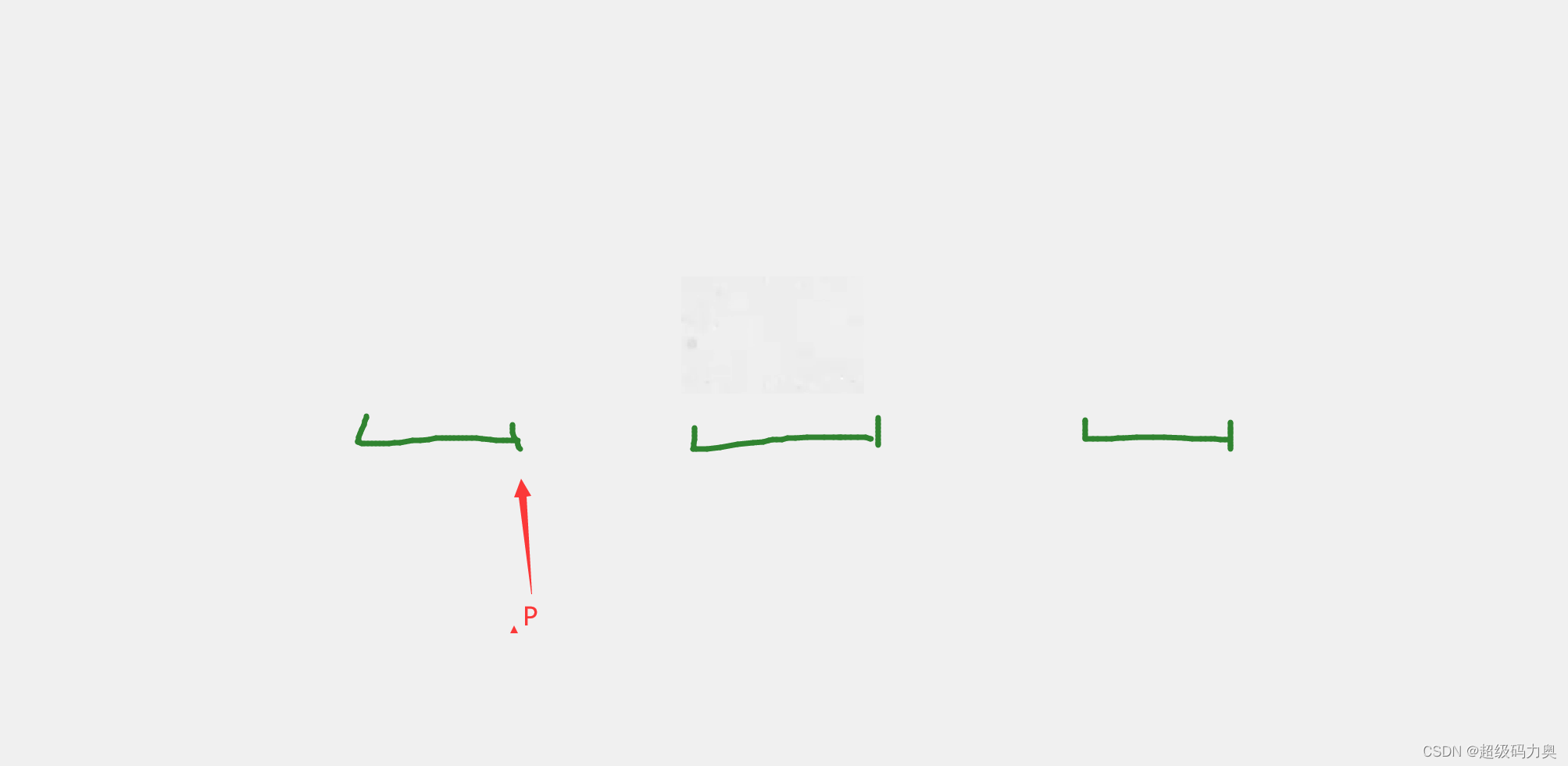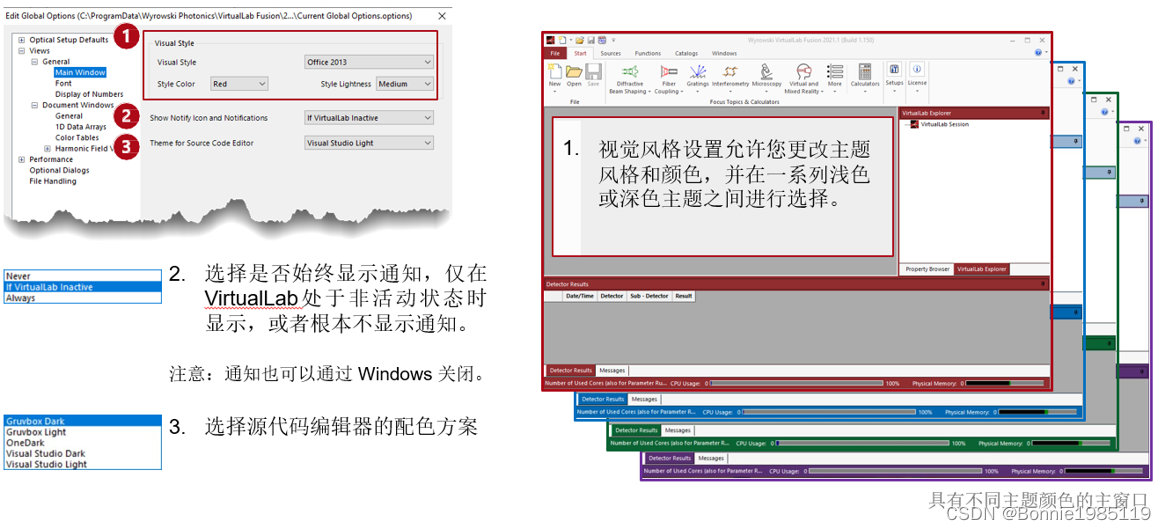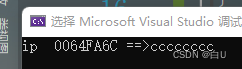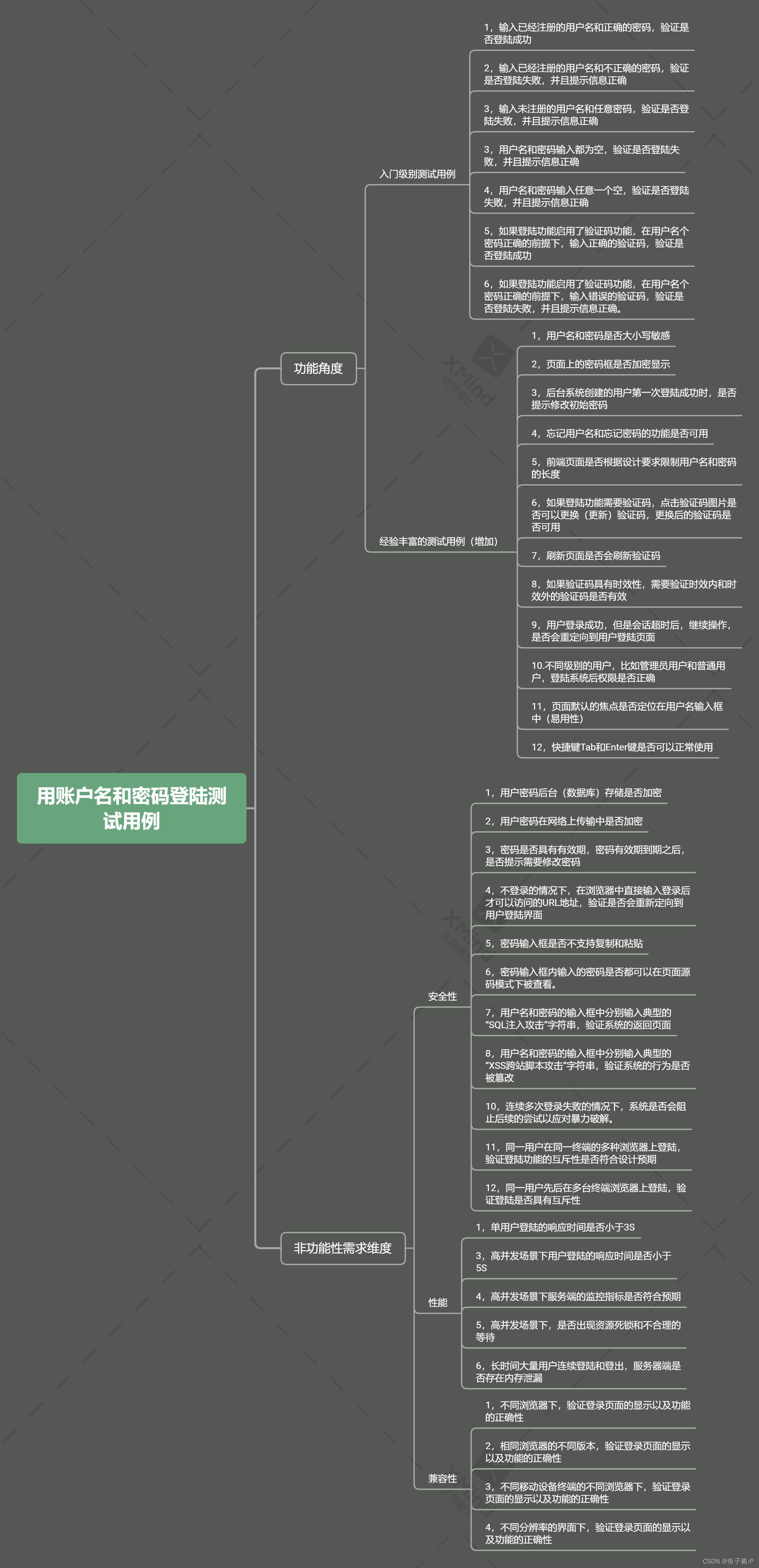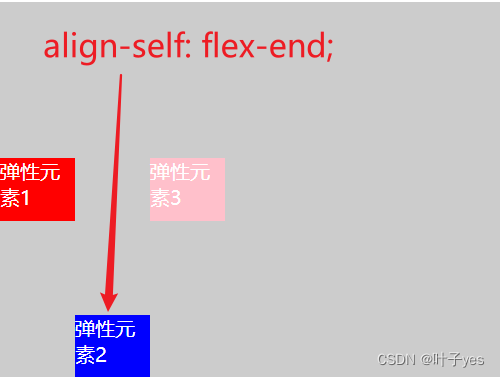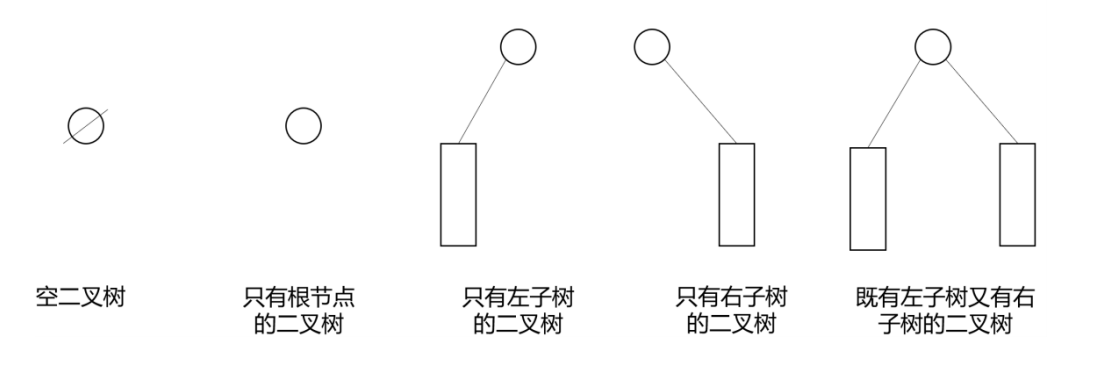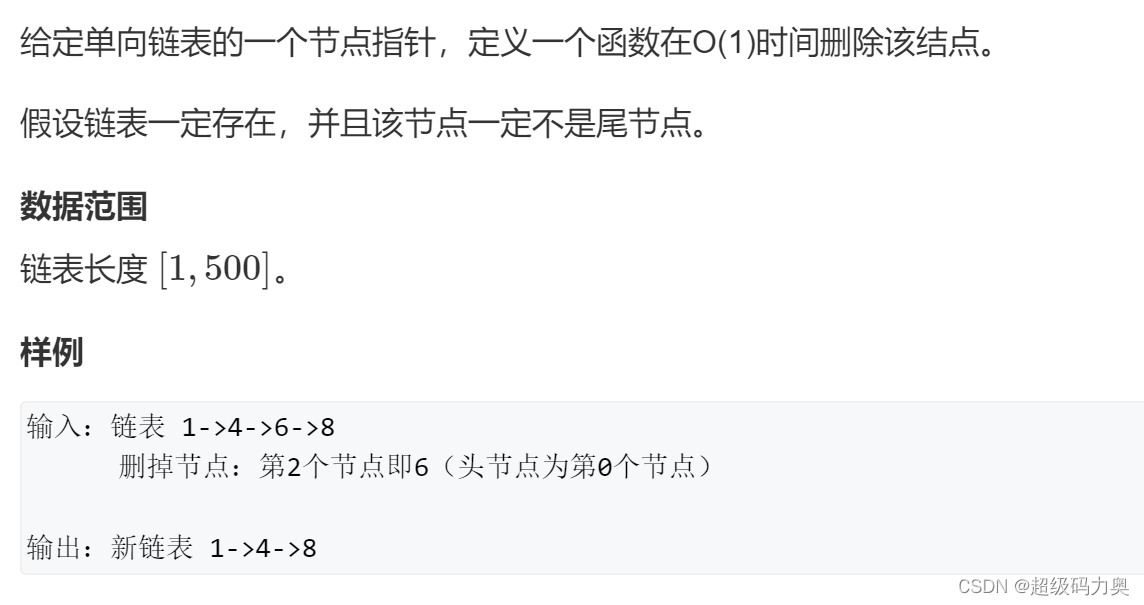当前位置:网站首页>OpenPose 命令行说明
OpenPose 命令行说明
2022-08-02 14:14:00 【zhangyu丶】
OpenPose Output Deal With 关键参数
详情见:./build/examples/openpose/openpose.bin --help
--face: 启用人脸关键点检。--hand: 启用手动关键点检测--video input.mp4: 读取视频--camera 3: 读取摄像头3--image_dir path_to_images/: 在有图像的文件夹上运行--ip_camera [http://iris.not.iac.es/axis-cgi/mjpg/video.cgi?resolution=320x240?x.mjpeg](http://iris.not.iac.es/axis-cgi/mjpg/video.cgi?resolution=320x240?x.mjpeg): 运行在一个流式IP摄像头。参见示例公共 IP 摄像机.--write_video path.avi: 保存处理图像为视频--write_images folder_path: 将处理过的图像保存到文件夹中--write_keypoint path/: 输出JSON、XML或YML文件,并在文件夹中放置数据--process_real_time: 对于视频,它可以跳过帧来实时显示--disable_blending: 如果启用,它将渲染结果(关键点骨架或热图)在一个黑色的背景上,不显示原始图像。- 相关的:
part_to_show,alpha_pose, andalpha_pose.
- 相关的:
--part_to_show: 可视化预测通道--display 0: 显示窗口未打开。对于服务器和/或稍微加速OpenPose很有--num_gpu 2 --num_gpu_start 1: 通过所需的设备id在这个数目的gpu上并行化。默认情况下,它使用所有可用的gpu。--model_pose MPI: 模型的使用,影响数字关键点、速度和精度--logging_level 3: 日志消息阈值,范围[0,255]:0将输出任何消息,255将输出无消息。当前消息的范围为[1-4],低优先级消息为1,重要消息为4。
不进行可视化展示、直接输出 JSON
# Only body
./build/examples/openpose/openpose.bin --video /media/video.avi --write_json output/ --display 0 --render_pose 0
# Body + face + hands
./build/examples/openpose/openpose.bin --video examples/media/video.avi --write_json output/ --display 0 --render_pose 0 --face --hand
JSON输出+呈现的图像保存
./build/examples/openpose/openpose.bin --video examples/media/video.avi --write_video output/result.avi --write_json output/
手部
# Fast method for speed
./build/examples/openpose/openpose.bin --hand
# Best results found with 6 scales
./build/examples/openpose/openpose.bin --hand --hand_scale_number 6 --hand_scale_range 0.4
# Adding tracking to Webcam (if FPS per GPU > 10 FPS) and Video
./build/examples/openpose/openpose.bin --video examples/media/video.avi --hand --hand_detector 3
# Multi-scale + tracking is also possible
./build/examples/openpose/openpose.bin --video examples/media/video.avi --hand --hand_scale_number 6 --hand_scale_range 0.4 --hand_detector 3
脸部和手的渲染没有姿势
# CPU rendering (faster)
./build/examples/openpose/openpose.bin --render_pose 0 --face --face_render 1 --hand --hand_render 1
# GPU rendering
./build/examples/openpose/openpose.bin --render_pose 0 --face --face_render 2 --hand --hand_render 2
调试信息
# Basic information
./build/examples/openpose/openpose.bin --logging_level 3
# Showing all messages
./build/examples/openpose/openpose.bin --logging_level 0
选择一些GPU(下面的示例运行演示 video.avi,并行在 2 个GPU上, GPU 1和2(注意它将跳过GPU 0))
./build/examples/openpose/openpose.bin --video examples/media/video.avi --num_gpu 2 --num_gpu_start 1
Heat Maps Storing
./build/examples/openpose/openpose.bin --video examples/media/video.avi --heatmaps_add_parts --heatmaps_add_bkg --heatmaps_add_PAFs --write_heatmaps output_heatmaps_folder/
对 OutPut 文件进行处理
poseModel = op.PoseModel.BODY_25
print(op.getPoseBodyPartMapping(poseModel))
print(op.getPoseNumberBodyParts(poseModel))
print(op.getPosePartPairs(poseModel))
print(op.getPoseMapIndex(poseModel))
./build/examples/openpose/openpose.bin --image_dir ./media/ --write_images ./out_put/ --num_gpu 0 --num_gpu_start 0 --display 0 --face --hand
./build/examples/openpose/openpose.bin --image_dir ./media/ --write_images ./out_put/ --face --hand --display 0
边栏推荐
猜你喜欢
随机推荐
lua编程
Evaluation multipath weswood congestion control on ns3
How does ns3 solve cross reference issue
使用三个线程,按顺序打印X,Y,Z,连续打印10次
Introduction to C language function parameter passing mode
Software Testing Basics (Back)
implement tcp copa on ns3
饥荒联机版Mod开发——配置代码环境(二)
IDEA 单元测试报错:Class not found
数学工具-desmos 图形曲线
LITESTAR 4D应用:室内植物照明模拟
tpproxy-tcp透明代理
Unity-PlayMaker
开源一个golang写的游戏服务器框架
Detailed introduction to the hierarchical method of binary tree creation
光波导应用中的真实光栅效应
光学好书推荐
【线程】线程创建 | 理解线程并发 (1)
Codeforces Round #624 (Div. 3)
1.开发社区首页,注册