当前位置:网站首页>CUDA11.1在线安装
CUDA11.1在线安装
2022-07-06 04:59:00 【不瘦8斤的妥球球饼】
一. 查看自己的ubuntu配置适合哪个版本的CUDA
在terminal中输入如下代码:
nvidia-smi显示如下:
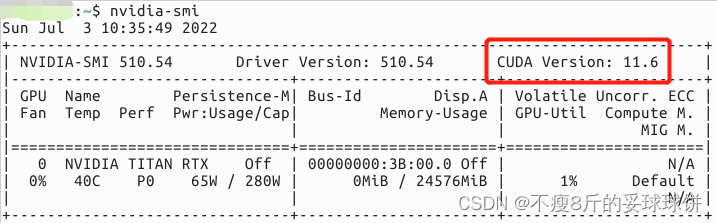
如红色标记,,本机配置最大版本可以安装到11.6,所以CUDA version11.6一下都可以安装,本次决定安装 version 11.1。
二.在nvidia官网下载cuda版本11.1.1,并安装
地址为https://developer.nvidia.com/cuda-toolkit-archive。建议采用runfile(local)方式下载安装。安装cuda时,不要选中安装driver,其余都选中安装。

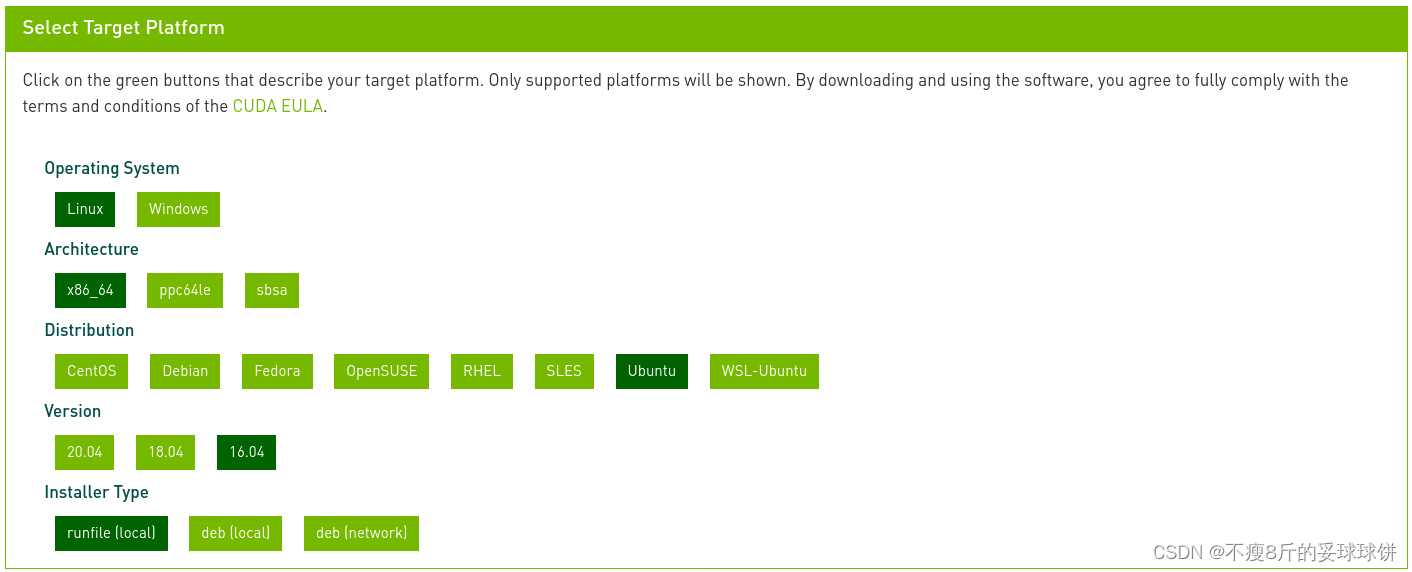
ubuntu查看版本信息的方法:首先进入Ubuntu系统,使用快捷键【Ctrl+Alt+t】打开终端;然后在终端中输入“cat /proc/version”命令或“uname -a”命令或“lsb_release -a”命令即可查看。
下载并安装:
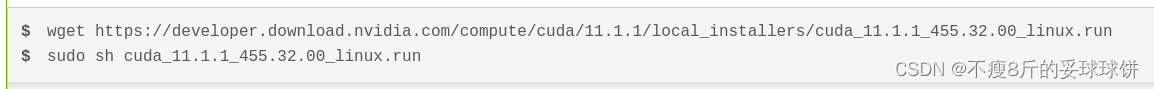
wget https://developer.download.nvidia.com/compute/cuda/11.1.1/local_installers/cuda_11.1.1_455.32.00_linux.runsudo
sh cuda_11.1.1_455.32.00_linux.run在执行sh cuda_11.1.1_455.32.00_linux.run的过程中,
问到:您接受之前阅读的EULA吗?输入accept
Do you accept the previously read EULA?
accept/decline/quit: accept
问到:是否安装NVIDIA加速图形驱动程序?如果已经安装就输入n,否则y,这里我选择n
Install NVIDIA Accelerated Graphics Driver for Linux-x86_64 410.48?
(y)es/(n)o/(q)uit: n
关于是否安装驱动,可以查看是否自己已经有了(使用 nvidia-sim 命令),如果没有可以安装。
问到:安装CUDA 11.1工具包?输入y
Install the CUDA 11.1 Toolkit?
(y)es/(n)o/(q)uit: y
Enter Toolkit Location
[ default is /usr/local/cuda-11.1 ]:直接Enter键
以下自愿,关于是否要在/usr/local/cuda上安装符号链接?以及安装CUDA 11.1示例?
Do you want to install a symbolic link at /usr/local/cuda?
(y)es/(n)o/(q)uit: y
Install the CUDA 11.1 Samples?
(y)es/(n)o/(q)uit: y
安装完成:
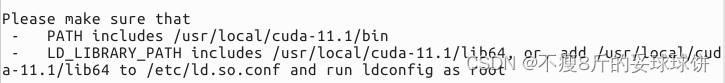
三.将CUDA的目录设置到PATH
在terminal中输入
sudo gedit ~/.bashrc修改bashrc
export CUDA_HOME=/usr/local/cuda-11.1
export LD_LIBRARY_PATH=${CUDA_HOME}/lib64
export PATH=${CUDA_HOME}/bin:${PATH}最后,打开terminal,输入(让路径生效)
source ~/.bashrc四. 测试CUDA
输入
cd /usr/local/cuda-11.1/samples/1_Utilities/deviceQuery
sudo make
sudo ./deviceQuery
如果输出Result=PASS 则成功。
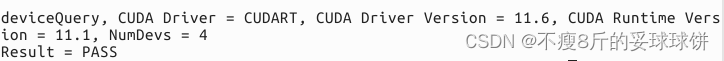
参考链接:
[Linux] CUDA 安装(二)-------正式安装cuda version 10.0_挪威的深林的博客-CSDN博客_linux安装cuda
边栏推荐
猜你喜欢
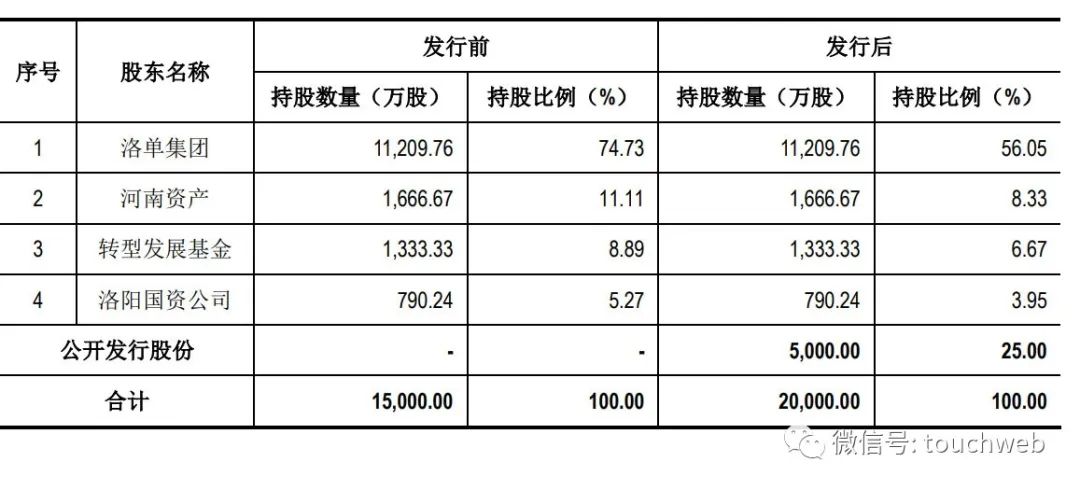
L'introduction en bourse de MSK Electronics a pris fin: 800 millions de RMB d'actifs de Henan étaient des actionnaires
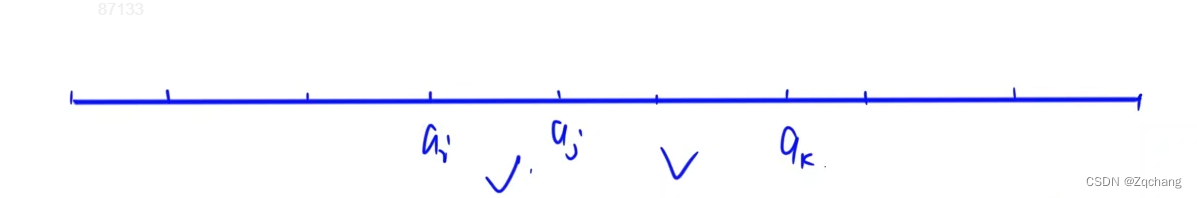
Acwing week 58
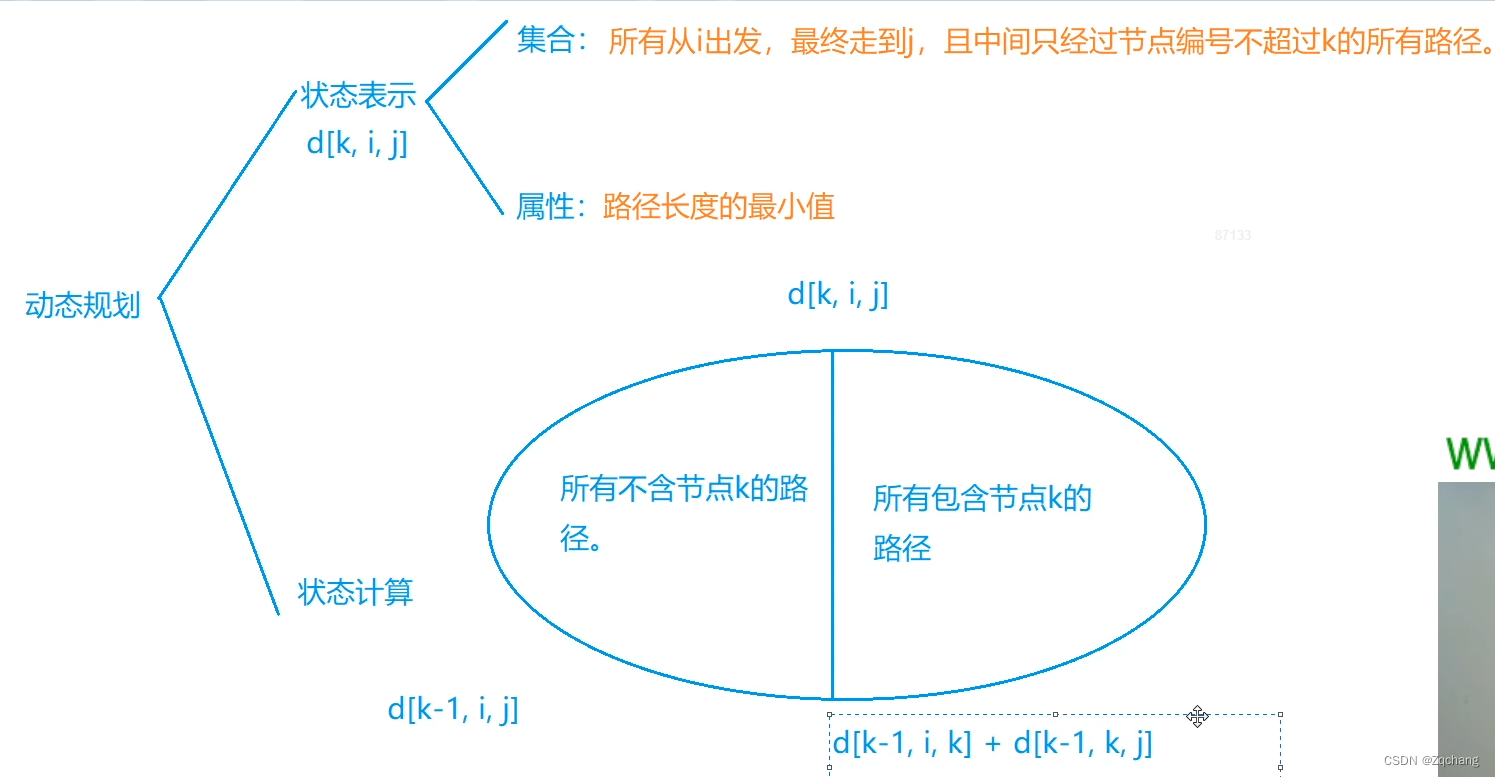
Application of Flody
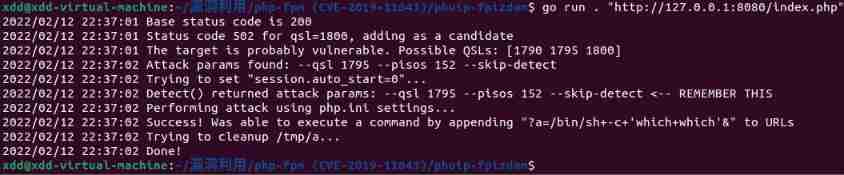
Cve-2019-11043 (PHP Remote Code Execution Vulnerability)
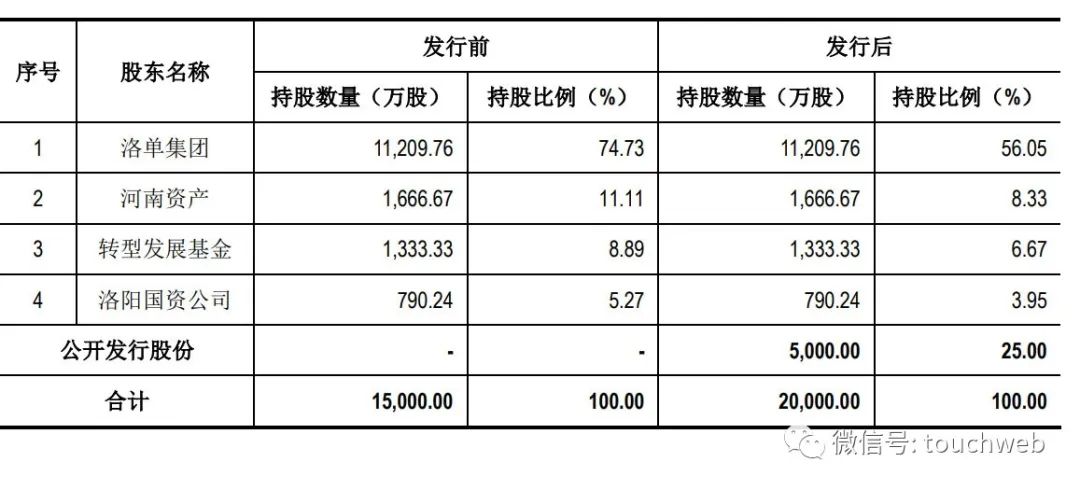
麦斯克电子IPO被终止:曾拟募资8亿 河南资产是股东

Digital children < daily question> (Digital DP)
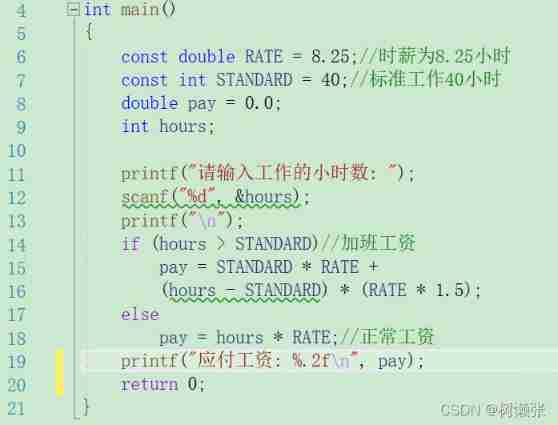
Weng Kai C language third week 3.1 punch in
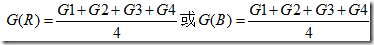
ISP learning (2)
![[数学建模] 微分方程--捕鱼业的持续发展](/img/7c/2ab6f2a34bc2c97318537ec8e0b0c5.png)
[数学建模] 微分方程--捕鱼业的持续发展
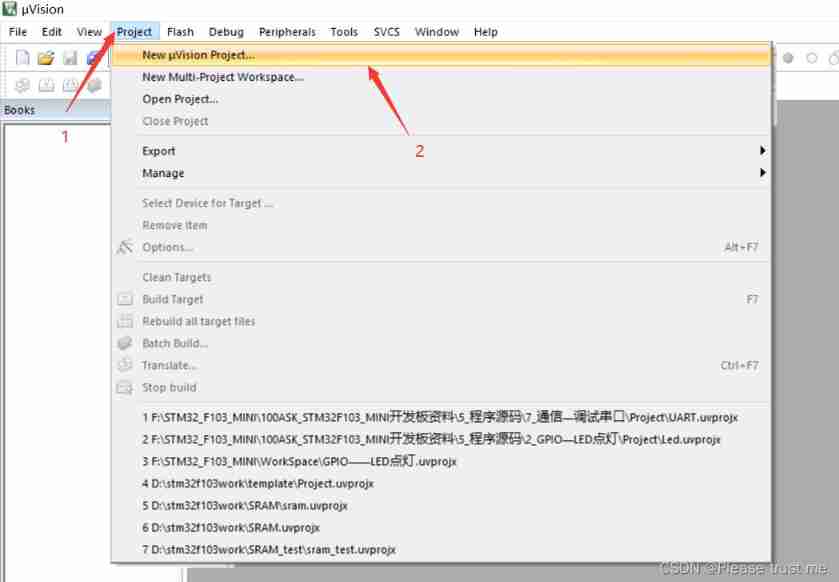
A blog to achieve embedded entry
随机推荐
驱动开发——第一个HelloDDK
Quick sort
GAMES202-WebGL中shader的編譯和連接(了解向)
也算是学习中的小总结
[mathematical modeling] differential equation -- sustainable development of fishing industry
2021robocom robot developer competition (Preliminary)
Delete subsequence < daily question >
优秀PM必须经历这3层蜕变!
Ue5 small knowledge points to enable the setting of lumen
集合详解之 Map + 面试题
web工程导入了mysql驱动jar包却无法加载到驱动的问题
麦斯克电子IPO被终止:曾拟募资8亿 河南资产是股东
What are the advantages of the industry private network over the public network? What specific requirements can be met?
行业专网对比公网,优势在哪儿?能满足什么特定要求?
Ad20 is set with through-hole direct connection copper sheet, and the bonding pad is cross connected
Platformio create libopencm3 + FreeRTOS project
Flink kakfa data read and write to Hudi
acwing周赛58
Postman pre script - global variables and environment variables
RT thread analysis log system RT_ Kprintf analysis