当前位置:网站首页>Browser Storage for H5
Browser Storage for H5
2022-08-05 06:22:00 【MoXinXueWEB】
H5 browser storage
1、cookie
This storage has been used for a long time,And it is also a storage site that most websites used to like very much.But it's also easy to get rid of.同时 cookie It will be sent to the server in each communication process.同时 cookie There is a good place Fang is,It itself has an expiration time property,Can be used to mark the validity period of a variable(cookie.setMaxAge(60*60); // 过期时间为1小时).而 cookie 一 Once expired, it will be automatically deleted
cookie 重要的属性
| 属性 | 说明 |
|---|---|
| name=value | 键值对,设置 Cookie 的名称及相对应的值,都必须是字符串类型 - 如果值为 Unicode 字符,需要为字符编码. - 如果值为二进制数据,则需要使用 BASE64 编码. |
| domain | 指定 cookie 所属域名,默认是当前域名 |
| path | 指定 cookie 在哪个路径(路由)下生效,默认是 ‘/’. 如果设置为 /abc,则只有 /abc 下的路由可以访问到该 cookie,如:/abc/read. |
| maxAge | cookie 失效的时间,单位秒.如果为整数,则该 cookie 在 maxAge 秒后失效.如果为负数,该 cookie 为临时 cookie ,关闭浏览器即失效,浏览器也不会以任何形式保存该 cookie .如果为 0,表示删除该 cookie .默认为 -1. - 比 expires 好用. |
| expires | 过期时间,在设置的某个时间点后该 cookie 就会失效. 一般浏览器的 cookie 都是默认储存的,当关闭浏览器结束这个会话的时候,这个 cookie 也就会被删除 |
| secure | 该 cookie 是否仅被使用安全协议传输.安全协议有 HTTPS,SSL等,在网络上传输数据之前先将数据加密.默认为false. 当 secure 值为 true 时,cookie 在 HTTP 中是无效,在 HTTPS 中才有效. |
| httpOnly | 如果给某个 cookie 设置了 httpOnly 属性,则无法通过 JS 脚本 读取到该 cookie 的信息,但还是能通过 Application 中手动修改 cookie,所以只是在一定程度上可以防止 XSS 攻击,不是绝对的安全 |
eg:设置cookie: document.cookie = “key=value;”
setCookie(name,value,expiredays){
//Set the time to days as the expiration unit
var exdate=new Date();
exdate.setDate(exdate.getDate()+expiredays);
document.cookie=name + '=' + escape(value)+((expiredays==null) ? "" : ";expires="+exdate.toGMTString())
},
获取cookie:
getCookie(name){
var start = document.cookie.indexOf(name+'=')
var end = document.cookie.indexOf(';',start)
if(end=-1){
end = document.cookie.length
}
return unescape(document.cookie.substring(start,end))
}
2、localStorage、sessionStorage
localStorage: 持久存储,It will exist as long as the user does not actively delete it;
//设置localStorage保存到本地,第一个为变量名,第二个是值 localStorage.setItem('Author', 'Jane') // 获取数据 localStorage.getItem('Author') // 删除保存的数据 localStorage.removeItem('Author') // 清除所有保存的数据 localStorage.clear()sessionStorage:面向 session browser storage,Therefore only exists一个页面的生命周期内,Close means clear Both store data in the form of key-value pairs
// 设置sessionStorage保存到本地,第一个为变量名,第二个是值
sessionStorage.setItem('sessionName', 'John')
// 获取数据
sessionStorage.getItem('sessionName')
// 删除保存的数据
sessionStorage.removeItem('sessionName')
// 清除所有保存的数据
sessionStorage.clear()
Web Storage带来的好处:
- 减少网络流量:一旦数据保存在本地之后,就可以避免再向服务器请求数据,因此减少不必要的数据请求,减少数据在浏览器和服务器间不必要的来回传递
- 快速显示数据:性能好,从本地读数据比通过网络从服务器上获得数据快得多,本地数据可以及时获得,再加上网页本身也可以有缓存,因此整个页面和数据都在本地的话,可以立即显示
- 临时存储:很多时候数据只需要在用户浏览一组页面期间使用,关闭窗口后数据就可以丢弃了,这种情况使用sessionStorage非常方便
3、indexedDB
A non-relational database embedded in the browser,数据以键值对的形式存储,兼容性良好 indexDB Directly manipulated storage objects are ObjectStore,This is somewhat similar to other databases table 概念
打开数据库
const version = 1; // 版本主要用来控制数据库的结构,当数据库结构(表结构)发生变化时,版本也会变化
const dbName = "myData";
// 第一个参数是数据库的名字,第二个参数是数据库的版本号
const request = window.indexedDB.open(dbName, version);
let db; // 全局 IndexedDB 数据库实例
// onupgradeneeded 在版本改变时触发(首次连接数据库时,版本从 0 变成 1,因此也会触发,且先于 onsuccess)
request.onupgradeneeded = (event) => {
db = event.target.result;
};
// onsuccess 在连接成功后触发
request.onsuccess = (event) => {
db = request.result;
console.log("db connected");
};
// onerror 在连接失败时触发
request.onblocked = (event) => {
console.log("db request blocked!");
}
// onblocked 在连接被阻止的时候触发,比如打开版本低于当前存在的版本
request.onerror = (event) => {
console.log("error!");
};
创建数据表
eg:数据记录是{ id: 1, name: ‘张三’ },那么id属性可以作为主键.主键也可以指定为下一层对象的属性,比如{ foo: { bar: ‘baz’ } }的foo.bar也可以指定为主键.
request.onupgradeneeded = (event) => {
const db = event.target.result;
if (!db.objectStoreNames.contains("person")) {
// 创建数据表并设置id为自增主键
db.createObjectStore("person", {
"keyPath": "id", // 主键
"autoIncrement": true // 自增(每加一条数据,主键会自动增长,无需开发者指定)
});
}
};
添加数据
const transaction = db.transaction(["person"], "readwrite"); // 创建事务
const objectStore = transaction.objectStore("person"); // 指定person表
objectStore.add({
"name": "张三",
"age": 24,
"email": "[email protected]"
}); // 添加数据
transaction.oncomplete = (event) => {
console.log("数据写入成功");
};
transaction.onerror = (event) => {
console.log("数据写入失败");
};
获取数据
const transaction = db.transaction(["person"], "readonly");
const objectStore = transaction.objectStore("person");
const request = objectStore.get(1);
request.onerror = (event) => {
console.log("事务失败");
};
request.onsuccess = (event) => {
const result = event.target.result;
if (result) {
console.log("Name: " + result.name);
console.log("Age: " + result.age);
console.log("Email: " + result.email);
} else {
console.log("未获得数据记录");
}
};
遍历数据
const transaction = db.transaction(["person"], "readonly");
const objectStore = transaction.objectStore("person");
const request = objectStore.openCursor();
// penCursor()方法是一个异步操作,要监听success事件
request.onsuccess = (event) => {
const cursor = event.target.result;
if (cursor) {
console.log("Id: " + cursor.key);
console.log("Name: " + cursor.value.name);
console.log("Age: " + cursor.value.age);
console.log("Email: " + cursor.value.email);
cursor.continue()
} else {
console.log("没有更多数据了!");
}
};
更新数据
const transaction = db.transaction(["person"], "readwrite");
const objectStore = transaction.objectStore("person");
const request = objectStore.put({
"id": 1,
"name": "李四",
"age:" 35,
"email": "[email protected]"
}); // put()方法自动更新了主键为1的记录
request.onerror = (event) => {
console.log("数据更新失败");
};
request.onsuccess = (event) => {
console.log("数据更新成功");
};
删除数据
const transaction = db.transaction(["person"], "readwrite");
const objectStore = transaction.objectStore("person");
const request = objectStore.delete(1);
request.onerror = (event) => {
console.log("数据删除失败");
};
request.onsuccess = (event) => {
console.log("数据删除成功");
};
参考: indexDB API
4、flash cookie
主要利用了ShareObject类实现.flash cookieThe benefit is that it is not easy for users to delete and can write large amounts of data,But the disadvantage is that if the user is blockedflash那就over了.
5、window 变量
生命周期有限,Generally people don't use it.But for temporary storage of global variables,还是一 A rare place
6、websql
A relational database embedded in the browser,The front end can be used like in mysql、Oracle 一样的写 sql 语句, 并存储信息.兼容性良好.Available in the browser after storage resource 中查看(废弃) 想了解
附:Localstorage、sessionStorage、cookie 的区别
**共同点:**保存在浏览器端、且同源的
区别:
1、Storage location is different:
cookie 在浏览器和服务器间来回传递,而 sessionStorage 和 localStorage 不会自动把数据发送给服务器,仅在本地保存. cookie 数据还有路径(path)的概念,可以限制 cookie 只属于某个路径下
2、存储大小不同:
- cookie 数据不能超过 4K,同时因为每次 http 请求都会携带 cookie、 所以 cookie 只适合保存很小的数据,如会话标识;
- sessionStorage 和 localStorage Although there are storage size limit,但比 cookie 大得多,可以达到 5M 或更大 .
3、数据有效期不同:
- sessionStorage:仅在当前浏览器窗口关闭之前有效;
- localStorage:始终有效,窗口或浏览器关闭也一直保存,因此用作持久数据;
- cookie:只在设置的 cookie 过期时间之前有效,即使窗口关闭或浏览器关闭 .
4、作用域不同:
- sessionStorage 不在不同的浏览器窗口中共享,即使是同一个页面;
- localstorage 在所有同源窗口中都是共享的;
- cookie 也是在所有同源窗口中都是共享的.
5、web Storage 支持事件通知机制,可以将数据更新的通知发送给监听者
6、web Storage 的 api 接口使用更方便
附:跨域认证解决方案JWT
边栏推荐
- 程序员应该这样理解I/O
- Wechat applet page jump to pass parameters
- [问题已处理]-虚拟机报错contains a file system with errors check forced
- Mina's long and short connections
- spark source code - task submission process - 5-CoarseGrainedExecutorBackend
- H5 的浏览器存储
- What should I do if the SSL certificate prompts that it is expired or invalid?
- To TrueNAS PVE through hard disk
- 正则表达式小示例--获取重复最多的字符及其数量
- 618, you may be able to wake up a little bit
猜你喜欢
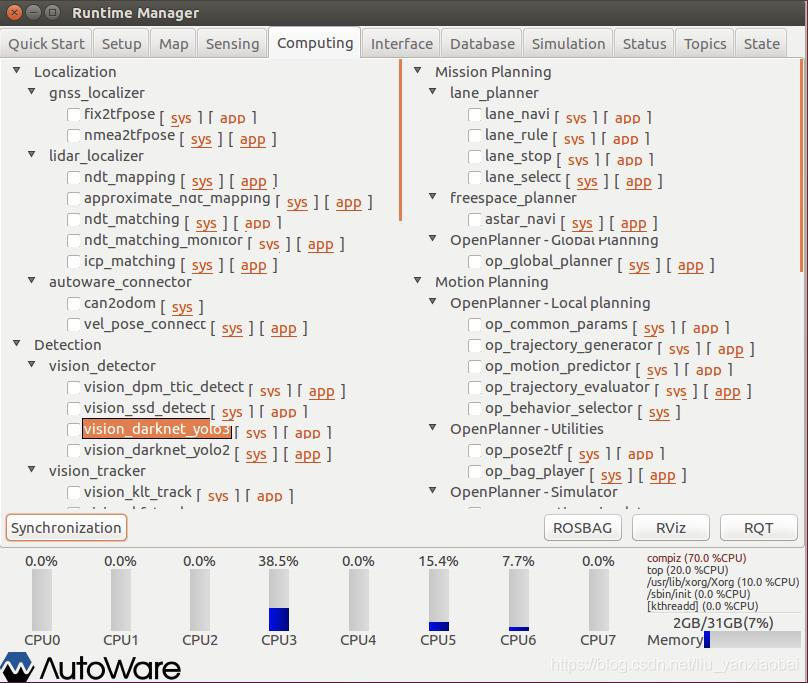
Problems encountered in installing Yolo3 target detection module in Autoware
![[Problem has been resolved]-Virtual machine error contains a file system with errors check forced](/img/07/1222a44dd52b359bf7873e6f3b7ebf.png)
[Problem has been resolved]-Virtual machine error contains a file system with errors check forced
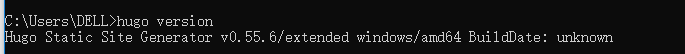
Hugo搭建个人博客
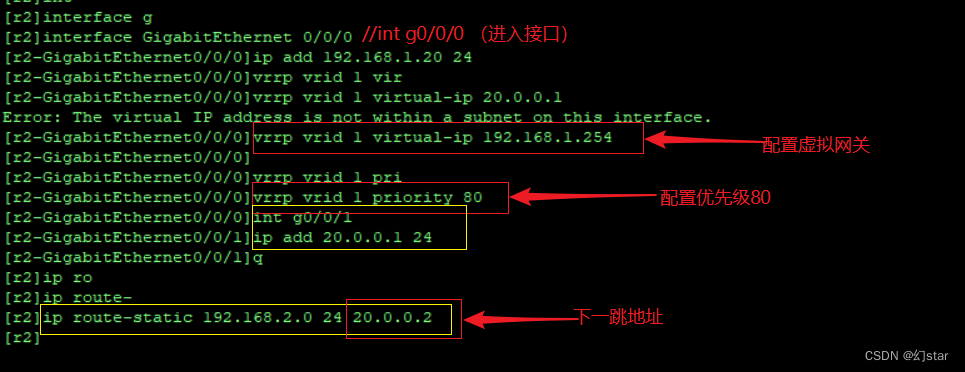
VRRP principle and command

markdown editor template
![[问题已处理]-jenkins流水线checkout超时](/img/3d/c14276d2b5ce18fc3d1288abb059c0.png)
[问题已处理]-jenkins流水线checkout超时

有哪些事情是你做了运维才知道的?
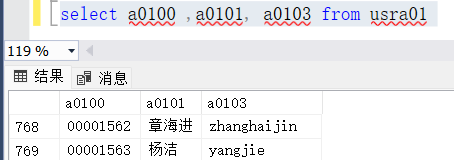
sql server 重复值在后面计数
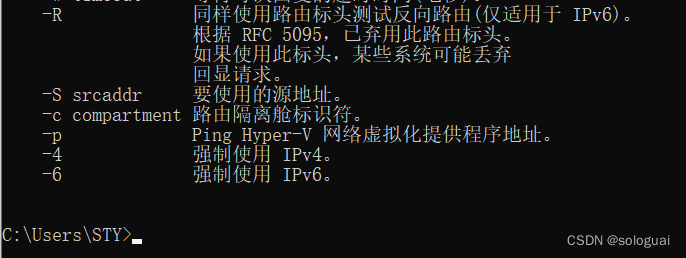
网络层协议介绍

Complete mysql offline installation in 5 minutes
随机推荐
VLAN details and experiments
CIPU, what impact does it have on the cloud computing industry?
逻辑卷创建
Programmers should understand I/O this way
Hugo builds a personal blog
Hugo搭建个人博客
King power volume LinkSLA, realize operations engineer is happy fishing
Small example of regular expression--validate email address
el-autocomplete使用
spark operator - map vs mapPartitions operator
Apache configure reverse proxy
618,你也许可以清醒亿点点
VRRP principle and command
transport layer protocol
智能运维会取代人工运维吗?
Insight into the general trend of the Internet, after reading this article, you will have a thorough understanding of Chinese domain names
flink cdc 目前支持Gauss数据库源吗
Problems encountered in installing Yolo3 target detection module in Autoware
ROS2下使用ROS1 bag的方法
product learning materials