当前位置:网站首页>Using TCL (tool command language) to manage Tornado (for VxWorks) can start the project
Using TCL (tool command language) to manage Tornado (for VxWorks) can start the project
2022-07-03 15:04:00 【trium_ KW】
Although in most cases, it is necessary to write VxWorks Embedded application code is often used Tornado Programming environment , But sometimes you may need to do simple things on the command line Tornado engineering management . This tutorial teaches how to migrate simple engineering management to Tornado External and implemented on the command line ( Although it is impossible to experience Tornado Some convenient functions under ).
0. Get ready Tornado Software . First of all, there must be Tornado A complete set of software . My is Tornado2.2.Tornado Whether it has been cracked or installed is not a big problem , As long as you have its installation directory .
1. Configuration environment .Tornado Various environment variables have been configured in the environment , So we should pay attention to ordinary cmd achieve Tornado Basic functions of , You also need to manually configure the corresponding environment .a) New environment variable WIND_BASE, Its value is Tornado Installation directory ( For example, I Tornado Installed in the D disc Tornado2.2 Under the table of contents , that WIND_BASE The value is D:\Tornado2.2;b) New environment variable WIND_HOST_TYPE, If it is Windows user , Then you need to set its value to x86-win32, If not Windows user , Then I'm not very clear with my knowledge ;c) take %WIND_BASE%\host\%WIND_HOST_TYPE%\bin Join in PATH environment variable ;d) New environment variable DIABLIB, Its value is %WIND_BASE%/host/diab( Pay attention to the direction of the slash ). Note that these variables must really be added to the system environment variables, not just on the command line SET WIND_BASE=D:\Tornado2.2 wait .
2. To configure diab and gnu Tool chain . stay cmd Execute the following two batch commands :
wtxtcl.exe %WIND_BASE%/host/resource/tcl/app-config/Project/gnuInfoGen.tcl diab
wtxtcl.exe %WIND_BASE%/host/resource/tcl/app-config/Project/gnuInfoGen.tcl gnu3. Basic engineering management methods ( It is suggested to write every content below TCL Script file for easy calling )
a) Build a new project ( In this case BSP( Board level support package ) Samsung embedded development board S3c2410BP For example )
# Load the process library file cmpScriptLib.tcl, It defines various methods required for project management
source [wtxPath host resource tcl app-config Project]cmpScriptLib.tcl
# Try creating a named "Project0" Startable project , Be careful Project0 It must not be an existing project
# The new project is located in %WIND_BASE%\target\proj Under the table of contents , This directory consists of commands that can accept any number of parameters wtxPath Appoint
# S3c2410BP yes BSP name ,BSP It should be placed in %WIND_BASE%\target\config Under the table of contents
cmpProjCreate S3c2410BP [wtxPath target proj Project0]Project0.wpj
cmpProjClose
b) Delete project ( To delete the project "Project0" For example )
source [wtxPath host resource tcl app-config Project]cmpScriptLib.tcl
cmpProjOpen [wtxPath target proj Project0]Project0.wpj
cmpProjDelete
c) Xiang Engineering ( With Project0 For example ) Add files to ( With D:\my_directory\my_source_file.c For example )
source [wtxPath host resource tcl app-config Project]cmpScriptLib.tcl
cmpProjOpen [wtxPath target proj Project0]Project0.wpj
cmpFileAdd d:/my_directory/my_source_file.c
cmpProjClose
d) From Engineering ( With Project0 For example ) Remove files from ( With D:\my_directory\my_source_file.c For example )
source [wtxPath host resource tcl app-config Project]cmpScriptLib.tcl
cmpProjOpen [wtxPath target proj Project0]Project0.wpj
cmpFileRemove d:/my_directory/my_source_file.c
cmpProjClose
e) Get the list of files included in the project ( One file name per line , With Project0 For example )
source [wtxPath host resource tcl app-config Project]cmpScriptLib.tcl
set projId [cmpProjOpen [wtxPath target proj Project0]Project0.wpj]
set file_list [prjFileListGet $projId]
cmpProjClose
foreach item $file_list {
puts $item
}
f) Recompile project ( With Project0 For example )
source [wtxPath host resource tcl app-config Project]cmpScriptLib.tcl
cmpProjOpen [wtxPath target proj Project0]Project0.wpj
cmpBuild clean
cmpBuild
cmpProjClose
This concludes the tutorial , If yes TCL The language is not very familiar , See tool command language (TCL) Related tutorials for .
边栏推荐
- Detailed explanation of four modes of distributed transaction (Seata)
- Niuke bm83 string deformation (case conversion, string inversion, string replacement)
- Tencent internship interview sorting
- [opengl] bone animation blending effect
- Devaxpress: range selection control rangecontrol uses
- 基础SQL教程
- Global and Chinese market of trimethylamine 2022-2028: Research Report on technology, participants, trends, market size and share
- Introduction to opengl4.0 tutorial computing shaders
- 406. 根据身高重建队列
- Byte practice surface longitude
猜你喜欢
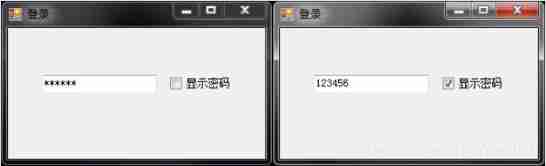
C # realizes the login interface, and the password asterisk is displayed (hide the input password)

远程服务器后台挂起 nohup

B2020 分糖果

What is one hot encoding? In pytoch, there are two ways to turn label into one hot coding
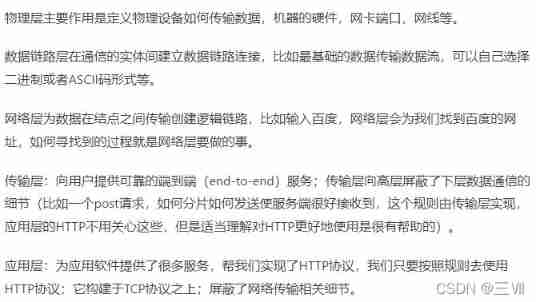
Byte practice plane longitude 2
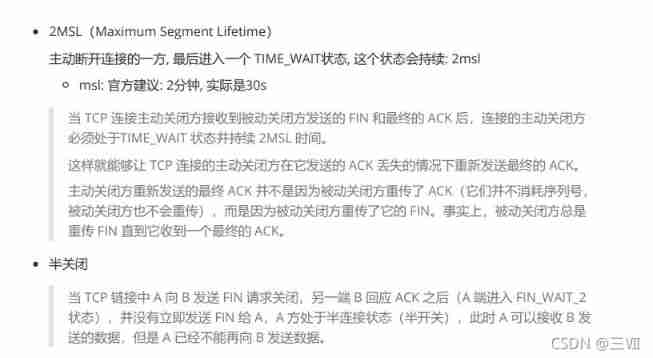
4-24--4-28

Série yolov5 (i) - - netron, un outil de visualisation de réseau
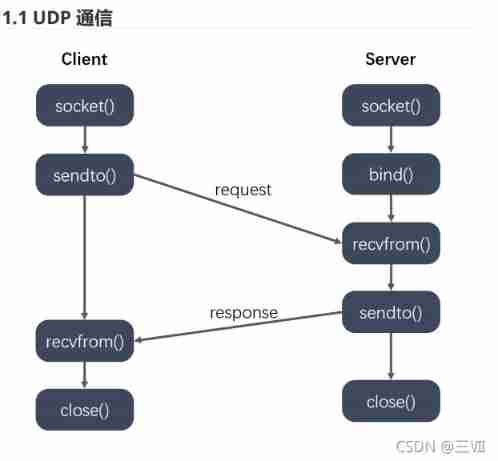
4-29——4.32

复合类型(自定义类型)
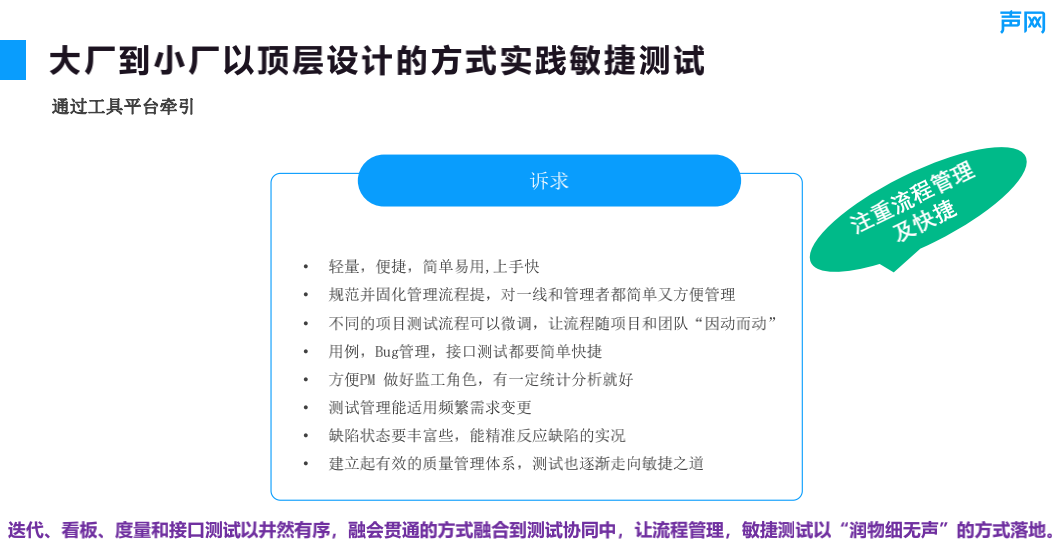
创业团队如何落地敏捷测试,提升质量效能?丨声网开发者创业讲堂 Vol.03
随机推荐
Remote server background hangs nohup
Global and Chinese market of solder bars 2022-2028: Research Report on technology, participants, trends, market size and share
Byte practice plane longitude 2
Global and Chinese market of lighting control components 2022-2028: Research Report on technology, participants, trends, market size and share
什么是one-hot encoding?Pytorch中,将label变成one hot编码的两种方式
解决pushgateway数据多次推送会覆盖的问题
PHP GD image upload bypass
【Transformer】入门篇-哈佛Harvard NLP的原作者在2018年初以逐行实现的形式呈现了论文The Annotated Transformer
Zzuli:1059 highest score
ASTC texture compression (adaptive scalable texture compression)
[graphics] efficient target deformation animation based on OpenGL es 3.0
Web server code parsing - thread pool
Incluxdb2 buckets create database
【微信小程序】WXSS 模板样式
Qt—绘制其他东西
C language DUP function
Global and Chinese markets of AC electromechanical relays 2022-2028: Research Report on technology, participants, trends, market size and share
什么是Label encoding?one-hot encoding ,label encoding两种编码该如何区分和使用?
C language STR function
[pytorch learning notes] transforms