当前位置:网站首页>win10 uwp 修改Pivot Header 颜色
win10 uwp 修改Pivot Header 颜色
2022-08-04 18:36:00 【林德熙】
我们在xaml创建一个Pivot
<Pivot Grid.Row="1">
<PivotItem Header="lindexi"></PivotItem>
<PivotItem Header="CSDN"></PivotItem>
</Pivot>这样的Header是默认颜色
我们想修改颜色,可以使用
<Pivot.HeaderTemplate>
<DataTemplate>
<TextBlock Text="{Binding}" Foreground="Cyan" FontSize="40" />
</DataTemplate>
</Pivot.HeaderTemplate>参见: http://stackoverflow.com/questions/31797875/overriding-pivot-header-foreground-brushes-in-uwp-app-win-10-rtm-sdk
但是如果我们要修改多的Pivot,使用模板其实还不能修改不选中的Pivot Header的颜色
我写了一个Style,可以直接复制到需要使用Pivot的Grid资源
<Style TargetType="PivotHeaderItem">
<Setter Property="FontSize" Value="{ThemeResource PivotHeaderItemFontSize}" />
<Setter Property="FontFamily" Value="{ThemeResource PivotHeaderItemFontFamily}" />
<Setter Property="FontWeight" Value="{ThemeResource PivotHeaderItemThemeFontWeight}" />
<Setter Property="CharacterSpacing" Value="{ThemeResource PivotHeaderItemCharacterSpacing}" />
<Setter Property="Background" Value="Transparent" />
<Setter Property="Foreground" Value="{StaticResource PivotHeaderForegroundUnselectedBrush}" />
<!-- original value {ThemeResource SystemControlForegroundBaseMediumBrush} -->
<Setter Property="Padding" Value="{ThemeResource PivotHeaderItemMargin}" />
<Setter Property="Height" Value="48" />
<Setter Property="VerticalContentAlignment" Value="Center" />
<Setter Property="IsTabStop" Value="False" />
<Setter Property="Template">
<Setter.Value>
<ControlTemplate TargetType="PivotHeaderItem">
<Grid x:Name="Grid" Background="{TemplateBinding Background}">
<Grid.Resources>
<Style x:Key="BaseContentPresenterStyle" TargetType="ContentPresenter">
<Setter Property="FontFamily" Value="Segoe UI" />
<Setter Property="FontWeight" Value="SemiBold" />
<Setter Property="FontSize" Value="15" />
<Setter Property="TextWrapping" Value="Wrap" />
<Setter Property="LineStackingStrategy" Value="MaxHeight" />
<Setter Property="TextLineBounds" Value="Full" />
<Setter Property="OpticalMarginAlignment" Value="TrimSideBearings" />
</Style>
<Style x:Key="BodyContentPresenterStyle" TargetType="ContentPresenter" BasedOn="{StaticResource BaseContentPresenterStyle}">
<Setter Property="FontFamily" Value="{ThemeResource PivotHeaderItemFontFamily}" />
<Setter Property="FontWeight" Value="{ThemeResource PivotHeaderItemThemeFontWeight}" />
<Setter Property="FontSize" Value="{ThemeResource PivotHeaderItemFontSize}" />
</Style>
</Grid.Resources>
<VisualStateManager.VisualStateGroups>
<VisualStateGroup x:Name="SelectionStates">
<VisualStateGroup.Transitions>
<VisualTransition From="Unselected" To="UnselectedLocked" GeneratedDuration="0:0:0.33" />
<VisualTransition From="UnselectedLocked" To="Unselected" GeneratedDuration="0:0:0.33" />
</VisualStateGroup.Transitions>
<VisualState x:Name="Disabled">
<Storyboard>
<ObjectAnimationUsingKeyFrames Storyboard.TargetName="ContentPresenter" Storyboard.TargetProperty="Foreground">
<DiscreteObjectKeyFrame KeyTime="0" Value="{StaticResource PivotHeaderForegroundSelectedBrush}" />
</ObjectAnimationUsingKeyFrames>
</Storyboard>
</VisualState>
<VisualState x:Name="Unselected" >
<Storyboard>
<ObjectAnimationUsingKeyFrames Storyboard.TargetName="ContentPresenter"
Storyboard.TargetProperty="Foreground">
<DiscreteObjectKeyFrame KeyTime="0" Value="{StaticResource PivotHeaderForegroundUnselectedBrush}" />
</ObjectAnimationUsingKeyFrames>
</Storyboard>
</VisualState>
<VisualState x:Name="UnselectedLocked">
<Storyboard>
<DoubleAnimation Storyboard.TargetName="ContentPresenterTranslateTransform" Storyboard.TargetProperty="X" Duration="0" To="{ThemeResource PivotHeaderItemLockedTranslation}" />
<DoubleAnimation Storyboard.TargetName="ContentPresenter" Storyboard.TargetProperty="(UIElement.Opacity)" Duration="0" To="0" />
</Storyboard>
</VisualState>
<VisualState x:Name="Selected">
<Storyboard>
<ObjectAnimationUsingKeyFrames Storyboard.TargetName="ContentPresenter" Storyboard.TargetProperty="Foreground">
<DiscreteObjectKeyFrame KeyTime="0" Value="{StaticResource PivotHeaderSelectedForegroundBrush}" />
<!-- original value {ThemeResource SystemControlHighlightAltBaseHighBrush} -->
</ObjectAnimationUsingKeyFrames>
<!--<ObjectAnimationUsingKeyFrames Storyboard.TargetName="Grid" Storyboard.TargetProperty="Background">
<DiscreteObjectKeyFrame KeyTime="0" Value="{ThemeResource SystemControlHighlightTransparentBrush}" />
</ObjectAnimationUsingKeyFrames>-->
</Storyboard>
</VisualState>
<VisualState x:Name="UnselectedPointerOver">
<Storyboard>
<ObjectAnimationUsingKeyFrames Storyboard.TargetName="ContentPresenter" Storyboard.TargetProperty="Foreground">
<DiscreteObjectKeyFrame KeyTime="0" Value="{StaticResource PivotHeaderUnselectedPointerOverForegroundBrush}" />
</ObjectAnimationUsingKeyFrames>
<ObjectAnimationUsingKeyFrames Storyboard.TargetName="Grid" Storyboard.TargetProperty="Background">
<DiscreteObjectKeyFrame KeyTime="0" Value="{ThemeResource SystemControlHighlightTransparentBrush}" />
</ObjectAnimationUsingKeyFrames>
</Storyboard>
</VisualState>
<VisualState x:Name="SelectedPointerOver">
<Storyboard>
<ObjectAnimationUsingKeyFrames Storyboard.TargetName="ContentPresenter" Storyboard.TargetProperty="Foreground">
<DiscreteObjectKeyFrame KeyTime="0" Value="{StaticResource PivotHeaderSelectedPointerOverForegroundBrush}" />
</ObjectAnimationUsingKeyFrames>
<ObjectAnimationUsingKeyFrames Storyboard.TargetName="Grid" Storyboard.TargetProperty="Background">
<DiscreteObjectKeyFrame KeyTime="0" Value="{ThemeResource SystemControlHighlightTransparentBrush}" />
</ObjectAnimationUsingKeyFrames>
</Storyboard>
</VisualState>
<VisualState x:Name="UnselectedPressed">
<Storyboard>
<ObjectAnimationUsingKeyFrames Storyboard.TargetName="ContentPresenter" Storyboard.TargetProperty="Foreground">
<DiscreteObjectKeyFrame KeyTime="0" Value="{StaticResource PivotHeaderUnselectedPressedForegroundBrush}" />
</ObjectAnimationUsingKeyFrames>
<ObjectAnimationUsingKeyFrames Storyboard.TargetName="Grid" Storyboard.TargetProperty="Background">
<DiscreteObjectKeyFrame KeyTime="0" Value="{ThemeResource SystemControlHighlightTransparentBrush}" />
</ObjectAnimationUsingKeyFrames>
</Storyboard>
</VisualState>
<VisualState x:Name="SelectedPressed">
<Storyboard>
<ObjectAnimationUsingKeyFrames Storyboard.TargetName="ContentPresenter" Storyboard.TargetProperty="Foreground">
<DiscreteObjectKeyFrame KeyTime="0" Value="{ThemeResource SystemControlHighlightAltBaseMediumHighBrush}" />
</ObjectAnimationUsingKeyFrames>
<ObjectAnimationUsingKeyFrames Storyboard.TargetName="Grid" Storyboard.TargetProperty="Background">
<DiscreteObjectKeyFrame KeyTime="0" Value="{ThemeResource SystemControlHighlightTransparentBrush}" />
</ObjectAnimationUsingKeyFrames>
</Storyboard>
</VisualState>
</VisualStateGroup>
</VisualStateManager.VisualStateGroups>
<ContentPresenter x:Name="ContentPresenter" Content="{TemplateBinding Content}"
ContentTemplate="{TemplateBinding ContentTemplate}"
Margin="{TemplateBinding Padding}"
FontSize="{TemplateBinding FontSize}"
FontFamily="{TemplateBinding FontFamily}"
FontWeight="{TemplateBinding FontWeight}"
HorizontalAlignment="{TemplateBinding HorizontalContentAlignment}"
VerticalAlignment="{TemplateBinding VerticalContentAlignment}">
<ContentPresenter.RenderTransform>
<TranslateTransform x:Name="ContentPresenterTranslateTransform" />
</ContentPresenter.RenderTransform>
</ContentPresenter>
</Grid>
</ControlTemplate>
</Setter.Value>
</Setter>
</Style>接着在style的前面写
<SolidColorBrush x:Key="PivotHeaderSelectedForegroundBrush" Color="BurlyWood"></SolidColorBrush>
<SolidColorBrush x:Key="PivotHeaderUnselectedPressedForegroundBrush" Color="Brown"></SolidColorBrush>
<SolidColorBrush x:Key="PivotHeaderForegroundUnselectedBrush" Color="Cyan" />
<SolidColorBrush x:Key="PivotHeaderUnselectedPointerOverForegroundBrush" Color="BurlyWood"></SolidColorBrush>
<SolidColorBrush x:Key="PivotHeaderSelectedPointerOverForegroundBrush" Color="BurlyWood"></SolidColorBrush>PivotHeaderSelectedForegroundBrush 就是PivotHeader 被选择的颜色
PivotHeaderUnselectedPressedForegroundBrush 是PivotHeader 不被选择的颜色
PivotHeaderUnselectedPointerOverForegroundBrush 是鼠标移到 没被选择的PivotHeader 上的颜色
PivotHeaderSelectedPointerOverForegroundBrush 是鼠标移到 被选择的PivotHeader 上的颜色
如果希望修改其他颜色,请自己去看style可以修改的颜色,如果遇到问题,欢迎讨论。
代码 https://github.com/lindexi/UWP/tree/master/uwp/src/PivoHeader
边栏推荐
- 【注册荣耀开发者】赢【荣耀70】手机
- server
- 合宙Cat1 4G模块Air724UG配置RNDIS网卡或PPP拨号,通过RNDIS网卡使开发板上网(以RV1126/1109开发板为例)
- Develop those things: How to obtain the traffic statistics of the monitoring site through the EasyCVR platform?
- dotnet core 输出调试信息到 DebugView 软件
- mq消息积压怎么对应
- VPC2187/8 current mode PWM controller 4-100VIN ultra-wide voltage startup, highly integrated power control chip recommended
- 实验室专利书写指南
- 企业即时通讯软件有哪些功能?对企业有什么帮助?
- mood swings
猜你喜欢
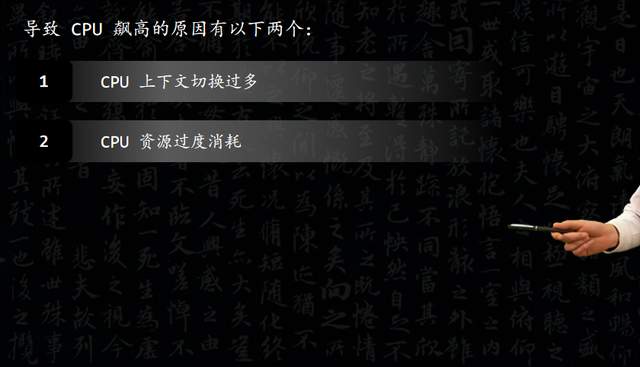
The CPU suddenly soars and the system responds slowly, what is the cause?Is there any way to check?

面试官:MVCC是如何实现的?
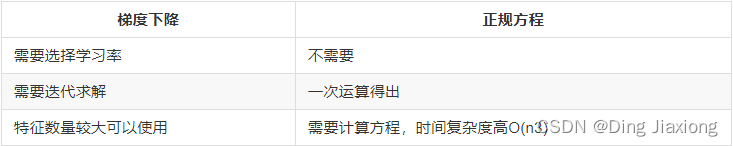
机器学习——线性回归

【CCIG 2022】视觉大模型论坛
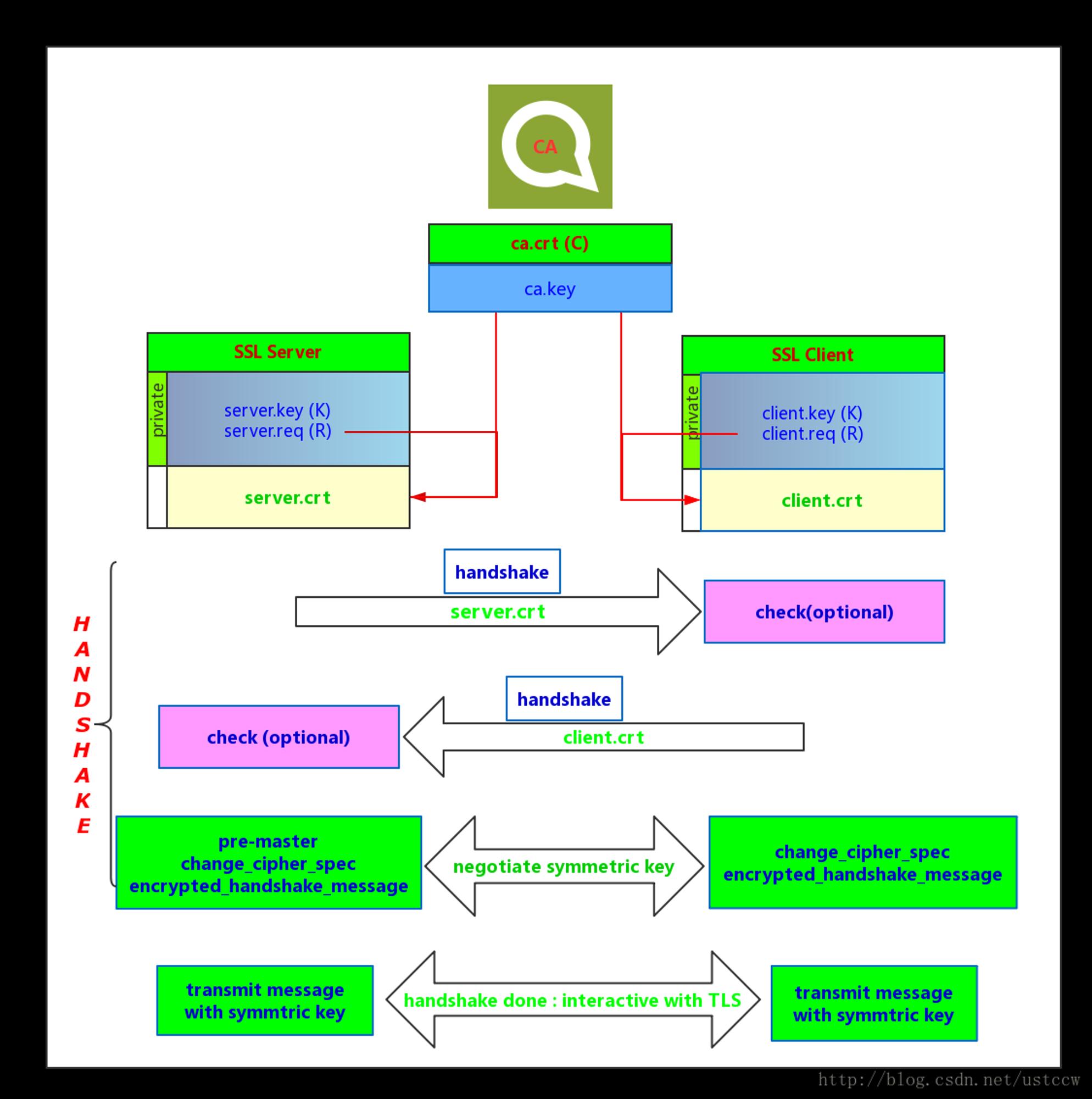
Documentary on Security Reinforcement of Network Range Monitoring System (1)—SSL/TLS Encrypted Transmission of Log Data
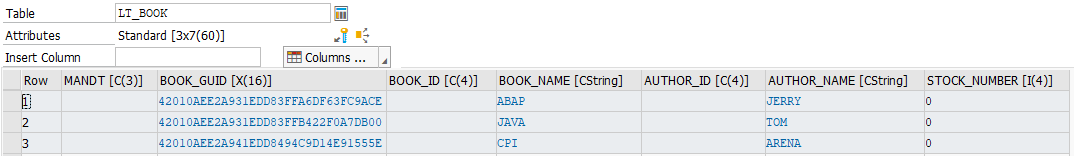
12. SAP ABAP OData 服务如何支持 $select 有选择性地仅读取部分模型字段值

防火墙基础之防火墙做出口设备安全防护

开篇-开启全新的.NET现代应用开发体验
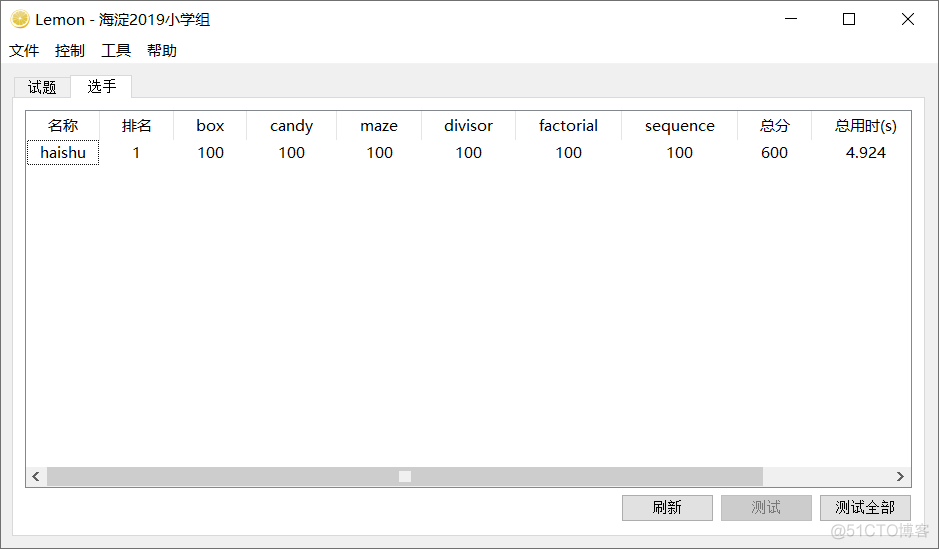
2019年海淀区青少年程序设计挑战活动小学组复赛试题详细答案

curl命令的那些事
随机推荐
Activity数据库字段说明
袋鼠云思枢:数驹DTengine,助力企业构建高效的流批一体数据湖计算平台
Flink / Scala - 使用 RedisSink 存储数据
2022 May 1 Mathematical Modeling Question C Explanation
Flask框架实现注册加密功能详解【Flask企业课学习】
LVS+Keepalived群集
EuROC dataset format and related codes
工业元宇宙对工业带来的改变
Global electronics demand slows: Samsung's Vietnam plant significantly reduces capacity
#yyds干货盘点# 面试必刷TOP101:链表相加(二)
Develop those things: How to obtain the traffic statistics of the monitoring site through the EasyCVR platform?
Kubernetes入门到精通- Operator 模式入门
22/8/4 记忆化搜索+博弈论
Homework 8.3 Thread Synchronization Mutex Condition Variables
VPC2187/8 current mode PWM controller 4-100VIN ultra-wide voltage startup, highly integrated power control chip recommended
猜数字游戏
FE01_OneHot-Scala应用
ros2订阅esp32发布的电池电压数据-补充
Hezhou Cat1 4G module Air724UG is configured with RNDIS network card or PPP dial-up, and the development board is connected to the Internet through the RNDIS network card (taking the RV1126/1109 devel
BigDecimal 使用注意!!“别踩坑”