当前位置:网站首页>Hisense TV starts the developer mode
Hisense TV starts the developer mode
2022-07-07 08:07:00 【hnjcxy】
Hisense TV starts the developer mode
1、 Get into Set up > About the machine , Native information > Press the menu key four times in succession to enter Android System information page , Find the version of the system on this page , And click repeatedly on the version ok( confirm ) key , You can open developer mode ;
2、 If the first step is invalid , It is recommended to open the factory mode first :
The systems are different , Hisense has different ways to enter the factory mode . The old system Hisense TV is equipped with a digital remote controller , Just select sound in settings , And move to sound balance , By number “1969” that will do .
And carrying VIDAA 3.0 The above system , You need to press the set key , Choose sound balance , Then press... Under the remote control “ Red green blue yellow red ” Press the key ; Some versions choose sound balance , Press menu and... Alternately ok( confirm ) Key for many times to enter the snowflake interface , A large... Will be displayed in the upper left corner of the snowflake interface “M” word , Then press the menu key , You will enter the factory setting interface ;
3、 After entering , You can adjust the parameters you want in the factory setting interface , Be careful " Options " Inside To Fac,U Is the default factory setting , Change to M after , Reboot , You will find many more things in the system settings ,ADB Debugging is among them , Select open .
4、 If you restart , Cannot find in factory mode adb debugging , Then follow the first step Android The system information interface opens the developer mode , Then open it in developer mode usb debugging , You can use adb Connected to the TV .
other :
There are also versions with different factory opening modes , You can try : First press the menu key , Find the options for sound settings , Click to enter , Select balance mode , Next, enter 4 A digital :0532, After confirmation, you can enter the factory mode ;
perhaps : menu —— Sound settings —— Balance —— The up and down or so —— Menu key
As a reminder , Every brand of TV enters the factory mode in a different way , So we can't generalize , It is recommended to select the mode , First read the instruction manual of the TV , There will be corresponding introduction in the manual , Just follow this step ;
You can also select an image in the settings , Enter custom in image mode , Move to contrast , Press... Under the remote control “ Blue yellow yellow blue ” key , You can display detailed information about TV ;

边栏推荐
- Paddlepaddle 29 dynamically modify the network structure without model definition code (relu changes to prelu, conv2d changes to conv3d, 2D semantic segmentation model changes to 3D semantic segmentat
- WARNING: Retrying (Retry(total=4, connect=None, read=None, redirect=None, status=None)) after conne
- Avatary的LiveDriver试用体验
- 2022焊工(初级)判断题及在线模拟考试
- Myabtis_Plus
- Qt学习28 主窗口中的工具栏
- paddlepaddle 29 无模型定义代码下动态修改网络结构(relu变prelu,conv2d变conv3d,2d语义分割模型改为3d语义分割模型)
- The zblog plug-in supports the plug-in pushed by Baidu Sogou 360
- Linux server development, MySQL cache strategy
- Leetcode 90: subset II
猜你喜欢
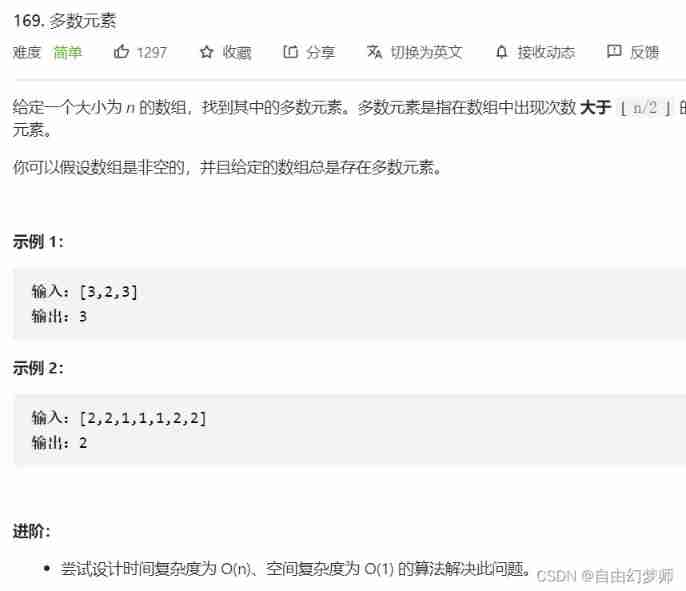
Most elements
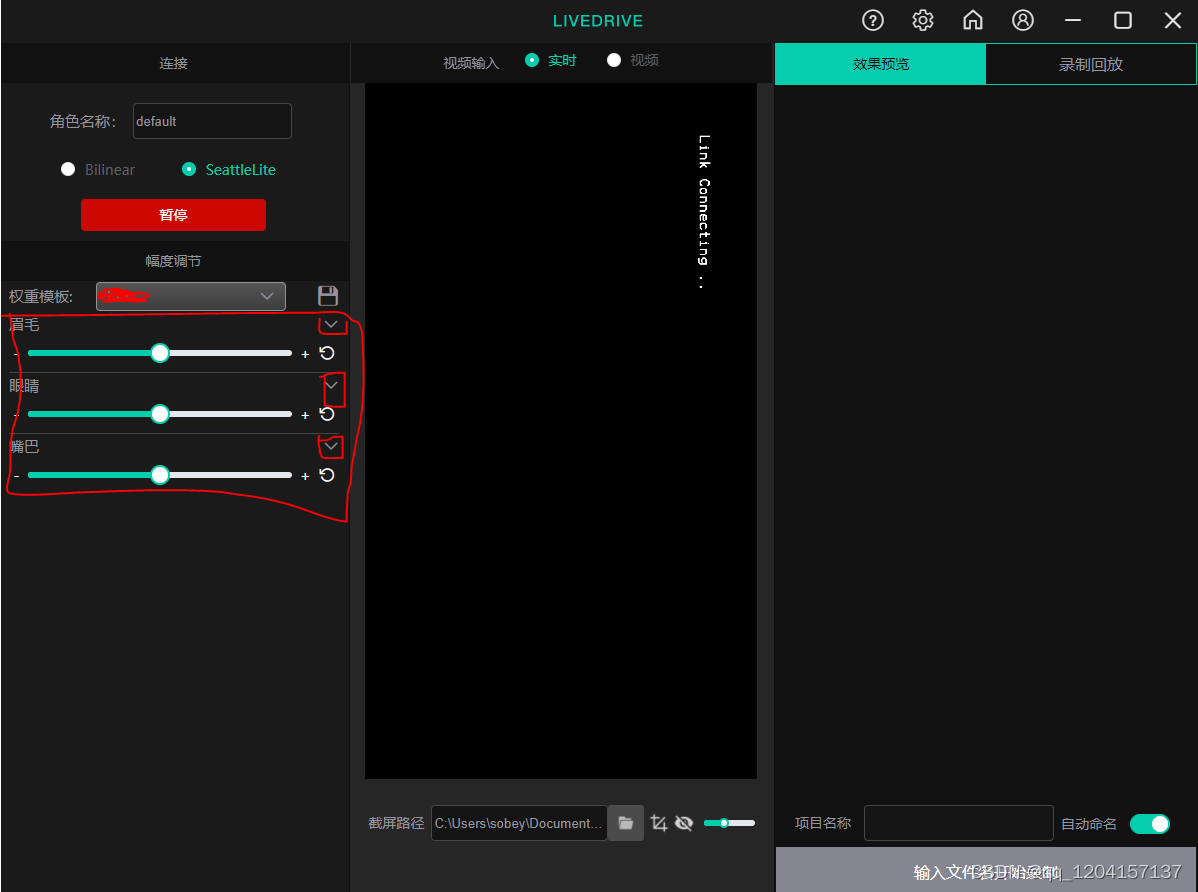
Avatary的LiveDriver试用体验
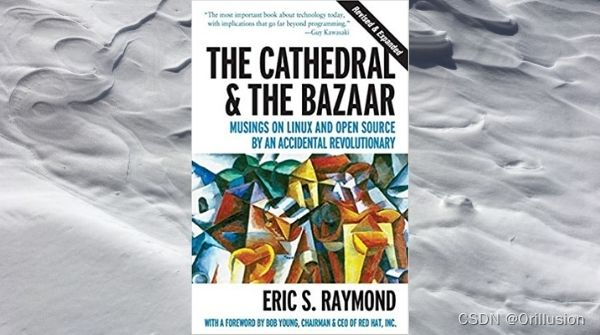
Open source ecosystem | create a vibrant open source community and jointly build a new open source ecosystem!
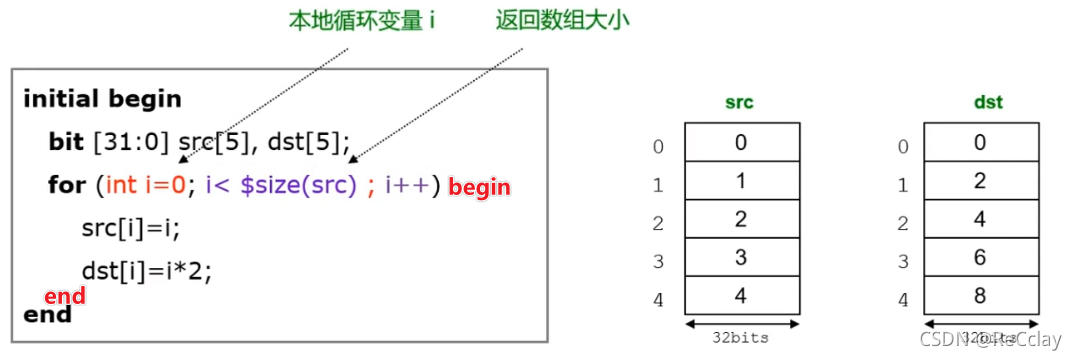
【数字IC验证快速入门】14、SystemVerilog学习之基本语法1(数组、队列、结构体、枚举、字符串...内含实践练习)
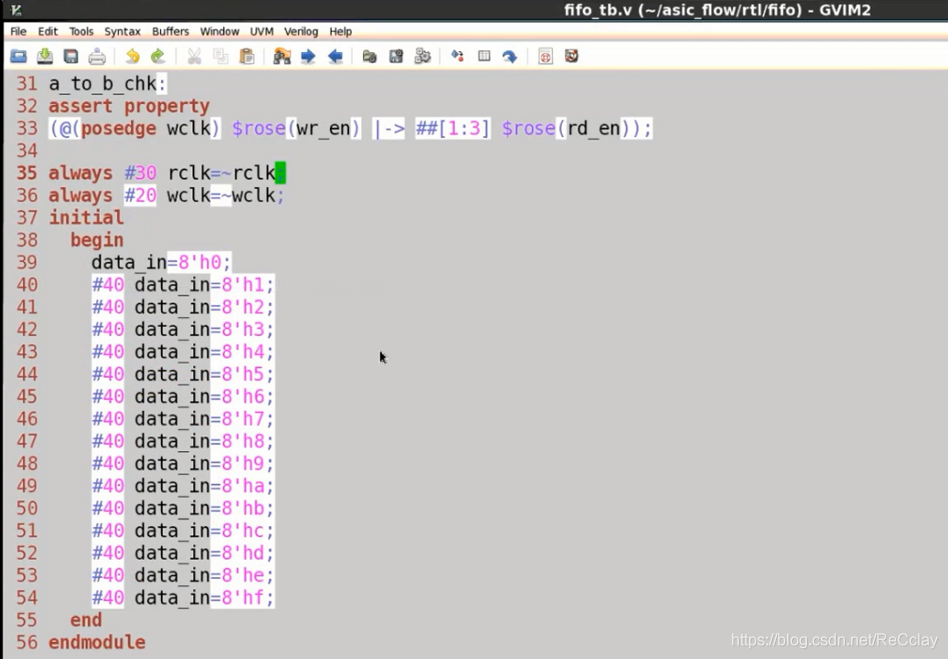
【数字IC验证快速入门】10、Verilog RTL设计必会的FIFO
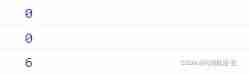
Content of string
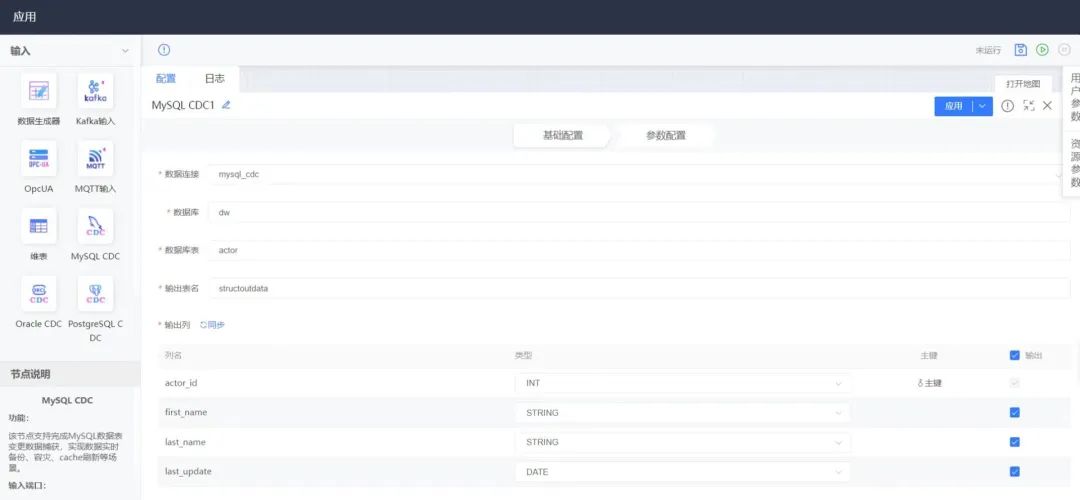
数据库实时同步利器——CDC(变化数据捕获技术)
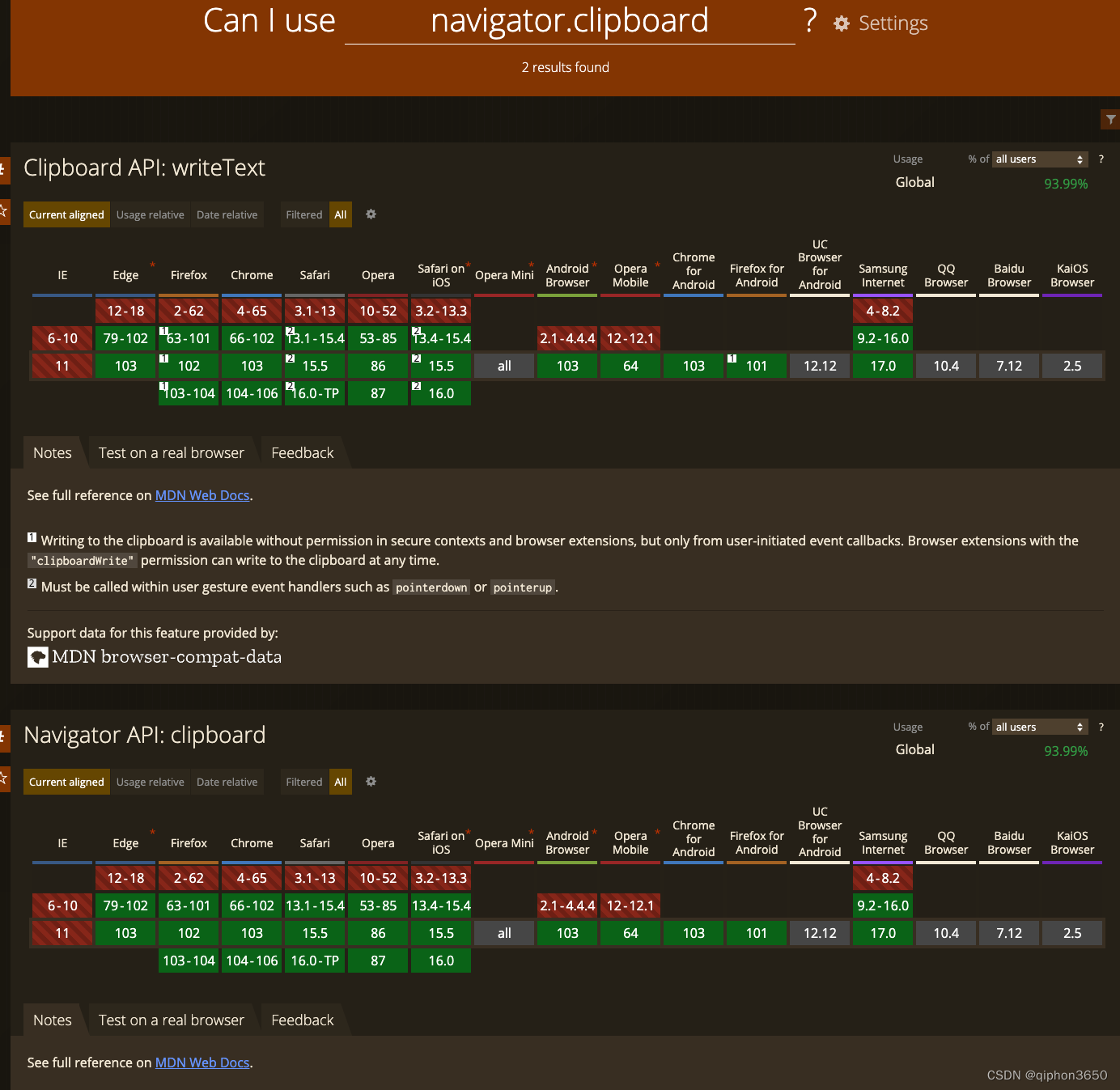
JS复制图片到剪切板 读取剪切板
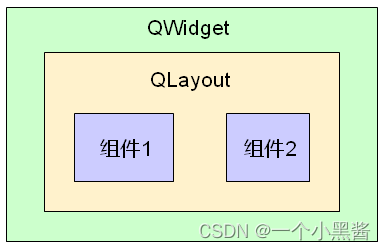
QT learning 26 integrated example of layout management
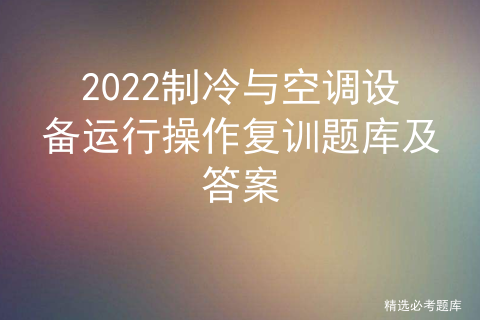
2022制冷与空调设备运行操作复训题库及答案
随机推荐
Introduction to basic components of wechat applet
Record a stroke skin bone error of the skirt
【无标题】
Binary tree and heap building in C language
The legend about reading the configuration file under SRC
Linux server development, detailed explanation of redis related commands and their principles
Ansible
Network learning (II) -- Introduction to socket
offer收割机:两个长字符串数字相加求和(经典面试算法题)
[UVM practice] Chapter 2: a simple UVM verification platform (2) only driver verification platform
Lattice coloring - matrix fast power optimized shape pressure DP
jeeSite 表单页面的Excel 导入功能
有 Docker 谁还在自己本地安装 Mysql ?
Force buckle 145 Binary Tree Postorder Traversal
json 数据展平pd.json_normalize
Niu Mei's mathematical problem --- combinatorial number
[Matlab] Simulink 自定义函数中的矩阵乘法工作不正常时可以使用模块库中的矩阵乘法模块代替
JSON data flattening pd json_ normalize
Dedecms collects content without writing rules
Implementation of replacement function of shell script