当前位置:网站首页>2022-06-23 VGMP-OSPF-域間安全策略-NAT策略(更新中)
2022-06-23 VGMP-OSPF-域間安全策略-NAT策略(更新中)
2022-07-03 06:41:00 【夕陽的街道】
本文章僅供學習和參考!
歡迎交流~
一、實驗拓撲圖:
下載鏈接:https://pan.baidu.com/s/1tbrhHKz8XKXqlQP_ZnMw1A?pwd=usmk

二、實驗配置:
1. 配置防火牆:
(1)配置FW1
修改設備名稱
sysname FW1
配置IP
interface GigabitEthernet0/0/0
ip address 192.168.100.1 255.255.0.0
interface GigabitEthernet0/0/1
ip address 10.1.13.1 255.255.255.0
interface GigabitEthernet0/0/5
ip address 10.88.12.1 255.255.255.0
添加安全區域
firewall zone trust
add interface GigabitEthernet0/0/0
add interface GigabitEthernet0/0/1
配置OSPF
ospf 1 router-id 123.1.1.1
area 0.0.0.0
network 10.1.13.1 0.0.0.0
network 192.168.100.1 0.0.0.0
配置VRRP
interface GigabitEthernet0/0/0
vrrp vrid 10 virtual-ip 192.168.10.254 16 master
vrrp vrid 20 virtual-ip 192.168.20.254 16 slave
vrrp vrid 30 virtual-ip 192.168.30.254 16 master
vrrp virtual-mac enable
防止來回路徑不一致
進行會話快速備份功能
根據VGMP狀態調整OSPF Cost值功能
指定心跳口
啟用雙擊熱備
undo firewall session link-state check
hrp mirror session enable
hrp ospf-cost adjust-enable
hrp interface GigabitEthernet0/0/5
hrp enable
(2)配置FW2
修改設備名稱
sysname FW2
配置IP
interface GigabitEthernet0/0/0
ip address 192.168.100.2 255.255.0.0
interface GigabitEthernet0/0/1
ip address 10.1.24.2 255.255.255.0
interface GigabitEthernet0/0/5
ip address 10.88.12.2 255.255.255.0
添加安全區域
firewall zone trust
add interface GigabitEthernet0/0/0
add interface GigabitEthernet0/0/1
配置OSPF
ospf 1 router-id 123.2.2.2
area 0.0.0.0
network 10.1.24.2 0.0.0.0
network 192.168.100.2 0.0.0.0
配置VRRP
interface GigabitEthernet0/0/0
vrrp vrid 10 virtual-ip 192.168.10.254 16 slave
vrrp vrid 20 virtual-ip 192.168.20.254 16 master
vrrp vrid 30 virtual-ip 192.168.30.254 16 slave
vrrp virtual-mac enable
防止來回路徑不一致
進行會話快速備份功能
根據VGMP狀態調整OSPF Cost值功能
指定心跳口
啟用雙擊熱備
undo firewall session link-state check
hrp mirror session enable
hrp ospf-cost adjust-enable
hrp interface GigabitEthernet0/0/5
hrp enable
(3)配置FW5
修改設備名稱
sysname FW5
配置IP
interface GigabitEthernet0/0/0
ip address 10.5.5.1 255.255.255.0
interface GigabitEthernet0/0/1
ip address 10.1.35.5 255.255.255.0
interface GigabitEthernet0/0/2
ip address 10.1.45.5 255.255.255.0
interface GigabitEthernet0/0/5
ip address 202.103.56.5 255.255.255.0
添加信任區域
firewall zone trust
add interface GigabitEthernet0/0/1
add interface GigabitEthernet0/0/2
添加不信任區域
firewall zone untrust
add interface GigabitEthernet0/0/5
添加非軍事化區域
firewall zone dmz
add interface GigabitEthernet0/0/0
配置OSPF
ospf 1 router-id 123.5.5.5
default-route-advertise always
area 0.0.0.0
network 10.5.5.1 0.0.0.0
network 10.1.35.5 0.0.0.0
network 10.1.45.5 0.0.0.0
配置默認路由 / 公網路由可達
ip route-static 0.0.0.0 0.0.0.0 202.103.56.6
防止來回路徑不一致
undo firewall session link-state check
配置區域間的安全策略:trust到dmz
policy interzone trust dmz outbound
policy 1
action permit
配置區域間的安全策略:untrust到dmz
policy interzone dmz untrust inbound
policy 1
action permit
policy service service-set ftp
policy service service-set http
policy service service-set https
policy destination 10.5.5.100 0
policy destination 10.5.5.101 0
配置區域間的安全策略:untrust到trust
policy interzone trust untrust inbound
policy 1
action permit
policy service service-set ssh
policy service service-set telnet
policy destination 10.1.45.4 0
配置區域間的安全策略:trust到untrust
policy interzone trust untrust outbound
policy 1
action permit
配置NAPT(內網到公網轉換的地址池):
nat address-group 7 202.103.56.100 202.103.56.120
配置NAT策略-NAPT方式:trust到untrust(192.168.10.0/24和192.168.30.0/24用戶)
nat-policy interzone trust untrust outbound
policy 1
action source-nat
policy source 192.168.10.0 0.0.0.255
policy source 192.168.30.0 0.0.0.255
address-group 7
配置NAT策略-easy ip方式:trust到untrust(192.168.20.0/24用戶)
nat-policy interzone trust untrust outbound
policy 2
action source-nat
policy source 192.168.20.0 0.0.0.255
easy-ip GigabitEthernet0/0/5
配置nat server,內網服務器向公網提供FTP、HTTP、HTTPs服務:
nat server protocol tcp global 202.103.56.99 8003 inside 10.5.5.100 80
nat server protocol tcp global 202.103.56.99 443 inside 10.5.5.100 443
nat server protocol tcp global 202.103.56.99 21 inside 10.5.5.100 21
nat server protocol tcp global 202.103.56.99 20 inside 10.5.5.100 20
配置nat server,內網設備向公網提供telnet和SSH服務:
nat server protocol tcp global 202.103.56.88 23 inside 10.1.45.4 23
nat server protocol tcp global 202.103.56.88 22 inside 10.1.45.4 22
配置區域間的安全策略:local到untrust
policy interzone local untrust outbound
policy 1
action permit
(4)配置FW8
修改設備名稱
sysname FW8
配置IP
interface GigabitEthernet0/0/0
ip address 172.16.99.1 255.255.0.0
interface GigabitEthernet0/0/2
ip address 202.103.78.8 255.255.255.0
添加不安全區域
firewall zone untrust
add interface GigabitEthernet0/0/2
配置默認路由 / 公網路由可達
ip route-static 0.0.0.0 0.0.0.0 202.103.78.7
配置區域間的安全策略:trust到untrust
policy interzone trust untrust outbound
policy 1
policy source 172.16.99.0 0.0.0.255
action permit
配置區域間的安全策略:local到untrust
policy interzone local untrust outbound
policy 1
action permit
配置NAT策略-easy ip方式:trust到untrust(172.16.99.0/24用戶)
nat-policy interzone trust untrust outbound
policy 1
action source-nat
policy source 172.16.99.0 0.0.0.255
easy-ip GigabitEthernet0/0/2
分支防火牆FW8配置SYN Flood、UDP Flood和ICMP Flood攻擊防範功能,並限制每條會話允許通過的ICMP報文最大速率為5包/秒:
firewall defend syn-flood enable
firewall defend udp-flood enable
firewall defend icmp-flood enable
firewall defend icmp-flood base-session max-rate 5
2. 配置路由器:
(1)配置R3
修改設備名稱
sysname R3
配置IP
interface GigabitEthernet0/0/0
ip address 10.1.35.3 255.255.255.0
interface GigabitEthernet0/0/1
ip address 10.1.13.3 255.255.255.0
interface GigabitEthernet0/0/2
ip address 10.1.34.3 255.255.255.0
配置OSPF
ospf 1 router-id 123.3.3.3
area 0.0.0.0
network 10.1.13.3 0.0.0.0
network 10.1.34.3 0.0.0.0
network 10.1.35.3 0.0.0.0
(2)配置R4
修改設備名稱
sysname R4
配置IP
interface GigabitEthernet0/0/0
ip address 10.1.45.4 255.255.255.0
interface GigabitEthernet0/0/1
ip address 10.1.24.4 255.255.255.0
interface GigabitEthernet0/0/2
ip address 10.1.34.4 255.255.255.0
配置OSPF
ospf 1 router-id 123.4.4.4
area 0.0.0.0
network 10.1.24.4 0.0.0.0
network 10.1.34.4 0.0.0.0
network 10.1.45.4 0.0.0.0
配置telnet功能: 其中密碼=telnet123,用戶權限級別=3
telnet server enable
user-interface vty 0 4
set authentication password cipher telnet123
user privilege level 3
(3)配置ISP6
修改設備名稱
sysname ISP6
配置IP
interface GigabitEthernet0/0/1
ip address 202.103.67.6 255.255.255.0
interface GigabitEthernet0/0/2
ip address 202.103.56.6 255.255.255.0
配置OSPF
ospf 200 router-id 123.6.6.6
default-route-advertise always
area 0.0.0.0
network 202.103.67.6 0.0.0.0
配置默認路由
ip route-static 0.0.0.0 0.0.0.0 202.103.56.5
(4)配置ISP7
修改設備名稱
sysname ISP7
配置IP
interface GigabitEthernet0/0/0
ip address 200.1.1.1 255.255.255.0
interface GigabitEthernet0/0/1
ip address 202.103.67.7 255.255.255.0
interface GigabitEthernet0/0/2
ip address 100.1.1.1 255.255.255.0
interface GigabitEthernet2/0/0
ip address 202.103.78.7 255.255.255.0
配置OSPF
ospf 200 router-id 123.7.7.7
area 0.0.0.0
network 100.1.1.1 0.0.0.0
network 200.1.1.1 0.0.0.0
network 202.103.67.7 0.0.0.0
network 202.103.78.7 0.0.0.0
3. 配置服務器:
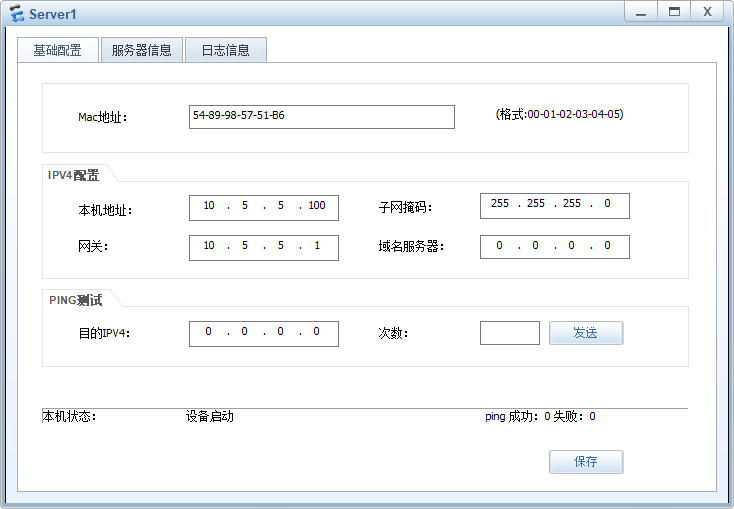
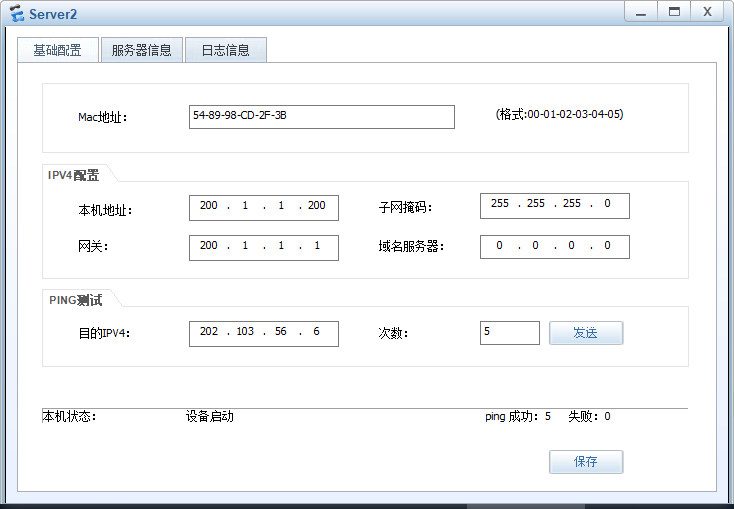
4. 配置終端設備:

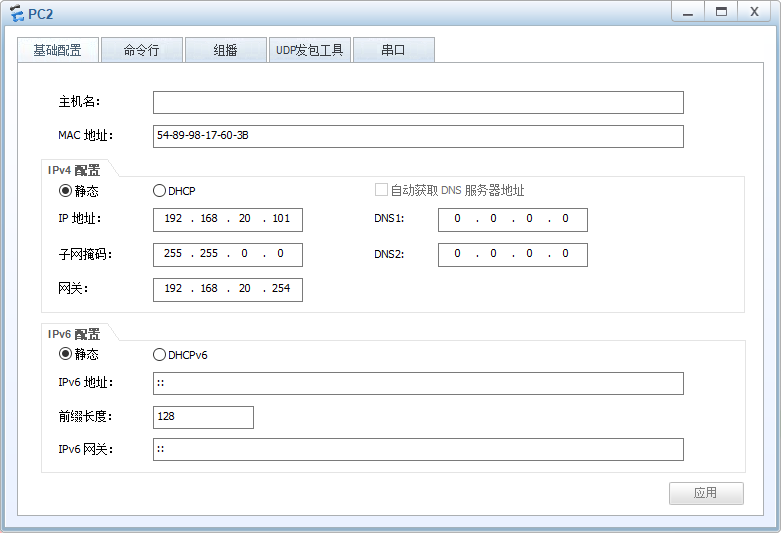
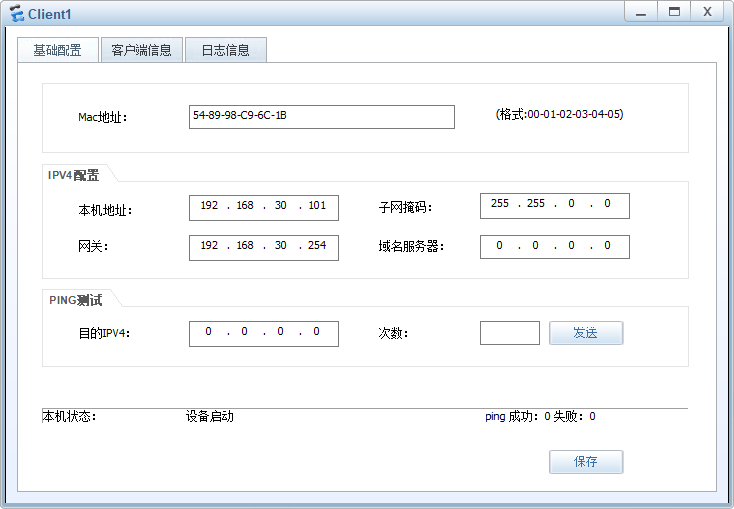

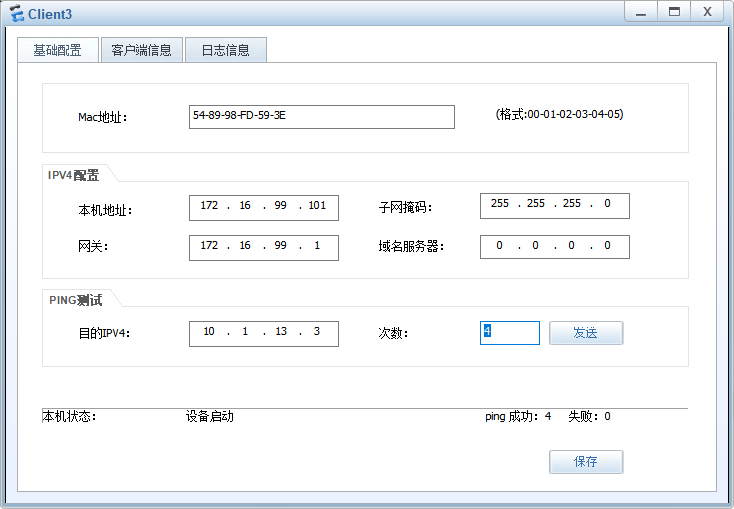
边栏推荐
- 2022 CISP-PTE(三)命令执行
- opencv
- Use @data in Lombok to simplify entity class code
- 利用C#实现Pdf转图片
- DNS forward query:
- IC_EDA_ALL虚拟机(丰富版):questasim、vivado、vcs、verdi、dc、pt、spyglass、icc2、synplify、INCISIVE、IC617、MMSIM、工艺库
- golang操作redis:写入、读取kv数据
- Local rviz call and display of remote rostopic
- These two mosquito repellent ingredients are harmful to babies. Families with babies should pay attention to choosing mosquito repellent products
- Dbnet: real time scene text detection with differentiable binarization
猜你喜欢
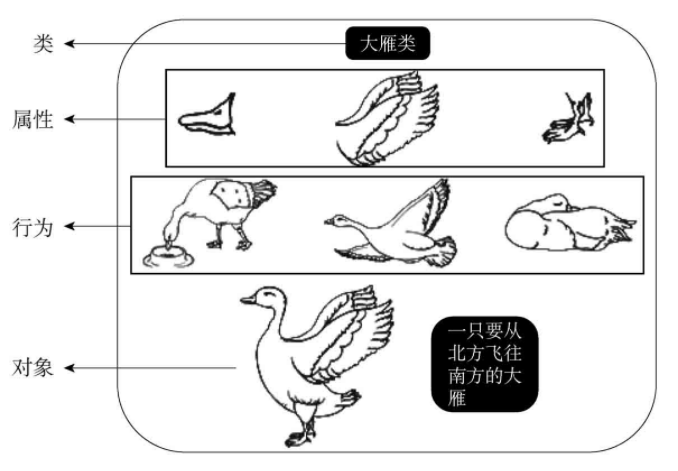
【类和对象】深入浅出类和对象
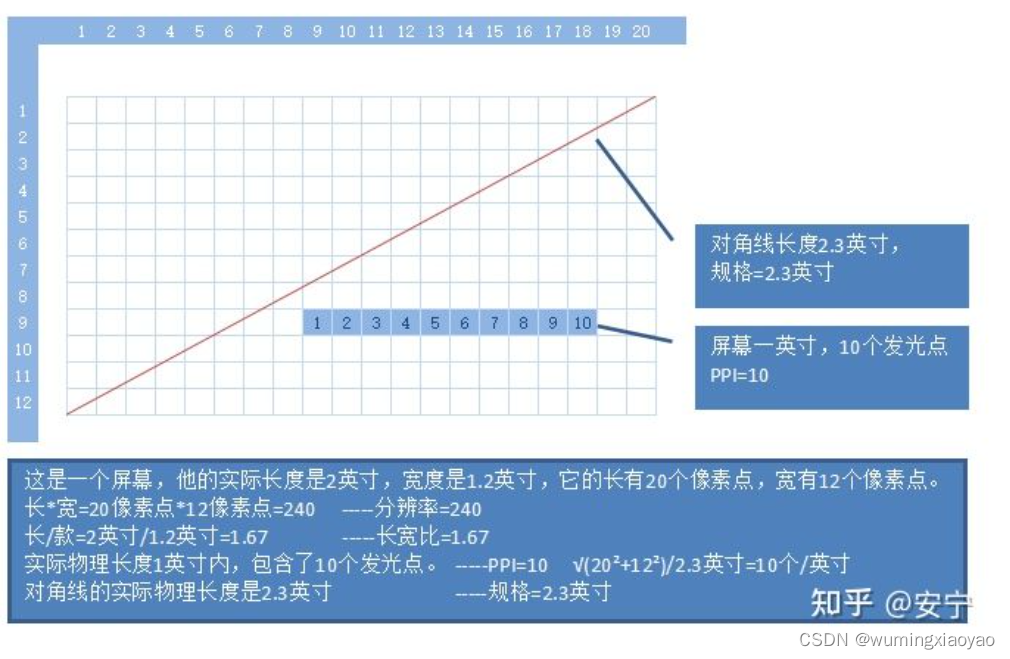
Selenium - by changing the window size, the width, height and length of different models will be different

Operation principle of lua on C: Foundation

HMS core helps baby bus show high-quality children's digital content to global developers

Machine learning | simple but feature standardization methods that can improve the effect of the model (comparison and analysis of robustscaler, minmaxscaler, standardscaler)

【5G NR】UE注册流程
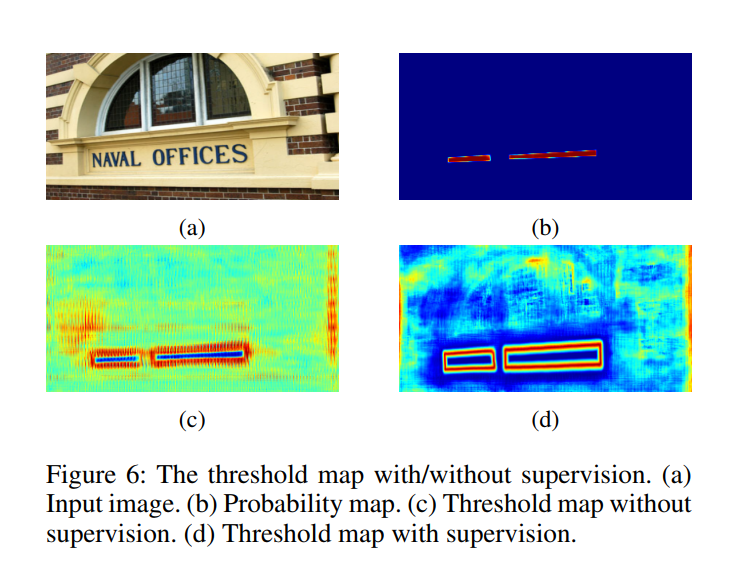
DBNet:具有可微分二值化的实时场景文本检测

利用C#实现Pdf转图片
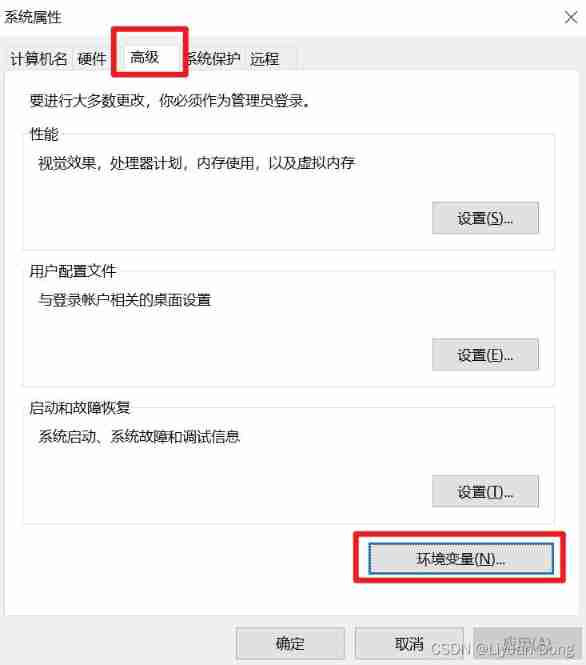
JMeter performance automation test
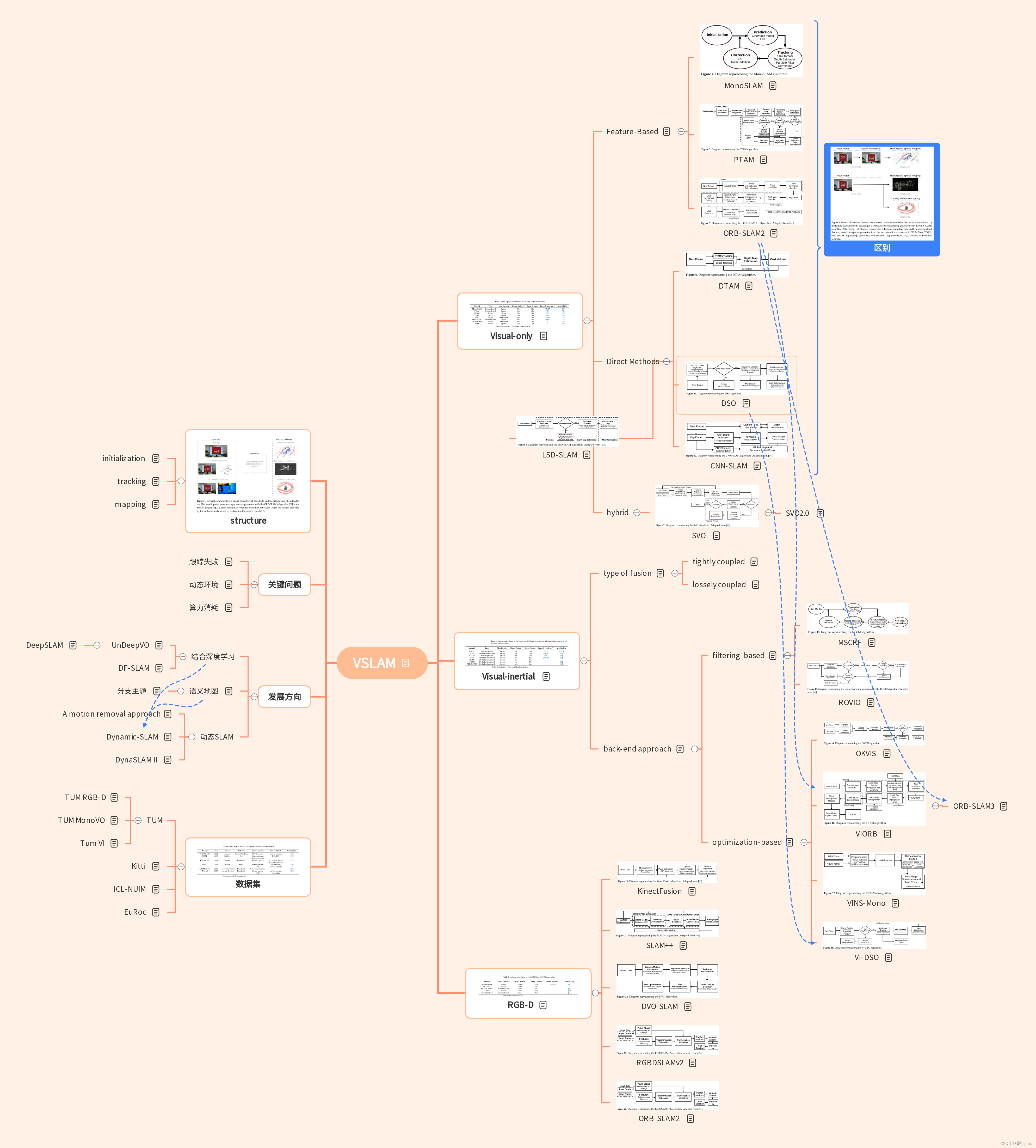
论文笔记 VSALM 文献综述《A Comprehensive Survey of Visual SLAM Algorithms》
随机推荐
Time format record
Example of joint use of ros+pytoch (semantic segmentation)
Golang operation redis: write and read kV data
Local rviz call and display of remote rostopic
SSH link remote server and local display of remote graphical interface
【无标题】5 自用历程
golang操作redis:写入、读取hash类型数据
How matlab modifies default settings
Luogu problem list: [mathematics 1] basic mathematics problems
剖析虚幻渲染体系(16)- 图形驱动的秘密
卡特兰数(Catalan)的应用场景
Summary of remote connection of MySQL
保险公司怎么查高血压?
Shell conditional statement
每日刷題記錄 (十一)
Judge whether the date time exceeds 31 days
Dbnet: real time scene text detection with differentiable binarization
2022 CISP-PTE(三)命令执行
Yolov2 learning and summary
2022年华东师范大学计科考研复试机试题-详细题解