当前位置:网站首页>SSH link remote server and local display of remote graphical interface
SSH link remote server and local display of remote graphical interface
2022-07-03 06:21:00 【Daytime plus】
List of articles
One 、ssh Link remote server
There are many ways to do this , Here are two :MobaXterm and VSCode
1.1、MobaXterm
MobaXterm Configuration is relatively simple 
After confirmation, enter the command line interface and enter the password
1.2、VSCode
VSCode Configuration trouble points , It can be used after connecting VSCode Development tools for , Breakpoints are made above Debug No problem !
Install the extension first :
Then there will be a small icon of the display screen in the left side bar 
make new connection 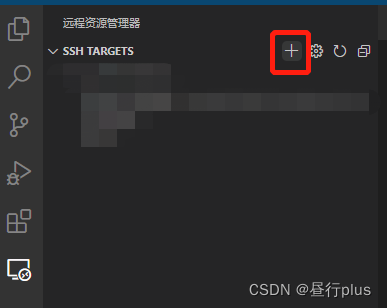
Enter the user name and IP( Format : ssh user name @IP)
Select the configuration file path ( Default to the first one )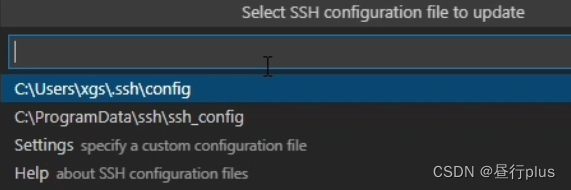
New window 
Select the system type 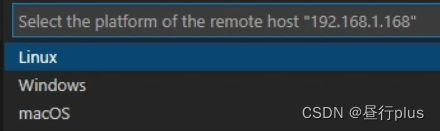
Continue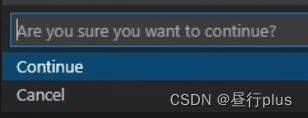
Enter the server password 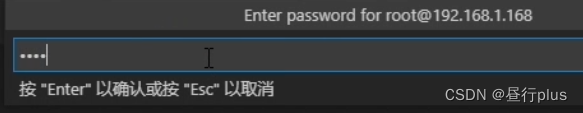
The lower right corner shows IP The connection is successful 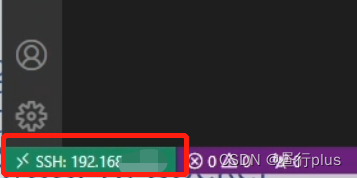
Open the folder according to the target path 
But that's what I chose :
in addition ,
ctrl + `
The command line window can be opened
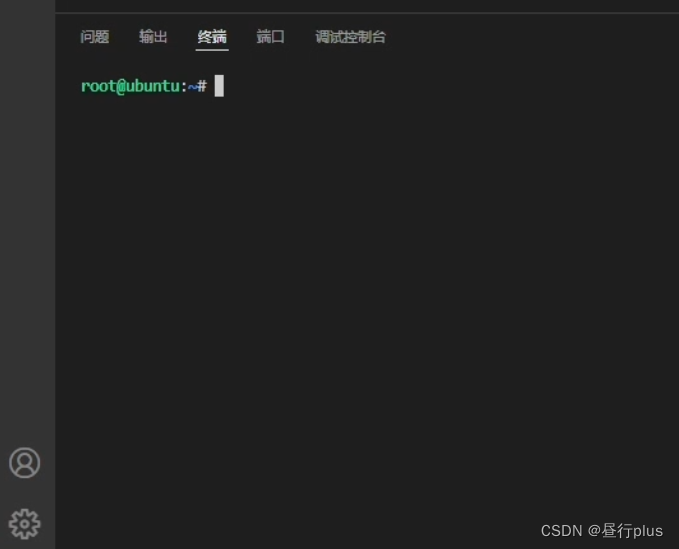
Problems and solutions
If you encounter problems like the following , You can refer to Blog solve .
Try deleting the profile first

contrast
MobaXterm Can visualize the list of files , And provide download function !
VSCode The highlight is ssh After connecting ,VSCode All other extensions can also be used , It is basically the same as the local !
Two 、 Local display of remote graphical interface
( Apply to Ubuntu) If you just view remote documents , It can be directly connected as follows ( Format : ssh:// user name @IP)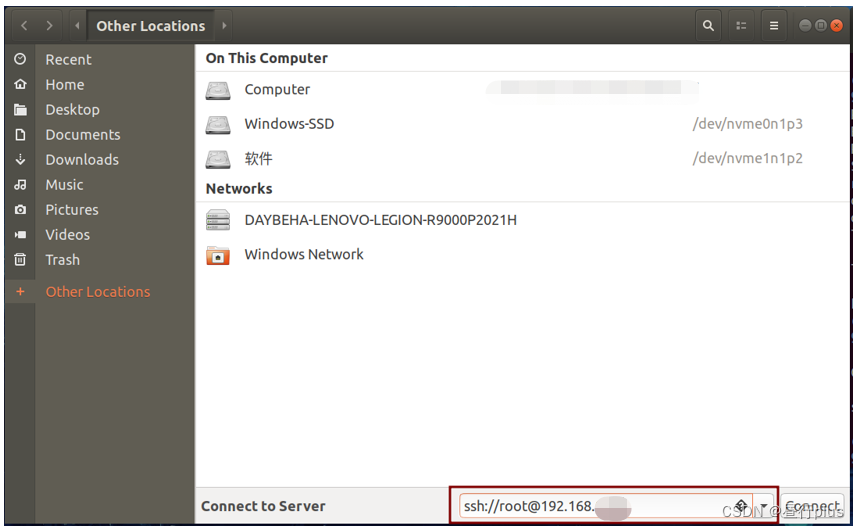
Then it was connected directly 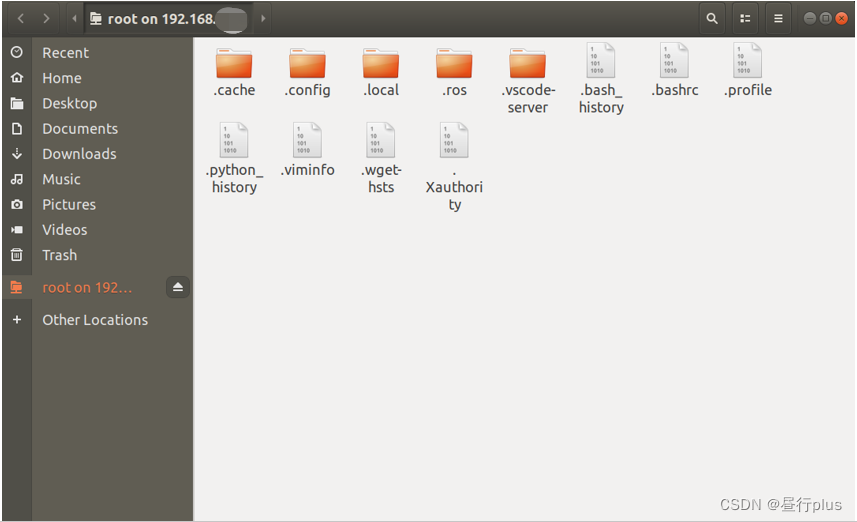
notes : This method can only view the contents of remote documents , Command line run ros It's still under exploration .
If you have to run , Will be like me ( Maybe I opened it in the wrong way , Please also ask the big guy passing by to teach me !!!)
2.1、MobaXterm
ssh Execute the command after connecting :
sudo vim /etc/ssh/sshd_config
Pull down , Find the following , Change to consistent :
Save and execute the command :
service ssh reload
sudo apt install x11-apps
Then execute the following command to test :
xclock
Such a clock window will appear 
Visualization of other windows ( such as opencv Of imshow) You can explore for yourself
2.2、VSCode
And MobaXterm similar , Carry out orders code /etc/ssh/sshd_config Modify the configuration file
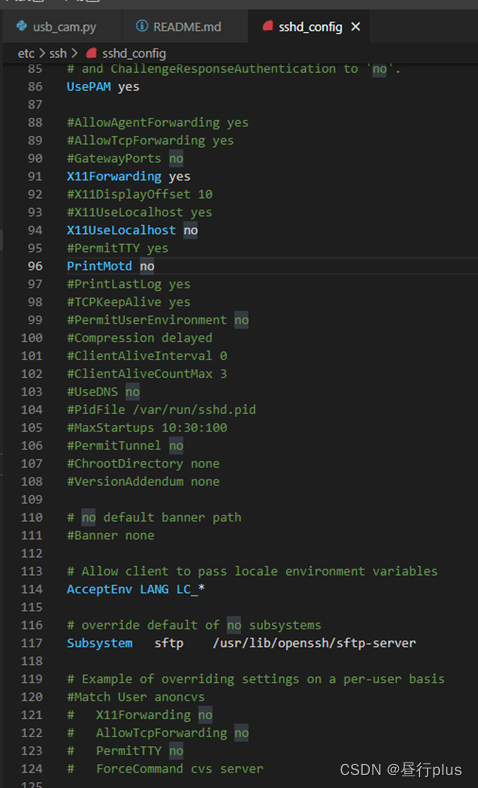
And then execute :
service ssh reload
sudo apt install x11-apps
however VSCode No, DISPLAY Environment variables of , Need to go MobaXterm Through execution
env | grep DISPLAY
Get output similar to the following 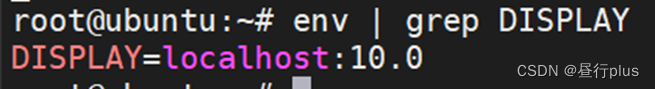
Then back VSCode, perform ( These two sentences must be executed every time the terminal is opened ……)
export DISPLAY=localhost:10.0
source ~/.bashrc
Then simply look at the effect
xclock
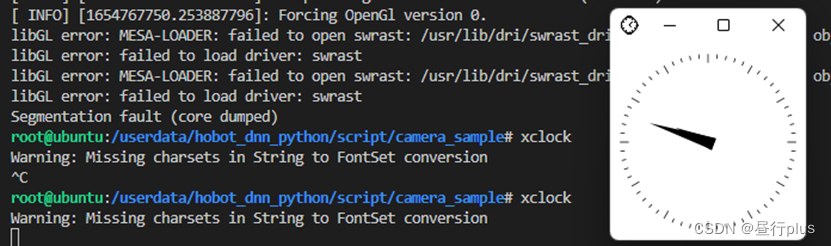
2.3 summary
The above method can only be used to visualize simple windows , Tools that integrate complex functions such as rviz Cannot be opened ( There are successful leaders who ask me !!!)
appendix
VSCode Of CMake To configure
VSCode Of Python To configure
Reference resources
https://developer.horizon.ai/college/detail/id=89018995415500842
https://zhuanlan.zhihu.com/p/260189540
http://t.zoukankan.com/hellowooorld-p-10729981.html
边栏推荐
- 从小数据量 MySQL 迁移数据到 TiDB
- ODL framework project construction trial -demo
- Zhiniu stock project -- 05
- Clickhouse learning notes (2): execution plan, table creation optimization, syntax optimization rules, query optimization, data consistency
- Oauth2.0 - explanation of simplified mode, password mode and client mode
- In depth learning
- Project summary --2 (basic use of jsup)
- Some thoughts on machine learning
- Phpstudy setting items can be accessed by other computers on the LAN
- [set theory] relational closure (relational closure solution | relational graph closure | relational matrix closure | closure operation and relational properties | closure compound operation)
猜你喜欢
随机推荐
Kubesphere - build Nacos cluster
Oauth2.0 - user defined mode authorization - SMS verification code login
Kubernetes notes (V) configuration management
剖析虚幻渲染体系(16)- 图形驱动的秘密
Kubernetes notes (10) kubernetes Monitoring & debugging
Creating postgre enterprise database by ArcGIS
Judge whether the date time exceeds 31 days
Apifix installation
致即将毕业大学生的一封信
Zhiniu stock project -- 04
[set theory] relational closure (relational closure solution | relational graph closure | relational matrix closure | closure operation and relational properties | closure compound operation)
Merge and migrate data from small data volume, sub database and sub table Mysql to tidb
PMP笔记记录
In depth learning
【无标题】5 自用历程
Read blog type data from mysql, Chinese garbled code - solved
opencv鼠标键盘事件
Oauth2.0 - using JWT to replace token and JWT content enhancement
Printer related problem record
智牛股项目--04


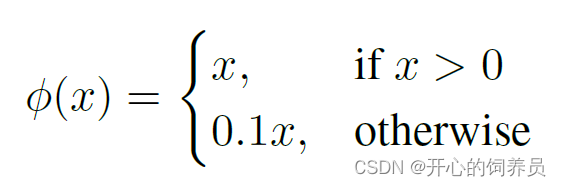


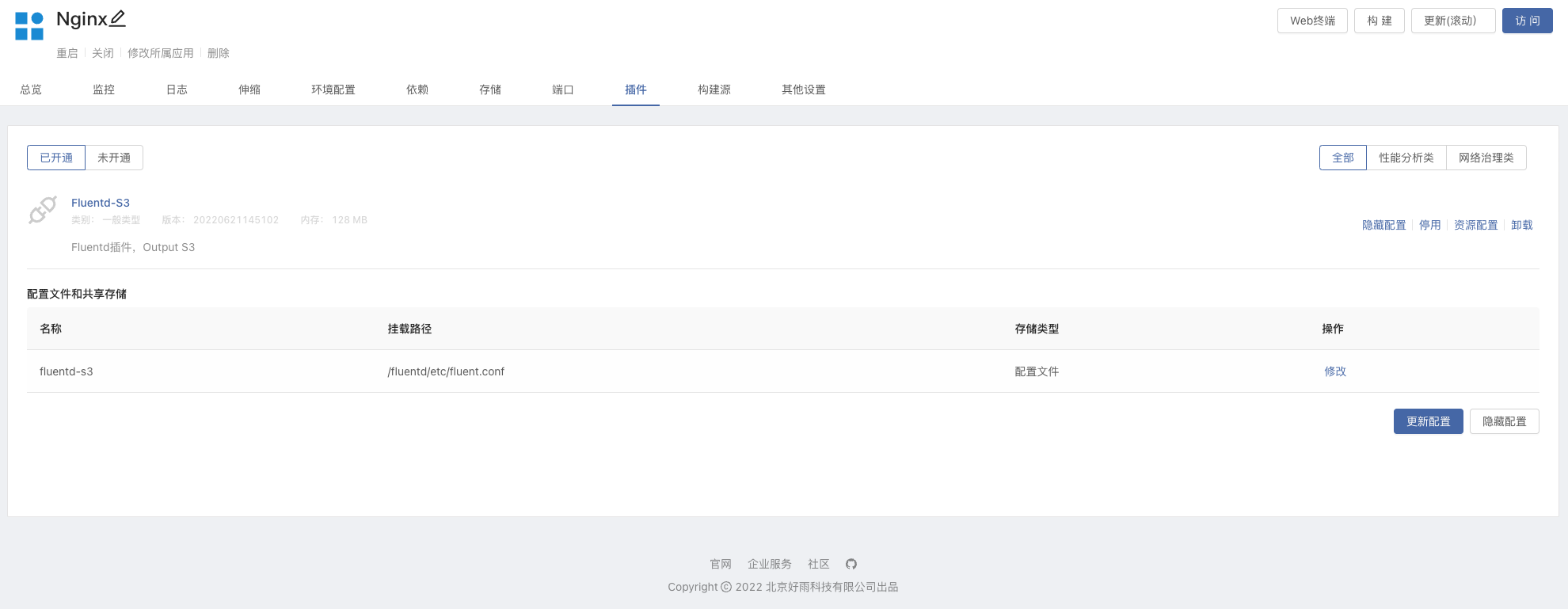

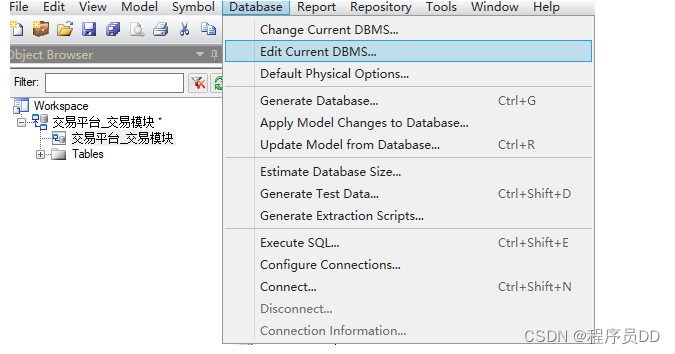
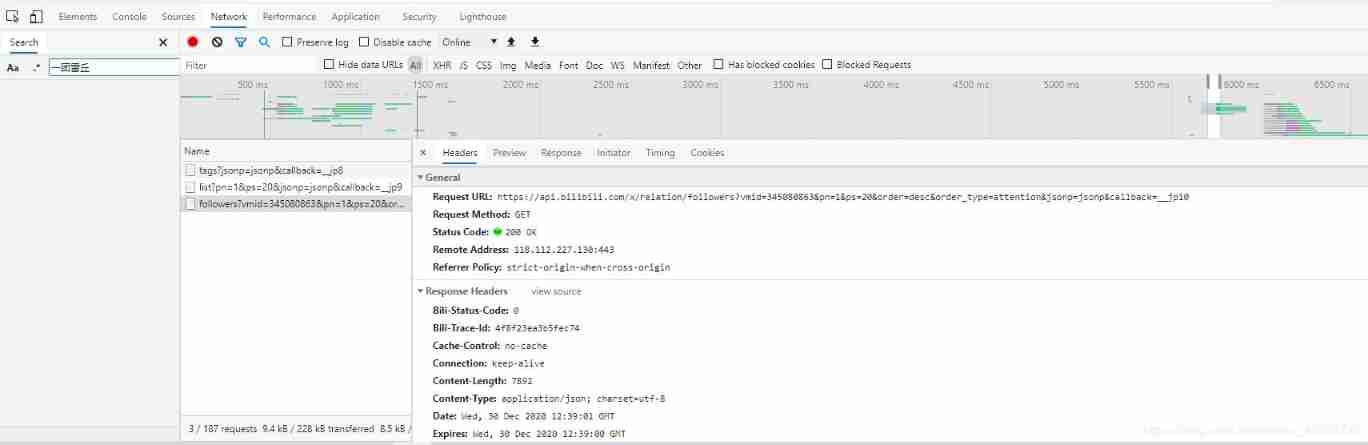
![[system design] proximity service](/img/4a/2e68536cbe385af1d1a591e674fbf0.png)