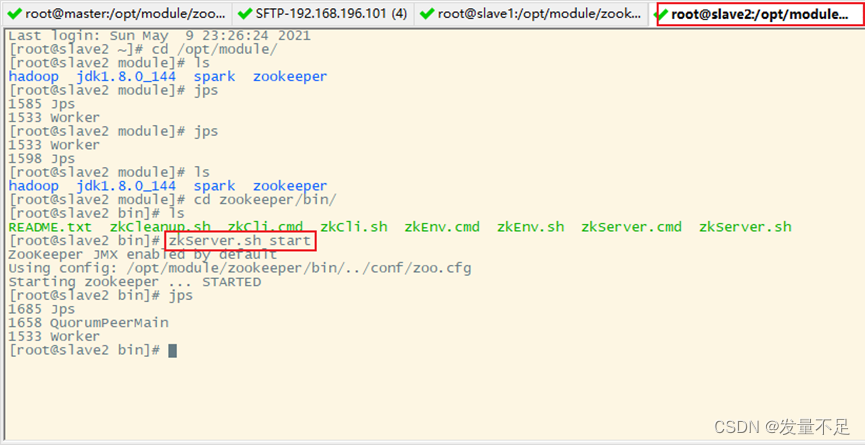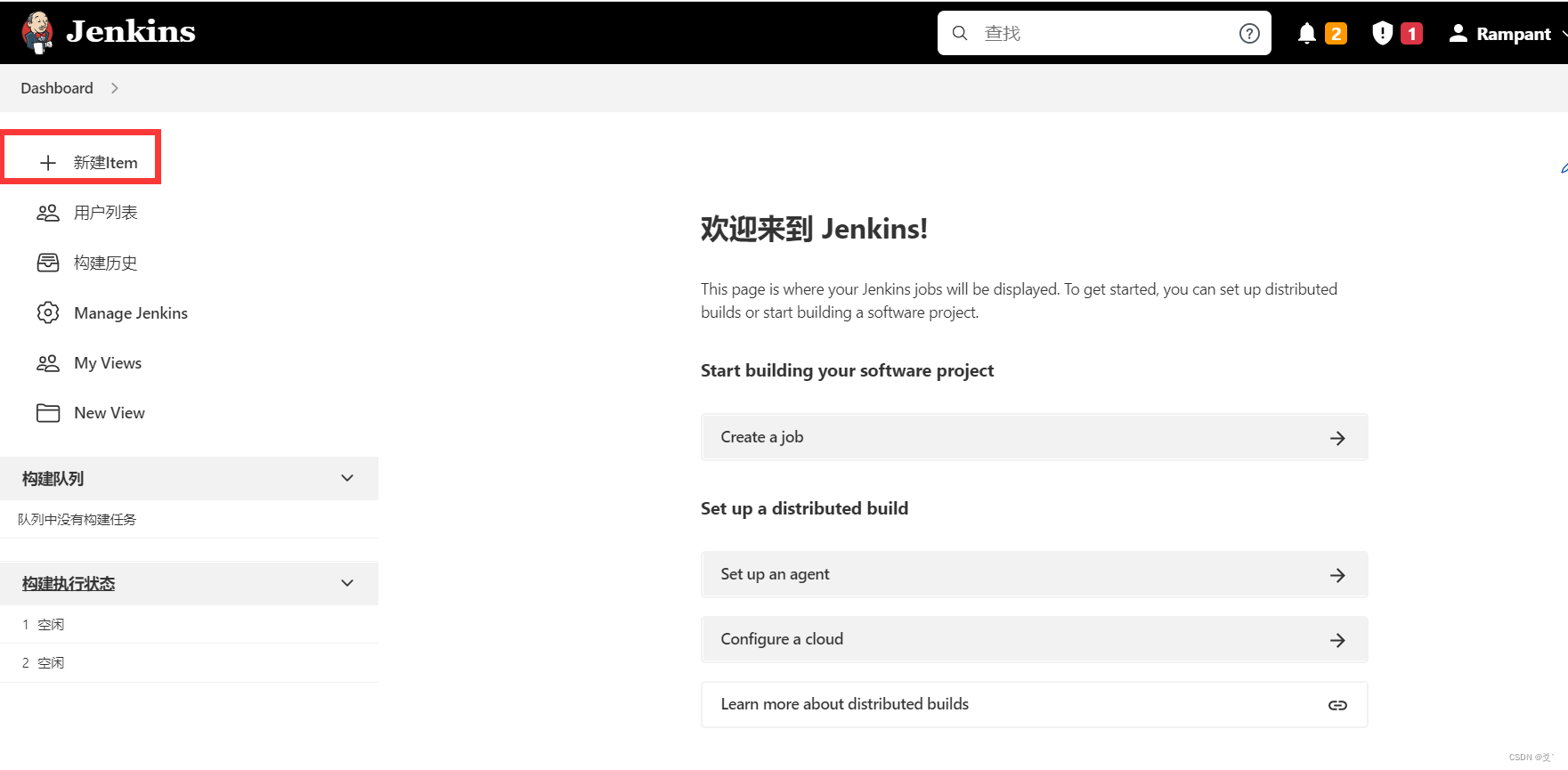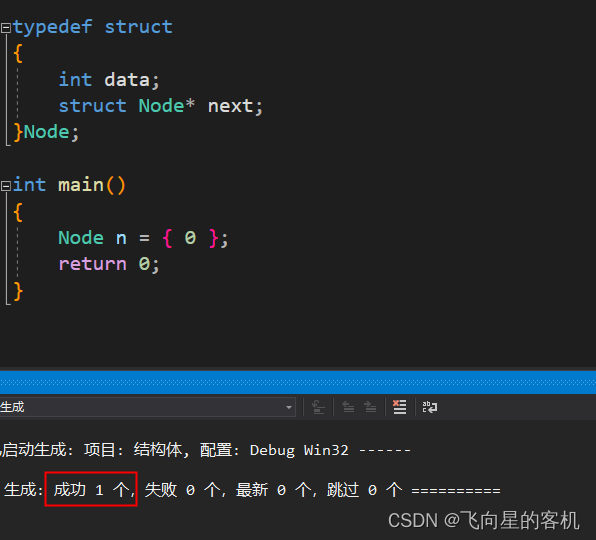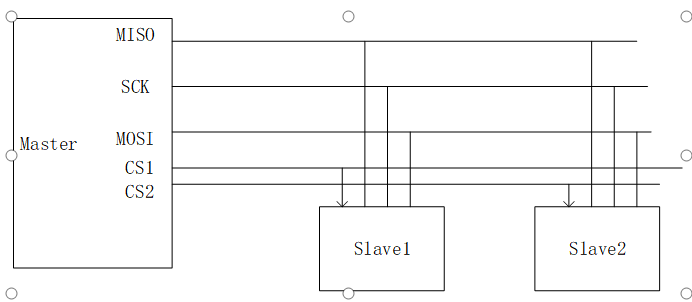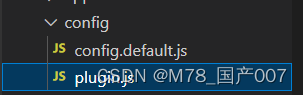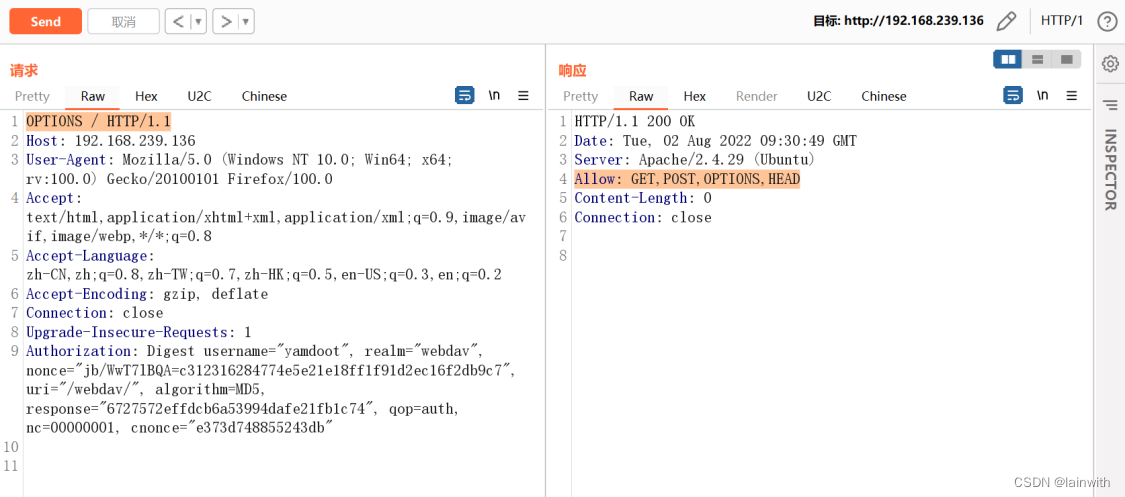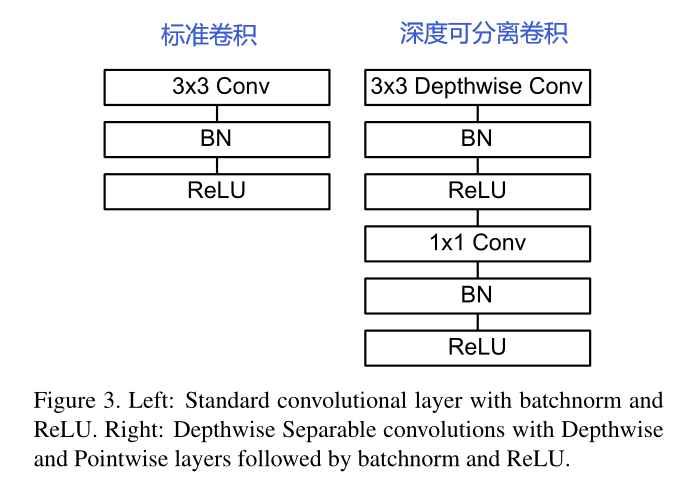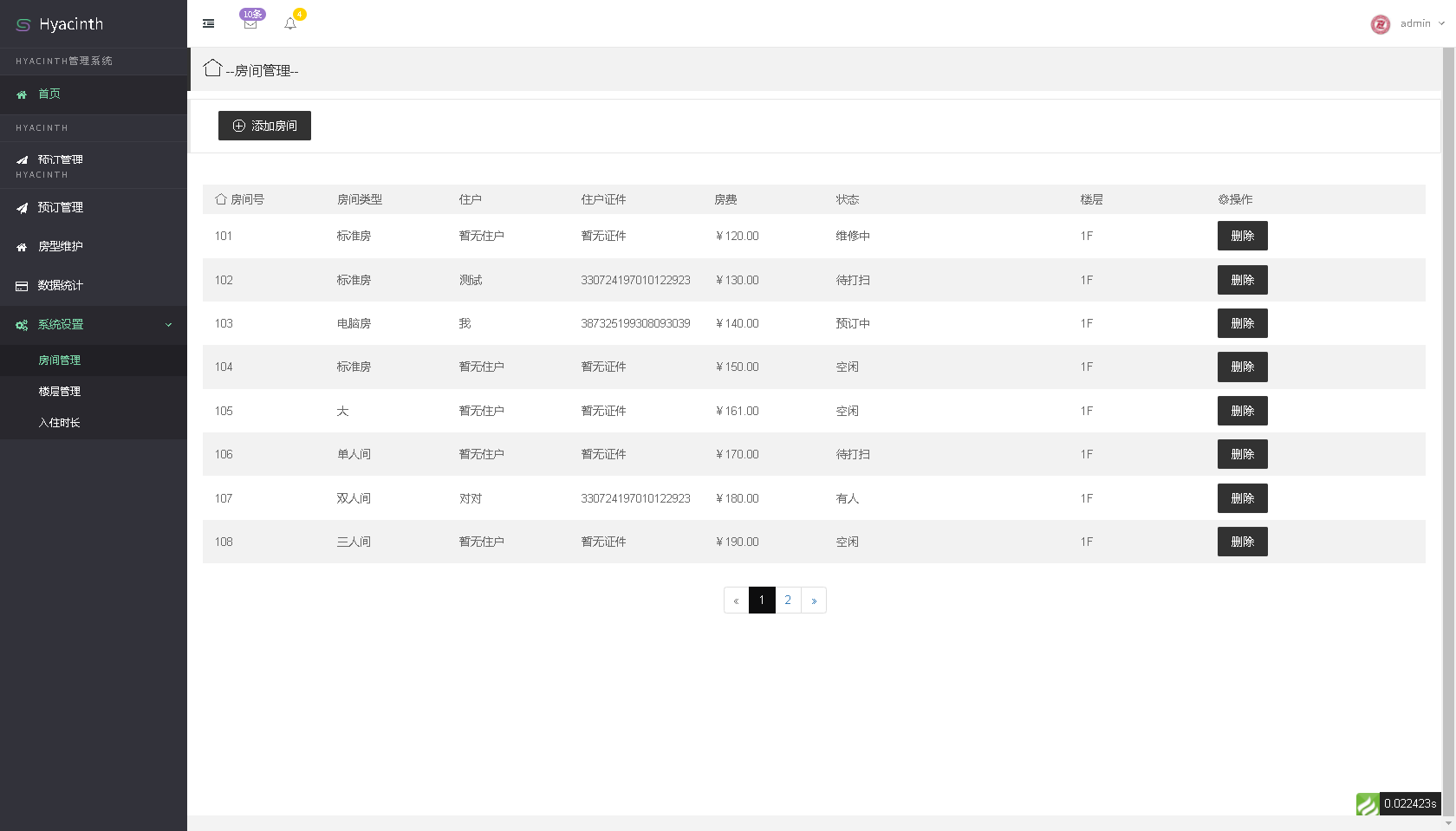当前位置:网站首页>How to make pictures clear in ps, self-study ps software photoshop2022, simple and fast use ps to make photos clearer and more textured
How to make pictures clear in ps, self-study ps software photoshop2022, simple and fast use ps to make photos clearer and more textured
2022-08-05 08:12:00 【hebiwen95】
PS is still very useful. No matter in life or in the workplace, you often need to process pictures, such as making ID photos, beautifying your face, removing watermarks, and so on.Friends may have had the idea of learning PS many times, or have tried many times, suffered many times, and gave up many times.
I haven't been exposed to PS before, and I don't know the basic knowledge of graphics. My PS practice questions are really accumulated day by day.
First of all, you have ps software, you can practice after installation
How to make the picture clearer in ps?Simple and fast use of ps to make photos clearer and more textured
Method 1:
1. Select the background layer, Ctrl+J to copy the background copy.

2. Execute: Filter>Other>High-contrast retention, the radius value is determined according to the picture (usually about 2 to 5).

3. Change the layer blending property to "Overlay" in the Layers panel.

4. Execute: Filter>Sharpen>USM Sharpen (the value is determined according to the situation of the picture).

5. Execute: Image>Adjust>Brightness/Contrast (the brightness and contrast values are determined according to the situation of the picture), and then, save the file to complete the effect of this example.

Method 2:
1.Ctrl+J to make a copy of the background.Choose Brightness for the copy mode.
2. Select the "Sharpening > USM Sharpening" command under the "Filter" menu, adjust the sharpening parameters appropriately in the setting window, and adjust according to the blur of your original image. This image uses the number of sharpeningis "150%", the radius is "1" pixel, and the threshold is unchanged.
3. After the third step, a basis for the clarity of the photo is roughly made.Then select the "Mode>LAB Color" command under the "Image" menu, and select the "Flatten" layer in the pop-up window to confirm.
4. In LAB mode, create a copy again.
5. In the "Channel" panel, you can see that there is a "luminance" channel on the layer channel, select this channel, and then use the "Sharpen > USM Sharpen" command of the "Filter" menu to set the sharpness.The sharpening parameter will sharpen this channel.
6. Return to the Layers panel, change the mode of the copy layer to "Soft Light", and adjust the transparency to 30%.Look at the image at this time not only the picture is clearer, but also the color is more brilliant.
边栏推荐
猜你喜欢
随机推荐
生命的颜色占卜
原型&原型链
php fails to write data to mysql
EA谈单机游戏:仍是产品组合中极其重要的部分
爬虫之验证码
Support touch screen slider carousel plugin
The Coolest Kubernetes Network Solution Cilium Getting Started Tutorial
Mysql 死锁和死锁的解决方案
链表专项之环形链表
真正爱你的女人是这样的
egg框架
busybox 知:构建
力扣每日一题
【结构体内功修炼】枚举和联合的奥秘(三)
Jmeter永久设置中文界面
routing----router
爱情是一部忧伤的乐曲
导出SQLServer数据到Excel中
P1160 队列安排
Thinking after writing a code with a very high CPU usage