当前位置:网站首页>IPv6 experiment
IPv6 experiment
2022-07-04 12:07:00 【Webmaster blog】
Catalog
The experimental requirements :
1. Configure the public network IPV4
4.R2 On the configuration 6to4tunnel
5. Configuration right R4-R8 Of IPV6 Address and start IGP
7.R4 On the configuration 6to4tunnel
8.R4-R8 Route optimization configuration
Preface
How to complete this experiment according to the experimental requirements ?
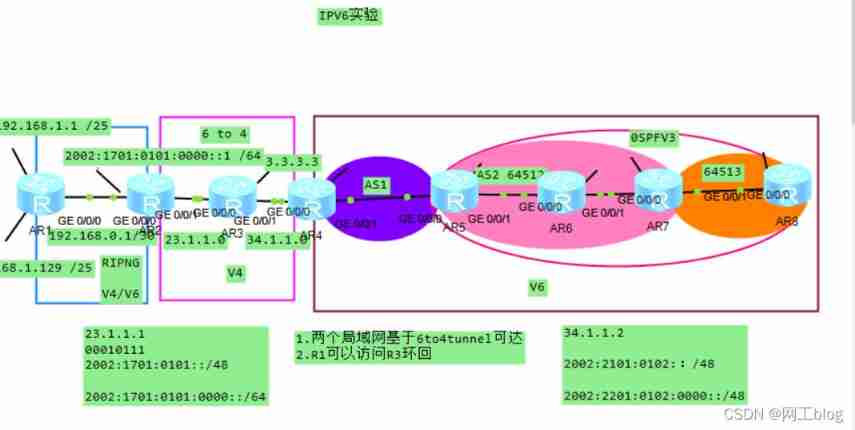
The experimental requirements :
1. Two LANs are based on 6to4tunnel Can be up to
2.R1 You can visit R3 Loopback
experimental analysis :
1. Configure the public network IPV4
R2:
[r2]int g0/0/1
[r2-GigabitEthernet0/0/1]ip add 23.1.1.1 24
R3:
[r3]int g0/0/0
[r3-GigabitEthernet0/0/0]ip add 23.1.1.2 24
[r3-GigabitEthernet0/0/0]int lo0
[r3-LoopBack0]ip add 3.3.3.3 24
[r3-LoopBack0]int g0/0/1
[r3-GigabitEthernet0/0/1]ip add 34.1.1.1 24R4:
[r4]int g0/0/0
[r4-GigabitEthernet0/0/0]ip add 34.1.1.2 24
R2/R4 The default point is to the operator
R2:
#
ip route-static 0.0.0.0 0.0.0.0 23.1.1.2
R4:
#
ip route-static 0.0.0.0 0.0.0.0 34.1.1.1At this time, the public network is connected , have access to R2pingR4, Whole IPV4 The public network is connected
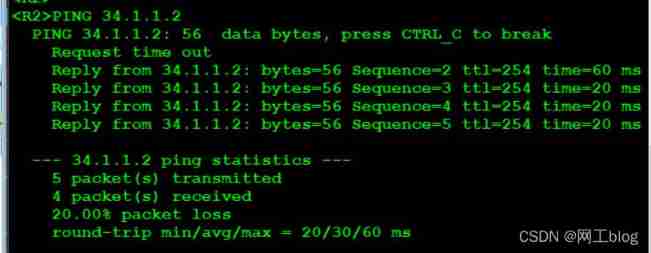
2.R1-R2 To configure IPV4
1. Configure lan ipv4 Address
R1:
#
interface LoopBack0
ip address 192.168.1.1 255.255.255.128
#
interface LoopBack1
ip address 192.168.1.129 255.255.255.128
#
interface GigabitEthernet0/0/0
ip address 192.168.0.1 255.255.255.252
R2:
#
interface LoopBack0
ip address 192.168.2.1 255.255.255.0
#
interface GigabitEthernet0/0/0
ip address 192.168.0.2 255.255.255.252
2.rip Declare
[R1]rip 1
[R1-rip-1]version 2
[R1-rip-1]network 192.168.1.0
[R1-rip-1]network 192.168.0.0
[R2]rip 1
[R2-rip-1]version 2
[R2-rip-1]network 192.168.2.0
[R2-rip-1]network 192.168.0.0
here R2 You can learn R1 Two loops of ---- It can be summarized into one
3.R1 Loopback summary
[R1-GigabitEthernet0/0/0]rip summary-address 192.168.1.0 255.255.255.0
4.R2--R1 default
[R2-rip-1]default-route originate
5.R1 Anti annulus interface
[R1]ip route-static 192.168.1.0 24 NULL 0
6. At this time, the LAN has been completed , Need to access the public network nat
R2
#
acl number 2000
rule 5 permit source 192.168.0.0 0.0.255.255
#
interface GigabitEthernet0/0/1
nat outbound 2000
here Ipv4 LAN can access the public network
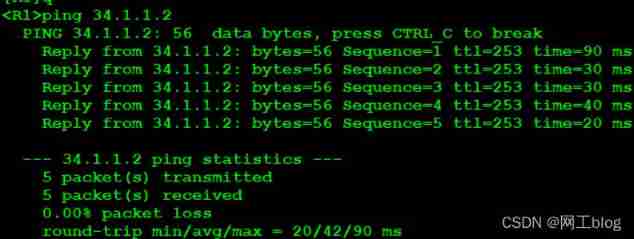
3. To configure R1-R2 Of IPV6
because 6to4tunnel , On the left 23.1.1.1 Interface into 2002:1701:0101::/48, On the right 34.1.1.2 Interface into 2002:2101:0102::/48
2002:1701:0101::/48
R1:
When the configuration is complete ipv6 Address and interface declaration ripng after , Optimization summary is needed
#
ipv6
#
interface LoopBack0
ipv6 enable
ipv6 address 2002:1701:101:2::1/65 --- To configure ipv6 Address
ripng 1 enable --- Interface declaration ripng ---- Because multi host
#
interface LoopBack1
ipv6 enable
ipv6 address 2002:1701:101:2:8000::1/65
ripng 1 enable
#
interface GigabitEthernet0/0/0
ipv6 enable
ipv6 address 2002:1701:101:1::1/64
ripng 1 enable
ripng summary-address 2002:1701:101:2:: 64 ----- Optimize Summary
R2:
#
ipv6
#
interface LoopBack0
ipv6 enable
ipv6 address 2002:1701:101::1/64
ripng 1 enable
#
interface GigabitEthernet0/0/0
ipv6 enable
ipv6 address 2002:1701:101:1::2/64
ripng 1 enable
ripng default-route only -----R2 Need to give R1 Send a default ,onlyR2 Only for R1 Send a default , No loopback
4.R2 On the configuration 6to4tunnel
R2:
#
interface Tunnel0/0/0
ipv6 enable
ipv6 address 2002:1701:101:3::1/64
tunnel-protocol ipv6-ipv4 6to4 --- The goal is ip adopt 6to4 Work out
source 23.1.1.1
#
ipv6 route-static 2002:: 16 Tunnel0/0/0 R2 Need from tunnel Out
R1:
Because there are summaries and defaults, ring protection is required
[R1]ipv6 route-static 2002:1701:101:1:: 64 NULL 0
At this time, the environment on the left has been completely configured 5. Configuration right R4-R8 Of IPV6 Address and start IGP
2002:2101:0102::/48
R4:
#
ipv6
#
interface LoopBack0
ipv6 enable
ipv6 address 2002:2201:102::1/64
#
interface GigabitEthernet0/0/1
ipv6 enable
ipv6 address 2002:2201:102:1::1/64
R5:
#
ipv6
#
ospfv3 1
router-id 5.5.5.5
#
interface GigabitEthernet0/0/0
ipv6 enable
ipv6 address 2002:2201:102:1::2/64
#
interface GigabitEthernet0/0/1
ipv6 enable
ipv6 address 2002:2201:102:8001::1/64
ospfv3 1 area 0.0.0.0
#
interface LoopBack0
ipv6 enable
ipv6 address 2002:2201:102:8000::1/64
ipv6 address 5::5/64
ospfv3 1 area 0.0.0.0
R6:
#
ipv6
#
ospfv3 1
router-id 6.6.6.6
#
interface GigabitEthernet0/0/0
ipv6 enable
ipv6 address 2002:2201:102:8001::2/64
ospfv3 1 area 0.0.0.0
#
interface GigabitEthernet0/0/1
ipv6 enable
ipv6 address 2002:2201:102:8003::1/64
ospfv3 1 area 0.0.0.0
#
interface LoopBack0
ipv6 enable
ipv6 address 2002:2201:102:8002::1/64
ipv6 address 6::6/64
ospfv3 1 area 0.0.0.0
R7:
#
ipv6
#
ospfv3 1
router-id 7.7.7.7
#
interface GigabitEthernet0/0/0
ipv6 enable
ipv6 address 2002:2201:102:8003::2/64
ospfv3 1 area 0.0.0.0
#
interface GigabitEthernet0/0/1
ipv6 enable
ipv6 address 2002:2201:102:8005::1/64
ospfv3 1 area 0.0.0.0
#
interface LoopBack0
ipv6 enable
ipv6 address 2002:2201:102:8004::1/64
ipv6 address 7::7/64
ospfv3 1 area 0.0.0.0
R8:
#
ipv6
#
ospfv3 1
router-id 8.8.8.8
#
interface GigabitEthernet0/0/0
ipv6 enable
ipv6 address 2002:2201:102:8005::2/64
ospfv3 1 area 0.0.0.0
#
interface LoopBack0
ipv6 enable
ipv6 address 2002:2201:102:8006::1/64
ipv6 address 8::8/64
ospfv3 1 area 0.0.0.0
6.R4 and R8 Qi BGP
R4:
[r4]bgp 1
[r4-bgp]router-id 4.4.4.4
[r4-bgp]peer 2002:2201:102:1::2 as-number 2
[r4-bgp]ipv6-family
[r4-bgp-af-ipv6]peer 2002:2201:102:1::2 enable R5:
[r5]bgp 64512
[r5-bgp]confederation id 2
[r5-bgp]router-id 5.5.5.5
[r5-bgp]peer 2002:2201:102:1::1 as-number 1
[r5-bgp]ipv6-family
[r5-bgp-af-ipv6]peer 2002:2201:102:1::1 enable
[r5]int lo0
[r5-LoopBack0]ipv6 add 5::5/64R5 Build neighbors on ( existing R4)
[r5]bgp 64512
[r5-bgp]peer 6::6 as-number 64512
[r5-bgp]peer 6::6 connect-interface lo0 5::5
[r5-bgp]ipv6-family
[r5-bgp-af-ipv6]peer 6::6 enable R6:
[r6]bgp 64512
[r6-bgp]router-id 6.6.6.6
[r6-bgp]confederation id 2
[r6-bgp]peer 5::5 as-number 64512
[r6-bgp]peer 5::5 connect-interface lo0 6::6
[r6-bgp]peer 7::7 as-number 64512
[r6-bgp]peer 7::7 connect-interface lo0 6::6
[r6-bgp]ipv6-family
[r6-bgp-af-ipv6]peer 5::5 enable
[r6-bgp-af-ipv6]peer 7::7 enableR7:
[r7]bgp 64512
[r7-bgp]router-id 7.7.7.7
[r7-bgp]confederation id 2
[r7-bgp]confederation peer-as 64513
[r7-bgp]router-id 7.7.7.7
[r7-bgp]peer 6::6 as-number 64512
[r7-bgp]peer 6::6 connect-interface lo0 7::7
[r7-bgp]peer 8::8 as-number 64513
[r7-bgp]peer 8::8 connect-interface lo0 7::7
[r7-bgp]peer 8::8 ebgp-max-hop 2
[r7-bgp]ipv6-family
[r7-bgp-af-ipv6]peer 6::6 enable
[r7-bgp-af-ipv6]peer 8::8 enableR8:
[r8]bgp 64513
[r8-bgp]router-id 8.8.8.8
[r8-bgp]confederation id 2
[r8-bgp]confederation peer-as 64512
[r8-bgp]peer 7::7 as-number 64512
[r8-bgp]peer 7::7 connect-interface lo0 8::8
[r8-bgp]peer 7::7 ebgp-max-hop 2
[r8-bgp]ipv6-family
[r8-bgp-af-ipv6]peer 7::7 enable7.R4 On the configuration 6to4tunnel
R4:
[r4]int t0/0/0
[r4-Tunnel0/0/0]ipv6 enable
[r4-Tunnel0/0/0]ipv6 add 2002:2201:0102:2::1/64
[r4-Tunnel0/0/0]tunnel-protocol ipv6-ipv4 6to4
[r4-Tunnel0/0/0]source 34.1.1.2
[r4]ipv6 route-static 2002:: 16 Tunnel 0/0/0
8.R4-R8 Route optimization configuration
1)R5 Configure empty interface on ( Guard ring ) And then summarize
[r5]ipv6 route-static 2002:2201:0102:8000:: 49 NULL 0
[r5-bgp]ipv6-family
[r5-bgp-af-ipv6]network 2002:2201:0102:8000:: 492)R4 To announce
[r4]bgp 1
[r4-bgp]ipv6-family
[r4-bgp-af-ipv6]network 2002:: 16After the announcement, I found R6 Not good , Need to be in R5 Modify... Jump up and down
[r5-bgp]ipv6-family
[r5-bgp-af-ipv6]peer 6::6 next-hop-local
R6 Appoint R7 For reflector client
[r6-bgp-af-ipv6]peer 7::7 reflect-client 9. Test verification
use R1pingR3 Loop back and R8 Loopback address verification
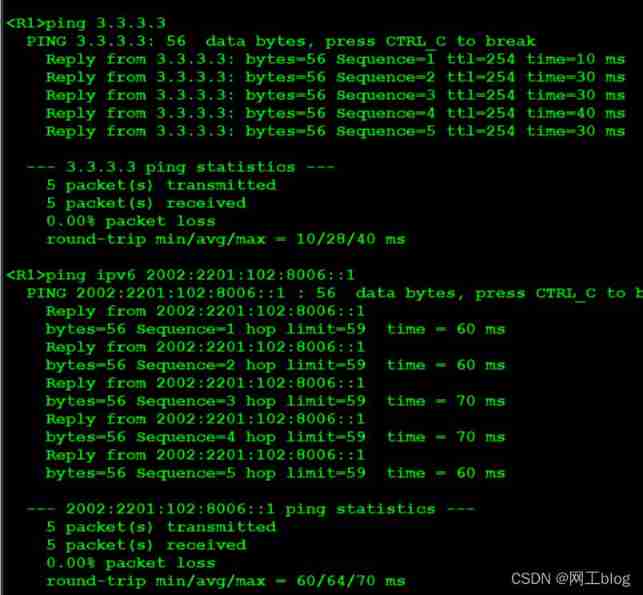
边栏推荐
- Alibaba cloud server connection intranet operation
- Climb Phoenix Mountain on December 19, 2021
- Method of setting default items in C # ComboBox control code
- Entitas learning [3] multi context system
- Exness: positive I win, negative you lose
- Some tips on learning database
- 13、 C window form technology and basic controls (3)
- Sys module
- Configure SSH key to realize login free
- LVS load balancing cluster deployment - Dr direct routing mode
猜你喜欢
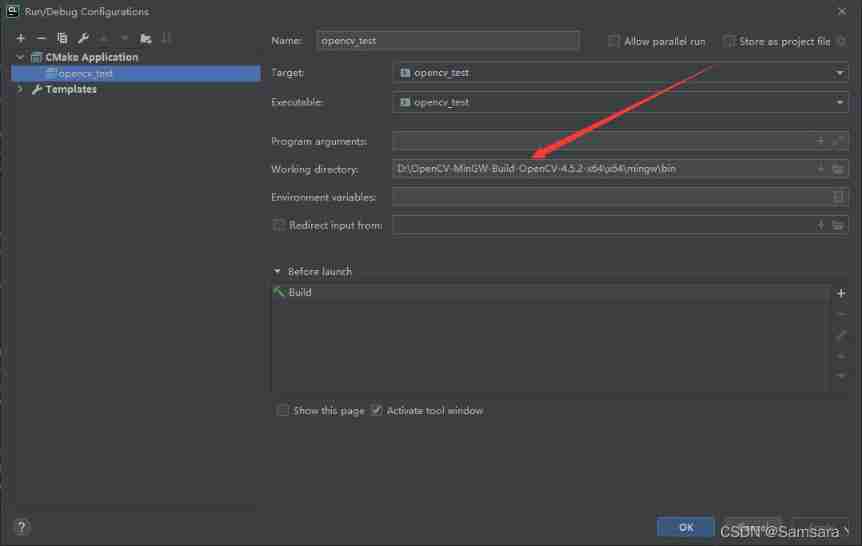
Clion configuration of opencv
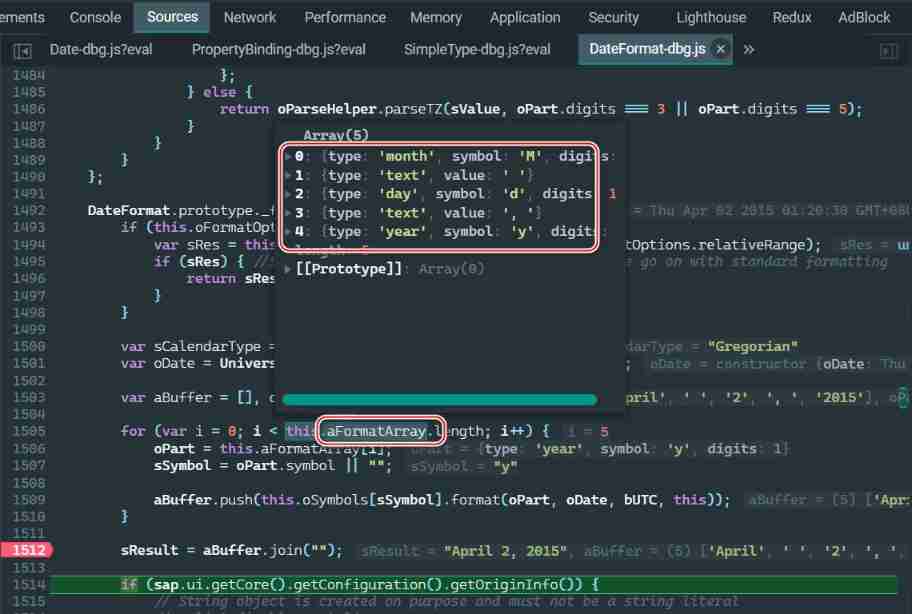
SAP ui5 date type sap ui. model. type. Analysis of the display format of date
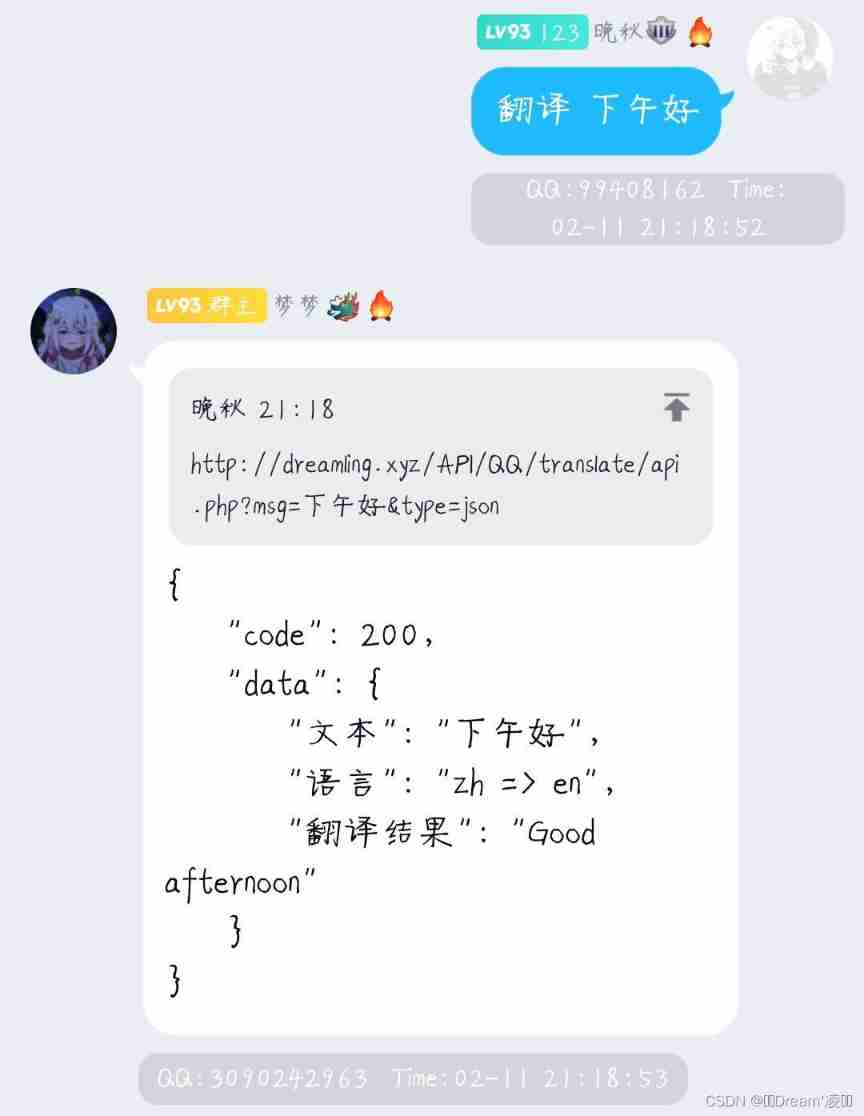
Automatic translation between Chinese and English

Climb Phoenix Mountain on December 19, 2021

Ultimate bug finding method - two points
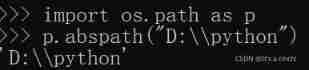
os. Path built-in module
![[Yunju entrepreneurial foundation notes] Chapter II entrepreneur test 9](/img/ed/0edff23fbd3880bc6c9dabd31755ac.jpg)
[Yunju entrepreneurial foundation notes] Chapter II entrepreneur test 9
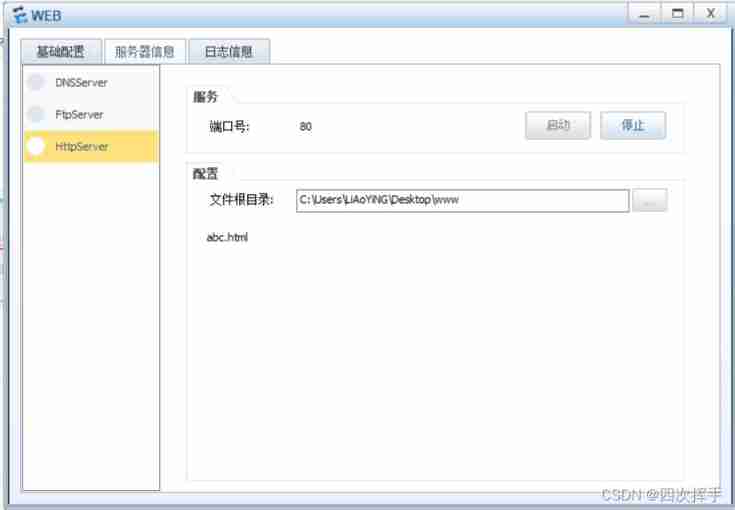
Day01 preliminary packet capture
![[Yunju entrepreneurial foundation notes] Chapter II entrepreneur test 20](/img/d5/4bce239b522696b5312b1346336b5f.jpg)
[Yunju entrepreneurial foundation notes] Chapter II entrepreneur test 20
![[Yunju entrepreneurial foundation notes] Chapter II entrepreneur test 16](/img/c3/f3746b161012acc3751b2bd0b8f663.jpg)
[Yunju entrepreneurial foundation notes] Chapter II entrepreneur test 16
随机推荐
Awk getting started to proficient series - awk quick start
Definition and method of string
World document to picture
Map container
How do std:: function and function pointer assign values to each other
template<typename MAP, typename LIST, typename First, typename ... Keytypes > recursive call with indefinite parameters - beauty of Pan China
Reptile learning winter vacation series (2)
How to disable debug messages on sockjs stomp - how to disable debug messages on sockjs Stomp
Day01 preliminary packet capture
CSDN documentation specification
[Yunju entrepreneurial foundation notes] Chapter II entrepreneur test 5
Supercomputing simulation research has determined a safe and effective carbon capture and storage route
JD home programmers delete databases and run away. Talk about binlog, the killer of MySQL data backup
QQ group collection
. Does net 4 have a built-in JSON serializer / deserializer- Does . NET 4 have a built-in JSON serializer/deserializer?
QQ get group settings
[Android reverse] function interception instance (③ refresh CPU cache | ④ process interception function | ⑤ return specific results)
How to judge the advantages and disadvantages of low code products in the market?
Summary of Shanghai Jiaotong University postgraduate entrance examination module -- cryptography
[Yunju entrepreneurial foundation notes] Chapter II entrepreneur test 19