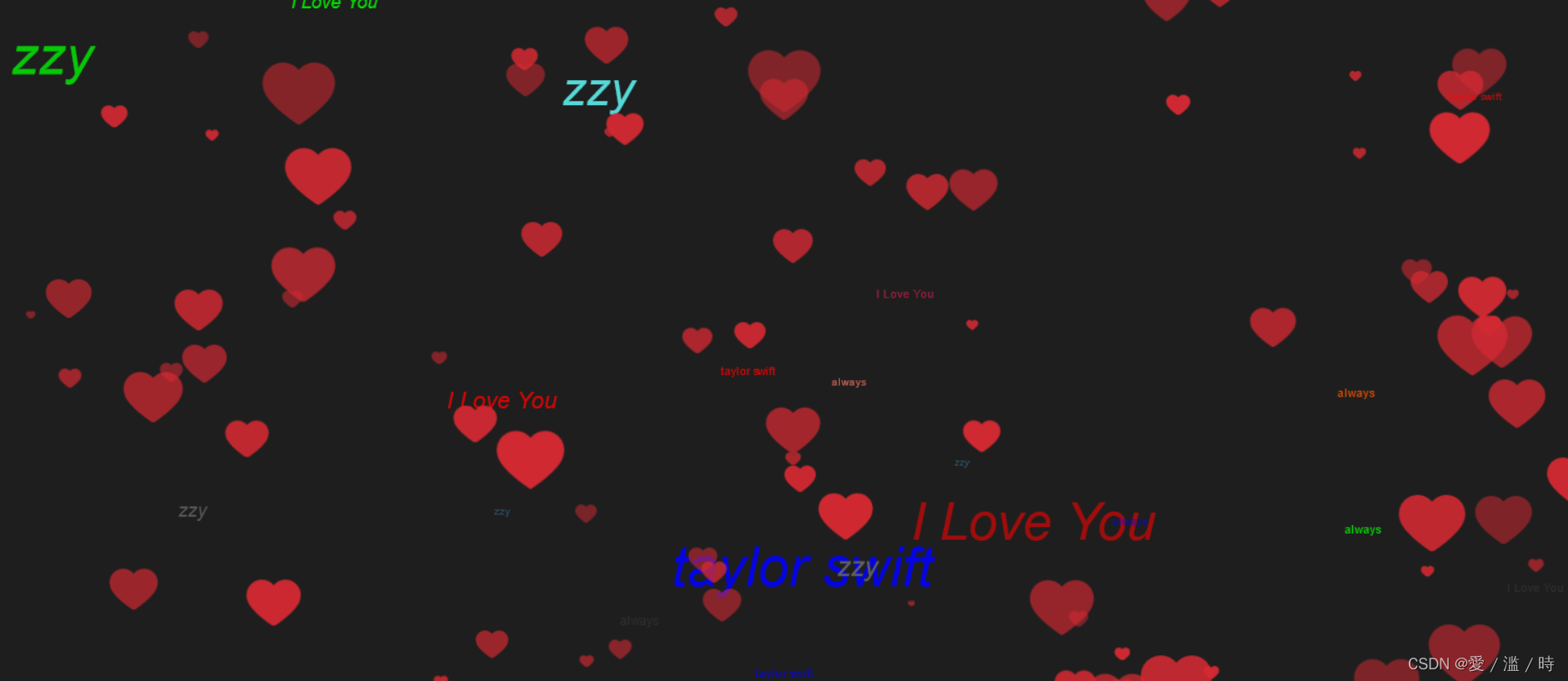当前位置:网站首页>【七夕情人节特效】-- canvas实现满屏爱心
【七夕情人节特效】-- canvas实现满屏爱心
2022-08-04 23:22:00 【愛 / 滥 / 時】
Canvas简介:
Canvas是HTML5的一个新特性,canvas又叫做画板。我们可以在canvas上绘制我们需要的图形。anvas本身是一个HTML元素,需要HTML元素的配合高度和宽度属性而定义出的一块可绘制区域,定义区域之后使用JavaScript的脚本绘制图像的HTML元素。
- canvas 是一个矩形区域的
画布,可以用 JavaScript 在上面绘画。控制其每一个像素。 - canvas 标签使用 JavaScript 在网页上绘制图像,本身不具备绘图功能。
- canvas 拥有多种绘制路径、矩形、圆形、字符以及添加图像的方法。
- HTML5 之前的 web 页面只能用一些固定样式的标签:比如 p、div、h1 等
- canvas是原生js对象,不建议使用jq
作用:它可以基本的绘制图形,进一步的制作照片,绘制动画,更进一步可以处理和渲染视频。
canvas有两个属性,一个是宽度(width),一个是高度(height)。宽度和高度可以使用内联的属性,如下所示:
<canvas width="300px" height="150px" id="canvas">
This is Canvas
<img src="./backup.jpg" alt="">
</canvas>
注意:低版本浏览器可能会不支持,且结尾的</canvas>标签不可省略。
没有设置宽高的画布默认width=300px;height=150px;
Canvas小案例:
满屏爱心滚动出现效果:
实现代码如下;
<!DOCTYPE html>
<html lang="en">
<head>
<meta charset="UTF-8">
<title>七夕520爱心表白</title>
<style>
*{margin:0; padding:0;}
body{ background-color: #1E1E1E; }
</style>
</head>
<body>
<canvas id="drawHeart"></canvas>
<script>
var hearts = [];
var canvas = document.getElementById('drawHeart');
var wW = window.innerWidth;
var wH = window.innerHeight;
// 创建画布
var ctx = canvas.getContext('2d');
// 创建图片对象
var heartImage = new Image();
heartImage.src = 'img/heart.svg';
var num = 100;
init();
window.addEventListener('resize', function(){
wW = window.innerWidth;
wH = window.innerHeight;
});
// 初始化画布大小
function init(){
canvas.width = wW;
canvas.height = wH;
for(var i = 0; i < num; i++){
hearts.push(new Heart(i%5));
}
requestAnimationFrame(render);
}
function getColor(){
var val = Math.random() * 10;
if(val > 0 && val <= 1){
return '#00f';
} else if(val > 1 && val <= 2){
return '#f00';
} else if(val > 2 && val <= 3){
return '#0f0';
} else if(val > 3 && val <= 4){
return '#368';
} else if(val > 4 && val <= 5){
return '#666';
} else if(val > 5 && val <= 6){
return '#333';
} else if(val > 6 && val <= 7){
return '#f50';
} else if(val > 7 && val <= 8){
return '#e96d5b';
} else if(val > 8 && val <= 9){
return '#5be9e9';
} else {
return '#d41d50';
}
}
function getText(){
var val = Math.random() * 10;
if(val > 1 && val <= 3){
return 'always';
} else if(val > 3 && val <= 5){
return 'zzy';
} else if(val > 5 && val <= 8){
return 'taylor swift';
} else{
return 'I Love You';
}
}
function Heart(type){
this.type = type;
// 初始化生成范围
this.x = Math.random() * wW;
this.y = Math.random() * wH;
this.opacity = Math.random() * .5 + .5;
// 偏移量
this.vel = {
x: (Math.random() - .5) * 5,
y: (Math.random() - .5) * 5
}
this.initialW = wW * .5;
this.initialH = wH * .5;
// 缩放比例
this.targetScale = Math.random() * .15 + .02; // 最小0.02
this.scale = Math.random() * this.targetScale;
// 文字位置
this.fx = Math.random() * wW;
this.fy = Math.random() * wH;
this.fs = Math.random() * 10;
this.text = getText();
this.fvel = {
x: (Math.random() - .5) * 5,
y: (Math.random() - .5) * 5,
f: (Math.random() - .5) * 2
}
}
Heart.prototype.draw = function(){
ctx.save();
ctx.globalAlpha = this.opacity;
ctx.drawImage(heartImage, this.x, this.y, this.width, this.height);
ctx.scale(this.scale + 1, this.scale + 1);
if(!this.type){
// 设置文字属性
ctx.fillStyle = getColor();
ctx.font = 'italic ' + this.fs + 'px sans-serif';
// 填充字符串
ctx.fillText(this.text, this.fx, this.fy);
}
ctx.restore();
}
Heart.prototype.update = function(){
this.x += this.vel.x;
this.y += this.vel.y;
if(this.x - this.width > wW || this.x + this.width < 0){
// 重新初始化位置
this.scale = 0;
this.x = Math.random() * wW;
this.y = Math.random() * wH;
}
if(this.y - this.height > wH || this.y + this.height < 0){
// 重新初始化位置
this.scale = 0;
this.x = Math.random() * wW;
this.y = Math.random() * wH;
}
// 放大
this.scale += (this.targetScale - this.scale) * .1;
this.height = this.scale * this.initialH;
this.width = this.height * 1.4;
// -----文字-----
this.fx += this.fvel.x;
this.fy += this.fvel.y;
this.fs += this.fvel.f;
if(this.fs > 50){
this.fs = 2;
}
if(this.fx - this.fs > wW || this.fx + this.fs < 0){
// 重新初始化位置
this.fx = Math.random() * wW;
this.fy = Math.random() * wH;
}
if(this.fy - this.fs > wH || this.fy + this.fs < 0){
// 重新初始化位置
this.fx = Math.random() * wW;
this.fy = Math.random() * wH;
}
}
function render(){
ctx.clearRect(0, 0, wW, wH);
for(var i = 0; i < hearts.length; i++){
hearts[i].draw();
hearts[i].update();
}
requestAnimationFrame(render);
}
</script>
</body>
</html>将以下代码命名为 heart.svg 与上面的html存放在同一级文件目录中即可打开运行。
<svg xmlns="http://www.w3.org/2000/svg" width="473.8px" height="408.6px" viewBox="0 0 473.8 408.6"><path fill="#d32932" d="M404.6,16.6C385.4,6.1,363.5,0,340,0c-41.5,0-78.5,18.9-103,48.5C212.3,18.9,175.3,0,133.8,0 c-23.3,0-45.3,6.1-64.5,16.6C27.9,39.5,0,83.4,0,133.9c0,14.4,2.4,28.3,6.6,41.2C29.6,278.4,237,408.6,237,408.6 s207.2-130.2,230.2-233.5c4.3-12.9,6.6-26.8,6.6-41.2C473.8,83.4,445.9,39.6,404.6,16.6z"/></svg>边栏推荐
猜你喜欢
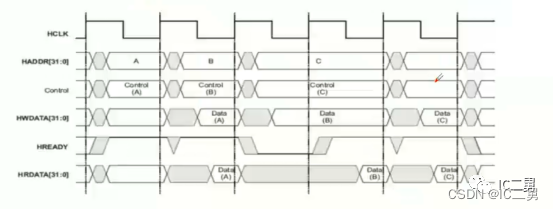
【手撕AHB-APB Bridge】~ AMBA总线 之 AHB
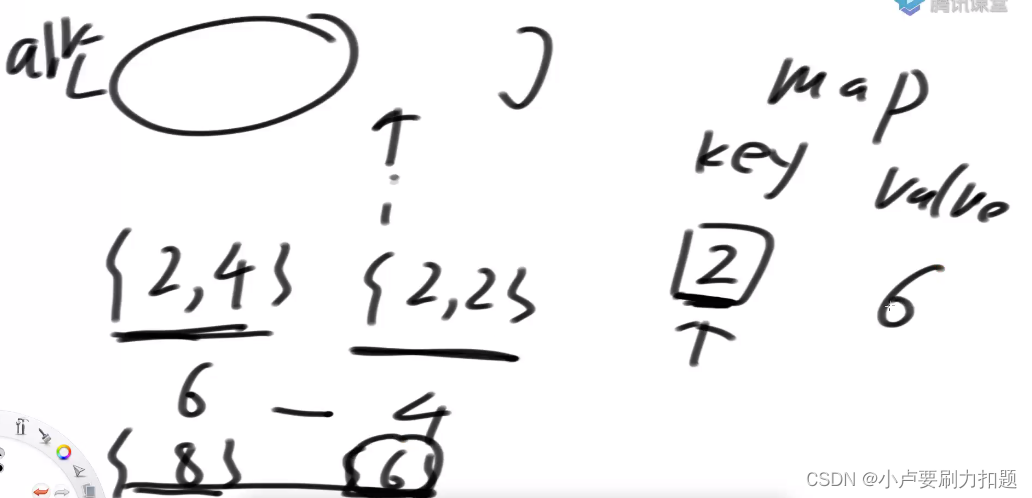
956. 最高的广告牌
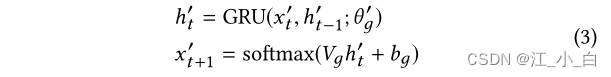
Literature reading ten - Detect Rumors on Twitter by Promoting Information Campaigns with Generative Adversarial Learn
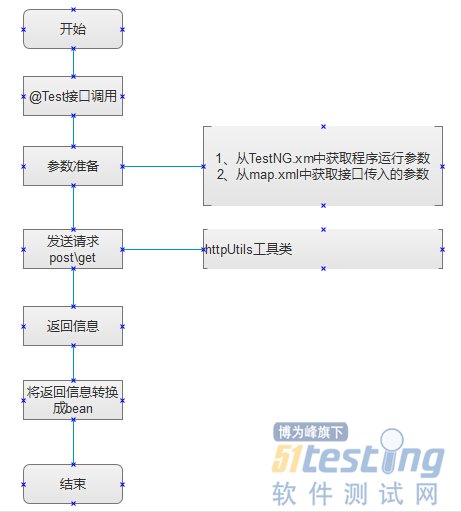
2022年全网最全接口自动化测试框架搭建,没有之一
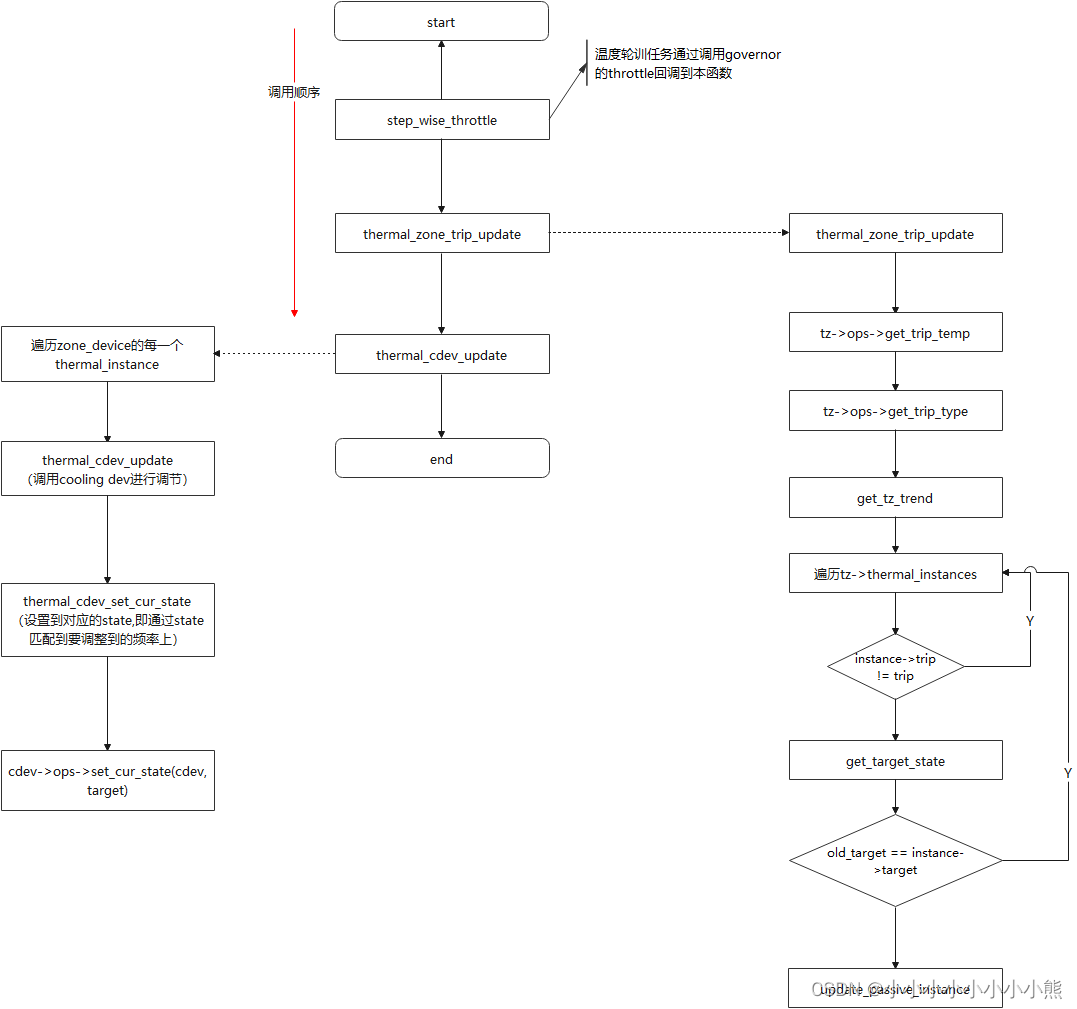
一点点读懂Thremal(二)
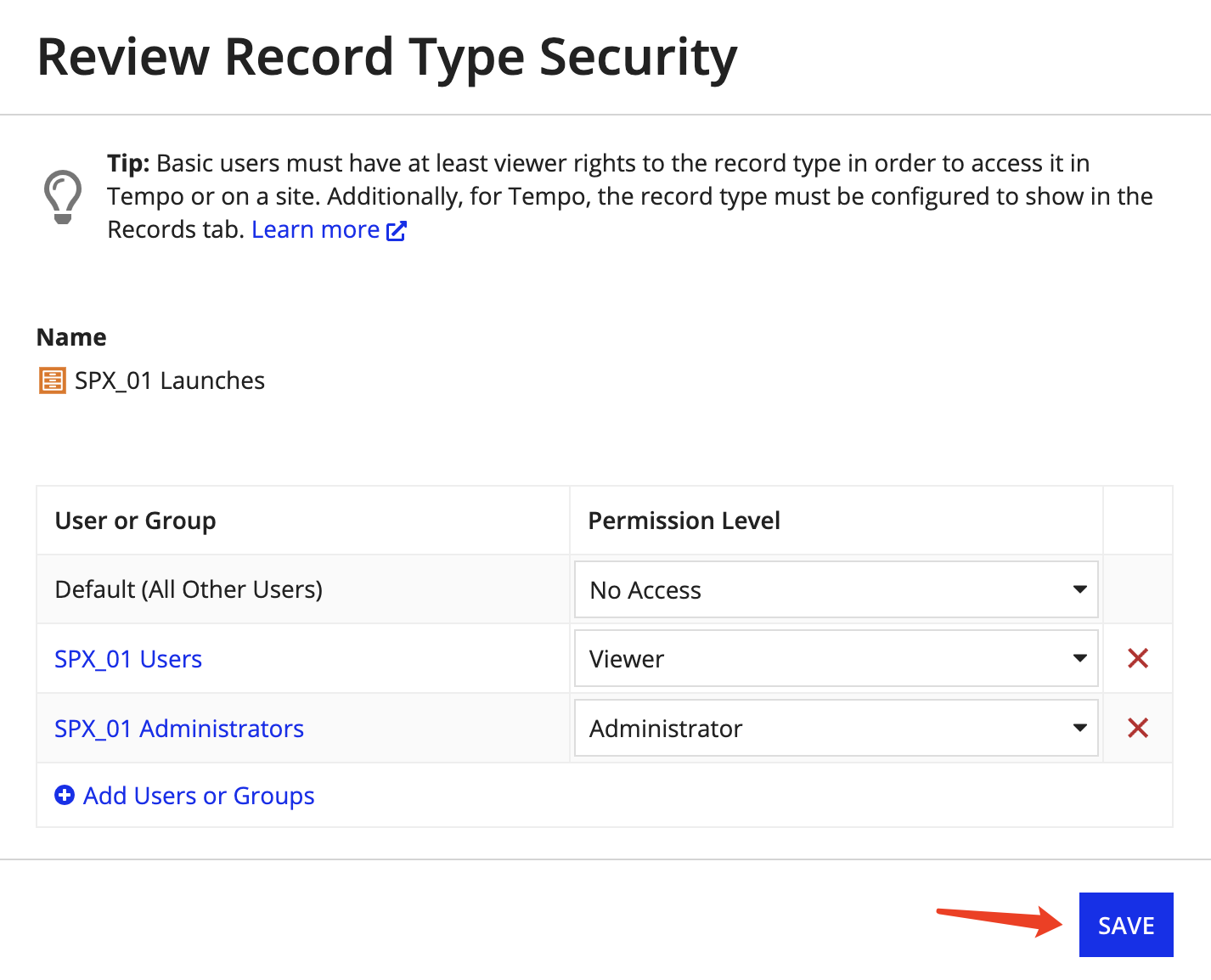
Develop a SpaceX website based on the Appian low-code platform
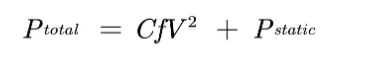
功耗控制之DVFS介绍

golang打开文件和读写文件
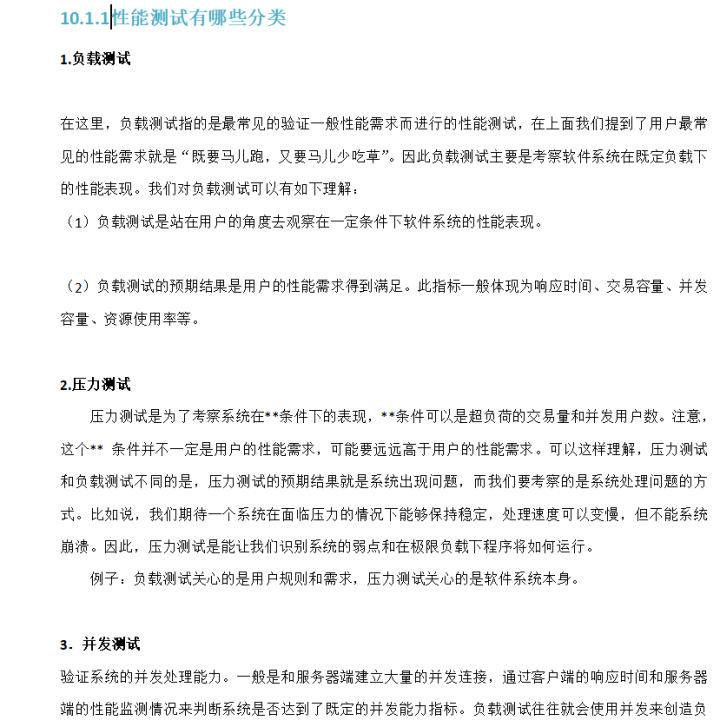
自从新来了个字节20K出来的,就见识到了什么是天花板
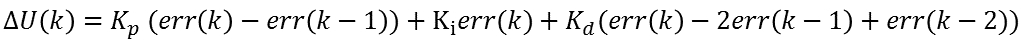
PID控制器改进笔记之七:改进PID控制器之防超调设定
随机推荐
407. 接雨水 II
enumerate()函数
360市值四年蒸发3900亿,政企安全能救命吗?
轮播图动态渲染
2022年华数杯数学建模
uniapp横向选项卡(水平滚动导航栏)效果demo(整理)
学生管理系统架构设计
[QNX Hypervisor 2.2用户手册]10.4 vdev hpet
一点点读懂cpufreq(二)
uniapp horizontal tab (horizontal scrolling navigation bar) effect demo (organization)
Will we still need browsers in the future?(feat. Maple words Maple language)
安全软件 Avast 与赛门铁克诺顿 NortonLifeLock 合并案获英国批准,市值暴涨 43%
2022年华数杯数学建模
Web安全开发 | 青训营笔记
测试技术:关于上下文驱动测试的总结
xss总结
[QNX Hypervisor 2.2用户手册]10.5 vdev ioapic
【软件测试】常用ADB命令
Pytest学习-Fixture
go语言的time包介绍