当前位置:网站首页>linux(centOs7)部署mysql(8.0.20)数据库
linux(centOs7)部署mysql(8.0.20)数据库
2022-08-05 00:48:00 【一只代码小白啦啦啦】
linux(centOs7)部署mysql(8.0.20)数据库,在腾讯云上面已经部署成功
环境配置:
腾讯轻量应用服务器,使用的是centos
下载链接
wget https://cdn.mysql.com/archives/mysql-8.0/mysql-8.0.20-1.el7.x86_64.rpm-bundle.tar
先在local创建mysql文件夹
cd /usr/local
mkdir mysql
解压
tar -xvf mysql-8.0.20-1.el7.x86_64.rpm-bundle.tar -C /usr/local/mysql
如果报错:
warning: mysql-community-libs-8.0.20-1.el7.x86_64.rpm: Header V3 DSA/SHA1 Signature, key ID 5072e1f5: NOKEY
error: Failed dependencies:
mariadb-libs is obsoleted by mysql-community-libs-8.0.20-1.el7.x86_64
解决方法:
#先卸载mysql-libs
yum remove mysql-libs
解压好文件按以下顺序安装
rpm -ivh mysql-community-common-8.0.20-1.el7.x86_64.rpm
rpm -ivh mysql-community-libs-8.0.20-1.el7.x86_64.rpm
rpm -ivh mysql-community-devel-8.0.20-1.el7.x86_64.rpm
rpm -ivh mysql-community-libs-compat-8.0.20-1.el7.x86_64.rpm
rpm -ivh mysql-community-client-8.0.20-1.el7.x86_64.rpm
yum install net-tools
rpm -ivh mysql-community-server-8.0.20-1.el7.x86_64.rpm
查看mysql状态systemctl status mysqld
启动mysql systemctl start mysqld
开机自启 systemctl enable mysqld
查看已经启动的服务(yum install net-tools)
netstat -tunlp
netstat -tunlp|grep mysql
查看mysql进程 ps -ef|grep mysql
Rpm安装固定路径
查阅数据库的临时密码
查看内容 cat /var/log/mysqld.log
查看临时密码 cat /var/log/mysqld.log|grep password
使用临时密码登录
mysql -uroot -p
设置密码最短长度
set global validate_password.length=4;
set global validate_password.policy=0;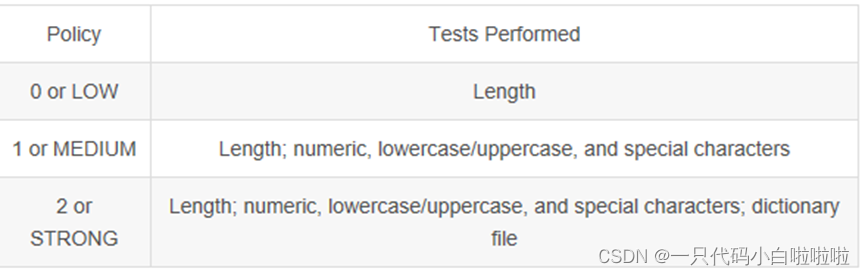
这两种都可以试一下,忘记那个可以了
ALTER USER ‘root’@‘localhost’ IDENTIFIED BY 密码(要引号);
查看密码长度和验证策略
SHOW VARIABLES LIKE ‘validate_password%’;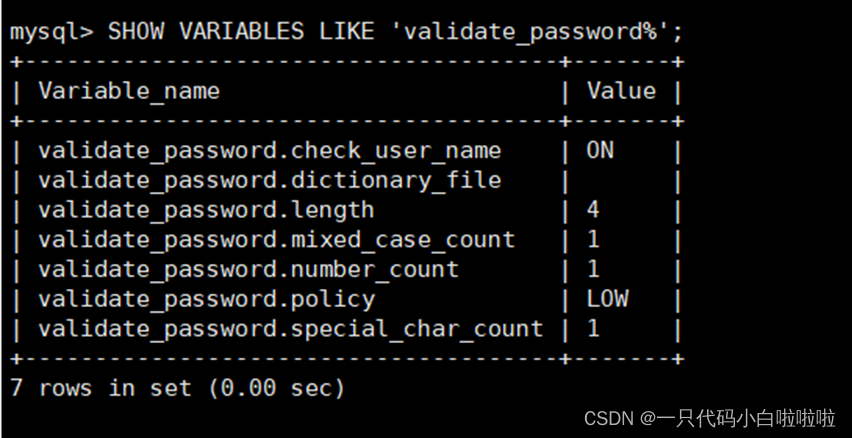
设置mysql远程访问
use mysql
update user set host = ‘%’ where user = ‘root’;
flush privileges;
select user,host from user’;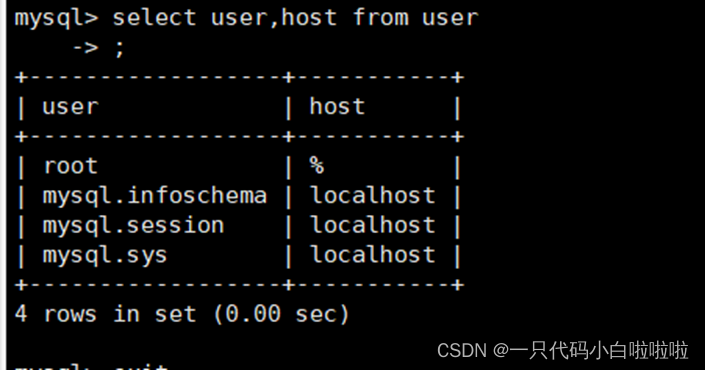
边栏推荐
猜你喜欢
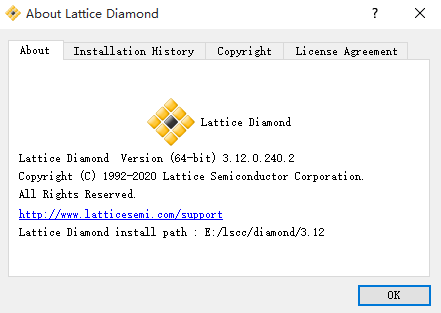
Lattice PCIe Learning 1
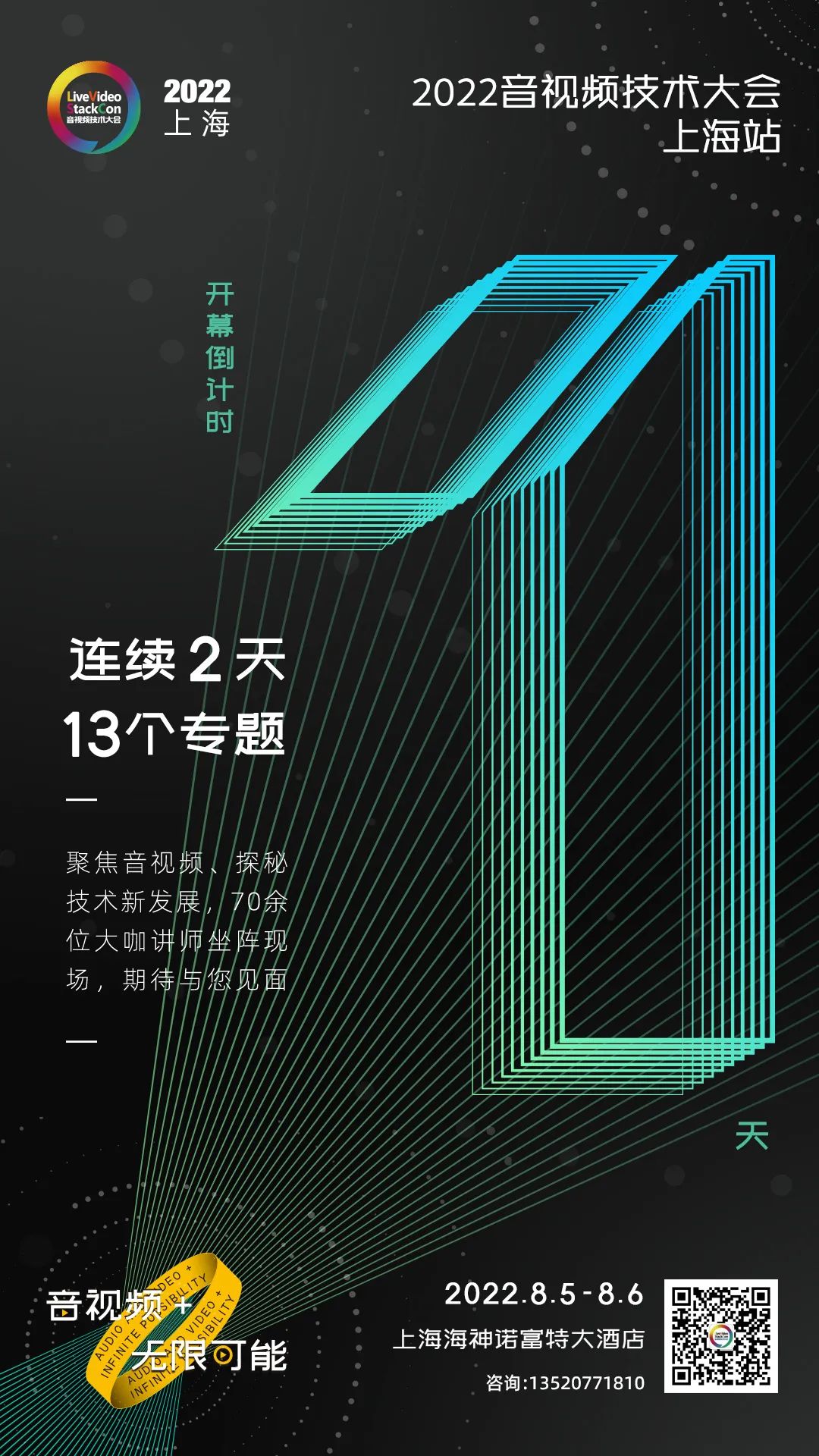
LiveVideoStackCon 2022 上海站明日开幕!
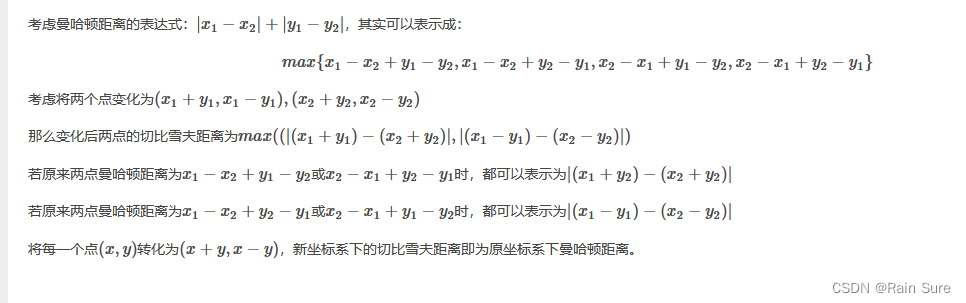
2022杭电多校第三场 K题 Taxi
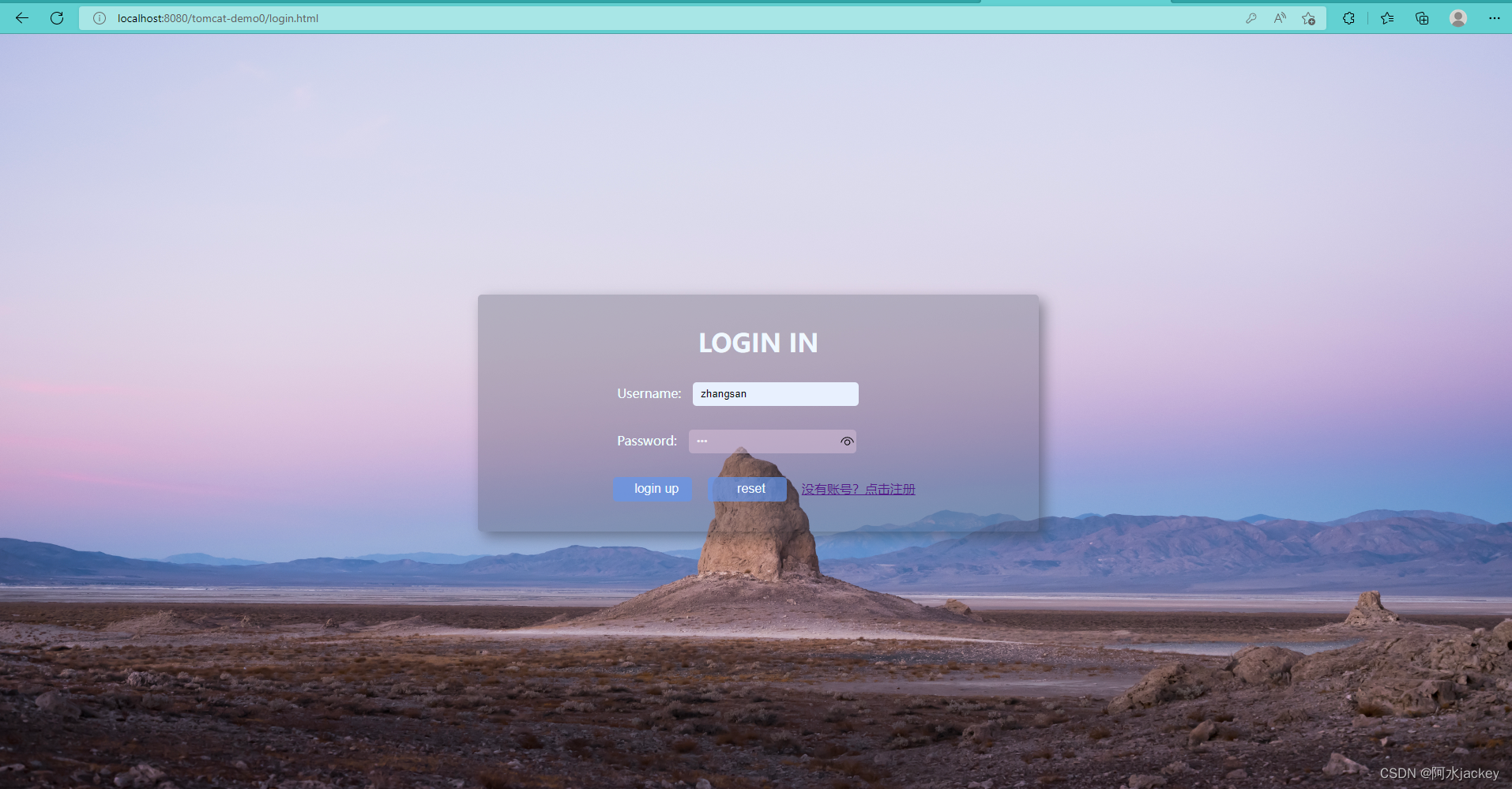
### Error querying database. Cause: com.mysql.jdbc.exceptions.jdbc4.MySQLNonTransientConnectionExcep
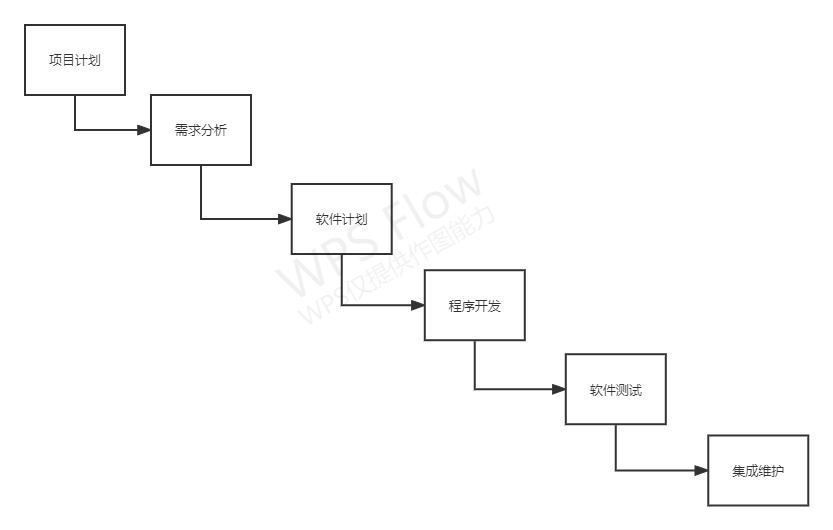
Theory of Software Fundamentals
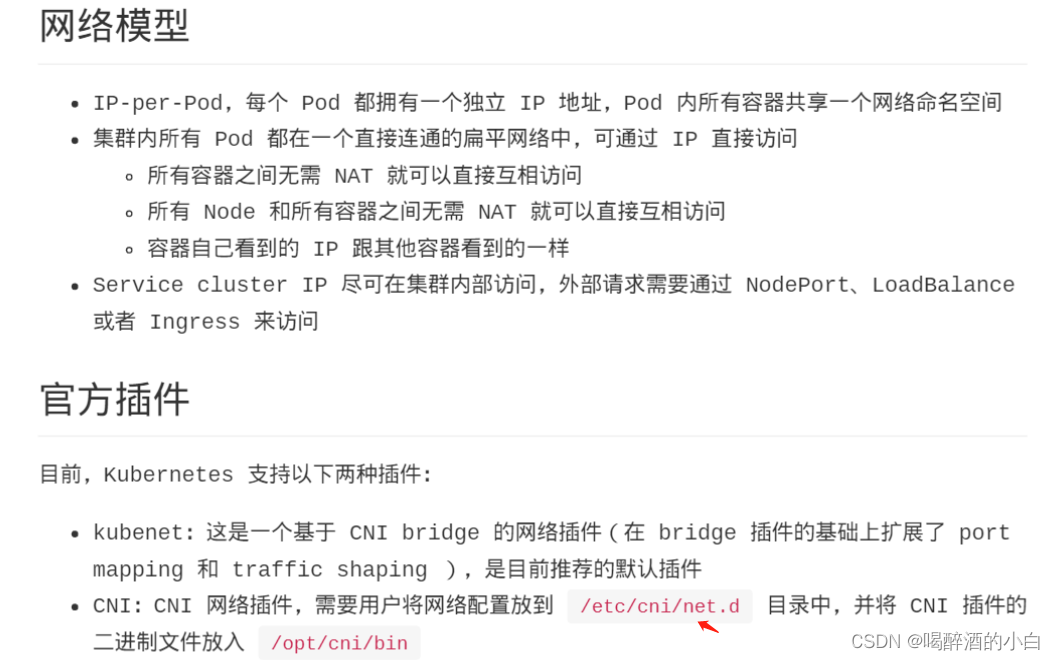
CNI(Container Network Plugin)
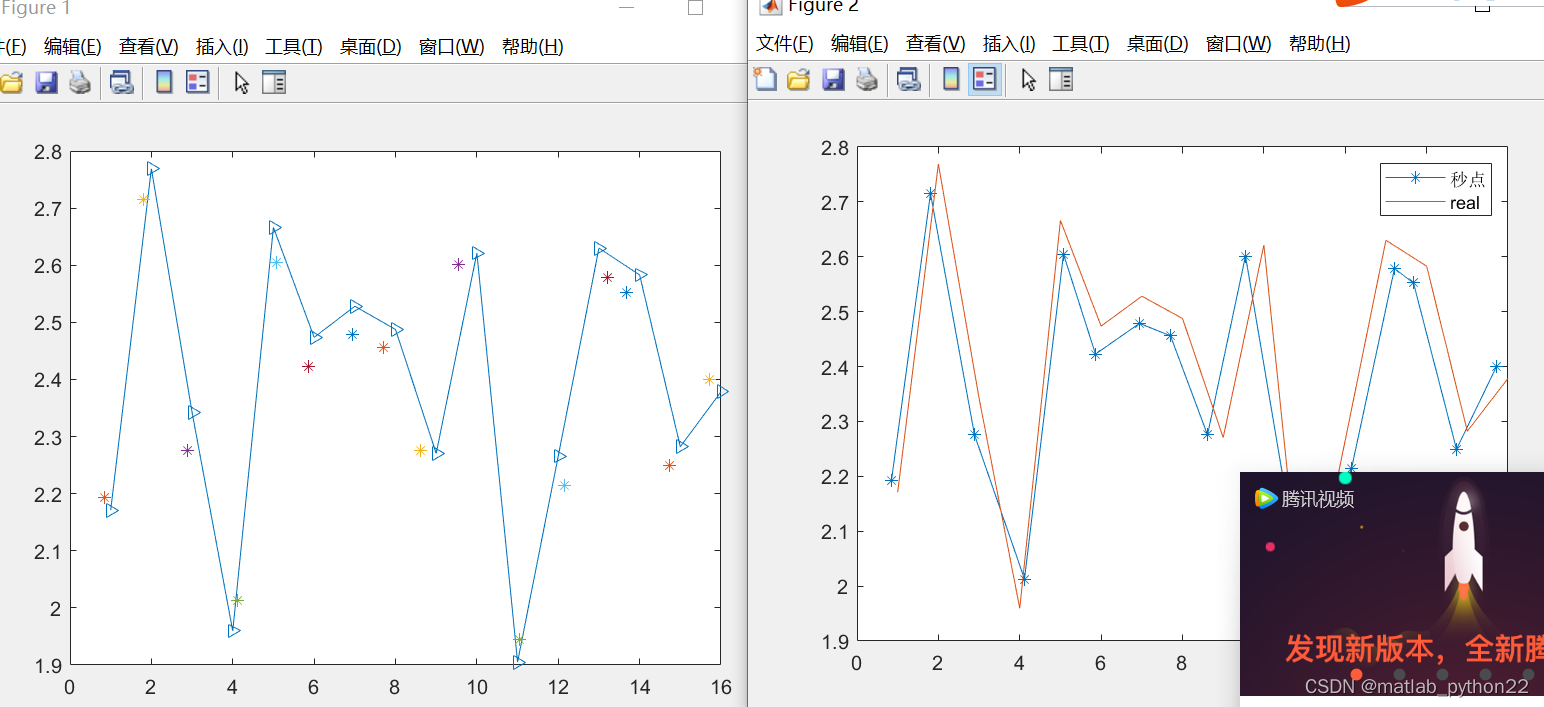
Matlab uses plotting method for data simulation and simulation
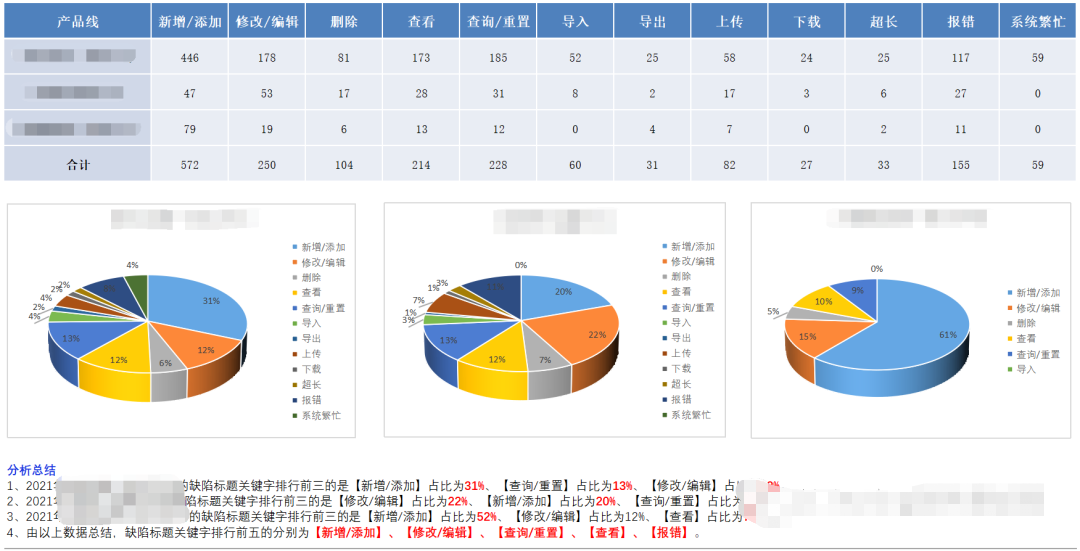
阶段性测试完成后,你进行缺陷分析了么?
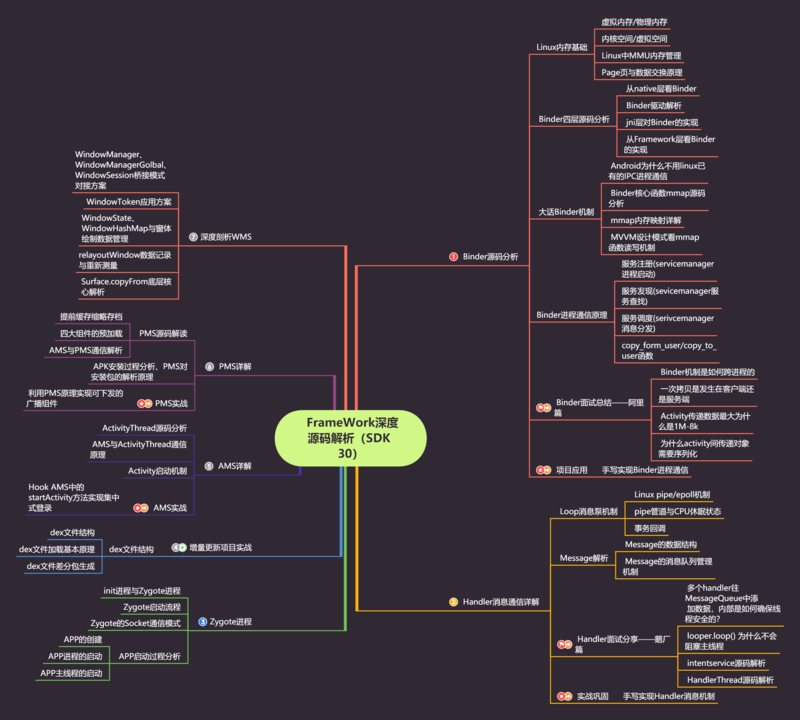
面试汇总:为何大厂面试官总问 Framework 的底层原理?

B站7月榜单丨飞瓜数据B站UP主排行榜发布!
随机推荐
2022杭电多校第三场 L题 Two Permutations
Software testing interview questions: the difference and connection between black box testing, white box testing, and unit testing, integration testing, system testing, and acceptance testing?
主库预警日志报错ORA-00270
Software Testing Interview Questions: What's the Difference Between Manual Testing and Automated Testing?
Interview summary: Why do interviewers in large factories always ask about the underlying principles of Framework?
torch.autograd.grad求二阶导数
软件测试面试题:设计测试用例时应该考虑哪些方面,即不同的测试用例针对那些方面进行测试?
ORA-00257
2022 The Third J Question Journey
5. PCIe official example
Software Testing Interview Questions: What's the Key to a Good Test Plan?
canvas Gaussian blur effect
Pytorch使用和技巧
D - I Hate Non-integer Number (count of selected number dp
E - Distance Sequence (prefix and optimized dp
MongoDB construction and basic operations
More than 2022 cattle school training topic Link with the second L Level Editor I
Opencv——视频跳帧处理
How DHCP works
Memory Forensics Series 1