当前位置:网站首页>快速学会ansible的安装
快速学会ansible的安装
2022-08-02 20:50:00 【我是渣渣辉】
1、自定义环境
准备大于等于三台主机
| 角色 | 主机名 | ip地址 | 组名 |
|---|---|---|---|
| 控制主机 | server.example.com | 192.168.189.129 | server |
| 受控主机/被管节点 | node1.example.com | 192.168.189.134 | node1 |
| 受控主机/被管节点 | node2.example.com | 192.168.189.135 | node2 |
(1)配置ip
给三台主机配置静态IP
nmcli c mo ens160 ipv4.addresses 172.25.250.100/24 ipv4.gateway 192.168.189.2 ipv4.dns 8.8.8.8 ipv4.method manual connection.autoconnect yes
nmcli connection up ens160 # 重启连接
(2)多台主机配置主机名并且确保多台主机能够通过主机名互访
hostnamectl set-hostname server.example.com
hostnamectl set-hostname node1.example.com
hostnamectl set-hostname node2.example.com
在每台主机的/etc/hosts中配置
192.168.189.129 server.example.com
192.168.189.134 node1.example.com
192.168.189.135 node2.example.com
(3) 多台主机通过ssh远程连接实现免密登陆
生成秘钥
ssh-keygen -t rsa -P '' -q -f ~/.ssh/id_rsa
将公钥钥拷贝到另外两台主机的用户家目录下的/.ssh/authorized_keys 中(没有的话,创建)
scp /root/.ssh/id_rsa.pub [email protected]:/root/.ssh/authorized_keys
scp /root/.ssh/id_rsa.pub [email protected]:/root/.ssh/authorized_keys
(4) 如果是通过普通用户管理受控主机,需要通过sudo提权。
2、在控制主机上安装ansible
(1)配置epel扩展源
release 一般带这个东西指的是软件厂库.repo
yum install -y https://mirrors.tuna.tsinghua.edu.cn/epel/epel-release-latest-8.noarch.rpm
(2)yum install ansible -y
由于Redhat8版本过高,而ansible-code版本过低,会导致安装错误
conflicting requests - nothing provides (ansible-core >= 2.12.2 with ansible-code < 2.12.3)
以下有两种解决办法:
一、直接更改软件yum源,此yum源放入/etc/yum.repos.d/下
CentOS-Stream(ansible-code).repo
二、使用pip安装
1、确保pip可用(以下可直接将python3 -m ->pip3)
python3 -m pip -V
如果一切正常,您应该会看到如下内容:
python3 -m pip -V
pip 21.0.1 from /usr/lib/python3.9/site-packages/pip (python 3.9) # python 3.8可行
如果您看到类似以下的错误No module named pip,您需要安装pip在您选择的Python解释器下。这可能意味着安装额外的操作系统包(例如,python3-pip),或者安装最新的pip通过运行以下命令,直接从Python打包中心获得:
curl https://bootstrap.pypa.io/get-pip.py -o get-pip.py
python3 get-pip.py --user
也可直接将pip更新(不建议)
pip3 install --upgrade pip -i https://pypi.tuna.tsinghua.edu.cn/simple
2、安装Ansible
使用pip在您选择的Python环境中为当前用户安装您选择的Ansible包:
python3 -m pip install --user ansible -i https://pypi.tuna.tsinghua.edu.cn/simple
或者,您可以安装特定版本的ansible-core在这个Python环境中:
python3 -m pip install --user ansible-core==2.13.2 -i https://pypi.tuna.tsinghua.edu.cn/simple
3、升级Ansible
python3 -m pip install --upgrade --user ansible -i https://pypi.tuna.tsinghua.edu.cn/simple
(3)查看是否安装成功#ansible --version
[外链图片转存失败,源站可能有防盗链机制,建议将图片保存下来直接上传(img-OfqiYEcU-1659436549873)(C:\Users\26807\AppData\Roaming\Typora\typora-user-images\image-20220802181622197.png)]
如果这个为3.6,直接卸载3.6,再安装ansible,再安回python36
简单测试一下ansible可不可用(保证被控主机有ssh,python)
vim /etc/ansible/hosts
[node]
node1.example.com
node2.example.com
在使用ansible node -m ping
[外链图片转存失败,源站可能有防盗链机制,建议将图片保存下来直接上传(img-8wFhTNPw-1659436549874)(C:\Users\26807\AppData\Roaming\Typora\typora-user-images\image-20220802182926182.png)]
有就证明安装成功
边栏推荐
- DataGrip 安装教程 详细版
- 信息学奥赛一本通(1260:【例9.4】拦截导弹(Noip1999))
- 汉源高科2光12电千兆导轨式网管型工业以太网交换机双光自愈保护式以太网光交换机
- 信息系统项目管理师必背核心考点(五十八)变更管理的主要角色
- HCIP--路由策略实验
- Adobe官方清理工具Adobe Creative Cloud Cleaner Tool使用教程
- 【SLAM】DM-VIO(ros版)安装和论文解读
- 典型相关分析CCA计算过程
- "Weekly Translate Go" This time we have something different!-- "How to Code in Go" series launched
- 如何使用windbg查看C#某个线程的栈大小 ?
猜你喜欢
快速构建电脑软件系统 、超好用经典的网页推荐汇总
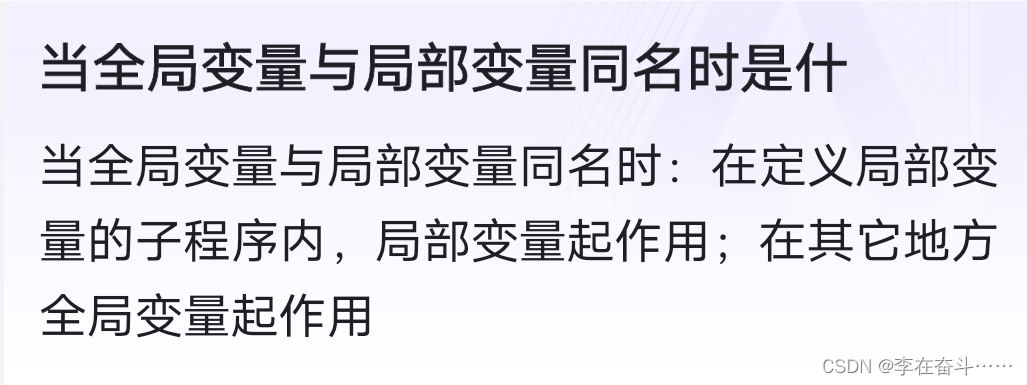
56.【全局变量和局部变量专题】

典型相关分析CCA计算过程
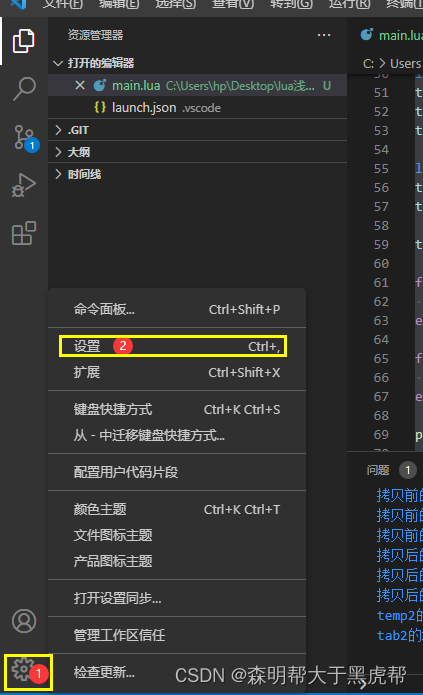
vscode如何能将输出从OUTPUT改为TERMINAL或者DebugConsole
包管理工具npm- node package management相关知识 、检查包更新、NPM包上传、更换镜像、npm ERR! registry error parsing json
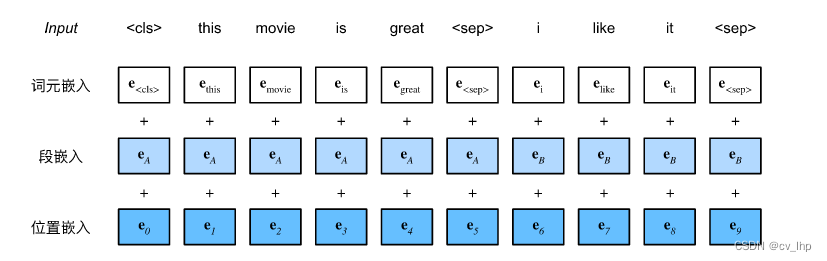
Li Mu hands-on learning deep learning V2-bert and code implementation
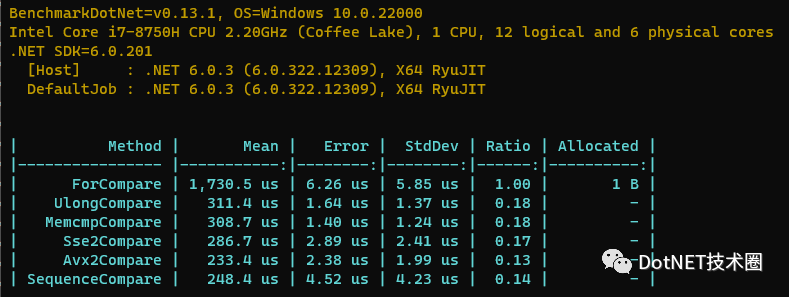
.NET如何快速比较两个byte数组是否相等
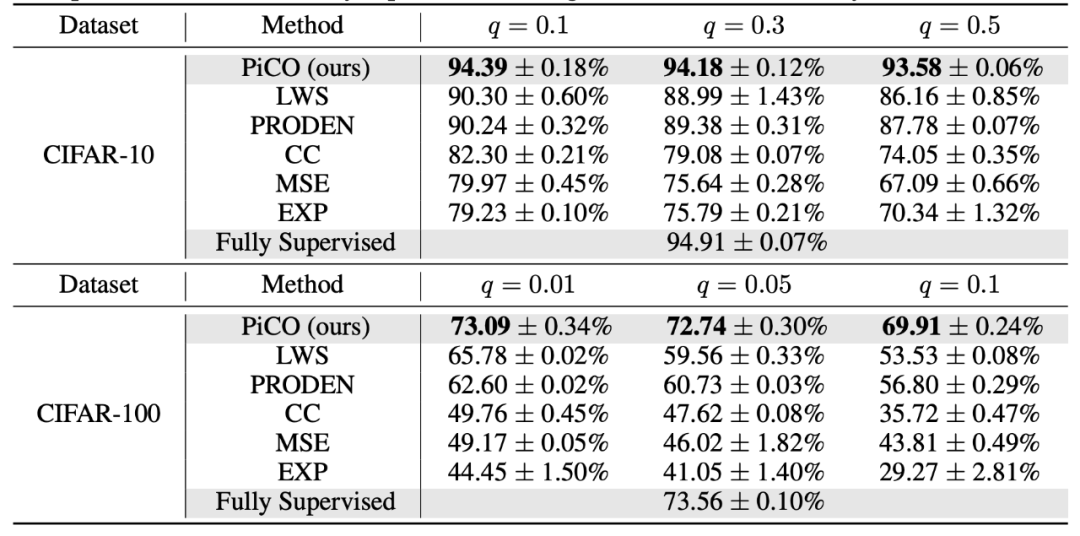
ICLR 2022最佳论文:基于对比消歧的偏标签学习
SublimeText3 安装、配置项、包管理、常用必备插件、常用快捷键以及修改

汉源高科2光12电千兆导轨式网管型工业以太网交换机双光自愈保护式以太网光交换机
随机推荐
Vscode快速入门、 插件安装、插件位置、修改vscode默认引用插件的路径、在命令行总配置code、快捷键
56.【全局变量和局部变量专题】
C语言中变量在内存中的保存与访问
「每周译Go」这次我们来点不一样的!--《How to Code in Go》系列上线
golang刷leetcode: 小于等于 K 的最长二进制子序列
14、学习MySQL 连接的使用
引用类型 ,值类型 ,小坑。
"Weekly Translate Go" This time we have something different!-- "How to Code in Go" series launched
Li Mu hands-on deep learning V2-BERT pre-training and code implementation
golang刷leetcode:拼接数组的最大分数
Digital twins help visualize the construction of smart cities
汉源高科2光12电千兆导轨式网管型工业以太网交换机双光自愈保护式以太网光交换机
[21 Days Learning Challenge] Bubble Sort and Insertion Sort
ECCV 2022 | ByteTrack: 简单高效的数据关联方法
模糊查询like用法实例(Bee)
开关、电机、断路器、电热偶、电表接线图大全
如何使用windbg查看C#某个线程的栈大小 ?
广东省数字经济发展指引 1.0之建成数据安全保障体系
Li Mu hands-on learning deep learning V2-bert and code implementation
【3D视觉】realsense D435三维重建

