9.2.5 environmentsElement方法(XMLConfigBuilder分析) -《SSM深入解析与项目实战》
项目中所有的源码都可以在此链接的仓库中找到:[https://github.com/chenhaoxiang/uifuture-ssm][https_github.com_chenhaoxiang_uifuture-ssm] 文章目录 9.2.5 environments...
2020-11-06 01:13【谙忆】
阅读更多9.2.4 settingsElement方法(XMLConfigBuilder分析) -《SSM深入解析与项目实战》
项目中所有的源码都可以在此链接的仓库中找到:[https://github.com/chenhaoxiang/uifuture-ssm][https_github.com_chenhaoxiang_uifuture-ssm] 文章目录 9.2.4 settingsElem...
2020-11-06 01:13【谙忆】
阅读更多9.2.3 loadCustomVfs方法(XMLConfigBuilder分析) -《SSM深入解析与项目实战》
项目中所有的源码都可以在此链接的仓库中找到:[https://github.com/chenhaoxiang/uifuture-ssm][https_github.com_chenhaoxiang_uifuture-ssm] 文章目录 9.2.3 loadCustomVf...
2020-11-06 01:13【谙忆】
阅读更多9.2.2 parse与parseConfiguration方法(XMLConfigBuilder分析) -《SSM深入解析与项目实战》
项目中所有的源码都可以在此链接的仓库中找到:[https://github.com/chenhaoxiang/uifuture-ssm][https_github.com_chenhaoxiang_uifuture-ssm] 文章目录 9.2.2 parse与pa...
2020-11-06 01:13【谙忆】
阅读更多9.2.1 XMLConfigBuilder构造函数(XMLConfigBuilder分析) -《SSM深入解析与项目实战》
项目中所有的源码都可以在此链接的仓库中找到:[https://github.com/chenhaoxiang/uifuture-ssm][https_github.com_chenhaoxiang_uifuture-ssm] 文章目录 9.2 XMLConfigBuild...
2020-11-06 01:13【谙忆】
阅读更多9.1 SqlSessionFactoryBuilder(工厂构造器) -《SSM深入解析与项目实战》
项目中所有的源码都可以在此链接的仓库中找到:[https://github.com/chenhaoxiang/uifuture-ssm][https_github.com_chenhaoxiang_uifuture-ssm] 文章目录 第3篇 MyBatis 第9...
2020-11-06 01:13【谙忆】
阅读更多8.3 JSON数据交互 -《SSM深入解析与项目实战》
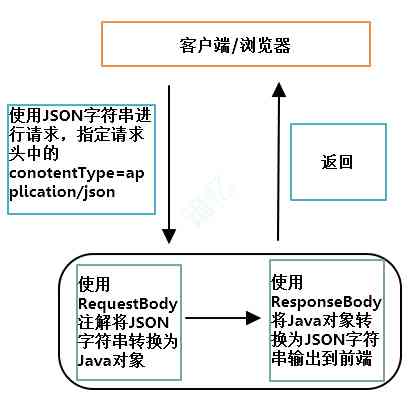
项目中所有的源码都可以在此链接的仓库中找到:[https://github.com/chenhaoxiang/uifuture-ssm][https_github.com_chenhaoxiang_uifuture-ssm] 文章目录 8.3 JSON数据交互 ...
2020-11-06 01:14【谙忆】
阅读更多8.2.3 通过HandlerInterceptor实现拦截器(拦截器与过滤器) -《SSM深入解析与项目实战》
项目中所有的源码都可以在此链接的仓库中找到:[https://github.com/chenhaoxiang/uifuture-ssm][https_github.com_chenhaoxiang_uifuture-ssm] 文章目录 8.2.4 通过HandlerInt...
2020-11-06 01:14【谙忆】
阅读更多8.2.2 通过DelegatingFilterProxy在过滤器中注入Bean(拦截器与过滤器) -《SSM深入解析与项目实战》
项目中所有的源码都可以在此链接的仓库中找到:[https://github.com/chenhaoxiang/uifuture-ssm][https_github.com_chenhaoxiang_uifuture-ssm] 文章目录 8.2.3 通过Delegating...
2020-11-06 01:14【谙忆】
阅读更多8.1.3 通过ExceptionHandler处理全局异常(全局异常处理) -《SSM深入解析与项目实战》
项目中所有的源码都可以在此链接的仓库中找到:[https://github.com/chenhaoxiang/uifuture-ssm][https_github.com_chenhaoxiang_uifuture-ssm] 文章目录 8.1.3 通过ExceptionH...
2020-11-06 01:14【谙忆】
阅读更多百城汇杭州站大数据实时计算实战专场圆满落幕

2020年9月,2020云栖大会正式拉开帷幕。本次云栖大会的主题是数智未来·全速重构,将全新升级,峰会、论坛、发布、榜单、探店、对话数百场更加生动的栏目化制作的直播内容,以更加生动有趣的形式,为开发者们带来一场线上的知识和视觉盛宴。 9月19日下午2:00,来自杭州及周边地区的开发者们齐聚阿里巴巴...
2020-11-06 01:14【谙忆】
阅读更多8.1.2 通过SimpleMappingExceptionResolver处理全局异常(全局异常处理) -《SSM深入解析与项目实战》
项目中所有的源码都可以在此链接的仓库中找到:[https://github.com/chenhaoxiang/uifuture-ssm][https_github.com_chenhaoxiang_uifuture-ssm] 文章目录 8.1.2 通过SimpleMapp...
2020-11-06 01:14【谙忆】
阅读更多8.1.1 通过HandlerExceptionResolver处理全局异常(全局异常处理) -《SSM深入解析与项目实战》
项目中所有的源码都可以在此链接的仓库中找到:[https://github.com/chenhaoxiang/uifuture-ssm][https_github.com_chenhaoxiang_uifuture-ssm] 文章目录 第8章 Spring MVC核心应用...
2020-11-06 01:14【谙忆】
阅读更多梯度下降算法在机器学习中的工作原理

[flutter + 小程序 + 后端,3个人就可开启你的APP之路 | 注册即送大疆云台、华为手表!>>>![hot3.png][]][flutter _ _ _ _3_APP_ _ _hot3.png] 梯度下降算法在机器学习中的工作原理 作者|NIKIL\_REDDY 编译|VK 来源|A...
2020-11-06 01:14【人工智能遇见磐创】
阅读更多如何选择分类模型的评价指标
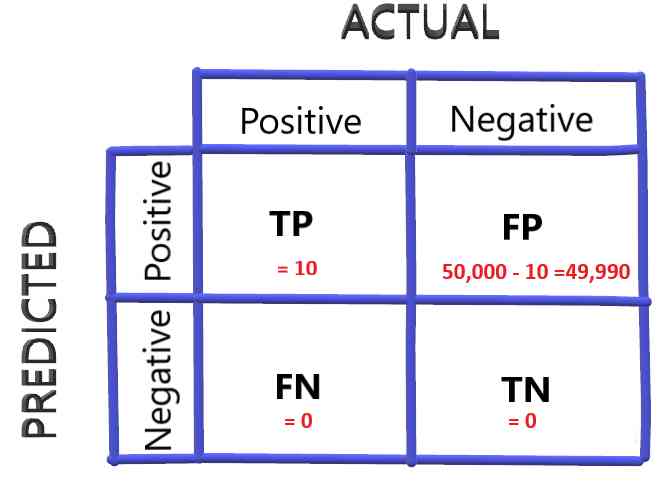
[flutter + 小程序 + 后端,3个人就可开启你的APP之路 | 注册即送大疆云台、华为手表!>>>![hot3.png][]][flutter _ _ _ _3_APP_ _ _hot3.png] 作者|MUSKAN097 编译|VK 来源|Analytics Vidhya ...
2020-11-06 01:14【人工智能遇见磐创】
阅读更多利用类权重来改善类别不平衡

[flutter + 小程序 + 后端,3个人就可开启你的APP之路 | 注册即送大疆云台、华为手表!>>>![hot3.png][]][flutter _ _ _ _3_APP_ _ _hot3.png] 作者|PROCRASTINATOR 编译|VK 来源|Analytics Vidhya ...
2020-11-06 01:14【人工智能遇见磐创】
阅读更多使用LIME解释黑盒ML模型

[flutter + 小程序 + 后端,3个人就可开启你的APP之路 | 注册即送大疆云台、华为手表!>>>![hot3.png][]][flutter _ _ _ _3_APP_ _ _hot3.png] 作者|Travis Tang (Voon Hao) 编译|VK 来源|Towards Da...
2020-11-06 01:14【人工智能遇见磐创】
阅读更多Python机器学习算法:线性回归

[flutter + 小程序 + 后端,3个人就可开启你的APP之路 | 注册即送大疆云台、华为手表!>>>![hot3.png][]][flutter _ _ _ _3_APP_ _ _hot3.png] 作者|Vagif Aliyev 编译|VK 来源|Towards Data Science...
2020-11-06 01:14【人工智能遇见磐创】
阅读更多基于RNN自编码器的离群点检测

[flutter + 小程序 + 后端,3个人就可开启你的APP之路 | 注册即送大疆云台、华为手表!>>>![hot3.png][]][flutter _ _ _ _3_APP_ _ _hot3.png] 作者|David Woroniuk 编译|VK 来源|Towards Data Scien...
2020-11-06 01:14【人工智能遇见磐创】
阅读更多9.2.5 environmentslelement method (XML configuration builder analysis) - SSM in depth analysis and project practice
All the source codes in the project can be found in the linked Repository:[ https://github.com/chenhaoxiang/uifuture-ssm ][https_ github.com_ chenhaox...
2020-11-06 01:13【Memory】
阅读更多
边栏推荐
猜你喜欢
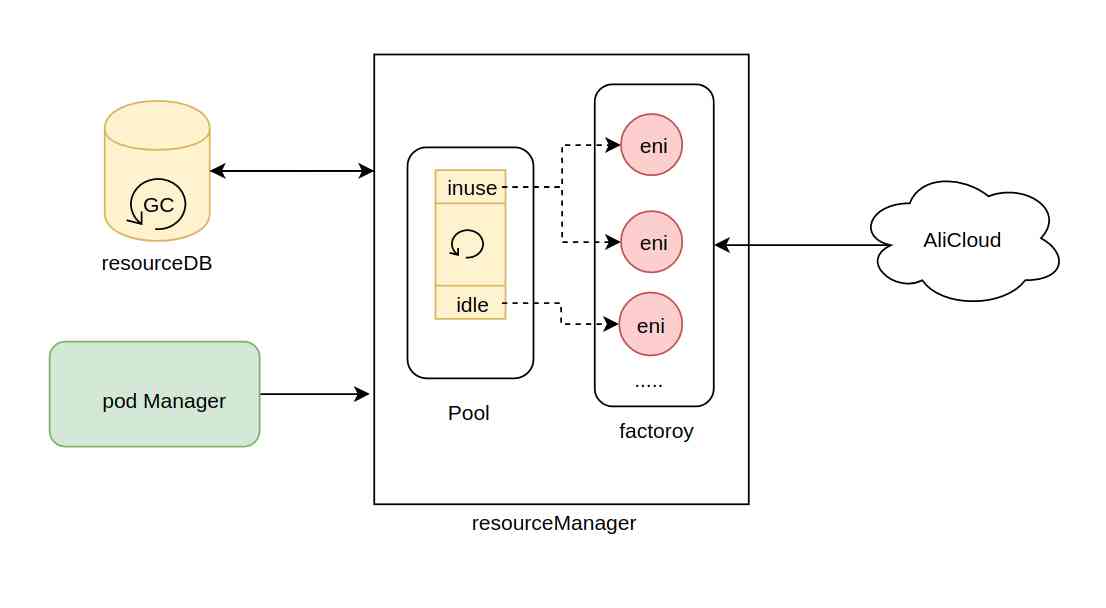
背景 随着公司业务的发展,底层容器环境也需要在各个区域部署,实现多云架构, 使用各个云厂商提供的CNI插件是k8s多云环境下网络架构的一种高效的解法。我们在阿里云的方案中,便用到了阿里云提供的CNI插件terway。terway所提供的VPC互通的网络方案,方便对接已有的基础设施,同时...

[想让APP和微信一样,可以流畅运行小程序? | 体验即送大疆、华为、樱桃键盘!>>>![hot3.png][]][APP_ _ _hot3.png] C/S模式 1. 我们先从最简单的两台计算机开始,一台是服务器,一台是客户端,即C/S模式。客户端希望操作服务器节点上的数据。 2. ...

[5 lines of code, you can put wechat applet on your app | register to send Dajiang, Huawei, cherry keyboard! >>>![hot3.png][]][5_ APP_ _ _ Hot3. PNG] ...

[do you want app to run smoothly like wechat? |Experience to send Dajiang, Huawei, cherry keyboard! >>>![hot3.png][]][APP_ _ _ After hot3. PNG] vs, it...
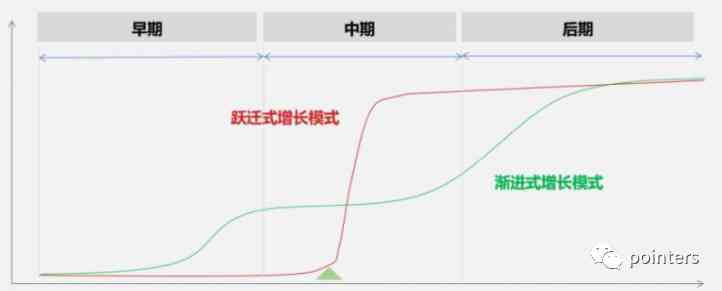
最近收到一个粉丝的私信,问我:现在有两个offer,该怎样选择,一边是大厂但是做的是自己不喜欢的业务,一边是创业公司且比较有挑战性的工作,再加上技术主管盛情邀请。当我问到是否对两家公司、团队和领导情况了解,他的回答是否定的。 那这个选择就很难,直到最后我也没有给出实质的确定性回答,因为在这种时候,...

[想让APP和微信一样,可以流畅运行小程序? | 体验即送大疆、华为、樱桃键盘!>>>![hot3.png][]][APP_ _ _hot3.png] 今天跟大家分享的是阿里巴巴内部资料,当Kubernetes遇到机密计算,阿里如何保护容器内数据的安全! 文末下拉获取网盘链接 1. 机密...

[5行代码,即可让微信小程序上架到自己的APP中 | 注册送大疆、华为、樱桃键盘!>>>![hot3.png][]][5_APP_ _ _hot3.png] win7 APPCRASH(解决方法)(转) 参考文章: [(1)win7 APPCRASH(解决方法)(转)][1_win7 ...

[do you want app to run smoothly like wechat? |Experience to send Dajiang, Huawei, cherry keyboard! >>>![hot3.png][]][APP_ _ _ Hot3. PNG] IOS upload a...

[想让APP和微信一样,可以流畅运行小程序? | 体验即送大疆、华为、樱桃键盘!>>>![hot3.png][]][APP_ _ _hot3.png] 写在前面: 搜索引擎是个极其复杂的系统工程,搜索引擎上并不会大力出奇迹,需要一点点打磨。 本系列记录日常遇到的问题,以管窥豹的方式,...

[5 lines of code, you can put wechat applet on your app | register to send Dajiang, Huawei, cherry keyboard! >>>![hot3.png][]][5_ APP_ _ _ Hot3. PNG] ...