当前位置:网站首页>FTP steps for downloading files from Huawei CE switches
FTP steps for downloading files from Huawei CE switches
2022-07-07 20:24:00 【Creator of high-quality network system】
FTP Methods
1、 Enable on device FTP server function
sys
FTP server enable
aaa
local-user admin1234 password// enter , Then enter the password twice
local-user admin1234 service-type ftp
local-user admin1234 level 3
local-user admin1234 ftp-directory flash:
commit
2、 The computer FTP To CE Switch get log
Turn on the computer CMD
Then input
Cd d:
ftp X.X.X.X// In band or out of band management IP
Then enter the account password to log in then dir View the current catalog file ,cd Folder name (cd logfile) You can enter other folders
cd logfile
dir Check the list of current files to see if there is a corresponding log
then
get log.log
get diag.log
get diagnostic-information.zip
When you're done d Find the file you downloaded under the disk
边栏推荐
猜你喜欢
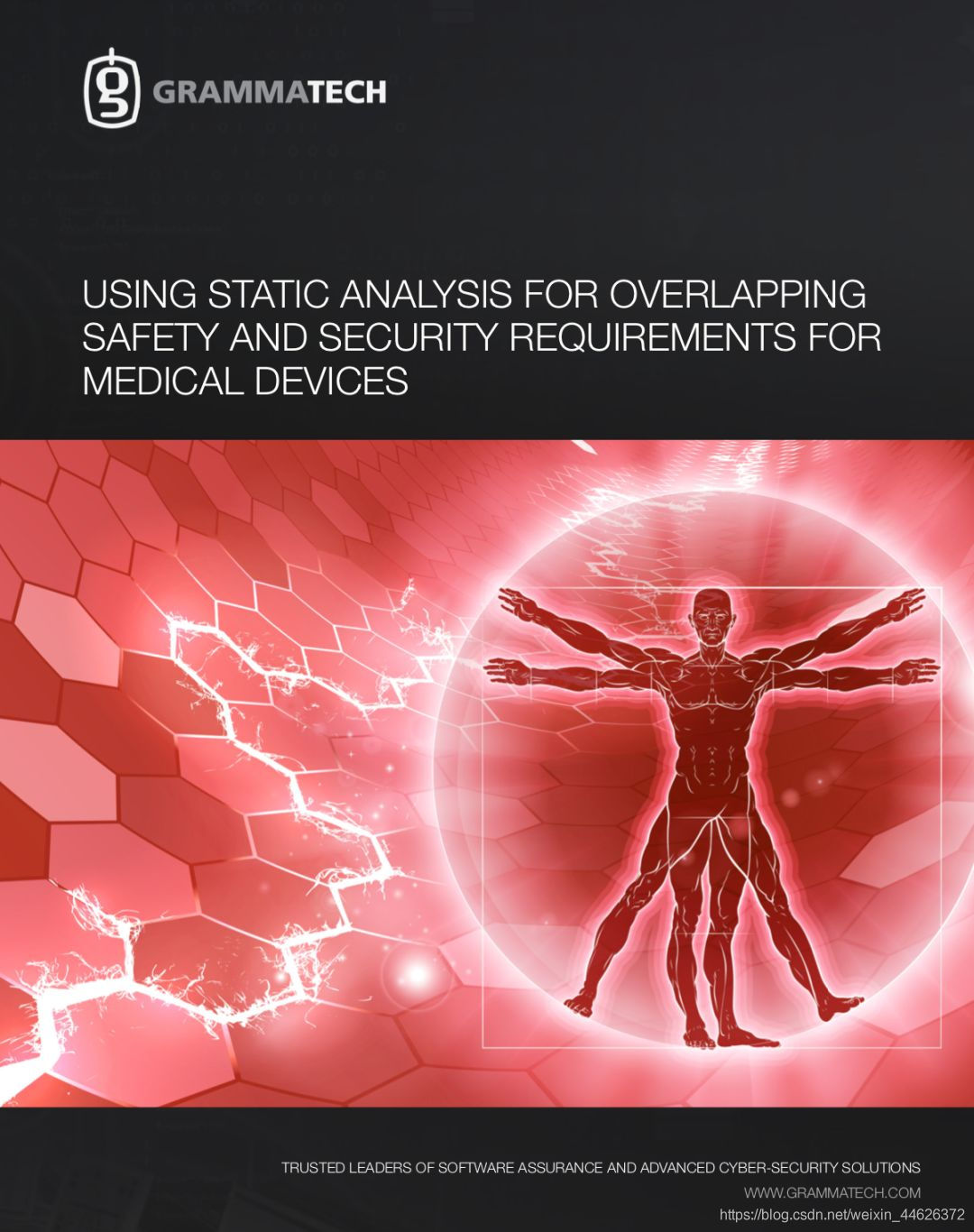
如何满足医疗设备对安全性和保密性的双重需求?
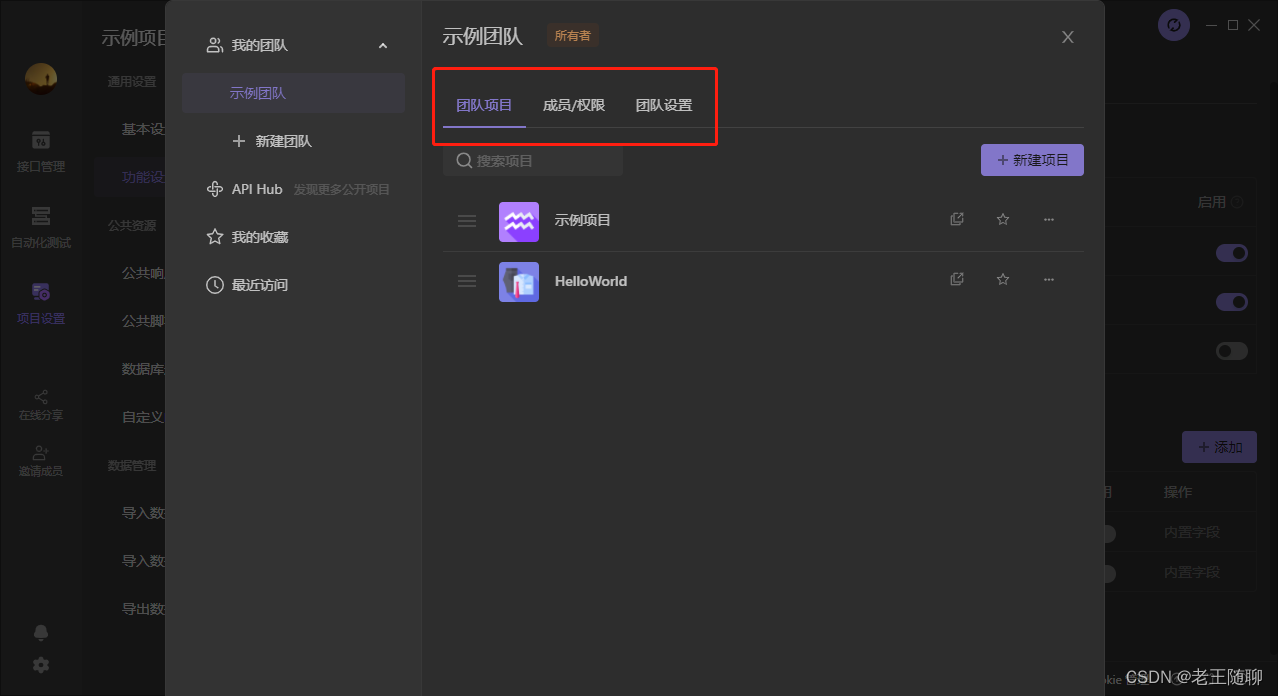
Apifox interface integrated management new artifact

The boundary of Bi: what is bi not suitable for? Master data, Martech? How to expand?
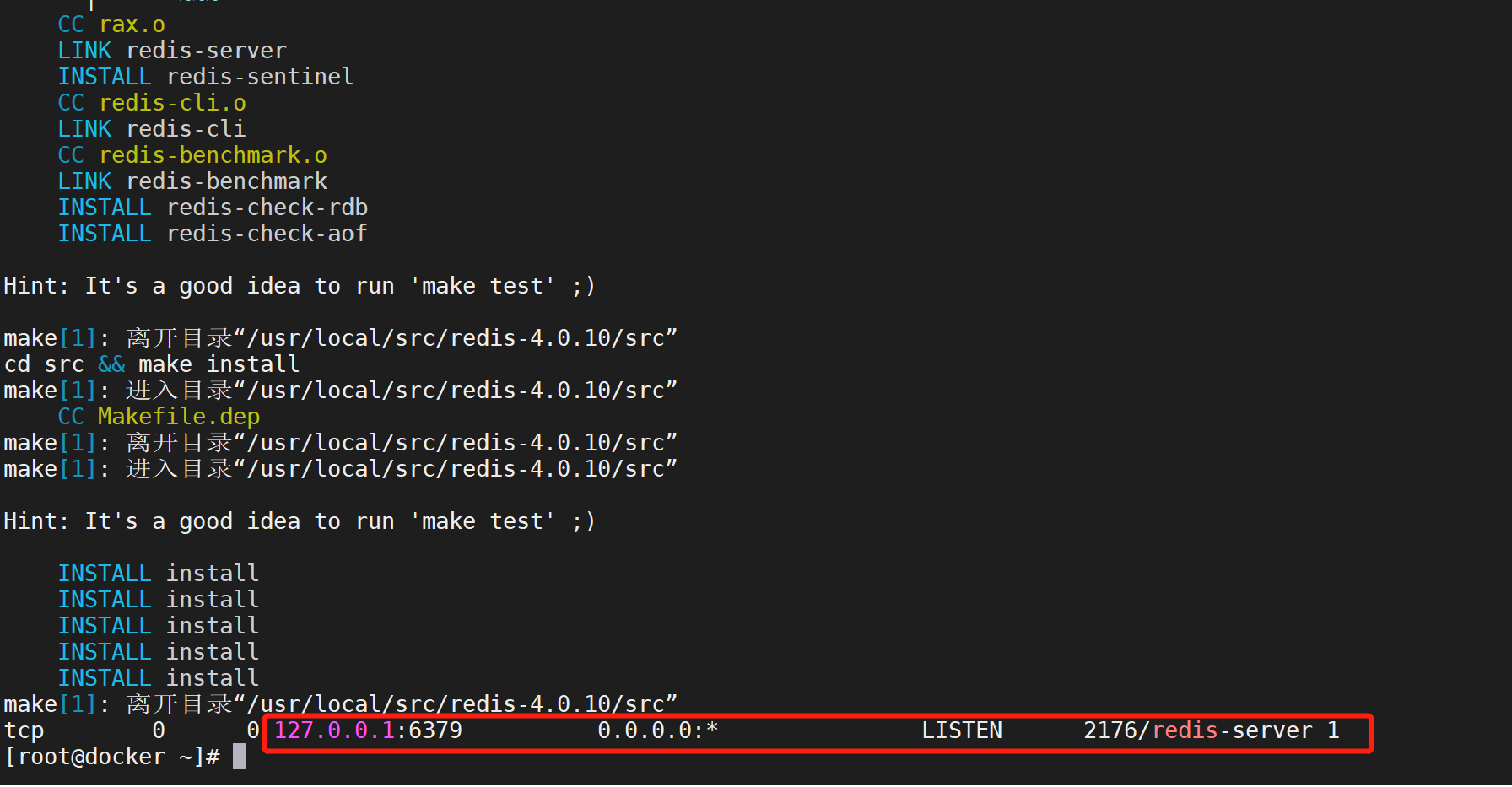
一键部署Redis任意版本
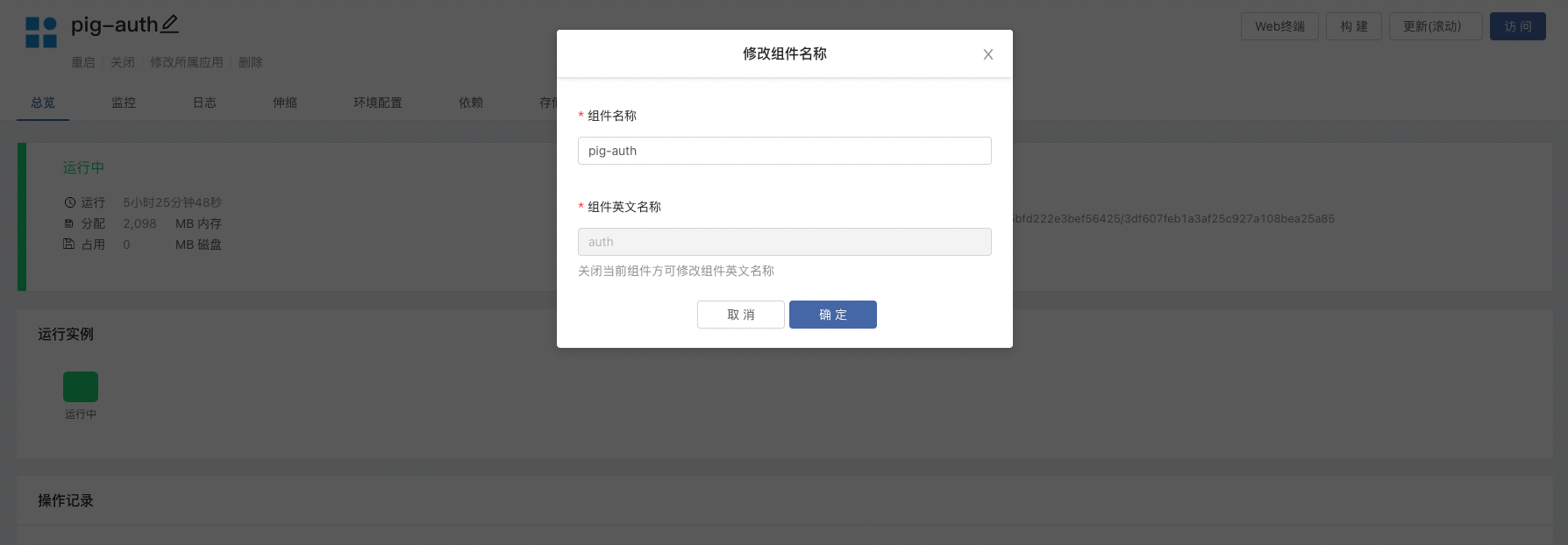
Micro service remote debug, nocalhost + rainbow micro service development second bullet

测量楼的高度

How to test CIS chip?
![嵌入式系统真正安全了吗?[ OneSpin如何为开发团队全面解决IC完整性问题 ]](/img/af/61b384b1b6ba46aa1a6011f8a30085.png)
嵌入式系统真正安全了吗?[ OneSpin如何为开发团队全面解决IC完整性问题 ]
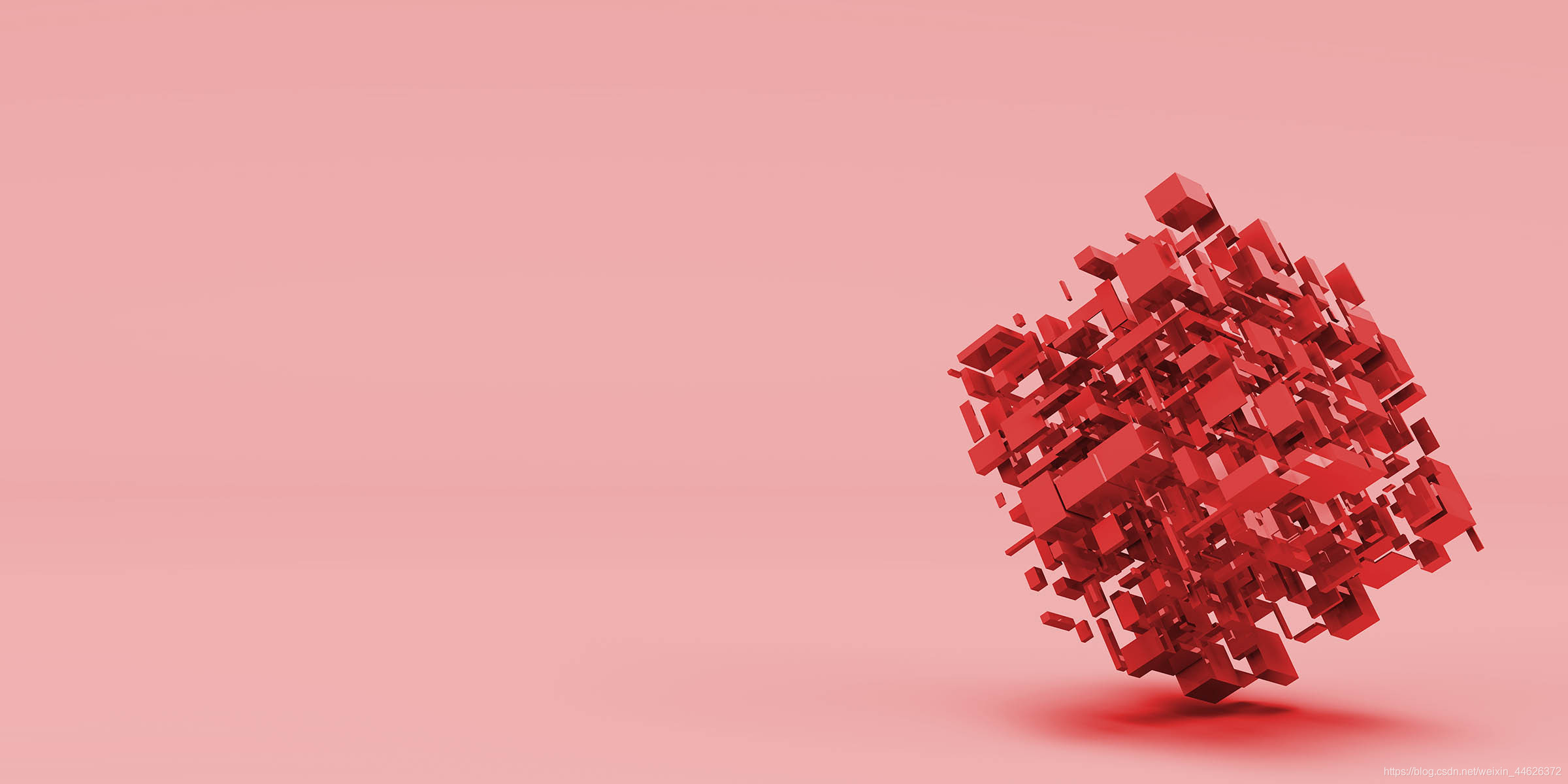
最新版本的CodeSonar改进了功能安全性,支持MISRA,C ++解析和可视化
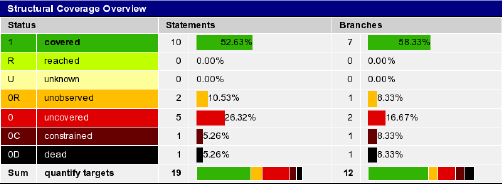
OneSpin 360 DV新版发布,刷新FPGA形式化验证功能体验
随机推荐
Prometheus remote_write InfluxDB,unable to parse authentication credentials,authorization failed
[philosophy and practice] the way of program design
Chapter 9 Yunji datacanvas company won the highest honor of the "fifth digital finance innovation competition"!
AADL Inspector 故障树安全分析模块
Implement secondary index with Gaussian redis
嵌入式系统真正安全了吗?[ OneSpin如何为开发团队全面解决IC完整性问题 ]
Force buckle 88 Merge two ordered arrays
[solution] package 'XXXX' is not in goroot
PHP method of obtaining image information
Opencv learning notes high dynamic range (HDR) imaging
kubernetes之创建mysql8
上海交大最新《标签高效深度分割》研究进展综述,全面阐述无监督、粗监督、不完全监督和噪声监督的深度分割方法
CodeSonar通过创新型静态分析增强软件可靠性
Measure the height of the building
OneSpin 360 DV新版发布,刷新FPGA形式化验证功能体验
CUDA versions are inconsistent, and errors are reported when compiling apex
Lingyun going to sea | saihe & Huawei cloud: jointly help the sustainable development of cross-border e-commerce industry
Force buckle 599 Minimum index sum of two lists
让这个CRMEB单商户微信商城系统火起来,太好用了!
Micro service remote debug, nocalhost + rainbow micro service development second bullet