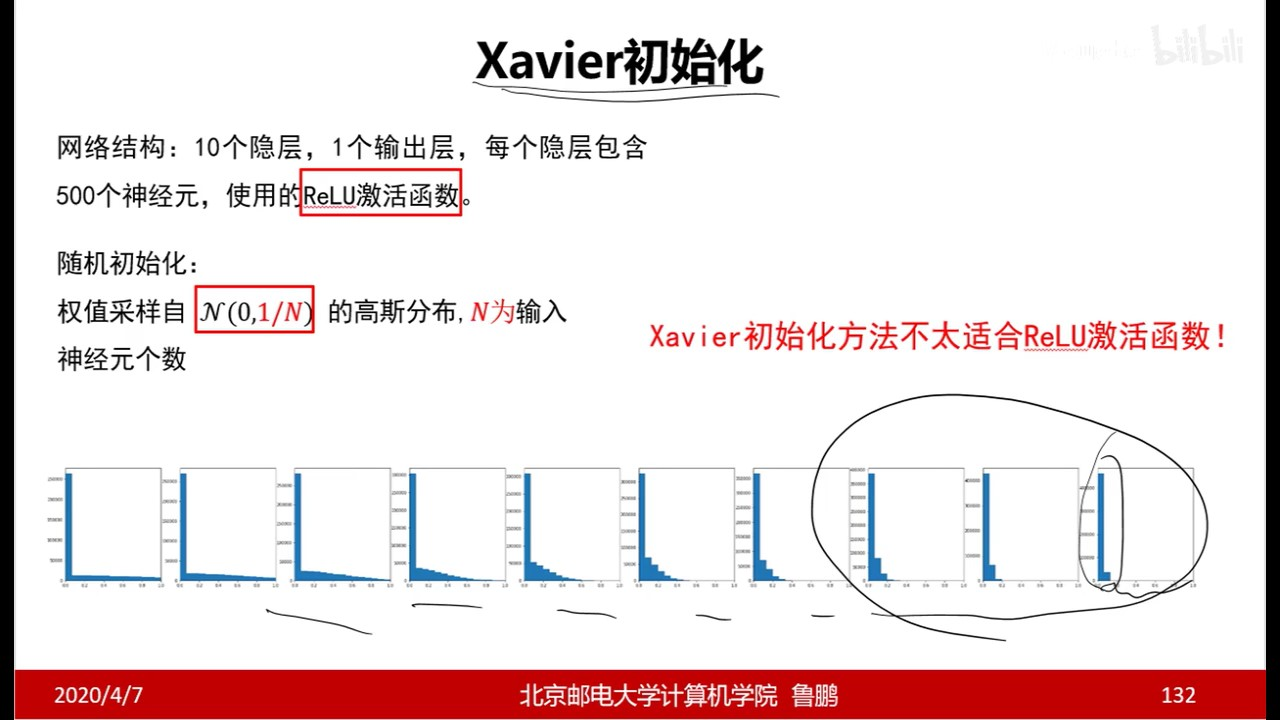当前位置:网站首页>Convert the paper official seal in the form of a photo into an electronic official seal (no need to download ps)
Convert the paper official seal in the form of a photo into an electronic official seal (no need to download ps)
2022-08-05 05:23:00 【Long long way to go big company】
Convert the paper official seal in the form of a photo into an electronic official seal
- Sample image
- 1. Convert paper seals to black and white
- 2. Enter the website[edit picture online https://ps.gaoding.com/#/](https://ps.gaoding.com/#/)
- 3. Remove the white background and do not block things behind the picture
- 3.1 Insert a sample image in wps-red, drag it to the place you need, and adjust it to the size you need
- 3.2 Select the background cutout in the picture tool - set the transparency, the mouse cursor will change to a cursor shaped like an eyedropper, click the picture at the picture, remove the background of the picture and make it transparent
Sample image

1. Convert the paper stamp to black and white
Tools: wps
1.1 Open wps, select Insert, Picture, select the picture to be modified, and click Open
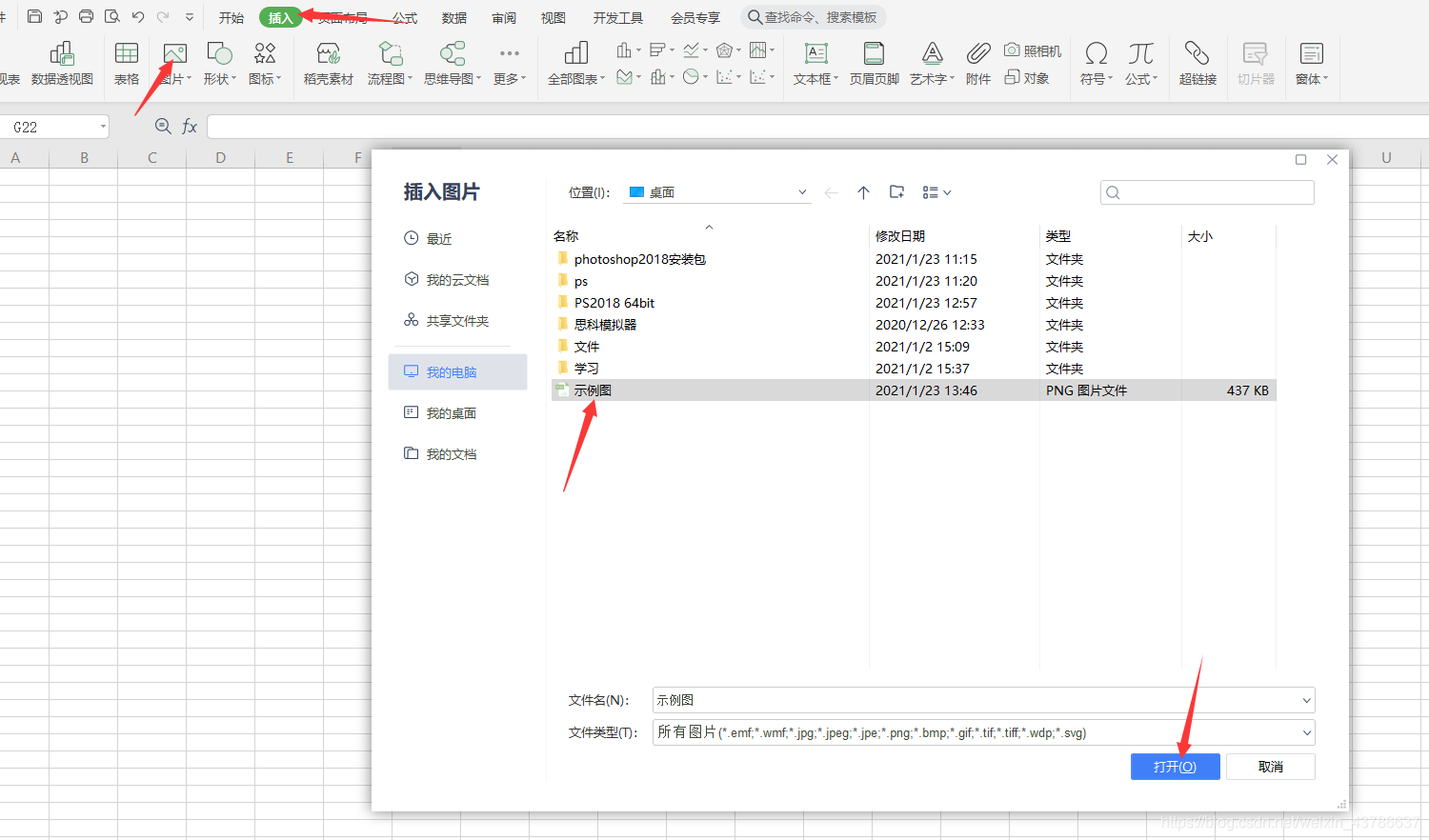
1.2 Click the picture, choose the color in the picture tool, choose black and white and save it
Here I will name the modified image in black and white as Example Image - Black and White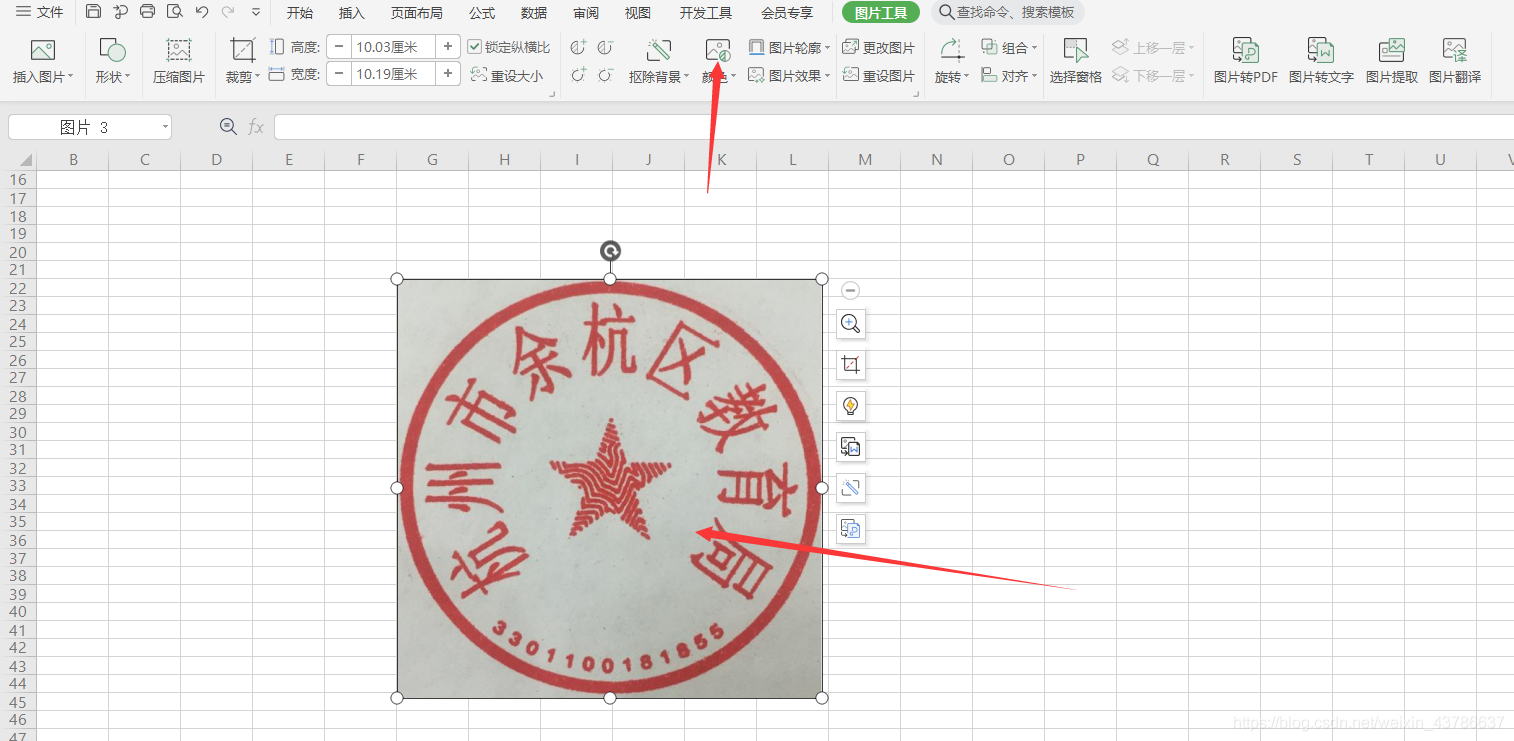
The effect is as follows: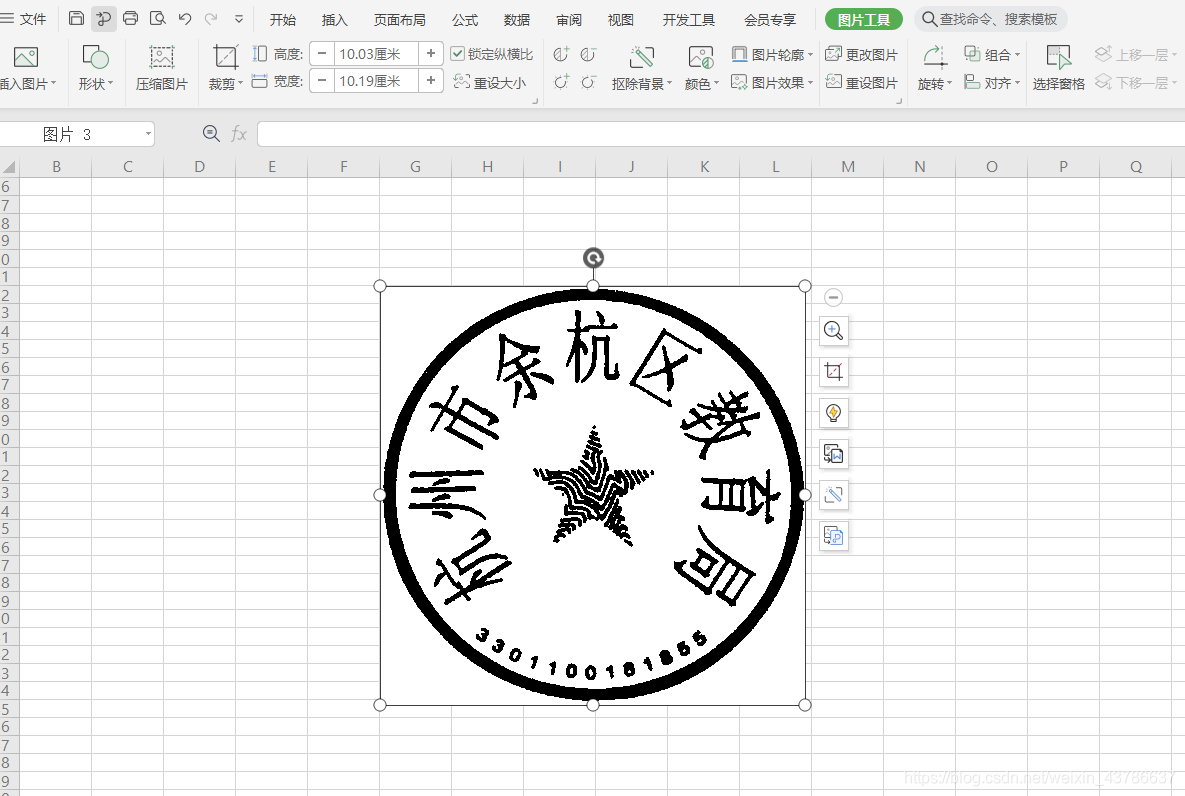
2. Enter the website to modify the picture online https://ps.gaoding.com/#/
2.1 Click File, select Open, and select the sample image just saved - black and white image

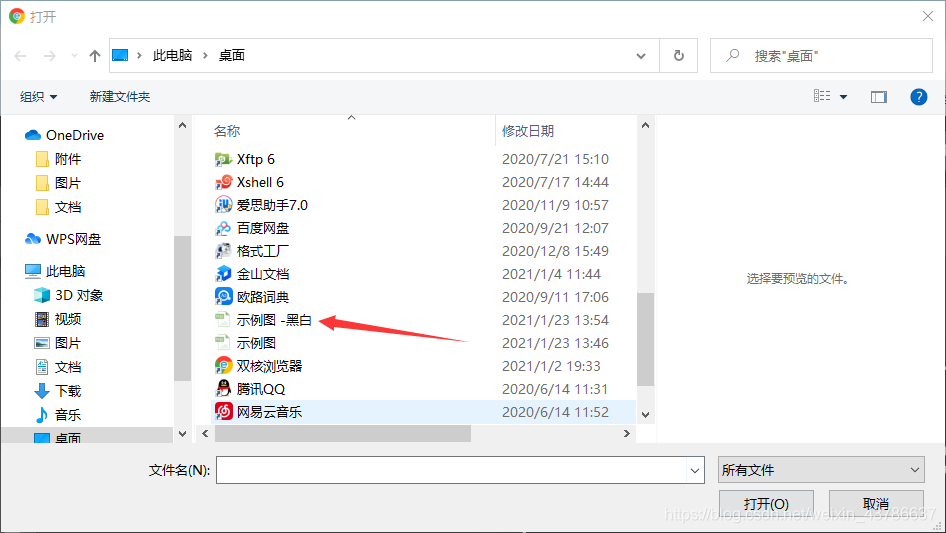
2.2 Select Layer - New Adjustment Layer - Channel Mixer
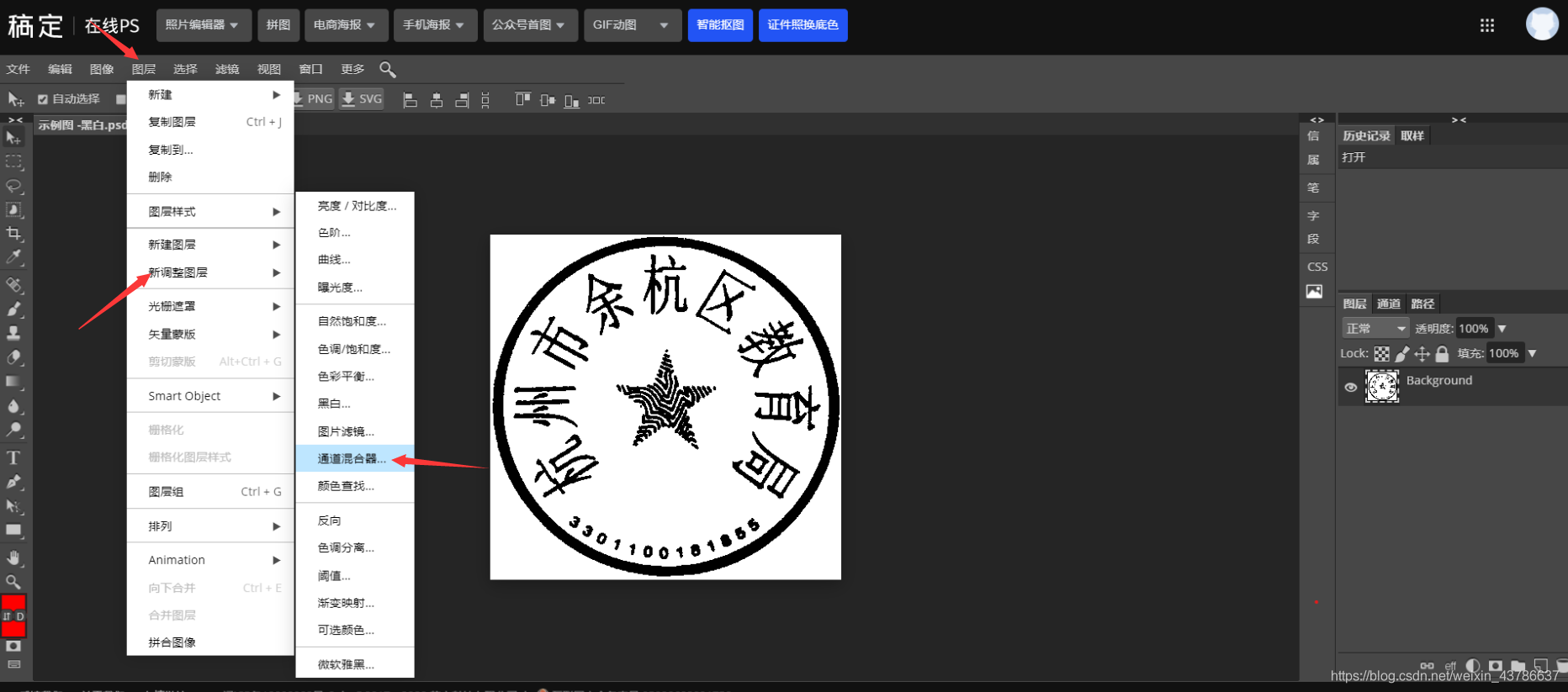
Select red in the channel options and pull the totalWhen full, it turns into a red electronic stamp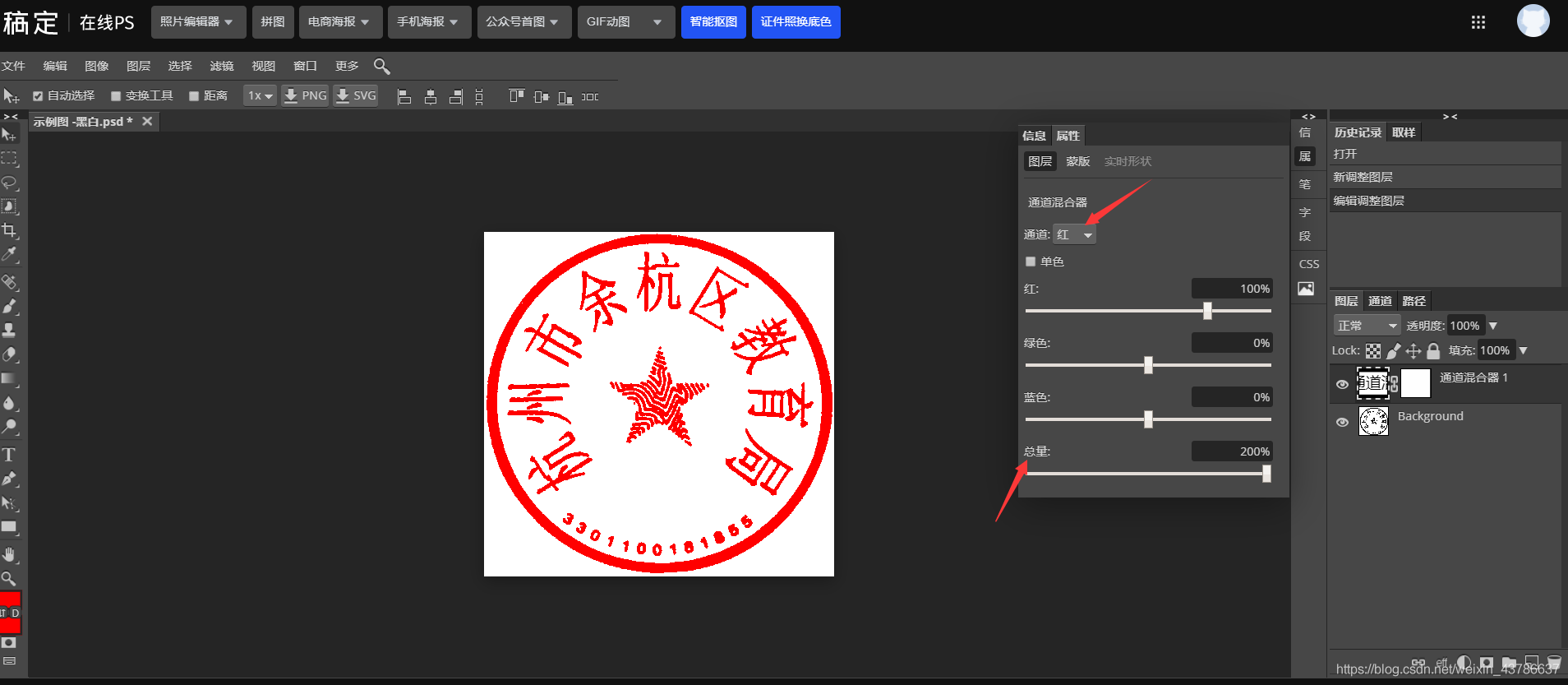
Click on file –Export to –jpg or png format, click save.Here I named it Example Image - Red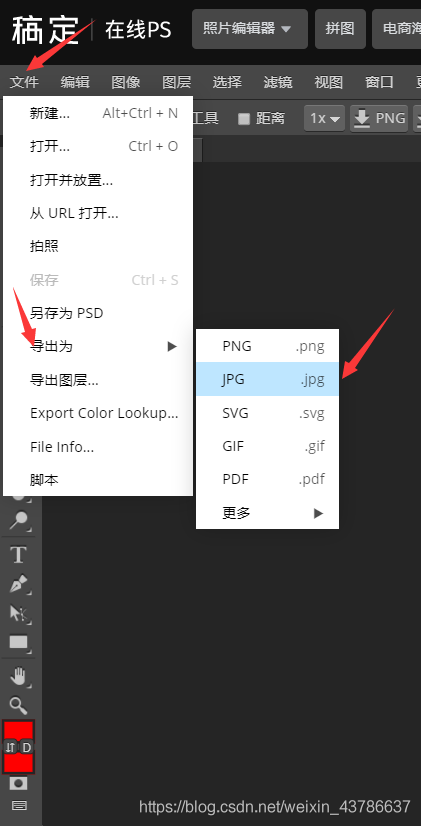
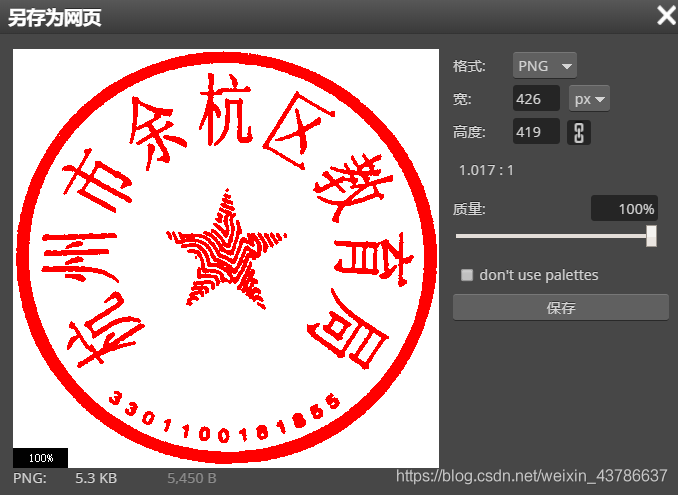
3. Remove the white background and do not block things behind the picture
3.1 Insert a sample image in wps-red, drag it to the place you need, and adjust it to the size you need
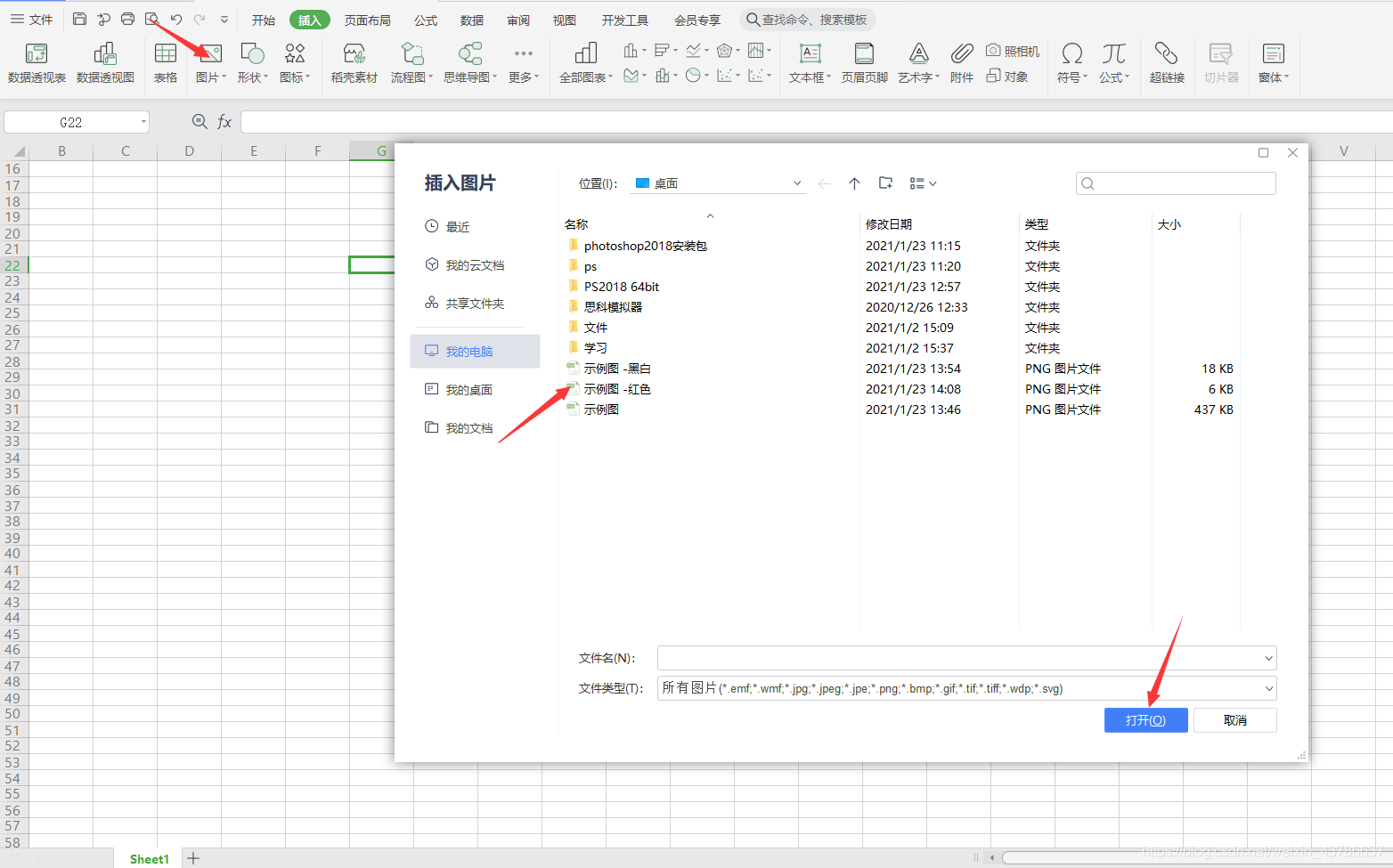
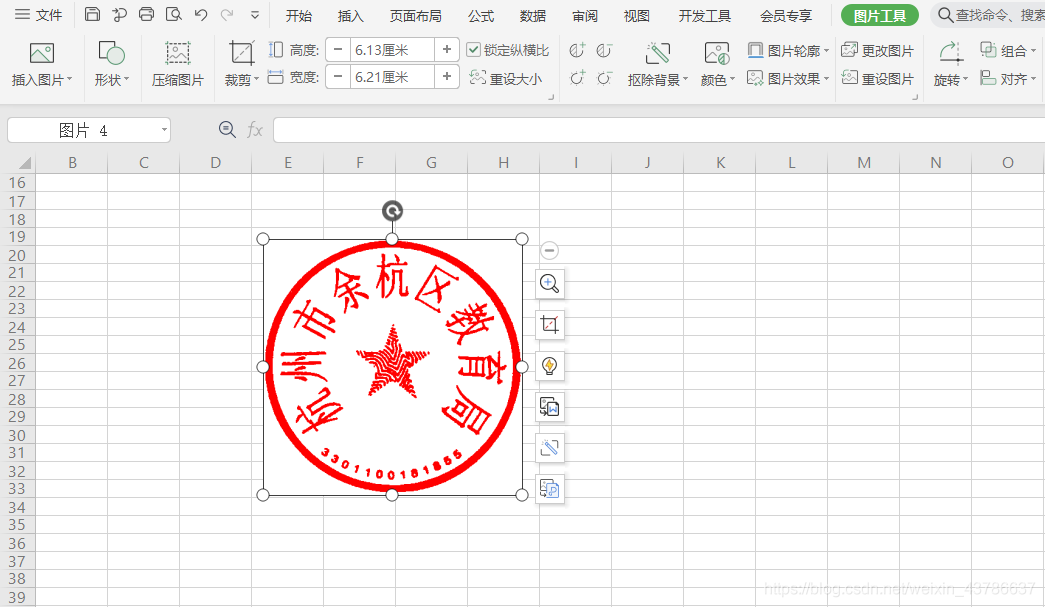
3.2 In the picture tool, choose to remove the background - set the transparency, the mouse cursor will change to a cursor shaped like a dropper, click the picture at the picture to remove the picture background,become transparent
The purpose of this is to not block things behind the image

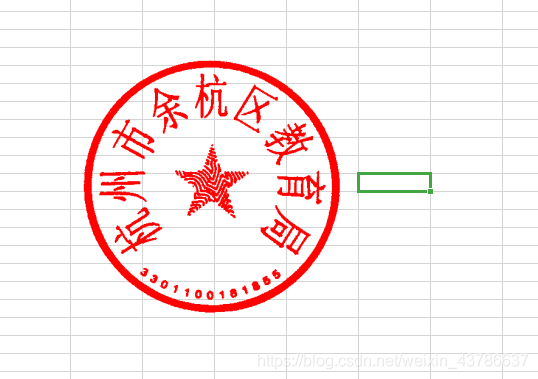
This completes the steps to convert the photo's paper official seal into an electronic official seal
边栏推荐
猜你喜欢
随机推荐
Pycharm中使用pip安装第三方库安装失败:“Non-zero exit code (2)“的解决方法
将照片形式的纸质公章转化为电子公章(不需要下载ps)
Geek卸载工具
MySQL Foundation (1) - Basic Cognition and Operation
RL强化学习总结(一)
Difference between for..in and for..of
逆向理论知识4
Mysql5.7 二进制 部署
Flutter learning 2-dart learning
Flutter真机运行及模拟器运行
【练一下1】糖尿病遗传风险检测挑战赛 【讯飞开放平台】
电话溥功能
【过一下3】卷积&图像噪音&边缘&纹理
分布式和集群
RDD和DataFrame和Dataset
Structured Light 3D Reconstruction (2) Line Structured Light 3D Reconstruction
pycharm中调用Matlab配置:No module named ‘matlab.engine‘; ‘matlab‘ is not a package
flex布局青蛙游戏通关攻略
『递归』递归概念与典型实例
A blog clears the Redis technology stack
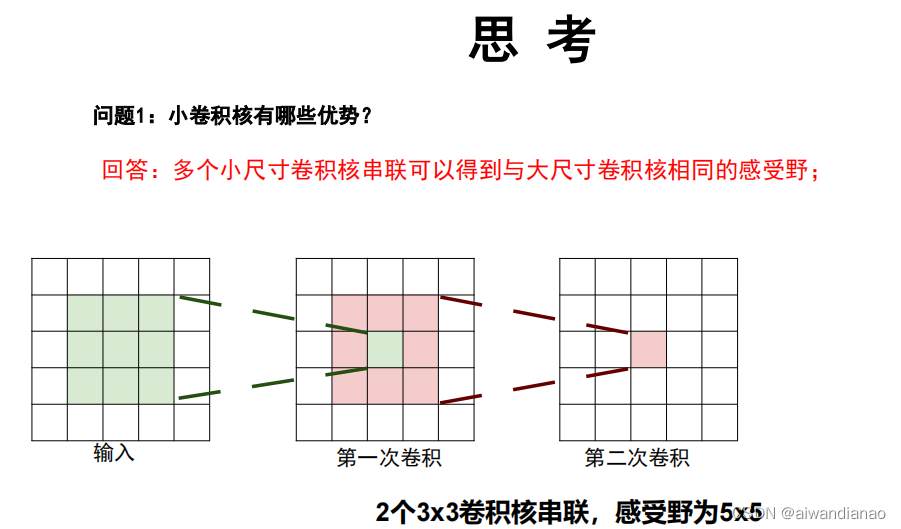
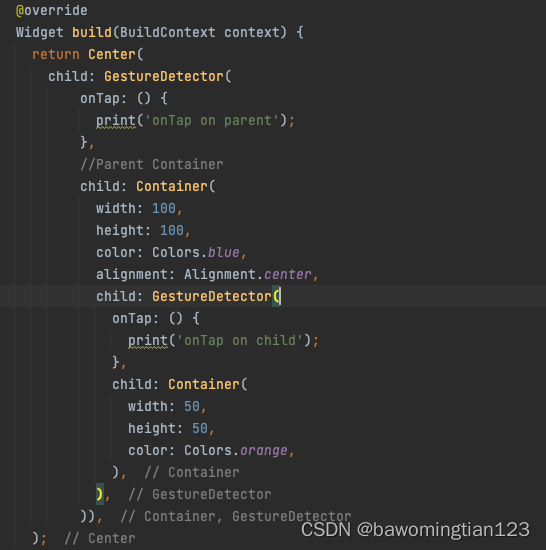
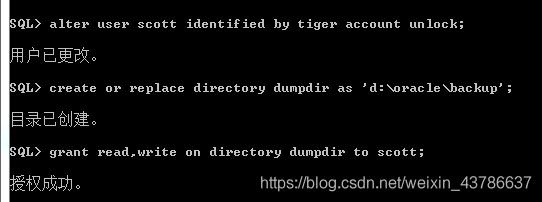
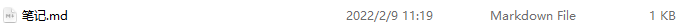
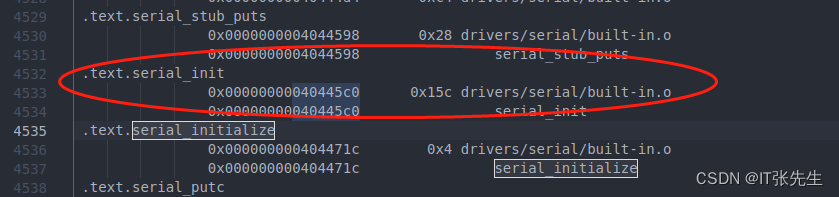
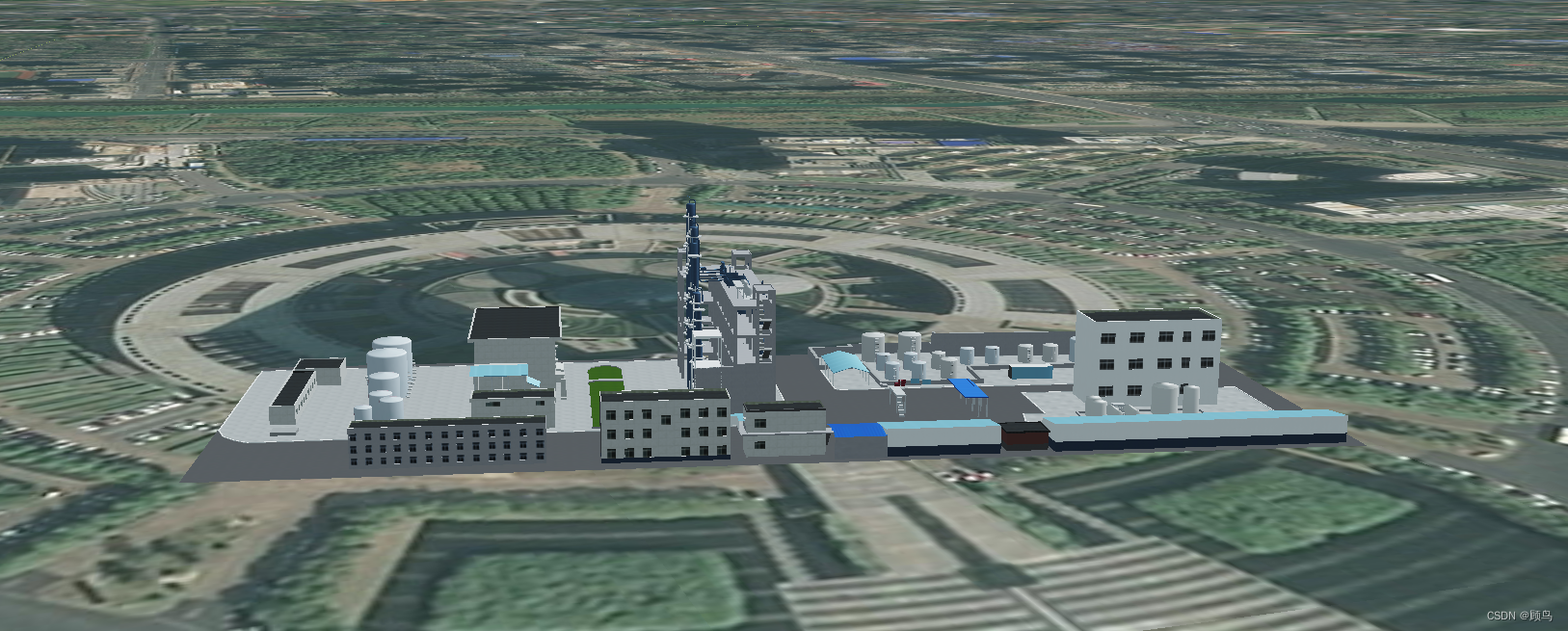
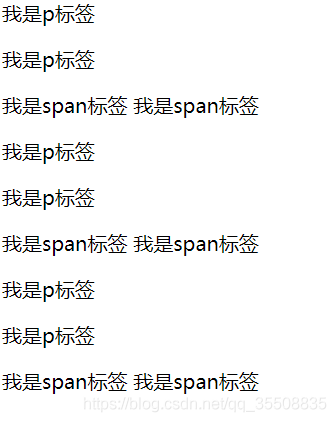
![[Go through 3] Convolution & Image Noise & Edge & Texture](/img/7b/2214020cadf06d9211fd40fb5f1b63.png)