当前位置:网站首页>How to solve 1045 cannot log in to mysql server
How to solve 1045 cannot log in to mysql server
2022-08-02 14:02:00 【Yisuyun】
How to solve 1045 can't log in to mysql server
This article mainly introduces how to solve 1045 cannot log in mysqlThe relevant knowledge of the server , the content is detailed and easy to understand, the operation is simple and fast, and has a certain reference value. I believe that everyone will gain something after reading this article on how to solve the 1045 cannot log in to the mysql server. Let's take a look.
Solution: 1. Find the "my.ini" system configuration file, and put "skip-grant-tables" under "port=****"; 2. If it is placed in the C drive, it needs to be editedPermissions, and save the changes; 3. Restart the service before opening the MySQL database, open the cmd command prompt, enter mysql directly, and press Enter to open the MySQL database.
The operating environment of this tutorial: windows10 system, mysql8.0.22 version, Dell G3 computer.
How to solve 1045 can't log in to mysql server
Open MySQL
Enter mysql, as shown below:
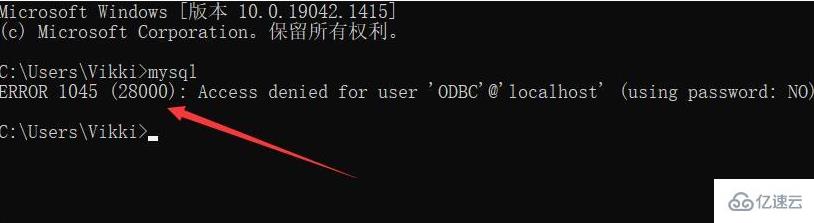
A prompt appears:
ERROR 1045 (28000): Access denied for user 'ODBC'@'localhost' (using password: NO)
means:
Access denied for user "ODBC"@"localhost" (using password: no)
This is not the command to open the MySQL database, so there will be an error. You should use the mysql -u root -p command, and then you will be asked to enter the password. After entering the password, you can enter the MySQL database, as shown below:
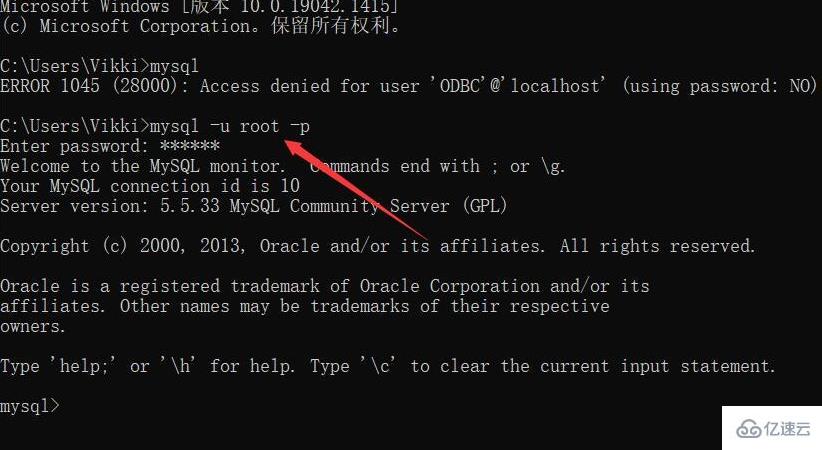
Workaround:
1. We find the my.ini system configuration file, open it with Notepad, find [mysqld], and put skip-grant-tables under port=****, as shown below:
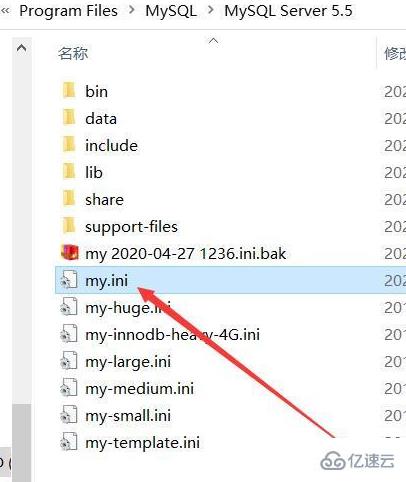
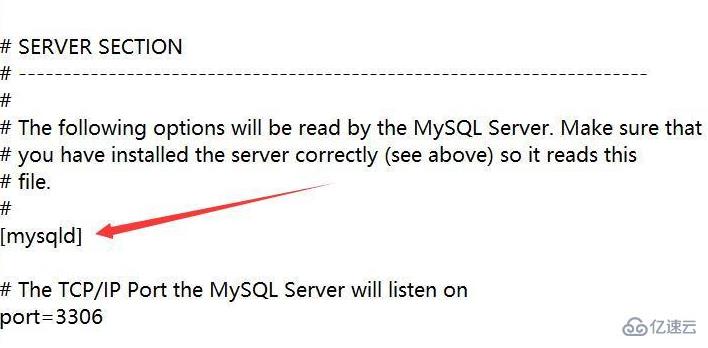
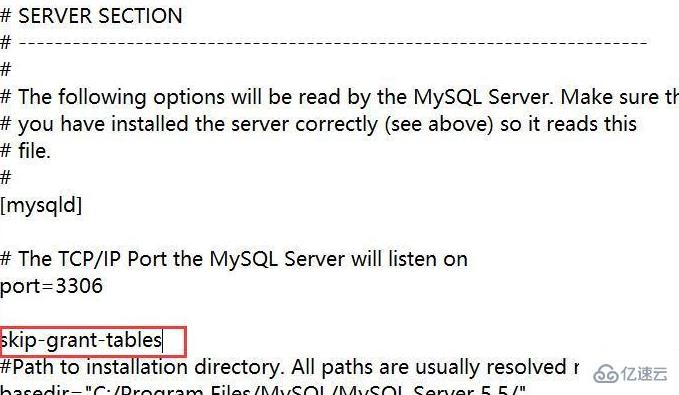
Save after copying. If you put it in the C drive, you need editing permission, otherwise you don't have permission to save the configuration file.
Right click and click Properties
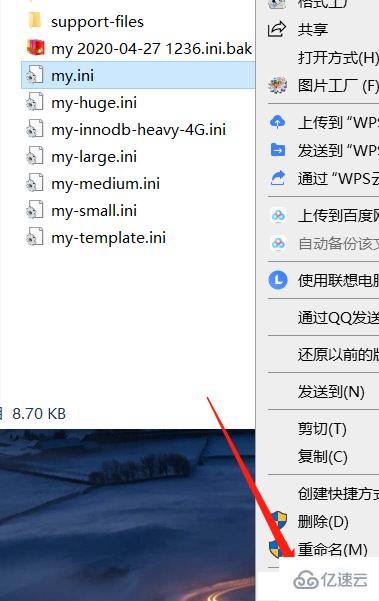
Find Security, click Security, the following interface will appear:
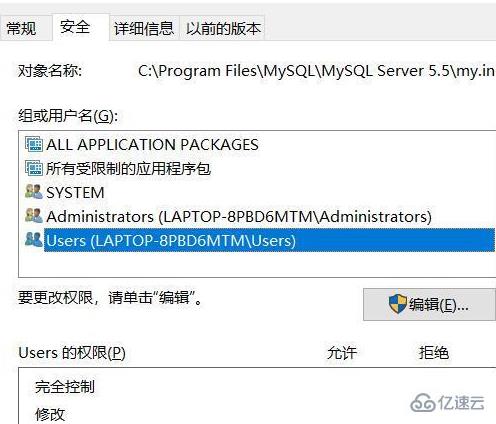
At this point, you can see that individual users do not have permission to write and modify.
2. Click Edit, find the user individual user, click to enter the user permission editing mode, tick the box to the right of the "Write" permission, click OK, and then click OK, as shown in the figure:

This saves the changes.
3. Restart the service before opening the MySQL database, open the cmd command prompt, enter mysql directly, and press Enter to open the MySQL database.
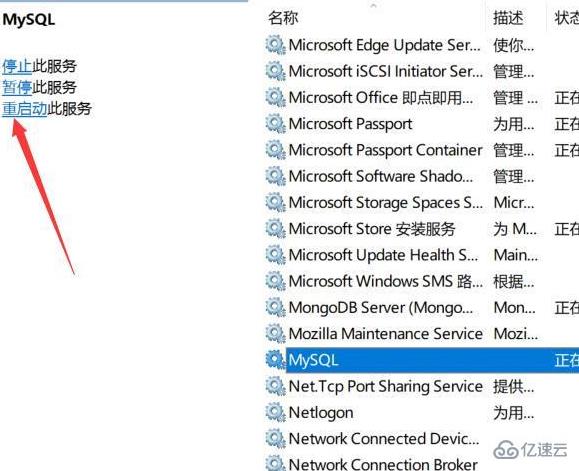
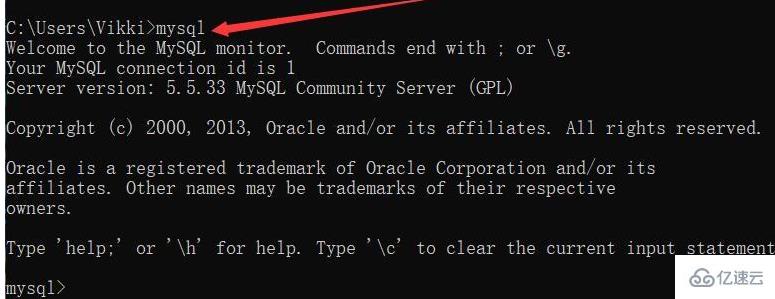
The content of this article about "How to solve 1045 can't log in to mysql server" is introduced here, thank you for reading!I believe that everyone has a certain understanding of "how to solve 1045 cannot log in to the mysql server". If you want to learn more, please pay attention to the Yisuyun industry information channel.
边栏推荐
猜你喜欢
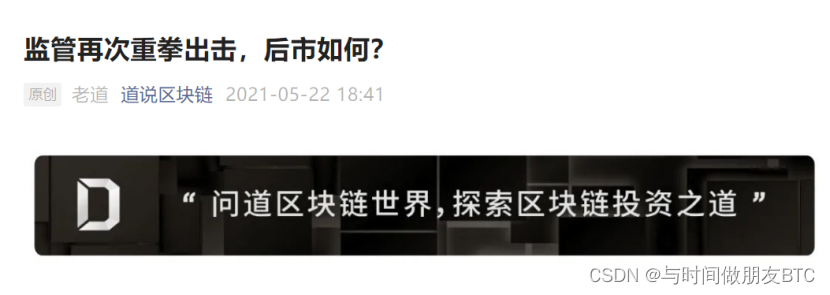
Supervision strikes again, what about the market outlook?2021-05-22
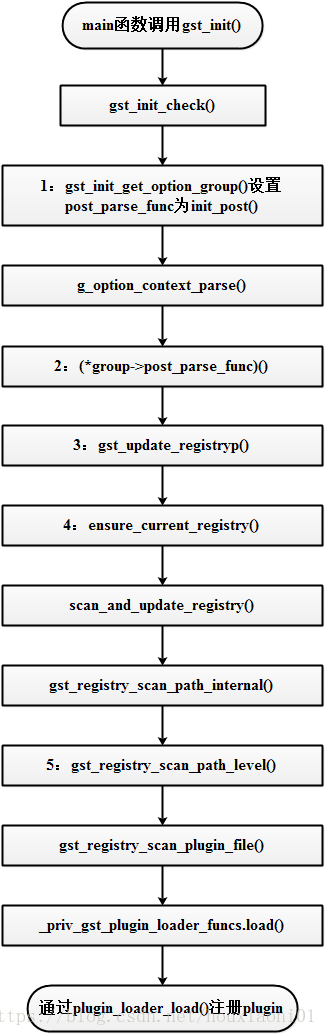
Gstreamer Plugin注册流程详解

史上最全!47个“数字化转型”常见术语合集,看完秒懂~
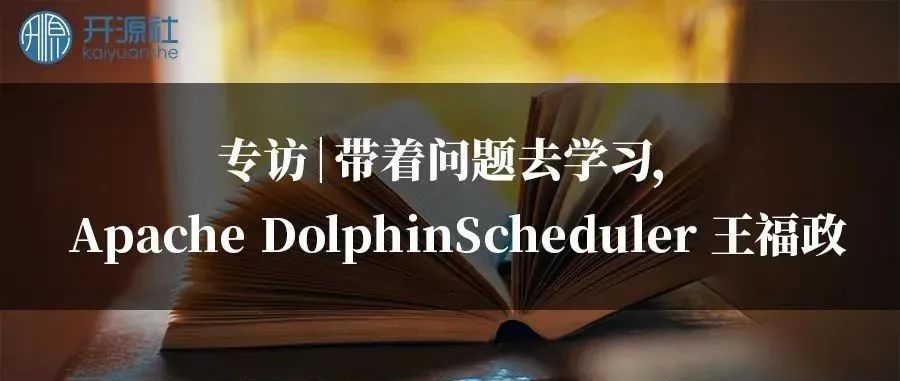
世界上最大的开源基金会 Apache 是如何运作的?
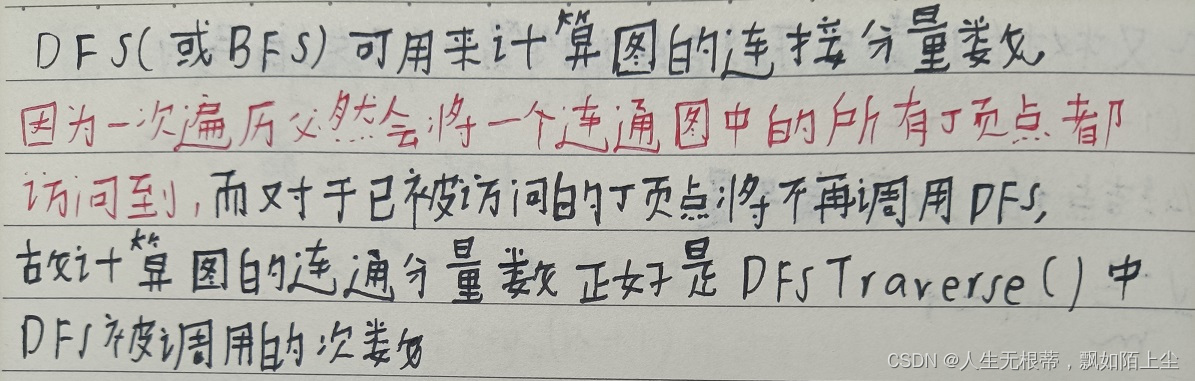
Data Organization---Chapter 6 Diagram---Graph Traversal---Multiple Choice Questions
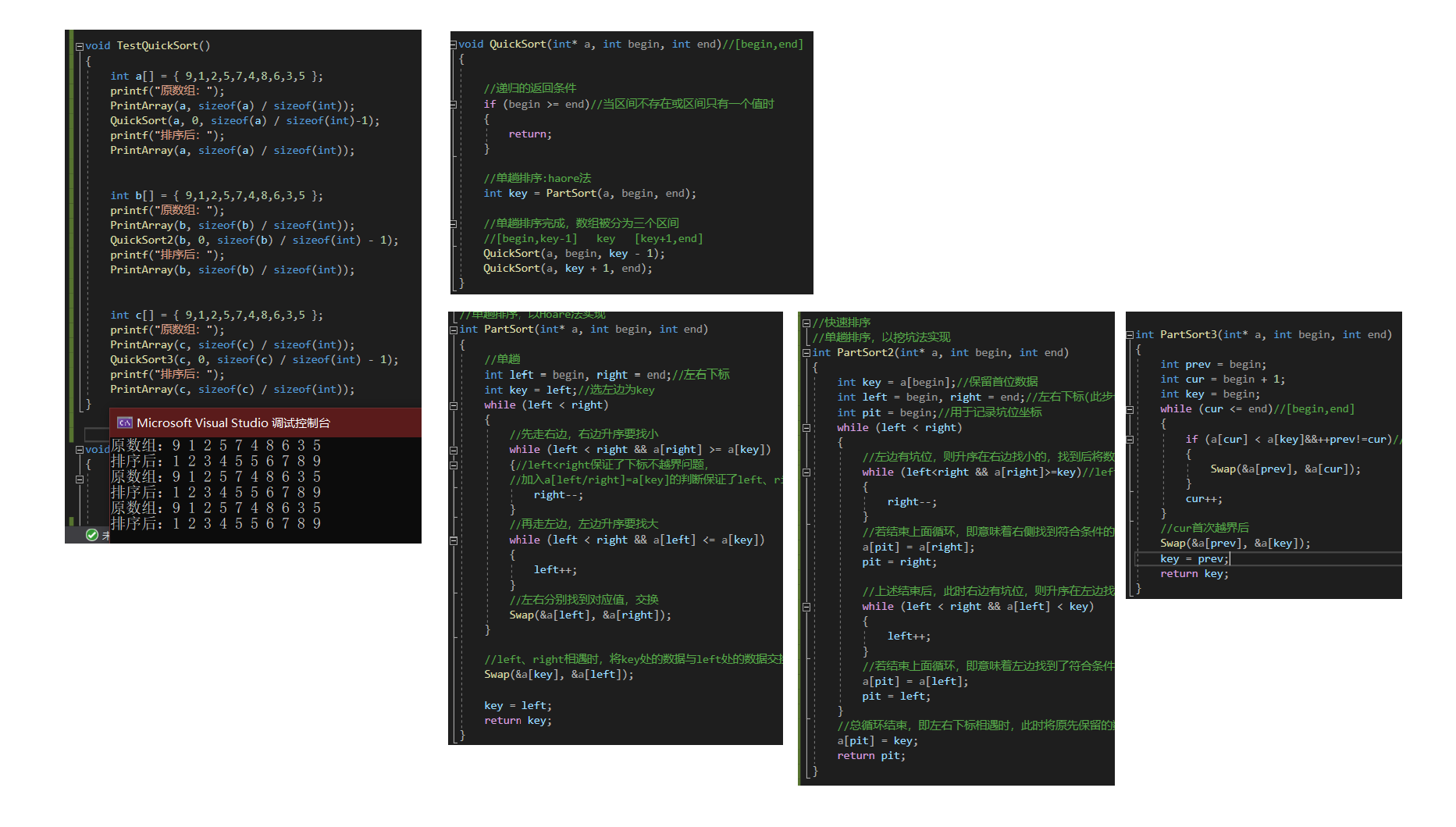
【ONE·Data || 排序入门】
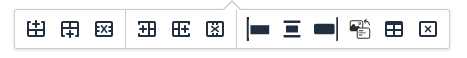
tinymce-plugins
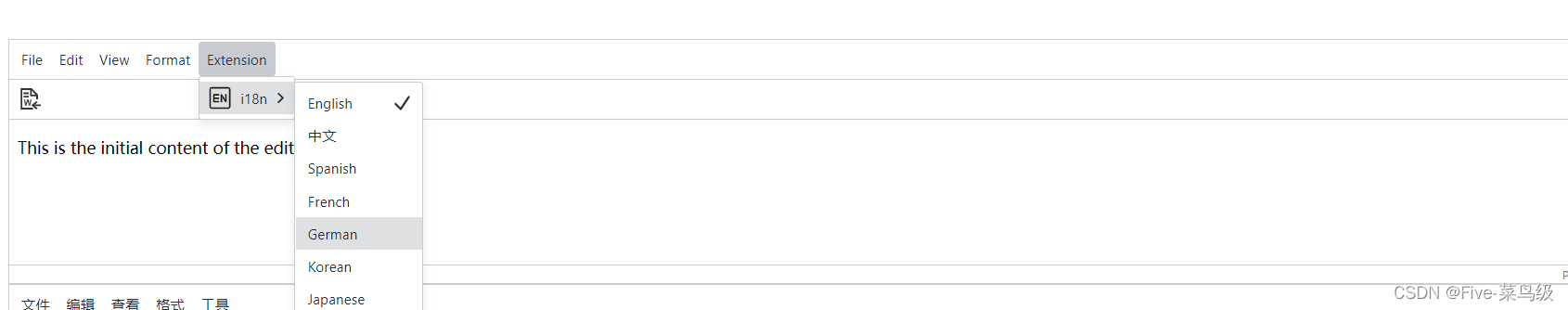
tinymce 如何实现动态国际化
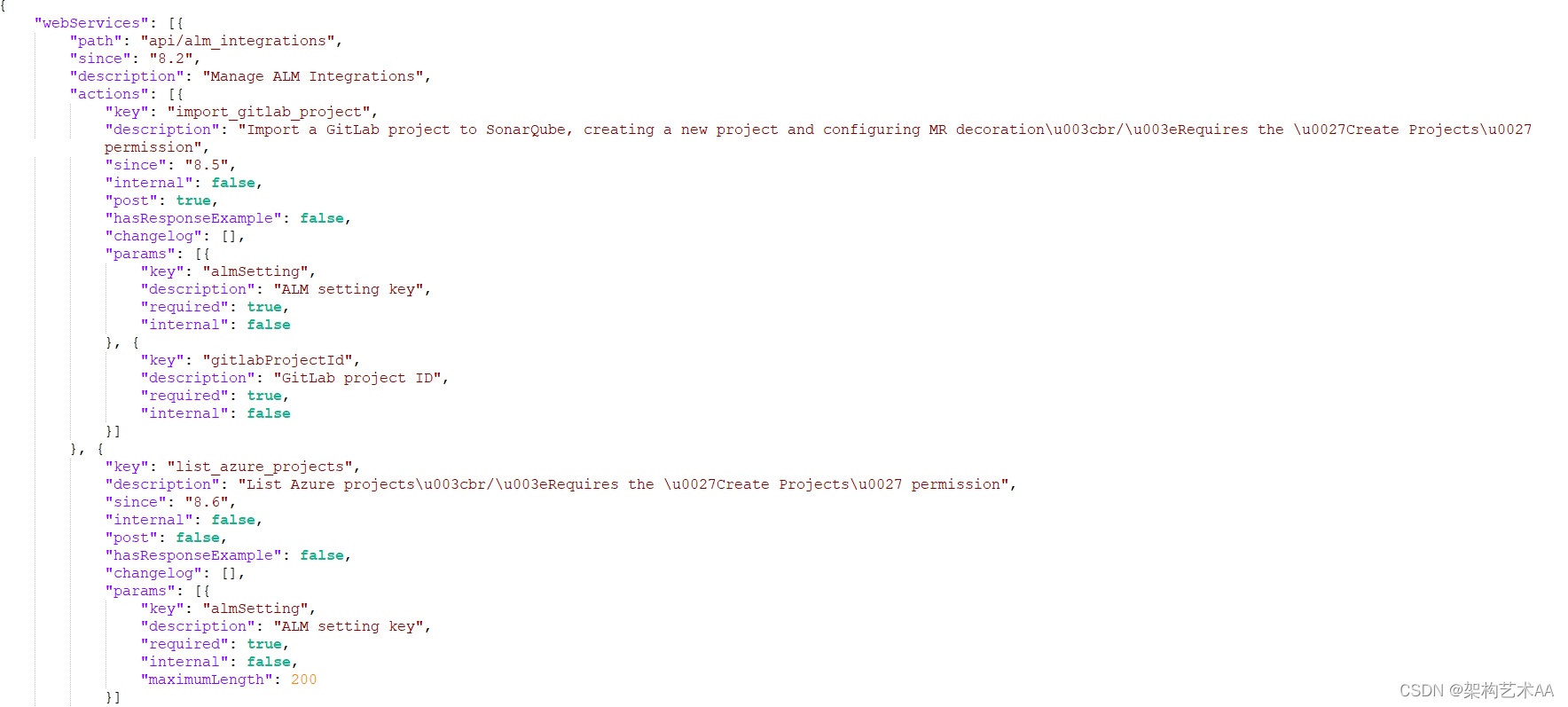
CVE-2020-27986 (Sonarqube sensitive information leak) vulnerability fix
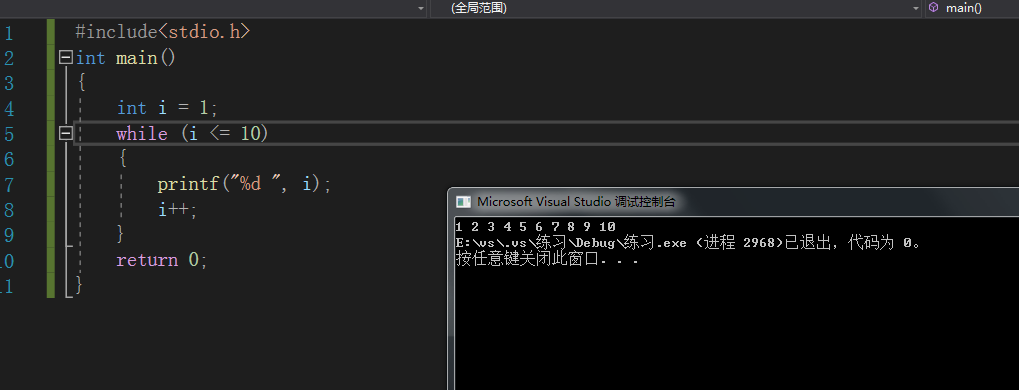
【C语言】手撕循环结构 —— while语句
随机推荐
供应磷脂-聚乙二醇-羧基,DSPE-PEG-COOH,DSPE-PEG-Acid,MW:5000
Fabric.js 动态设置字号大小
【C语言】手撕循环结构 —— for语句
C language improvement (3)
目标检测场景SSD-Mobilenetv1-FPN
RowBounds[通俗易懂]
GTK:Gdk-CRITICAL **: IA__gdk_draw_pixbuf: assertion ‘GDK_IS_DRAWABLE (drawable)‘ failed
Based on the flask mall administrator functions
【ONE·Data || 排序入门】
网络安全第二次作业
SQL函数 UPPER
音频处理:浮点型数据流转PCM文件
腾讯安全游戏行业研讨会:生态共建,护航游戏产业健康发展
Why does a four-byte float represent a wider range than an eight-byte long
Object detection scene SSD-Mobilenetv1-FPN
打破文件锁限制,以存储力量助力企业增长新动力
shell脚本“画画”
一维卷积神经网络_卷积神经网络的基础知识「建议收藏」
Data Organization---Chapter 6 Diagram---Graph Traversal---Multiple Choice Questions
CSDN(成长一夏竞赛)- 最大数