当前位置:网站首页>Jenkins入门(二)声明式流水线Jenkins Pipeline
Jenkins入门(二)声明式流水线Jenkins Pipeline
2020-11-06 22:33:00 【超_Charles】
1. Jenkins Pipeline 基本概念
流水线是用户定义的一个CD流水线模型 。流水线的代码定义了整个的构建过程, 他通常包括构建, 测试和交付应用程序的阶段 。 Jenkins Pipeline(或简称为"Pipeline")是一套插件,将持续交付的实现和实施集成到Jenkins中。 持续交付Pipeline自动化的表达了这样一种流程:将基于版本控制管理的软件持续的交付。 Jenkins Pipeline 的定义通常被写入到一个Jenkinsfile文本文件中,该文件可以被放入项目的源代码控制库中。
2.Jenkinsfile 基础语法
pipeline { // 特定语法,pipeline 块定义了整个流水线中完成的所有的工作
agent any // agent为整个流水线分配一个执行器 (在节点上)和工作区
stages { // 所有流程(状态)的外层块,仅有一个
stage('Build') { // 每个stage为一流程,定义名称
steps { // 步骤块,内部包含具体操作
sh 'make' // sh操作,其引号间的文字会当成shell直接执行
}
}
stage('Test'){
steps {
sh 'make check'
junit 'reports/**/*.xml' //junit使用匹配的定义测试xml进行单元测试
}
}
stage('Deploy') {
steps {
sh 'make publish'
}
}
}
}
3.创建 Hello World 流水线
- 登录
Jenkins,新建任务(New Item),选择流水线,输入工程名称Hello Pipeline,确定。 - 填写描述,勾选
参数化构建过程(This project is parameterized)。 - 添加参数,选择
字符参数(String parameter),并设置这个字符串参数(名称,默认值,描述),这样我们在Jenkinsfile中就可以取到这个值了。 - 向下滑动到
流水线,定义选择Pipeline script,脚本输入如下内容,然后保存。
pipeline {
agent any
environment { //环境变量
GREETING="Hello"
}
stages{
stage('打招呼') {
steps{
sh 'echo "$GREETING $TITLE"'
}
}
}
post { //构建完成后置操作
aborted { //如果构建中断,则执行
echo '构建被中止!'
}
success { //构建成功执行
echo '构建成功!'
}
failure { //构建失败执行
echo '构建失败!'
}
}
}
-
点击
Build with Parameters(参数化构建),然后开始构建。 -
构建完成输出界面:
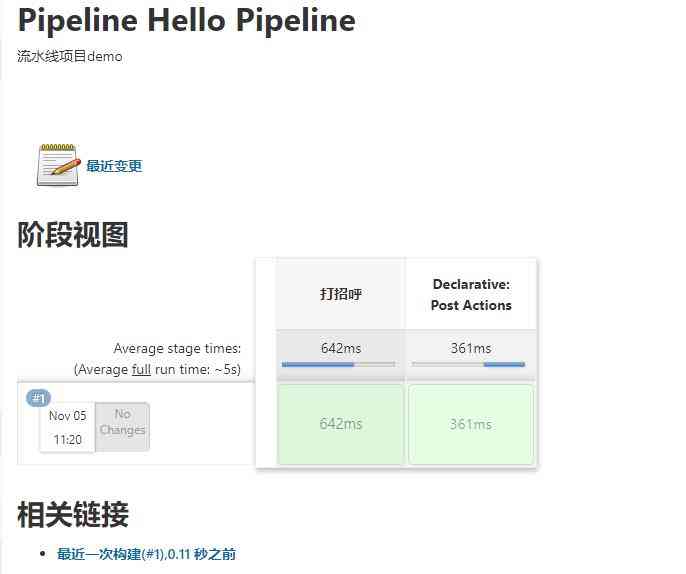
-
把鼠标放在打招呼下边的绿色框上,点出现的
logs,可以看到输出了预期的值。 -
找到左下角的
Build History(构建历史)的构建版本号,如当前是#1,点进去,选择Console Output查看详细的执行日志。
# 成功Console Output
Started by user charles
Running in Durability level: MAX_SURVIVABILITY
[Pipeline] Start of Pipeline
[Pipeline] node
Running on Jenkins in /home/jenkins/root/workspace/Hello Pipeline
[Pipeline] {
[Pipeline] withEnv
[Pipeline] {
[Pipeline] stage
[Pipeline] { (打招呼)
[Pipeline] sh
+ echo 'Hello Jenkins Pipeline'
Hello Jenkins Pipeline
[Pipeline] }
[Pipeline] // stage
[Pipeline] stage
[Pipeline] { (Declarative: Post Actions)
[Pipeline] echo
构建成功!
[Pipeline] }
[Pipeline] // stage
[Pipeline] }
[Pipeline] // withEnv
[Pipeline] }
[Pipeline] // node
[Pipeline] End of Pipeline
Finished: SUCCESS
版权声明
本文为[超_Charles]所创,转载请带上原文链接,感谢
https://my.oschina.net/chaoo/blog/4703690
边栏推荐
- image operating system windows cannot be used on this platform
- Big data processing black Technology: revealing the parallel computing technology of Pb level data warehouse gaussdb (DWS)
- Exclusive interview with Alibaba cloud database for 2020 PostgreSQL Asia Conference: Zeng Wenjing
- How to manage the authority of database account?
- QT audio and video development 46 video transmission UDP version
- Practice of Xiaoxiong school development board: real equipment access of smart street lamp sandbox experiment
- 2020-08-20:GO语言中的协程与Python中的协程的区别?
- DC-1 target
- Common syntax corresponding table of mongodb and SQL
- 如何使用甘特图图层和筛选器
猜你喜欢

2020 database technology conference helps technology upgrade

JS array the usage of array is all here (array method reconstruction, array traversal, array de duplication, array judgment and conversion)

vue3 新特性

Points to be considered when deleting mapping field of index in ES

JS string - string string object method

August 14, 2020: what are the execution engines for data tasks?

Nonvolatile MRAM memory used in all levels of cache

Stm32f030c6t6 compatible to replace mm32spin05pf

Reserved battery interface, built-in charge and discharge circuit and electricity meter, quickly help easily handle hand-held applications

Event monitoring problem
随机推荐
The isolation level of transaction and its problems
2020-08-14:数据任务的执行引擎用的哪些?
20 XR projects roadshows, nearly 20 capital institutions attended! We sincerely invite you to attend the 2020 qcomm XR eco Partner Conference
The Interpreter pattern of behavior pattern
Hdu3974 assign the task segment tree DFS order
What kind of music do you need to make for a complete game?
Js数组-数组的用法全在这里(数组方法的重构、数组的遍历、数组的去重,数组的判断与转换)
STM32F030K6T6兼容替换灵动MM32F031K6T6
Qt音视频开发46-视频传输UDP版
The method of local search port number occupation in Windows system
[elastic search engine]
How much disk space does a file of 1 byte actually occupy
Windows 10 Bluetooth management page 'add Bluetooth or other devices' option click no response solution
Application layer software development Godfather teaches you how to refactor, senior programmers must professional skills
DC-1 target
win7 APPCRASH(解决方法)(转)
2020-08-17:详细说下数据倾斜怎么解决?
Benefits and functions of auto maintenance app development
The memorandum model of behavior model
Es create a new index database and copy the old index library, practice pro test effective!