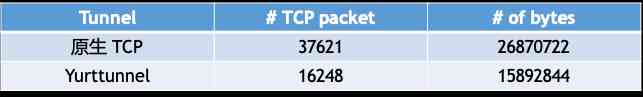ABBYY FineReader 15(Windows System ) Add edit page layout function , Allow users to modify PDF Page layout of digital documents , Including adding or deleting text paragraphs , Text blocks and pictures , Change paragraph , Text block , Picture location . Add or delete text , The text will automatically flow and wrap , Change as page layout changes .

chart -1 ABBYY FineReader 15
ABBYY FineReader 15 OCR Word recognition software , Edit page layout function is in the software “ Text editing mode ” Under the operation of the . open PDF After the document , Click... On the toolbar “ edit ” Button , Or click... In turn “ Tools -> Edit text and pictures ”, You can enter the character recognition software “ Text editing mode ”. Edit page layout includes the following functions :
One 、 Add new text to an existing text block
start-up ABBYY FineReader 15 OCR Word recognition software “ Text editing mode ” after , Place the cursor where you want to add text , Enter text or paste from the clipboard . Pictured , After entering the red text , Text wrap within text blocks .

chart -2 Add new text
Two 、 Delete text from an existing text block
Place the cursor where you want to delete the text , Hold down Delete Key delete . The figure deleted the black and red text under the green text .

chart -3 Delete text
ABBYY FineReader 15 OCR Word recognition software supports deleting entire text blocks , Hold down Ctrl And left click the text block to select the text block ; perhaps , Left click on the text block , Place the cursor on the edge of the text block , When the cursor changes to a four arrow pattern , Left click the optional Chinese character block . After selection , Right click and select Delete .

chart -4 Delete text block
3、 ... and 、 Change the size of the text block
Left click to select the text block , A square icon appears on the edge of the text block . Place the cursor over a square icon , The edge of the text block becomes resizable , Press and drag the left mouse button , You can adjust the text block to the size you want .

chart -5 Change the size of the text block
Four 、 Moving text blocks on the page
Left click to select the text block , After some square icons appear on the edge of the text block , Left click on the edge of the text block to move the text block .

chart -6 Moving text blocks on the page
5、 ... and 、 Move 、 rotate 、 Delete and size pictures
With the movement of text blocks 、 Delete 、 Resizing is similar to , Left click to select the picture , Mobile pictures 、 Resize the picture 、 Delete pictures . If the picture blocks the text , You can use “ Send pictures to the back ”, Put the text on top of .

chart -7 Picture page layout editing
ABBYY FineReader 15 OCR Text recognition software editing page layout function can help users to achieve more beautiful page layout and page design , It helps to enhance PDF The readability of the document .
Want to know about ABBYY FineReader 12 For more information, click to enter ABBYY Chinese Service Center , Check what you need .