当前位置:网站首页>EasyExcel根据筛选列导出(中间不空列,顺序可调整)
EasyExcel根据筛选列导出(中间不空列,顺序可调整)
2020-11-09 16:11:00 【T小豆芽】
使用EasyExel根据筛选列导出的方式在官方文档就有一个“根据参数只导出指定列”的例子,但这个例子我测了一下导出来的Excel是这样的。
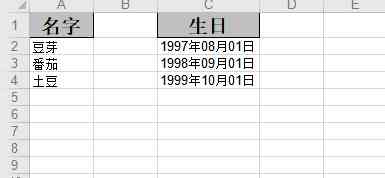
EasyExcel官方文档:https://www.yuque.com/easyexcel/doc
“名字”和“生日”中间这里却空出来了一列,但如果按前端显示了哪些字段才需要进行导出,而且顺序也要按前端展示的一样(前端实现了拖拽还有筛选指定显示哪些字段,因此导出的格式也要一致...),这个官方文档给出的例子似乎不太满足,于是我写了一个利用不创建对象+反射的方式实现的例子。
这是我写的一个Person测试对象
public class Person {
@ExcelIgnore
private Long id;
@ExcelProperty("名字")
private String name;
@ExcelProperty("年龄")
private int age;
@ExcelProperty("生日")
@DateTimeFormat("yyyy年MM月dd日")
private Date birthday;
public Long getId() {
return id;
}
public void setId(Long id) {
this.id = id;
}
public String getName() {
return name;
}
public void setName(String name) {
this.name = name;
}
public int getAge() {
return age;
}
public void setAge(int age) {
this.age = age;
}
public Date getBirthday() {
return birthday;
}
public void setBirthday(Date birthday) {
this.birthday = birthday;
}
}
使用官方文档的“不创建对象的写”的例子,封装一下,使用反射将需要筛选的字段返回
package com.example.demo.utils;
import com.alibaba.excel.EasyExcel;
import org.slf4j.Logger;
import org.slf4j.LoggerFactory;
import java.lang.reflect.Method;
import java.util.ArrayList;
import java.util.List;
/**
* @author 小豆芽
* @version 1.0
* @Date 2020-11-09 09:13
*/
public class EasyExcelUtils {
private static final Logger logger = LoggerFactory.getLogger(EasyExcelUtils.class);
/**
* @param fileName 文件路径名
* @param sheetName sheet名
* @param data 查询出来的数据
* @param headList 传入的Excel头(例如:姓名,生日)
* @param fileList 传入需要展示的字段(例如:姓名对应字段是name,生日对应字段是birthday)
*/
public static void noModelWrite(String fileName, String sheetName, List data, List<String> headList, List<String> fileList){
EasyExcel.write(fileName).head(head(headList)).sheet(sheetName).doWrite(dataList(data,fileList));
}
/**
* 设置Excel头
* @param headList Excel头信息
* @return
*/
private static List<List<String>> head(List<String> headList) {
List<List<String>> list = new ArrayList<>();
for (String value : headList) {
List<String> head = new ArrayList<>();
head.add(value);
list.add(head);
}
return list;
}
/**
* 设置表格信息
* @param dataList 查询出的数据
* @param fileList 需要显示的字段
* @return
*/
private static List<List<Object>> dataList(List<Object> dataList, List<String> fileList) {
List<List<Object>> list = new ArrayList<>();
for (Object person : dataList) {
List<Object> data = new ArrayList<>();
for (String fieldName : fileList) {
/**通过反射根据需要显示的字段,获取对应的属性值*/
data.add(getFieldValue(fieldName, person));
}
list.add(data);
}
return list;
}
/**
* 根据传入的字段获取对应的get方法,如name,对应的getName方法
* @param fieldName 字段名
* @param person 对象
* @return
*/
private static Object getFieldValue(String fieldName, Object person) {
try {
String firstLetter = fieldName.substring(0, 1).toUpperCase();
String getter = "get" + firstLetter + fieldName.substring(1);
Method method = person.getClass().getMethod(getter);
return method.invoke(person);
} catch (Exception e) {
logger.error("使用反射获取对象属性值失败", e);
return null;
}
}
}
controller层使用该工具类进行写Excel。
@RequestMapping(value = "/auth/downloadList",method = {RequestMethod.GET, RequestMethod.POST})
public void downloadList(String filedNames,String filedCodes){
List<Person> list = personServiceImpl.findPersonAll();
/**Excel头,参数格式:姓名,生日*/
String[] head = filedNames.split(",");
List<String> headList = new ArrayList<>(Arrays.asList(head));
/**Excel表格内容,参数格式:name,birthday*/
String[] file = filedCodes.split(",");
List<String> fileList = new ArrayList<>(Arrays.asList(file));
EasyExcelUtils.noModelWrite("E:/data/测试例子.xls","测试例子",list,headList,fileList);
}测试1传入参数为:
filedNames : 名字,生日
filedCodes : name,birthday
效果如下:
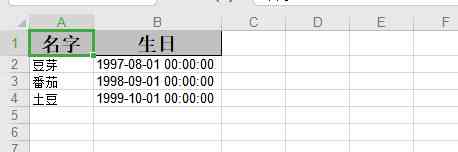
测试2传入参数为:
filedNames : 生日,名字
filedCodes : birthday,name
效果如下:
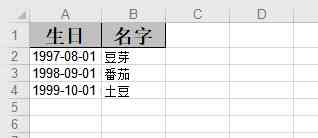
通过上面的代码,使用EasyExcel的不创建对象写+反射技术可以实现不会空出一列或多列的Excel,并且可以根据前端传入参数的顺序实现动态列展示。
注意:
1. 使用这种方式需要传入Excel表头信息和对应的字段信息;
2. 因为使用的是利用反射调用属性名对应的get方法来获取值,需要查看属性对应的get方法是否命名规范,如果不规范则需要另行处理。
版权声明
本文为[T小豆芽]所创,转载请带上原文链接,感谢
https://my.oschina.net/zjiamin/blog/4710076
边栏推荐
- 脑机接口先驱炮轰马斯克:“他走的是一条死胡同,说的话我一个字都不同意”
- Function calculation advanced IP query tool development
- 标梵IPFS矿机app软件开发软件 IPFSApp开发方法详解
- 谈谈敏捷开发概念和迭代开发方案
- SEO解决方案制定,如何脱离杯弓蛇影?
- 5 minutes get I use GitHub's 5-year summary of these operations!
- JS design pattern
- I do digital transformation in traditional industries (1)
- 使用基于GAN的过采样技术提高非平衡COVID-19死亡率预测的模型准确性
- 函数计算进阶-IP查询工具开发
猜你喜欢

SEO solution development, how to break away from the shadow of the bow?
![[operation and maintenance thinking] how to do a good job in cloud operation and maintenance services?](/img/3b/00bc81122d330c9d59909994e61027.jpg)
[operation and maintenance thinking] how to do a good job in cloud operation and maintenance services?

Using GaN based oversampling technique to improve the accuracy of model for mortality prediction of unbalanced covid-19
![What is website [new four modernizations]?](/img/3b/00bc81122d330c9d59909994e61027.jpg)
What is website [new four modernizations]?
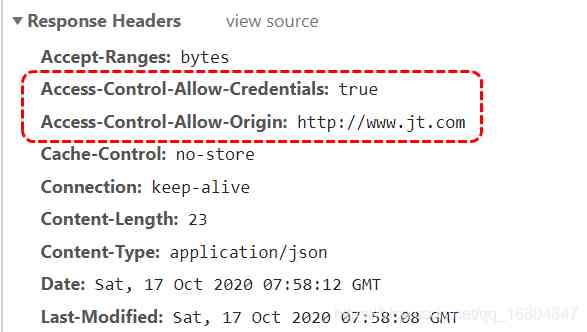
第三阶段 Day16 用户模块跳转 SSO单点登录 JSONP/cors跨域方式 用户登录校检

The latest version of pycharm 2020.3: pair programming, intelligent text proofreading and downloading experience

MES system is different from traditional management in industry application

使用基于GAN的过采样技术提高非平衡COVID-19死亡率预测的模型准确性
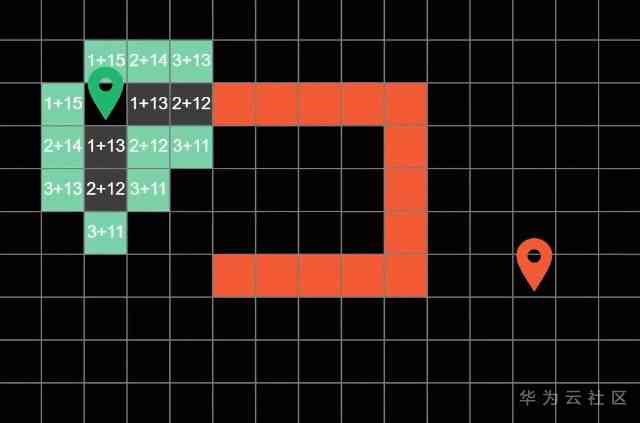
Revealing the logic of moving path selection in Summoner Canyon?

Flink的安装和测试
随机推荐
MES系统在行业应用里区别于传统式管理
QML Repeater
High quality defect analysis: let yourself write fewer bugs
什么是网站【新四化】?
用会声会影替换视频背景原来这么简单
In the third stage, day16 user module jumps to SSO single sign on jsonp / CORS cross domain user login verification
Application and practice of native map and web fusion technology
我在传统行业做数字化转型(1)预告篇
你的钱为什么会被转走,这篇文章告诉你答案
高质量的缺陷分析:让自己少写 bug
Toolkit Pro helps interface development: shorten the project development cycle and quickly realize GUI with modern functional area style
MES系统在行业应用里区别于传统式管理
Super discount, cloud server 88 yuan seconds
5 minutes get I use GitHub's five-year summary of these complaints!
融云完成数亿人民币 D 轮融资,将持续打造全球云通信能力
Mit6.824 distributed system course translation & learning notes (3) GFS
[share] interface tests how to transfer files in post request
深入分析商淘多用户商城系统如何从搜索着手打造盈利点
【运维思考】如何做好云上运维服务?
Using art template to obtain weather forecast information