当前位置:网站首页>Using fastai to develop and deploy image classifier application
Using fastai to develop and deploy image classifier application
2020-11-09 14:55:00 【Artificial intelligence meets pioneer】
author |[email protected] compile |Flin source |analyticsvidhya
Introduce
Fastai Is a popular open source library , For learning and practicing machine learning and deep learning . Jeremy · Howard (Jeremy Howard) And Rachel · Thomas (Rachel Thomas) founded fast.ai, The goal is to make deep learning resources more accessible .fast.ai All the detailed resources provided in , For example, courses , Software and research papers are completely free .
2020 year 8 month ,fastai_v2 Release , This version is expected to be faster , More flexible implementation of deep learning framework . stay 2020 fastai The course combines the core concepts of machine learning and deep learning . It also introduces users to important aspects of model production and deployment .
In this paper , I will discuss fast.ai In the first three lessons of the beginner's course, we introduced the technology of building a fast and simple image classification model . While building the model , You will also learn how to easily develop models Web Application and deploy it to the production environment .
This article will follow Jeremy The top-down approach used in its curriculum . You will first learn about training image classifiers . later , Details about the model used for classification will be explained . To understand this article , You have to have Python knowledge , because fastai Yes, it is Python Written and based on PyTorch Built . I suggest that you Google Colab or Gradient Run this code in , Because we need GPU Access right , and fastai It can be easily installed on both platforms .
install , Import and load datasets
!pip install -Uqq fastbook
import fastbook
fastbook.setup_book()
from fastbook import *
from fastai.vision.widgets import *
install fastai And import the necessary Libraries . If you're using Colab, You have to provide information about Google Access to the cloud hard disk to save files and images . You can start your Kaggle and Bing Download any image dataset from sources such as image search .Fast.ai There's also a huge collection of images . I used in this article from https://github.com/ieee8023/covid-chestxray-dataset A set of breasts X Radiograph .
path = Path ('/content/gdrive/My Drive/Covid19images')
Save the path to the location of the dataset in Path() In the object . If you use fast.ai Data sets , You can use the following code :
path = untar_data(URLs.PETS)/'images'
This will come from fastai PETS Download and extract images from dataset collection .
Check the image path and display some sample images in the dataset . I've used Python Imaging Library(PIL).
path.ls
from PIL import Image
img = Image.open(path'/train/covid/1-s2.0-S1684118220300682-main.pdf-002-a2.png')
print(img.shape)
img.to_thumb(128,128)
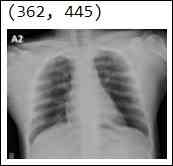
In this image classification problem , I'm going to train the model , In order to X X-ray images are classified as COVID or No COVID class . The preprocessing dataset has been placed in a separate COVID and No COVID In the folder ( source :ChristianTutivénGálvez).
If you're using fast.ai Data sets , Please use the following function to group images by pet's name :
def is_cat(x): return x[0].isupper()
PETS It's a collection of cat and dog images .Cat The picture is marked with the first capital letter , So it's easy to classify them .
Image transformation
Image transformation is the key step in training image model . It's also known as data expansion . In order to avoid over fitting the model , Image transformation is necessary . There are many ways to convert images , For example, sizing , tailoring , Compress and fill . however , Compression and filling will grab the original information in the image , And add other pixels separately . therefore , Random image resizing can produce good results .
This is shown in the following example , In this method , Random regions of each image are sampled in each period . This allows the model to learn more details about each image , In order to achieve higher accuracy .
Another point to remember is , Always transform only the training image , Without modifying the validation image . stay fastai In the library , This is handled by default .
item_tfms=Resize(128, ResizeMethod.Squish))
item_tfms=Resize(128, ResizeMethod.Pad, pad_mode='zeros')
item_tfms=RandomResizedCrop(128, min_scale=0.3) - 30% of the image area is zoomed by specifying 0.3
Fastai Kuo passed through aug_transforms Function provides a set of standard extensions . If the image size is uniform , It can be applied in batches , Save a lot of training time .
tfms = aug_transforms(do_flip = True, flip_vert = False, mult=2.0)
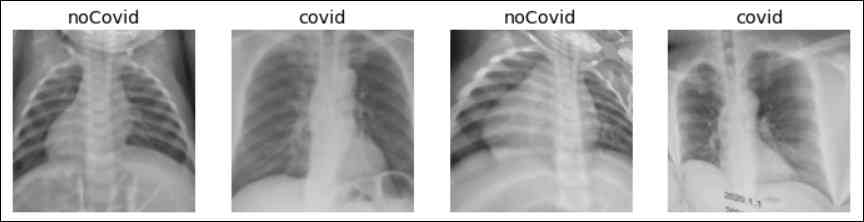
fastai Medium DataLoaders Class is very easy to store various objects for training and validating models . If you want to customize the objects to be used during training , Then you can put DataBlock Class and DataLoaders Use a combination of .
data= ImageDataLoaders.from_folder(path,train = "train", valid_pct=0.2, item_tfms=Resize(128), batch_tfms=tfms, bs = 30, num_workers = 4)
If you define an image label in a metafile , You can use DataBlock Divide the image and label into two different blocks , This is shown in the following code snippet . Use defined data blocks with data loader functions to access images .
Data = DataBlock( blocks=(ImageBlock, CategoryBlock), get_items=get_image_files,
splitter=RandomSplitter(valid_pct=0.2, seed=42), get_y=parent_label, item_tfms=Resize(128))
dls = Data.dataloaders(path)
model training
To train the image dataset , Using pre trained CNN Model . This method is called transfer learning . Jeremy (Jeremy) It is recommended to use pre trained models , To speed up training and improve accuracy . This is especially true for computer vision problems .
learn = cnn_learner(data, resnet34, metrics=error_rate)
learn.fine_tune(4)
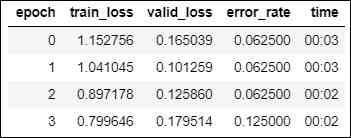
Use ResNet34 Architecture , And verify the result according to the error rate . Due to the use of pre trained models for training , So use fine tuning instead of fitting the model .
You can run more periods , And look at the performance of the model . Choose the right number of periods to avoid over fitting .
You can try to use accuracy ( accuracy = 1- Error rate ) To verify model performance , Instead of using error_rate. Both are used to validate the output of the model . In this example , Retain the 20% Data used to verify . therefore , The model will only be applied to 80% Data for training . This is a very critical step in checking the performance of any machine learning model . You can also change ResNet layer ( The options are 18、50、101 and 152) To run this model . Unless you have a large dataset that will produce accurate results , Otherwise, this may lead to over fitting again .
Verify model performance
Model performance can be verified in different ways . One popular method is to use obfuscation matrix . The diagonal value of the matrix indicates the correct prediction for each category , Other cell values indicate many false predictions .
interp = ClassificationInterpretation.from_learner(learn)
interp.plot_confusion_matrix()
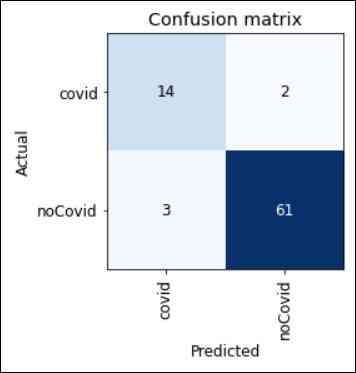
Fastai Provides a useful feature , You can view false predictions based on the highest loss rate . The output of this function indicates the prediction tag of each image , Target tag , Loss rate and probability value . High probability means that the model has a high degree of confidence . It's in 0 To 1 Change between . High loss rate indicates how poor the model performance is .
interp.plot_top_losses(5, nrows=1, figsize = (25,5))
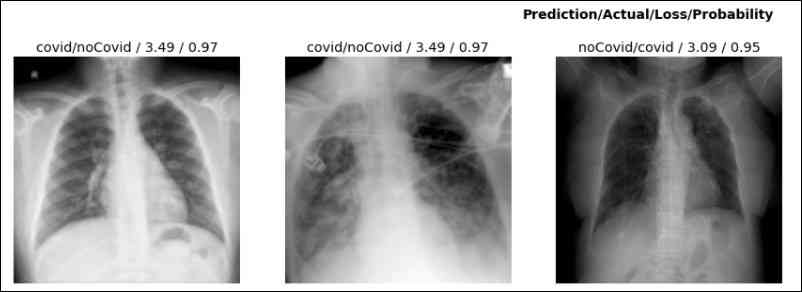
Another great Fastai function , ImageClassifierCleaner(GUI), It can clear the fault image by deleting the fault image or renaming its label . This is very helpful for data preprocessing , Thus, the accuracy of the model is improved .
Jeremy (Jeremy) It is recommended to run this function after basic training of images , Because this allows you to understand the types of exceptions in the dataset .
from fastai.vision.widgets import *
cleaner = ImageClassifierCleaner(learn)
cleaner
Save and deploy the model
After training the model and being satisfied with the results , You can deploy the model . To deploy the model to a production environment , You need to save the architecture of the model and the parameters for training it . So , Using the export method . The exported model is saved as PKL file , The document is pickle(Python modular ) Created files .
learn.export()
Create an inference learner from the exported file , The learner can be used to deploy the model as an application . Inference learners predict the output of a new image at a time . Prediction returns three parameters : Forecast category , The index of the predicted categories and the probability of each category .
learn_inf = load_learner(path/'export.pkl')
learn_inf.predict("img")
(‘noCovid’, tensor(1), tensor([5.4443e-05, 9.9995e-01])) – prediction
There are many ways to create Web Applications . One of the easiest ways is to use as GUI Component's IPython The widget is in Jupyter notebook Create the required objects for your application in .
from fastai.vision.widgets import *
btn_upload = widgets.FileUpload()
out_pl = widgets.Output()
lbl_pred = widgets.Label()
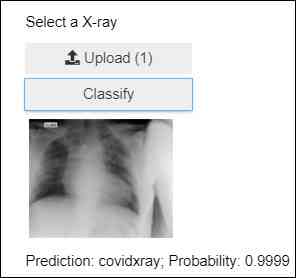
After designing the application elements , Please use the image Web Applications run the same way Jupyter notebook Of Voila To deploy the model . It removes all cell input , Show only model output . To put notebook As VoilàWeb Application view , Please put the browser URL Medium “notebook” Replace the word with “ voila/render”. Must include trained models and IPython The identity of the widget notebook Install and execute Voila.
!pip install voila
!jupyter serverextension enable voila --sys-prefix
Conclusion
That's it , You've used fastai The library builds and deploys a cool image classifier application , It's just eight steps ! This is just the tip of the iceberg that I've shown in this article . There are more fastai Components can be used with NLP Various deep learning use cases related to computer vision , You can explore these components .
Here are fastai Learning resources , And mine git repo, It contains the code and image of the image classifier explained in this paper .
-
Covid19 X X-ray image classifier : Contains the complete code and data set discussed in this article
-
covers fast.ai All the courses taught in the course
-
Covering the whole of fastai API file
-
Fast.ai Community BBS
Link to the original text :https://www.analyticsvidhya.com/blog/2020/10/develop-and-deploy-an-image-classifier-app-using-fastai/
Welcome to join us AI Blog station : http://panchuang.net/
sklearn Machine learning Chinese official documents : http://sklearn123.com/
Welcome to pay attention to pan Chuang blog resource summary station : http://docs.panchuang.net/
版权声明
本文为[Artificial intelligence meets pioneer]所创,转载请带上原文链接,感谢
边栏推荐
- How to use Camtasia to make dynamic animation scene?
- Kubernetes V1.19.3 kubeadm 部署笔记(中)
- Method of conversion between JS character and ASCII code
- Why does it take more and more time to develop a software?
- What can DNS do besides resolving domain names?
- 国际顶刊Radiology发表华为云最新联合成果,AI辅助检测脑动脉瘤
- The technology masters who ride the wind and waves gather again | Tencent cloud TVP continues to sail
- 毕业一年后接私活赚了10w,还拿了几家大厂offer!
- 布客·ApacheCN 编程/后端/大数据/人工智能学习资源 2020.11
- Application of EMQ X in the Internet of things platform of China Construction Bank
猜你喜欢

CAD2020下载AutoCAD2020下载安装教程AutoCAD2020中文下载安装方法

使用Fastai开发和部署图像分类器应用

leetcode算法(1)

Embedded assembly in IOS

The way of a million year salary Architect: on the architecture design of application system
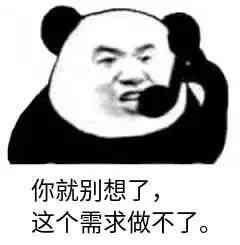
To me, multithreading transaction must be a pseudo proposition!

在Python中创建文字云或标签云
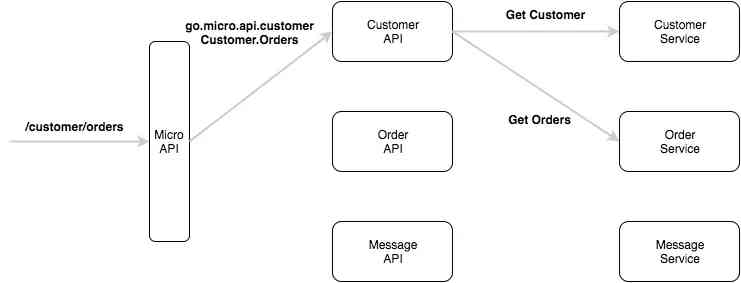
微服务框架 Go-Micro 集成 Nacos 实战之服务注册与发现
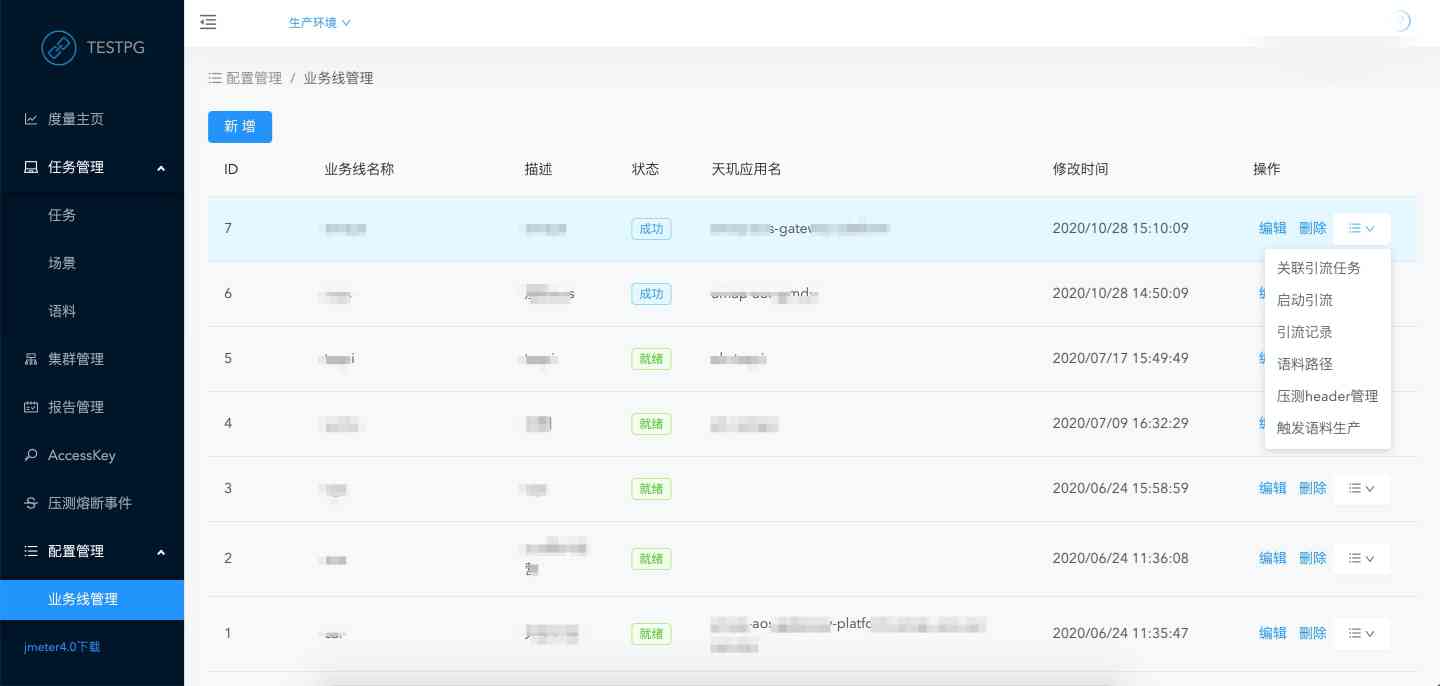
高德全链路压测——语料智能化演进之路

Offline installation method of Arthas without network environment
随机推荐
靠“小抄”进字节:拿到这份模板,薪资能翻倍
博士在读时,把暗恋的师兄变成了老公是种怎样的体验?
OpenYurt 深度解读:如何构建 Kubernetes 原生云边高效协同网络?
Arthas Install 快速安装文档
c语言小白学习历程第六篇
什么是网站【新四化】?
MES system is different from traditional management in industry application
华为云GaussDB:从颠覆自我到颠覆行业,重构数据库市场新格局
程序员买房前后对比,看完后已哭瞎...
How to use Camtasia to make dynamic animation scene?
To me, multithreading transaction must be a pseudo proposition!
毕业一年后接私活赚了10w,还拿了几家大厂offer!
基于Chef InSpec的基础设施测试
Rongyun has completed several hundred million RMB round D financing, and will continue to build global cloud communication capability
使用基于GAN的过采样技术提高非平衡COVID-19死亡率预测的模型准确性
高德全链路压测——语料智能化演进之路
使用Fastai开发和部署图像分类器应用
Learn with me. NETCORE EF core practical introduction, a look will
SEO builders, what are the unspeakable hardships?
为什么我强烈建议要定制开发小程序,这些好处你需要了解