当前位置:网站首页>Main window in QT learning 27 application
Main window in QT learning 27 application
2022-07-07 07:59:00 【A little black sauce】
Qt Study 27 The main window in the application
The concept of the main window
The main window in the application
- The main window is with the user Top level window for long-term interaction
- programmatic Most functions Directly provided by the main window
- The main window is usually The first window displayed after the application starts
- The whole program consists of a main window and Multiple dialog boxes form
Qt The main window in
- Qt The concept of main window is directly supported in the development platform
QMainWindowyes Qt The base class of the main window inQMainWindowInherited fromQWidgetIt's a kind of Container type The components of
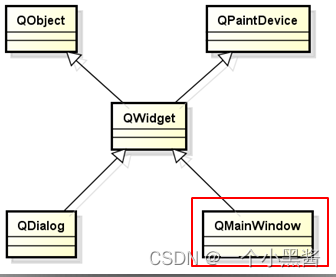
QMainWindowThe secret encapsulated in
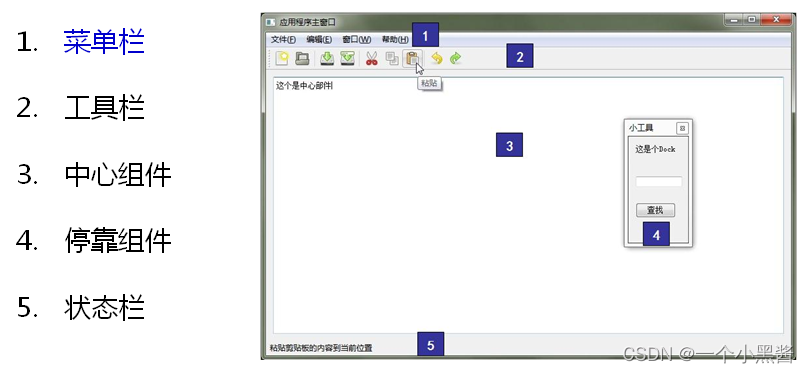
QMainWindowComponent layout in
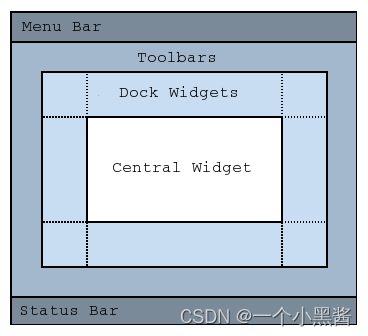
- stay Qt Provides menu related class components
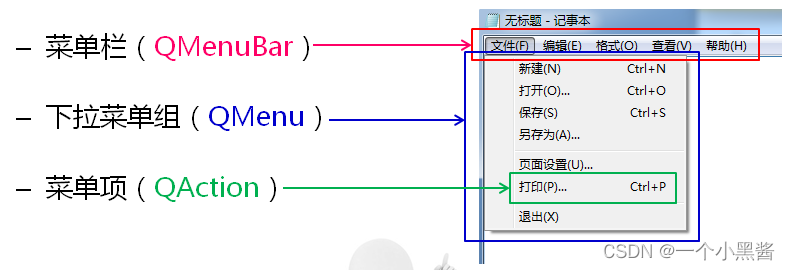
- stay Qt Create a menu in the main window
QMenuBar* mb = menuBar(); // member function
QMenu* menu = new QMenu("File(&F)");
QAction* action = new QAction("New", NULL);
menu->addAction(action);
mb->addMenu(menu);
Programming experiment - Create a menu in the main window
#ifndef MAINWINDOW_H
#define MAINWINDOW_H
#include <QMainWindow>
#include <QAction>
#include <QMenu>
class MainWindow : public QMainWindow
{
Q_OBJECT
private:
MainWindow();
bool construct();
bool initMenuBar();
bool initFileMenu(QMenuBar* mb);
bool initEditMenu(QMenuBar* mb);
bool initFormatMenu(QMenuBar* mb);
bool initViewMenu(QMenuBar* mb);
bool initHelpMenu(QMenuBar* mb);
bool makeAction(QAction*& action, QString text, int key=0);
bool myAddAction(QMenu* menu, QString text, int key=0);
public:
static MainWindow* NewInstance();
~MainWindow();
};
#endif // MAINWINDOW_H
#include "MainWindow.h"
#include <QMenuBar>
#include <QMenu>
MainWindow::MainWindow()
{
}
bool MainWindow::construct()
{
bool ret = true;
ret = initMenuBar();
return ret;
}
bool MainWindow::initMenuBar()
{
bool ret = true;
QMenuBar* mb = menuBar();
ret = ret && initFileMenu(mb);
ret = ret && initEditMenu(mb);
ret = ret && initFormatMenu(mb);
ret = ret && initViewMenu(mb);
ret = ret && initHelpMenu(mb);
return ret;
}
bool MainWindow::initFileMenu(QMenuBar* mb)
{
bool ret = true;
QMenu* menu = new QMenu("File(&F)");
ret = (menu != NULL);
if (ret) {
ret = ret && myAddAction(menu, "New(N)", Qt::CTRL + Qt::Key_N);
ret = ret && myAddAction(menu, "New Window(W)", Qt::CTRL + Qt::SHIFT + Qt::Key_N);
ret = ret && myAddAction(menu, "Open(O)", Qt::CTRL + Qt::Key_O);
ret = ret && myAddAction(menu, "Save(S)", Qt::CTRL + Qt::Key_S);
ret = ret && myAddAction(menu, "Save as(S)", Qt::CTRL + Qt::SHIFT + Qt::Key_S);
menu->addSeparator();
ret = ret && myAddAction(menu, "Page setting(U)");
ret = ret && myAddAction(menu, "Print(P)", Qt::CTRL + Qt::Key_P);
menu->addSeparator();
ret = ret && myAddAction(menu, "Exit(X)", Qt::CTRL + Qt::Key_X);
}
if (ret) {
mb->addMenu(menu);
}
else {
delete menu;
}
return ret;
}
bool MainWindow::initEditMenu(QMenuBar *mb)
{
bool ret = true;
QMenu* menu = new QMenu("Edit(&E)");
ret = (menu != NULL);
if (ret) {
ret = ret && myAddAction(menu, "Undo(U)", Qt::CTRL + Qt::Key_Z);
ret = ret && myAddAction(menu, "Clip(T)", Qt::CTRL + Qt::Key_X);
ret = ret && myAddAction(menu, "Copy(C)", Qt::CTRL + Qt::Key_C);
ret = ret && myAddAction(menu, "Stick(C)", Qt::CTRL + Qt::Key_V);
ret = ret && myAddAction(menu, "Delete(L)", Qt::Key_Delete);
menu->addSeparator();
ret = ret && myAddAction(menu, "Use Bing search", Qt::CTRL + Qt::Key_E);
ret = ret && myAddAction(menu, "Find(F)", Qt::CTRL + Qt::Key_F);
ret = ret && myAddAction(menu, "Find next(N)", Qt::Key_F3);
ret = ret && myAddAction(menu, "Find pre(V)", Qt::SHIFT + Qt::Key_F3);
ret = ret && myAddAction(menu, "Replace(R)", Qt::CTRL + Qt::Key_H);
ret = ret && myAddAction(menu, "Replace(R)", Qt::CTRL + Qt::Key_H);
ret = ret && myAddAction(menu, "Jump(G)", Qt::CTRL + Qt::Key_G);
menu->addSeparator();
ret = ret && myAddAction(menu, "Select all(A)", Qt::CTRL + Qt::Key_A);
ret = ret && myAddAction(menu, "Data(D)", Qt::Key_F5);
}
if (ret) {
mb->addMenu(menu);
}
else {
delete menu;
}
return ret;
}
bool MainWindow::initFormatMenu(QMenuBar *mb)
{
bool ret = true;
QMenu* menu = new QMenu("Format(&O)");
ret = (menu != NULL);
if (ret) {
ret = ret && myAddAction(menu, "Auto wrap(W)");
ret = ret && myAddAction(menu, "Font(F)");
}
if (ret) {
mb->addMenu(menu);
}
else {
delete menu;
}
return ret;
}
bool MainWindow::initViewMenu(QMenuBar *mb)
{
bool ret = true;
QMenu* menu = new QMenu("View(&V)");
ret = (menu != NULL);
if (ret) {
ret = ret && myAddAction(menu, "Zoom(Z)");
ret = ret && myAddAction(menu, "Status bar(S)");
}
if (ret) {
mb->addMenu(menu);
}
else {
delete menu;
}
return ret;
}
bool MainWindow::initHelpMenu(QMenuBar *mb)
{
bool ret = true;
QMenu* menu = new QMenu("Help(&H)");
ret = (menu != NULL);
if (ret) {
ret = ret && myAddAction(menu, "View Help(H)");
ret = ret && myAddAction(menu, "Send feedback(F)");
ret = ret && myAddAction(menu, "About App(A)");
}
if (ret) {
mb->addMenu(menu);
}
else {
delete menu;
}
return ret;
}
bool MainWindow::makeAction(QAction *&action, QString text, int key)
{
bool ret = true;
action = new QAction(text, NULL);
if (action != NULL) {
if (key != 0) {
action->setShortcut(QKeySequence(key));
}
}
else {
ret = false;
}
return ret;
}
bool MainWindow::myAddAction(QMenu *menu, QString text, int key)
{
bool ret = true;
QAction* action = NULL;
ret = makeAction(action, text, key);
if (ret) {
menu->addAction(action);
}
return ret;
}
MainWindow *MainWindow::NewInstance()
{
MainWindow* ret = new MainWindow();
if ((ret == NULL) || !ret->construct()) {
delete ret;
ret = NULL;
}
return ret;
}
MainWindow::~MainWindow()
{
}
#include "MainWindow.h"
#include <QApplication>
int main(int argc, char *argv[])
{
QApplication a(argc, argv);
MainWindow* w = MainWindow::NewInstance();
int ret = -1;
if (w != NULL) {
w->show();
ret = a.exec();
}
return ret;
}
Tips
Shortcut key settings
action->setShort(QKeySequence(KEY))QKeySequence- Qt China and Shortcut key Related to the classKEY- Qt Chinese stands for Key value The constant
Summary
- The main window is with the user Top level window for long-term interaction
- The main window is usually The first window displayed after the application starts
QMainWindowyes Qt The base class of the main window inQMainWindowIt's a kind of Container type Window componentsQMainWindowThe menu bar is encapsulated in , The toolbar , Status bar and other components
边栏推荐
- Asemi rectifier bridge rs210 parameters, rs210 specifications, rs210 package
- Linux server development, detailed explanation of redis related commands and their principles
- 大视频文件的缓冲播放原理以及实现
- IO stream file
- 【数字IC验证快速入门】17、SystemVerilog学习之基本语法4(随机化Randomization)
- Common validation comments
- C语言二叉树与建堆
- Chip information website Yite Chuangxin
- LeetCode 90:子集 II
- Linux server development, SQL statements, indexes, views, stored procedures, triggers
猜你喜欢
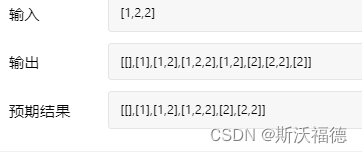
LeetCode 90:子集 II
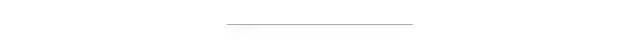
Detailed explanation of Kalman filter for motion state estimation
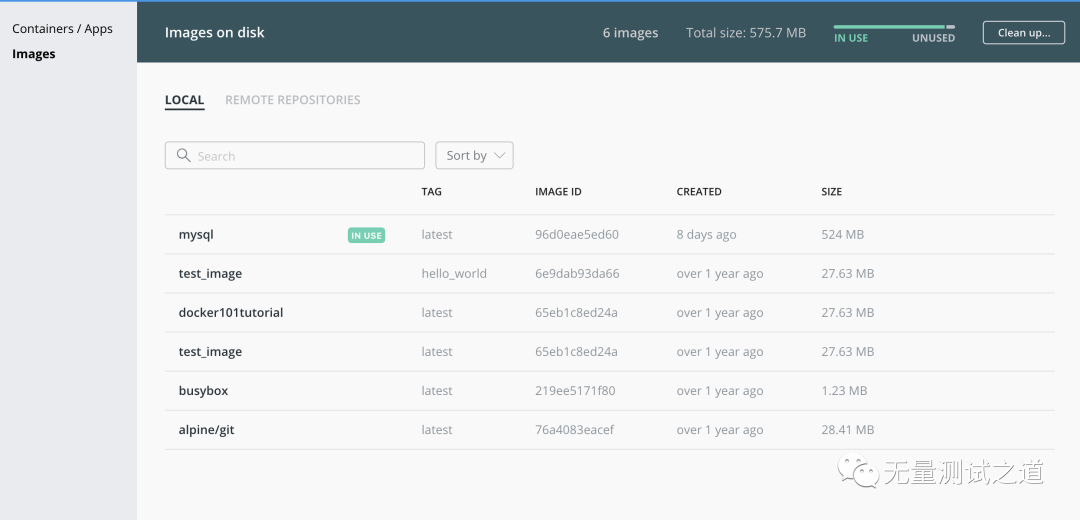
有 Docker 谁还在自己本地安装 Mysql ?
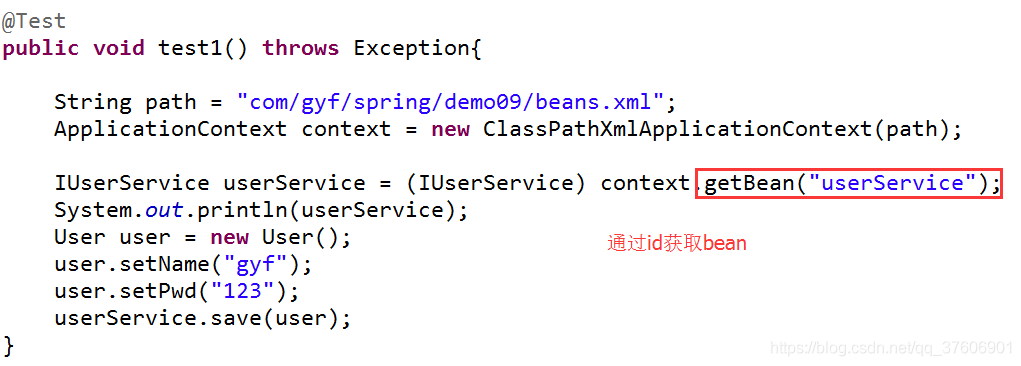
@component(““)

2022 tea master (intermediate) examination questions and mock examination
![[guess-ctf2019] fake compressed packets](/img/a2/7da2a789eb49fa0df256ab565d5f0e.png)
[guess-ctf2019] fake compressed packets
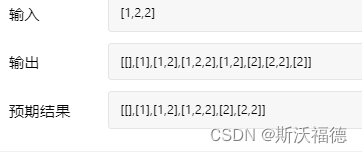
Leetcode 90: subset II
![[matlab] when matrix multiplication in Simulink user-defined function does not work properly, matrix multiplication module in module library can be used instead](/img/e3/cceede6babae3c8a24336c81d98aa7.jpg)
[matlab] when matrix multiplication in Simulink user-defined function does not work properly, matrix multiplication module in module library can be used instead
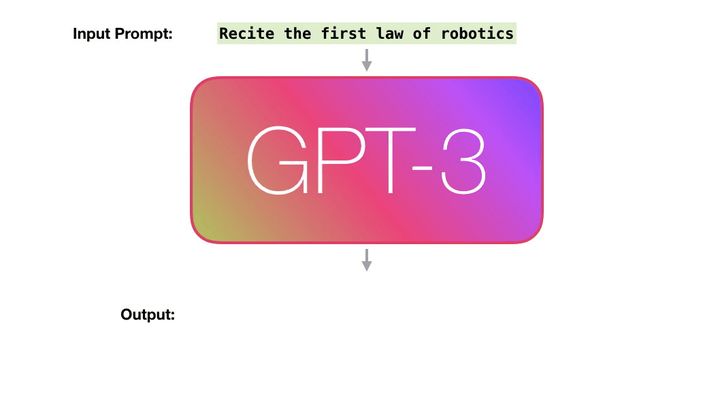
图解GPT3的工作原理
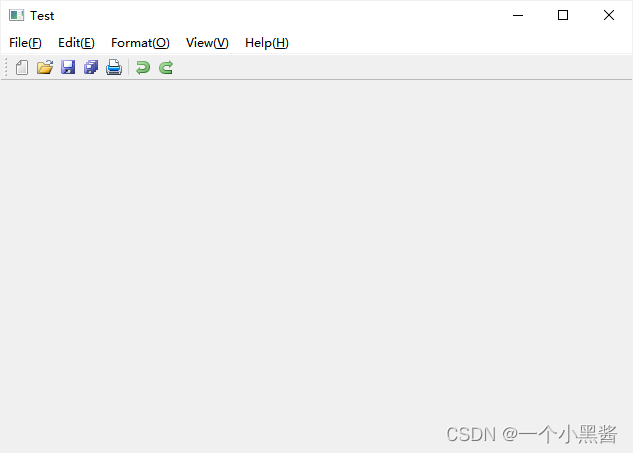
QT learning 28 toolbar in the main window
随机推荐
C语言二叉树与建堆
Explore Cassandra's decentralized distributed architecture
Problem solving: unable to connect to redis
芯片资料 网站 易特创芯
Numbers that appear only once
Linux server development, MySQL stored procedures, functions and triggers
C language communication travel card background system
【经验分享】如何为visio扩展云服务图标
Téléchargement des données de conception des puces
Button wizard script learning - about tmall grabbing red envelopes
有 Docker 谁还在自己本地安装 Mysql ?
Linux server development, MySQL process control statement
大视频文件的缓冲播放原理以及实现
Codeforces Global Round 19
C语言队列
Qt学习27 应用程序中的主窗口
QT learning 28 toolbar in the main window
Gslx680 touch screen driver source code analysis (gslx680. C)
Wechat applet data binding multiple data
Qt学习26 布局管理综合实例