当前位置:网站首页>Electron application uses electronic builder and electronic updater to realize automatic update
Electron application uses electronic builder and electronic updater to realize automatic update
2020-11-06 01:22:00 【:::::::】
What the client must do is to update the module automatically , Otherwise, every version upgrade is a headache . Here is Electron Application and use electron-builder coordination electron-updater Solutions to achieve automatic updates .
1. install electron-updater Package module
npm install electron-updater --save
2. To configure package.json file 2.1 In order to generate latest.yml file , Need to be in build Add... To the parameter publish To configure .
"build": {
"productName": "***",// Hide software name
"appId": "**",// hide appid
"directories": {
"output": "build"
},
"publish": [
{
"provider": "generic",
"url": "http://**.**.**.**:3002/download/",// Hide version server address
}
],
"files": [
"dist/electron/**/*"
],
"dmg": {
"contents": [
{
"x": 410,
"y": 150,
"type": "link",
"path": "/Applications"
},
{
"x": 130,
"y": 150,
"type": "file"
}
]
},
"mac": {
"icon": "build/icons/icon.icns",
"artifactName": "${productName}_setup_${version}.${ext}"
},
"win": {
"icon": "build/icons/icon.ico",
"artifactName": "${productName}_setup_${version}.${ext}"
},
"linux": {
"icon": "build/icons",
"artifactName": "${productName}_setup_${version}.${ext}"
}
}
Be careful : Configured with publish Generation latest.yml file , Configuration information for automatic update ;latest.yml A file is a file generated by the packaging process , To avoid errors in automatic updates , It is forbidden to treat after packing latest.yml Any changes to the document . If the file is wrong , You have to repackage to get new latest.yml file !!!
2.2 increase nsis To configure ( Omission ) nsis The configuration does not affect the automatic update function , But it can optimize the user experience , For example, whether to allow users to customize the installation location 、 Whether to add a desktop shortcut 、 Whether to start immediately after installation 、 Configuration installation icon, etc .nsis Configuration is also added to build Parameters in .
"nsis": {
"oneClick": true,
"perMachine": true,
"allowElevation": true,
"allowToChangeInstallationDirectory": true,
"createDesktopShortcut": true,
"runAfterFinish": true,
"installerIcon": "./build/icon.ico",
"uninstallerIcon": "./build/icon.ico"
},
3. Configure the main process main.js file ( Or the main process main Medium index.js file ), introduce electron-updater file , Add automatic update detection and event monitoring : Be careful : It has to be the main process main.js file ( Or the main process main Medium index.js file ), Otherwise, an error will be reported .
import { app, BrowserWindow, ipcMain } from 'electron'
// Pay attention to this autoUpdater No electron Medium autoUpdater
import { autoUpdater } from "electron-updater"
import {uploadUrl} from "../renderer/config/config";
// Detect updates , Execute... When you want to check for updates ,renderer After the event is triggered, the operation is written by itself
function updateHandle() {
let message = {
error: ' Error checking for updates ',
checking: ' Checking for updates ……',
updateAva: ' New version detected , Downloading ……',
updateNotAva: ' Now we are using the latest version , Don't need to update ',
};
const os = require('os');
autoUpdater.setFeedURL(uploadUrl);
autoUpdater.on('error', function (error) {
sendUpdateMessage(message.error)
});
autoUpdater.on('checking-for-update', function () {
sendUpdateMessage(message.checking)
});
autoUpdater.on('update-available', function (info) {
sendUpdateMessage(message.updateAva)
});
autoUpdater.on('update-not-available', function (info) {
sendUpdateMessage(message.updateNotAva)
});
// Update download progress Events
autoUpdater.on('download-progress', function (progressObj) {
mainWindow.webContents.send('downloadProgress', progressObj)
})
autoUpdater.on('update-downloaded', function (event, releaseNotes, releaseName, releaseDate, updateUrl, quitAndUpdate) {
ipcMain.on('isUpdateNow', (e, arg) => {
console.log(arguments);
console.log(" Start updating ");
//some code here to handle event
autoUpdater.quitAndInstall();
});
mainWindow.webContents.send('isUpdateNow')
});
ipcMain.on("checkForUpdate",()=>{
// Perform automatic update check
autoUpdater.checkForUpdates();
})
}
// adopt main The process sends events to renderer process , Prompt for updates
function sendUpdateMessage(text) {
mainWindow.webContents.send('message', text)
}
notes : After adding automatic update detection and event monitoring , In the main process createWindow You need to call updateHandle(). As shown in the figure below :
4. In view (View) Trigger auto update in layer , And add automatic update event monitoring . Trigger auto update :
ipcRenderer.send("checkForUpdate");
Listen for auto update Events :
import { ipcRenderer } from "electron";
ipcRenderer.on("message", (event, text) => {
console.log(arguments);
this.tips = text;
});
// Be careful :“downloadProgress” Events may have issues that cannot be triggered , Just limit the download speed
ipcRenderer.on("downloadProgress", (event, progressObj)=> {
console.log(progressObj);
this.downloadPercent = progressObj.percent || 0;
});
ipcRenderer.on("isUpdateNow", () => {
ipcRenderer.send("isUpdateNow");
});
Be careful : In subprocess “downloadProgress” Events may have problems that cannot be triggered , That's because the download speed is so fast , I'll skip it “downloadProgress” event ; Just limit the local download speed !
In order to avoid the abuse of monitoring caused by switching pages many times , The listening event must be removed before switching pages :
// Remove all event listeners before the component is destroyed channel
ipcRenderer.removeAll(["message", "downloadProgress", "isUpdateNow"]);//remove Only a single event can be removed , Individually packaged removeAll Remove all events
5. Project package perform electron-builder package ,windows The installation package will be generated under exe and latest.yml Wait for the documents , perform exe Install the software ;Mac The installation package will be generated under dmg、zip and latest-mac.yml file , perform dmg Install the software . Be careful :mac If you don't sign it, you can pack it successfully , But when it comes to automatic update and other functions that need authentication, they can't be used , It can't be published to mac app store in . So the code signed MAC A bag is a complete package . We must have signed the complete package here ! Bear in mind ! Please refer to :Electron Desktop app packaging (npm run build) sketch (windows + mac) MAC Packing newspaper Error: Could not get code signature for running application Mistakes can be referred to :Electron pack Mac Installation package code signature problem solution windows Package generation file :
Mac Package generation file :
6. Software upgrade version , modify package.json Medium version attribute , for example : Change it to version: “1.1.0” ( For before 1.0.0); 7. Re execution electron-builder pack ,Windows Next will be a new version latest.yml Document and exe file (MAC Lower bound latest-mac.yml,zip and dmg file ) Put it in package.json in build -> publish Medium url Under the corresponding address ; 8. Trigger update check in application ,electron-updater Automatically through the corresponding url Under the yml File check update ;
windows Auto update example on :
mac Auto update example on :
attach : Project directory level :
If this article is helpful to your work or study , Please collect or like . If you don't understand or report something wrong , You can leave a message or exchange information .
Be careful : Please support original , This article declined to reprint , Link to this article if necessary . Link address of this article :https://segmentfault.com/a/11...
Participation of this paper Tencent cloud media sharing plan , You are welcome to join us , share .
版权声明
本文为[:::::::]所创,转载请带上原文链接,感谢
边栏推荐
- Save the file directly to Google drive and download it back ten times faster
- 一篇文章带你了解CSS 分页实例
- Troubleshooting and summary of JVM Metaspace memory overflow
- EOS创始人BM: UE,UBI,URI有什么区别?
- Let the front-end siege division develop independently from the back-end: Mock.js
- What problems can clean architecture solve? - jbogard
- 采购供应商系统是什么?采购供应商管理平台解决方案
- 小程序入门到精通(二):了解小程序开发4个重要文件
- Word segmentation, naming subject recognition, part of speech and grammatical analysis in natural language processing
- 一篇文章带你了解CSS 渐变知识
猜你喜欢
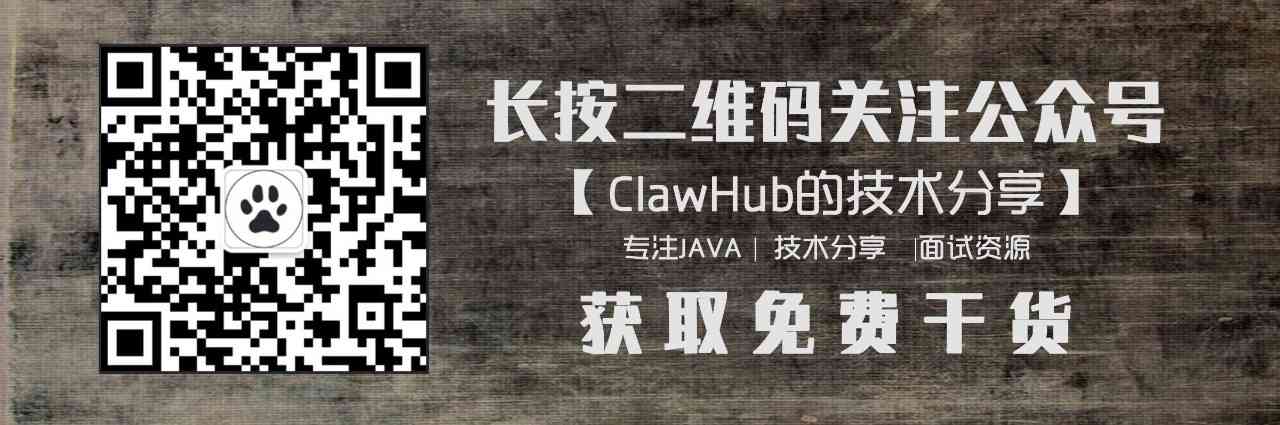
Architecture article collection

I've been rejected by the product manager. Why don't you know

带你学习ES5中新增的方法
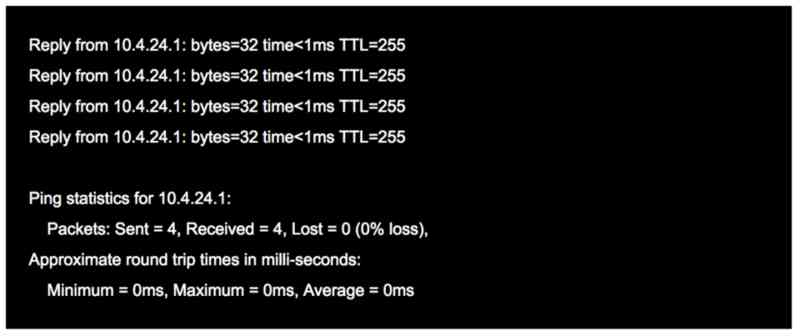
Computer TCP / IP interview 10 even asked, how many can you withstand?
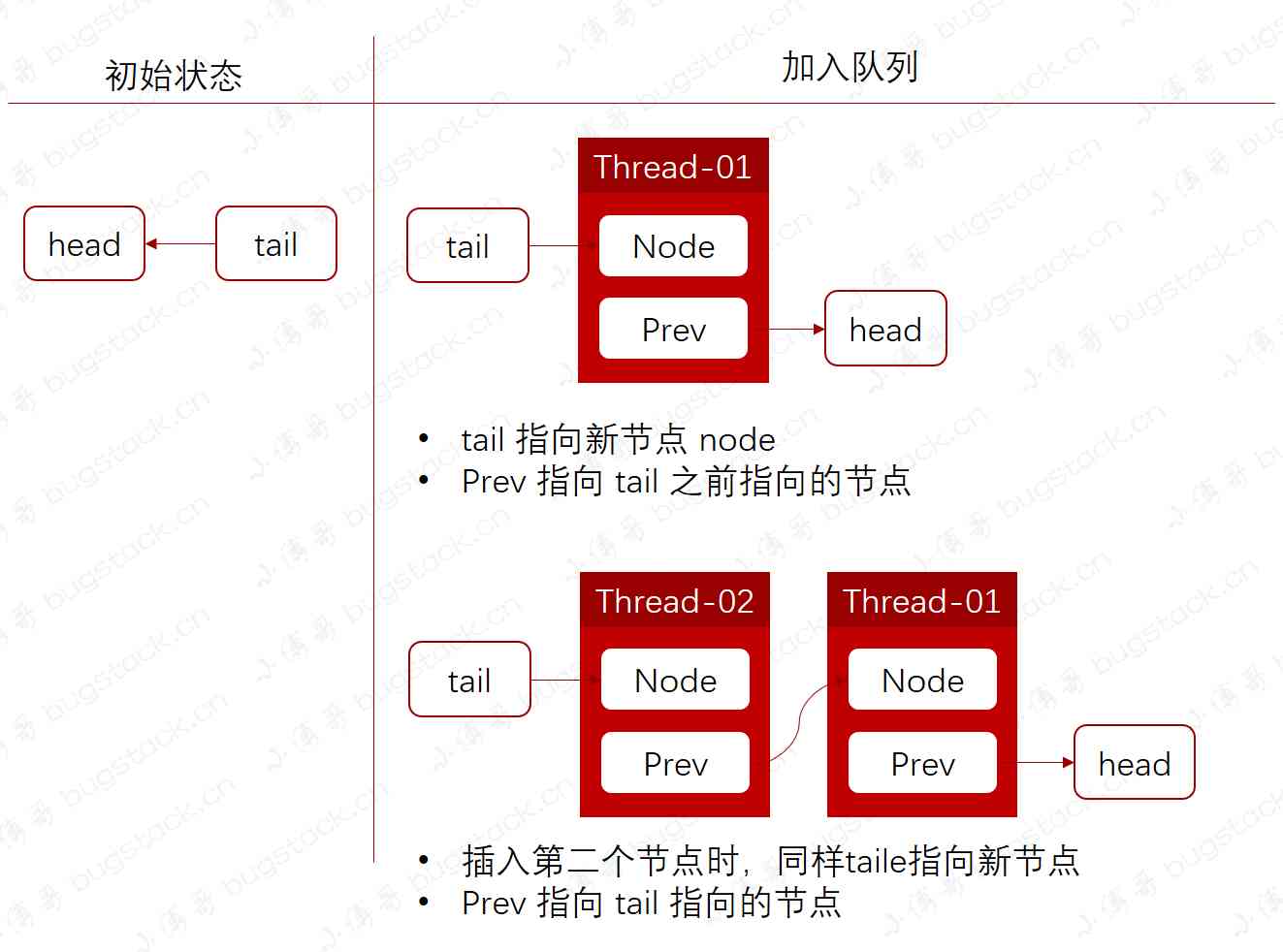
Face to face Manual Chapter 16: explanation and implementation of fair lock of code peasant association lock and reentrantlock

你的财务报告该换个高级的套路了——财务分析驾驶舱

“颜值经济”的野望:华熙生物净利率六连降,收购案遭上交所问询
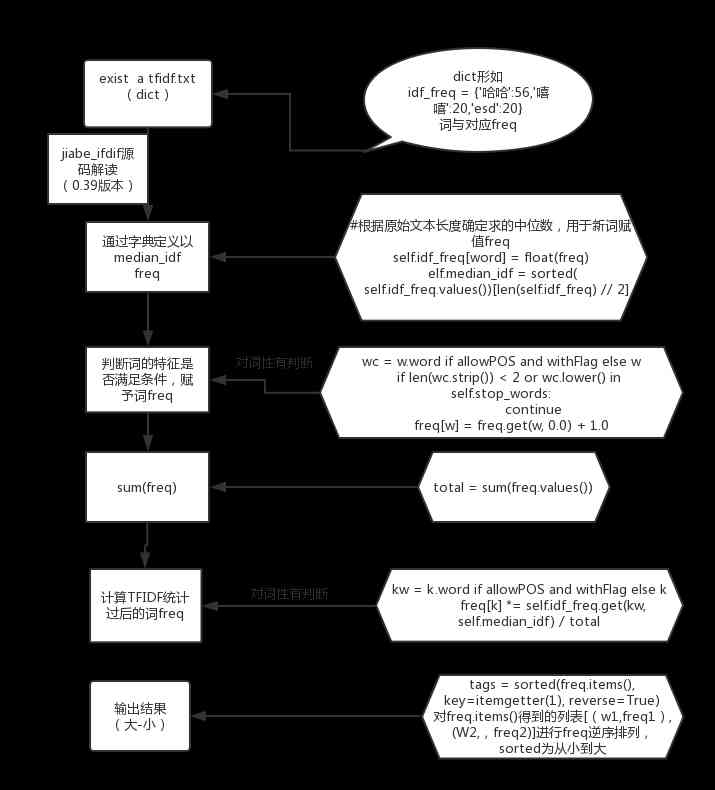
Python Jieba segmentation (stuttering segmentation), extracting words, loading words, modifying word frequency, defining thesaurus
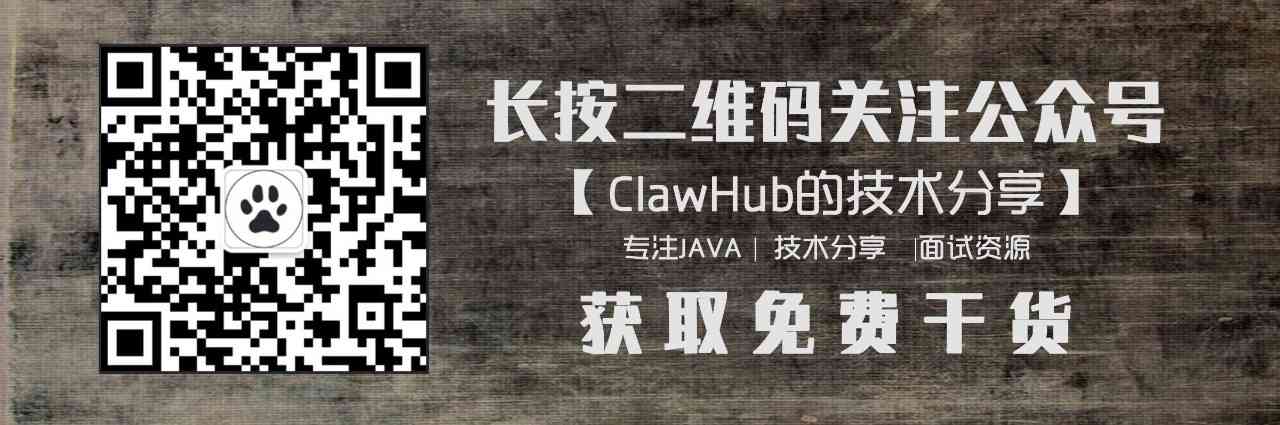
Summary of common algorithms of linked list

华为云“四个可靠”的方法论
随机推荐
CCR炒币机器人:“比特币”数字货币的大佬,你不得不了解的知识
比特币一度突破14000美元,即将面临美国大选考验
Working principle of gradient descent algorithm in machine learning
How to become a data scientist? - kdnuggets
业内首发车道级导航背后——详解高精定位技术演进与场景应用
一篇文章教会你使用HTML5 SVG 标签
钻石标准--Diamond Standard
(2)ASP.NET Core3.1 Ocelot路由
Group count - word length
前端基础牢记的一些操作-Github仓库管理
git rebase的時候捅婁子了,怎麼辦?線上等……
做外包真的很难,身为外包的我也无奈叹息。
6.2 handleradapter adapter processor (in-depth analysis of SSM and project practice)
关于Kubernetes 与 OAM 构建统一、标准化的应用管理平台知识!(附网盘链接)
From zero learning artificial intelligence, open the road of career planning!
快快使用ModelArts,零基礎小白也能玩轉AI!
OPTIMIZER_ Trace details
小程序入门到精通(二):了解小程序开发4个重要文件
Why do private enterprises do party building? ——Special subject study of geek state holding Party branch
Face to face Manual Chapter 16: explanation and implementation of fair lock of code peasant association lock and reentrantlock