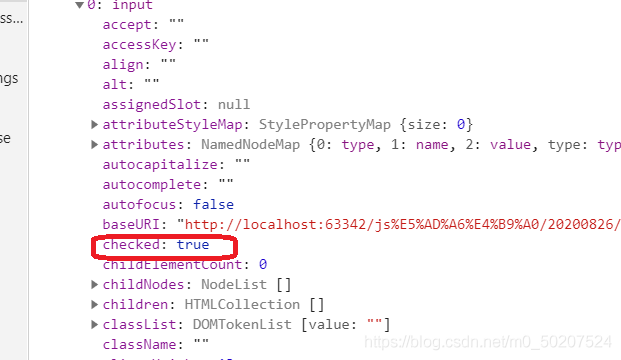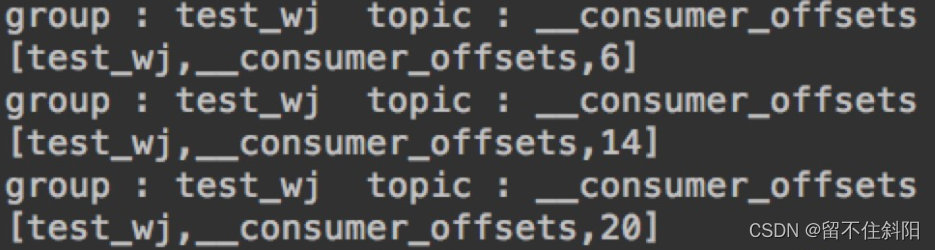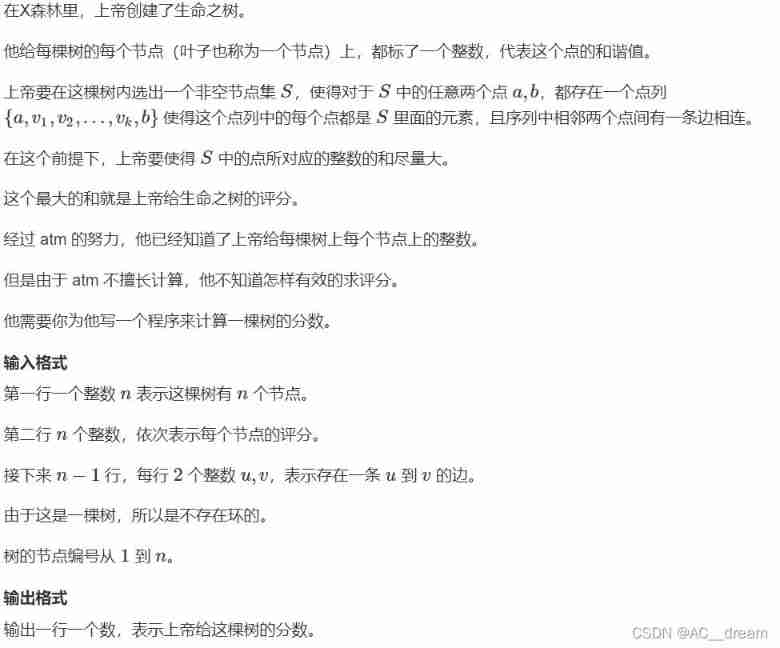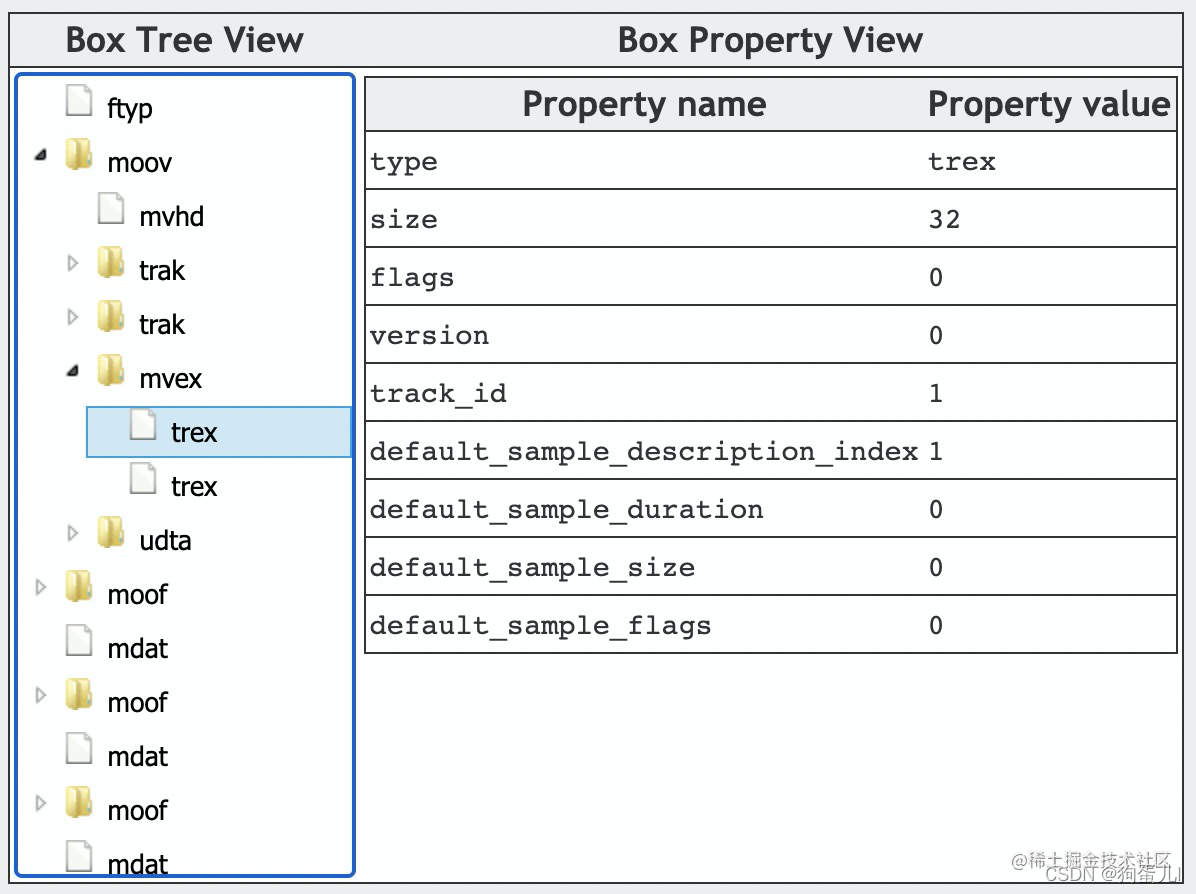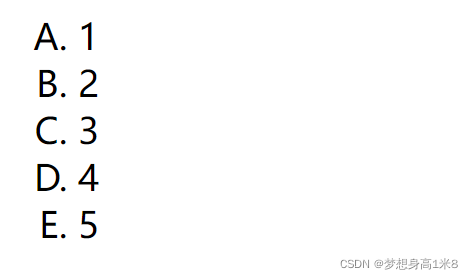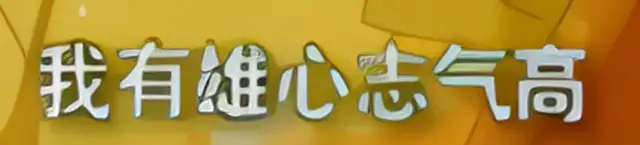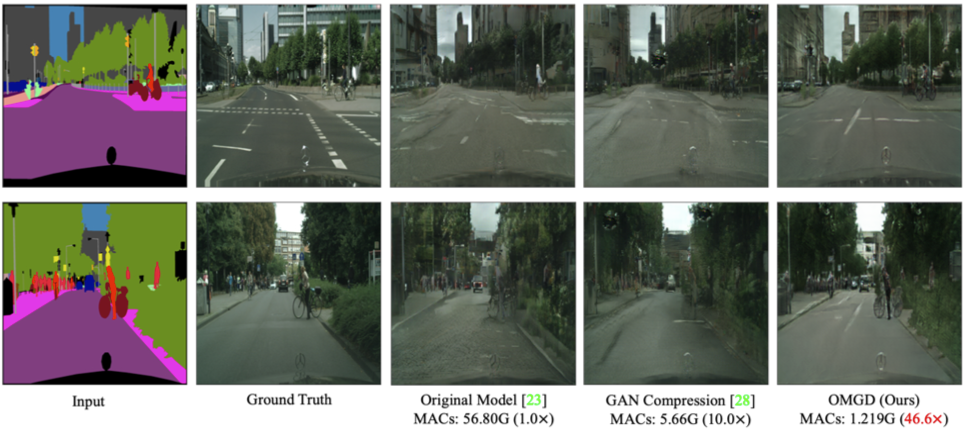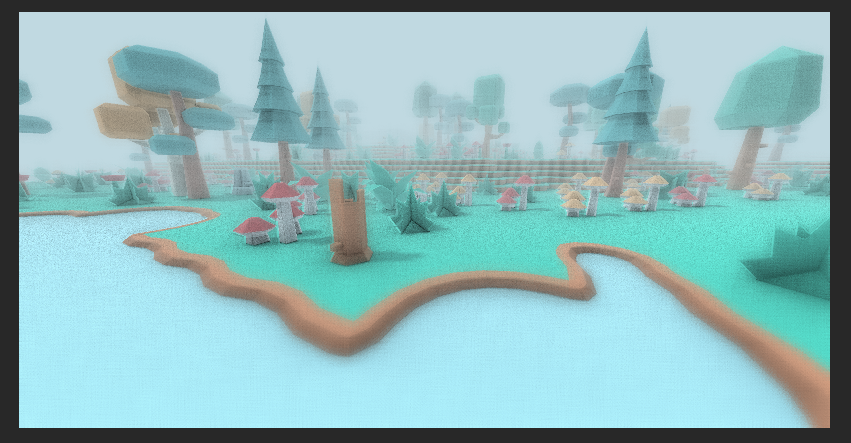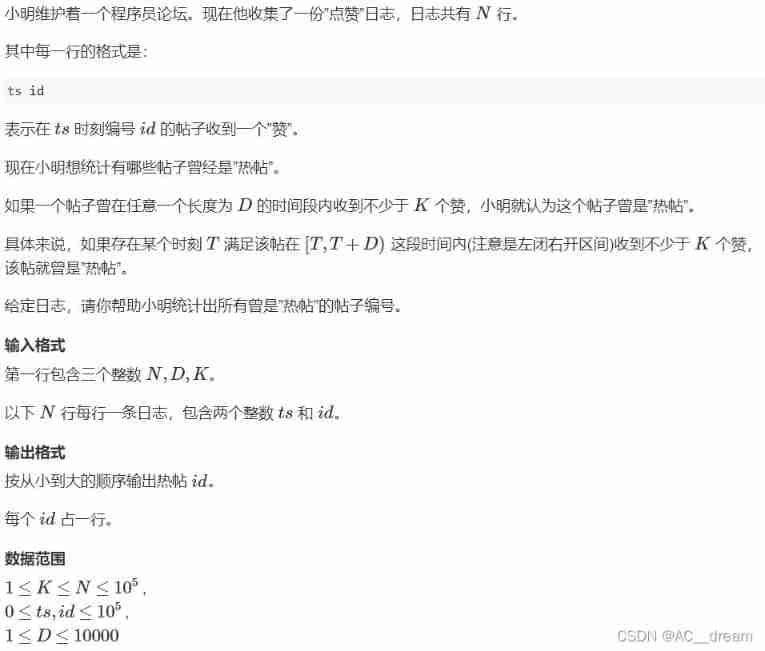当前位置:网站首页>Erlang installation
Erlang installation
2022-07-06 16:46:00 【Daily enlightenment】
(1) Modify hostname
RabbitMQ Is accessed by host name , You must specify an accessible host name .
# vim /etc/sysconfig/network
![]()
# vim /etc/hosts
Added a new line , The front is the server ip, Add the computer host name after the space
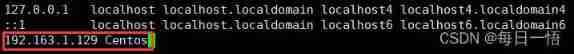
(2) Installation dependency
# yum -y install make gcc gcc-c++ kernel-devel m4 ncurses-devel openssl-devel unixODBC unixODBC-devel
(3) Upload and unzip
Upload otp_src_22.0.tar.gz To /usr/local/tmp Directory , Go to the directory and unzip .
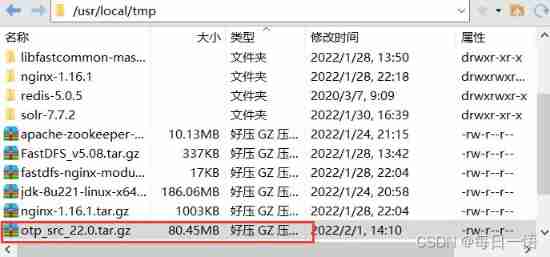
When decompressing, pay attention to , This package does not have gzip attribute , The decompression parameters have no z, Only xf
# cd /usr/local/tmp
# tar xf otp_src_22.0.tar.gz
(4) Configuration parameters
First new /usr/local/erlang Folder , As the installation folder
# mkdir -p /usr/local/erlang
Enter folder
# cd otp_src_22.0
Configuration parameters
# ./configure --prefix=/usr/local/erlang --with-ssl --enable-threads --enable-smp-support --enable-kernel-poll --enable-hipe --without-javac
(5) Compile and install
compile
# make
install
# make install
(6) Modify environment variables
modify /etc/profile file
# vim /etc/profile
Add the following code to the file
export PATH=$PATH:/usr/local/erlang/bin
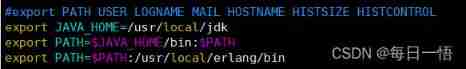
Run the file , Let the changes take effect
# source /etc/profile
(7) Check if the configuration is successful
# erl -version
![]()
边栏推荐
- LeetCode 1560. The sector with the most passes on the circular track
- Solve the problem of intel12 generation core CPU [small core full, large core onlookers] (win11)
- LeetCode 1984. Minimum difference in student scores
- One hundred questions of image processing (1-10)
- 两个礼拜速成软考中级软件设计师经验
- < li> dot style list style type
- LeetCode 1566. Repeat the pattern with length m at least k times
- Market trend report, technological innovation and market forecast of China's double sided flexible printed circuit board (FPC)
- Chapter 6 datanode
- Chapter 2 shell operation of hfds
猜你喜欢
随机推荐
简单尝试DeepFaceLab(DeepFake)的新AMP模型
Tert butyl hydroquinone (TBHQ) Industry Research Report - market status analysis and development prospect forecast
第6章 Rebalance详解
ByteDance new programmer's growth secret: those glittering treasures mentors
Detailed explanation of FLV format
Double specific tyrosine phosphorylation regulated kinase 1A Industry Research Report - market status analysis and development prospect prediction
Codeforces Round #771 (Div. 2)
~68 Icon Font introduction
Codeforces Global Round 19
第五章 Yarn资源调度器
7-8 likes (need to continue to improve)
Record the error reason: terminate called after throwing an instance
Error: case label `15 'not within a switch statement
Business system compatible database oracle/postgresql (opengauss) /mysql Trivia
Codeforces Global Round 19
Two weeks' experience of intermediate software designer in the crash soft exam
~74 JD top navigation bar exercise
LeetCode 1641. Count the number of Lexicographic vowel strings
Soft music -js find the number of times that character appears in the string - Feng Hao's blog
ffmpeg命令行使用