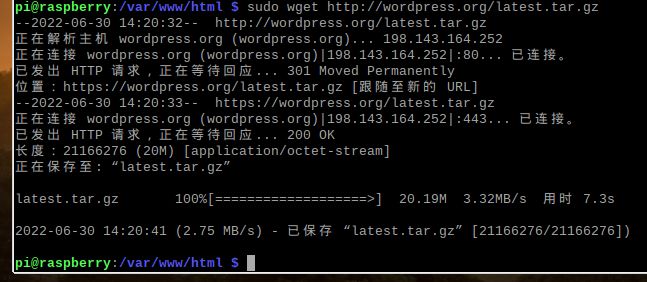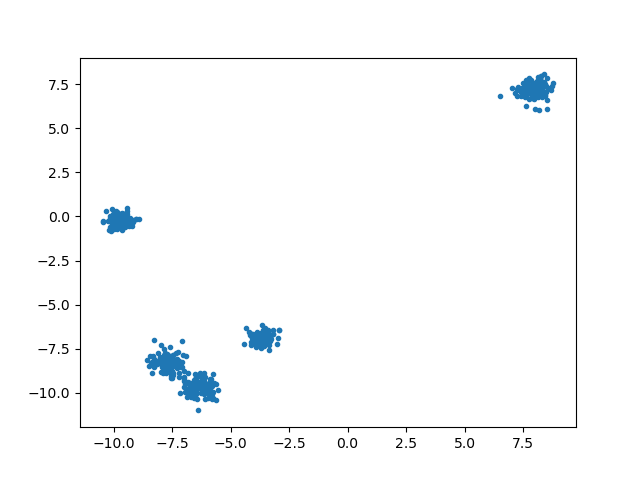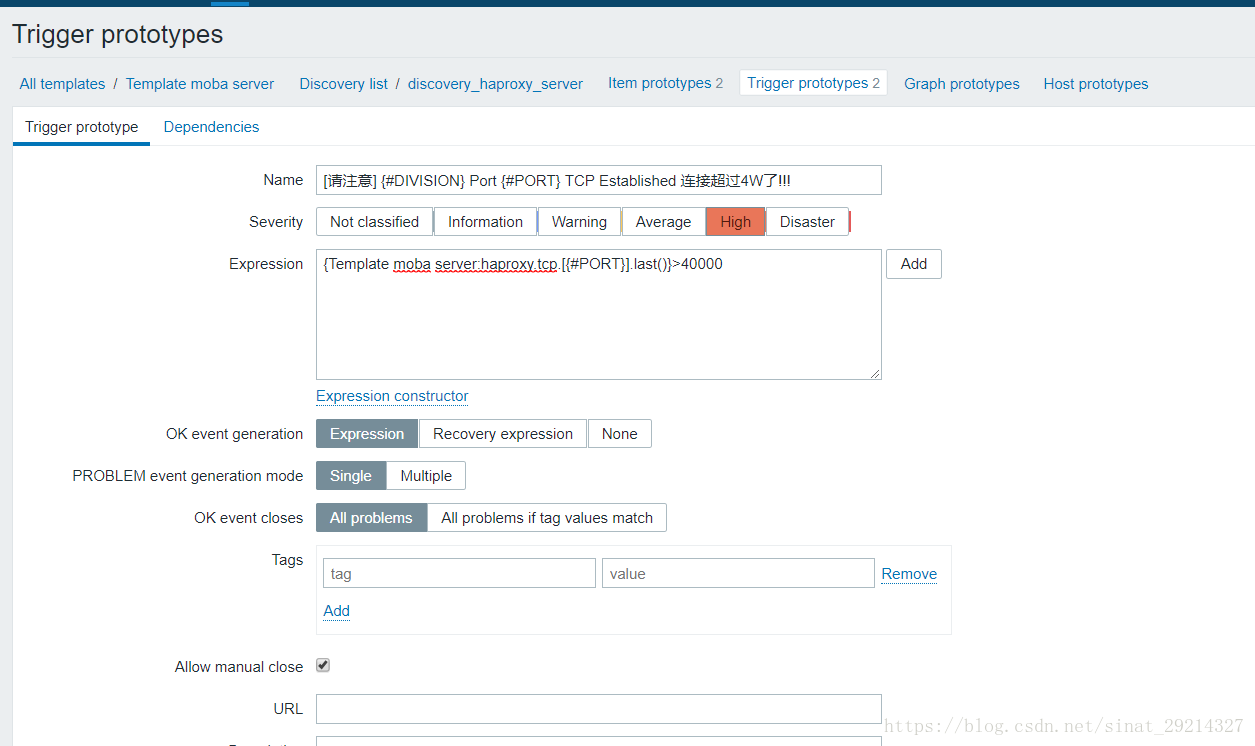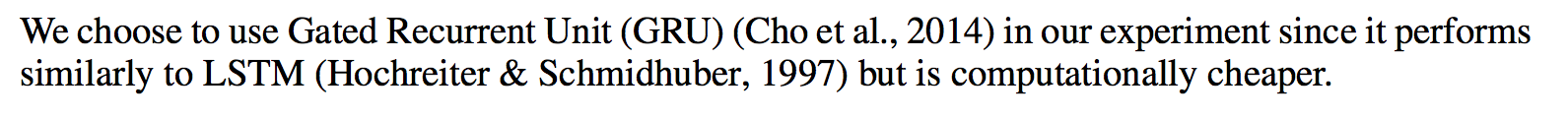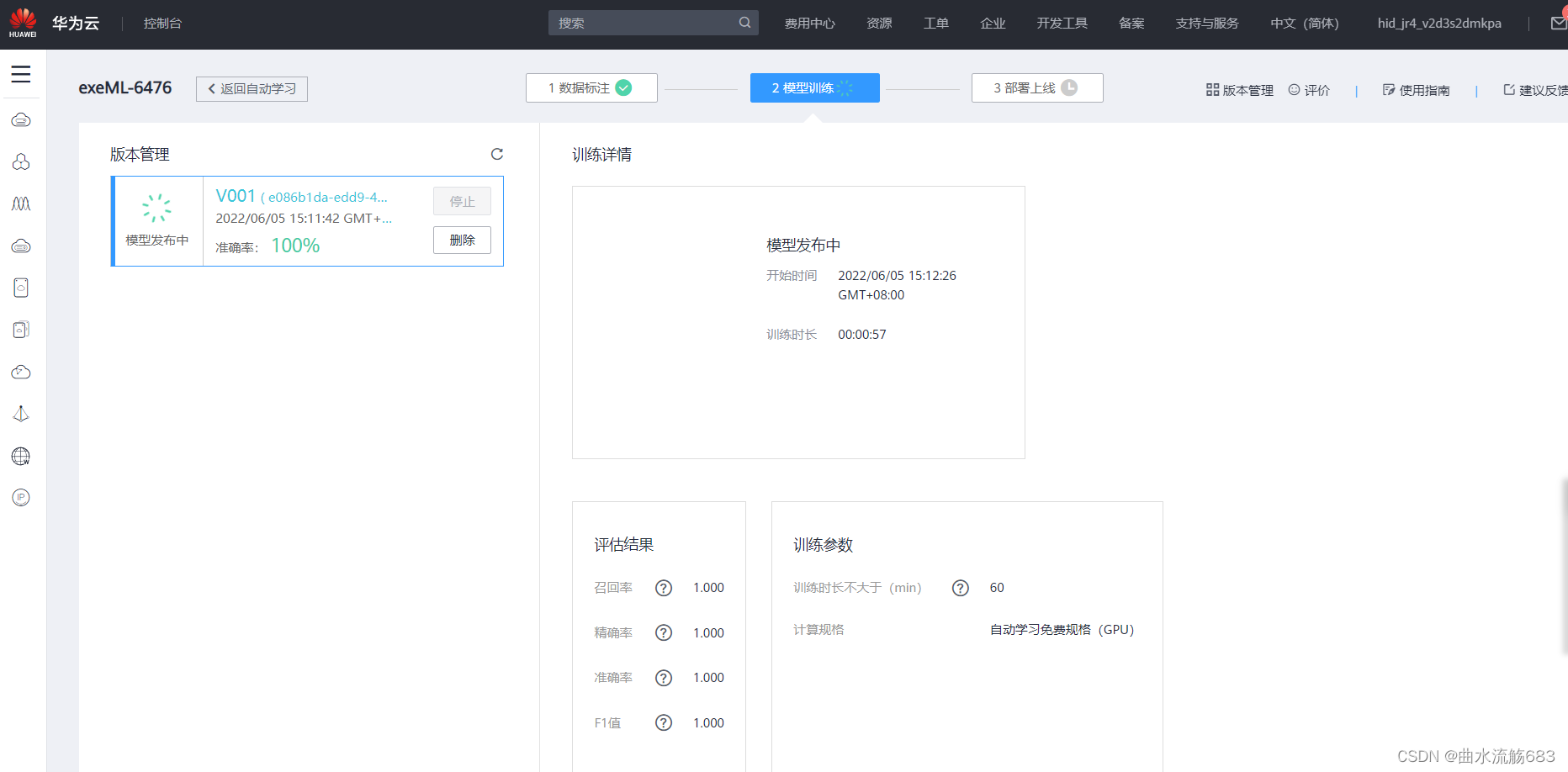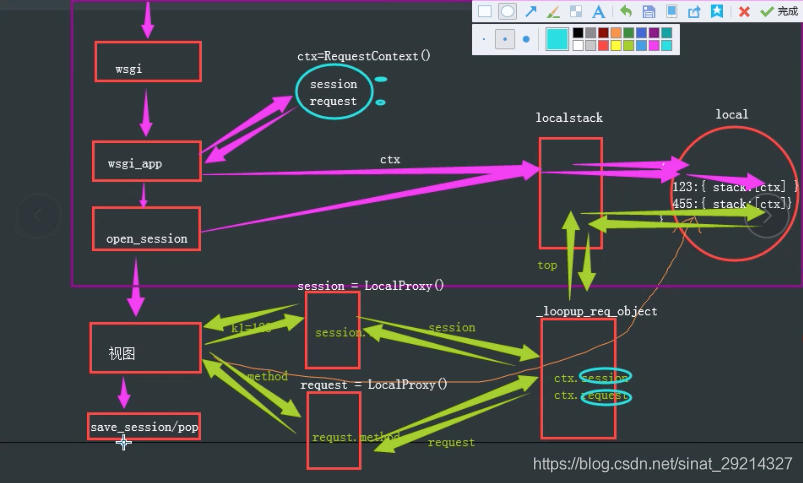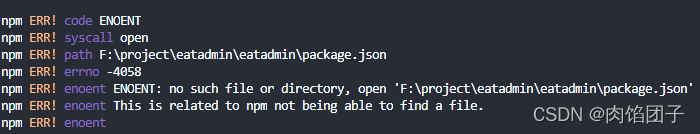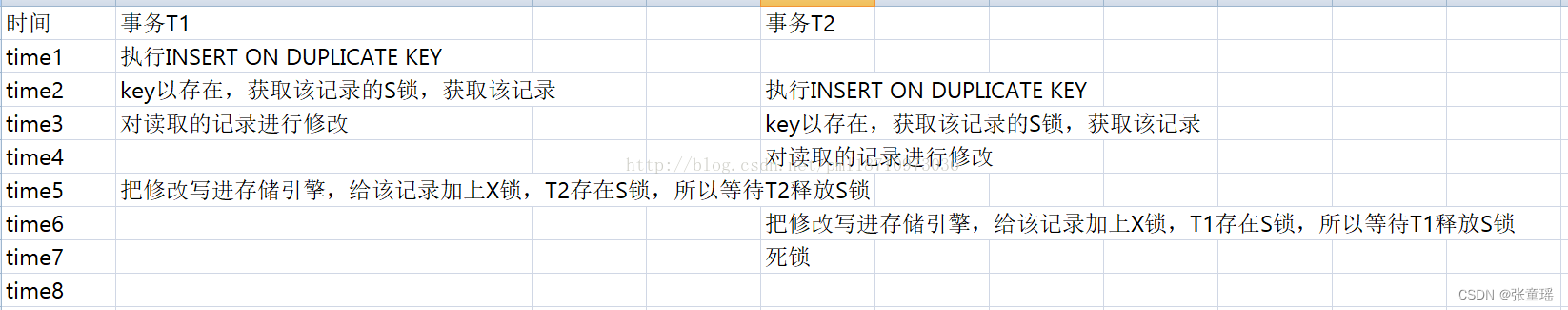当前位置:网站首页>让小程序开发进入 `tailwind jit` 时代
让小程序开发进入 `tailwind jit` 时代
2022-08-03 05:12:00 【ice breaker】

让小程序开发进入 tailwind jit 时代!
把
tailwindcss JIT思想带入小程序开发吧!
笔者几个月前写了一个 tailwindcss-miniprogram-preset 预设,可是这个预设方案,可操作性非常的小,也不能兼容 tailwindcss v2/v3 的 Just in time 引擎,同时在写法上也有一定的变体。
于是笔者又设计了一个方案,并最终实现了 weapp-tailwindcss-webpack-plugin。相比原先 preset or postcss 方案,这个方案有很多的优势:
- 为
jit设计,兼容v2/v32个版本的jit引擎 - 开发者不需要额外记忆任何的写法变体,带来原汁原味的
tailwindcss开发体验 - 兼容基于
webpack v4/v5的小程序多端开发框架,简单易用
那么接下来就来展示一个基于 uni-app 的 demo 来快速体验这个方案吧。
最佳实践
前置准备: vscode,vscode-tailwindcss,nodejs lts,微信开发者工具
1.通过vue-cli命令行创建工程
此部分内容见 uni-app快速上手
2.安装 npm 包
由于目前 uni-app 内置的 webpack 版本为 4 , postcss 版本为 7
我们需要安装 tailwindcss 的 postcss7-compat 版本:
yarn add -D weapp-tailwindcss-webpack-plugin postcss-rem-to-responsive-pixel [email protected]:@tailwindcss/postcss7-compat [email protected]^7 [email protected]^9
postcss-rem-to-responsive-pixel 是一个由笔者撰写的 postcss 插件,支持
rem->rpx,同时支持postcss7和postcss8,配置见此
3. 初始化 tailwind.config.js 和 postcss.config.js
只需要在初始化的文件内加入一些配置:
// tailwind.config.js 基础配置,无需任何preset
// https://github.com/sonofmagic/weapp-tailwindcss-webpack-plugin/blob/main/demo/uni-app/tailwind.config.js
/** @type {import('@types/tailwindcss/tailwind-config').TailwindConfig} */
module.exports = {
mode: 'jit',
purge: {
content: ['./src/**/*.{vue,js,ts,jsx,tsx,wxml}']
},
corePlugins: {
preflight: false
}
}
// postcss.config.js 参考示例
// https://github.com/sonofmagic/weapp-tailwindcss-webpack-plugin/blob/main/demo/uni-app/postcss.config.js
const path = require('path')
module.exports = {
parser: require('postcss-comment'),
plugins: [
require('postcss-import')({
resolve(id, basedir, importOptions) {
if (id.startsWith('[email protected]/')) {
return path.resolve(process.env.UNI_INPUT_DIR, id.substr(3))
} else if (id.startsWith('@/')) {
return path.resolve(process.env.UNI_INPUT_DIR, id.substr(2))
} else if (id.startsWith('/') && !id.startsWith('//')) {
return path.resolve(process.env.UNI_INPUT_DIR, id.substr(1))
}
return id
}
}),
require('autoprefixer')({
remove: process.env.UNI_PLATFORM !== 'h5'
}),
// #region 添加的部分开始
// tailwindcss for postcss7
require('tailwindcss')({
config: './tailwind.config.js' }),
// rem 转 rpx
require('postcss-rem-to-responsive-pixel/postcss7')({
rootValue: 32,
propList: ['*'],
transformUnit: 'rpx'
}),
// #endregion 添加的部分结束
require('@dcloudio/vue-cli-plugin-uni/packages/postcss')
]
}
4. 设置环境变量
添加 .env 设置 TAILWIND_MODE
# https://github.com/sonofmagic/weapp-tailwindcss-webpack-plugin/blob/main/demo/uni-app/.env
# jit 模式 HMR
TAILWIND_MODE=watch
这是为了兼容 tailwindcss v2 的 HMR 方案,如果你是用的是 tailwindcss v3 就不需要了。
5. 在 src/App.vue 中引用:
<script lang="ts">
import Vue from 'vue'
export default Vue.extend({
//...
})
</script>
<style lang="scss">
/*每个页面公共css */
// scss 需要安装 yarn add -D sass [email protected]^10
// 小程序需要 'base' 来注入变量,但不需要 html preflight
// @tailwind base;
// @tailwind utilities;
@import 'tailwindcss/base';
@import 'tailwindcss/utilities';
</style>
6. 在根目录下添加 vue.config.js
// vue.config.js
const {
UniAppWeappTailwindcssWebpackPluginV4 } = require('weapp-tailwindcss-webpack-plugin')
/** * @type {import('@vue/cli-service').ProjectOptions} */
const config = {
//....
configureWebpack: {
plugins: [new UniAppWeappTailwindcssWebpackPluginV4()]
}
//....
}
module.exports = config
现在,您就可以在 uni-app 中使用 jit 的大部分特性了!
jit example
vue / wxml
<view :class="[flag?'bg-red-900':'bg-[#fafa00]']">bg-[#fafa00]</view>
<view :class="{
'bg-[#098765]':flag===true}">bg-[#098765]</view>
<view class="p-[20px] -mt-2 mb-[-20px] ">p-[20px] -mt-2 mb-[-20px] margin的jit 不能这么写 -m-[20px]</view>
<view class="space-y-[1.6rem]">
<view class="w-[300rpx] text-black text-opacity-[0.19]">w-[300rpx] text-black text-opacity-[0.19]</view>
<view class="min-w-[300rpx] max-h-[100px] text-[20px] leading-[0.9]">min-w-[300rpx] max-h-[100px] text-[20px] leading-[0.9]</view>
<view class="max-w-[300rpx] min-h-[100px] text-[#dddddd]">max-w-[300rpx] min-h-[100px] text-[#dddddd]</view>
<view class="flex items-center justify-center h-[100px] w-[100px] rounded-[40px] bg-[#123456] bg-opacity-[0.54] text-[#ffffff]">Hello</view>
<view class="border-[10px] border-[#098765] border-solid border-opacity-[0.44]">border-[10px] border-[#098765] border-solid border-opacity-[0.44]</view>
<view class="grid grid-cols-3 divide-x-[10px] divide-[#010101] divide-solid">
<view>1</view>
<view>2</view>
<view>3</view>
</view>
</view>
or @apply
<template><view class="hello">world</view></template>
<style lang="scss">
.hello {
@apply flex items-center justify-center h-[100px] w-[100px] rounded-[40px] bg-[#123456] bg-opacity-[0.54] text-[#ffffff] #{!important};
}
</style>
了解更多
上述只是一个简单的 hello world,想要了解更多,可以到 Github,欢迎 star/fork。
Bugs & Issues
如果在使用过程中遇到 Bugs 或者提出问题,欢迎提交到此处,笔者会尽快复现并修改
边栏推荐
猜你喜欢
随机推荐
JDBC与连接池
junit总结
Djiango第三次培训
Go (二) 函数部分1 -- 函数定义,传参,返回值,作用域,函数类型,defer语句,匿名函数和闭包,panic
Install IIS services (Internet Information Services (Internet Information Services, abbreviated IIS, Internet Information Services)
第三次HarmonyOS培训
生活原则。
web安全-命令执行漏洞
详解Nurbs曲线
Benchmark 第一篇 了解Benchmark
vivado遇到的问题
minio下载文件乱码或者是一条横线
二叉树的合并[C]
2. 两数相加
Django从入门到放弃三 -- cookie,session,cbv加装饰器,ajax,django中间件,redis缓存等
跨域错误的原因及处理方法
【按位取反,逻辑操作符,条件操作符,逗号表达式,下标引用,函数调用,结构体】操作符后续+表达式求值(上)
曲线特征----曲线弯曲程度的探究
【Flask】Flask-SQLAlchemy的增删改查(CRUD)操作
1. 两数之和
![二叉树的合并[C]](/img/c2/08535044681dd477c0028b4306b77e.png)