当前位置:网站首页>20. Migrate freetype font library
20. Migrate freetype font library
2022-07-05 23:34:00 【anieoo】
FreeType Support Gzip Compressed files , Will use zlib library . meanwhile FreeType Can be loaded PNG Color bit of format
Figure font , Need to rely on libpng library , So in transplantation Freetype Font library needs to be transplanted before zlib Kuhe libpng library .
One 、 transplant zlib library
Download the source code
Enter the official website of source code https://www.zlib.net/fossils/, Download the source code
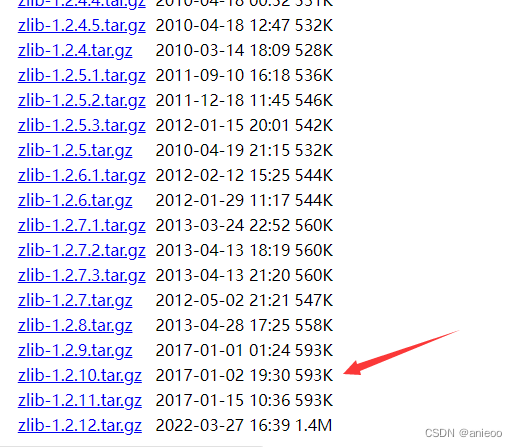
Download the source code through the command tar -vxzf xxx unpack , Create a directory zlib As the installation directory of the source code , As shown in the figure below :
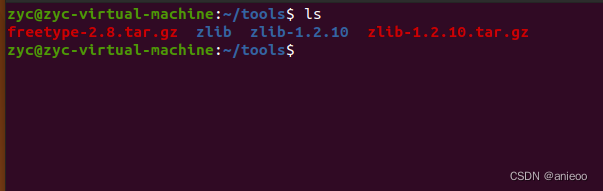
To configure zlib Source code , First execute the script environment-setup-cortexa7hf-neon-poky-linux-gnueabi File to initialize environment variables .
source /opt/fsl-imx-x11/4.1.15-2.1.0/environment-setup-cortexa7hf-neon-poky-linux-gnueabiThe environment variables are configured as follows :
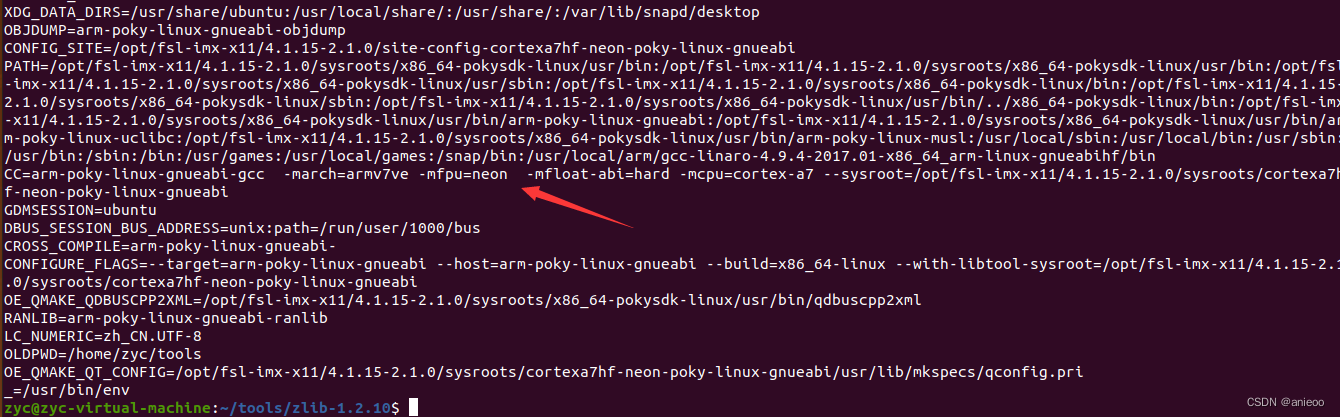
Specify installation path :./configure --prefix=/home/zyc/tools/zlib/
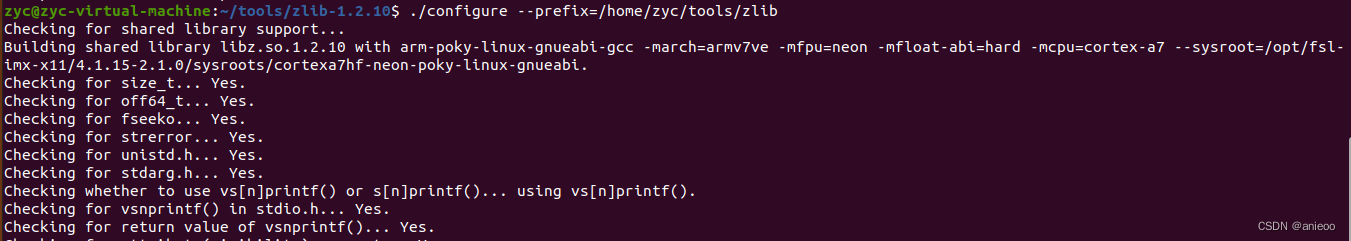
Use make Command compilation zlib Source code , Use after compilation make install Installation :
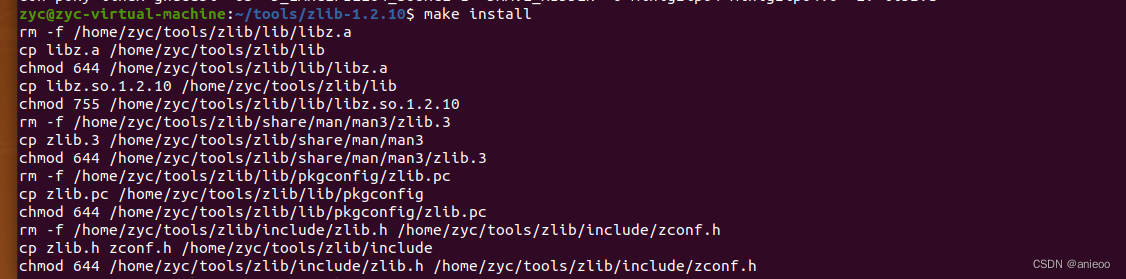
Porting source code to IMX6ULL Development board :
because scp The command will cause the symbolic link of the file to be unlinked , So compress the source code and then decompress it , As shown in the figure below :
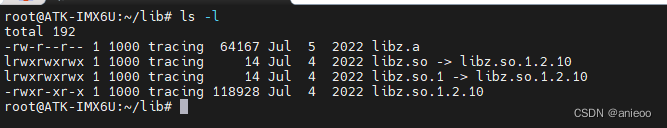
Then copy the library file to the directory /usr/lib Next
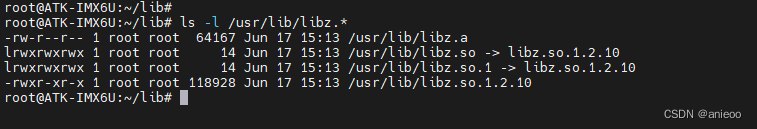
Two 、 transplant libpng library
Download the source code
Go to the website to download https://github.com/glennrp/libpng/releases,:

decompression libpng Source code , And create a png Folder is used to install libpng library :
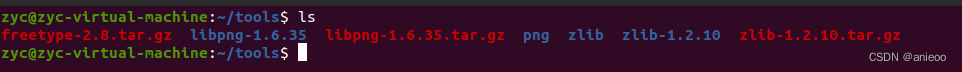
libpng Depend on zlib library , We've already zlib Library compilation succeeded , But we have to tell the compiler zlib Library installation directory , So that the compiler can find zlib Library files and header files , compile libpng No error will be reported when , Executing the following three commands will zlib Library installation directory include and lib Export path to environment variable :
export LDFLAGS="${LDFLAGS} -L/home/zyc/tools/zlib/lib"
export CFLAGS="${CFLAGS} -I/home/zyc/tools/zlib/include"
export CPPFLAGS="${CPPFLAGS} -I/home/zyc/tools/zlib/include"Then execute the following command to configure the source code :
./configure --prefix=/home/zyc/tools/png --host=arm-poky-linux-gnueabiFinally, compile make And installation make install:
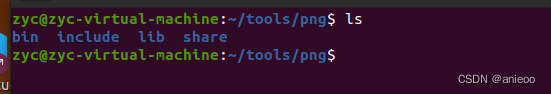
Porting source code to IMX6ULL Development board :
As before, it will bin Copy the files in the directory to usr/bin/ Under the table of contents ,lib Copy the files in the directory to /usr/lib Under the table of contents :
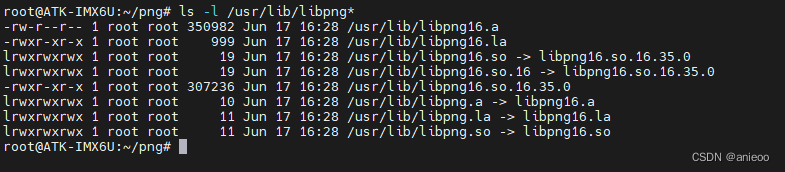
3、 ... and 、 transplant Freetype Font library
Download the source code

Unzip the source code and create a folder freetype Used to save installation files :
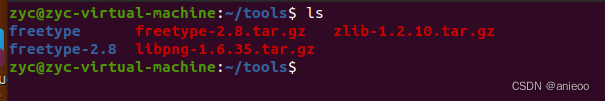
The configuration file
open include/freetype/config/ftoption.h file , Open the following two macro definitions :
#define FT_CONFIG_OPTION_SYSTEM_ZLIB
#define FT_CONFIG_OPTION_USE_PNGConfigure the source code as follows :
./configure --prefix=/home/zyc/tools/freetype/ --host=arm-poky-linux-gnueabi --with-
zlib=yes --with-bzip2=no --with-png=yes --with-harfbuzz=no ZLIB_CFLAGS="-
I/home/zyc/tools/zlib/include -L/home/zyc/tools/zlib/lib" ZLIB_LIBS=-lz LIBPNG_CFLAGS="-
I/home/zyc/tools/png/include -L/home/zyc/tools/png/lib" LIBPNG_LIBS=-lpng
--prefix Option assignment FreeType Library installation directory ; --host Option is set to prefix the cross compiler name
--with-zlib=yes Said the use of zlib;
--with-bzip2=no No use bzip2 library ;
--with-png=yes Said the use of libpng library ;
--with-harfbuzz=no No use harfbuzz library .
ZLIB_CFLAGS Option is used to specify zlib Header file path and library file path , Fill in according to the actual installation path ;
ZLIB_LIBS Option specifies the linked zlib Name of Library ;
LIBPNG_CFLAGS Option is used to specify libpng Header file path and library file path , Fill in according to the actual installation path ;
LIBPNG_LIBS Option is used to specify the linked libpng Name of Library .
Compile after configuration make And installation make install, As shown in the figure below :
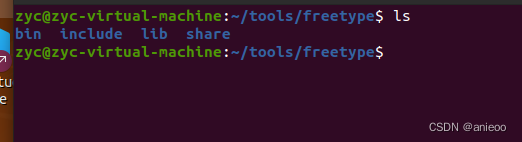
Porting source code to IMX6ULL Development board :
take lib Copy the files in the directory to the development board /usr/lib Under the table of contents :
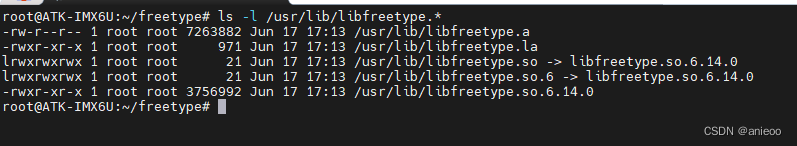
边栏推荐
- Xinyuan & Lichuang EDA training camp - brushless motor drive
- Why use weak pointers for delegation- Why use weak pointer for delegation?
- Comparison between webgl and webgpu [3] - vertex buffer
- Cwaitabletimer timer, used to create timer object access
- CorelDRAW plug-in -- GMS plug-in development -- new project -- macro recording -- VBA editing -- debugging skills -- CDR plug-in (2)
- Dynamic planning: robbing families and houses
- 帶外和帶內的區別
- LabVIEW打开PNG 图像正常而 Photoshop打开得到全黑的图像
- Neural structured learning - Part 2: training with natural graphs
- White hat talks about web security after reading 2
猜你喜欢
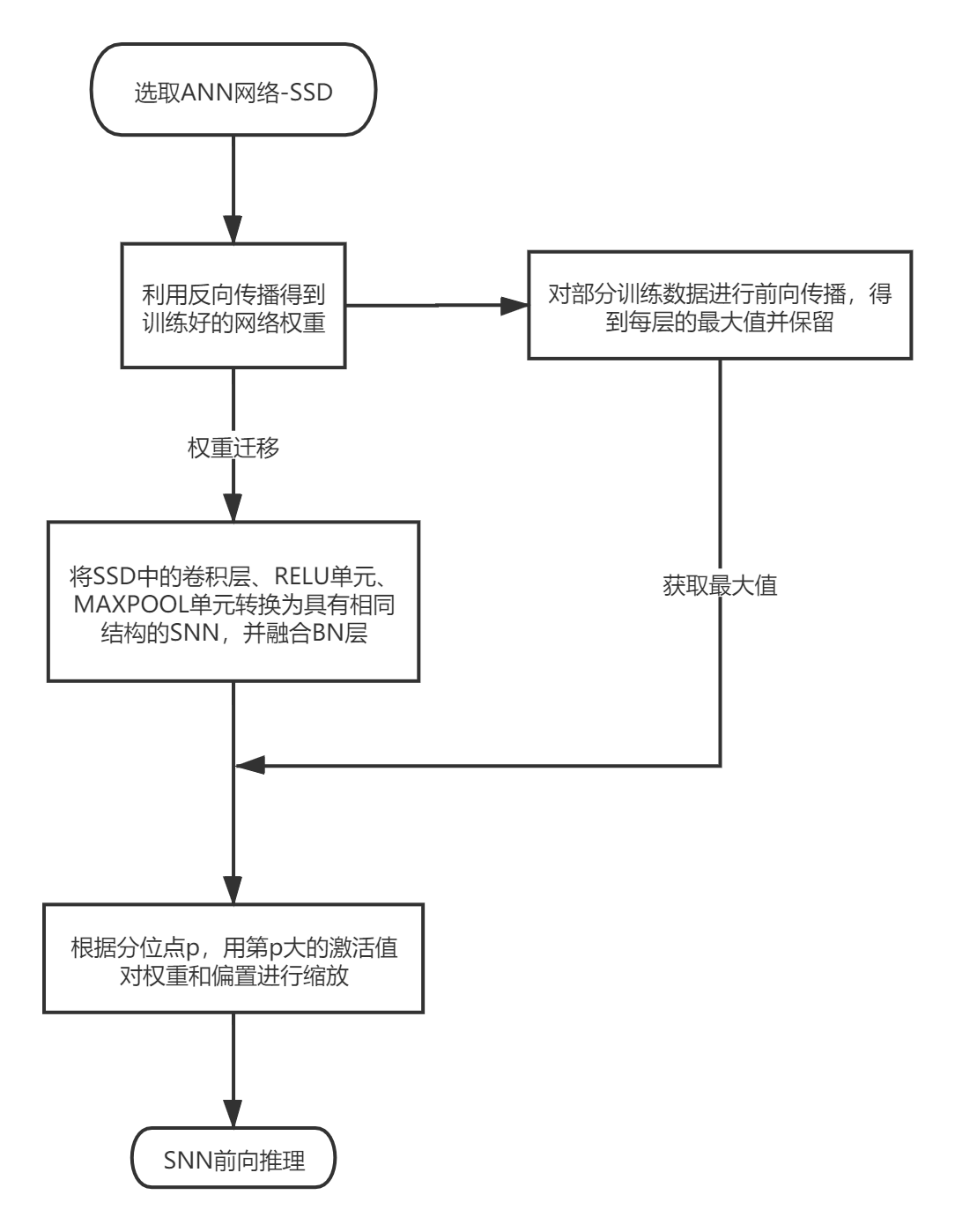
Object detection based on impulse neural network
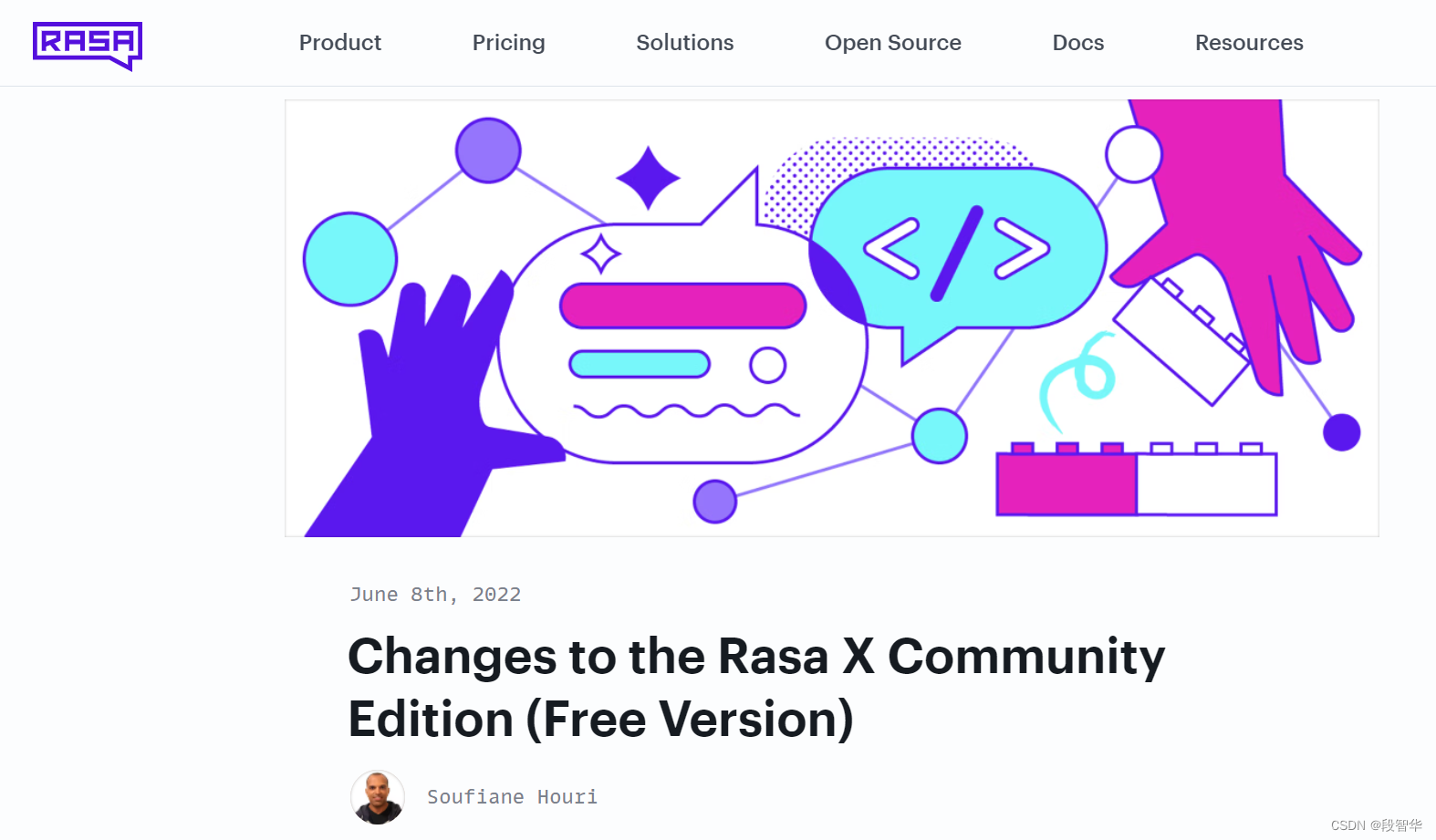
Rasa 3. X learning series -rasa x Community Edition (Free Edition) changes
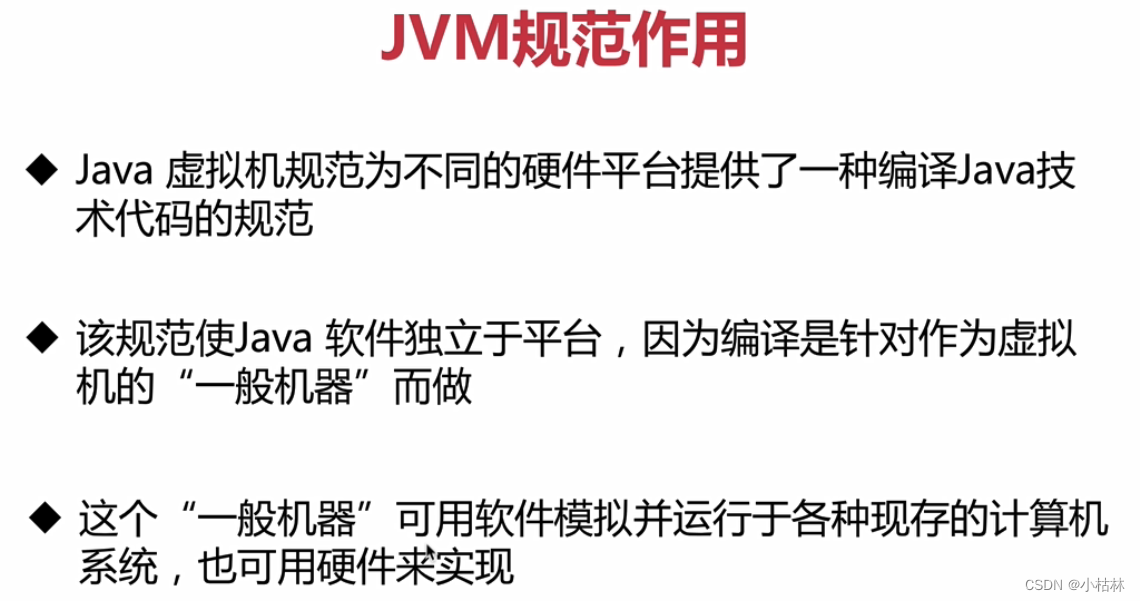
3:第一章:认识JVM规范2:JVM规范,简介;
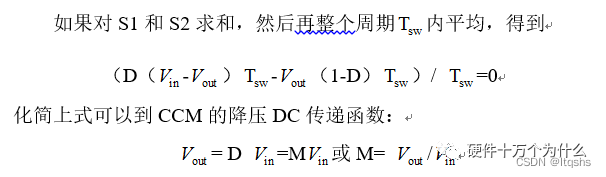
开关电源Buck电路CCM及DCM工作模式
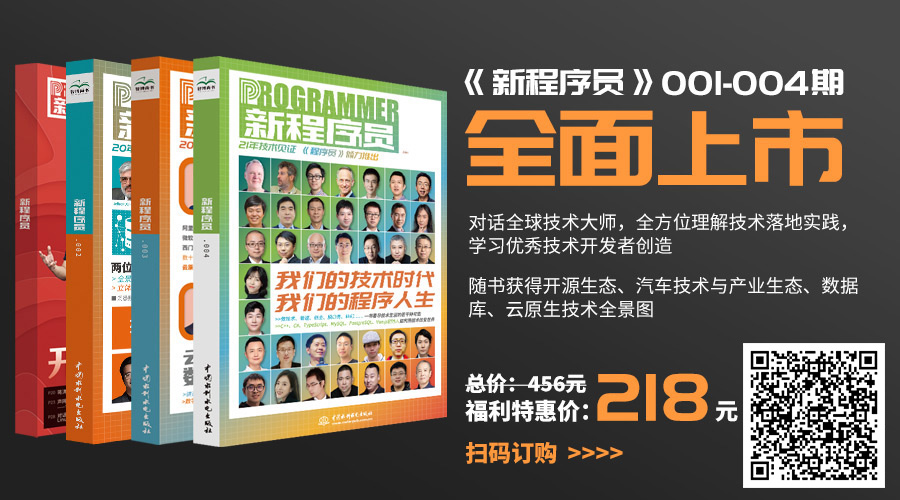
成为程序员的你,后悔了吗?

Attacking technology Er - Automation
![[classical control theory] summary of automatic control experiment](/img/22/9c9e107da7e305ce0a57d55b4d0b5a.png)
[classical control theory] summary of automatic control experiment
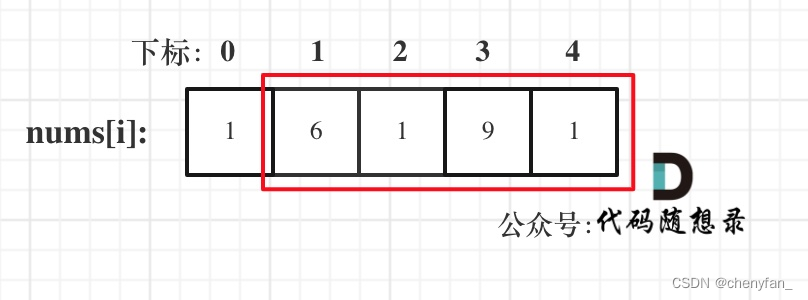
Dynamic planning: robbing families and houses

20.移植Freetype字体库

Debian 10 installation configuration
随机推荐
424. 替换后的最长重复字符 ●●
芯源&立创EDA训练营——无刷电机驱动
Opencvsharp (C openCV) shape detection and recognition (with source code)
The PostgreSQL column reference 'ID' is ambiguous - PostgreSQL column reference'id'is ambiguous
Southeast Asia e-commerce guide, how do sellers layout the Southeast Asia market?
(4)UART應用設計及仿真驗證2 —— TX模塊設計(無狀態機)
Idea connects to MySQL, and it is convenient to paste the URL of the configuration file directly
Use of shell:for loop
orgchart. JS organization chart, presenting structural data in an elegant way
Creative mode 1 - single case mode
(4)UART应用设计及仿真验证2 —— RX模块设计(无状态机)
Practice of concurrent search
Rasa 3.x 学习系列-Rasa 3.2.1 新版本发布
Objective C message dispatch mechanism
MySQL replace primary key delete primary key add primary key
UVA11294-Wedding(2-SAT)
Summary of binary tree recursive routines
动态规划 之 打家劫舍
无刷驱动设计——浅谈MOS驱动电路
SpreadJS 15.1 CN 与 SpreadJS 15.1 EN