当前位置:网站首页>Maixll dock camera usage
Maixll dock camera usage
2022-07-06 18:15:00 【Salted fish shell】
Maixll-Dock Camera use
I play V831 The order is , First test a single hardware , Know how to use , Combined use later . So if you want to see a complete case, you can leave it alone The use of cameras and Use of screen These two articles . Just look at the following cases directly .
How the camera works
image sensor - camera 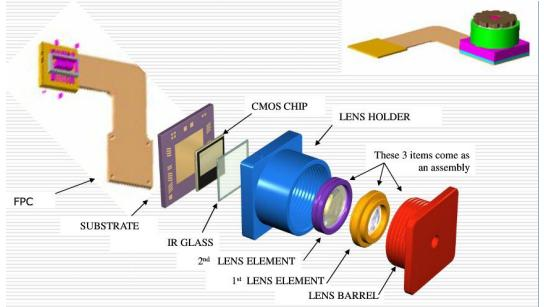
camera (CAMERA or WEBCAM) Also known as computer cameras 、 Computer eyes 、 Electronic eye, etc , It's a video input device , It is widely used in video conferencing 、 Telemedicine and real-time monitoring . Ordinary people can also have images of each other on the Internet through cameras 、 Talking and communicating with voices .
principle : The scene passes through the lens (LENS) The generated optical image is projected onto the surface of the image sensor , To an electrical signal , after A/D( A / D conversion ) Then it becomes a digital signal .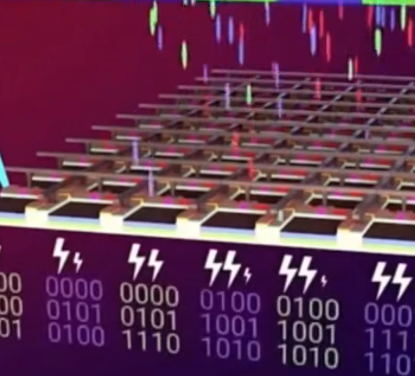
Then it is transmitted to the digital signal processing chip (DSP) In the process of processing , adopt USB The interface is transmitted to the computer for processing , Images can be seen through the display .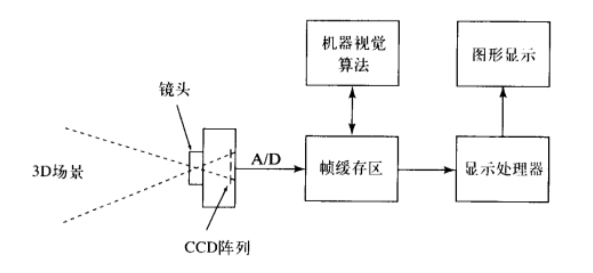
PS: Don't delve into the principle , We don't design cameras , Just get to know
camera modular
PS: Simply talking about the use of a module , Other modules will be used in combination after the later discussion .
- The import module
from maix import camera
- Method statement
| Method | explain |
|---|---|
| camera.width() | Returns the width of the image configured by the current camera |
| camera.height() | Returns the height of the image configured by the current camera |
| camera.config(size=(240, 240)) | It is mainly used to configure cameras , Set the size of the acquired image |
| camera.capture() | Capture an image and return _maix_image.image |
| camera.close() | close 、 Release the current device |
- Method demonstration
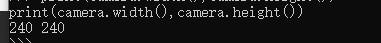
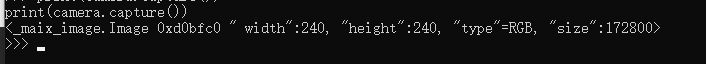
Camera usage is not difficult , We will talk about whichever case we use later .
Take pictures and save
There are many comprehensive cases of cameras , We will only do one of the simplest , Is to take photos and save . With this function , We can do personnel identification later ( Face recognition , The person in the identification library takes the next step ).
Our preservation goal is our U disc , Convenient for our subsequent extraction . The address is root/app/ Set up pictures . Format 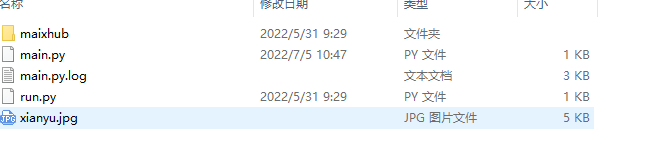
from maix import camera
img = camera.capture()
img.save('root/app/xianyu.jpg')
Put the above code in the IDE On
Before running the code , open U disc
ADB Get into root/app(U disc ) route
[email protected]:/# cd root/app
cd root/app
[email protected]:~/app# ls
main.py maixhub main.py.log run.py
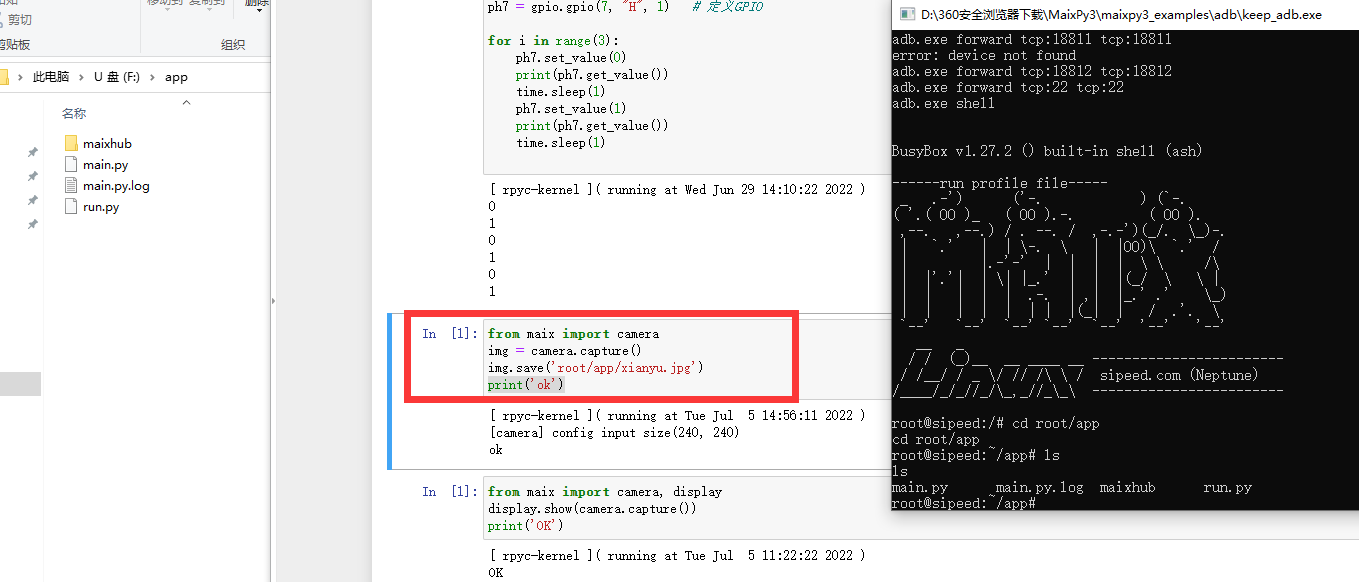
After running the code, I found U There are no pictures on the disk .
ADB perform ls after , You can see root/app I already have the photos we want to save . It means that the photos have been saved , however U Disk is not displayed .
[email protected]sipeed:~/app# ls
main.py maixhub main.py.log run.py xianyu.jpg
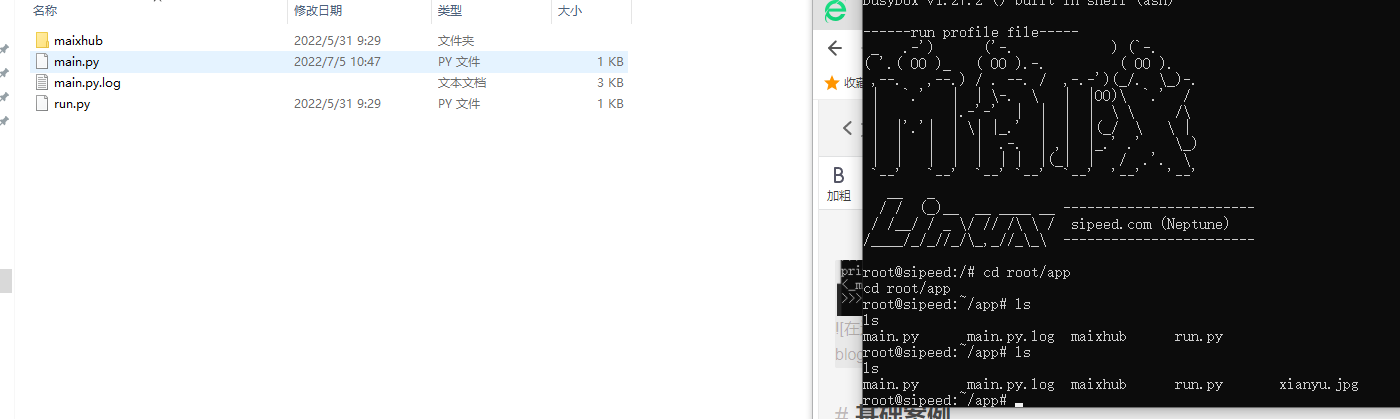
Execute at this time reboot Restart it 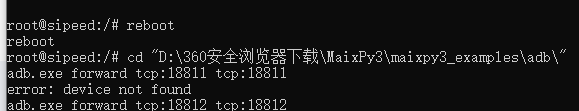
Here comes the photo .~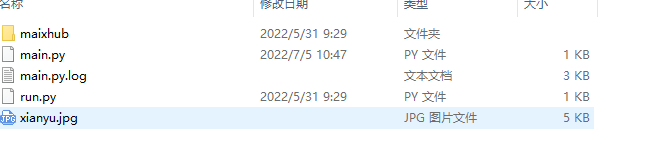
Next , Use of screen , With the combination of screen and camera, we can do more
边栏推荐
- HMS core machine learning service creates a new "sound" state of simultaneous interpreting translation, and AI makes international exchanges smoother
- Four processes of program operation
- Interview shock 62: what are the precautions for group by?
- 传输层 拥塞控制-慢开始和拥塞避免 快重传 快恢复
- 开源与安全的“冰与火之歌”
- RB157-ASEMI整流桥RB157
- kivy教程之在 Kivy 中支持中文以构建跨平台应用程序(教程含源码)
- C语言通过指针交换两个数
- F200——搭载基于模型设计的国产开源飞控系统无人机
- 历史上的今天:Google 之母出生;同一天诞生的两位图灵奖先驱
猜你喜欢
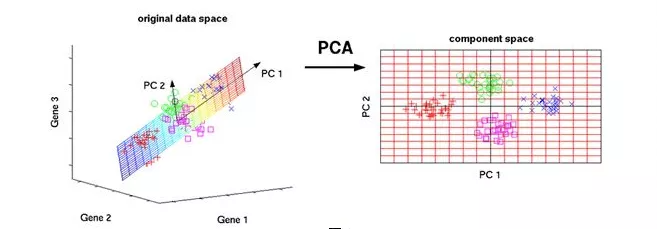
30 分钟看懂 PCA 主成分分析
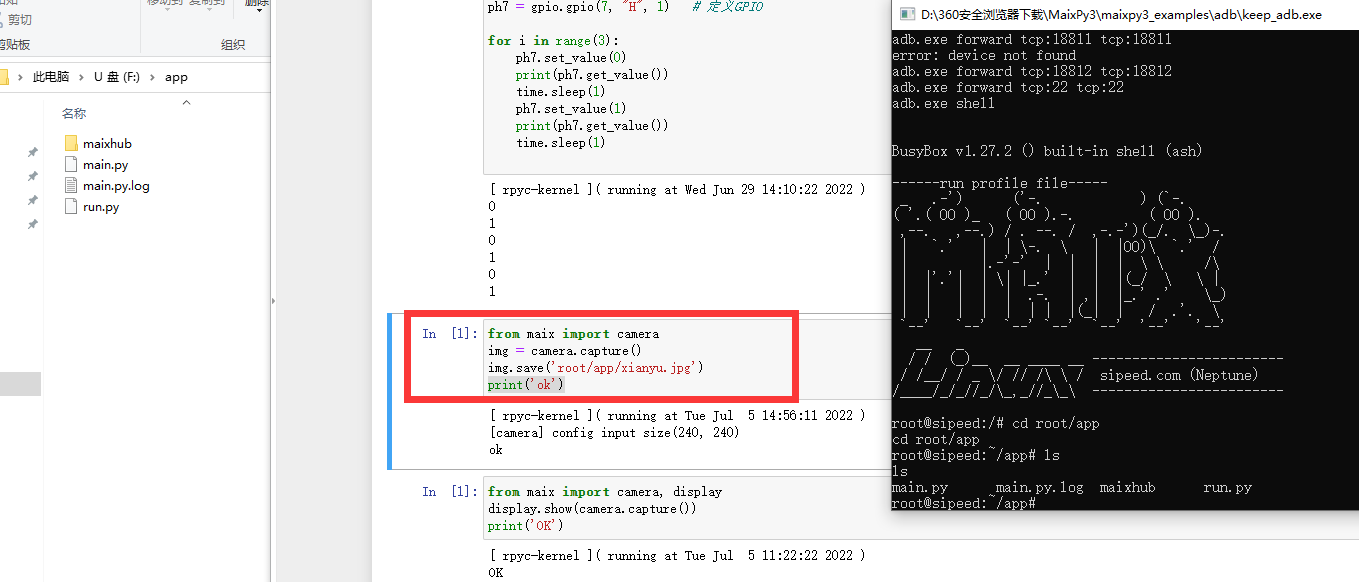
Maixll-Dock 摄像头使用
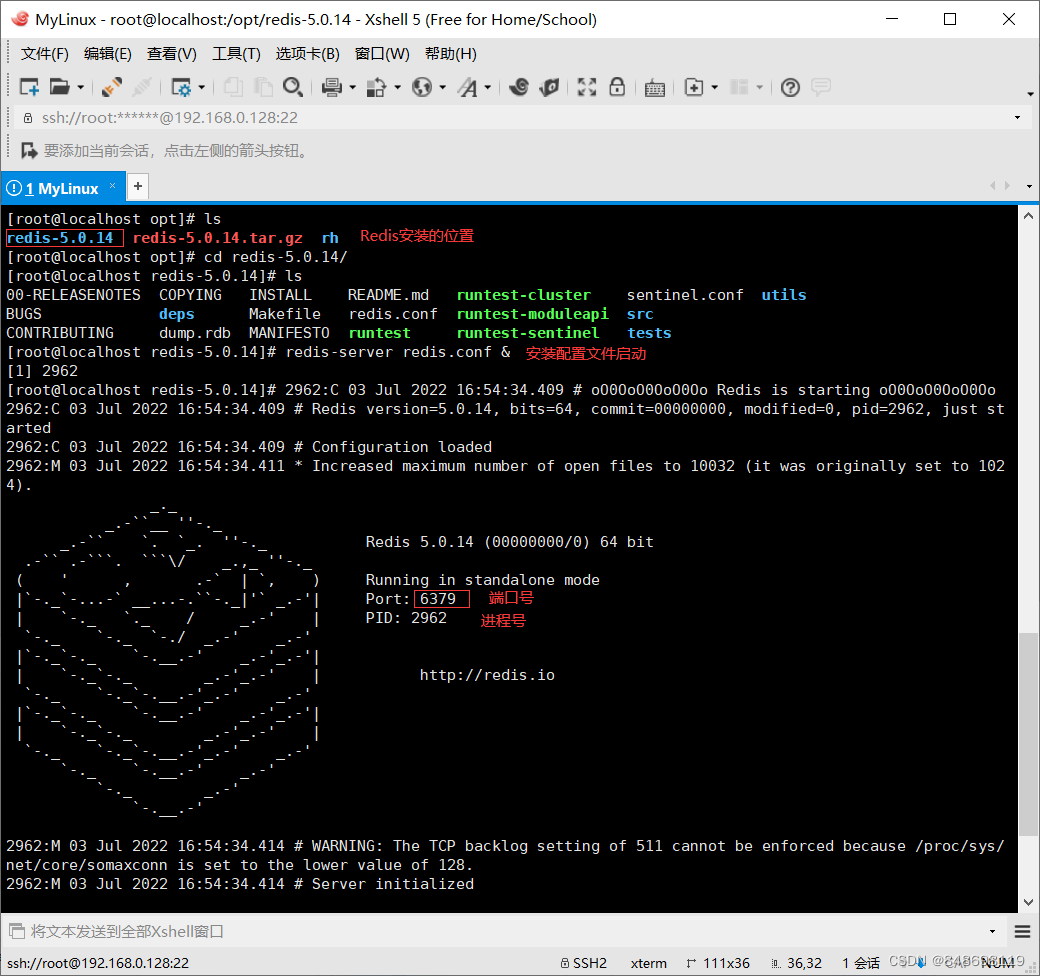
Windows连接Linux上安装的Redis
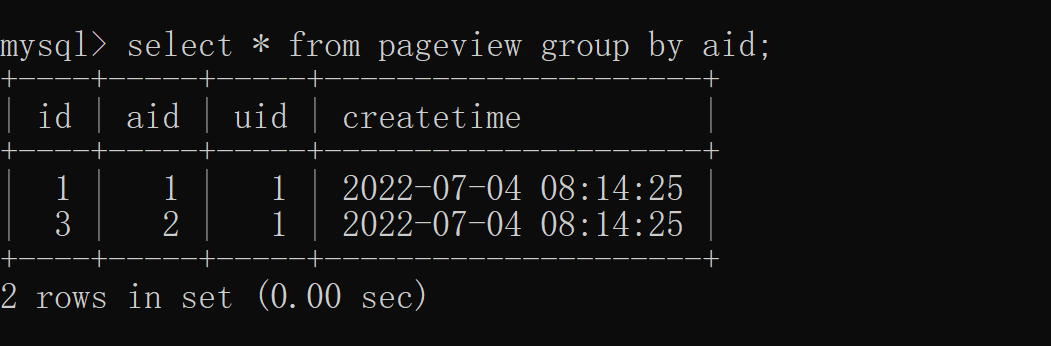
Interview assault 63: how to remove duplication in MySQL?
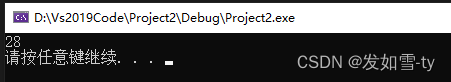
Declval (example of return value of guidance function)
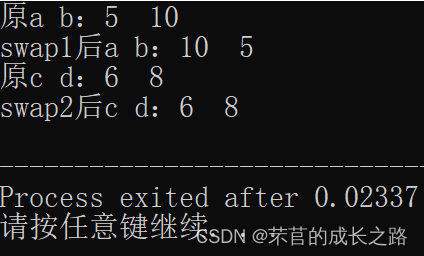
C language exchanges two numbers through pointers
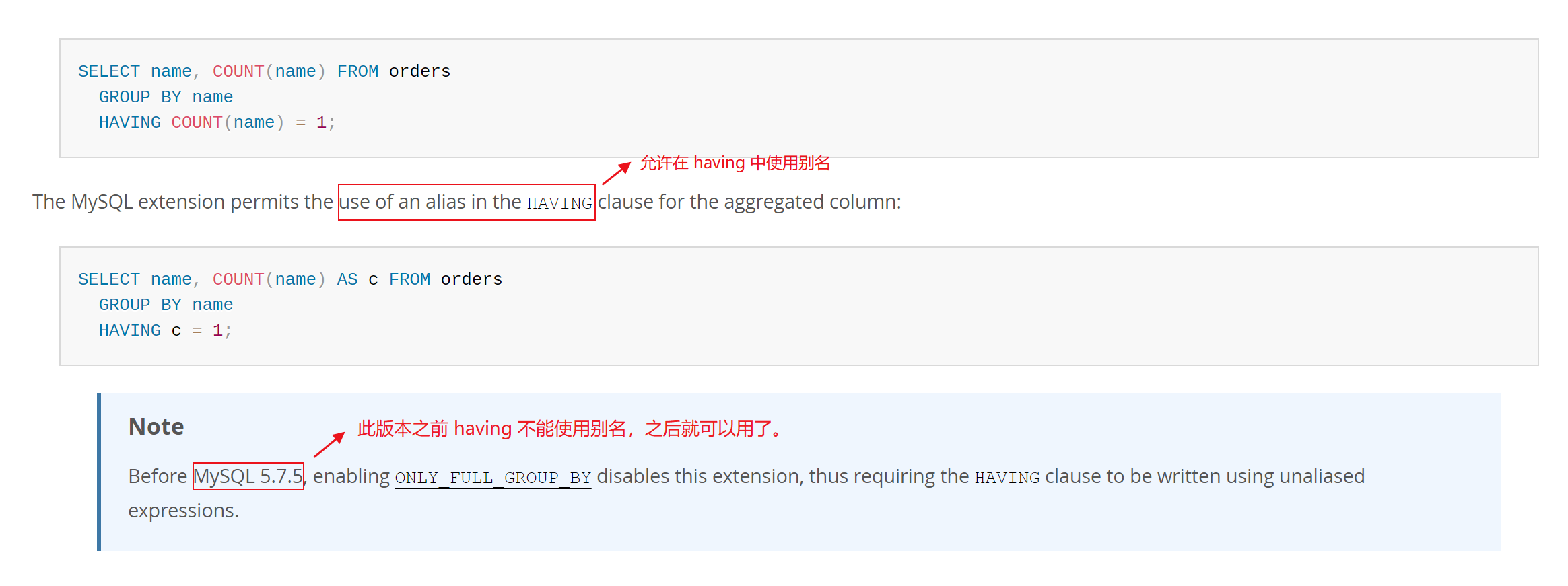
Interview shock 62: what are the precautions for group by?
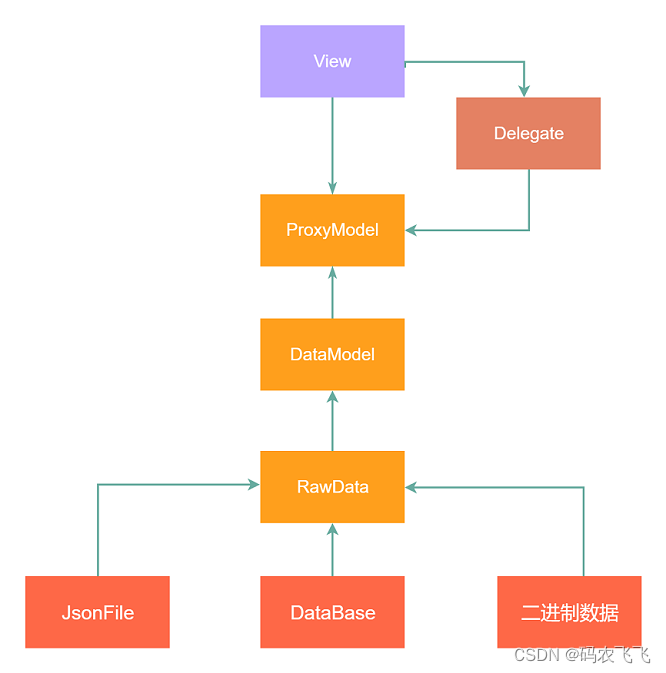
QT中Model-View-Delegate委托代理机制用法介绍

李书福为何要亲自挂帅造手机?
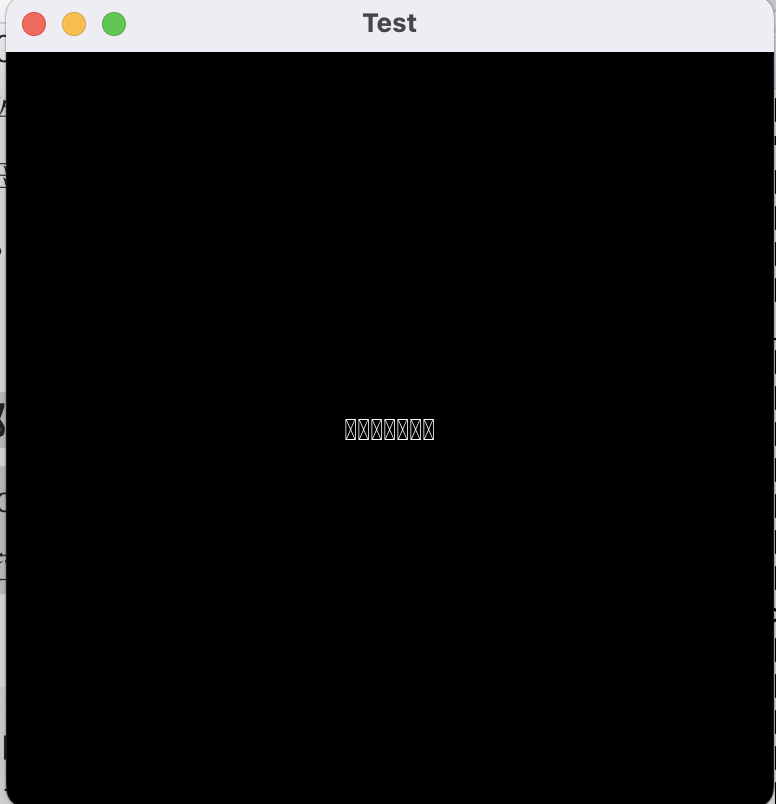
kivy教程之在 Kivy 中支持中文以构建跨平台应用程序(教程含源码)
随机推荐
转载:基于深度学习的工业品组件缺陷检测技术
What is the reason why the video cannot be played normally after the easycvr access device turns on the audio?
Jerry's watch deletes the existing dial file [chapter]
Windows connects redis installed on Linux
The integrated real-time HTAP database stonedb, how to replace MySQL and achieve nearly a hundredfold performance improvement
虚拟机VirtualBox和Vagrant安装
Selected technical experts from China Mobile, ant, SF, and Xingsheng will show you the guarantee of architecture stability
开源与安全的“冰与火之歌”
Transfer data to event object in wechat applet
Manifest of SAP ui5 framework json
1700C - Helping the Nature
编译原理——自上而下分析与递归下降分析构造(笔记)
微信为什么使用 SQLite 保存聊天记录?
Pytest learning ----- pytest confitest of interface automation test Py file details
declval(指导函数返回值范例)
Nodejs developer roadmap 2022 zero foundation Learning Guide
78 year old professor Huake has been chasing dreams for 40 years, and the domestic database reaches dreams to sprint for IPO
【剑指 Offer】 60. n个骰子的点数
2022 Summer Project Training (I)
Common - magic number 7