当前位置:网站首页>【TFLite, ONNX, CoreML, TensorRT Export】
【TFLite, ONNX, CoreML, TensorRT Export】
2022-07-05 11:34:00 【网络星空(luoc)】
文章目录
This guide explains how to export a trained YOLOv5 model from PyTorch to ONNX and TorchScript formats. UPDATED 18 May 2022.
Before You Start
Clone repo and install requirements.txt in a Python>=3.7.0 environment, including PyTorch>=1.7. Models and datasets download automatically from the latest YOLOv5 release.
git clone https://github.com/ultralytics/yolov5 # clone
cd yolov5
pip install -r requirements.txt # install
For TensorRT export example (requires GPU) see our Colab notebook appendix section. Open In Colab
Formats
YOLOv5 inference is officially supported in 11 formats:
ProTip: TensorRT may be up to 2-5X faster than PyTorch on GPU
ProTip: ONNX and OpenVINO may be up to 2-3X faster than PyTorch on CPU
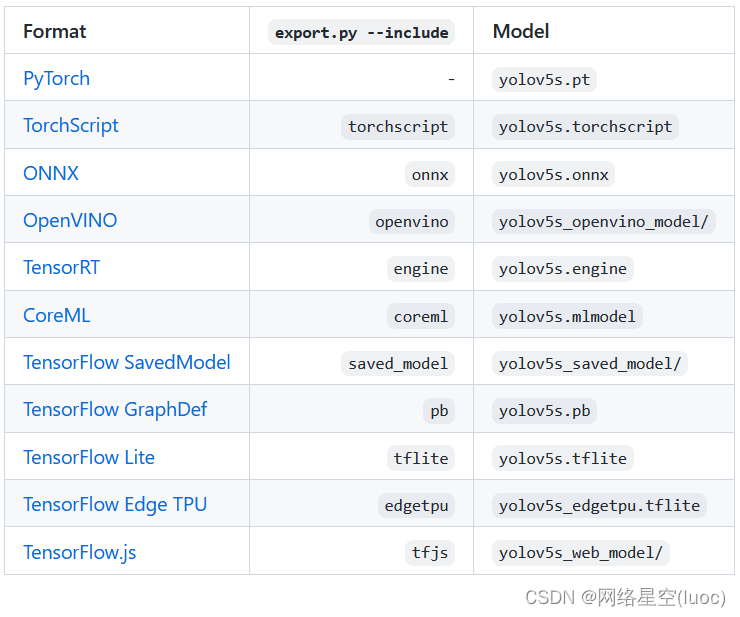
Export a Trained YOLOv5 Model
This command exports a pretrained YOLOv5s model to TorchScript and ONNX formats. yolov5s.pt is the ‘small’ model, the second smallest model available. Other options are yolov5n.pt, yolov5m.pt, yolov5l.pt and yolov5x.pt, along with their P6 counterparts i.e. yolov5s6.pt or you own custom training checkpoint i.e. runs/exp/weights/best.pt. For details on all available models please see our README table.
python path/to/export.py --weights yolov5s.pt --include torchscript onnx
Output:
export: data=data/coco128.yaml, weights=yolov5s.pt, imgsz=[640, 640], batch_size=1, device=cpu, half=False, inplace=False, train=False, optimize=False, int8=False, dynamic=False, simplify=False, opset=12, verbose=False, workspace=4, nms=False, agnostic_nms=False, topk_per_class=100, topk_all=100, iou_thres=0.45, conf_thres=0.25, include=['torchscript', 'onnx']
YOLOv5 v6.0-241-gb17c125 torch 1.10.0 CPU
Fusing layers...
Model Summary: 213 layers, 7225885 parameters, 0 gradients
PyTorch: starting from yolov5s.pt (14.7 MB)
TorchScript: starting export with torch 1.10.0...
TorchScript: export success, saved as yolov5s.torchscript (29.4 MB)
ONNX: starting export with onnx 1.10.2...
ONNX: export success, saved as yolov5s.onnx (29.3 MB)
Export complete (7.63s)
Results saved to /Users/glennjocher/PycharmProjects/yolov5
Detect: python detect.py --weights yolov5s.onnx
PyTorch Hub: model = torch.hub.load('ultralytics/yolov5', 'custom', 'yolov5s.onnx')
Validate: python val.py --weights yolov5s.onnx
Visualize: https://netron.app
The 3 exported models will be saved alongside the original PyTorch model: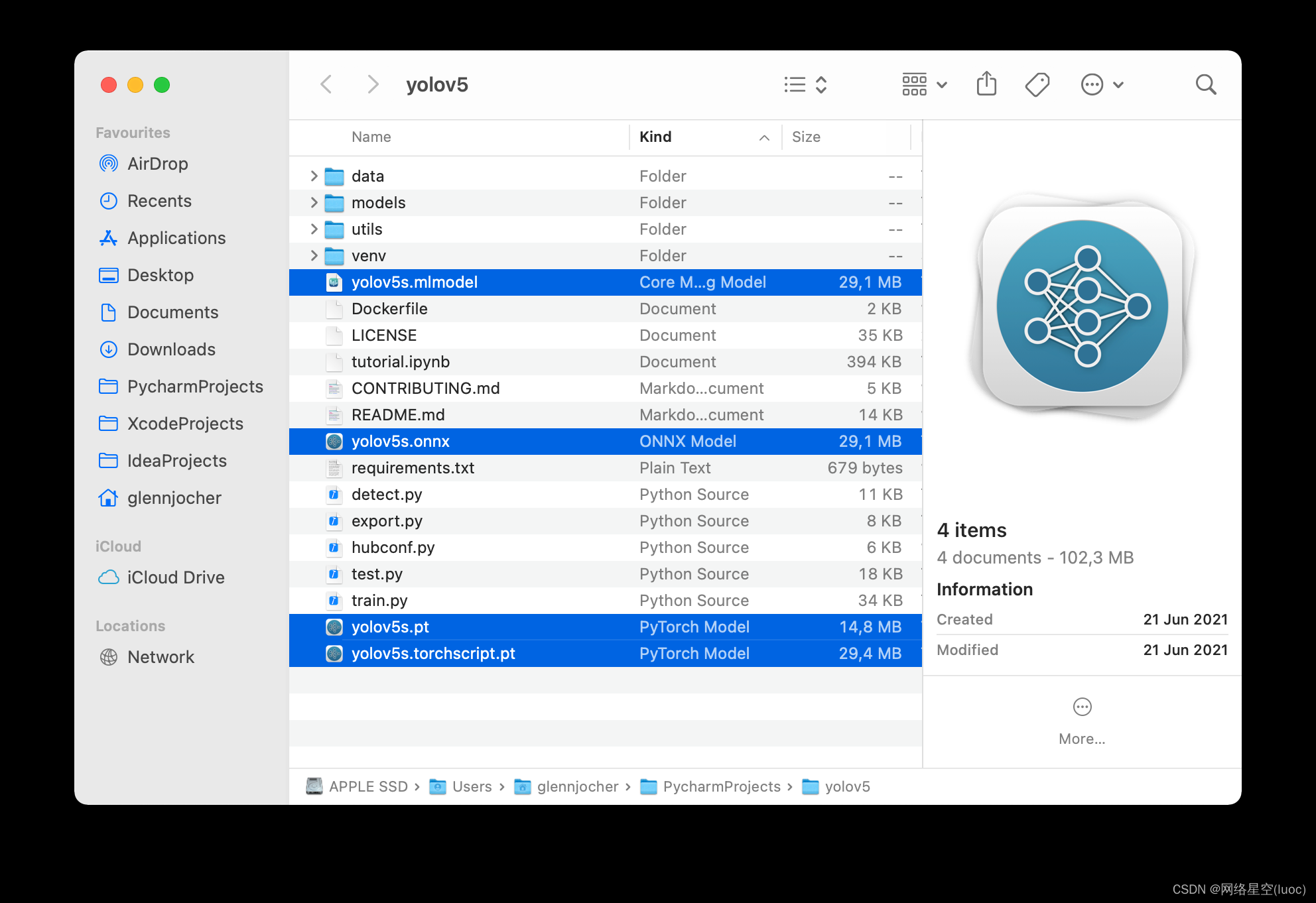
Netron Viewer is recommended for visualizing exported models: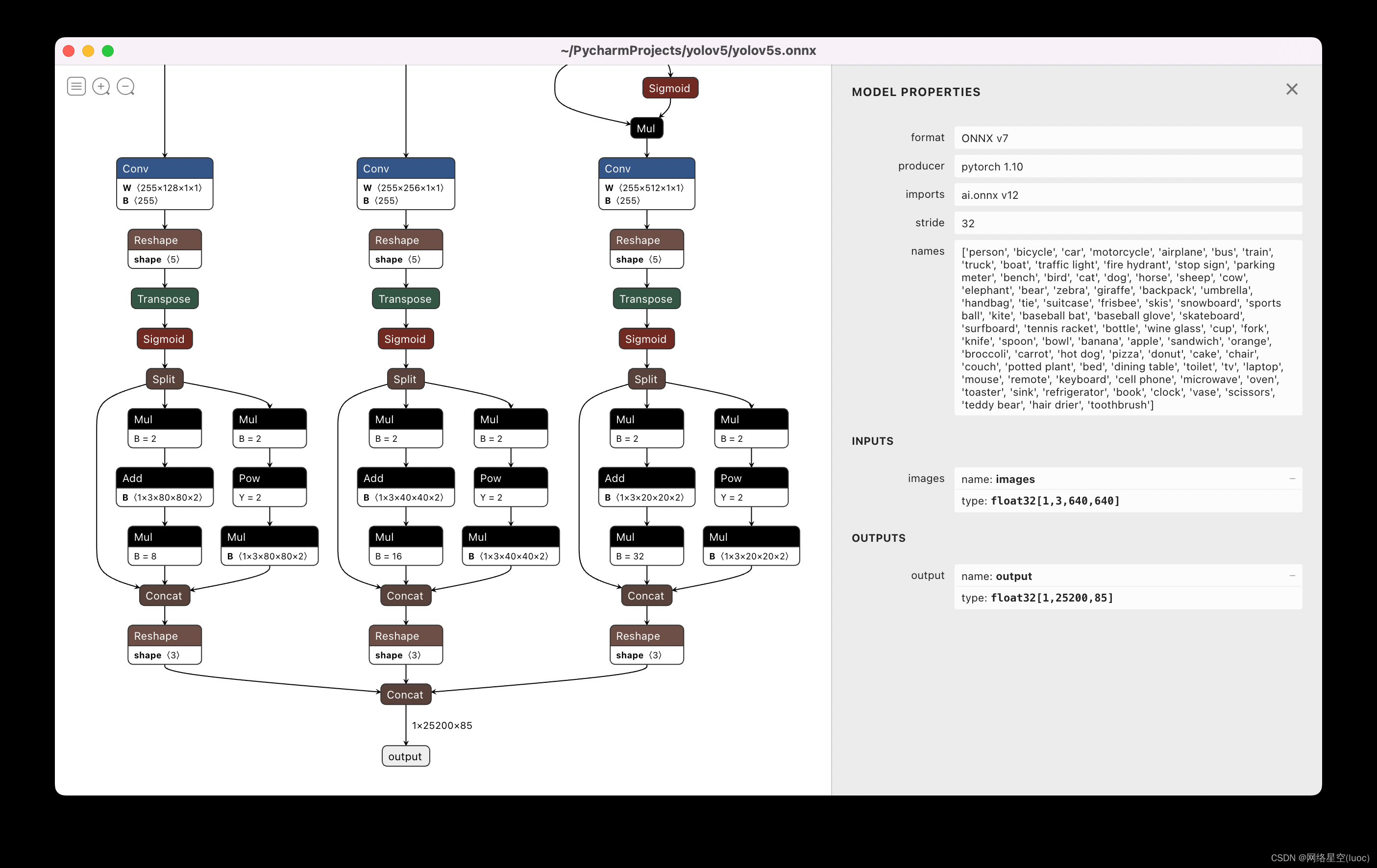
Example Usage of exported models
export.py will show Usage examples for the last export format indicated. For example for ONNX:
detect.py runs inference on exported models:
python path/to/detect.py --weights yolov5s.pt # PyTorch
yolov5s.torchscript # TorchScript
yolov5s.onnx # ONNX Runtime or OpenCV DNN with --dnn
yolov5s.xml # OpenVINO
yolov5s.engine # TensorRT
yolov5s.mlmodel # CoreML (macOS only)
yolov5s_saved_model # TensorFlow SavedModel
yolov5s.pb # TensorFlow GraphDef
yolov5s.tflite # TensorFlow Lite
yolov5s_edgetpu.tflite # TensorFlow Edge TPU
val.pyruns validation on exported models:
python path/to/val.py --weights yolov5s.pt # PyTorch
yolov5s.torchscript # TorchScript
yolov5s.onnx # ONNX Runtime or OpenCV DNN with --dnn
yolov5s.xml # OpenVINO
yolov5s.engine # TensorRT
yolov5s.mlmodel # CoreML (macOS Only)
yolov5s_saved_model # TensorFlow SavedModel
yolov5s.pb # TensorFlow GraphDef
yolov5s.tflite # TensorFlow Lite
yolov5s_edgetpu.tflite # TensorFlow Edge TPU
OpenCV DNN C++
Examples of YOLOv5 OpenCV DNN C++ inference on exported ONNX models can be found at
https://github.com/Hexmagic/ONNX-yolov5/blob/master/src/test.cpp
https://github.com/doleron/yolov5-opencv-cpp-python
Environments
YOLOv5 may be run in any of the following up-to-date verified environments (with all dependencies including CUDA/CUDNN, Python and PyTorch preinstalled):
Google Colab and Kaggle notebooks with free GPU: Open In Colab Open In Kaggle
Google Cloud Deep Learning VM. See GCP Quickstart Guide
Amazon Deep Learning AMI. See AWS Quickstart Guide
Docker Image. See Docker Quickstart Guide Docker Pulls
Status
If this badge is green, all YOLOv5 GitHub Actions Continuous Integration (CI) tests are currently passing. CI tests verify correct operation of YOLOv5 training (train.py), validation (val.py), inference (detect.py) and export (export.py) on MacOS, Windows, and Ubuntu every 24 hours and on every commit.
边栏推荐
- Open3D 网格(曲面)赋色
- 分类TAB商品流多目标排序模型的演进
- Install esxi 6.0 interactively
- C # implements WinForm DataGridView control to support overlay data binding
- COMSOL--建立几何模型---二维图形的建立
- Cron expression (seven subexpressions)
- idea设置打开文件窗口个数
- 边缘计算如何与物联网结合在一起?
- Unity Xlua MonoProxy Mono代理类
- Summary of websites of app stores / APP markets
猜你喜欢
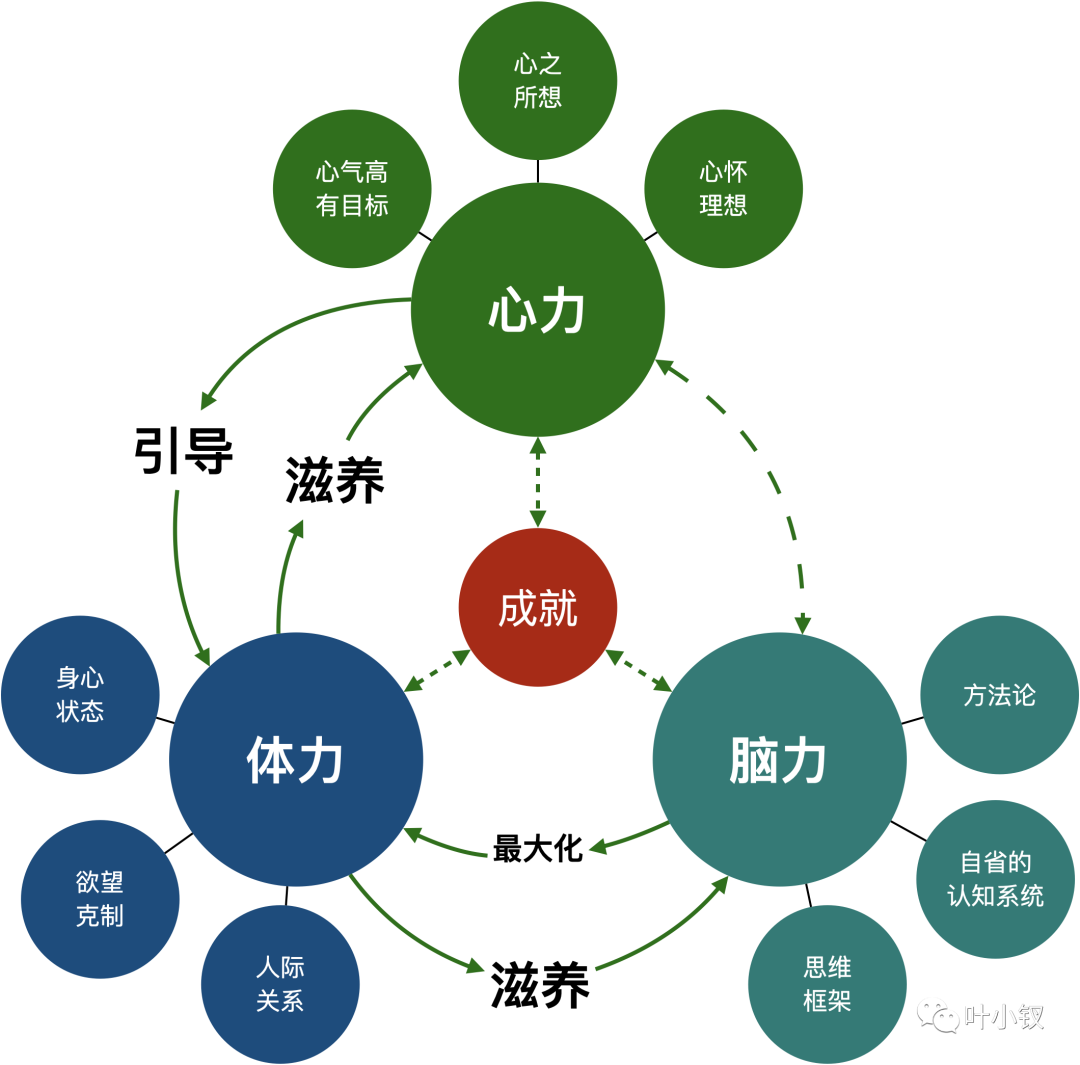
Advanced technology management - what is the physical, mental and mental strength of managers
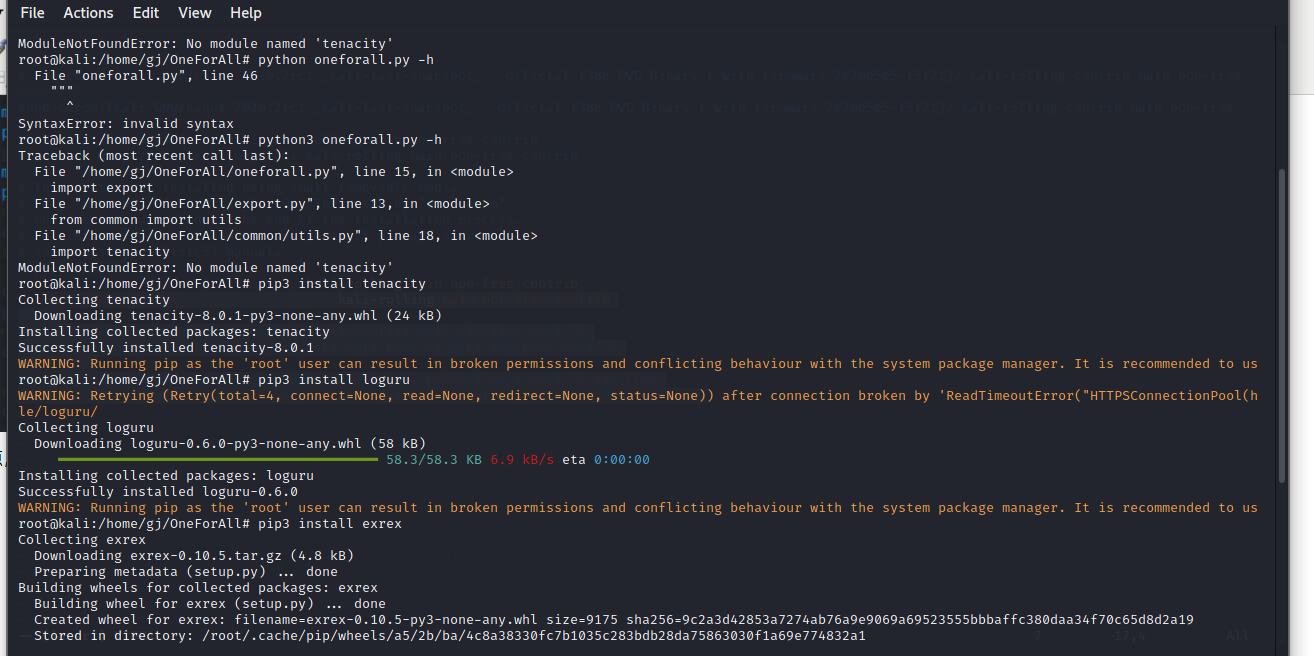
Oneforall installation and use

pytorch-权重衰退(weight decay)和丢弃法(dropout)

Ziguang zhanrui's first 5g R17 IOT NTN satellite in the world has been measured on the Internet of things
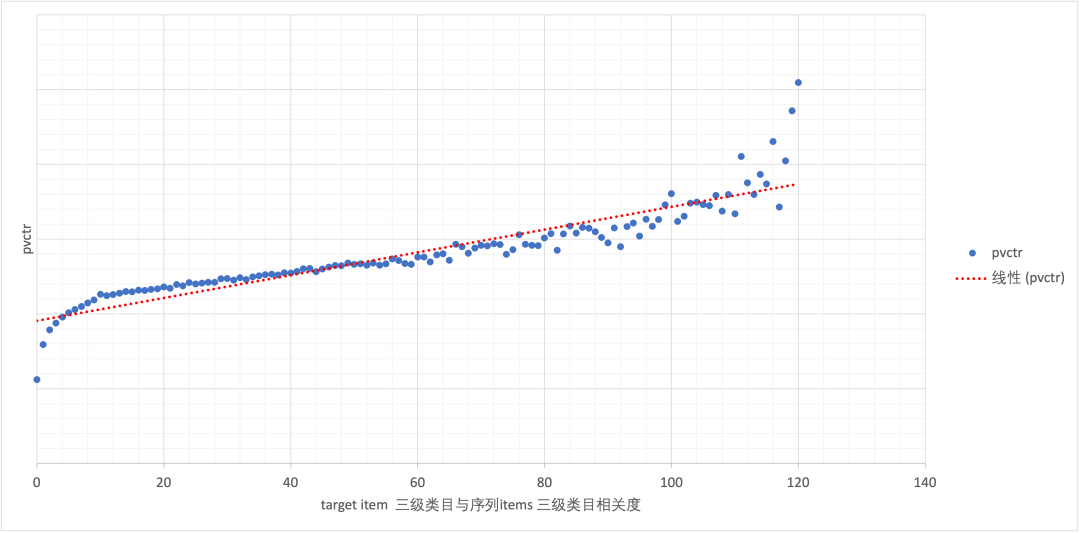
Evolution of multi-objective sorting model for classified tab commodity flow
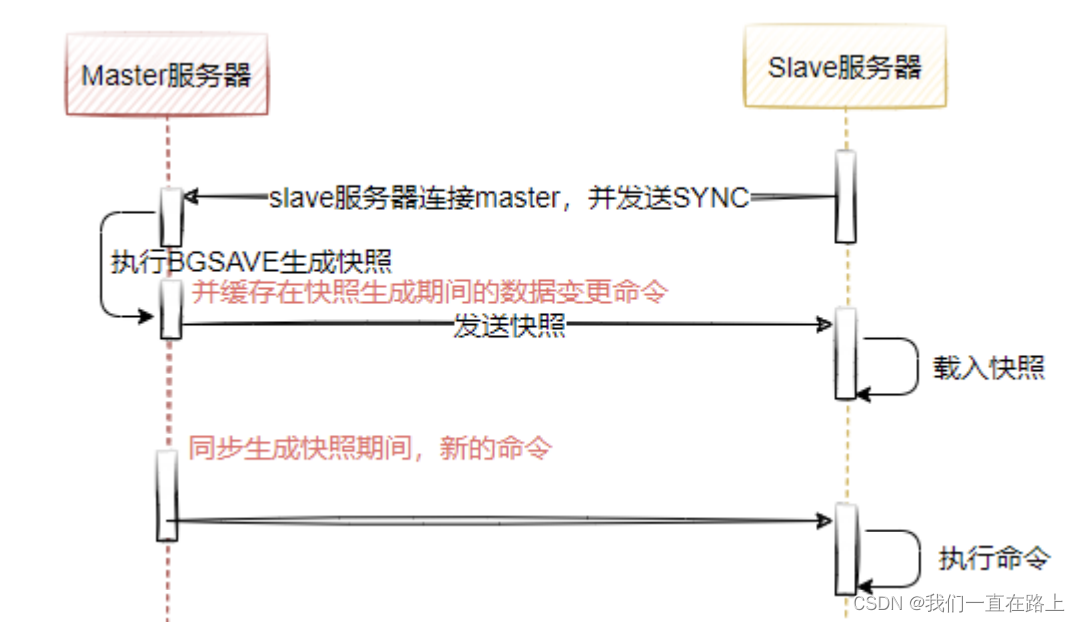
redis主从模式
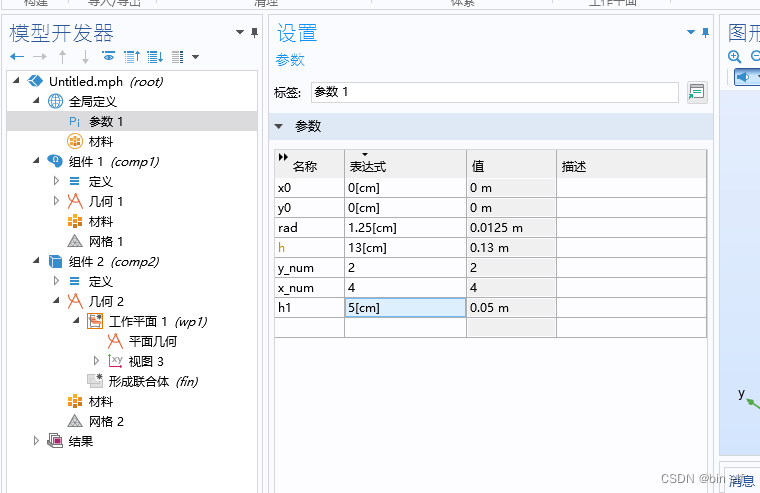
COMSOL--三维图形的建立
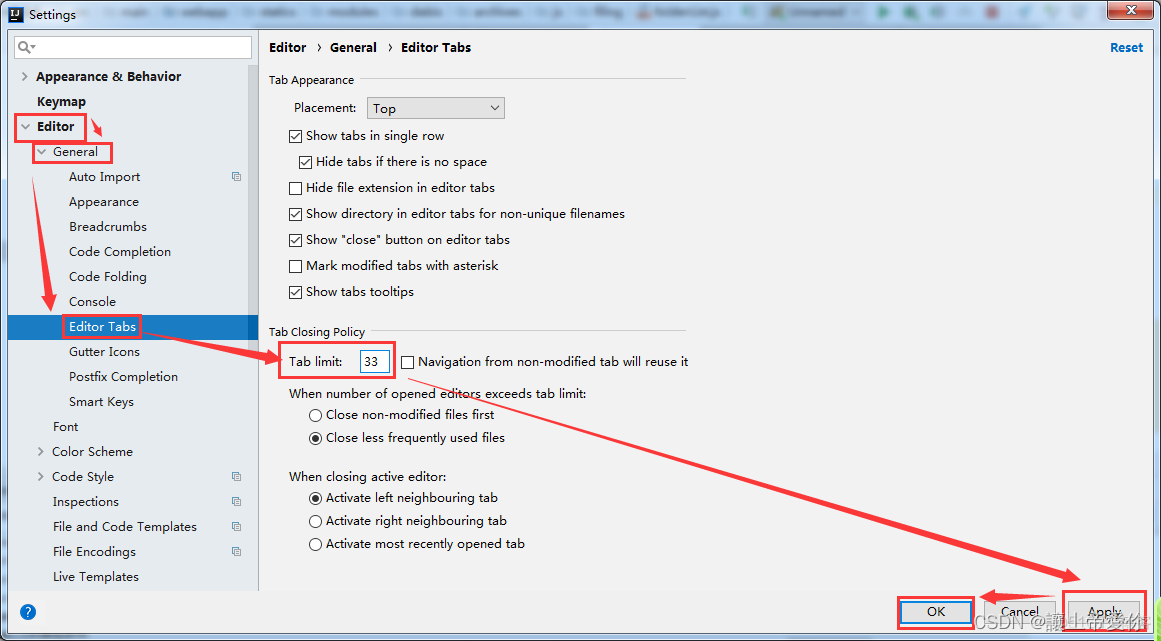
Idea set the number of open file windows
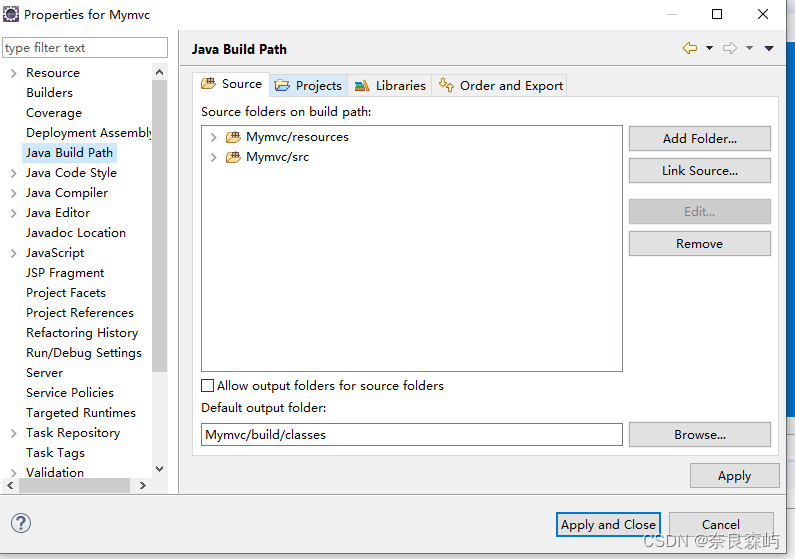
XML parsing
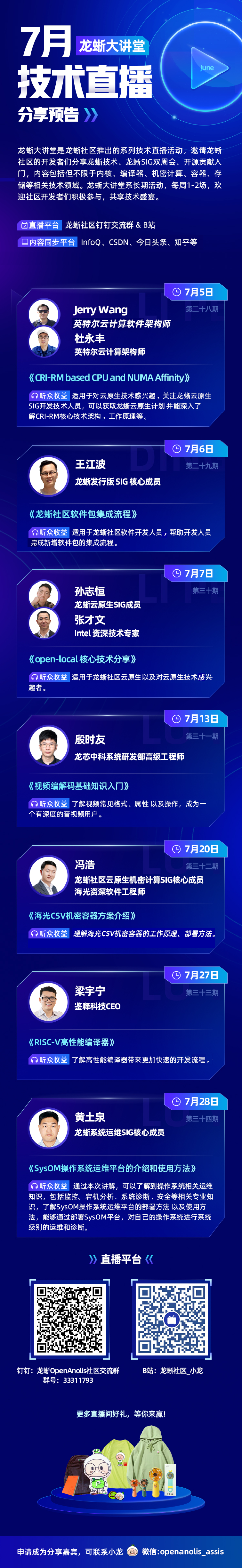
7 themes and 9 technology masters! Dragon Dragon lecture hall hard core live broadcast preview in July, see you tomorrow
随机推荐
[SWT component] content scrolledcomposite
Modulenotfounderror: no module named 'scratch' ultimate solution
龙蜥社区第九次运营委员会会议顺利召开
SSL证书错误怎么办?浏览器常见SSL证书报错解决办法
阻止浏览器后退操作
Unity xlua monoproxy mono proxy class
I used Kaitian platform to build an urban epidemic prevention policy inquiry system [Kaitian apaas battle]
idea设置打开文件窗口个数
一次生产环境redis内存占用居高不下问题排查
871. Minimum Number of Refueling Stops
How to understand super browser? What scenarios can it be used in? What brands are there?
How to get a token from tokenstream based on Lucene 3.5.0
[office] eight usages of if function in Excel
Solve readobjectstart: expect {or N, but found n, error found in 1 byte of
百问百答第45期:应用性能探针监测原理-node JS 探针
解决访问国外公共静态资源速度慢的问题
Open3D 欧式聚类
Home office things community essay
Harbor image warehouse construction
MySQL giant pit: update updates should be judged with caution by affecting the number of rows!!!