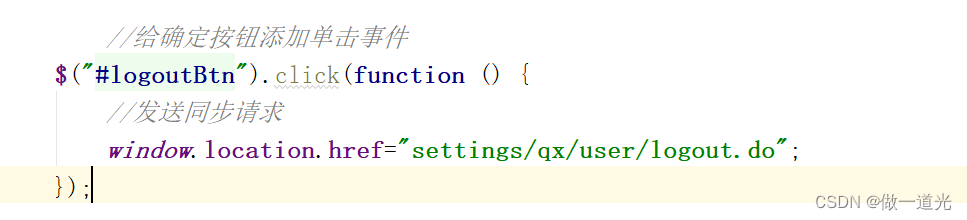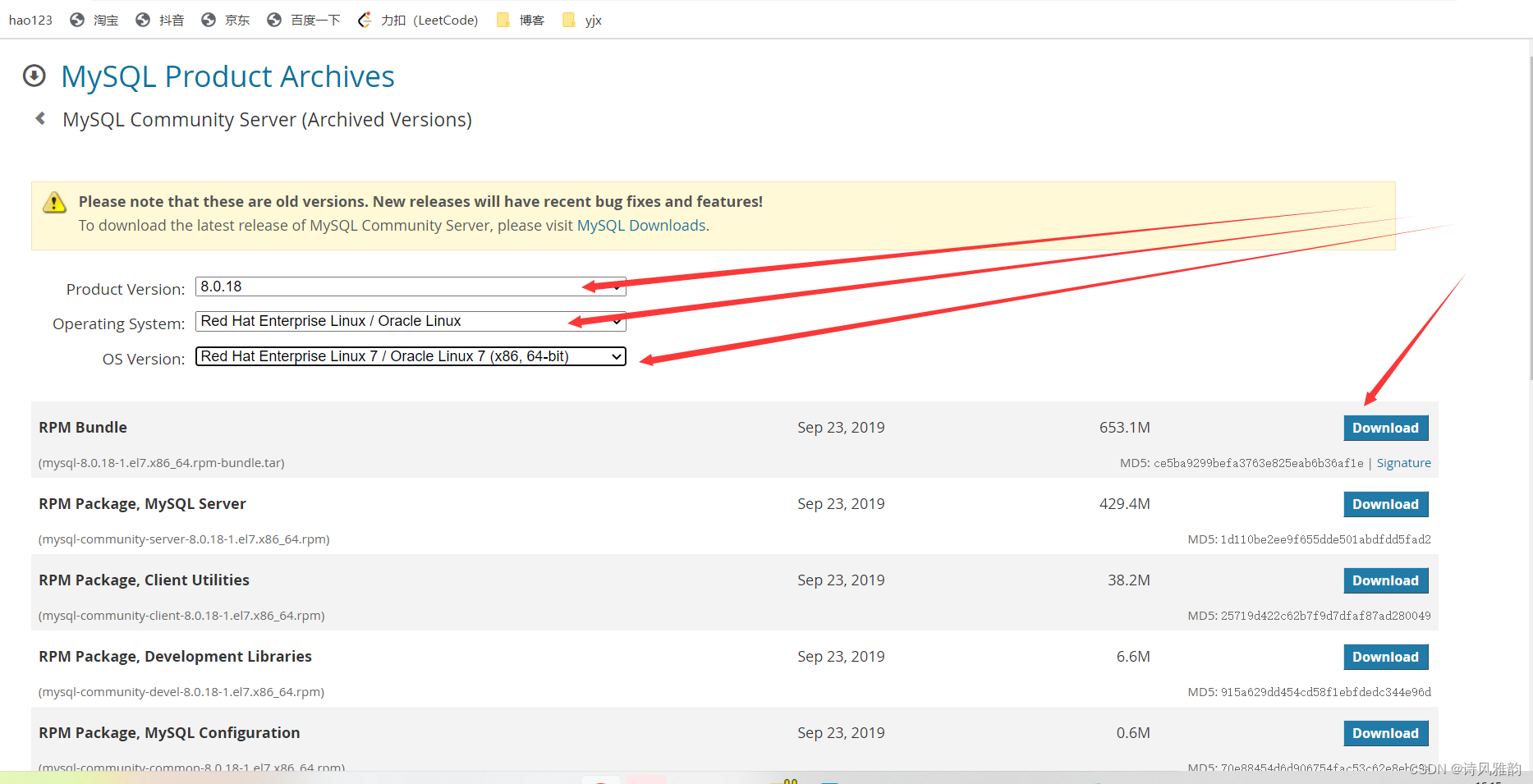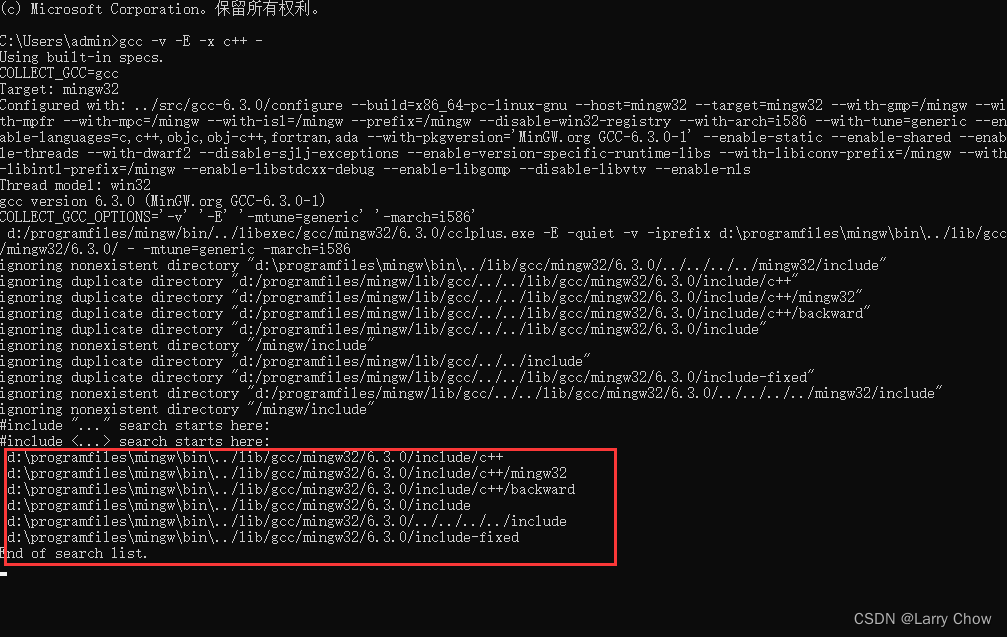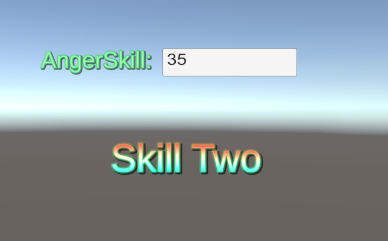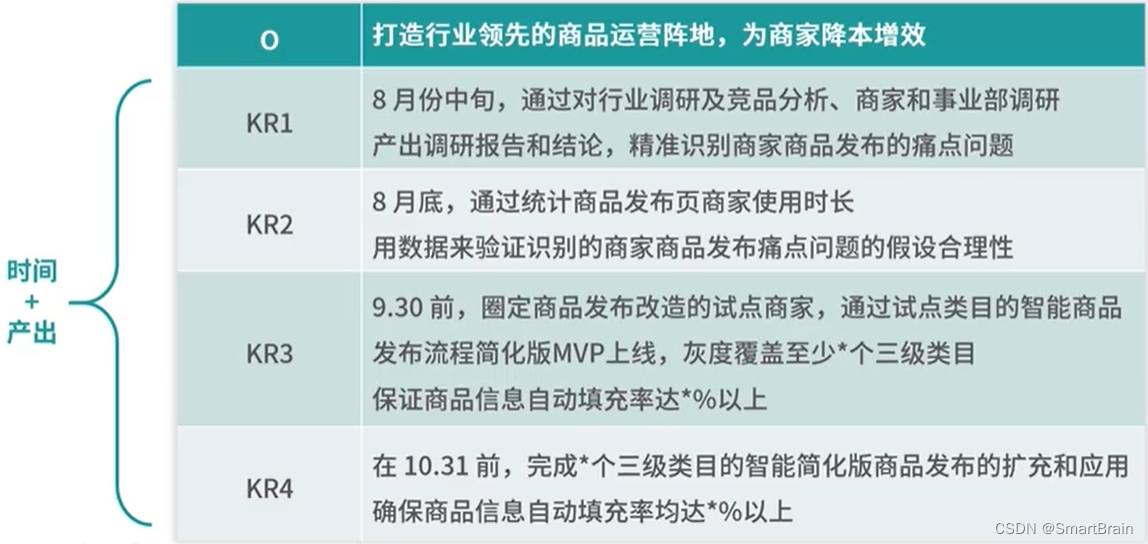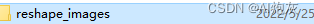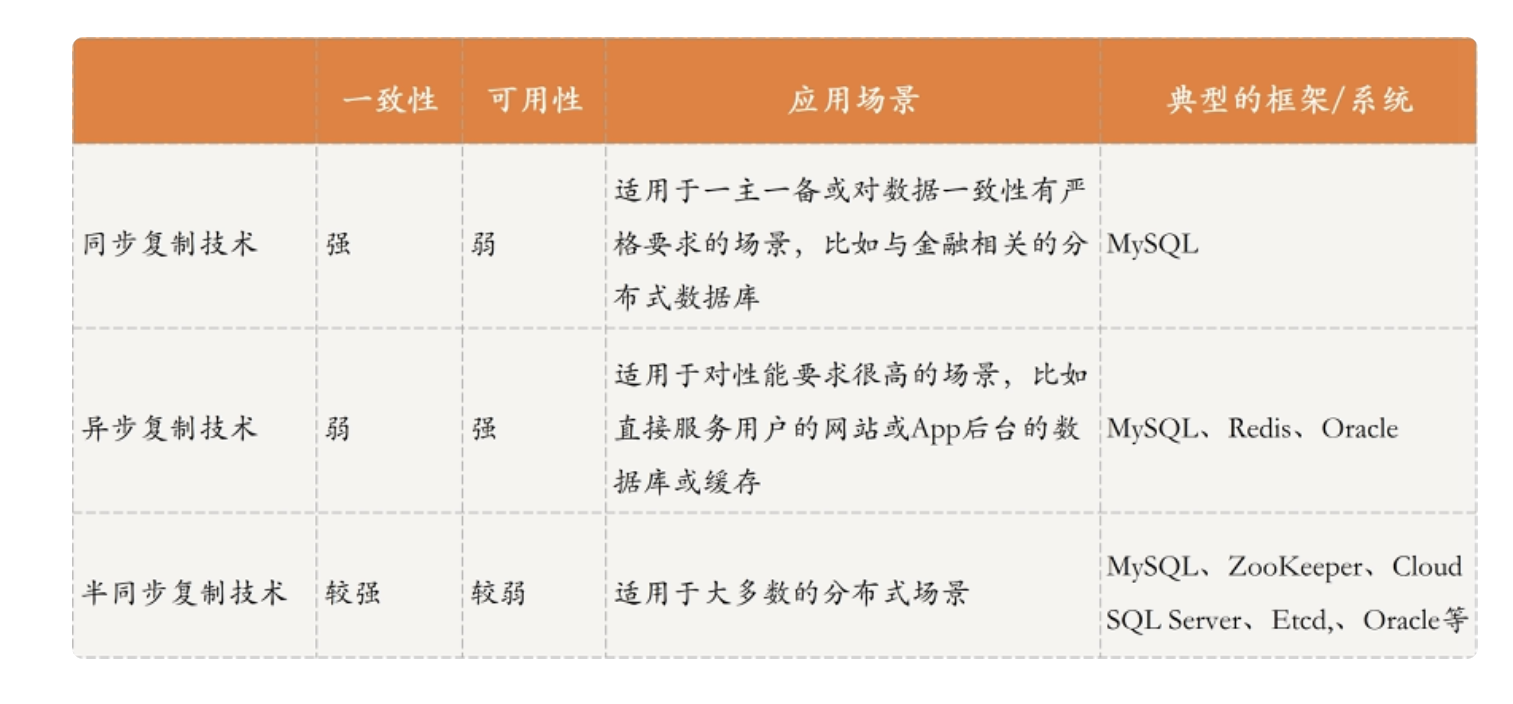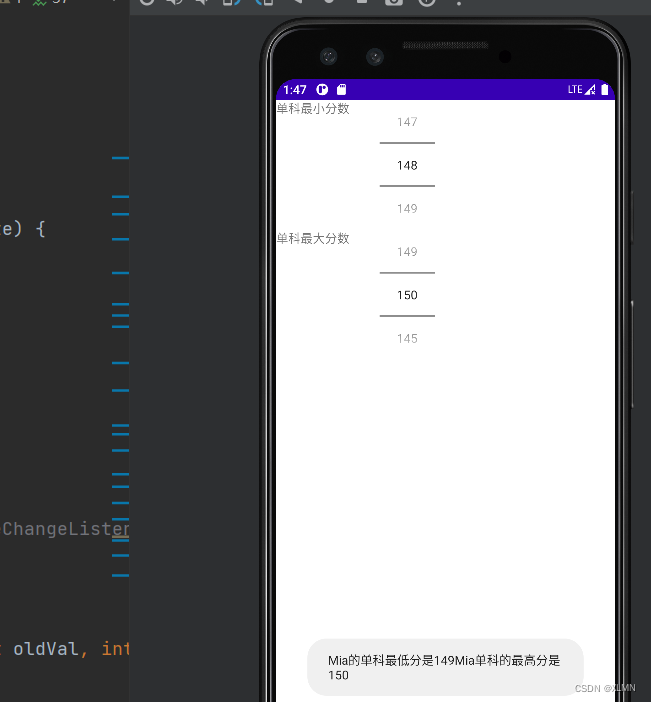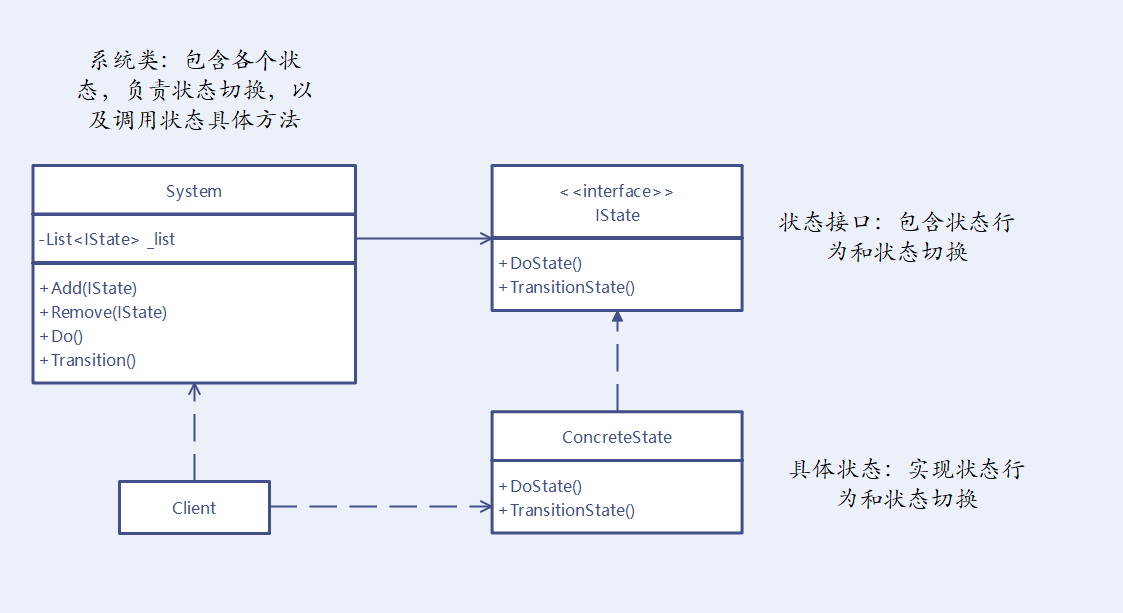当前位置:网站首页>Yarn capacity scheduler (ultra detailed interpretation)
Yarn capacity scheduler (ultra detailed interpretation)
2022-07-07 17:40:00 【Yang Linwei】
List of articles
01 introduction
I wrote a blog before 《yarn introduction ( One is enough )》, You can know yarn There are three main schedulers , Respectively FIFO、Capacity Scheduler and Fair Scheduler, among Hadoop3.X The default resource scheduler is Capacity Scheduler, Let's talk about Capacity Scheduler Capacity scheduler .
02 Capacity Scheduler
2.1 Operation principle
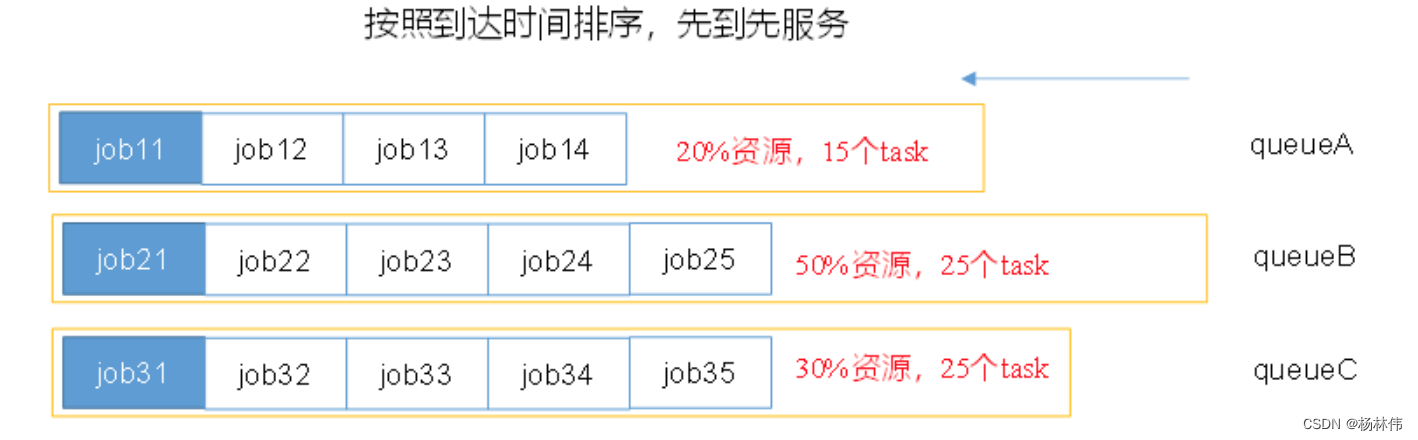
Capacity scheduler each queue internal first in first out , There is only one task in the queue at the same time , The parallelism of a queue is the number of queues .
Capacity Scheduler It's a hadoop Pluggable resource scheduler supported , It allows multiple tenants to share cluster resources securely , Their applications Under capacity constraints , Can allocate resources in time . Run in an operation friendly way hadoop application , At the same time, maximize throughput capacity and cluster utilization .
Capacity Scheduler The core idea provided is Queues( queue ), these Queues It is usually set by the administrator , It supports multiple queues , Each queue can be configured with a certain amount of resources , Each queue uses FIFO Scheduling strategy . In order to share resources , Provide more control and predictability ,Capacity Scheduler Support multi-level queue, To ensure that in other queues Before allowing idle resources , Resources can be in an organization's sub-queues To share .
In order to prevent The same user ( A user can bind multiple queues ) Your job monopolizes the resources in the queue , The scheduler will limit the resources occupied by jobs submitted by the same user :
- First , Calculate the ratio of the number of running tasks in each queue to the number of computing resources it should share , Select a queue with the lowest ratio ( That is, the most idle );
- secondly , According to the order of job priority and submission time , At the same time, the user resource and memory constraints are considered to sort the tasks in the queue .
Pictured above , The three queues are executed at the same time according to the sequence of tasks , such as :job11,job21 and job31 At the top of the queue , First run , It's also running in parallel .
2.2 Parameter configuration
Configuration parameters are mainly divided into 3 block , Respectively Parameters related to resource allocation 、 Limit the number of applications related parameters 、 Queue access and permission control parameters .
2.2.1 Parameters related to resource allocation
| Parameters | describe |
|---|---|
| capacity | Queue Percent of capacity ,float type , for example 12.5. all Queue At all levels of capacity The sum must be 100. Because elastic resource allocation , If there are more free resources in the cluster ,queue Medium application It may consume more than this setting Capacity. |
| maximum-capacity | queue capacity The largest proportion ,float type , This value is used to limit queue Medium application The maximum elasticity of . The default is -1 Ban “ Elastic limits ”. |
| minimum-user-limit-percent | Whenever there is a need for resources , Every queue Will be assigned to a user There is a mandatory restriction on resources , This user-limit It can be between the maximum value and the minimum value . This attribute is the minimum , Its maximum value depends on submission applications Number of users . for example : Suppose this value is 25, If there is 2 Users are here queue Submit application, Then each user can consume at most queue Resource capacity 50%; If the third user submitted application, So any one user The used resource capacity cannot exceed queue Of 33%;4 One or more users participate , Then each user's resource usage will not exceed queue Of 25%. The default value is 100, Indicates that there is no user resource restriction . |
| user-limit-factor | queue Multiple of capacity , Used to set up a user You can get more resources . The default value is 1, It means a user The resource capacity obtained cannot exceed queue Configured capacity, No matter how many free resources the cluster has . This value is float type .[ No more than maximum-capacity] |
2.2.2 Limit the number of applications related parameters
| Parameters | describe |
|---|---|
| maximum-applications | The maximum number of applications in a cluster or queue that are both waiting and running , This is a strong limitation , Once the number of applications in the cluster exceeds the upper limit , Subsequent applications submitted will be rejected , The default value is 10000. The upper limit of the number of all queues can be reached through the parameter yarn.scheduler.capacity.maximum-applications Set up ( It can be regarded as the default value ), And a single queue can pass the parameter yarn.scheduler.capacity…maximum-applications Set a value that suits you |
| maximum-am-resource-percent | Used to run applications in a cluster ApplicationMaster The upper limit of resource proportion , This parameter is usually used to limit the number of active applications . The parameter type is floating point , The default is 0.1, Express 10%. Of all queues ApplicationMaster The upper limit of resource proportion can be determined through the parameter yarn.scheduler.capacity. maximum-am-resource-percent Set up ( It can be regarded as the default value ), And a single queue can pass the parameter yarn.scheduler.capacity… maximum-am-resource-percent Set a value that suits you . |
2.2.3 Queue access and permission control parameters
| Parameters | describe |
|---|---|
| state | The queue status can be STOPPED perhaps RUNNING, If a queue is in STOPPED state , Users cannot submit applications to this queue or its sub queues , Allied , If ROOT Queue in STOPPED state , Users cannot submit applications to the cluster , But the running application can still run normally , So that the queue can exit gracefully . |
| acl_submit_applications | Limit what Linux user / User groups can submit applications to a given queue . It should be noted that , The attribute has inheritance , That is, if a user can submit an application to a queue , Then it can submit applications to all its sub queues . When configuring this property , Between users or user groups “,” Division , Users and user groups are separated by spaces , such as “user1, user2 group1,group2”. |
| acl_administer_queue | Specify an administrator for the queue , The administrator can control all applications of the queue , For example, kill any application . Again , This property is inherited , If a user can submit an application to a queue , Then it can submit applications to all its sub queues |
03 Configuration case
3.1 Specify the scheduler
First of all we need to yarn-site.xml Configure the specified scheduler :
<property>
<description>The class to use as the resource scheduler.</description>
<name>yarn.resourcemanager.scheduler.class</name>
<value>org.apache.hadoop.yarn.server.resourcemanager.scheduler.capacity.CapacityScheduler</value>
</property>
3.2 To configure Queues
Be careful : To configure Queue stay capacity-scheduler.xml You can configure it in the library .
CapacityScheduler One has been predefined queue( namely root):
- Everything in the system queue All are root queue Child nodes of ;
- The rest of the queues The list can be through “yarn.scheduler.capacity.root.queues” It is specified in , Every queue The name is comma “,” Division ;
- CapacityScheduler It uses a method called “queue path” The concept of “ multistage queue”,“queue path” It's a queue Full path of hierarchy , And in “root” start , Path with “.” As a divider .
A designation queue The child nodes of can pass “
yarn.scheduler.capacity..queues” Style to define . Child nodes do not inherit directly from parent nodesproperties, Unless otherwise stated . for example ,root queueYesa,b,cThree child nodes , as well asaandbThey have their ownsub-queue.
stay Cloudera Manager page , Get into yarn To configure , Search for “shcedule”, choice “ Capacity scheduler configuration advanced configuration code snippet ( Safety valve )”, Write content , preservation :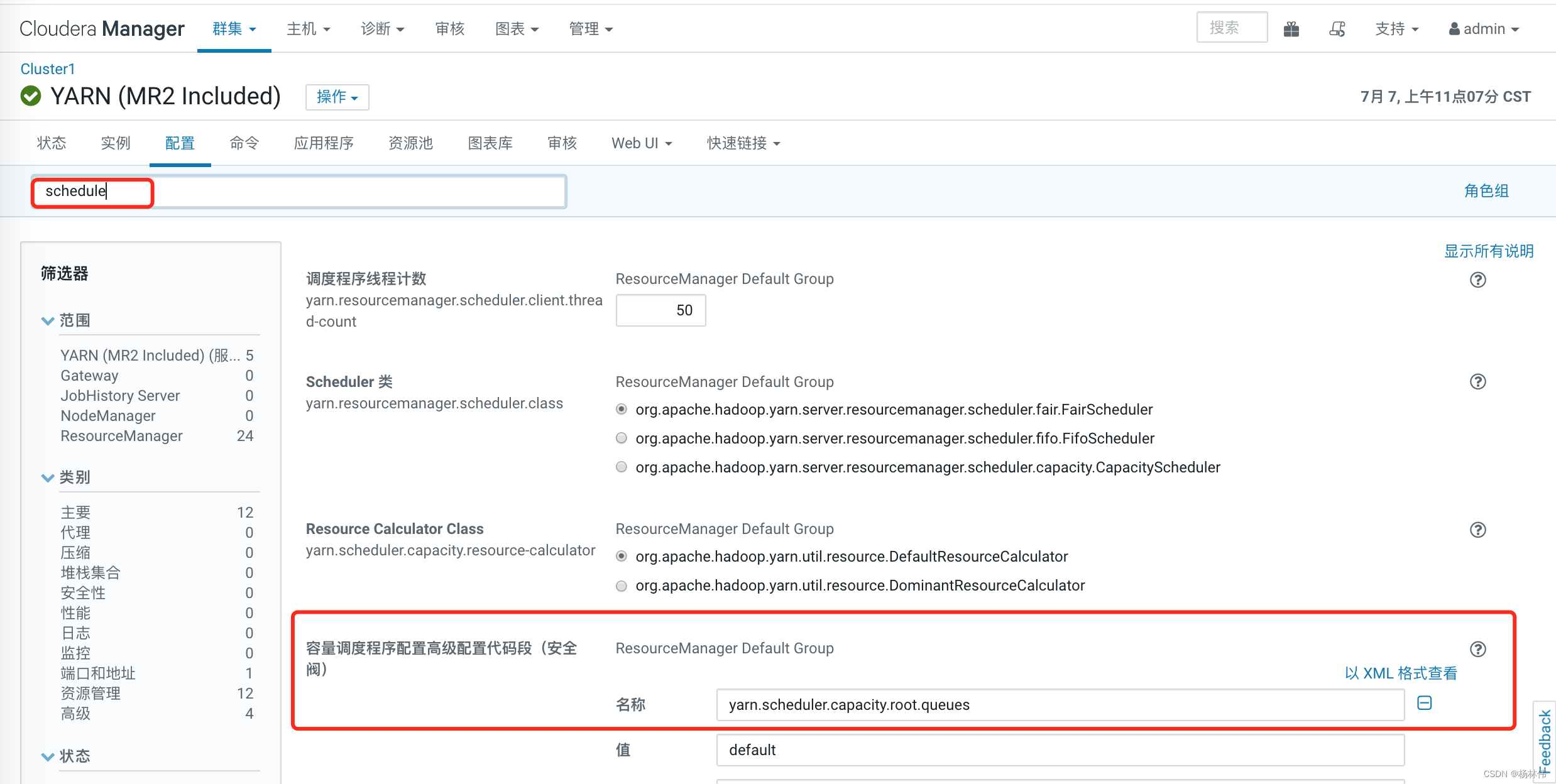
remarks : If at runtime , Added
queueOr modifiedACLs, You can refresh according to the page prompt . But deleteQueueIs not supported , You need to restart the standby and activeResourceManagerRole makes configuration effective .
The full configuration is as follows , Comments added :
<?xml version="1.0" encoding="UTF-8"?>
<configuration>
<!-- root Which sub queues are in the queue -->
<property>
<name>yarn.scheduler.capacity.root.queues</name>
<value>default,wa,yq</value>
</property>
<!-- root Percentage of capacity occupied by the queue -->
<property>
<name>yarn.scheduler.capacity.root.capacity</name>
<value>100</value>
</property>
<!-- by root The queue specifies an administrator , The administrator can control all applications of the queue , For example, kill any application -->
<property>
<name>yarn.scheduler.capacity.root.acl_administer_queue</name>
<value>admin</value>
</property>
<!-- Limit what admin Users can contact root Submit the application in the queue -->
<property>
<name>yarn.scheduler.capacity.root.acl_submit_applications</name>
<value>admin</value>
</property>
<!-- root In line default Percentage of capacity occupied by the queue The sum of the capacities of all sub queues must be equal to 100-->
<property>
<name>yarn.scheduler.capacity.root.default.capacity</name>
<value>30</value>
</property>
<!-- root In line default The maximum value of the capacity percentage occupied by the queue -->
<property>
<name>yarn.scheduler.capacity.root.default.maximum-capacity</name>
<value>35</value>
</property>
<!-- root In line wa Percentage of capacity occupied by the queue The sum of the capacities of all sub queues must be equal to 100-->
<property>
<name>yarn.scheduler.capacity.root.wa.capacity</name>
<value>45</value>
</property>
<!-- root In line wa The maximum value of the capacity percentage occupied by the queue -->
<property>
<name>yarn.scheduler.capacity.root.wa.maximum-capacity</name>
<value>50</value>
</property>
<!-- root In line yq Percentage of capacity occupied by the queue The sum of the capacities of all sub queues must be equal to 100-->
<property>
<name>yarn.scheduler.capacity.root.yq.capacity</name>
<value>25</value>
</property>
<!-- root In line yq The maximum value of the capacity percentage occupied by the queue -->
<property>
<name>yarn.scheduler.capacity.root.yq.maximum-capacity</name>
<value>30</value>
</property>
<!-- by root Under the queue wa The queue specifies an administrator , The administrator can control all applications of the queue , For example, kill any application -->
<property>
<name>yarn.scheduler.capacity.root.wa.acl_administer_queue</name>
<value>admin,user01</value>
</property>
<!-- Limit what admin Users can contact root Queue wa Queue submission Application -->
<property>
<name>yarn.scheduler.capacity.root.wa.acl_submit_applications</name>
<value>admin,user01</value>
</property>
<!-- by root Under the queue yq The queue specifies an administrator , The administrator can control all applications of the queue , For example, kill any application -->
<property>
<name>yarn.scheduler.capacity.root.yq.acl_administer_queue</name>
<value>admin,user02</value>
</property>
<!-- Limit what admin Users can contact root Queue yq Queue submission Application -->
<property>
<name>yarn.scheduler.capacity.root.yq.acl_submit_applications</name>
<value>admin,user02</value>
</property>
<!-- by Job When allocating resources , What strategies are used to calculate -->
<property>
<name>yarn.scheduler.capacity.resource-calculator</name>
<value>org.apache.hadoop.yarn.util.resource.DominantResourceCalculator</value>
</property>
</configuration>
After the above configuration takes effect, you can enter Web UI Page view , Whether the queue setting is correct , As shown below :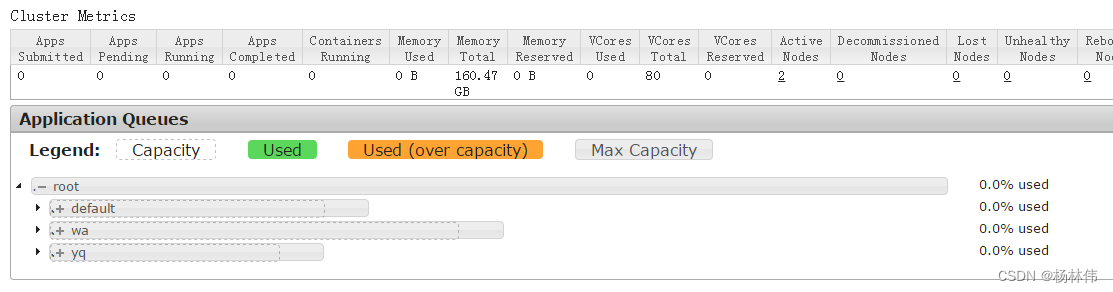
Be careful : Of all queues capacity The sum of capacity is 100%
04 At the end of the article
This article mainly explains YARN Capacity Scheduler Capacity scheduler , If you want to go deep , You can refer to the official documents :
- Capacity Scheduler:https://hadoop.apache.org/docs/r2.4.1/hadoop-yarn/hadoop-yarn-site/CapacityScheduler.html
- Fair Scheduler:https://hadoop.apache.org/docs/r2.4.1/hadoop-yarn/hadoop-yarn-site/FairScheduler.html
Thank you for reading , The end of this paper !
边栏推荐
猜你喜欢
随机推荐
麒麟信安加入宁夏商用密码协会
漫画 | 宇宙第一 IDE 到底是谁?
【重新理解通信模型】Reactor 模式在 Redis 和 Kafka 中的应用
DatePickerDialog和trimepickerDialog
无法链接远程redis服务器(解决办法百分百)
actionBar 导航栏学习
[distributed theory] (I) distributed transactions
mui侧边导航锚点定位js特效
本周小贴士#134:make_unique与私有构造函数
字符串 - string(Lua)
策略模式 - Unity
【可信计算】第十一次课:TPM密码资源管理(三) NV索引与PCR
大笨钟(Lua)
Ansible 学习总结(9)—— Ansible 循环、条件判断、触发器、处理失败等任务控制使用总结
How to implement safety practice in software development stage
第3章业务功能开发(用户访问项目)
Matplotlib绘制三维图形
【信息安全法律法規】複習篇
Problems encountered in Jenkins' release of H5 developed by uniapp
Face recognition attendance system based on Baidu flying plasma platform (easydl)