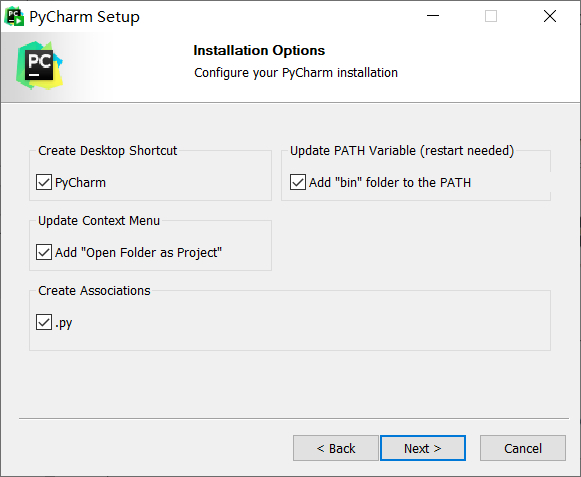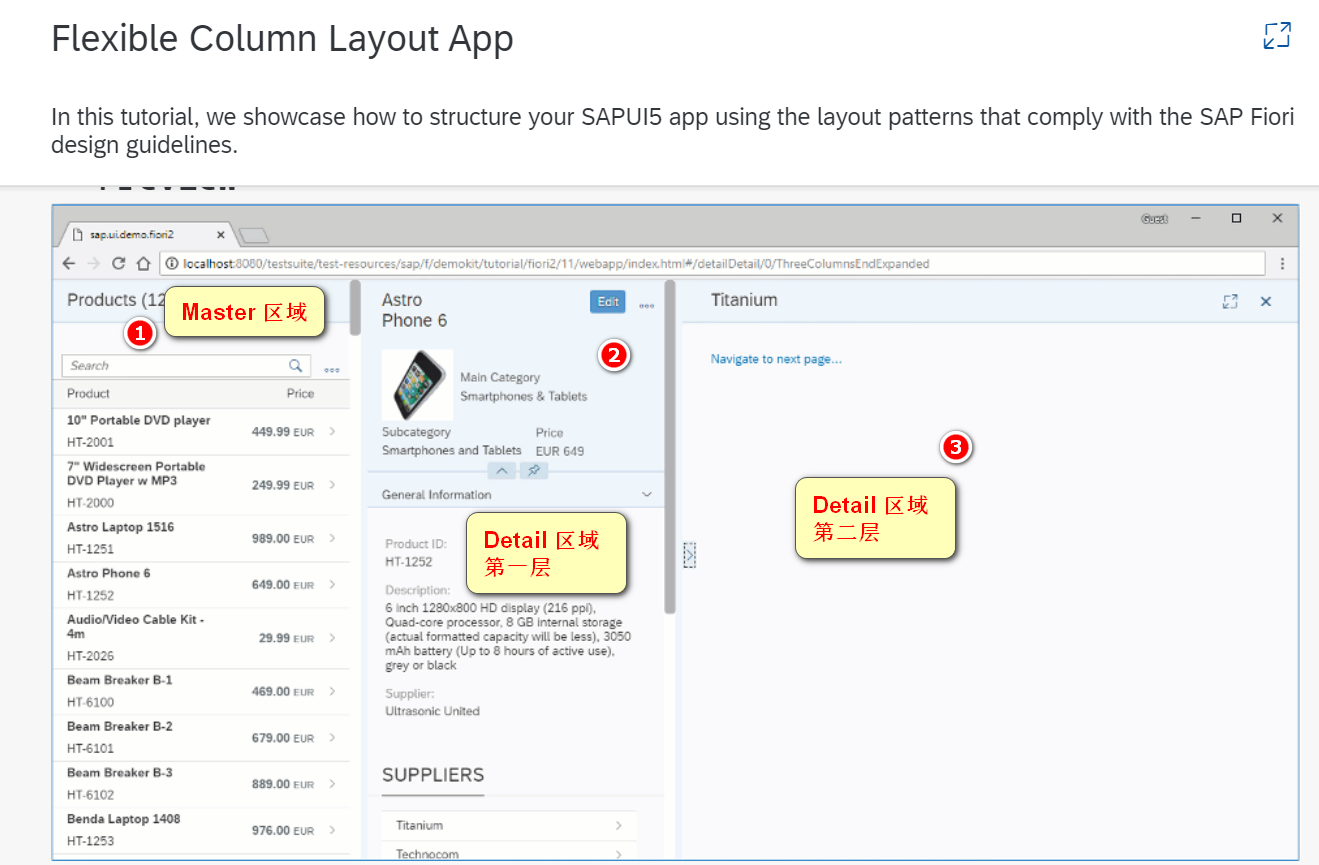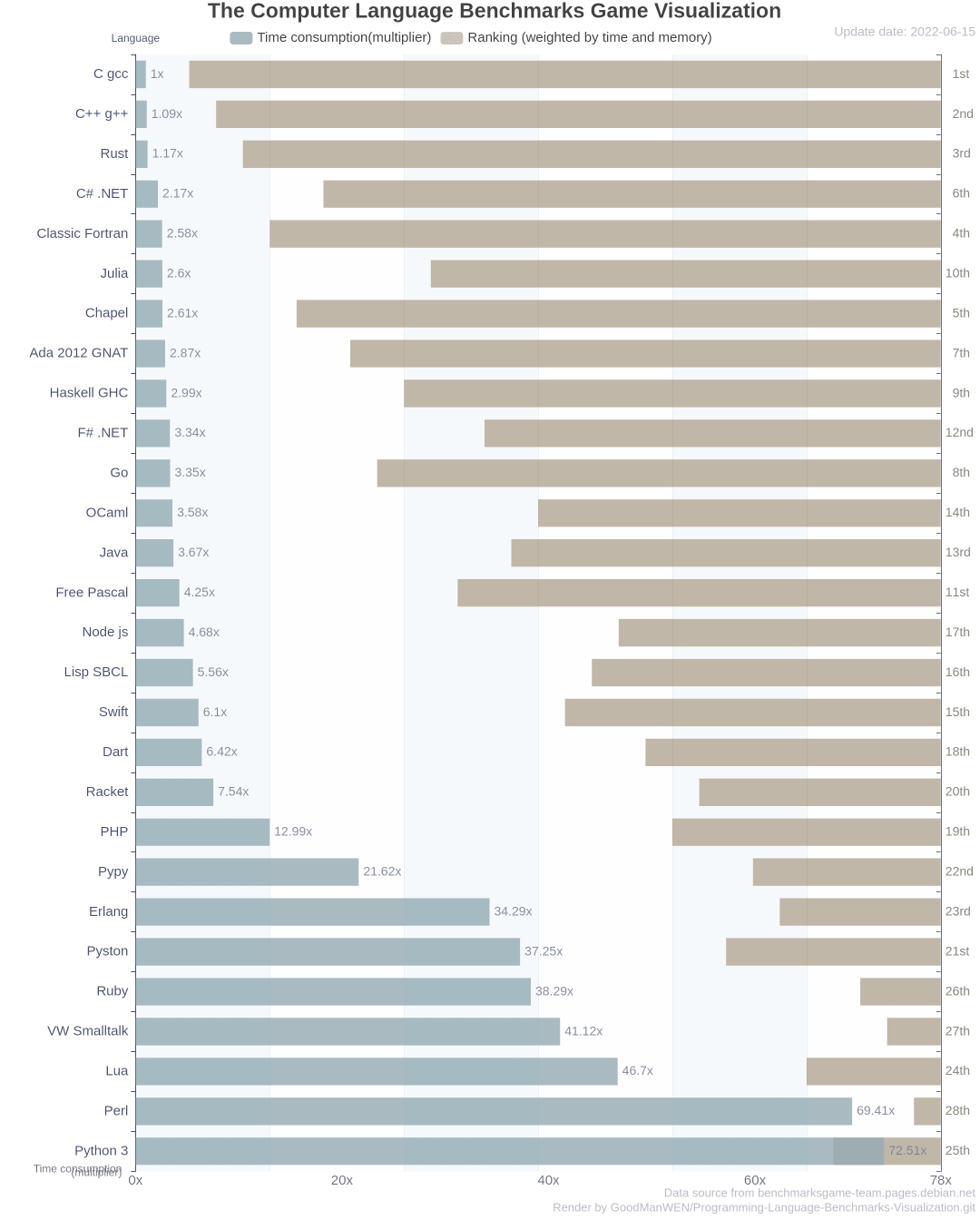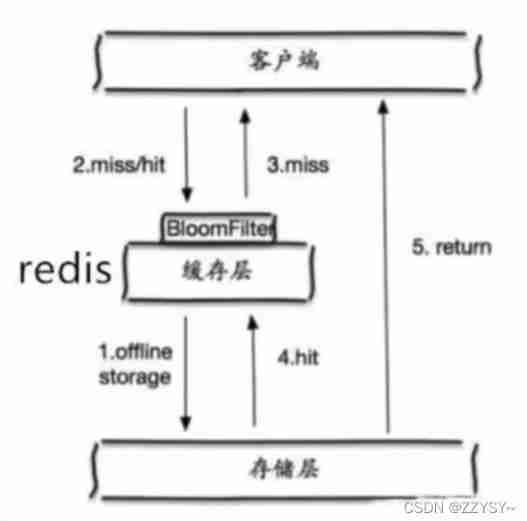Preface
Hello everyone , I'm Lin Sanxin , Speak the most difficult knowledge points in the most easy to understand words It's my motto , Foundation is the premise of advanced It's my first heart
Promise Encapsulation request
If you usually use Promise Encapsulation request , So when you use this request function, it's like this :
// Encapsulation request function
const request = (url, params) => {
return new Promise((resolve, reject) => {
// ...do something
})
}
// When using
const handleLogin = () => {
request(
'/basic/login',
{
usename: 'sunshine',
password: '123456'
}
).then(res => {
// success do something
}).catch(err => {
// fail do something
})
} You can see , When your request is successful , Would call then Method , When your request fails catch Method .
async/await
Promise It solves a lot of problems , But if there are too many requests and there are order requirements , It's hard to avoid it nesting The problem of , Poor readability , such as :
const handleLogin = () => {
request(
'/basic/login',
{
usename: 'sunshine',
password: '123456'
}
).then(res => {
// Obtain user information after successful login
request(
'/basic/getuserinfo',
res.id
).then(info => {
this.userInfo = info
}).catch()
}).catch(err => {
// fail do something
}) So at this point async/await There is , His function is : Perform asynchronous operations in a synchronous manner , The above code is used async/await It can be rewritten as :
const handleLogin = async () => {
const res = await request('/basic/login', {
usename: 'sunshine',
password: '123456'
})
const info = await request('/basic/getuserinfo', {
id: res.id
})
this.userInfo = info
} In this case, the readability of the code is relatively high , Without the nesting problem just now , But now there's another problem ,Promise Yes catch This error callback ensures what to do after a request error , however async/await How to catch errors ?
async-to-js
In fact, there is already a library async-to-js Has done this for us , We can see how it's done , Its source code is only Just a dozen lines , We should read its source code , Learn its thoughts
The source code is very simple
/**
* @param { Promise } The request function passed in
* @param { Object= } errorExt - Expand the wrong object
* @return { Promise } Return to one Promise
*/
export function to(
promise,
errorExt
) {
return promise
.then(data => [null, data])
.catch(err => {
if (errorExt) {
const parsedError = Object.assign({}, err, errorExt)
return [parsedError, undefined]
}
return [err, undefined]
})
}
export default toSource code summary :toThe function returns a Promise And the value is an array , There are two elements in the array , If the index is0The element of is not null , It indicates that the request reports an error , If the index0The element of is null, indicating that the request does not report an error , That's success .
It's easy to use
How do we use this to Function? ? It's very simple , It's just an example
const handleLogin = async () => {
const [resErr, res] = await to(request('/basic/login', {
usename: 'sunshine',
password: '123456'
}))
if (resErr) {
// fail do somthing
return
}
const [userErr, info] = await to(request('/basic/getuserinfo', {
id: res.id
}))
if (userErr) {
// fail do somthing
return
}
this.userInfo = info
}So , Occasionally look at the source code of some libraries , You can still learn something !!!
Conclusion
I'm Lin Sanxin , An enthusiastic front-end rookie programmer . If you make progress , Like the front , Want to learn the front end , Then we can make friends , Fish together, ha ha , Fish schools , Add me, please note 【 Think no 】

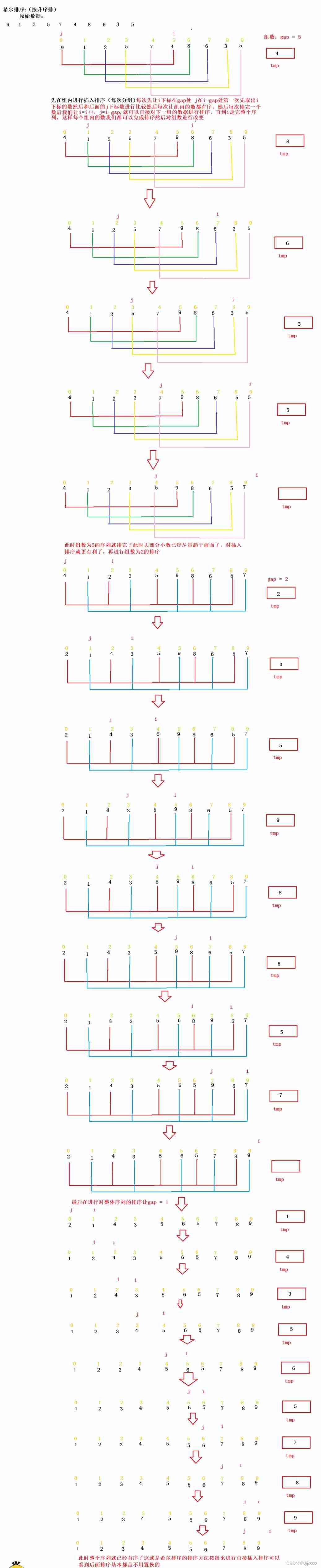
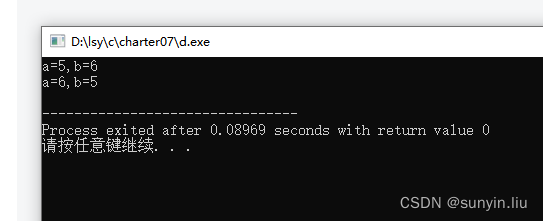
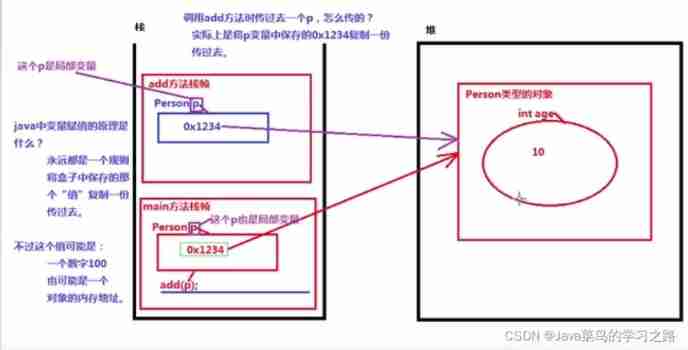
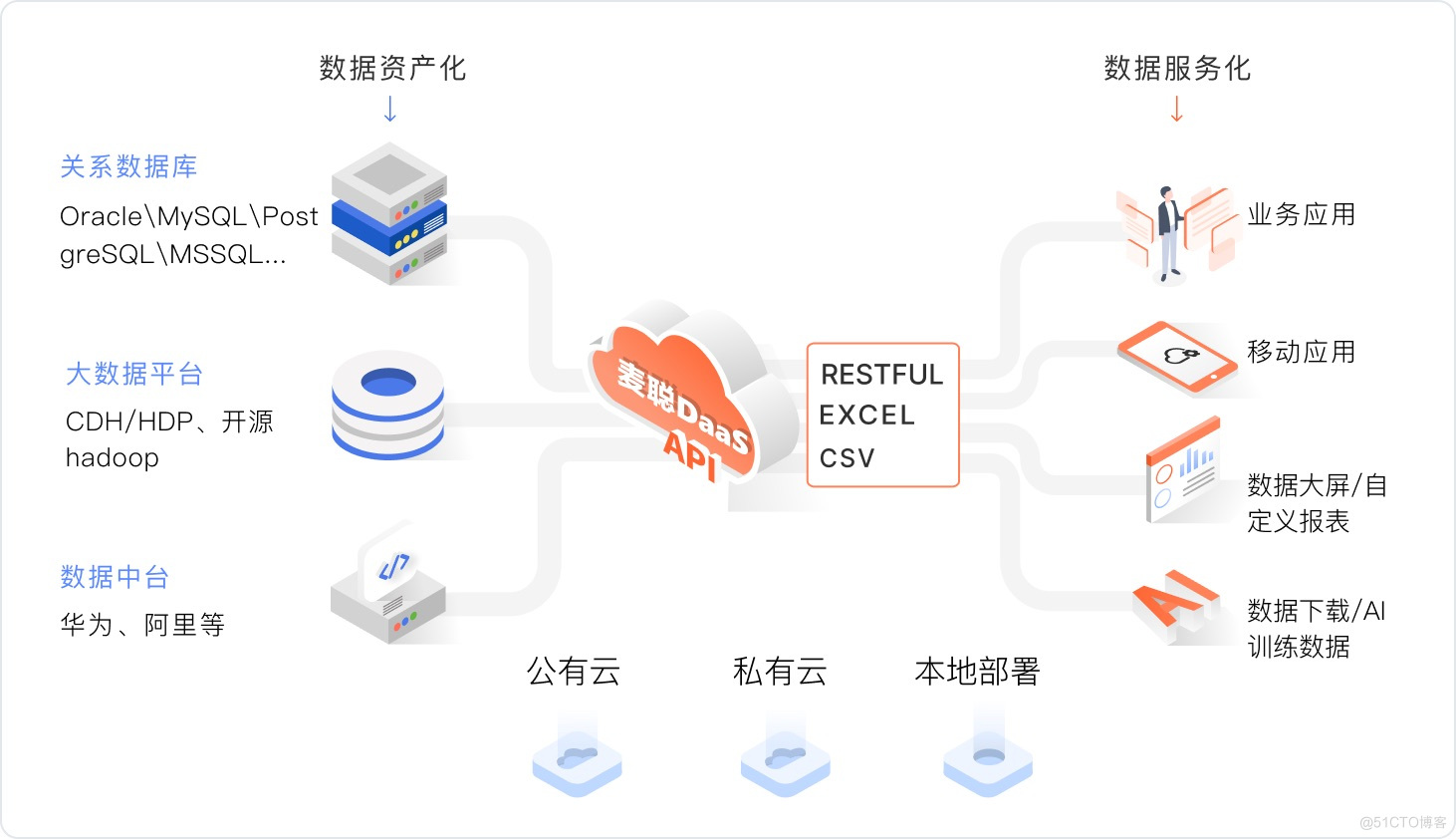

![[pure tone hearing test] pure tone hearing test system based on MATLAB](/img/1c/62ed6b3eb27a4dff976c4a2700a850.png)