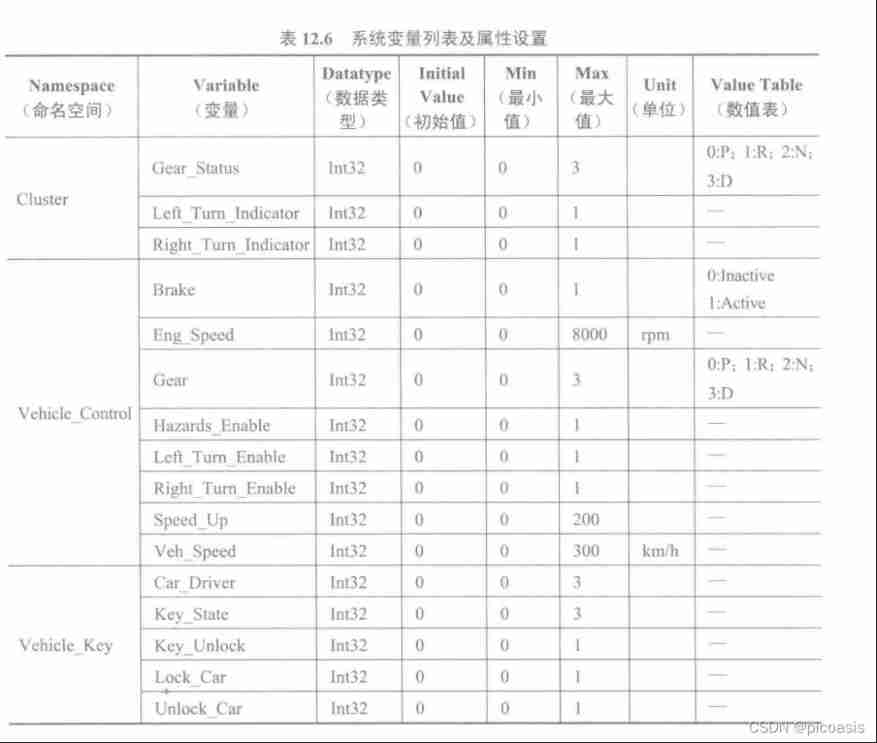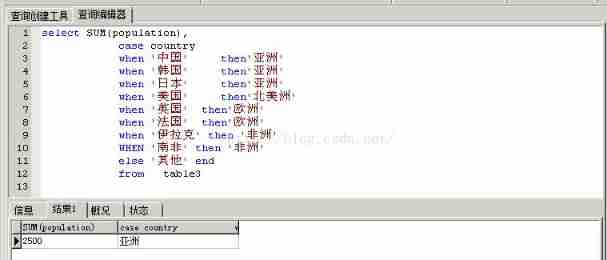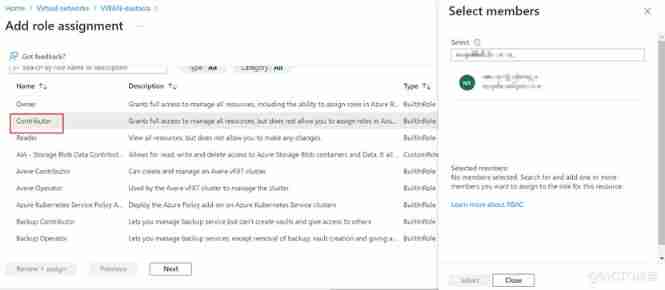Github Address :carloscn/uncle-ben-os at car_lab_01 (github.com)
ARMv8 Instruction set Introduction
- A64 Instruction sets can only run on aarch64
all A64 Compilation is 32 bits Wide
- Pay attention to the use of instructions 、 what are you having? limitation
- A64 The accessible address data is 64 The seat is wide
A64 Support all uppercase or lowercase
- ARM Official capital
- The application uses lowercase
Register naming
- Wn Express 32bits Wide register
- Xn Express 64bits Wide register
- WZR Express 32 Bit contents are all 0 The register of
- XZR Express 64 Bit contents are all 0 The register of
- ...
LDR Instructions
LDR Xd, [Xn, $offset]
- 【 paraphrase 】: take Xn Address stored in register +offset Address offset memory Form a new address , Put the value stored in this address in Xd In the register .[] It has the meaning of getting the value stored in the address .
【 Example 】:
- S1: Use MOV Give orders to 0x80000 Load into X1 register :
MOV x1, 0x80000( If it's a number , Instead of #0x80000, Is an address ) - S2: Use MOV Give orders to 16 Values loaded into X3 register :
MOV x3, 16 - S3: Use LDR Instruction read X1 The value stored in the address , Store in X0 in :
LDR x0,[x1], This is not allowed ->LDR x2,[0x80000] - S4: Use LDR Instruction read X1 + 8 The value stored in the address , Store in X2 in :
LDR x2,[x1, #8] - S5: Use LDR Instruction read (X1 + X3) The value stored in the address , Store in X4 in :
LDR x4,[x1, x3] - S6: Use LDR Instruction read (X1+(X3<<3)) The value stored in the address , Store in X5 in :
LDR x5,[x1,x3,lsl #3]
- S1: Use MOV Give orders to 0x80000 Load into X1 register :
【 Be careful 】:
- The number given without any mark is regarded as the address
- You need to give immediate scenarios instead of address values , Use #
- [] It means to take the address value
- LDR lsl Extension instructions , Only support 1 and 3
LDR x2,[x1, #8]x1 Value Can't Is updated to 0x80008
【 Variable base model 】:
- Prevariant basis mode pre-index: Update the offset address first , Post access address
- Post variable basis mode post-index: First access the memory address , Update the offset address
GDB-Tips
start-up GDB and QEMU link
> gdb-multiarch --tui benos.elfgdb> cgdb> target remote localhost:1234gdb> b ldr_test// Set breakpointsgdb> cgdb> next// next stepgdb> info register// Look at all the registersgdb> info x1 x2 x3// see x1/x2/x3 registergdb> x 0x80000// Read memory 0x80000 value 32 positiongdb> x/xg 0x80000// Read memory 0x80000 value 64 position
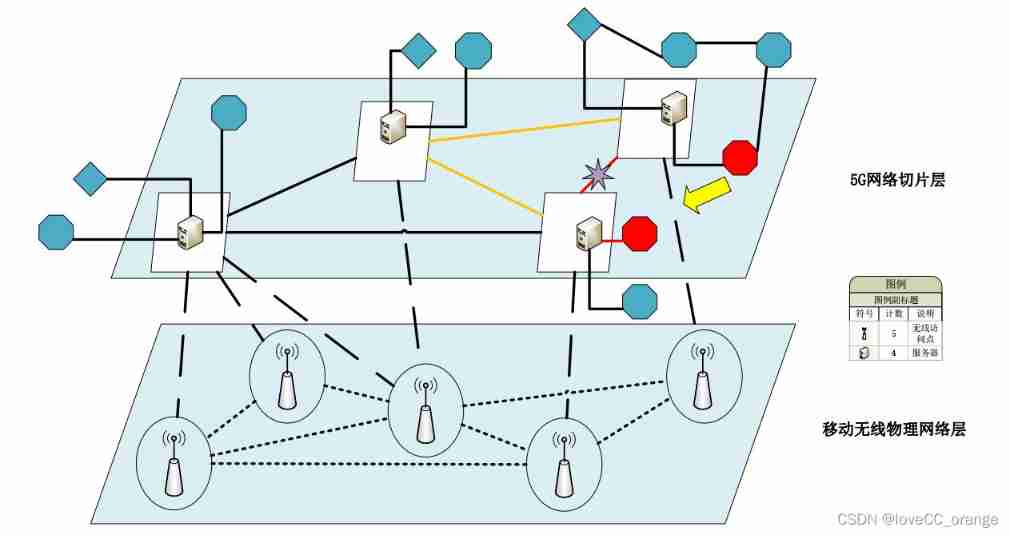
![[Yunju entrepreneurial foundation notes] Chapter II entrepreneur test 16](/img/c3/f3746b161012acc3751b2bd0b8f663.jpg)

![[Yunju entrepreneurial foundation notes] Chapter II entrepreneur test 13](/img/29/49da279efed22706545929157788f0.jpg)
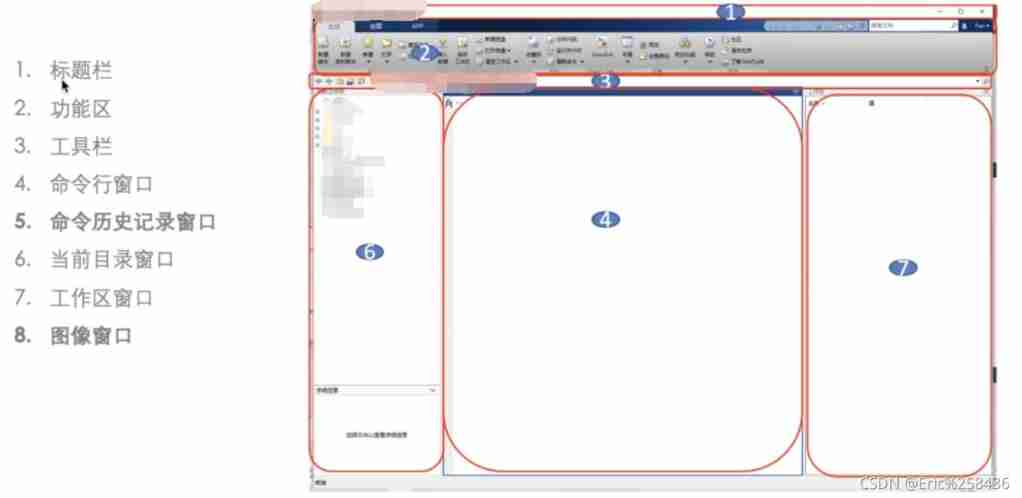
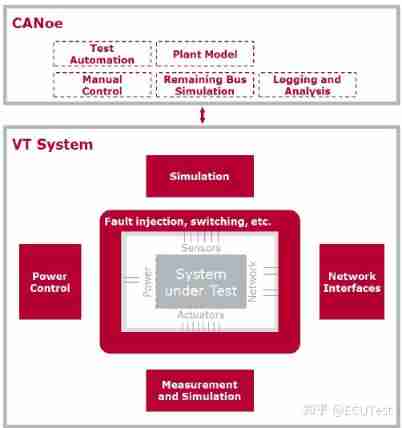
![[Yunju entrepreneurial foundation notes] Chapter II entrepreneur test 20](/img/d5/4bce239b522696b5312b1346336b5f.jpg)