当前位置:网站首页>Compile oglpg-9th-edition source code with clion
Compile oglpg-9th-edition source code with clion
2022-07-04 14:24:00 【A Sheng 1990】
OpenGL It is a software library that can access the characteristics of graphics hardware devices , its 1.0 Version released at 1994 year 7 month , Mainly used in computer graphics . With AR and VR The development of , Computer graphics algorithms will become increasingly important , Like ray tracing [RayTracing].
One . Compile source code
Use CLion open OGLPG-9th-Edition Source code [1], Create in the root directory build Folder , then cd build, Carry out orders cmake …, The error is reported as follows :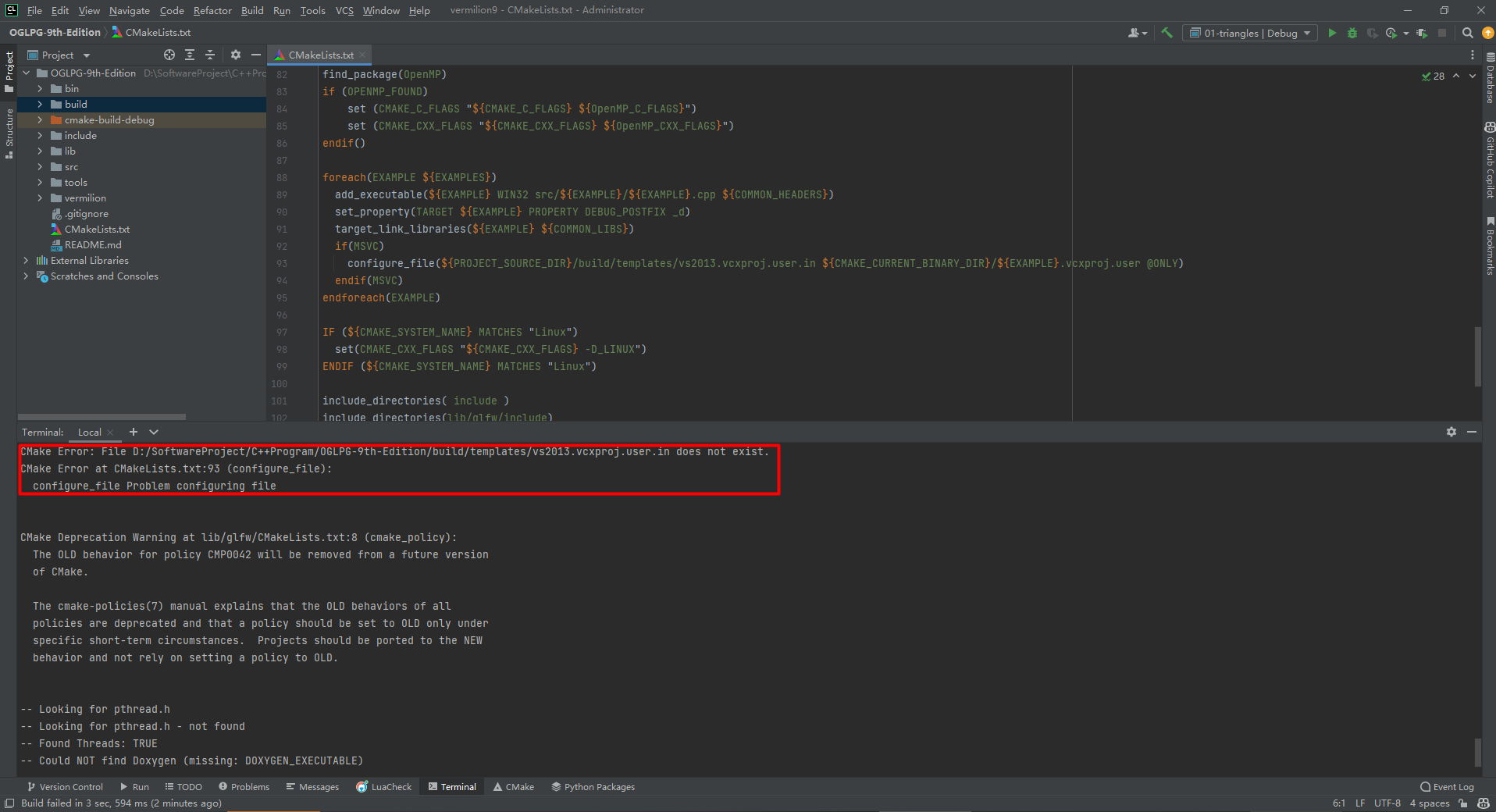
The solution is to comment CMakeLists.txt In the document 92-94 Line code :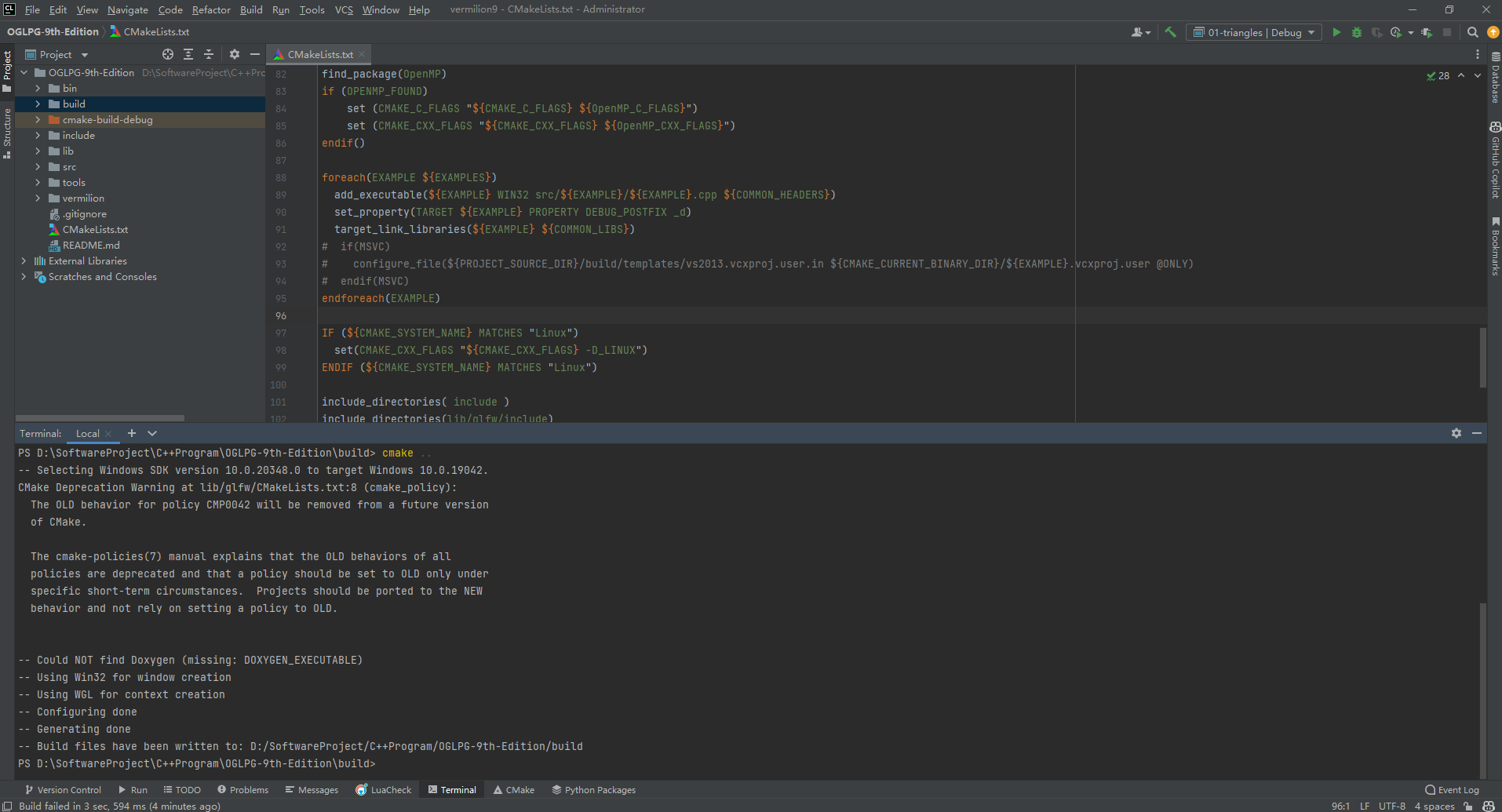
Two . Have a problem
Unable to open file encountered glfw3_d.lib The question is , Need to compile OGLPG-9th-Edition\lib\glfw Source code [3]: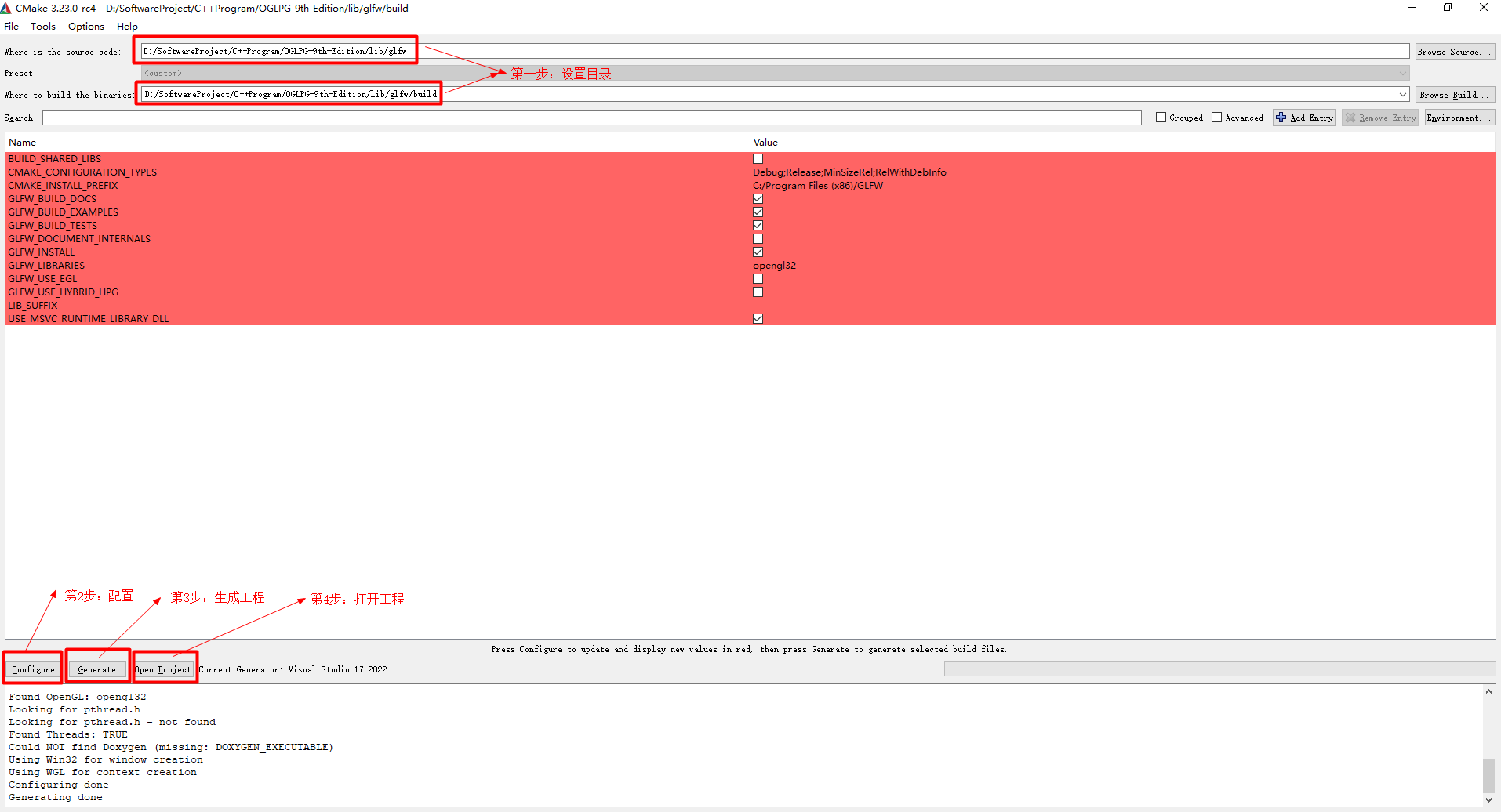
Compiling solutions , stay OGLPG-9th-Edition\lib\glfw\build\src\Debug Can be found in glfw3.lib and glfw3.pdb file :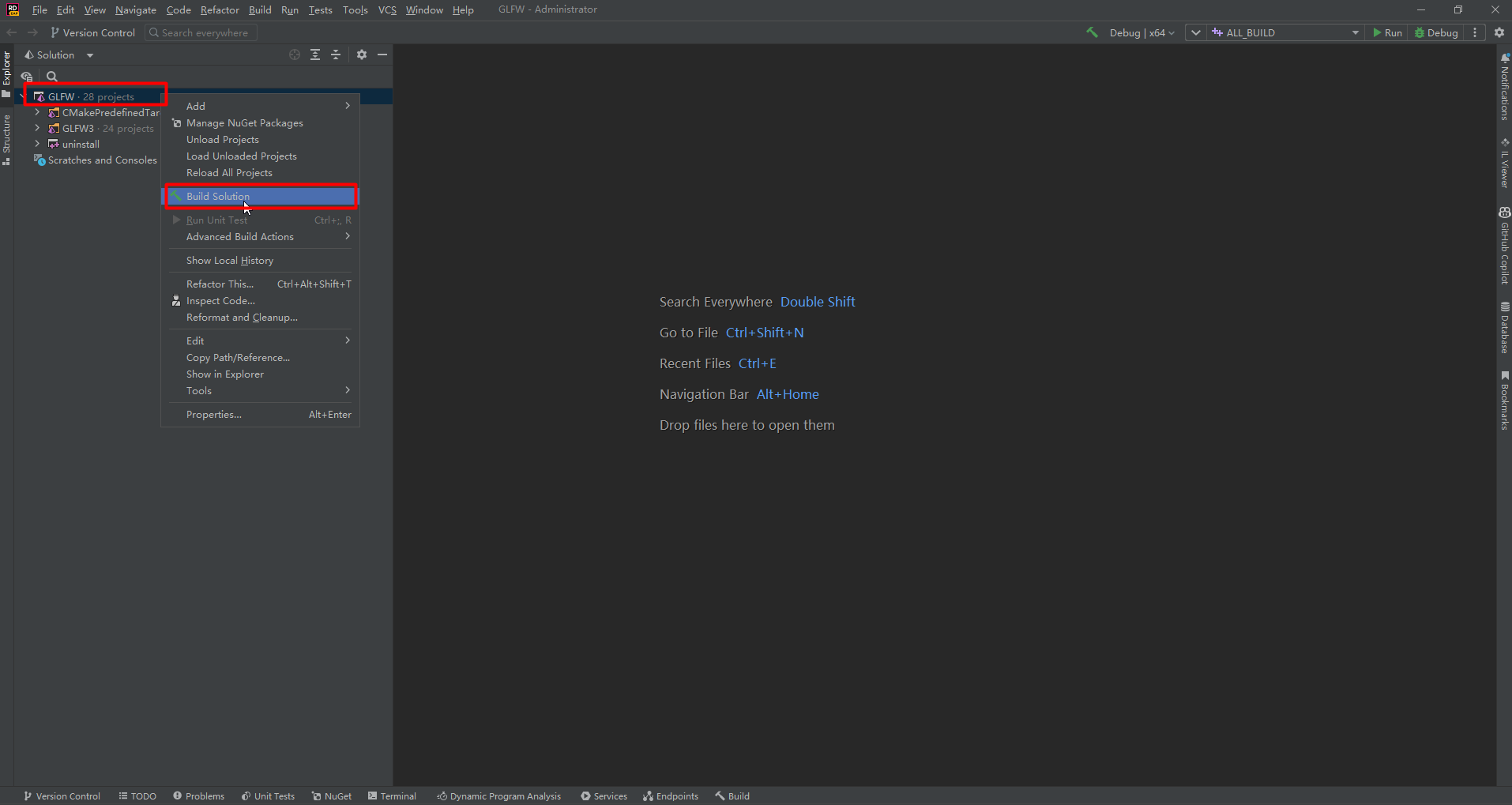
take glfw3.lib and glfw3.pdb Rename it to glfw3_d.lib and glfw3_d.pdb after , copy to OGLPG-9th-Edition\lib Below directory :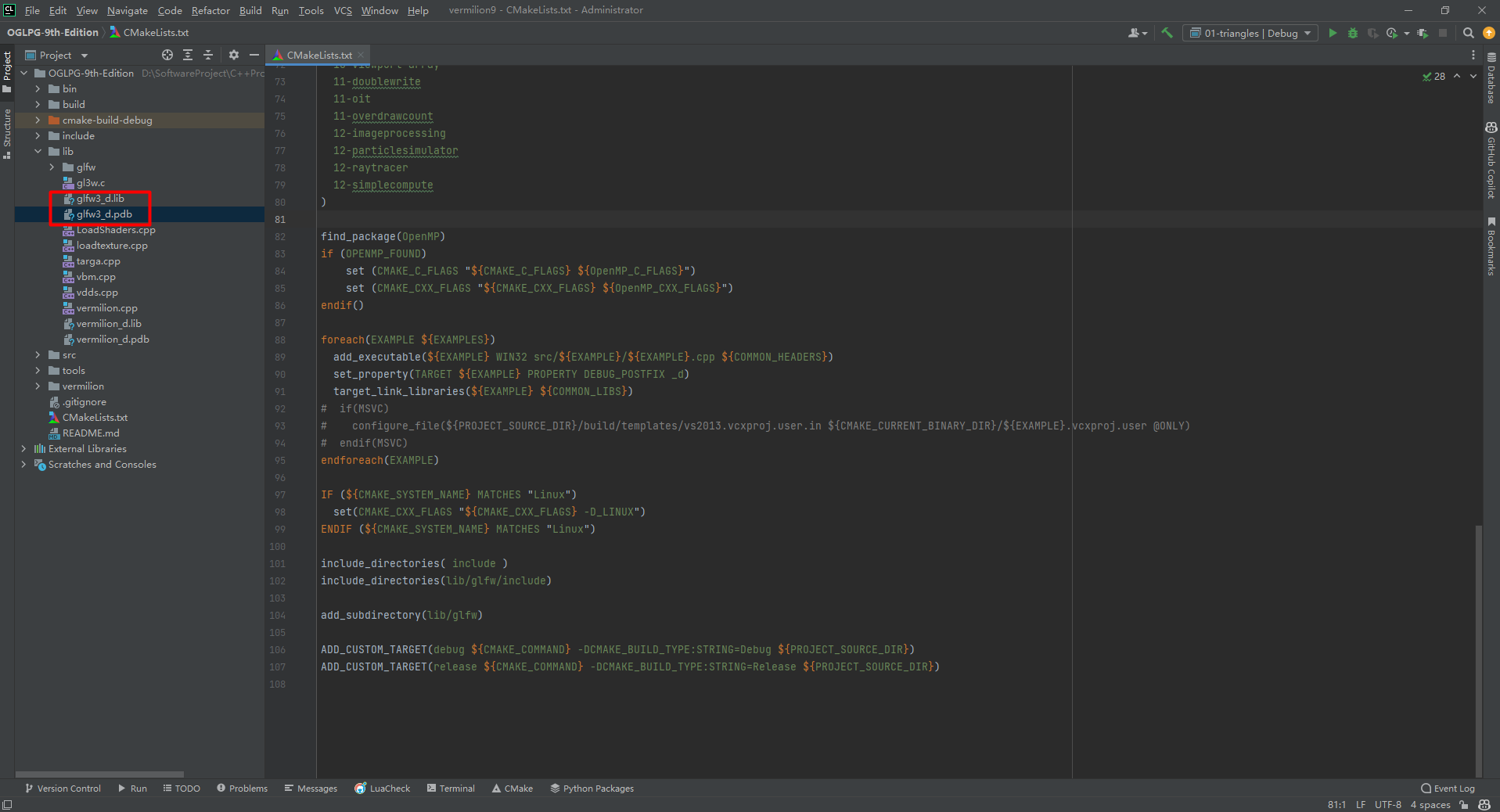
3、 ... and . Running example
Running example 01-keypress.cpp As shown below :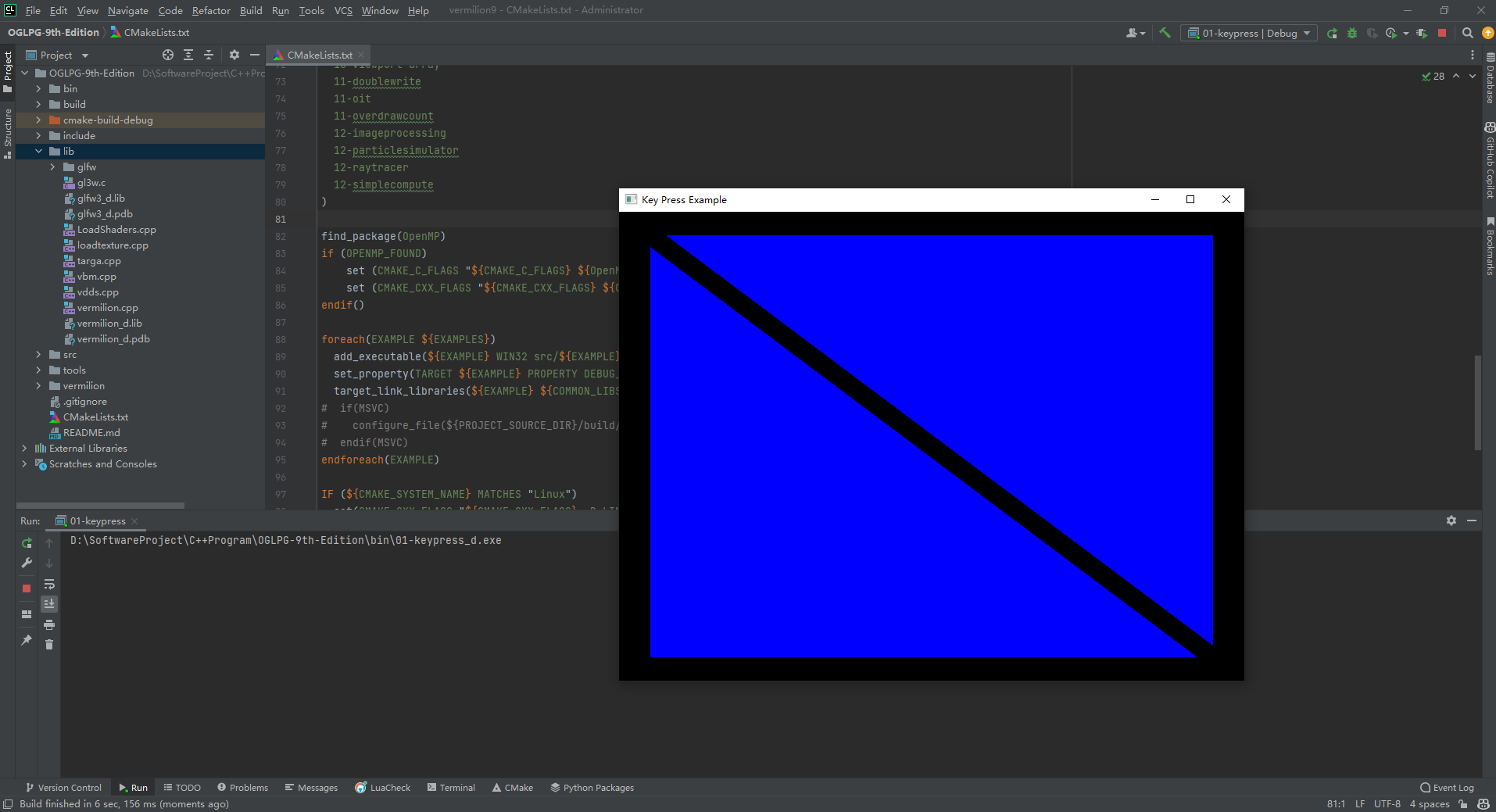
Running example 01-triangles.cpp As shown below :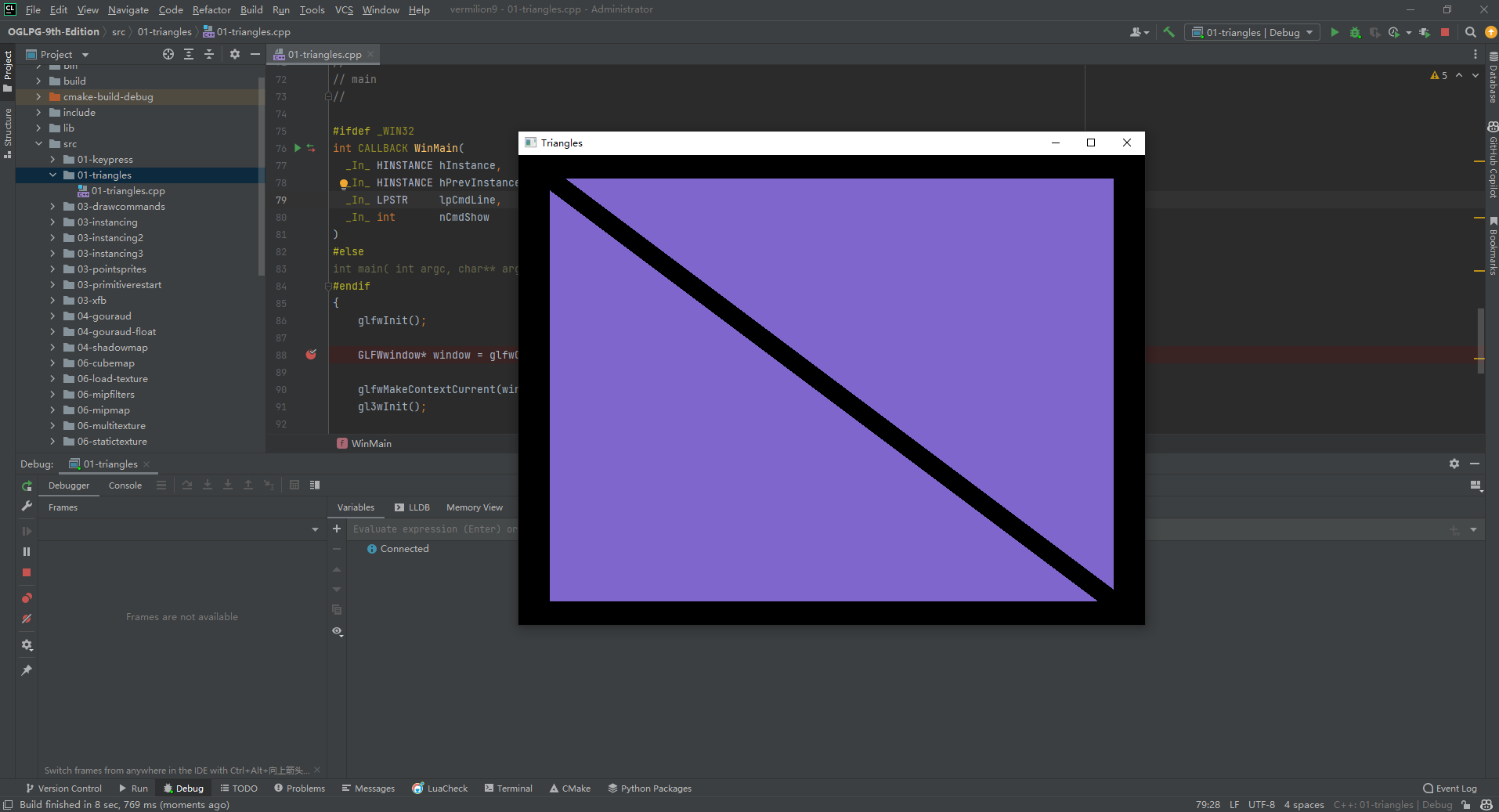
Four .01-triangles.cpp Source code analysis
(1) Vertex shaders and fragment shaders
GLFW What is the library ?GLFW It's used to create OpenGL Context and a third-party library of operation windows . that Glew What is a library ? Due to the OpenGL Of API There are differences ,Glew[OpenGL Extension Wrangler Library] Just put these API An integrated library . Vertex Shader ( Including subdivision and geometric coloring ) Determines where an element should be on the screen , Slice coloring uses this information to determine what the color of a slice should be .
(2)OpenGL and C Data type correspondence
| suffix | data type | C Language data type | Corresponding OpenGL type |
|---|---|---|---|
| b | 8 An integer | signed char | GLbyte |
| s | 16 An integer | signed short | GLshort |
| i | 32 An integer | int | GLint、GLsizei |
| f | 32 Bit floating point type | float | GLfloat、GLclampf |
| d | 64 Bit floating point type | double | GLdouble、GLclampd |
| ub | 8 Bit unsigned integer | unsigned char | GLubyte |
| us | 16 Bit unsigned integer | unsigned short | GLushort |
| ui | 32 Bit unsigned integer | unsigned int | GLuint、GLenum、GLbitfield |
(3)01-triangles.cpp File source code and comments
#include "vgl.h"
#include "LoadShaders.h"
enum VAO_IDs { Triangles, NumVAOs };
enum Buffer_IDs { ArrayBuffer, NumBuffers };
enum Attrib_IDs { vPosition = 0 };
GLuint VAOs[NumVAOs];
GLuint Buffers[NumBuffers];
const GLuint NumVertices = 6;
void init( void )
{
// n: Specify the number of vertex array object names to generate
// arrays: Specifies the array to store the name of the generated vertex array object
// Assign vertex array objects : return n Unused object names to array arrays in , Used as a vertex array object
glGenVertexArrays( NumVAOs, VAOs );
// array: Specify the name of the bound vertex array
// Create and bind a vertex array object
glBindVertexArray( VAOs[Triangles] );
GLfloat vertices[NumVertices][2] = {
{ -0.90f, -0.90f }, { 0.85f, -0.90f }, { -0.90f, 0.85f }, // Triangle 1
{ 0.90f, -0.85f }, { 0.90f, 0.90f }, { -0.85f, 0.90f } // Triangle 2
};
// void glCreateBuffers(GLsizei n, GLuint* buffers);
// return n Currently unused cache object names ( Each represents a newly created cache object ), And save to buffers Array
glCreateBuffers( NumBuffers, Buffers );
// void glBindBuffer(GLenum target, GLuint buffer);
// Name as buffer The cache object of is bound to target The specified cache join point .target Must be OpenGL One of the supported cache binding targets ,buffer It has to be through glCreateBuffers() The name of the assignment .
// If buffer It is the first time to be bound , Then the corresponding cache object will also be created .
glBindBuffer( GL_ARRAY_BUFFER, Buffers[ArrayBuffer] );
// void glBufferStorage(GLenum target, GLsizeiptr size, const void * data, GLbitfield flags);
// glBufferStorage Create a new immutable data store for the object currently bound to the target buffer
glBufferStorage( GL_ARRAY_BUFFER, sizeof(vertices), vertices, 0);
ShaderInfo shaders[] =
{
{ GL_VERTEX_SHADER, "media/shaders/triangles/triangles.vert" },
{ GL_FRAGMENT_SHADER, "media/shaders/triangles/triangles.frag" },
{ GL_NONE, NULL }
};
GLuint program = LoadShaders( shaders );
glUseProgram( program );
// glVertexAttribPointer(GLuint index, GLint size, GLenum type, GLboolean normalized, GLsizei stride, const GLvoid *pointer);
// index: Attribute positions in shaders
// size: Indicates the number of components that need to be updated for each vertex , It can be 1、2、3、4 or GL_BGRA
// type: Specify the data type of each element in the array
// normalized: Set whether the vertex data needs to be normalized before storage
// stride: The size offset value between every two elements in the array
// pointer: Indicates in the cache object , The offset value of the array data calculated from the starting position , Use basic system units byte
glVertexAttribPointer( vPosition, 2, GL_FLOAT, GL_FALSE, 0, BUFFER_OFFSET(0) );
glEnableVertexAttribArray( vPosition );
}
void display( void )
{
static const float black[] = { 0.0f, 0.0f, 0.0f, 0.0f };
// Clear the data in the frame cache before rendering
// GL_COLOR: Cache type cleared
// 0: Set the cache index to be cleared
// back: Set the color after clearing the cache
glClearBufferfv(GL_COLOR, 0, black);
// Select the vertex array to use as vertex data
glBindVertexArray( VAOs[Triangles] );
// Request rendering geometry
glDrawArrays( GL_TRIANGLES, 0, NumVertices );
}
int main( int argc, char** argv )
{
// glfw Initialization and configuration
glfwInit();
// At the same time, create a new rendering window OpenGL Environmental Science , Used to execute rendering instructions
GLFWwindow* window = glfwCreateWindow(800, 600, "Triangles", NULL, NULL);
// Set up window Associated with the window in OpenGL The environment is the current environment
glfwMakeContextCurrent(window);
// initialization GL3W library , establish OpenGL Before environment , This direction must be called once
gl3wInit();
// Set the data used in the program
init();
while (!glfwWindowShouldClose(window))
{
// Rendering work
display();
// Swap the front-end and back-end caches of the window , Go back to the content and show it
glfwSwapBuffers(window);
// Handle all waiting events , Check any information returned by the operating system
glfwPollEvents();
}
// Destroy the specified window and its context , Determine whether the window needs to be closed
glfwDestroyWindow(window);
// close GLFW library
glfwTerminate();
}
(4) Vertex shader triangles.vert Document code and comments
#version 400 core //OpenGL Color language version
layout( location = 0 ) in vec4 vPosition; // Save vertex position information
void main()
{
gl_Position = vPosition; // Copy the input vertex position to the specified output position of the vertex shader
}
(5) Slice shader file code and comments
#version 450 core
out vec4 fColor; // The color value corresponding to the slice
void main()
{
fColor = vec4(0.5, 0.4, 0.8, 1.0);
}
reference :
[1]The OpenGL Programming Guide 9th Edition:http://www.opengl-redbook.com/
[2]OpenGL Red Book Example Code:https://github.com/openglredbook/examples
[3]GLFW Source download - compile - Use :http://t.zoukankan.com/Doyoung-p-13690602.html
[4]OpenGL Programming Guide [ The first 9 edition ]
边栏推荐
- NowCoder 反转链表
- 【MySQL从入门到精通】【高级篇】(五)MySQL的SQL语句执行流程
- 递增的三元子序列[贪心训练]
- Install MySQL
- leetcode:6110. 网格图中递增路径的数目【dfs + cache】
- How to operate and invest games on behalf of others at sea
- 一文概览2D人体姿态估计
- R语言使用epiDisplay包的dotplot函数通过点图的形式可视化不同区间数据点的频率、使用by参数指定分组参数可视化不同分组的点图分布
- ViewModel 初体验
- Assertion of unittest framework
猜你喜欢

What is the difference between Bi financial analysis in a narrow sense and financial analysis in a broad sense?
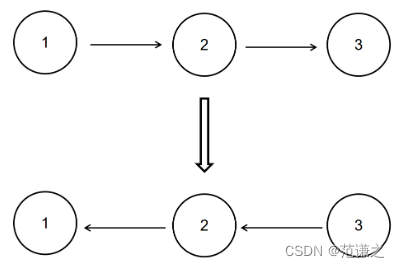
NowCoder 反转链表
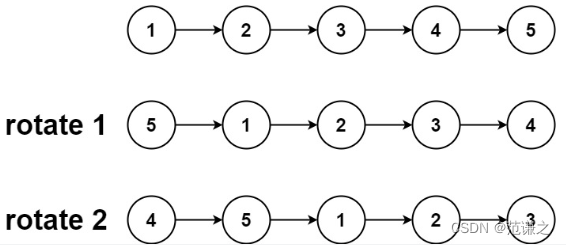
Leetcode 61: 旋转链表
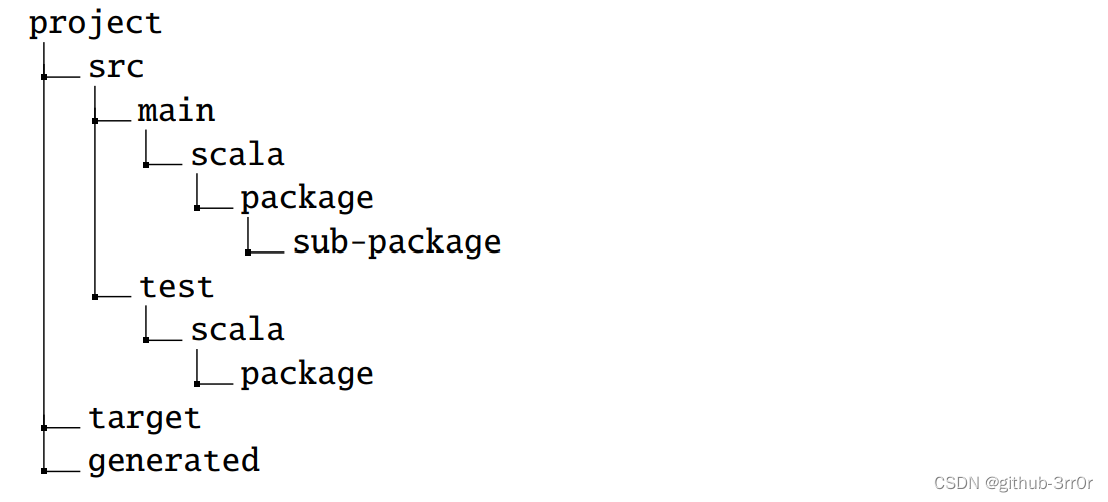
Understand chisel language thoroughly 09. Chisel project construction, operation and testing (I) -- build and run chisel project with SBT
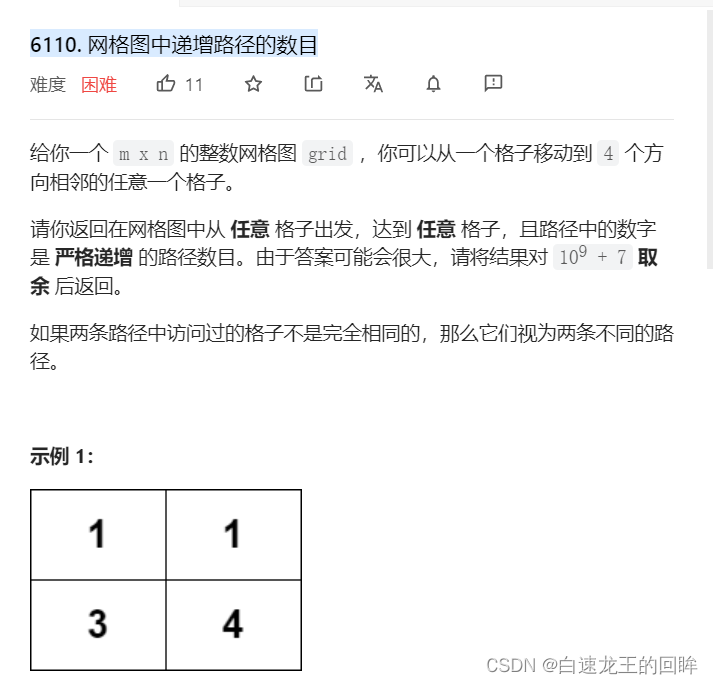
leetcode:6110. 网格图中递增路径的数目【dfs + cache】

【FAQ】華為帳號服務報錯 907135701的常見原因總結和解决方法
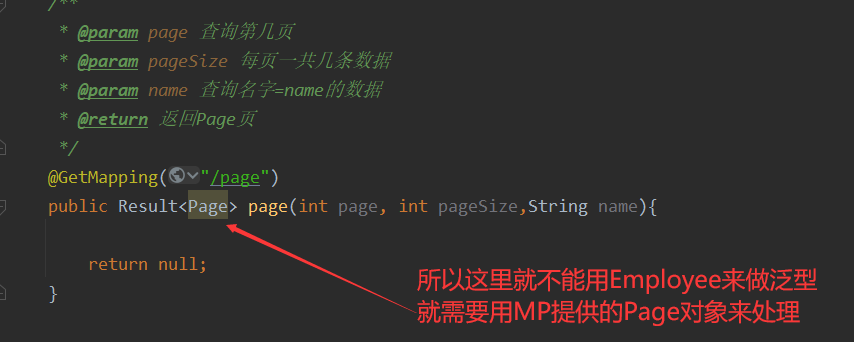
Ruiji takeout notes

Chapter 17 process memory
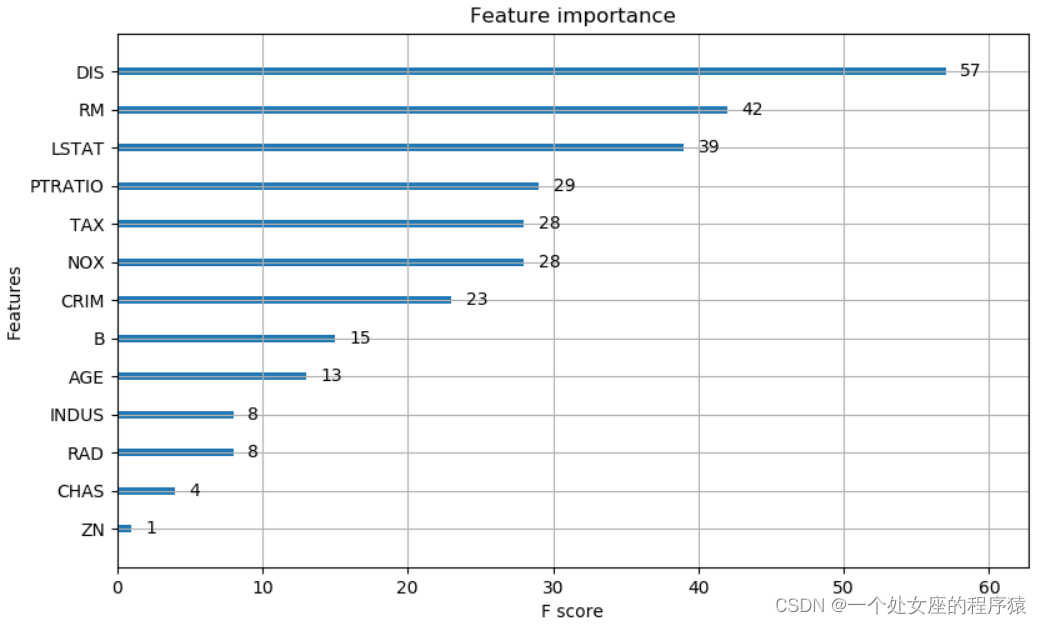
Map of mL: Based on Boston house price regression prediction data set, an interpretable case of xgboost model using map value

92.(cesium篇)cesium楼栋分层
随机推荐
Learn kernel 3: use GDB to track the kernel call chain
flink sql-client.sh 使用教程
Real time data warehouse
测试流程整理(2)
Ml: introduction, principle, use method and detailed introduction of classic cases of snap value
数据中台概念
去除重複字母[貪心+單調棧(用數組+len來維持單調序列)]
第十七章 进程内存
LifeCycle
One architecture to complete all tasks - transformer architecture is unifying the AI Jianghu on its own
【信息检索】链接分析
Leetcode 61: 旋转链表
Gorm data insertion (transfer)
Ws2818m is packaged in cpc8. It is a special circuit for three channel LED drive control. External IC full-color double signal 5v32 lamp programmable LED lamp with outdoor engineering
Redis daily notes
Incremental ternary subsequence [greedy training]
R语言使用epiDisplay包的followup.plot函数可视化多个ID(病例)监测指标的纵向随访图、使用stress.col参数指定强调线的id子集的颜色(色彩)
MySQL的触发器
学内核之三:使用GDB跟踪内核调用链
Use of arouter