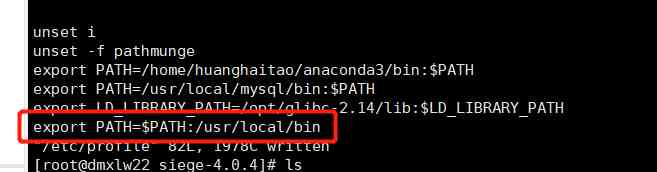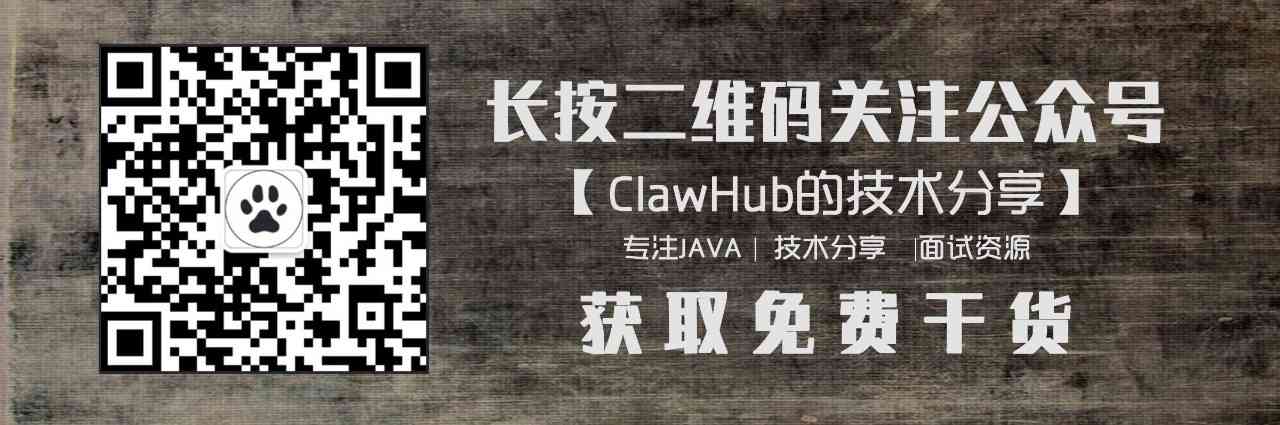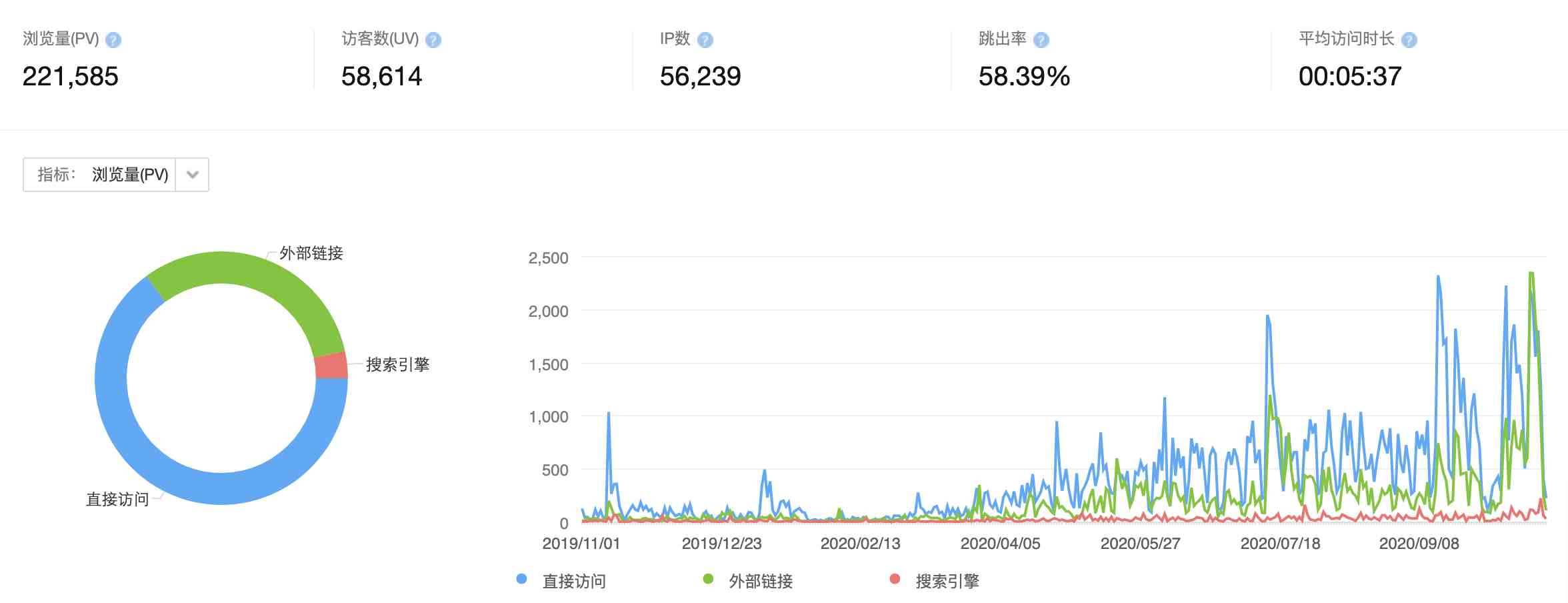响应式基础
欢迎订阅我的公众号 <人生代码>,或者 CSDN 专栏
声明响应式状态
reactive 相当于 Vue 2.x 中的 Vue.observable() API ,为避免与 RxJS 中的 observables 混淆因此对其重命名。该 API 返回一个响应式的对象状态。该响应式转换是“深度转换”——它会影响嵌套对象传递的所有 property。
Vue 中响应式状态的基本用例是我们可以在渲染期间使用它。因为依赖跟踪的关系,当响应式状态改变时视图会自动更新。
这就是 Vue 响应性系统的本质。当从组件中的 data() 返回一个对象时,它在内部交由 reactive() 使其成为响应式对象。模板会被编译成能够使用这些响应式 property 的渲染函数
我们同样按照之前的项目,在 src/TemplateM.vue 写下如下代码:
书写一个计数器,通过在 vue 中导出 reactive,defineComponent两个方法,
defineComponent 用于定义组件,reactive 用于创建响应式数据。
最后在 setup 函数中返回一个对象,对象中有 add 方法,state 响应式数据。
<template>
<div class="template-m-wrap">
<button @click="add">{{state.count}}</button>
</div>
</template>
<script>
import { defineComponent, reactive } from "vue";
export default defineComponent({
name: 'TemplateM',
setup() {
const state = reactive({
count: 0
})
const add = () => {
state.count++
console.log("state.count", state.count)
}
return {
state,
add
}
}
})
</script>
创建独立的响应式值作为 refs
想象一下,我们有一个独立的原始值 (例如,一个字符串),我们想让它变成响应式的。当然,我们可以创建一个拥有相同字符串 property 的对象,并将其传递给 reactive。Vue 为我们提供了一个可以做相同事情的方法 ——ref:
ref 会返回一个可变的响应式对象,该对象作为它的内部值——一个响应式的引用,这就是名称的来源。此对象只包含一个名为 value 的 property :
同样我们在上面的代码中,加下如下代码:
<template>
<div class="template-m-wrap">
singleCount - {{singleCount}}
<button @click="add">{{state.count}}</button>
</div>
</template>
<script>
import { ref, defineComponent, reactive } from "vue";
export default defineComponent({
name: 'TemplateM',
setup() {
const state = reactive({
count: 0
})
let singleCount = ref(0)
const add = () => {
state.count++
singleCount++
console.log("state.count", state.count, singleCount)
}
return {
state,
singleCount,
add
}
}
})
</script>
其实我们注意到,在模板中,当 ref 作为渲染上下文 (从 setup() 中返回的对象) 上的 property 返回并可以在模板中被访问时,它将自动展开为内部值。不需要在模板中追加 .value。
访问响应式对象
Ref 展开仅发生在被响应式 Object 嵌套的时候。当从 Array 或原生集合类型如 Map访问 ref 时,不会进行展开:
下面代码我们可以看到,将一个 reactive([ref('Vue 3 Guide')]),然后根据 books[0].value 进行访问:
<template>
<div class="template-m-wrap">
singleCount - {{singleCount}}
<button @click="add">{{state.count}}</button>
books {{books[0].value}}
</div>
</template>
<script>
import { ref, defineComponent, reactive } from "vue";
export default defineComponent({
name: 'TemplateM',
setup() {
const state = reactive({
count: 0
})
let singleCount = ref(0)
const books = reactive([ref('Vue 3 Guide')])
const add = () => {
state.count++
singleCount.value++
console.log("state.count", state.count, singleCount)
}
return {
state,
singleCount,
books,
add
}
}
})
</script>
const map = reactive(new Map([['count', ref(0)]]))
console.log(map.get('count').value)响应式状态解构
当我们想使用大型响应式对象的一些 property 时,可能很想使用 ES6 解构来获取我们想要的 property:
<template>
<div class="template-m-wrap">
singleCount - {{singleCount}}
<button @click="add">{{state.count}}</button>
books {{books[0].value}}
<br>
{{author}} - {{title}} - from - {{book}}
</div>
</template>
<script>
import { ref, defineComponent, reactive } from "vue";
export default defineComponent({
name: 'TemplateM',
setup() {
const state = reactive({
count: 0
})
let singleCount = ref(0)
const books = reactive([ref('Vue 3 Guide')])
const book = reactive({
author: 'Vue Team',
year: '2020',
title: 'Vue 3 Guide',
description: 'You are reading this book right now ;)',
price: 'free'
})
let { author, title } = book
const add = () => {
state.count++
singleCount.value++
console.log("state.count", state.count, singleCount)
}
return {
state,
singleCount,
books,
add,
author,
title,
book
}
}
})
</script>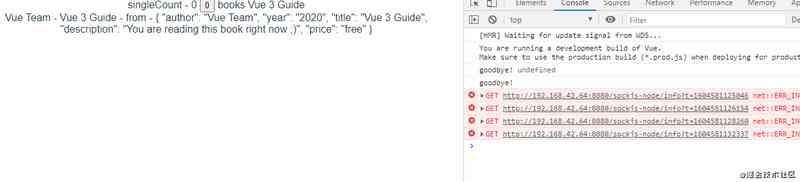
使用 readonly 防止更改响应式对象
有时我们想跟踪响应式对象 (ref 或 reactive) 的变化,但我们也希望防止在应用程序的某个位置更改它。例如,当我们有一个被 provide 的响应式对象时,我们不想让它在注入的时候被改变。为此,我们可以基于原始对象创建一个只读的 Proxy 对象:
import { reactive, readonly } from 'vue'
const original = reactive({ count: 0 })
const copy = readonly(original)
// 在copy上转换original 会触发侦听器依赖
original.count++
// 转换copy 将导失败并导致警告
copy.count++ // 警告: "Set operation on key 'count' failed: target is readonly."