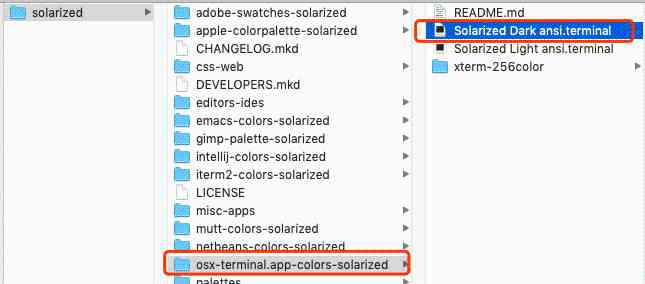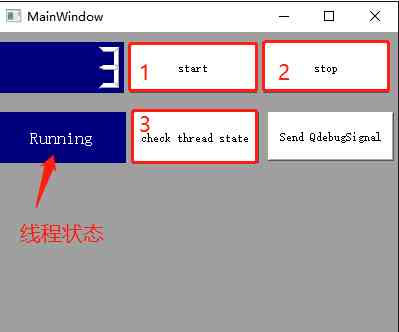Regularly recommend Mac High quality practical applications and tools
- 2020.05.11 to update -----------
Get Plain Text
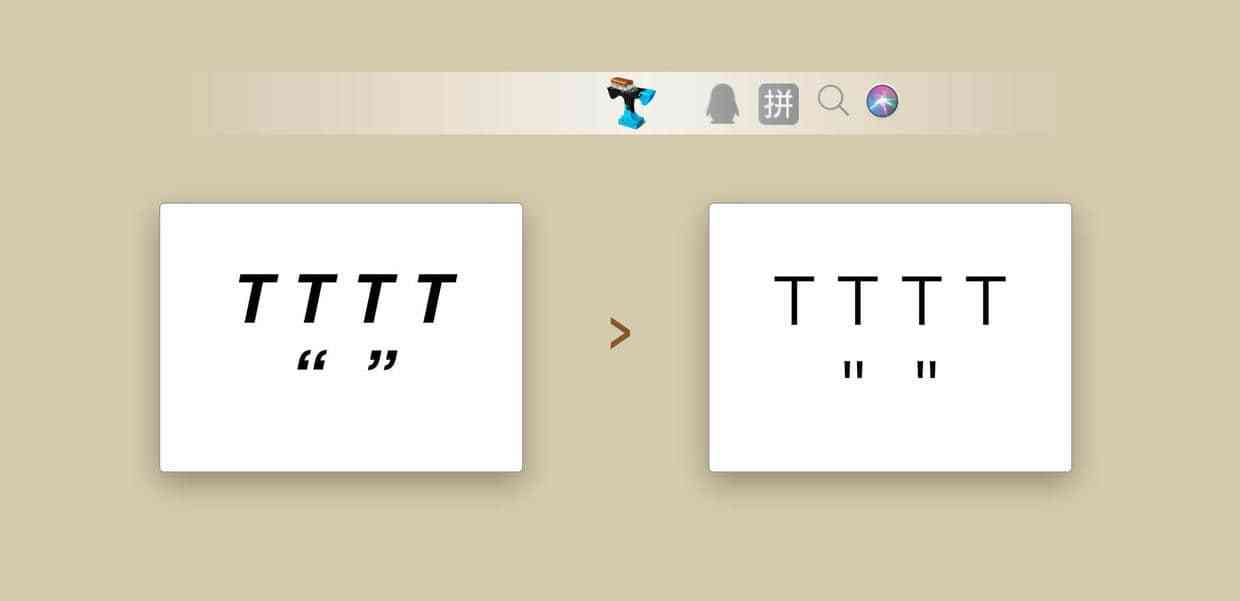
Official website download address :https://apps.apple.com/cn/app/get-plain-text/id508368068?mt=12
summary
Get Plain Text Mac The version is Mac Tool to clear the formatting of the clipboard text , Clear links 、 Color 、 Shop name, etc , Paste
For plain text .
Function introduction
- Paste the text on the clipboard as plain text
- Support will ("") Simplified as (""), The benefits of programmers !
----------- 2020.05.06 to update -----------
Super right click
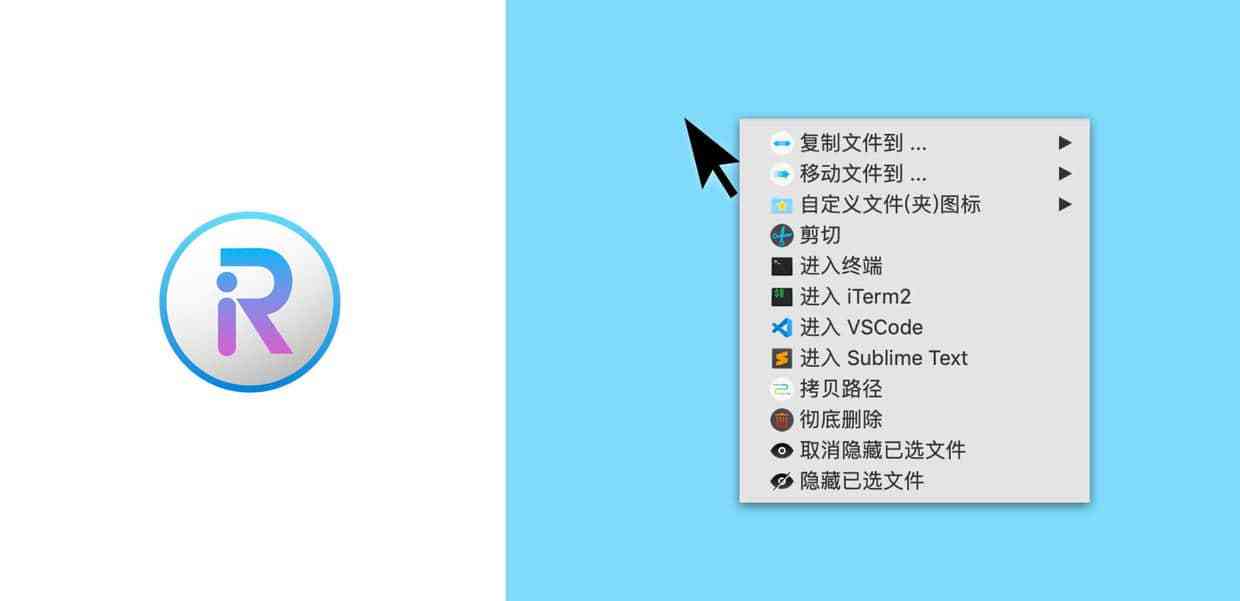
Official website download address :https://www.better365.cn
summary
Super right-click is a personalized right-click menu enhancement software , Users are free to set Mac Right click menu to improve work efficiency , Let your Mac Right click can be like Windows As efficient as ever .
Function introduction
- Right click to create multiple types of files directly
- Select File , Right click to send or copy directly to the specified path , One step in place
- One click copy file path to clipboard , Fast paste using
- One click Hide / Display file , privacy protection
- Support text selection , Right click Baidu in the service / Google Translate
PicGo

Developers have indicated that they will no longer add support for the default map bed , However, you can develop a third-party map bed plug-in :https://picgo.github.io/PicGo-Core-Doc/
Official website download address :https://github.com/Molunerfinn/PicGo
summary
Mac Last free map bed upload tool , Drag the image or copy to the clipboard to quickly upload to the specified map bed .
Function introduction
- Support microblog map bed by default 、 Seven cattle picture bed 、 Tencent cloud COS、 Cloud again 、GitHub、SM.MS、 Alibaba cloud OSS、Imgur etc. , You can also develop your own plug-ins to upload other required map bed
- Support multiple upload methods : Drag and drop upload 、 Add upload 、 Copy and upload
- After uploading, the image link will be copied to the clipboard by default , Support Markdown、HTML、URL、UBB、Custom5 Copy format in
- Click on the status bar to see the latest 5 Photos uploaded , Open the window to manage upload records and albums at any time
FinalShell
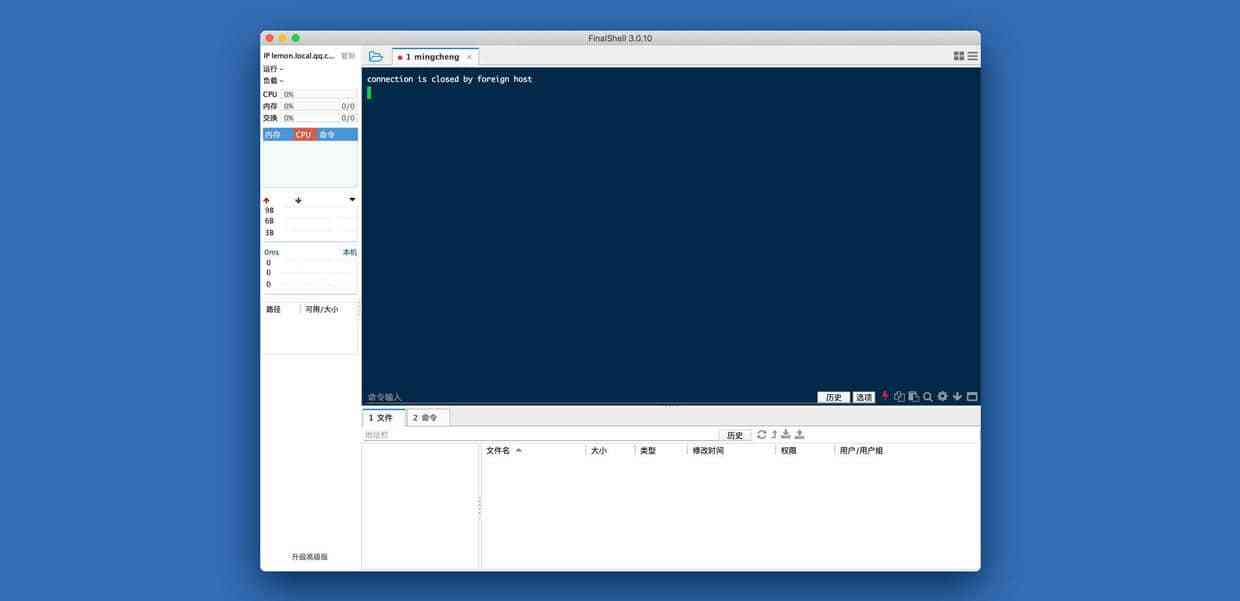
You need to java perhaps jdk Support ;
Installation and usage guide : http://www.hostbuf.com/;
Official website download address :http://www.hostbuf.com
summary
FinalShell Mac Version is an integrated server , Network management software . Not only is SSH client , Or powerful development and operation tools , Fully meet the needs of development and operation and maintenance .
Function introduction
- Multi label , Batch management server
- Support login SSH And Windows Remote desktop
- terminal 、sftp But it's the same thing , Switch directories synchronously
- Built in overseas servers speed up , Accelerate remote desktop and SSH Connect , Smooth operation without jamming
- Bilateral acceleration function , Greatly improve the speed of accessing the server
- built-in 100 A variety of color schemes , Smooth font display
AirServer for Mac

Official website download address :https://www.airserver.com/Mac
summary
AirServer turns your Mac into a universal mirroring receiver, with the exception of Miracast, allowing you to mirror your device's display using the built-in AirPlay or Google Cast based screen projection functionality; one by one or simultaneously to AirServer.
Users can mirror or cast their screen from any AirPlay or Google Cast compatible device such as an iPhone, iPad, Mac, Android or Chromebook. Windows and Linux platforms are also supported using the screen casting sender built into the Google Chrome browser.
Fliqlo

Official website download address :https://fliqlo.com
summary
Fliqlo Is a very simple and compact Mac Clock screen saver . In standby mode ,fliqlo Will be able to serve as a home clock .
Function introduction
- Support setting screen saver size at any time 、 Color - The swappable 12 and 24 hourly
- Installation and unloading instructions
- Installation steps
1、 double-click “fliqlo.dmg” File decompression
2、 find ”Fliqlo.saver”, double-click
3、 stay “ System preferences —— Screen saver ——fliqlo” Find and set up - Uninstall instructions
Directly in “ System preferences —— Screen saver ——fliqlo—— Right click delete ” that will do
Tencent lemon

Official website download address :https://lemon.qq.com
summary
“ Tencent lemon cleaning ” Official release ! Experience of polishing and cleaning with ingenuity , One click free disk space
Function introduction
- For wechat 、QQ、XCode、Sketch And other common applications to customize the scanning scheme one by one
- Accurate analysis of application files , The classification is easy to understand , Clean up exactly
- Simple design , Minimalist operation , Experience a new upgrade , keep Mac Clean and fresh
- Supports real-time display of disk space in the status bar 、 Fan speed and other hardware information
- The small window cleans and releases quickly , Support one click to close card slow application
- Support detection network , Turn on the camera, call the prompt, etc , Protect system privacy