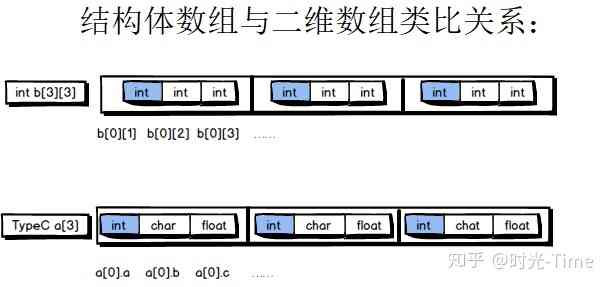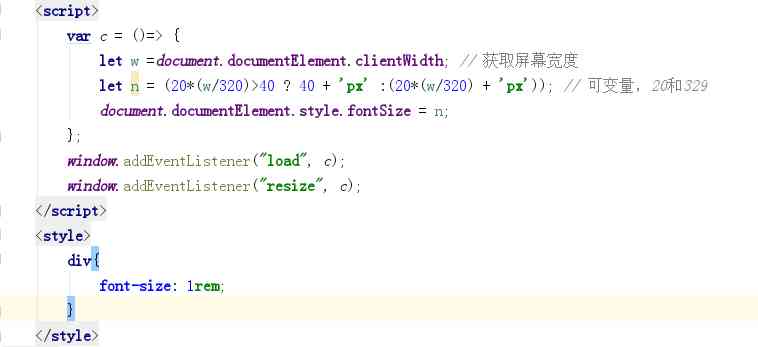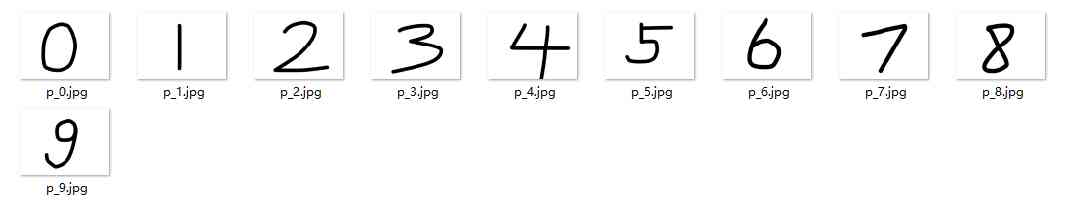当前位置:网站首页>Pay attention to the request forwarding problem of. Net core
Pay attention to the request forwarding problem of. Net core
2020-11-09 11:37:00 【osc_4otxquc2】
【 Reading guide 】 In recent days, , I have a little buddy who cares about my official account , I have a problem that I haven't solved for a long time , This problem is of referential significance , Here I'd like to share with you , I hope it can help you
The Intranet environment is isolated from the extranet , Now all requests from the Internet need a dedicated server to be transferred to the intranet , use app.UseRewriter transfer , When forwarding from Internet server to intranet server Header Inside Authorization I lost it , To reset RewriteContext.HttpContex Header Not good either. , Is there any way to solve ?
My idea at the time was , Really not line , In the extranet will token Put directly url or body It's done in here , In this case , Every time an external network adds an interface , All have to be token Take it out and convert it , Intranet access in the same way , This is what little friends can't stand .
Forward questions
Here we create two Web Applications , Then add custom forwarding rules . First of all, we are in the first Web The application creates forwarding rules for the following interface requests
public class RewriteForwardRules
{
public static void RedirectRequests(RewriteContext context)
{
var request = context.HttpContext.Request;
if (request.Path.Value.StartsWith("/api/forward", StringComparison.OrdinalIgnoreCase))
{
var response = context.HttpContext.Response;
response.Headers[HeaderNames.Location] = "http://localhost:8091/api/custom";
context.Result = RuleResult.EndResponse;
}
}
}And then in startup Inject our custom forwarding rules
app.UseRewriter(new RewriteOptions().Add(RewriteForwardRules.RedirectRequests));
Of course , If URL(GET request ) or Body(POST request ) Contains other parameters , Write its corresponding forwarding to URL or Body that will do , here token Already stored in the request header , So we can forward the request directly
Next we pass Postman The analog Internet sends out the following POST request
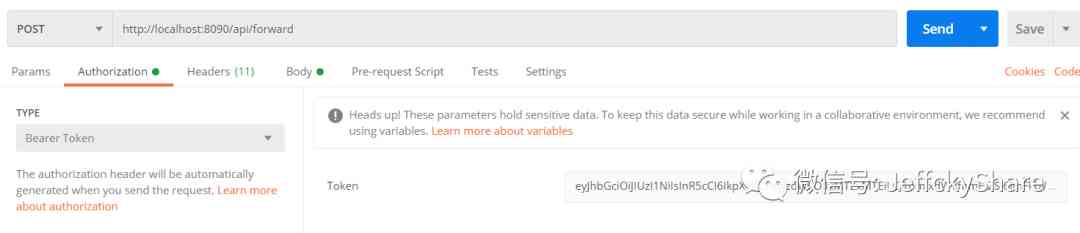
Then , We're in the second Web To receive forwarding requests in the application , And get the token Information
[HttpPost]
public IActionResult Custom()
{
var token = Request.Headers[HeaderNames.Authorization].ToString();
return Ok(token);
}
And then as soon as we run , The results are not forwarded to the corresponding intranet application , Why is that ?
Status code (308) Set up
in fact , Forwarding a request involves reallocation of resources to another URL problem , Of course, what we need to pay attention to is , Since it's a forwarding request , It is inevitable that the forwarding and receiving methods must be consistent , Otherwise, it must not be . So we have to explicitly specify the redirection status code , Set to 308, as follows :
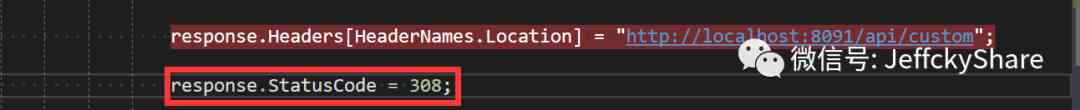
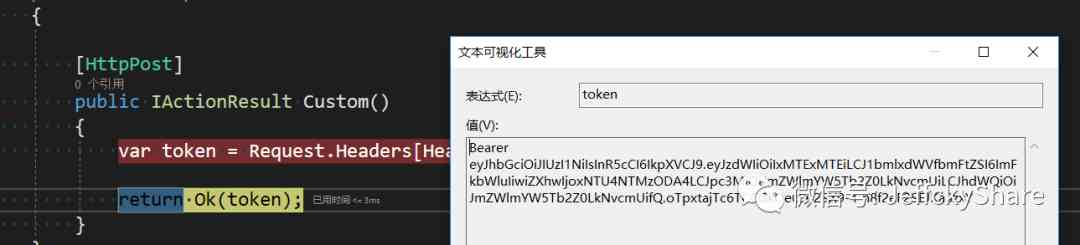
For status codes 308 It means , We can see .NET Core State code enumeration is explained in : Permanent redirection , The original request mode must be consistent with the target request mode , Support both original request and target request as GET or POST.
.NET Core The explanation of this status code in is not so detailed , We're here to explain the status code (https://httpstatuses.com/308), Here I post Google translated Chinese
308 Permanent redirection : A new permanent has been assigned to the target resource URI, Any future reference to the resource should use one of these URI.
The client with link editing function should automatically send a valid request to URI Re link references from the server to one or more new references sent by the server .
The server should generate a Location Header fields , It contains a new permanent URI The first choice of URI quote . User agents can use location field values for automatic redirection . The response payload of the server usually contains a short hypertext comment , It includes pointing to new URI Hyperlinks for .
By default ,308 The response can be cached ; namely , Unless method definition or explicit cache control
Status code (301) Set up
We can also specify the response status code as 301,
response.StatusCode = 301;
Of course, at this time, the internal network receiving program must be changed to GET, as follows :

301 A permanent move : A new permanent has been assigned to the target resource URI, Any future reference to the resource should use one of these URI.
So the status code 301 and 308 What's the difference ?301 similar 308 A permanent move , It's just ,301 It is not allowed to change the request method from GET Change to POST
???? Please set the status code to 301 or 308
???? 301 similar 308 A permanent move , It's just ,301 It is not allowed to change the request method from GET Change to POST
???? Based on the above , The status code is recommended for request forwarding 308
版权声明
本文为[osc_4otxquc2]所创,转载请带上原文链接,感谢
边栏推荐
- JT-day09
- 为wget命令设置代理
- Source code analysis of ThinkPHP framework execution process
- Android check box and echo
- 1450. Number of students doing homework at a given time
- Jsliang job series - 08 - handwritten promise
- Interview summary on November 7, 2020 (interview 12K)
- GitHub 上适合新手的开源项目(Python 篇)
- In the future, China Telecom will make cloud computing service the main business of China Telecom
- 你不好奇 CPU 是如何执行任务的吗?
猜你喜欢
随机推荐
Handwriting Koa.js Source code
Jsliang job series - 08 - handwritten promise
走进京东 | 中国空间技术研究院青年创新联盟成员莅临参观京东总部
安卓开发——服务应用,计时器的实现(线程+服务)
详解Python input()函数:获取用户输入的字符串
Mac terminal oh my Zsh + solarized configuration
jsliang 求职系列 - 08 - 手写 Promise
Handwritten digital image recognition convolution neural network
Interview summary on November 7, 2020 (interview 12K)
接口测试如何在post请求中传递文件
Looking for better dynamic getter and setter solutions
做用户,绕不开画像!
MapStruct 解了对象映射的毒
如何保证消息不被重复消费?(如何保证消息消费的幂等性)
注意.NET Core进行请求转发问题
inet_pton()和inet_ntop()函数详解
使用流读文件写文件处理大文件
Android 复选框 以及回显
1450. 在既定时间做作业的学生人数
财富自由梦缓?蚂蚁金服暂停上市,监管后估值或下跌