当前位置:网站首页>Android 复选框 以及回显
Android 复选框 以及回显
2020-11-09 10:56:00 【osc_r94nrknb】
activity_main.xml
<?xml version="1.0" encoding="utf-8"?>
<LinearLayout xmlns:android="http://schemas.android.com/apk/res/android"
xmlns:app="http://schemas.android.com/apk/res-auto"
xmlns:tools="http://schemas.android.com/tools"
android:layout_width="match_parent"
android:layout_height="match_parent"
android:orientation="vertical"
tools:context=".MainActivity">
<TextView
android:id="@+id/textView"
android:layout_width="wrap_content"
android:layout_height="wrap_content"
android:text="请选择你喜欢的城市" />
<EditText
android:id="@+id/editText"
android:layout_width="wrap_content"
android:layout_height="wrap_content"
android:ems="10"
android:inputType="textPersonName"
android:text="你喜欢的城市有:" />
<CheckBox
android:id="@+id/checkBox"
android:layout_width="match_parent"
android:layout_height="wrap_content"
android:text="北京" />
<CheckBox
android:id="@+id/checkBox2"
android:layout_width="match_parent"
android:layout_height="wrap_content"
android:text="上海" />
<CheckBox
android:id="@+id/checkBox3"
android:layout_width="match_parent"
android:layout_height="wrap_content"
android:text="杭州" />
<CheckBox
android:id="@+id/checkBox4"
android:layout_width="match_parent"
android:layout_height="wrap_content"
android:text="三亚" />
<TextView
android:id="@+id/textView2"
android:layout_width="match_parent"
android:layout_height="wrap_content"
android:text="TextView" />
<Button
android:id="@+id/button"
android:layout_width="match_parent"
android:layout_height="wrap_content"
android:text="提交" />
</LinearLayout>
MainActivity.java
package com.example.myapplication;
import androidx.appcompat.app.AlertDialog;
import androidx.appcompat.app.AppCompatActivity;
import android.content.DialogInterface;
import android.content.SharedPreferences;
import android.os.Bundle;
import android.view.View;
import android.widget.Button;
import android.widget.CheckBox;
import android.widget.CompoundButton;
import android.widget.EditText;
import android.widget.TextView;
import android.widget.Toast;
public class MainActivity extends AppCompatActivity {
private CheckBox a,b,c,d;
private TextView t1,t2;
private EditText et;
private Button b1;
@Override
protected void onCreate(Bundle savedInstanceState) {
super.onCreate(savedInstanceState);
setContentView(R.layout.activity_main);
a=(CheckBox) findViewById(R.id.checkBox);
b=(CheckBox) findViewById(R.id.checkBox2);
c=(CheckBox) findViewById(R.id.checkBox3);
d=(CheckBox) findViewById(R.id.checkBox4);
t1=findViewById(R.id.textView);
t2=findViewById(R.id.textView2);
et=findViewById(R.id.editText);
b1=findViewById(R.id.button);
CompoundButton.OnCheckedChangeListener lister=new CompoundButton.OnCheckedChangeListener() {
@Override
public void onCheckedChanged(CompoundButton ckb, boolean isChecked) {
if (isChecked){
//Toast.makeText(MainActivity.this,t2+ckb.getText().toString(),Toast.LENGTH_LONG).show();
et.setText("你选择了:"+ckb.getText());
}
}
};
a.setOnCheckedChangeListener(lister);
b.setOnCheckedChangeListener(lister);
c.setOnCheckedChangeListener(lister);
d.setOnCheckedChangeListener(lister);
b1.setOnClickListener(new View.OnClickListener() {
@Override
public void onClick(View v) {
//字符串的拼接实现复选框回显 如果 有更好的更简便 不用写那么多if判断语句可以 给小白我说下哦 多谢
StringBuffer result=new StringBuffer();
if(a.isChecked()){
result.append(a.getText()+",");
}
if(b.isChecked()){
result.append(b.getText()+",");
}
if(c.isChecked()){
result.append(c.getText()+",");
}
if(d.isChecked()){
result.append(d.getText()+",");
}
t2.setText(result.toString());
}
});
}
}
版权声明
本文为[osc_r94nrknb]所创,转载请带上原文链接,感谢
https://my.oschina.net/u/4281394/blog/4708767
边栏推荐
- 为什么我们不使用GraphQL? - Wundergraph
- When Python calls ffmpeg, 'ffmpeg' is not an internal or external command, nor a runnable program
- Several common playing methods of sub database and sub table and how to solve the problem of cross database query
- 1486. Array XOR operation
- The vowels in the inverted string of leetcode
- Service grid is still difficult - CNCF
- 商品管理系统——商品新增本地保存实现部分
- Principle analysis and performance tuning of elasticsearch
- The file size uploaded by WordPress import exceeds php.ini Upload defined in_ max_ Filesize value -- & gt; solution.
- Recommendation system, in-depth paper analysis gbdt + LR
猜你喜欢

商品管理系统——SPU检索功能
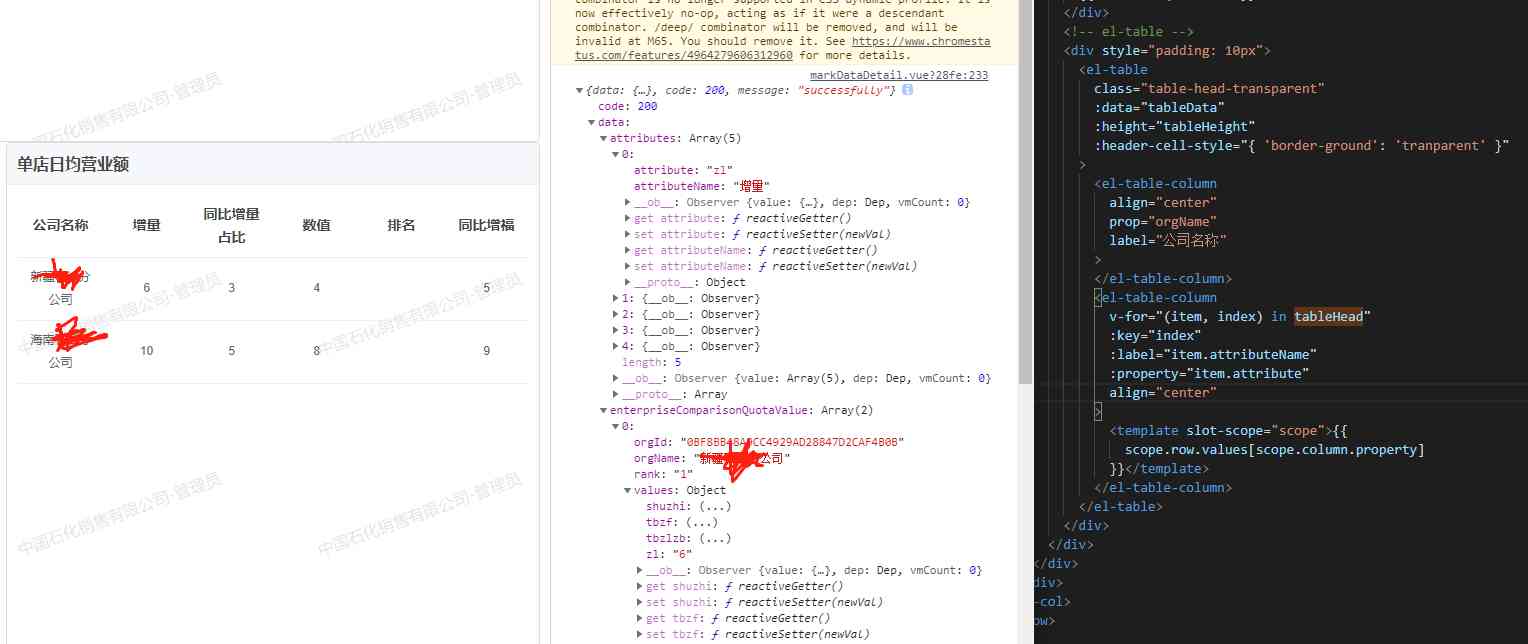
el-table动态表头

How does FC game console work?

彩虹排序 | 荷兰旗问题

C++之异常捕获和处理

Android emulator error: x86 emulation currently requires hardware acceleration的解决方案
![[Python从零到壹] 五.网络爬虫之BeautifulSoup基础语法万字详解](/img/e8/dd70ddf3c2027907f64674676d676e.jpg)
[Python从零到壹] 五.网络爬虫之BeautifulSoup基础语法万字详解

失业日志 11月5日

python生日贺卡制作以及细节问题的解决最后把python项目发布为exe可执行程序过程

Application of cloud gateway equipment on easynts in Xueliang project
随机推荐
2 normal mode
range_sensor_layer
What details does C + + improve on the basis of C
git 删除iml文件
Mac 必备优质工具推荐
[QT] subclass qthread to realize multithreading
彩虹排序 | 荷兰旗问题
Principle analysis and performance tuning of elasticsearch
OSChina 周一乱弹 —— 程序媛的青春
Review of API knowledge
嘉宾专访|2020 PostgreSQL亚洲大会阿里云数据库专场:樊文凯
API部分的知识点复习
【QT】子类化QThread实现多线程
AI应届生年薪涨到40万了,你现在转行还来得及!
基于LabVIEW实现的几种滚动字幕
RabbitMQ脑裂问题解决方案调查
SHOW PROFILE分析SQL语句性能开销
向北京集结!OpenI/O 2020启智开发者大会进入倒计时
手写数字图片识别-卷积神经网络
Elasticsearch原理解析与性能调优