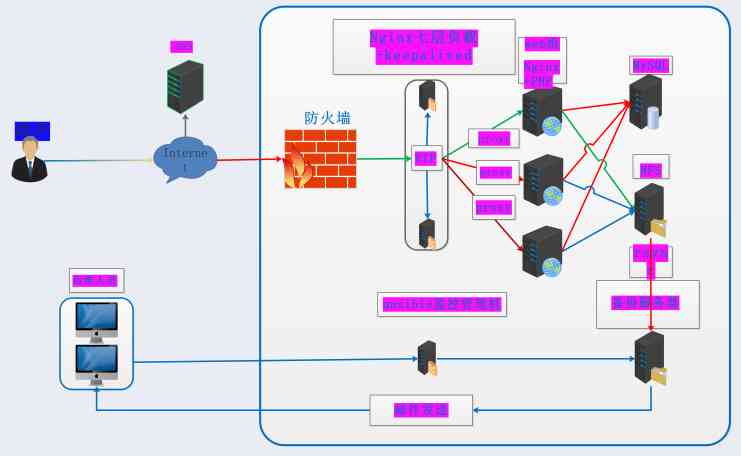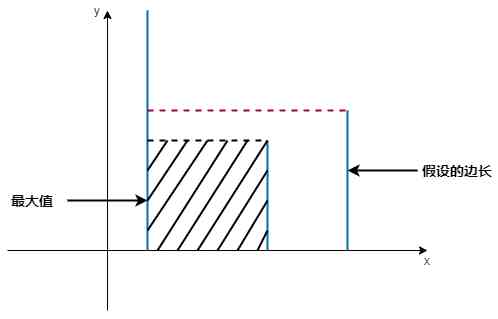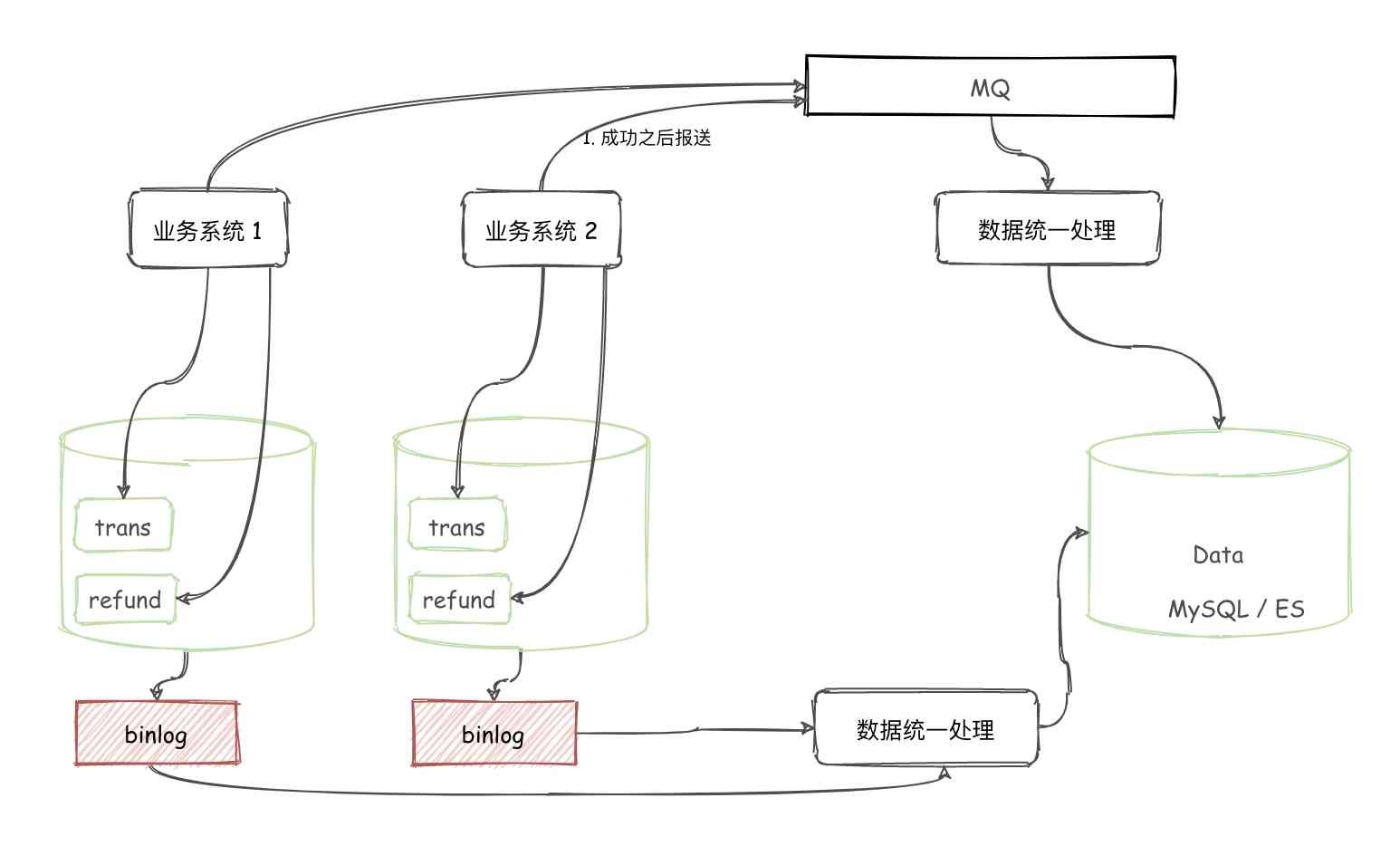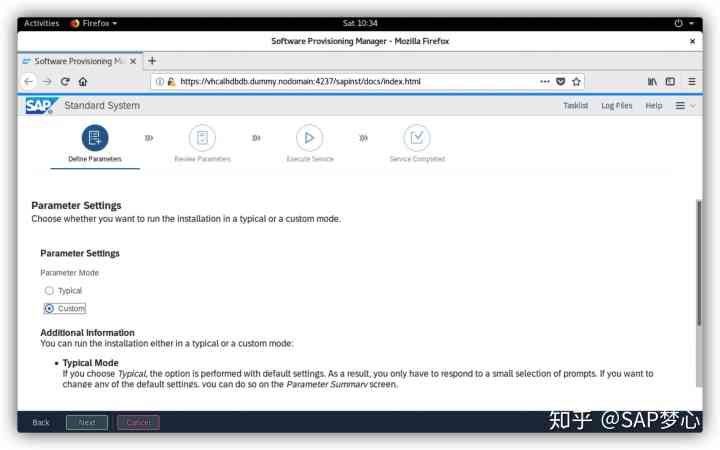occasionally , Your code can drive you crazy :
if a == b:
....
....
....
....
....
....
else:
....
....
....
....
....
....
.... The heat wrote a lot of , It turns out that I forgot Indent !
What should I do ? Press one by one tab Chant ! What can I do ?
wrong !
Today, let me teach you how to batch indent !
First select the code to be indented in batches ,
Then press the Tab Press the key .
Is it simple ?
You're going to say , What should I do if I indent too much ?
if a == b:
....
....
....
....
....
....
else:
....
....
....
....
....
.... The method is as follows :
First select the code that you want to remove the indentation ,
Then press the Shift+Tab That's all right. .
Tips: Batch comment can select code and press Ctrl+/ Oh !