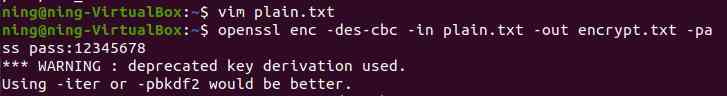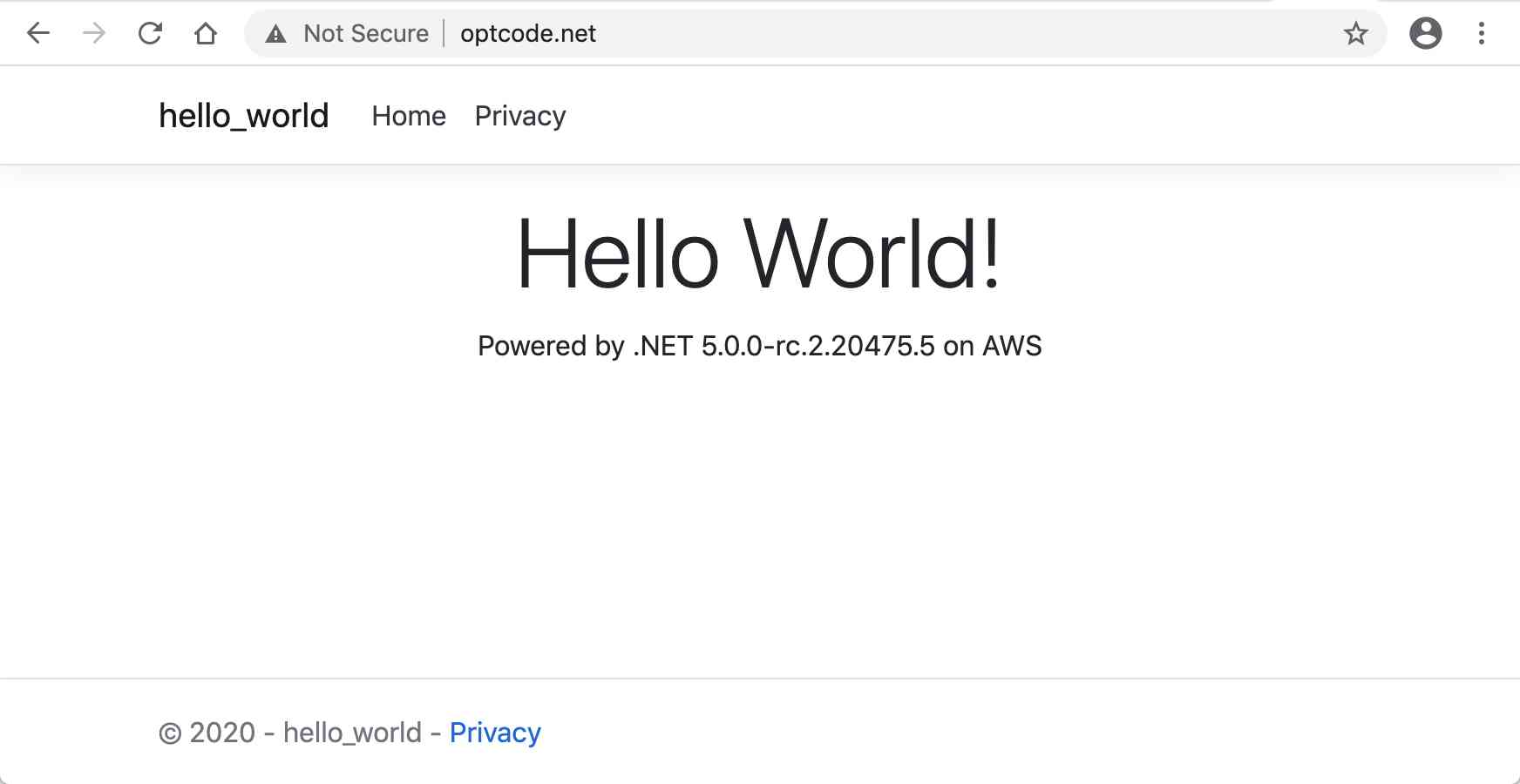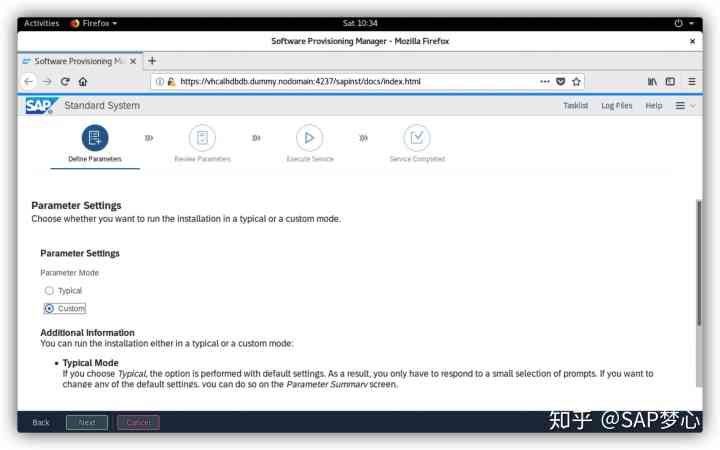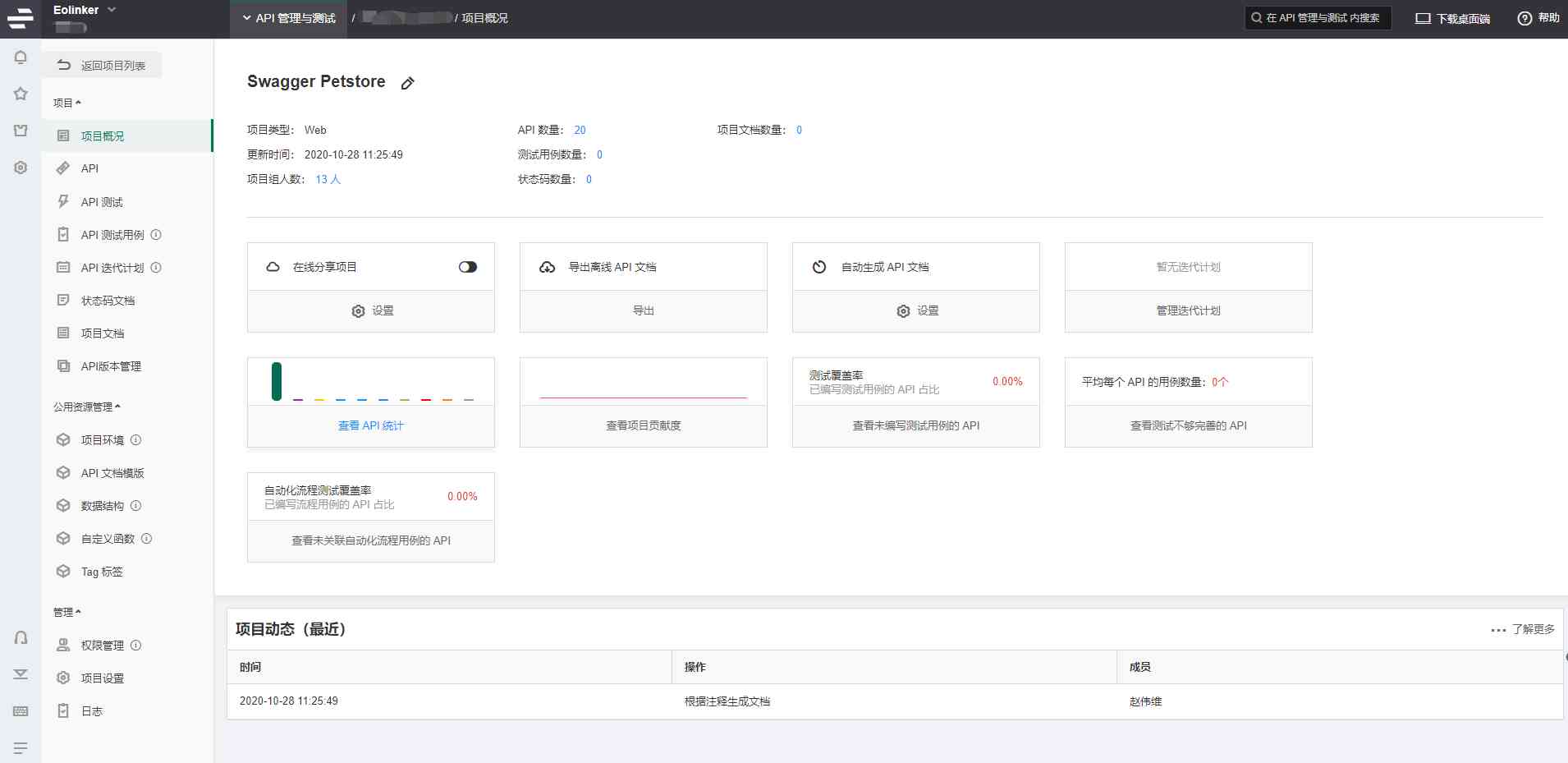Welcome to WeChat official account. :sap_gui (ERP Consultant house )
Try to install it today SAP S/4HANA 2020 edition , Also present SAP ERP The highest version , The total installation file size is approximately 50GB, Database version must be HANA2.0 SPS05 above , operating system SUSE Must be 15.1 edition .
I was in Win10 Installed under the system VMware Workstation 16, It's distributed on it 200G Physical memory ,1T Solid state drive , Also disable virtual memory . install SUSE It's very simple , First use DVD1 Guided installation , Some of the packages needed are in DVD2 There are , Virtual machine is good at switching disks .
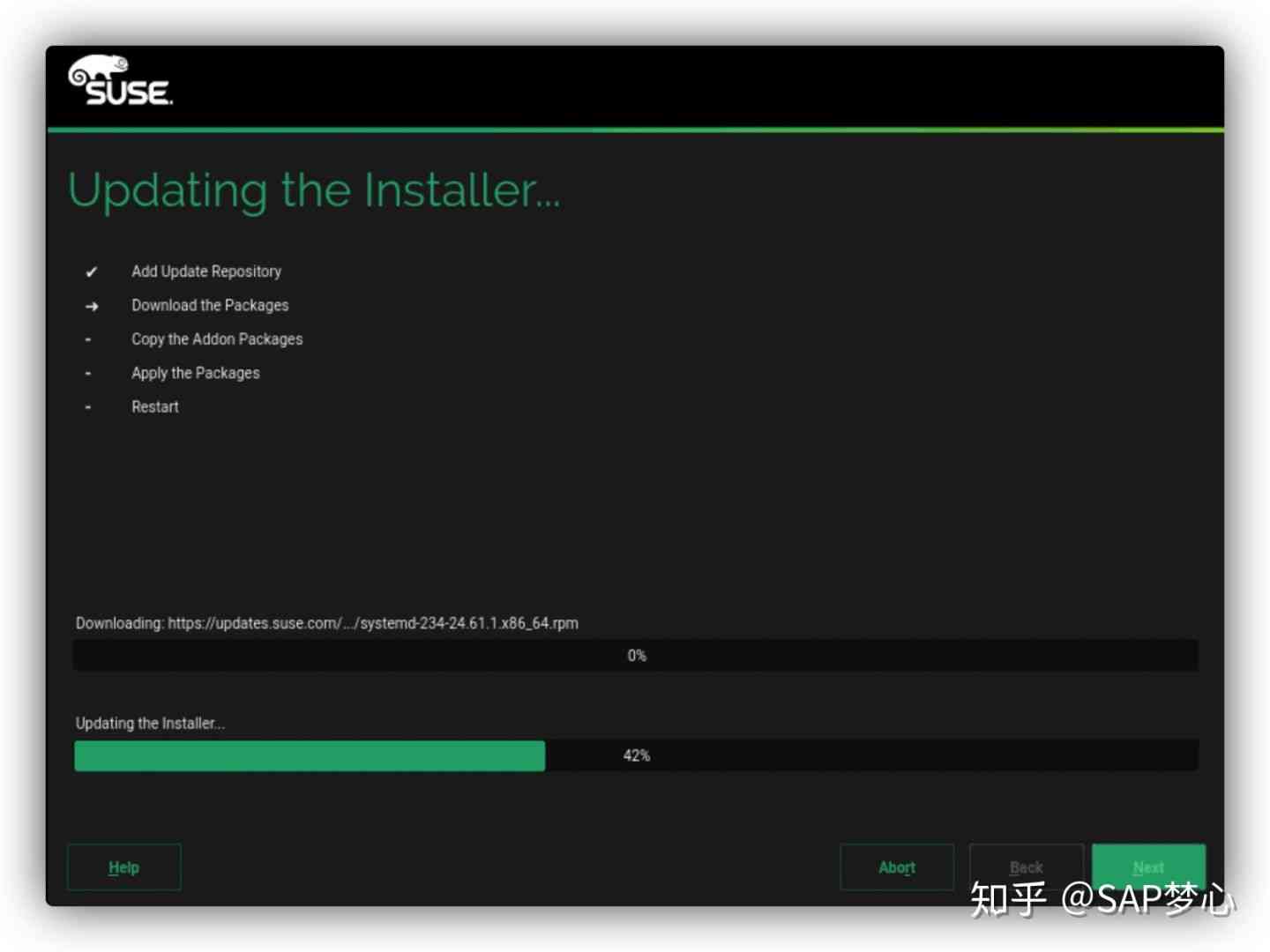
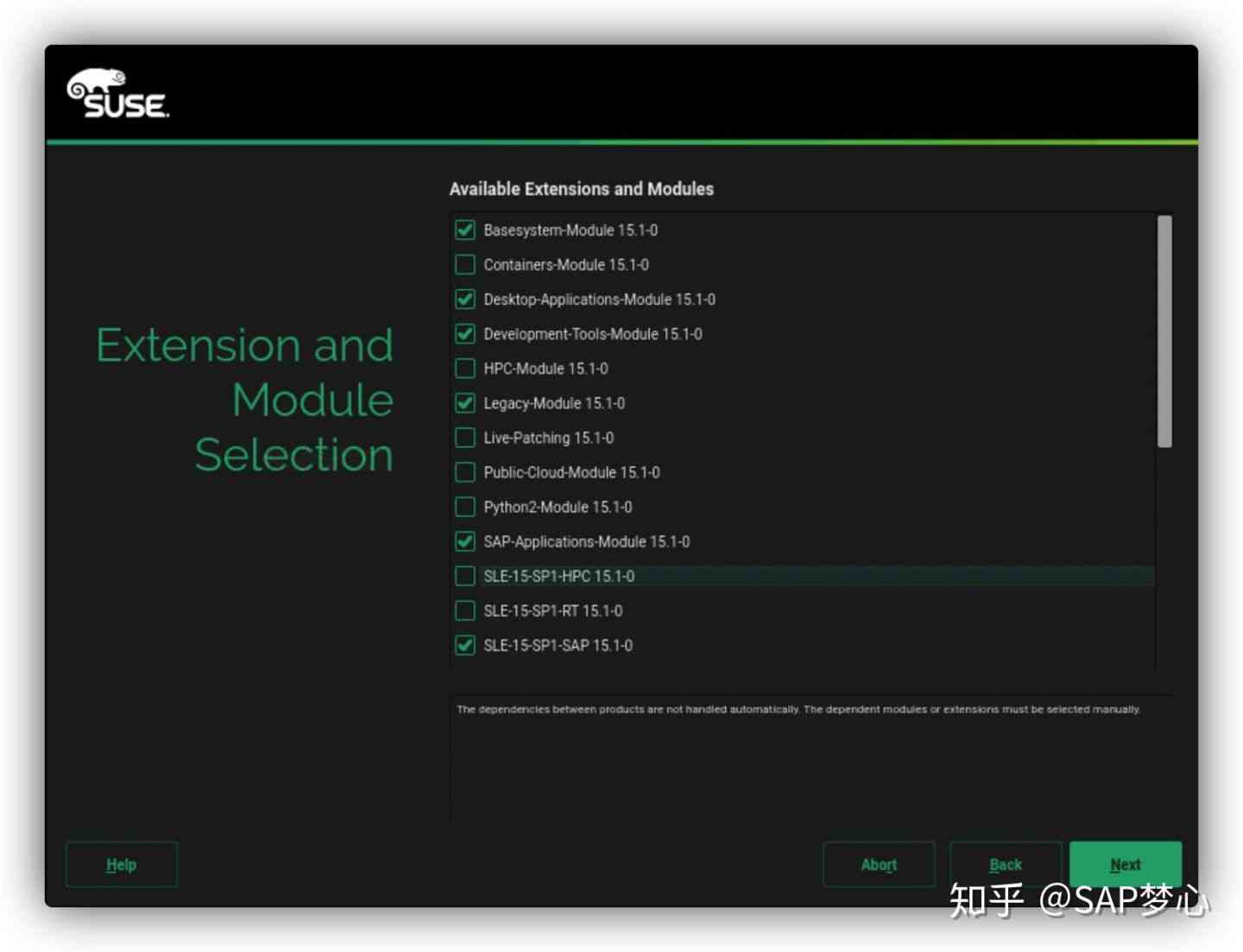
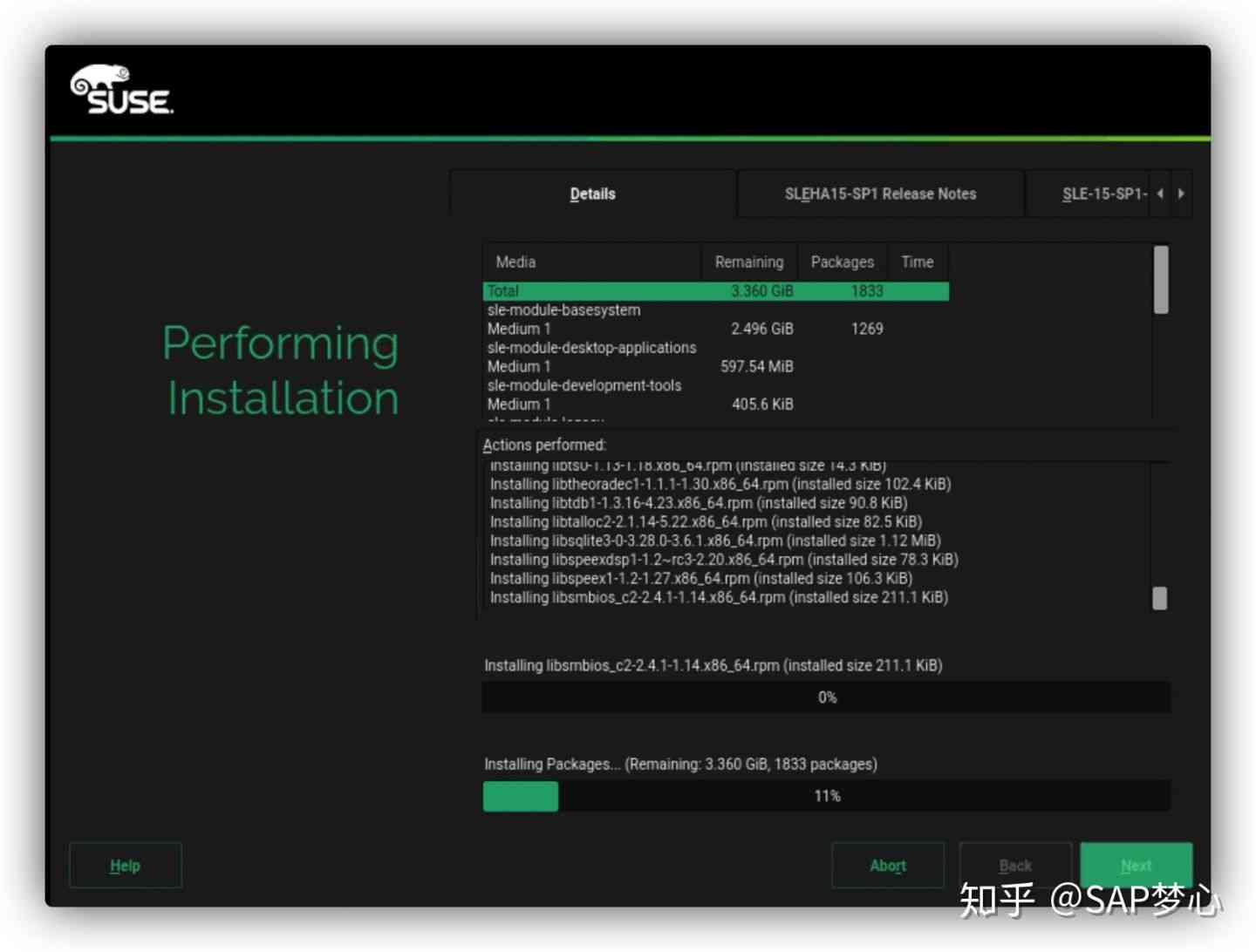
install SUSE It's actually going well , This process is also relatively standardized , I'm familiar with it .
Then set the static state IP, Set language and Host We'll be ready to install SAP 了 . This is more than I was before win7 Lower installation ECC6.0 It's much more convenient and relaxed , At that time, we had to set up various permissions , One wrong step is all over .
Set up virtual machine sharing , take SAP Installation packages are shared to SUSE In the system .
Next install HANA2.0, Find it in the installation package For Linux x86x64 Version of , perform hdblcmgui The visual window can be installed . install HANA2.0 Also encountered the version of the software package :
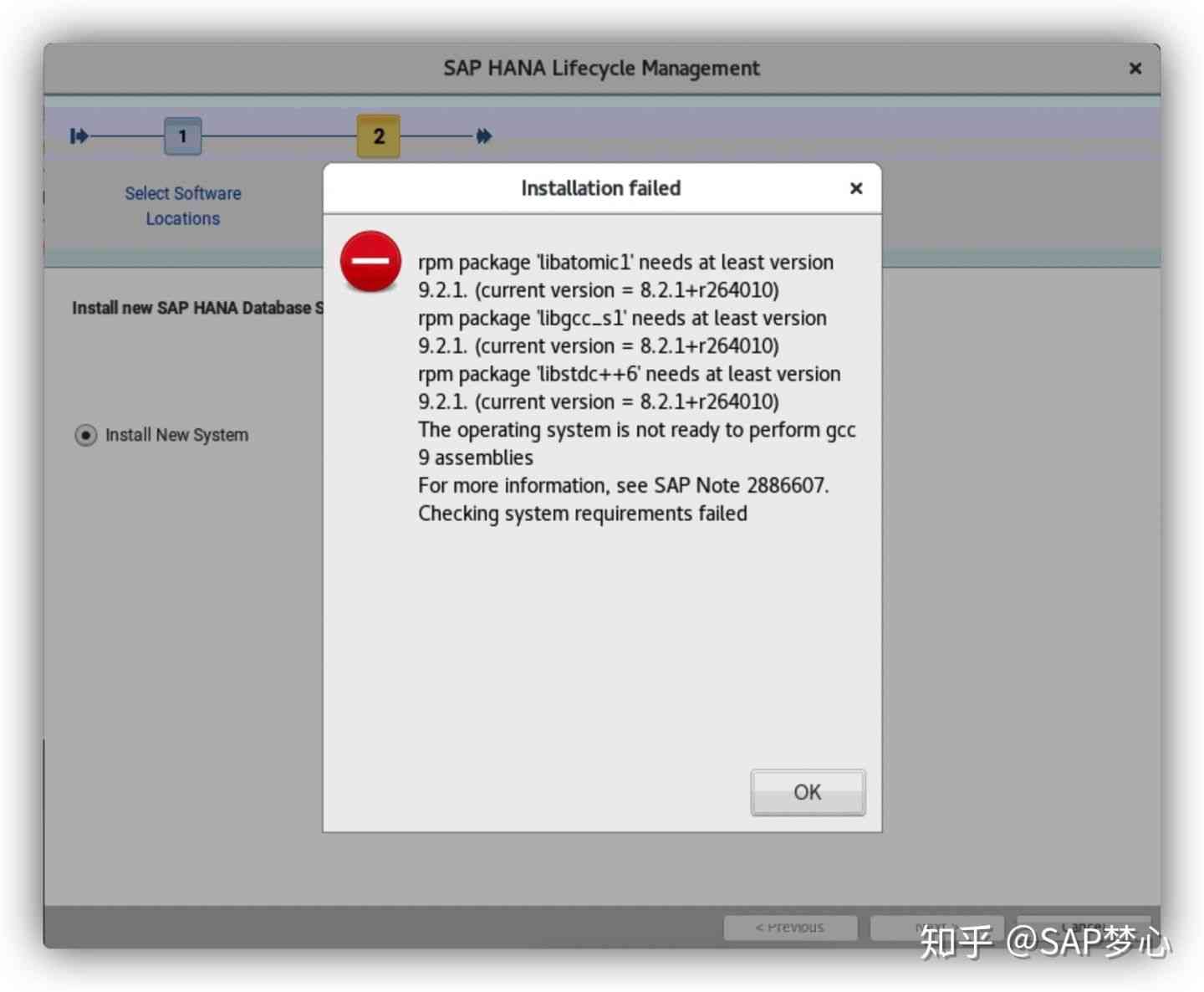
This is a good solution , Go to bing Search for the relevant software package to install the update .
install HANA2.0 In fact, there is nothing to explain , The only thing is ID It can't be installed after S4 It's the same when .
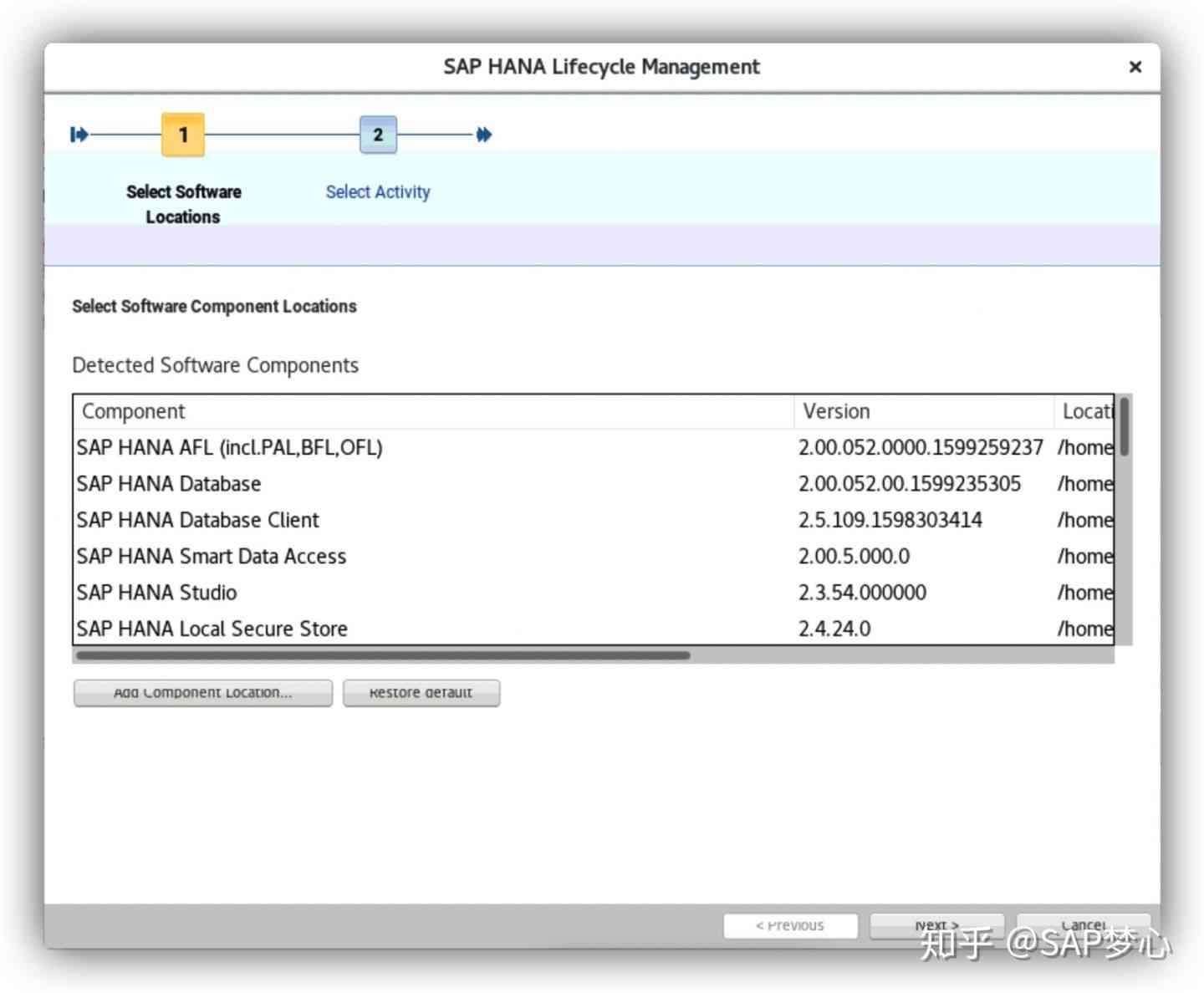
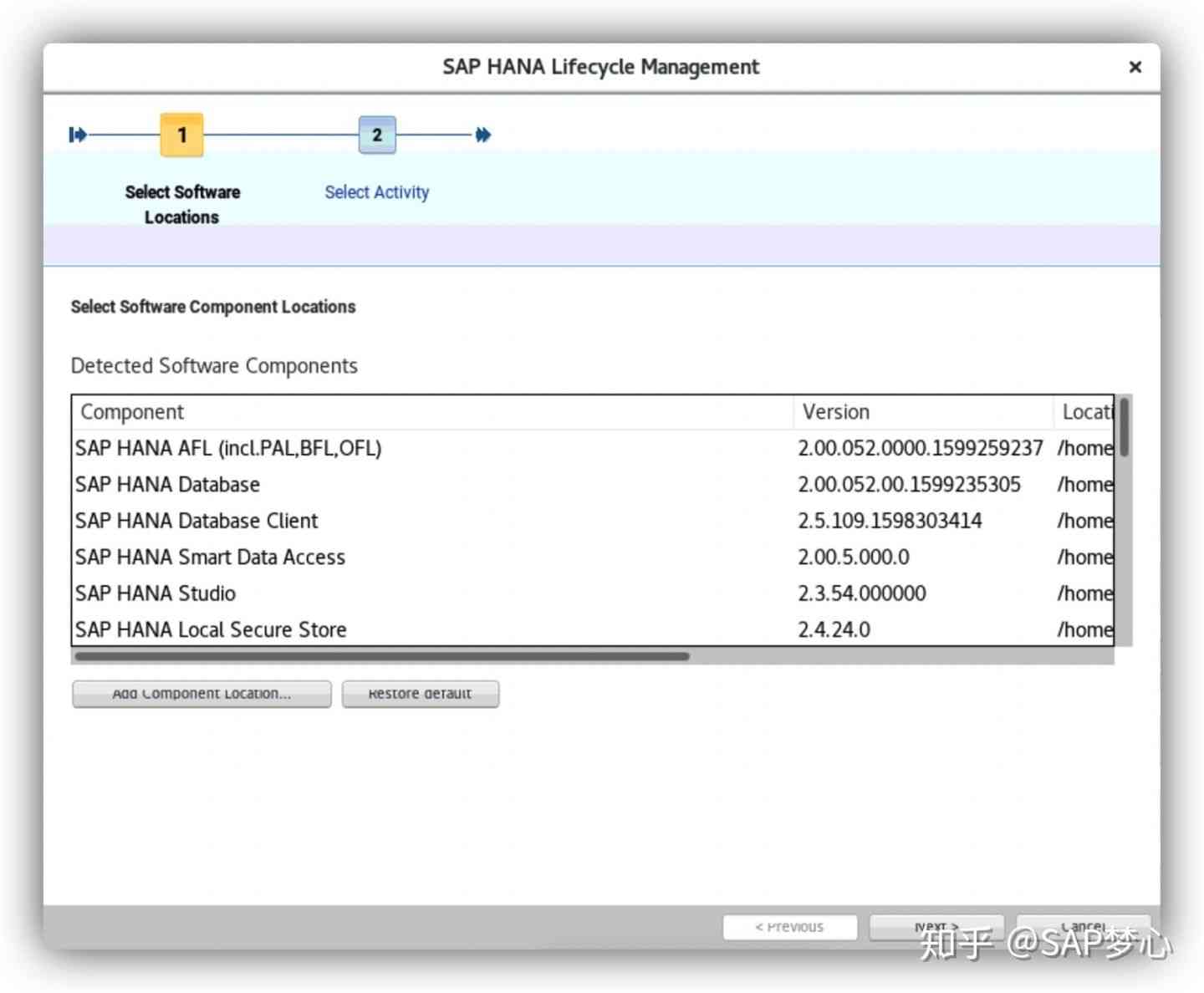
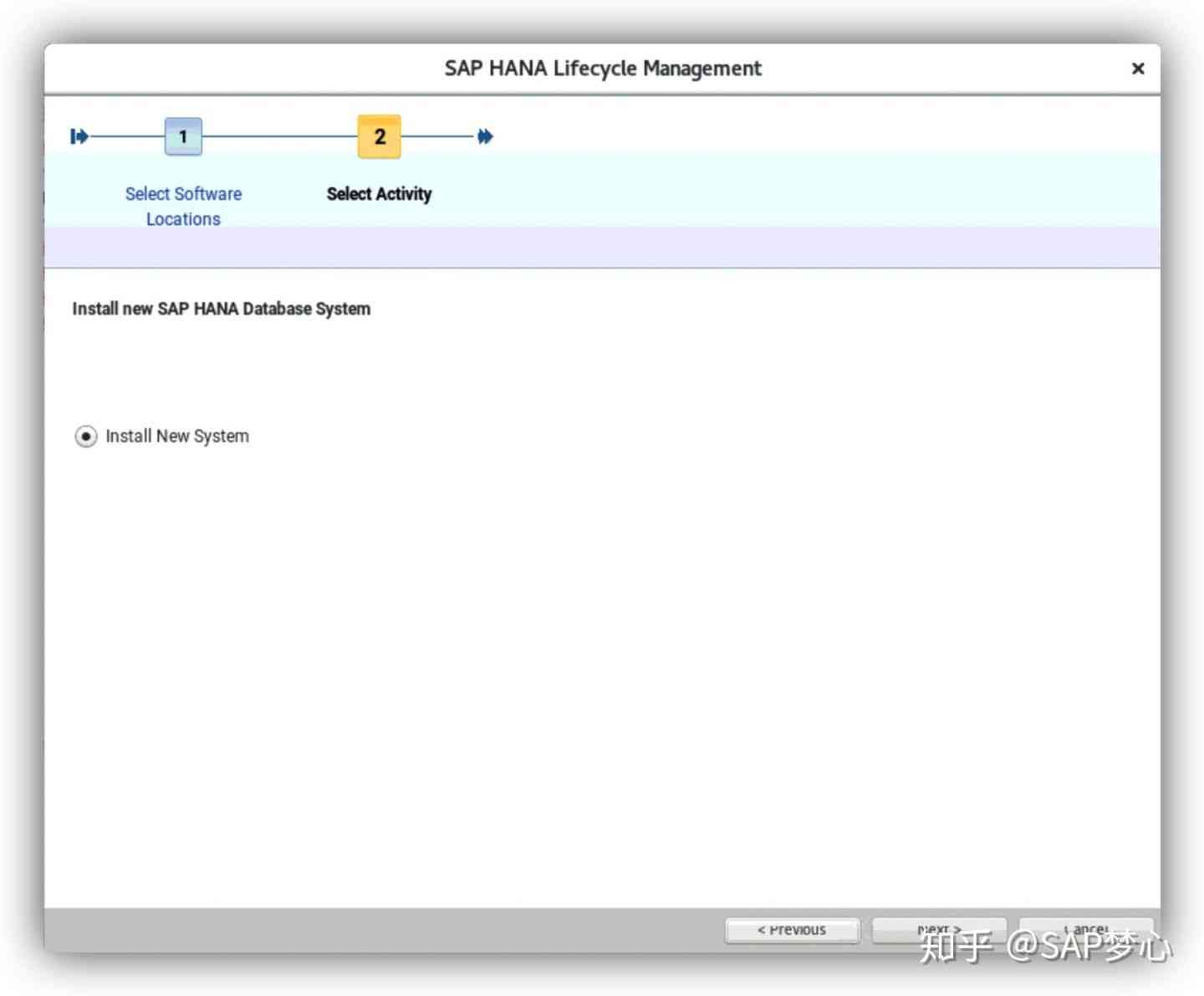

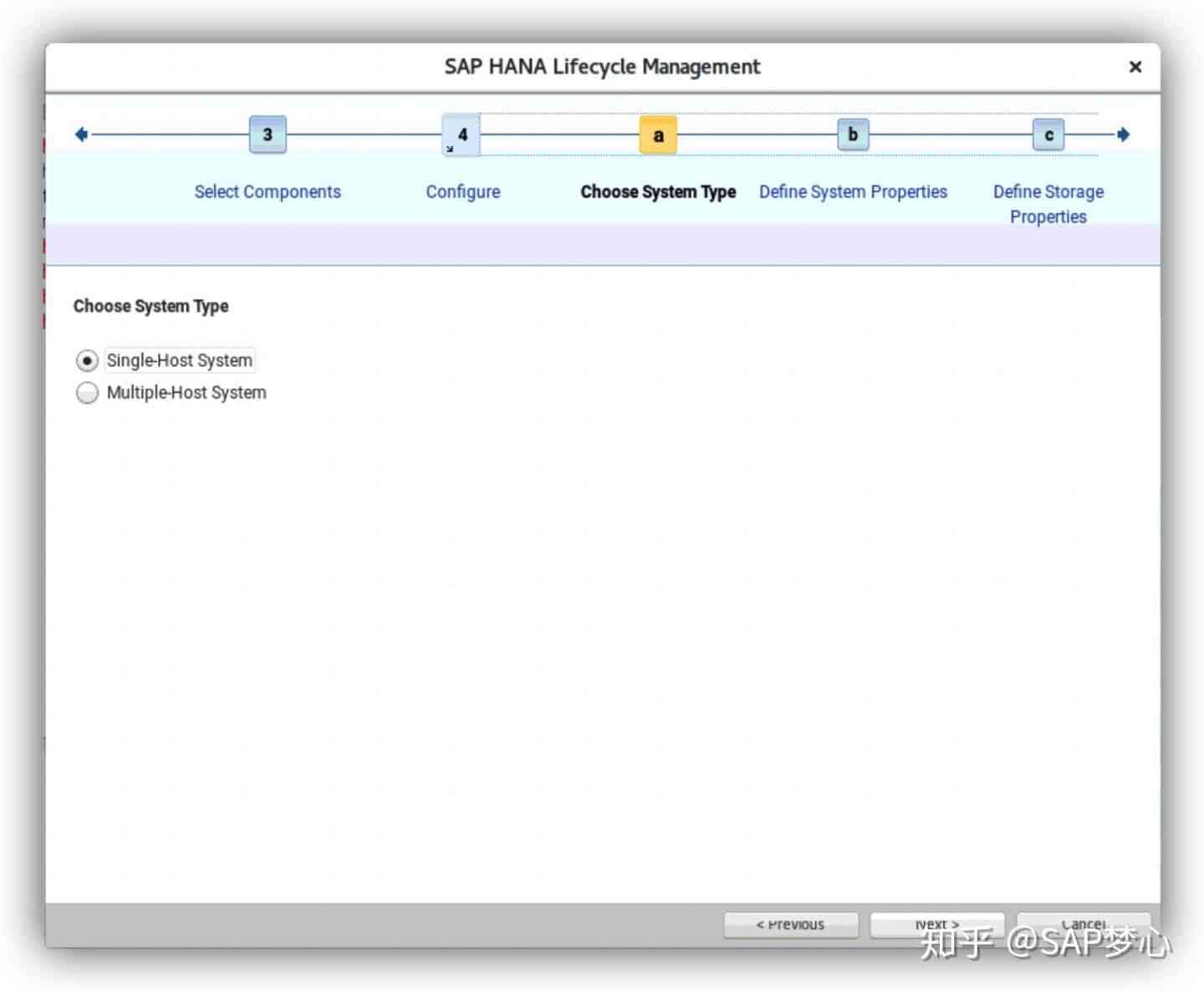
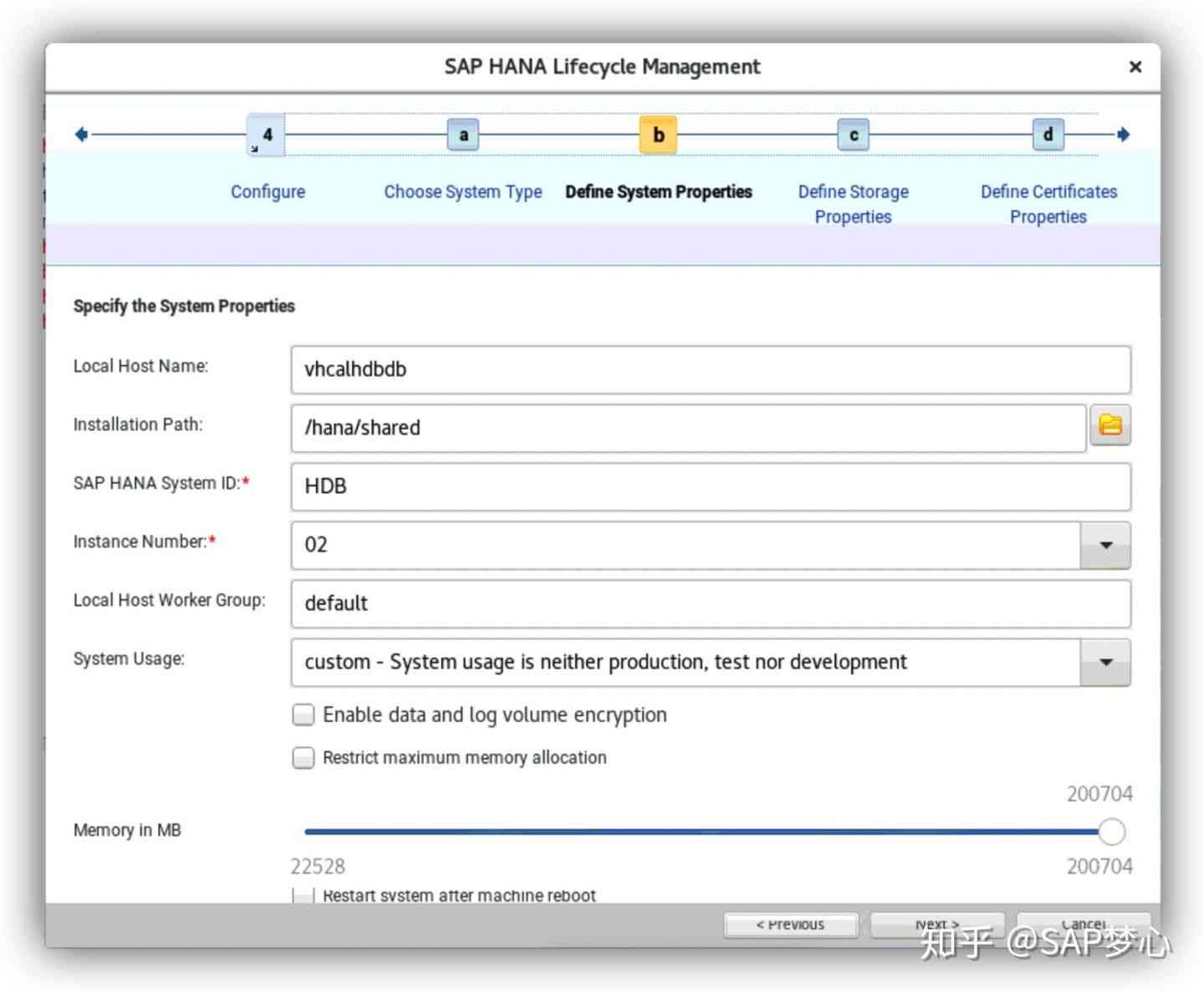
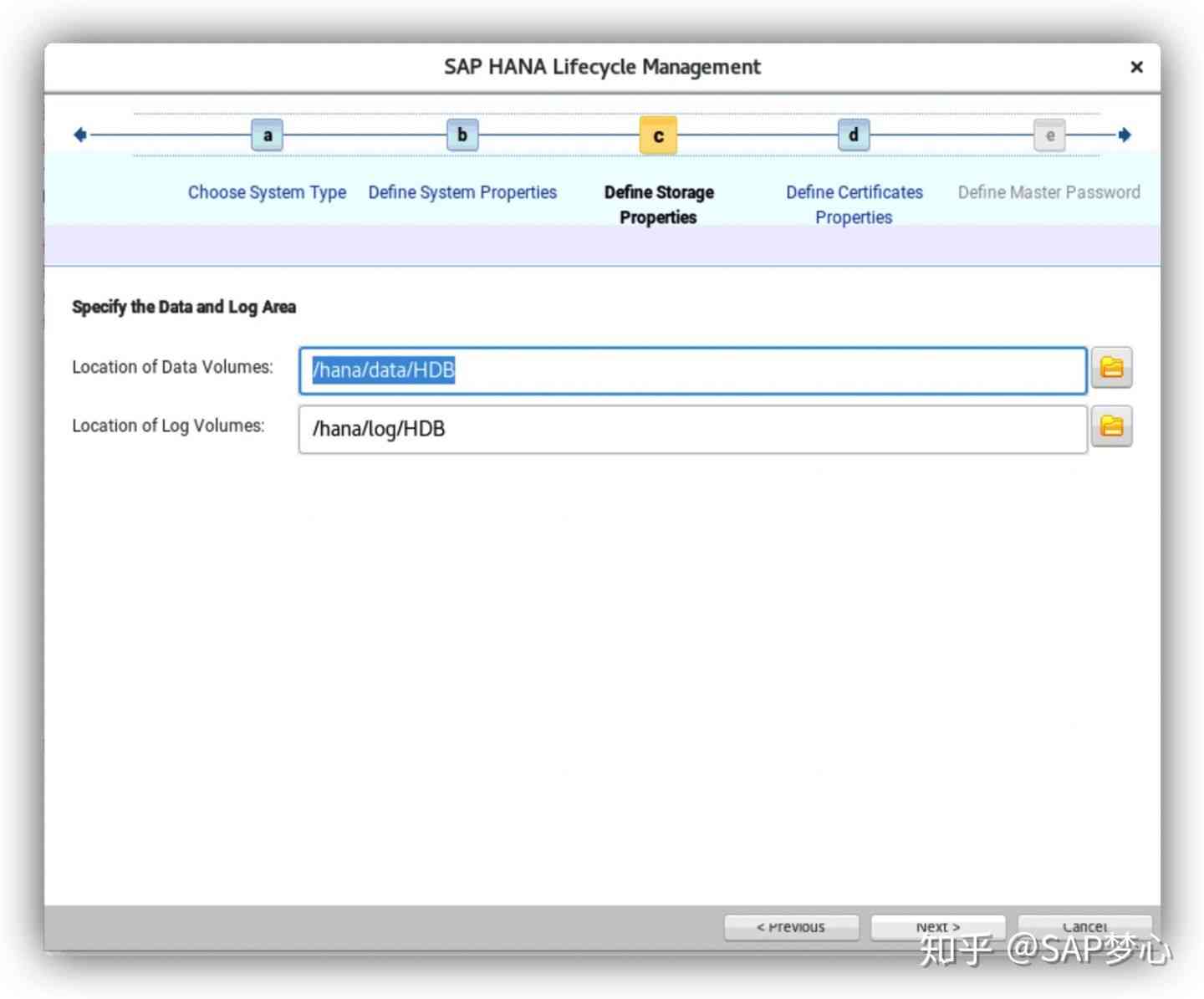

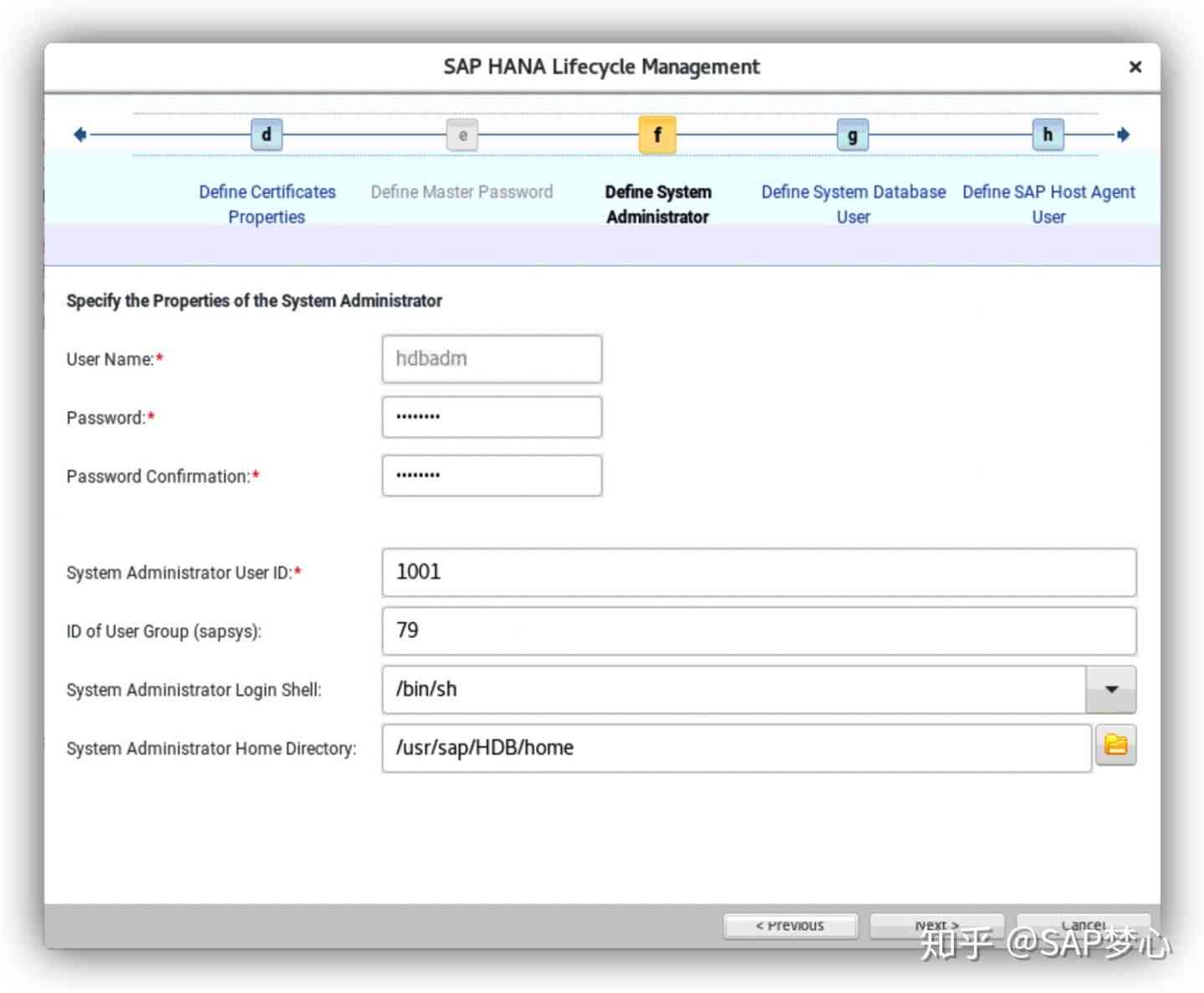
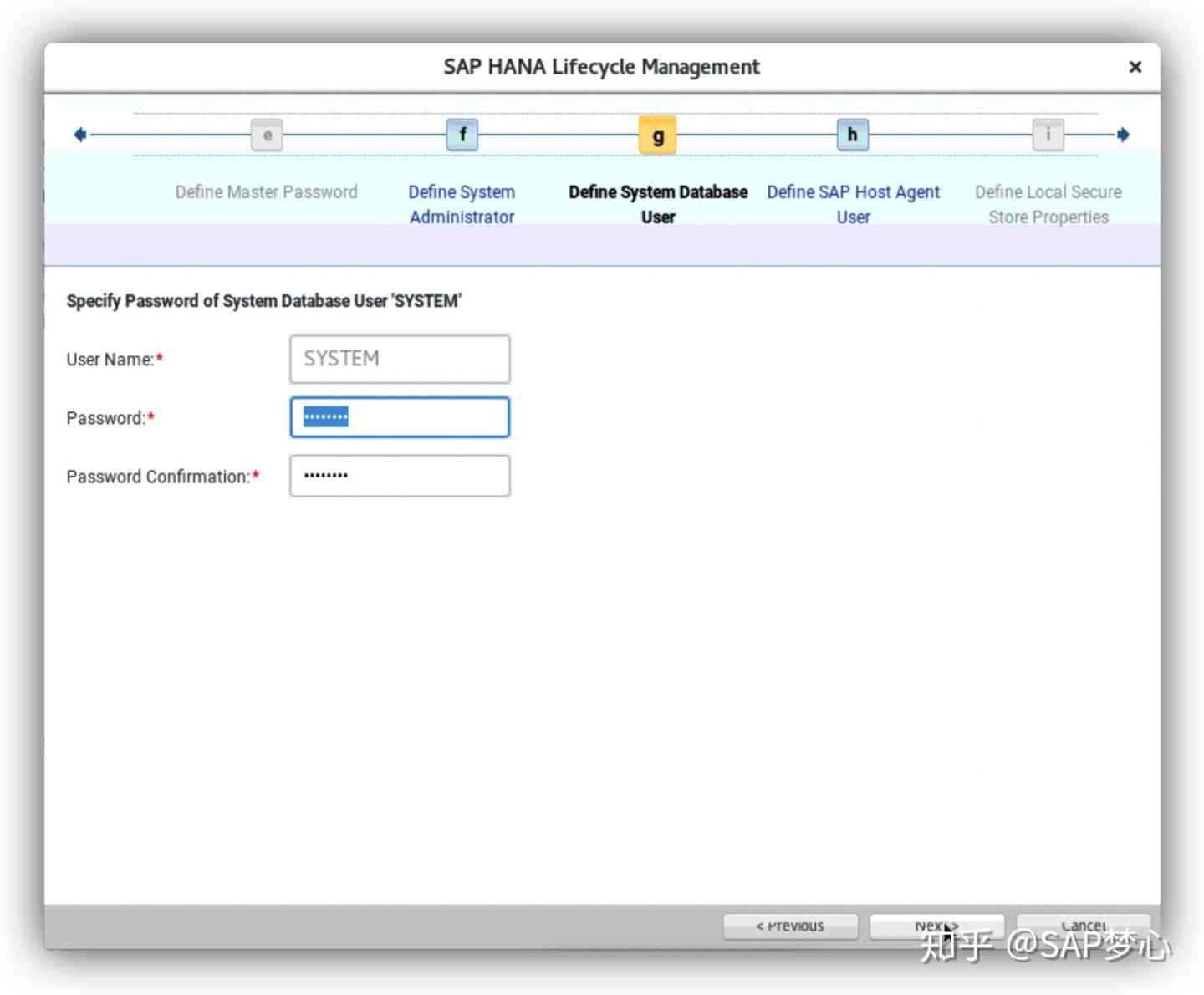

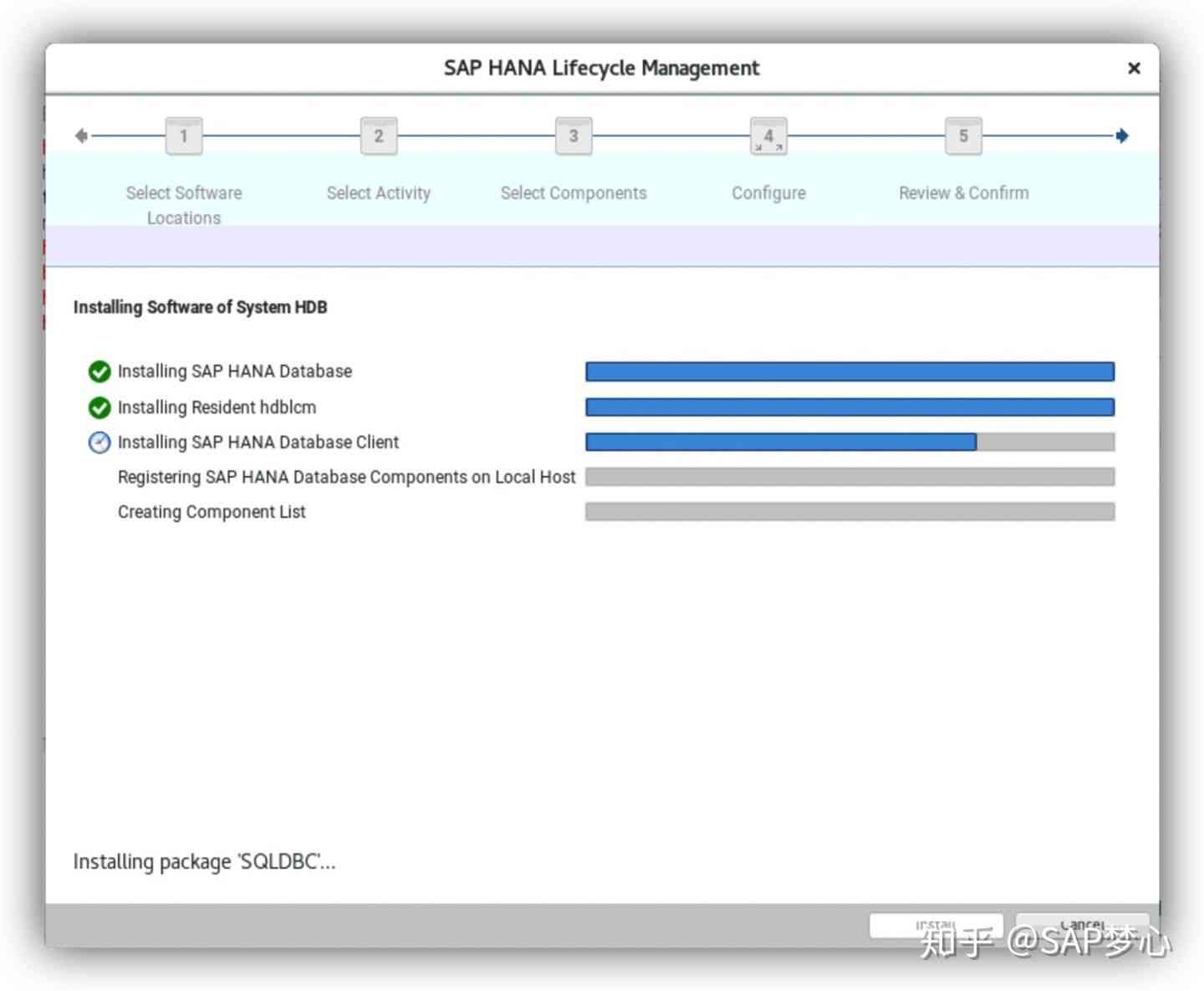
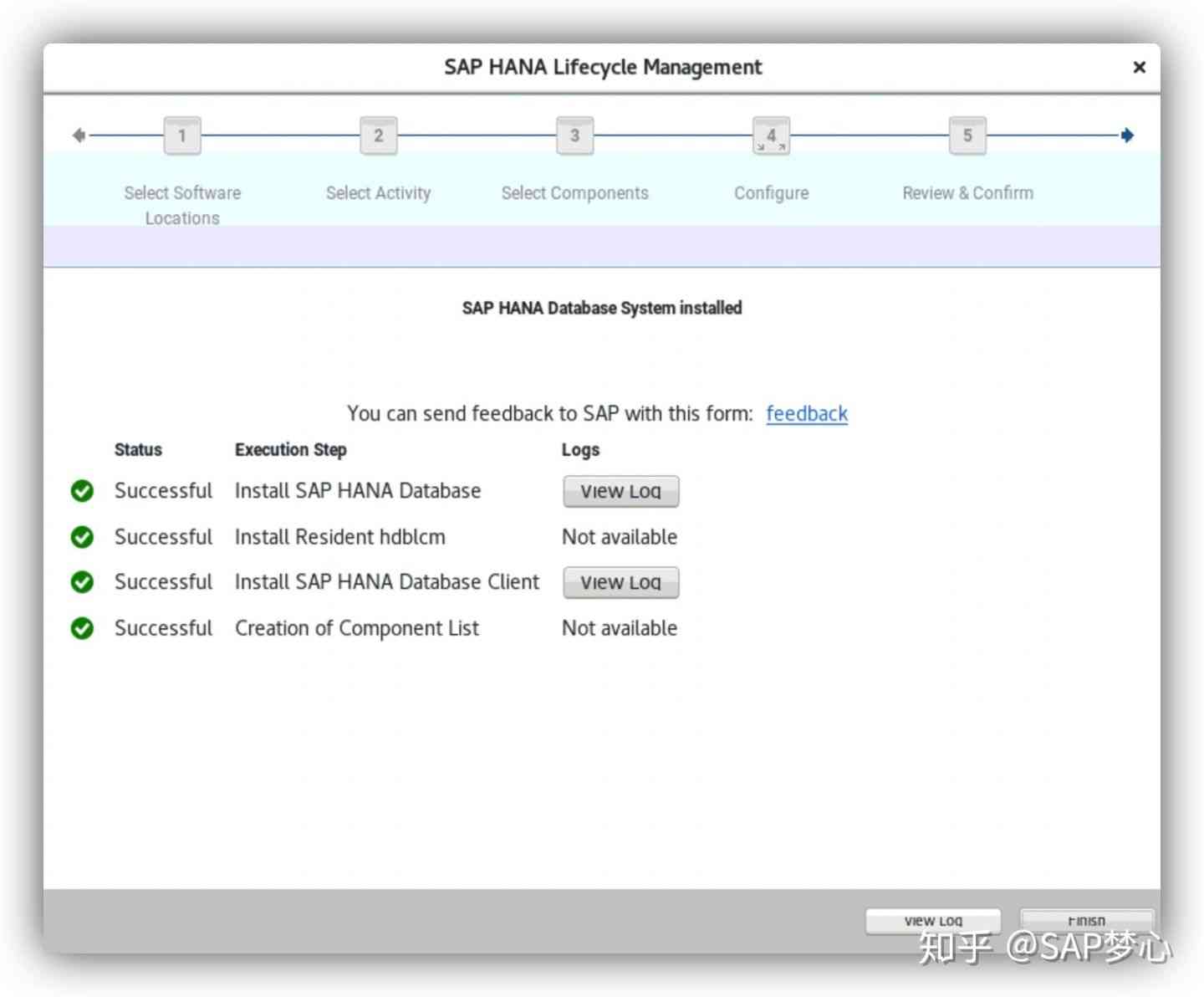
After installation, you can start it HANA service , Want again Check once HANA Is the service all green , It can also be found in the installation package for linux Version of HANA STUDIO Package installation , Try landing HANA database .
Then start installing S4, First use sapar decompression SWPM Installation package , perform sapinst And then there's a link , Open the browser to start the installation :
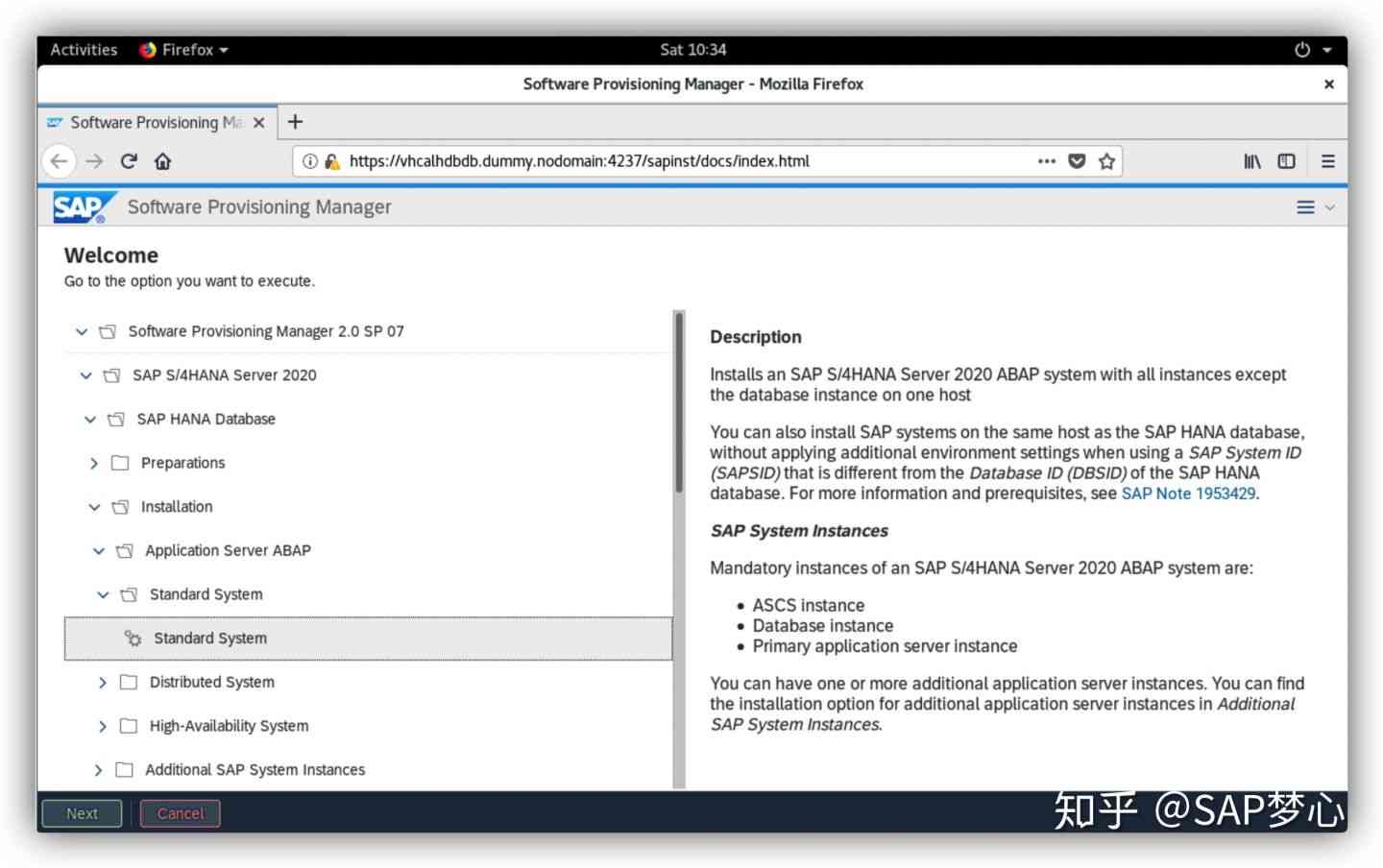
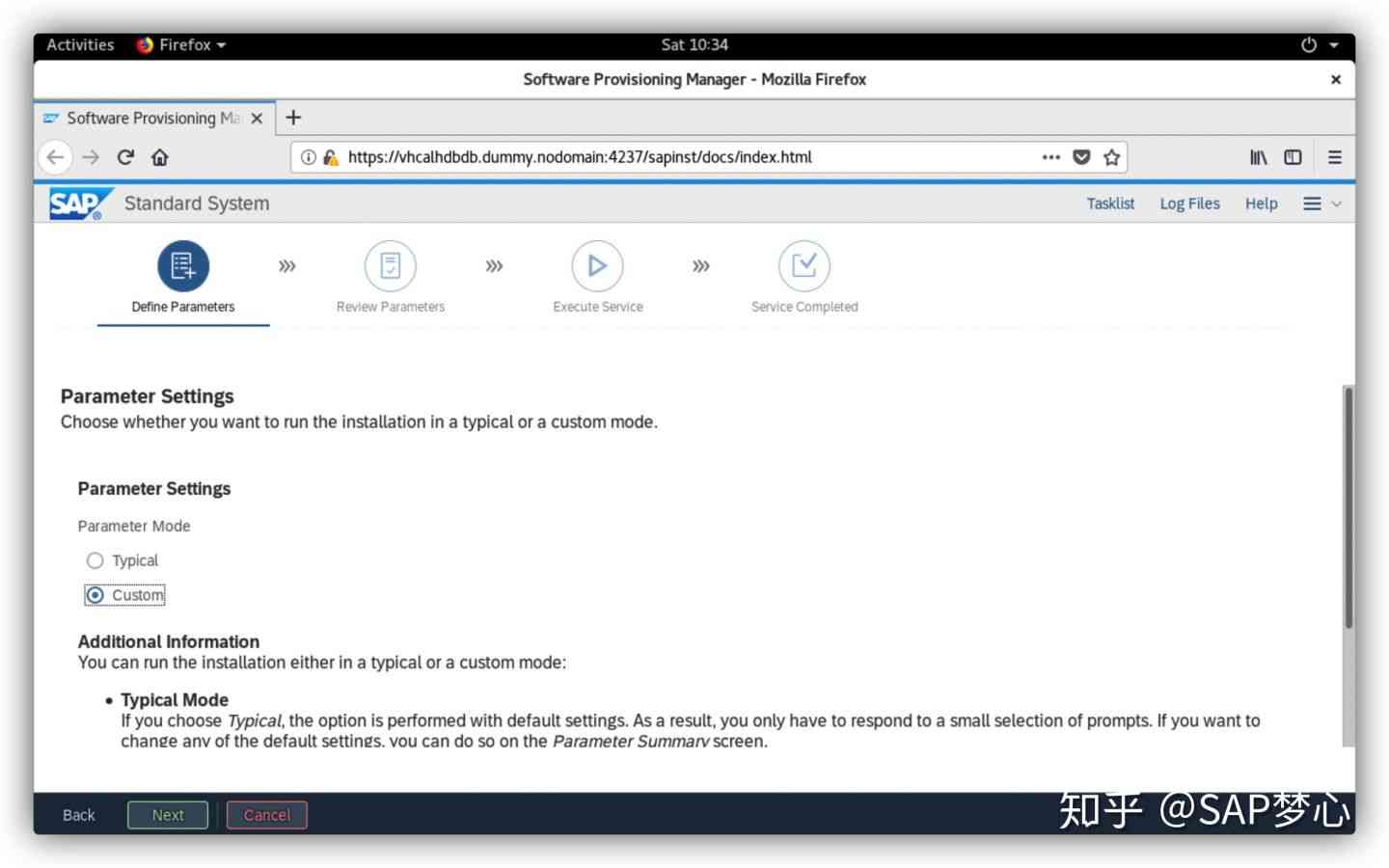
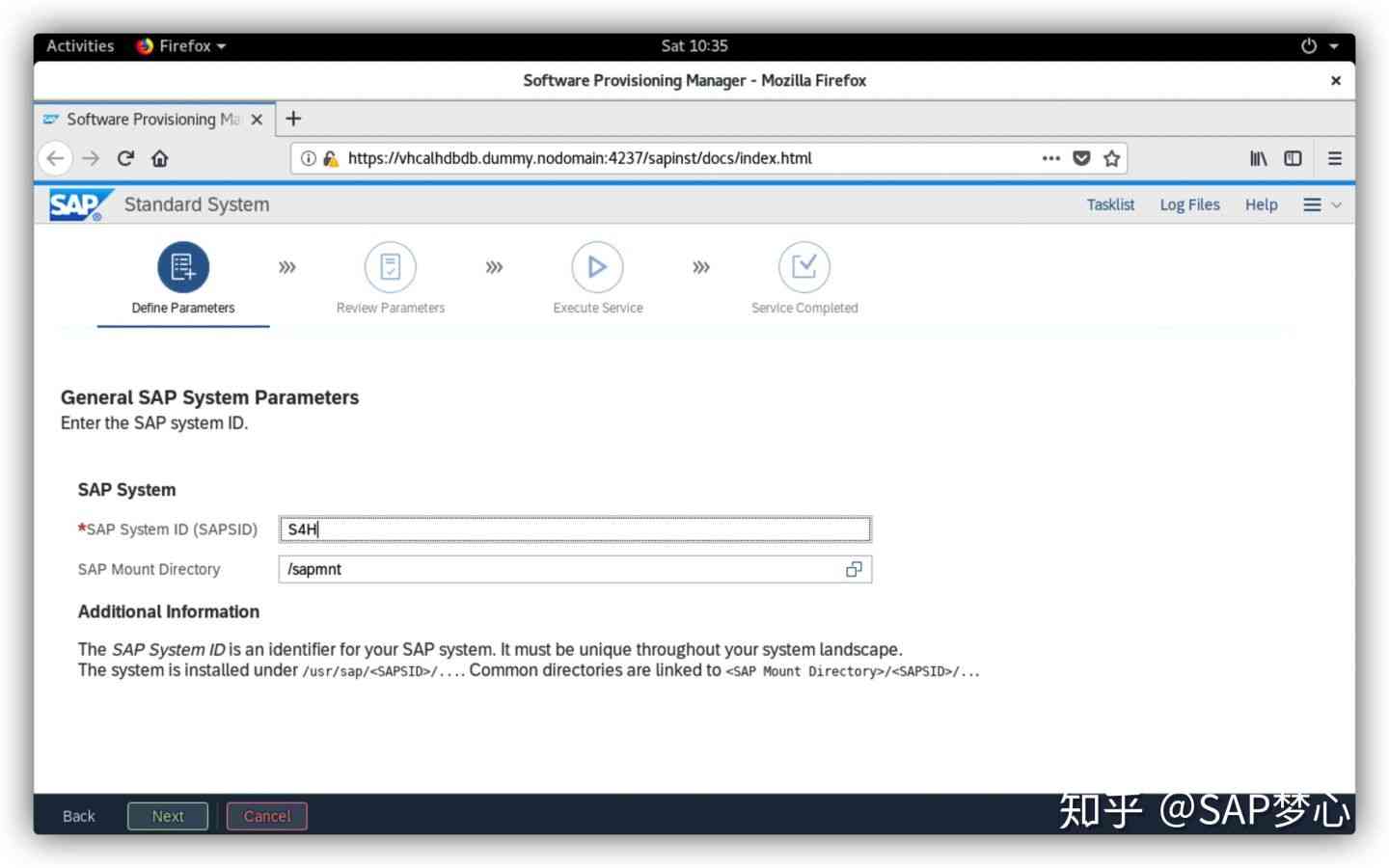

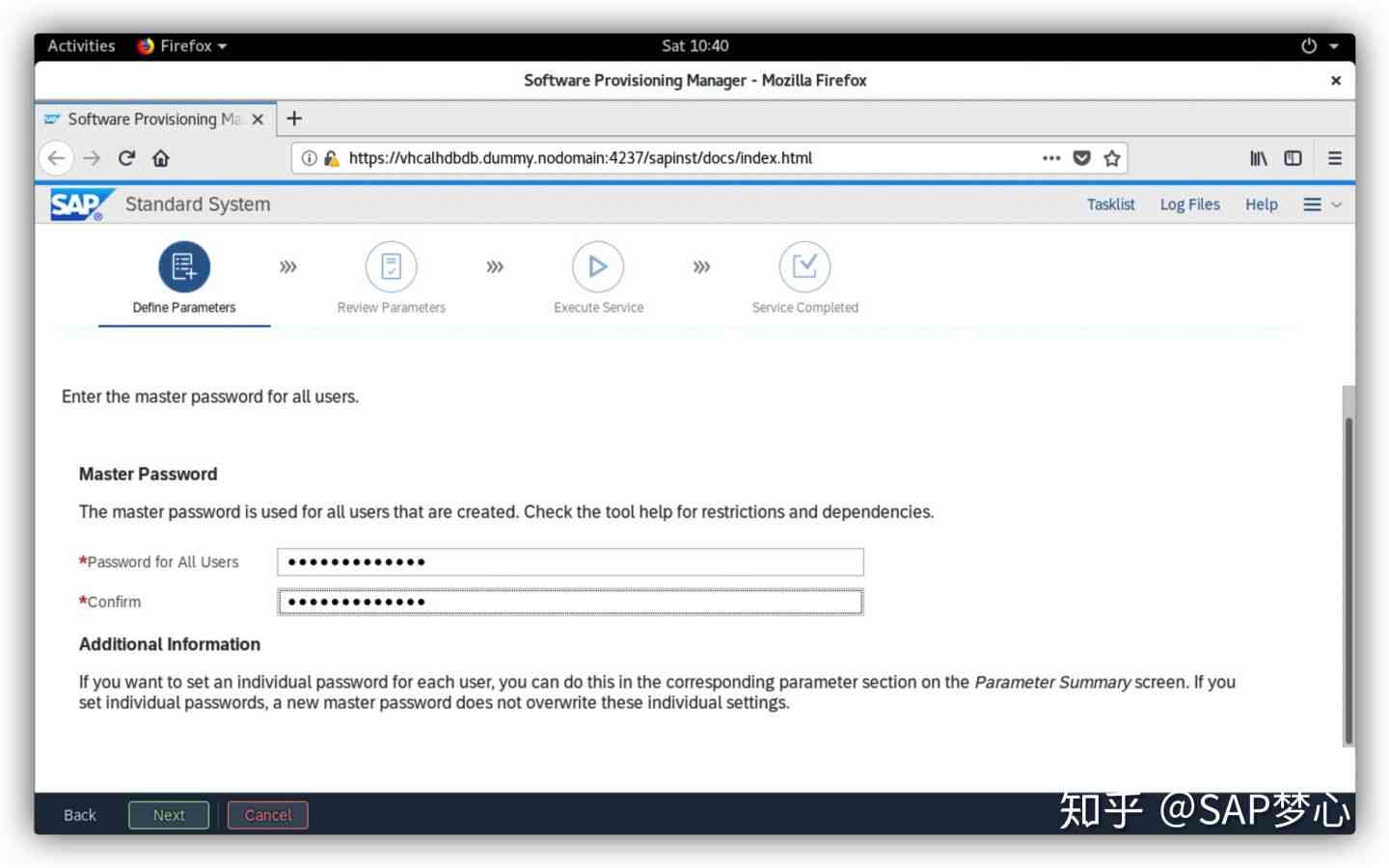
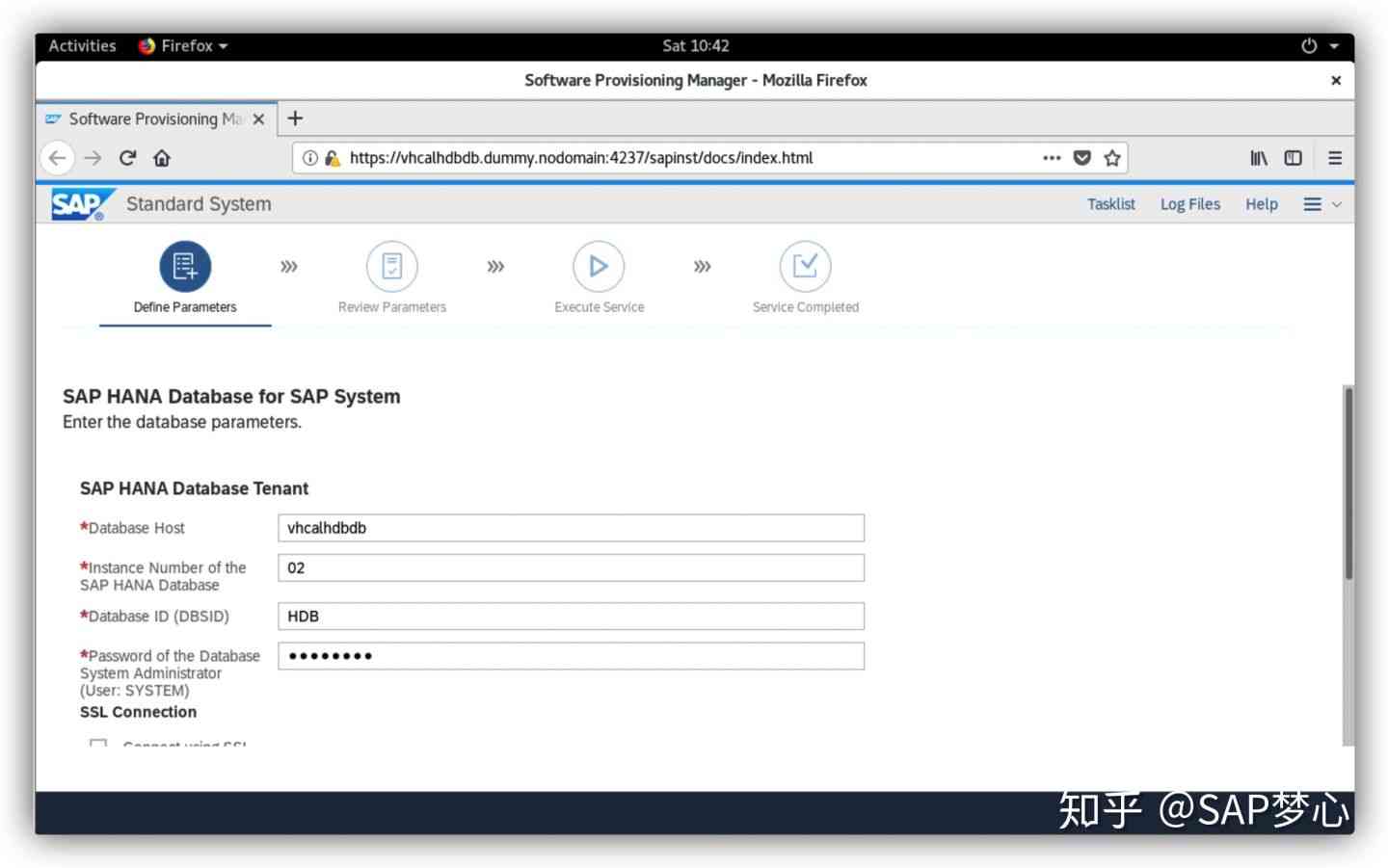
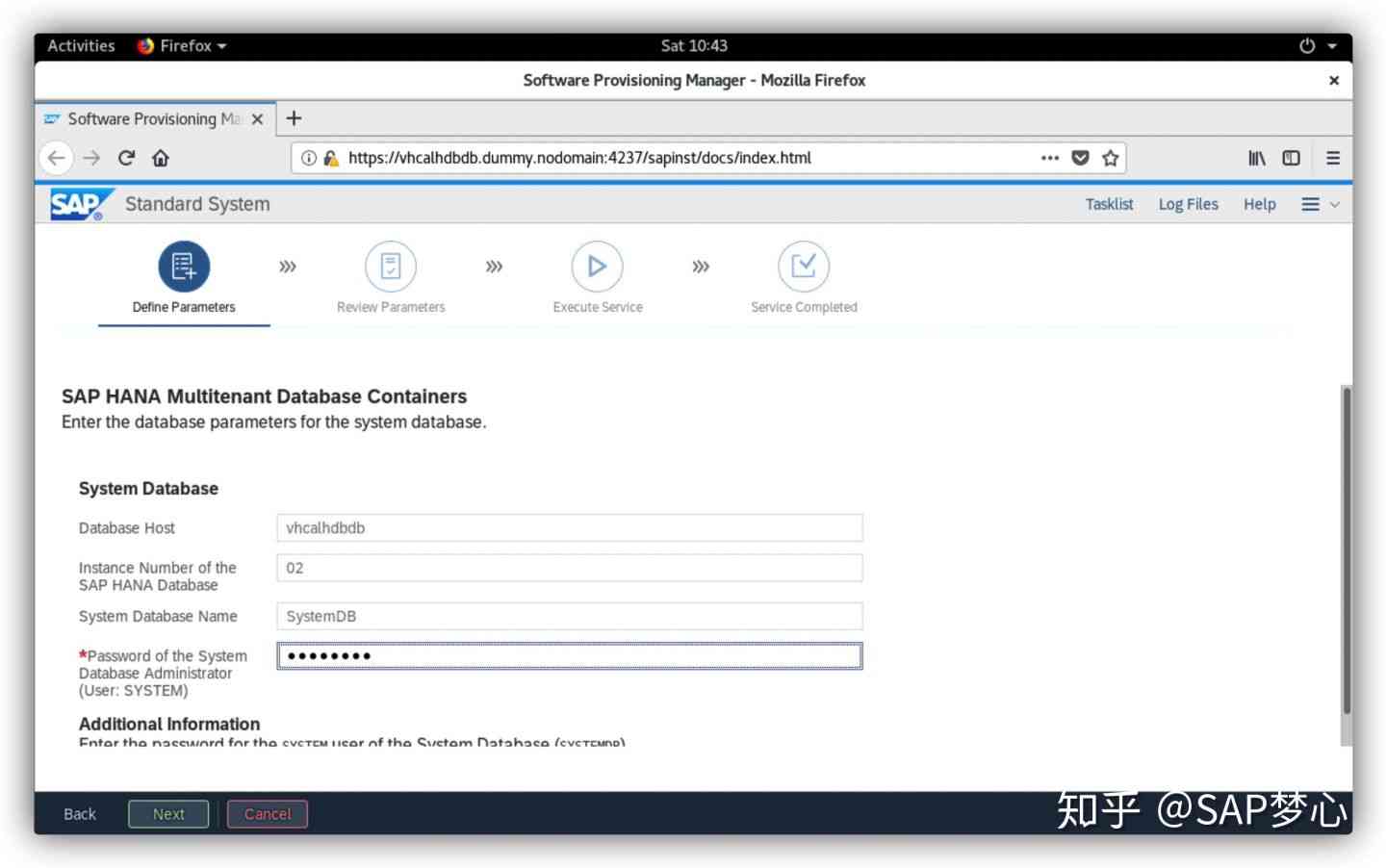
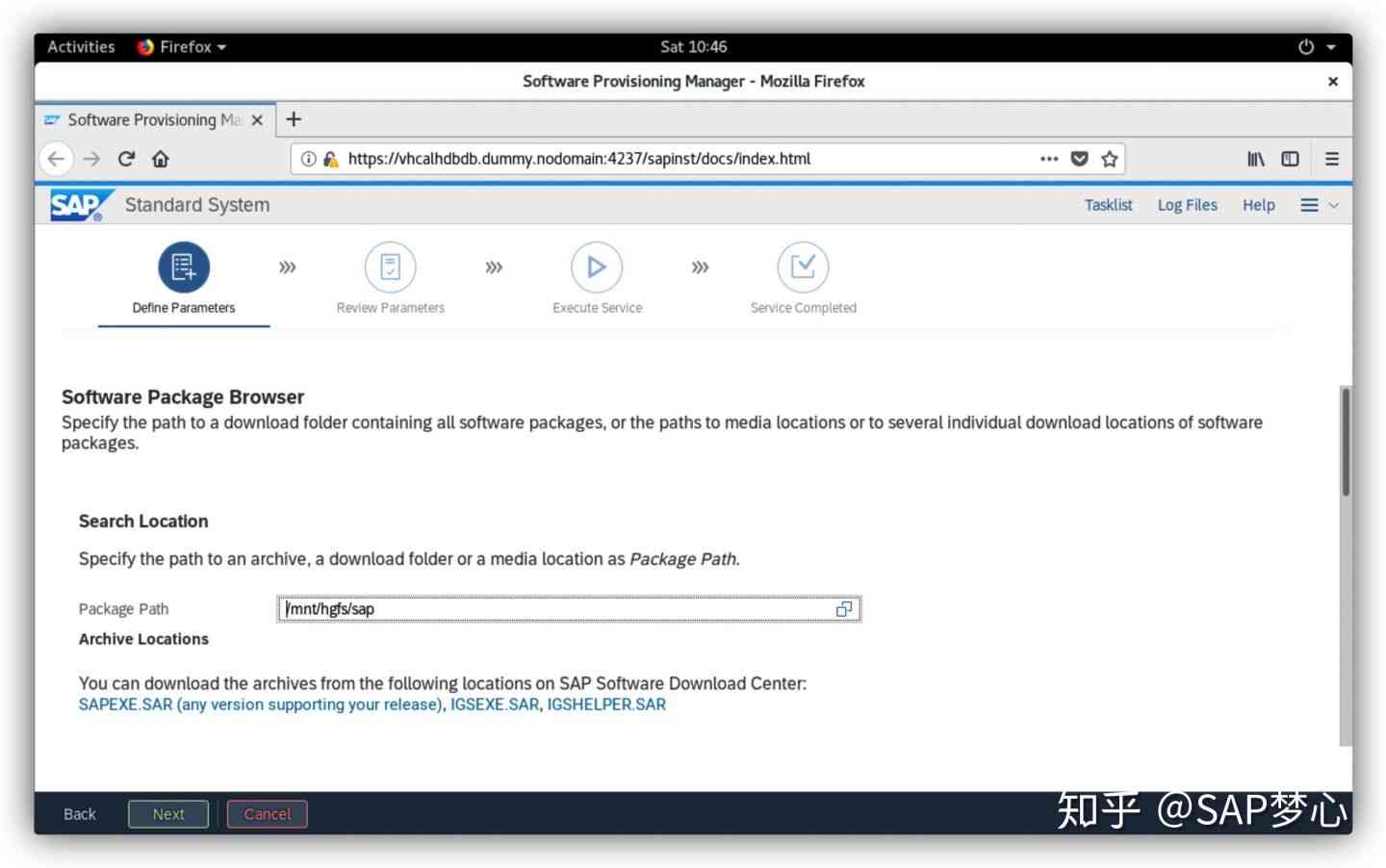

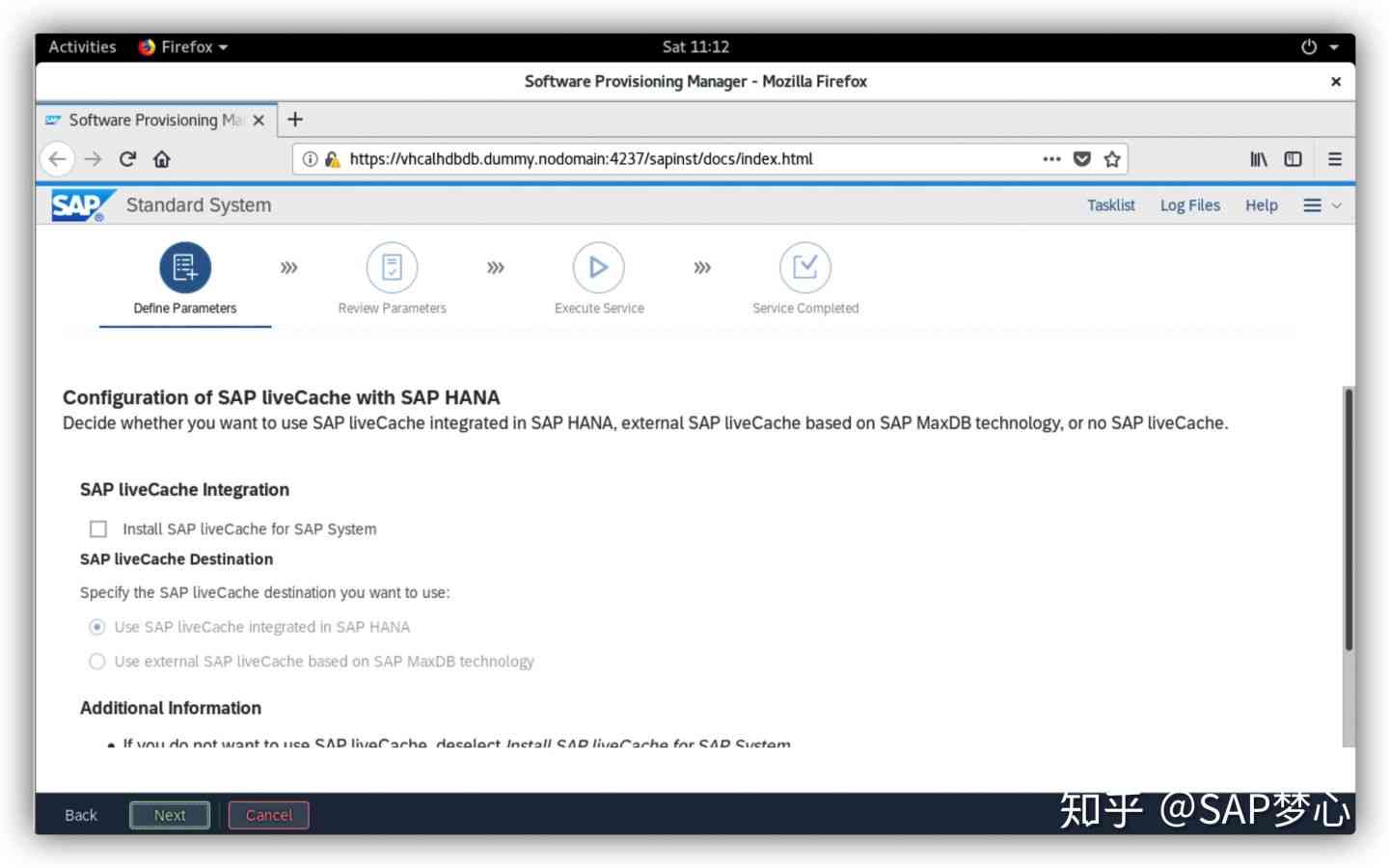
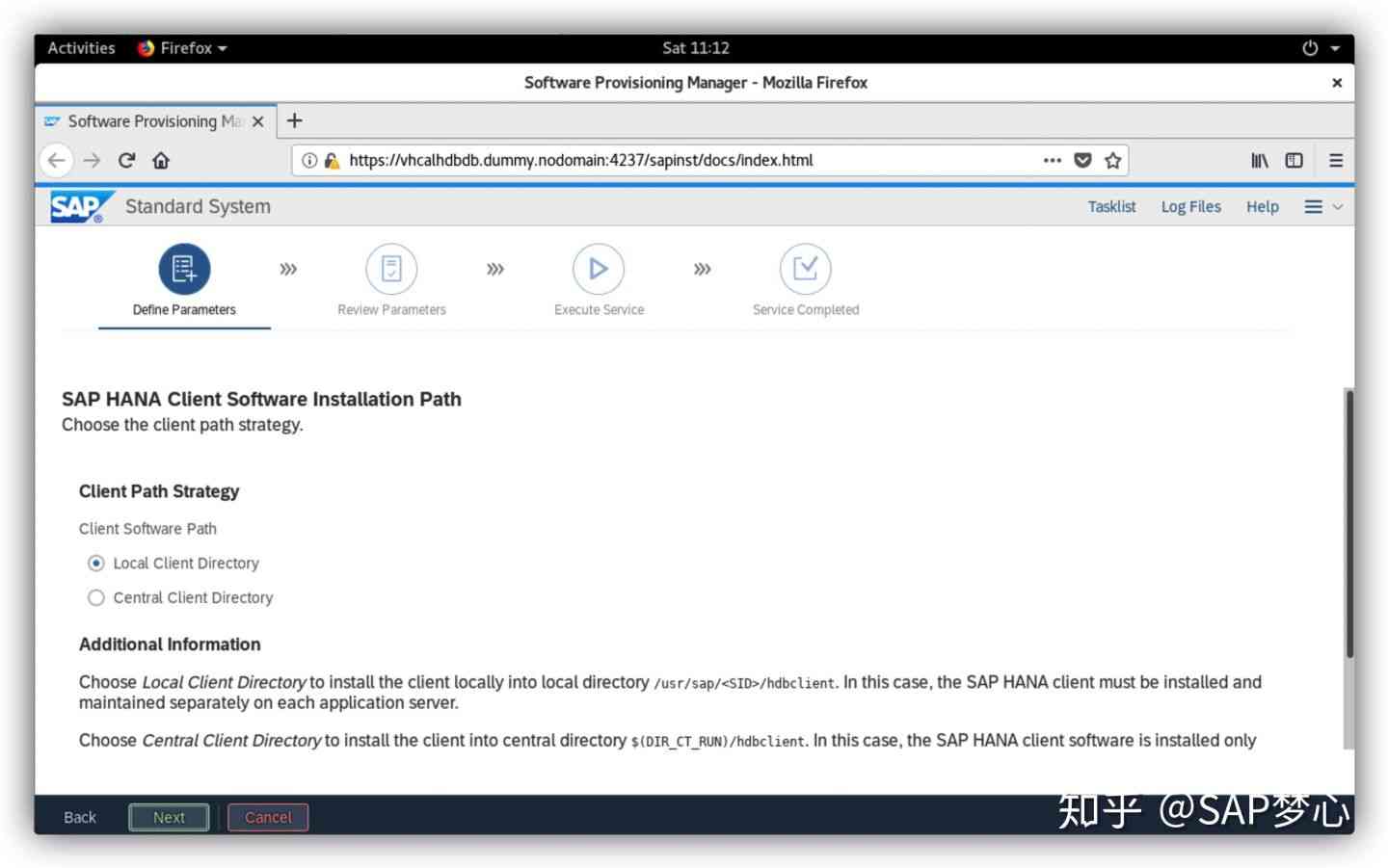
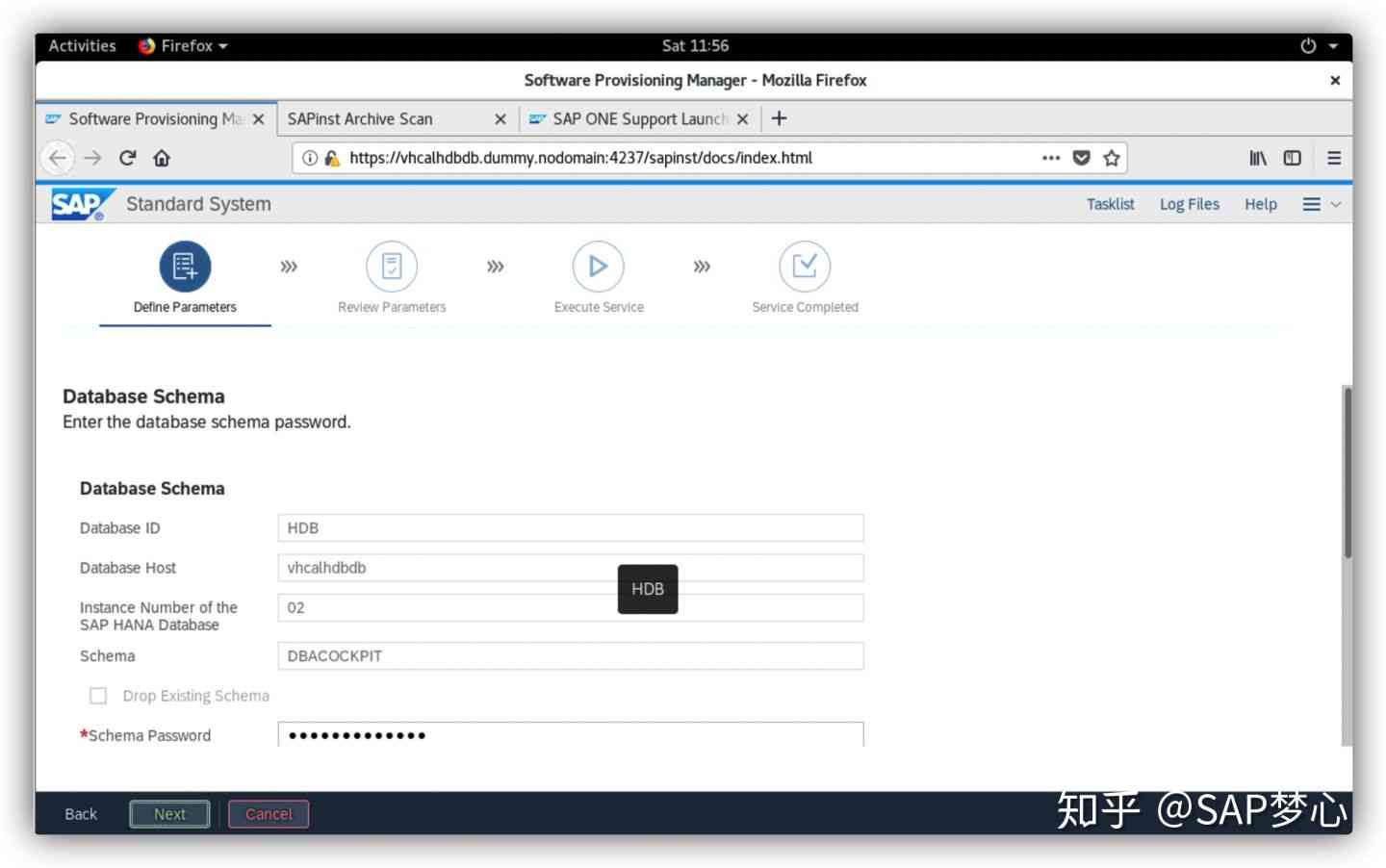
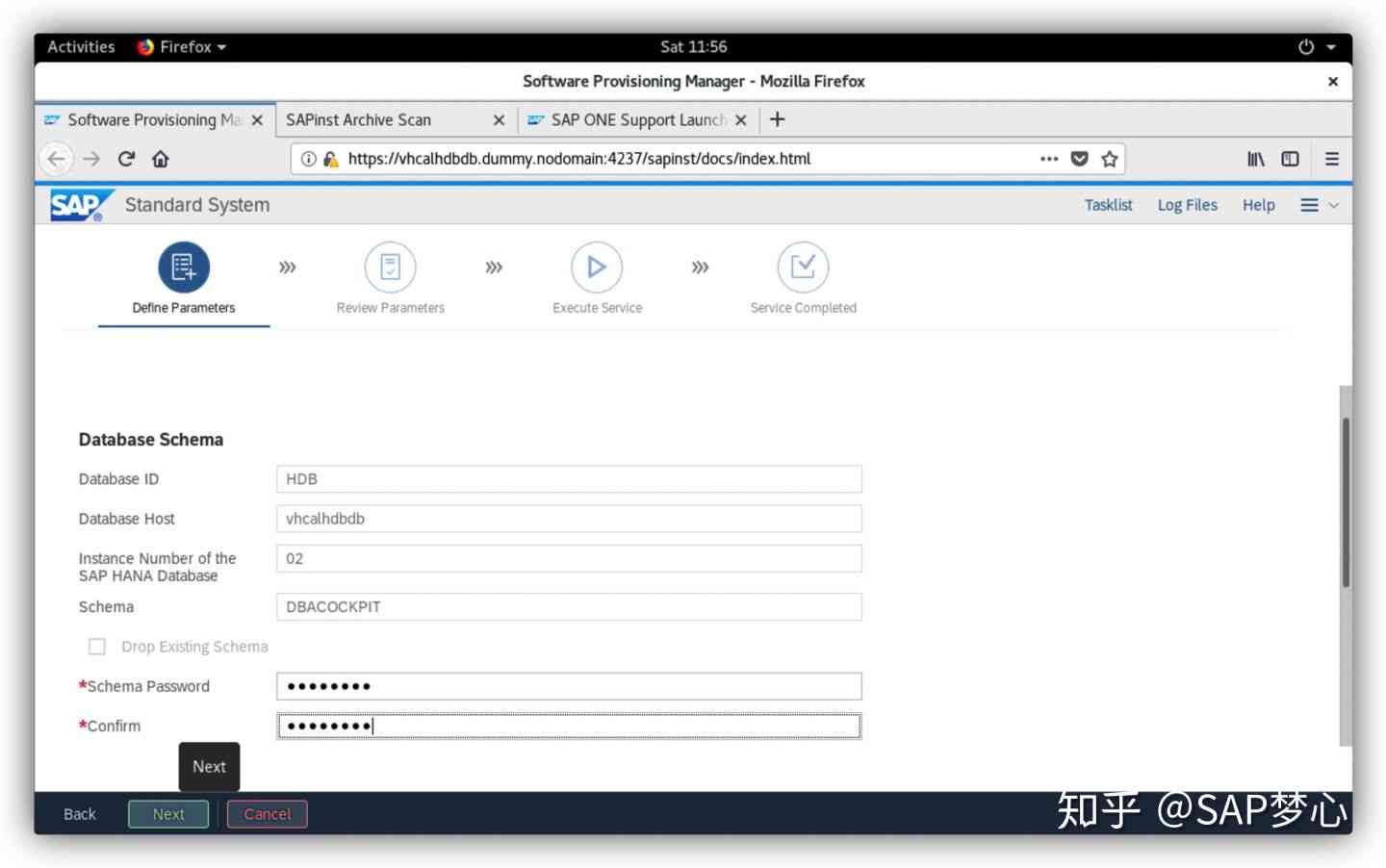
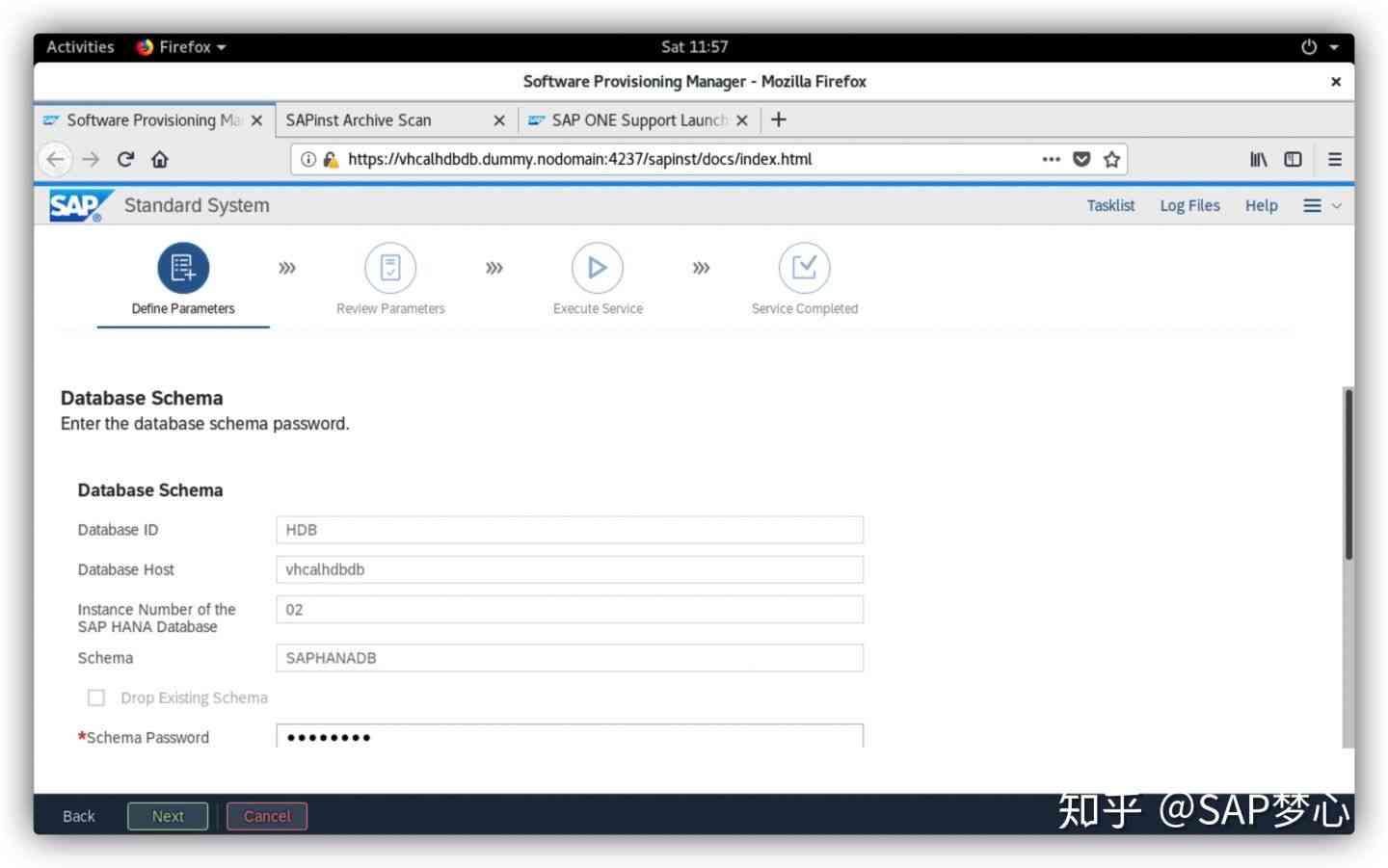
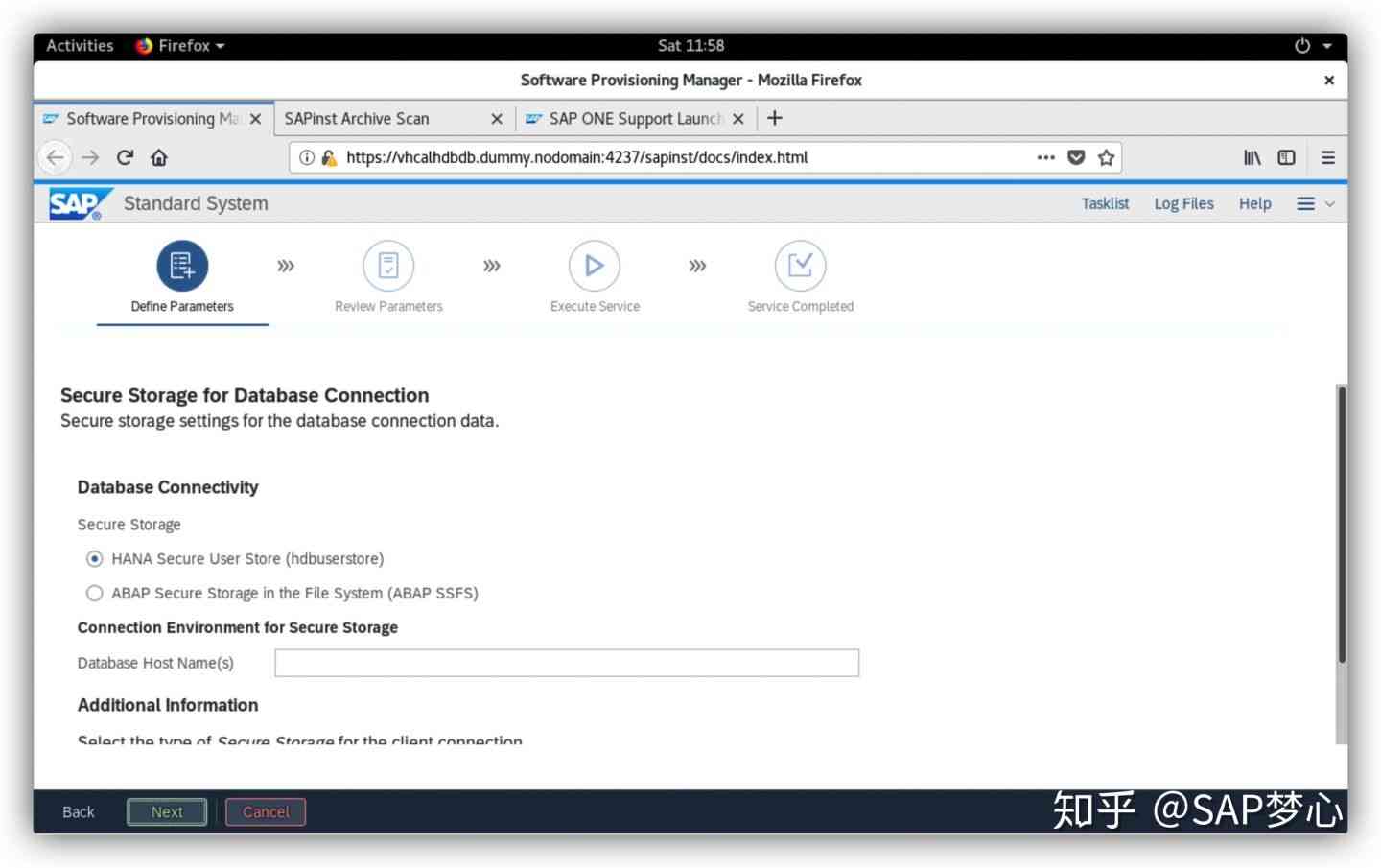
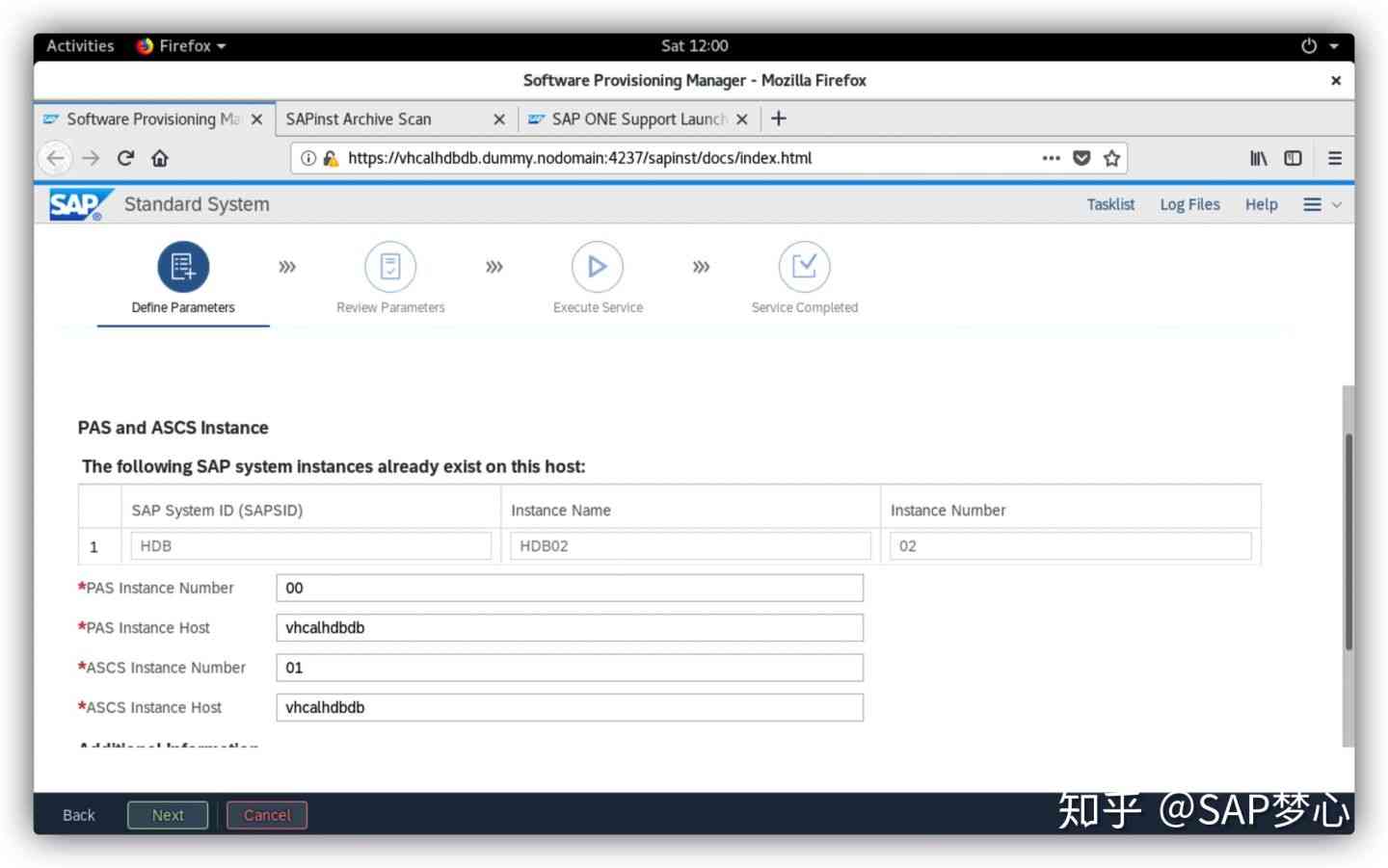
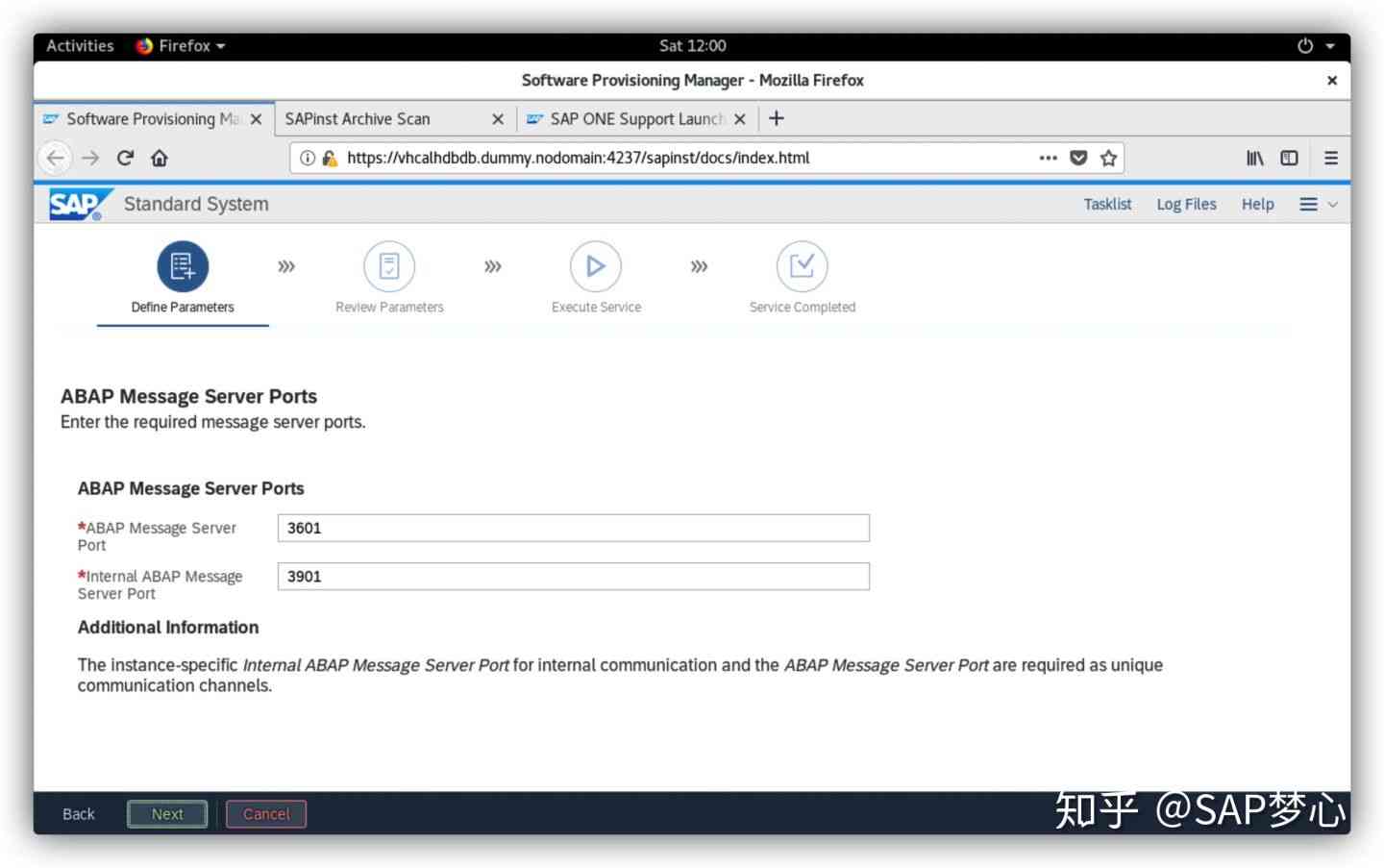
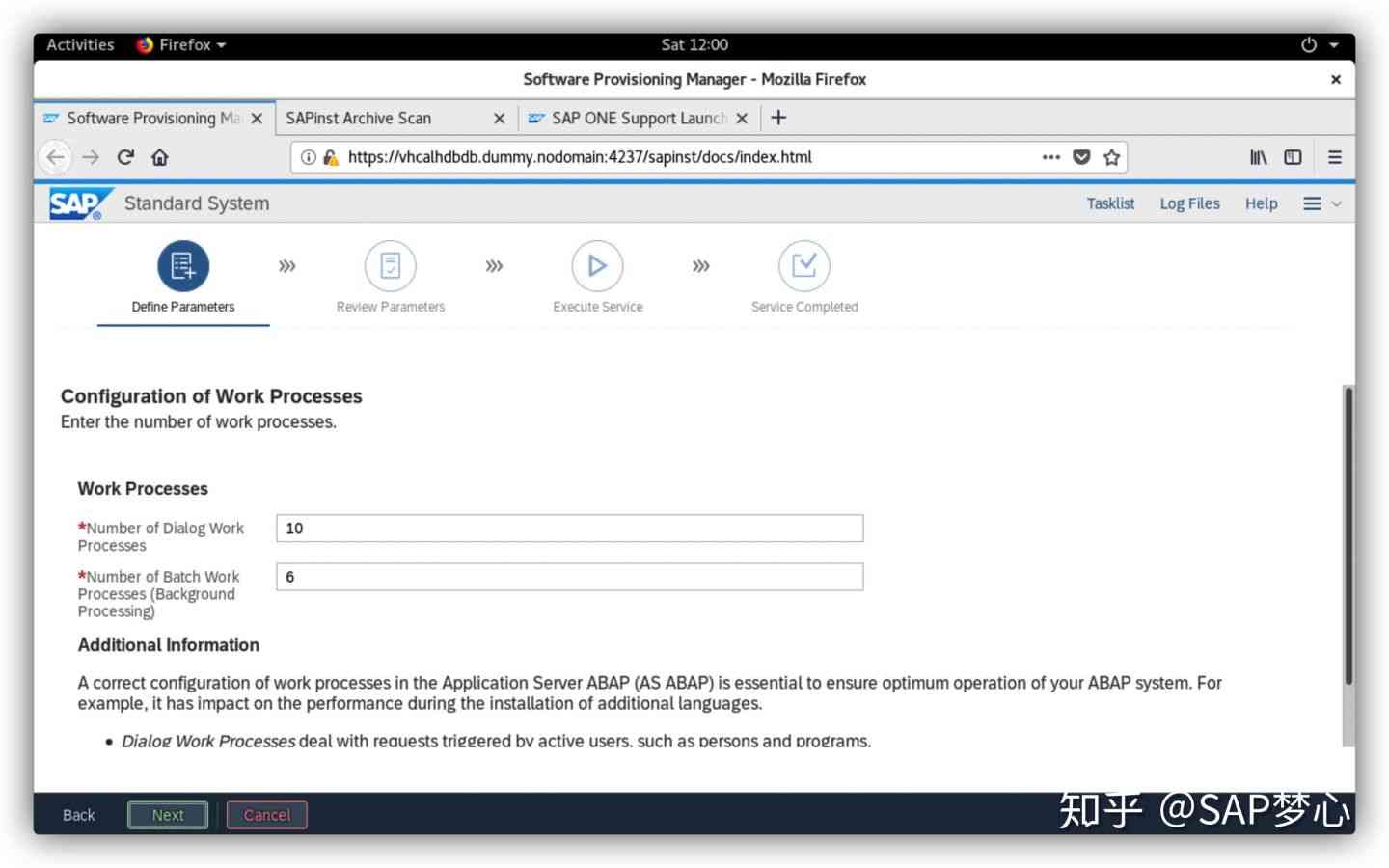
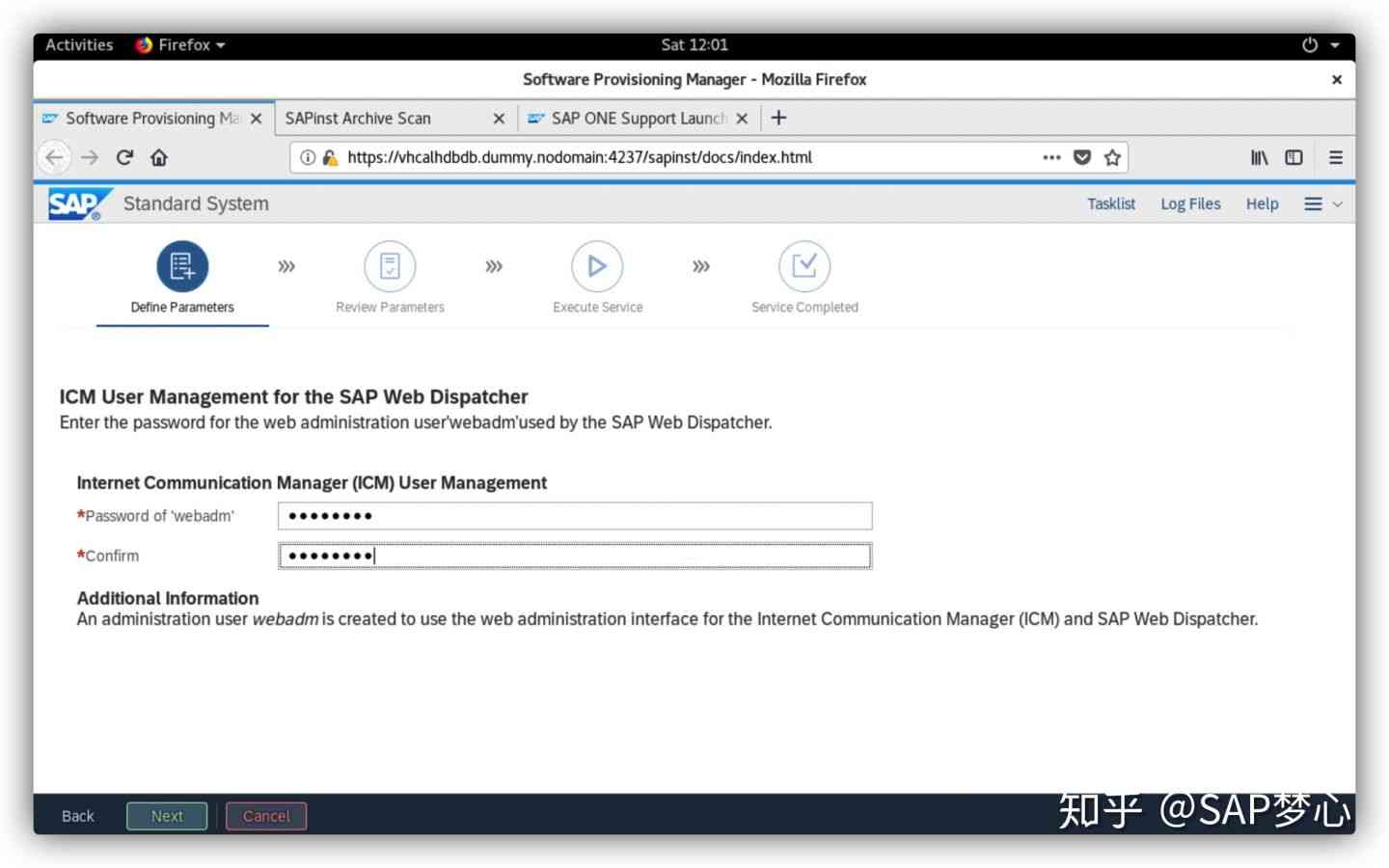
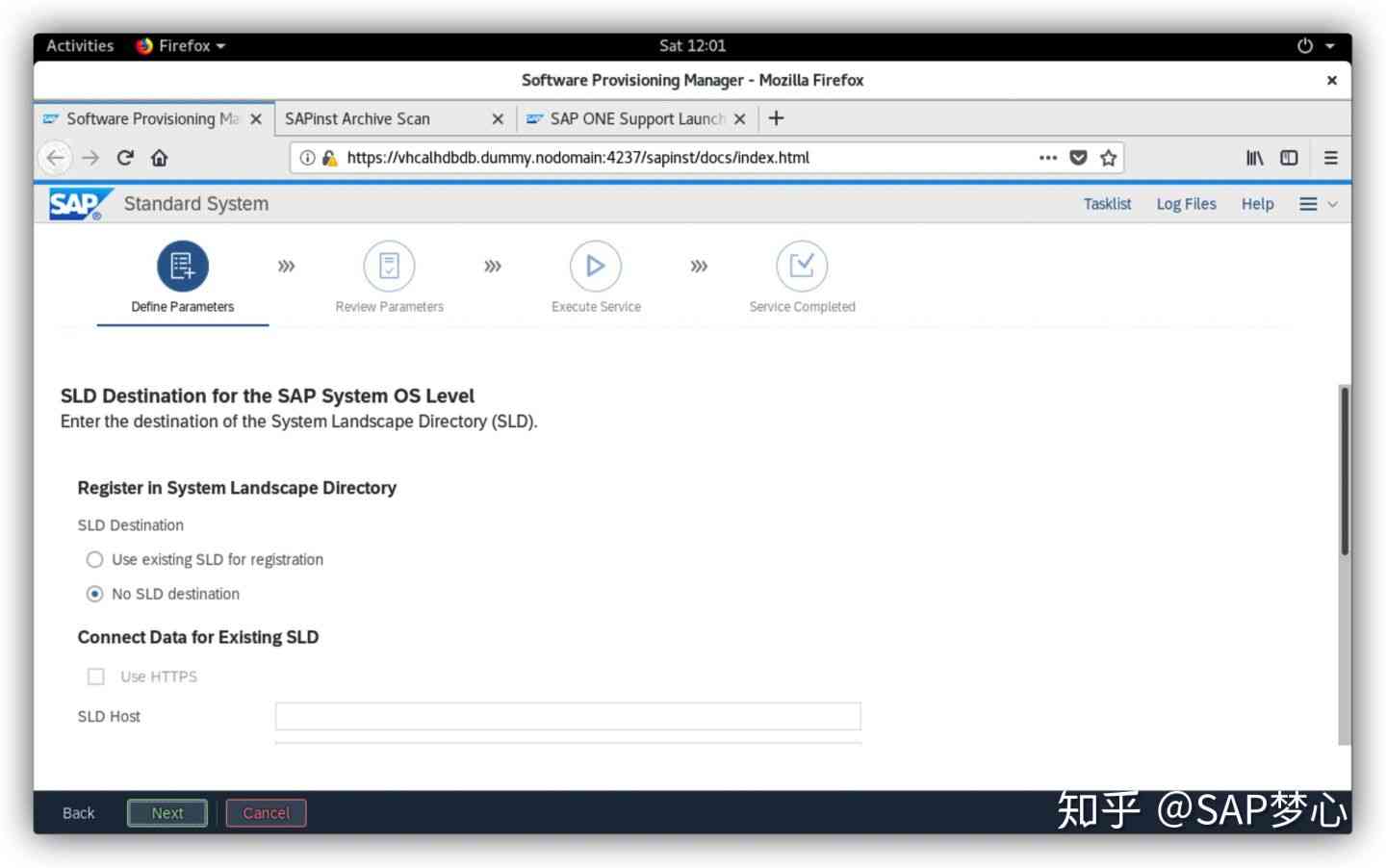
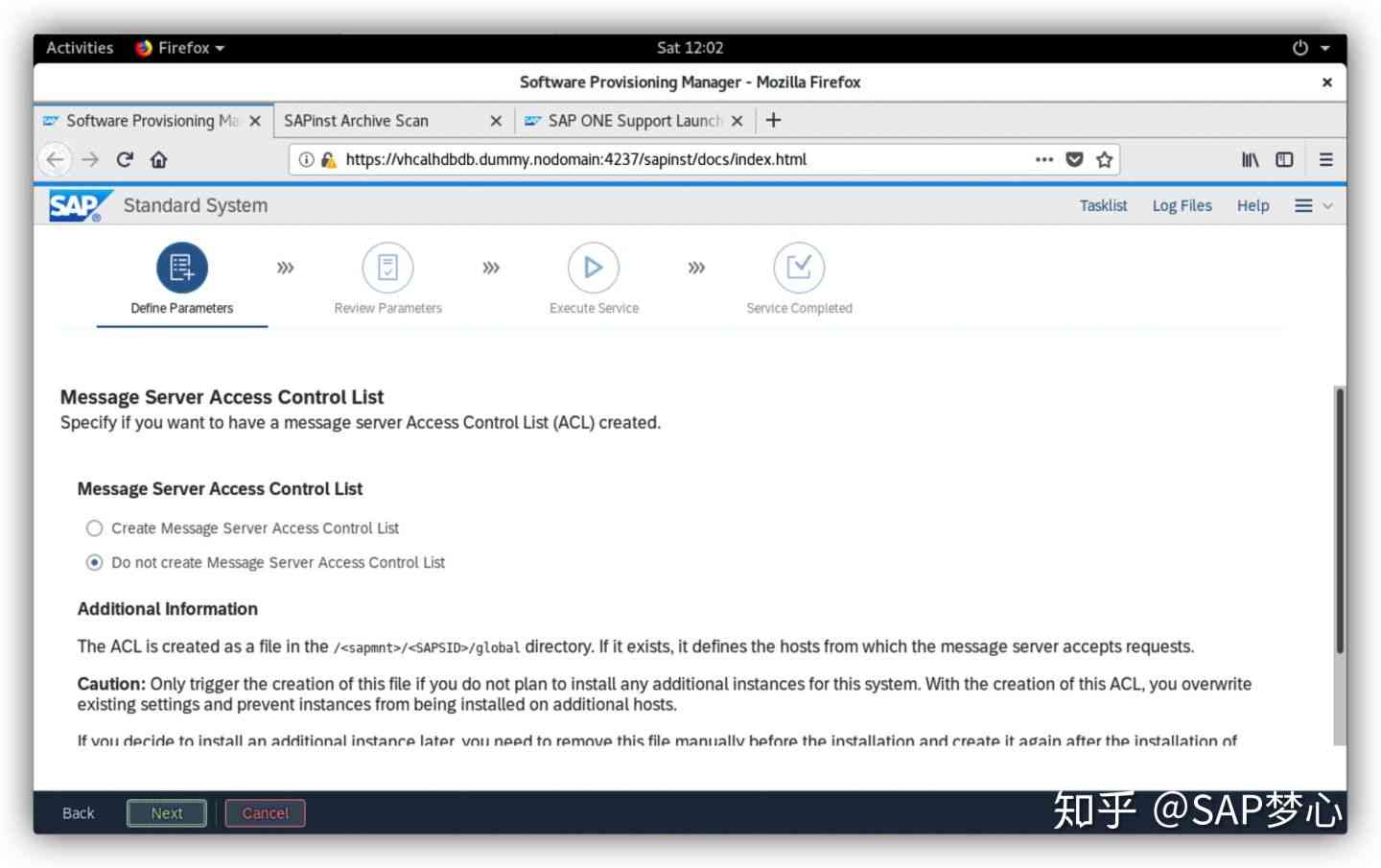
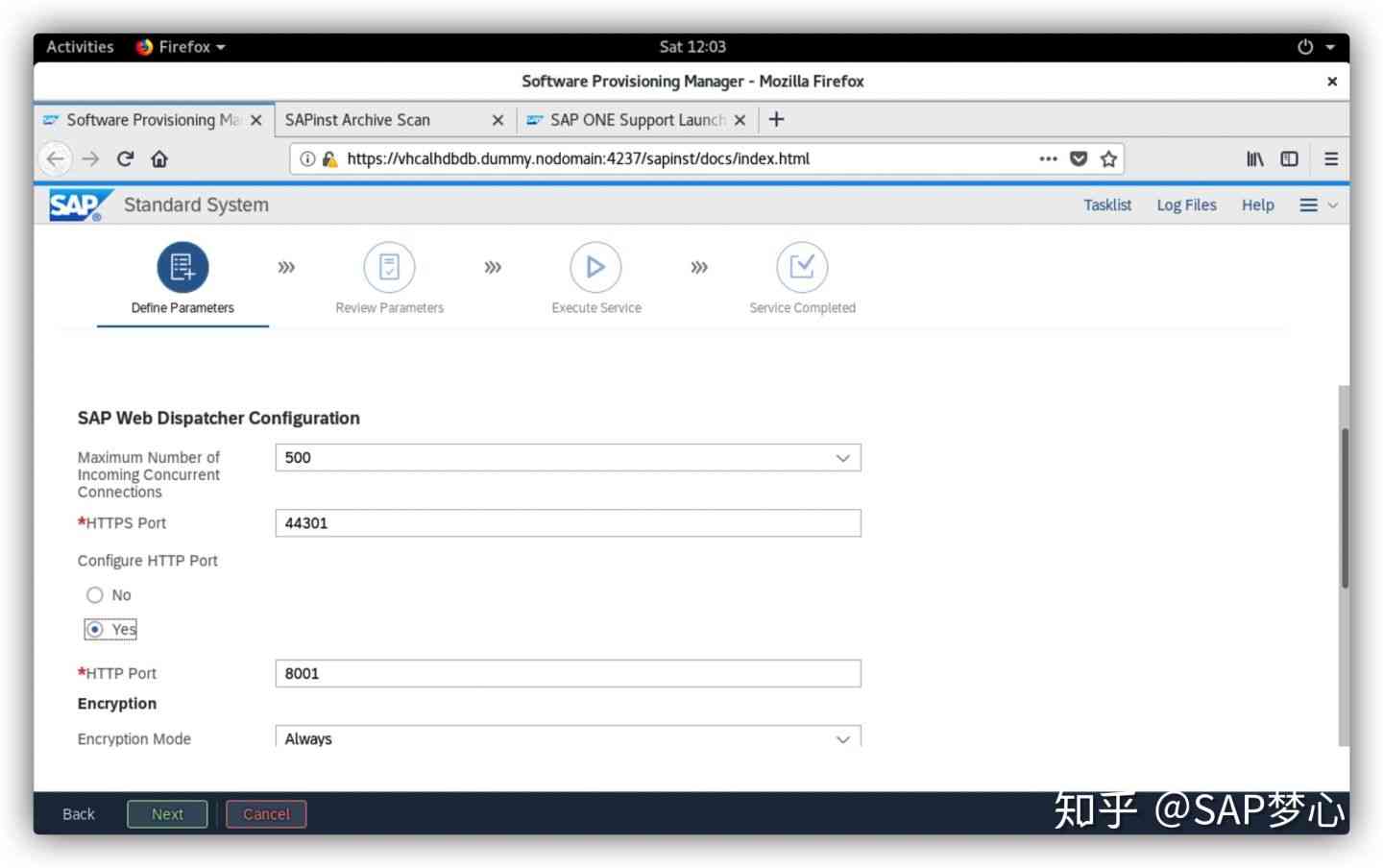
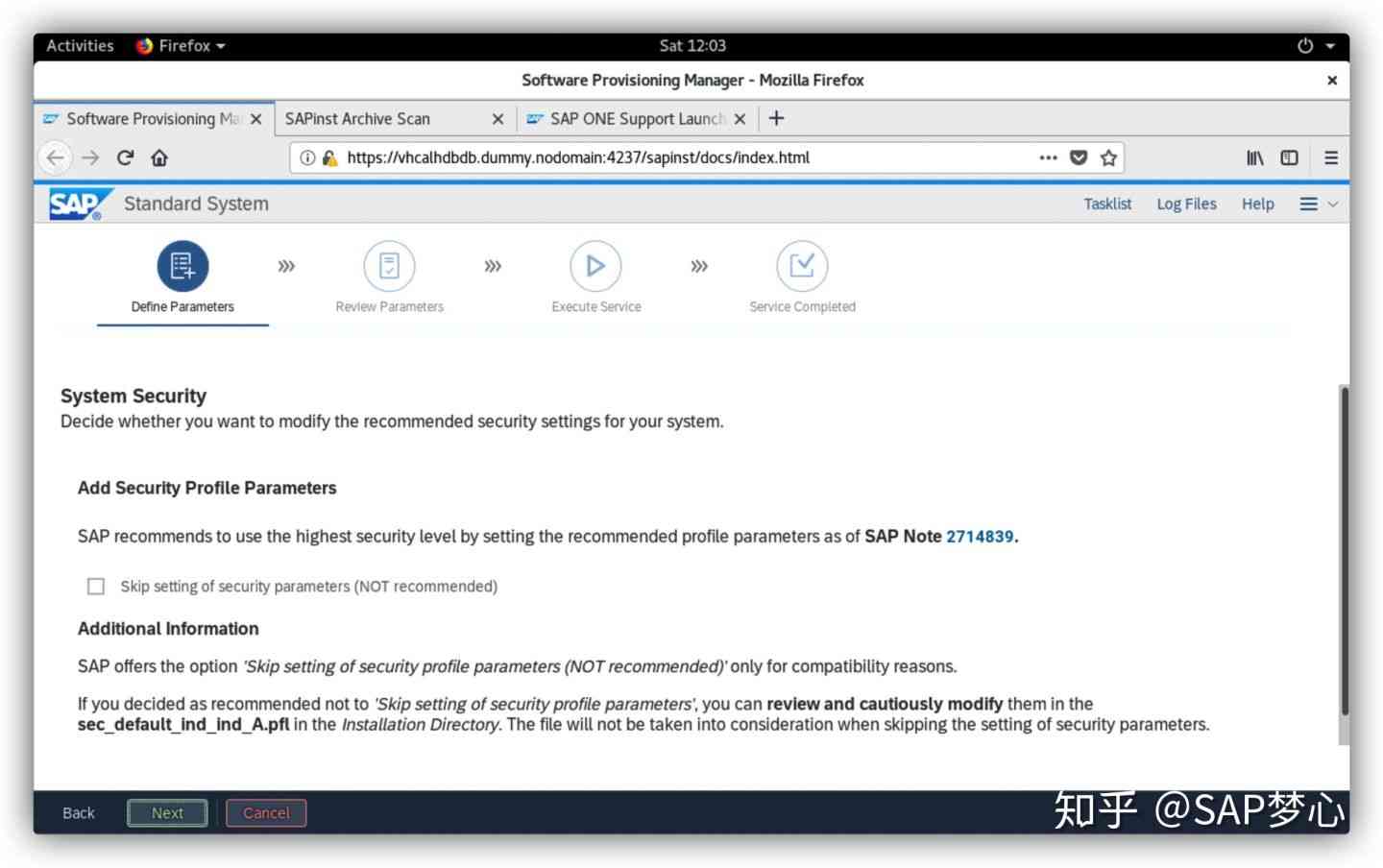
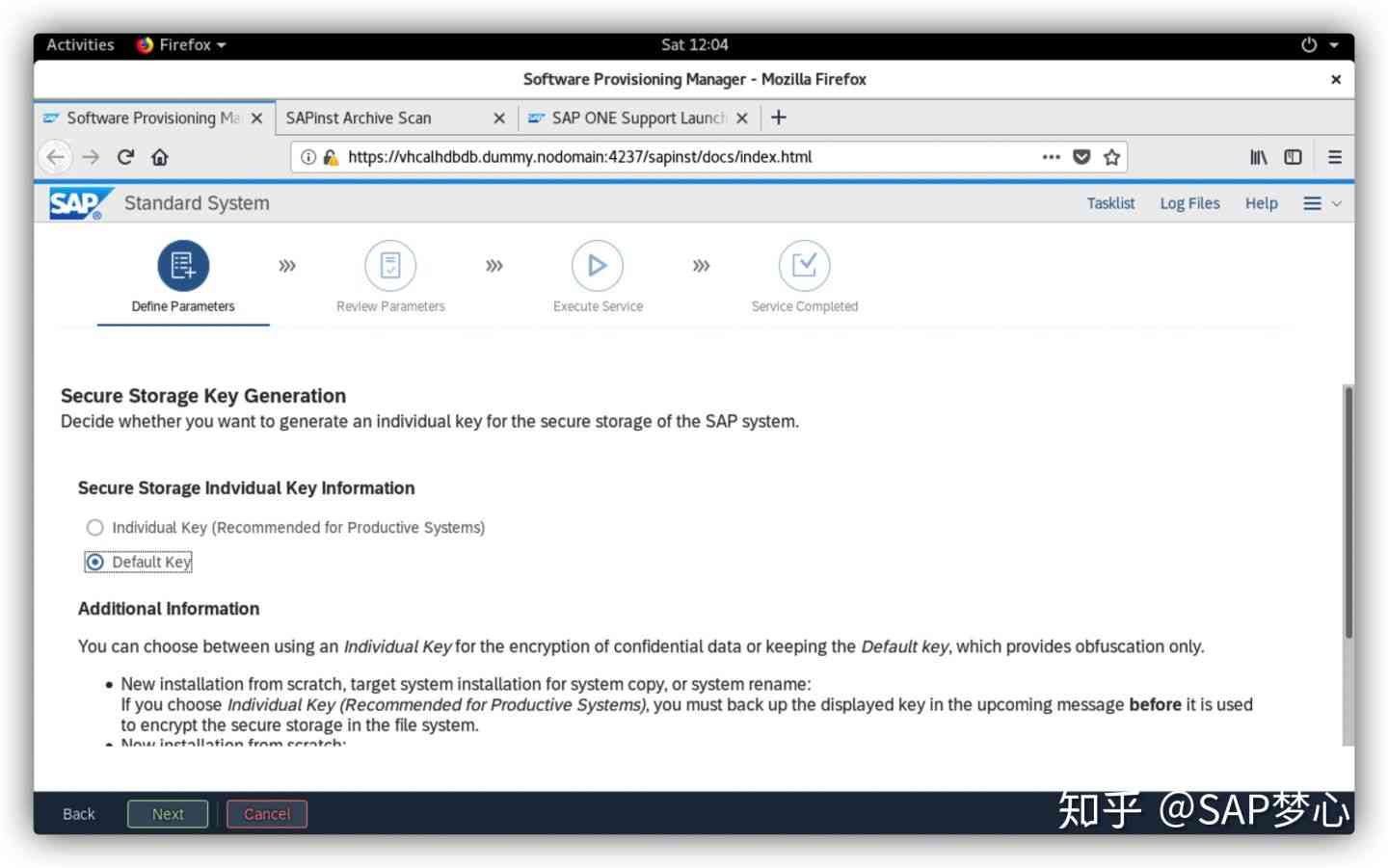
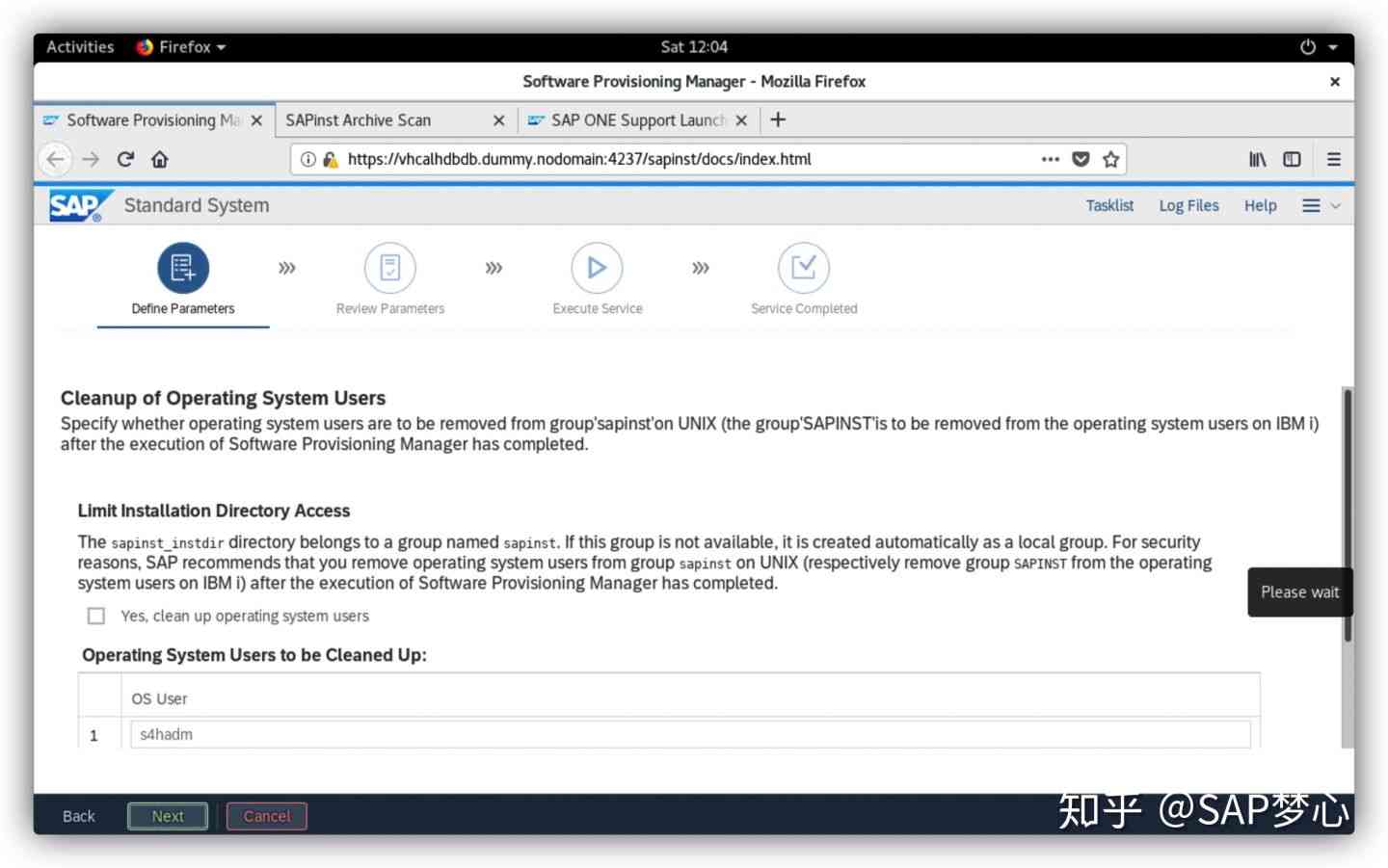
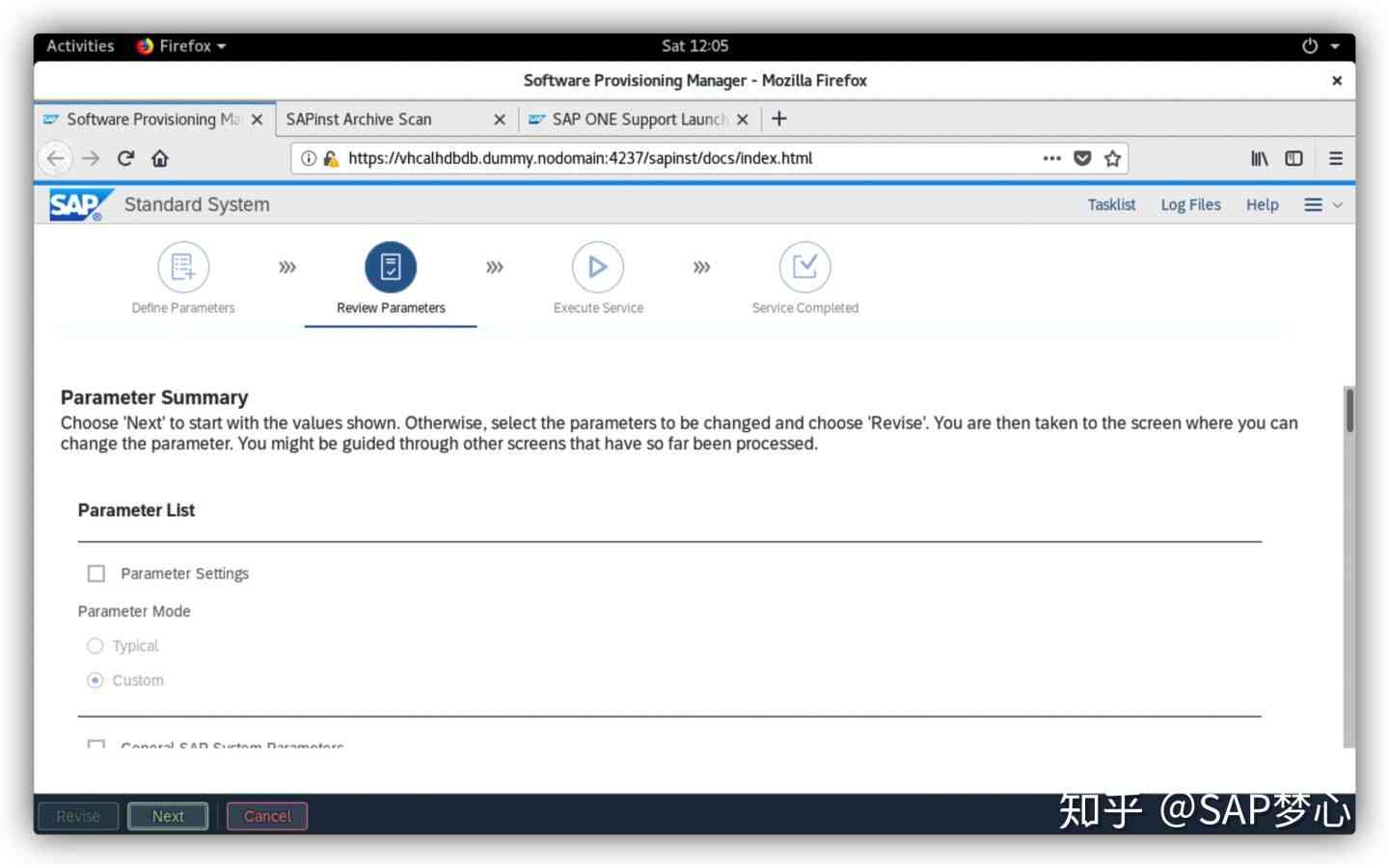
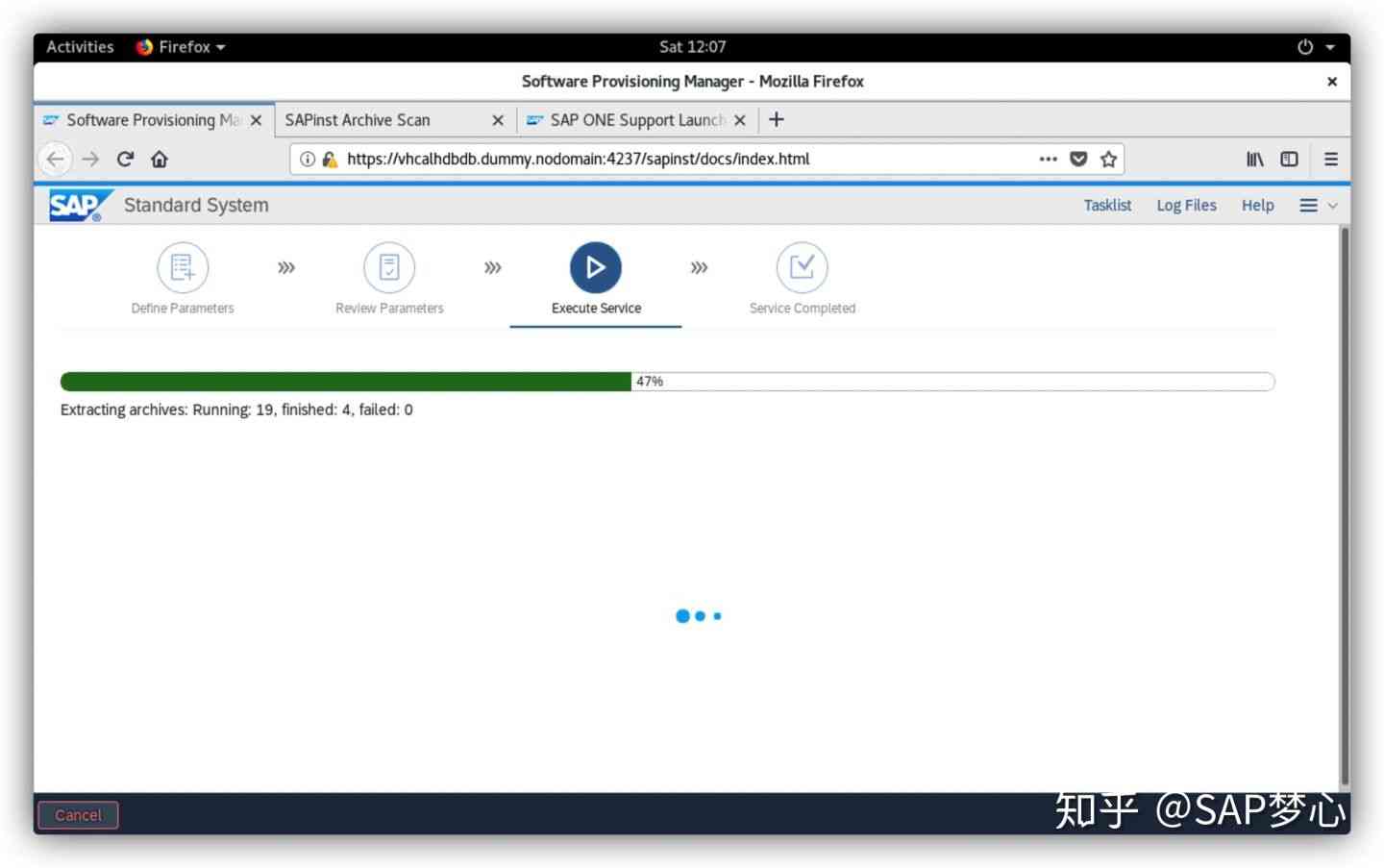
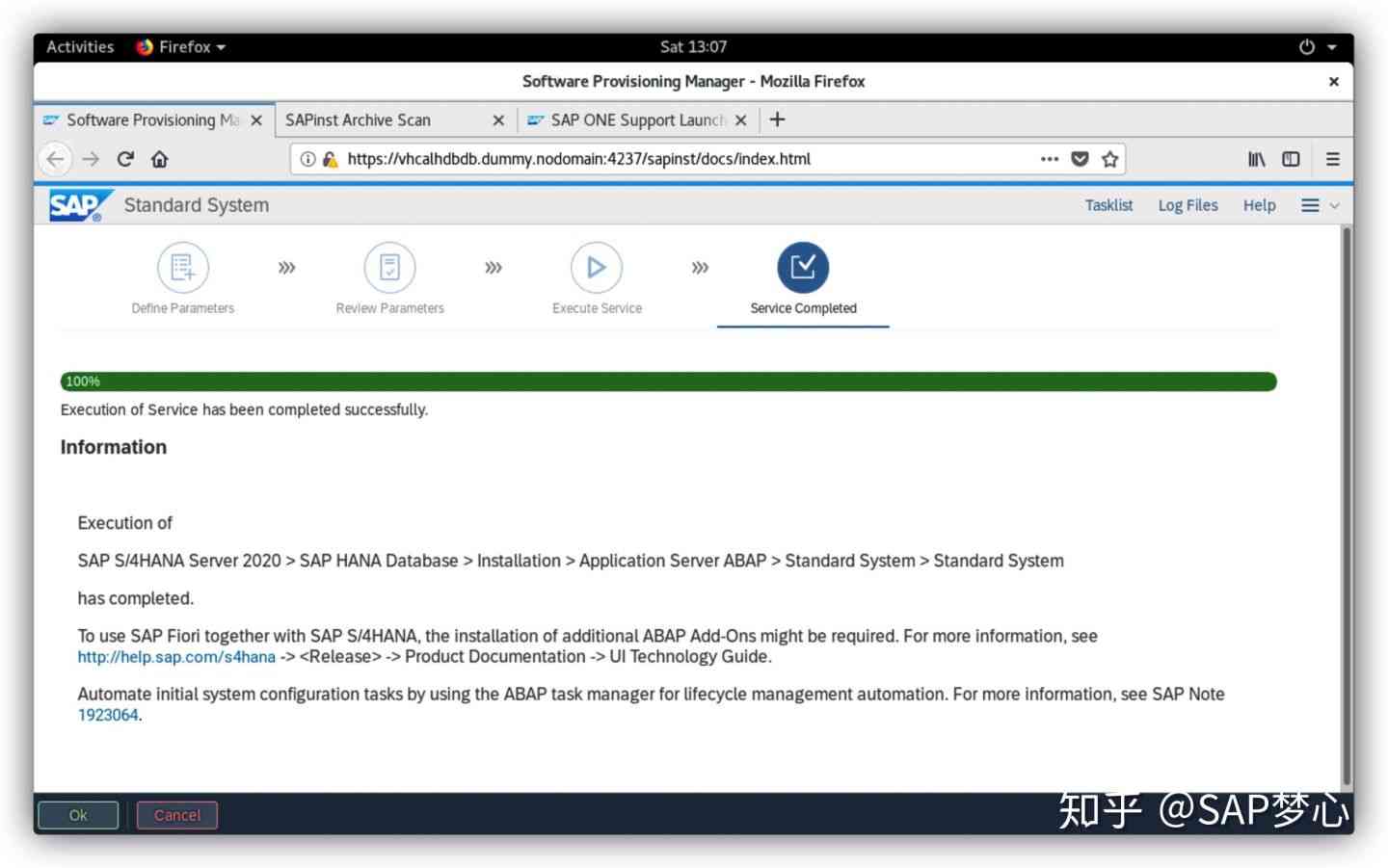
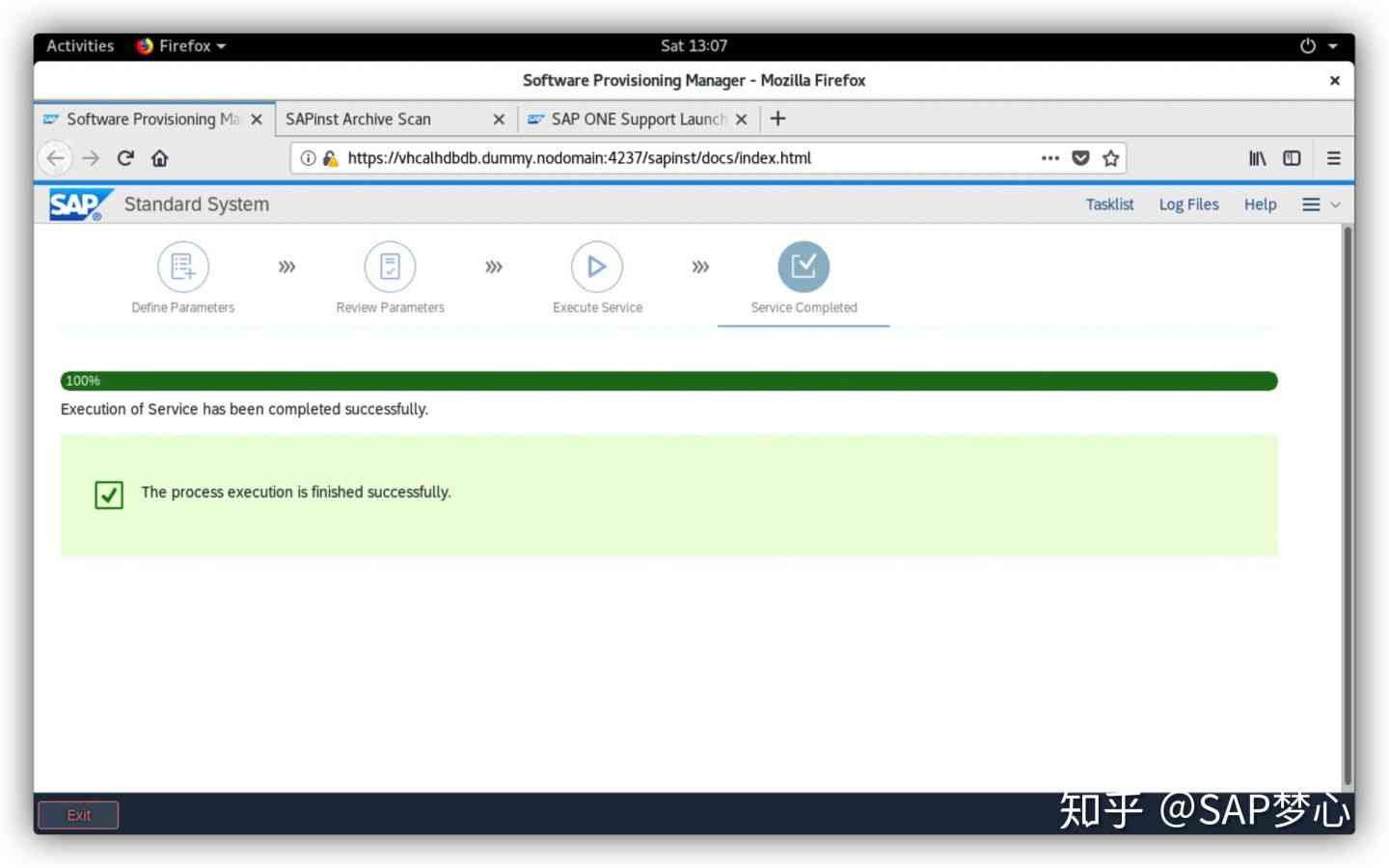
Installation completed !
It's actually installed now S4 It's kind of stupid , As long as the file directory is selected , The installation program will automatically find the required installation package , Very convenient .