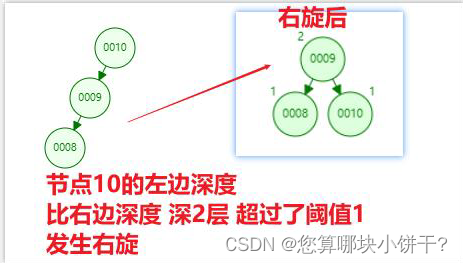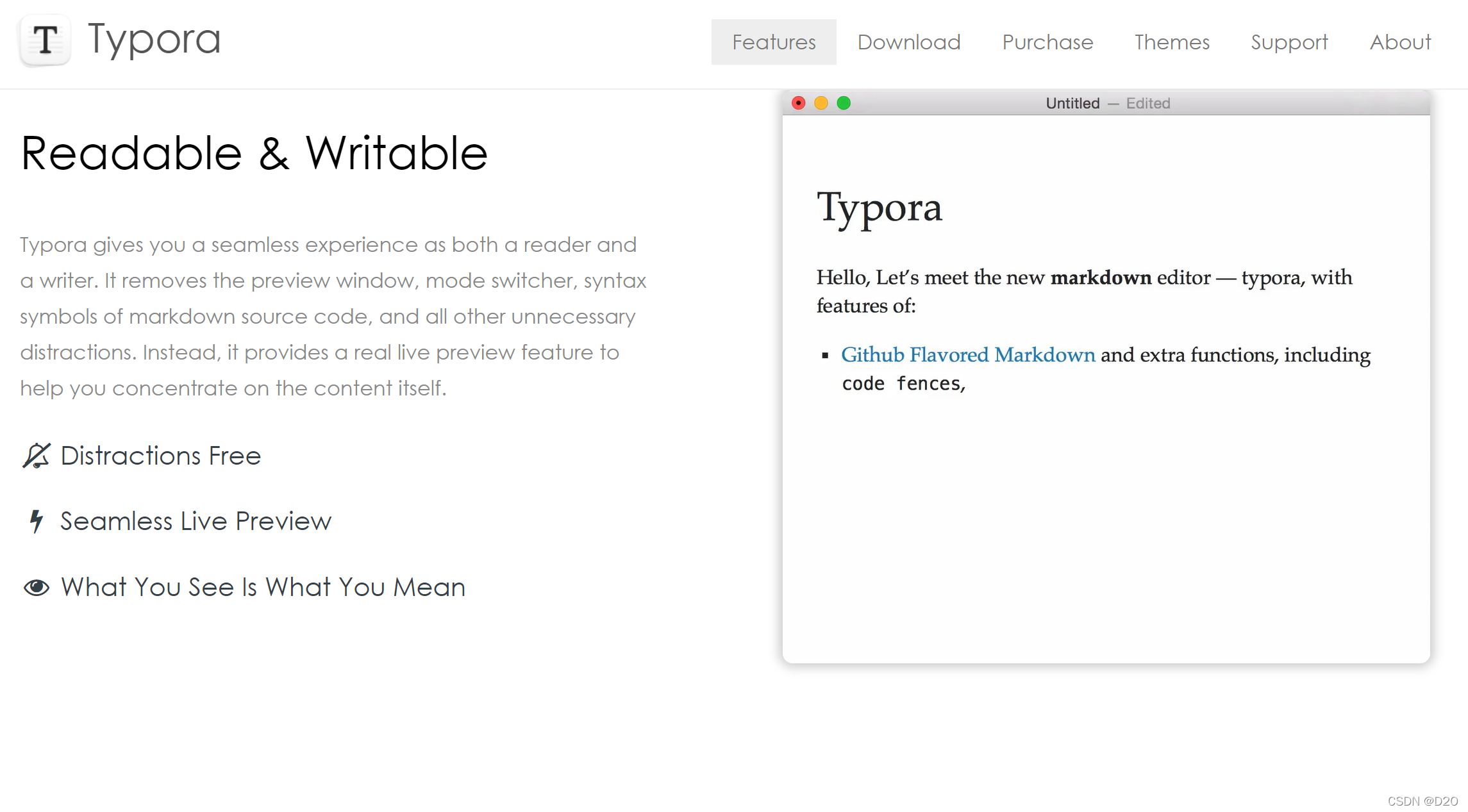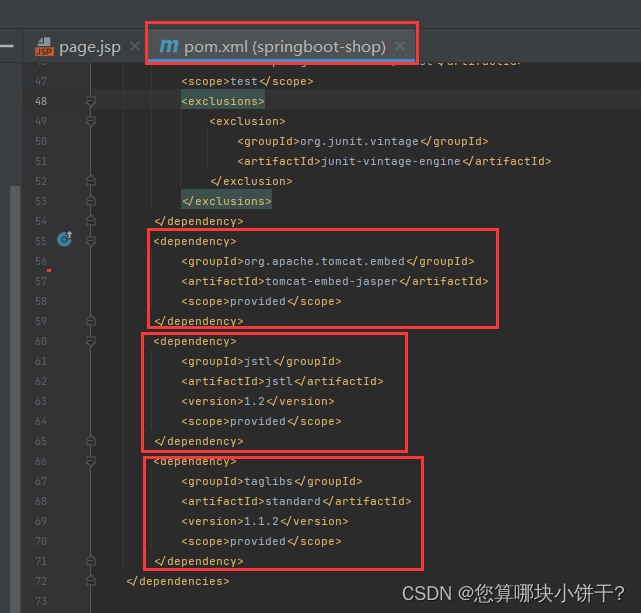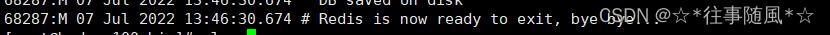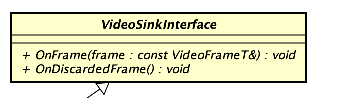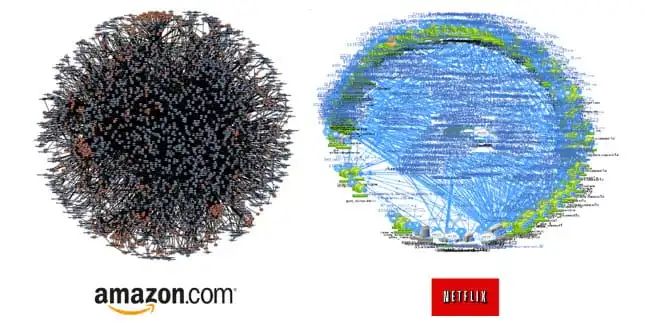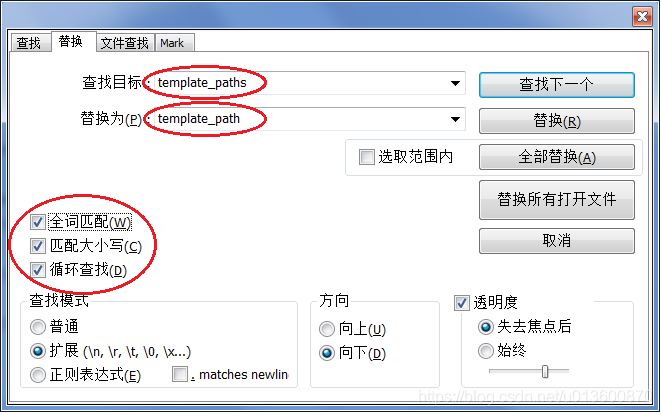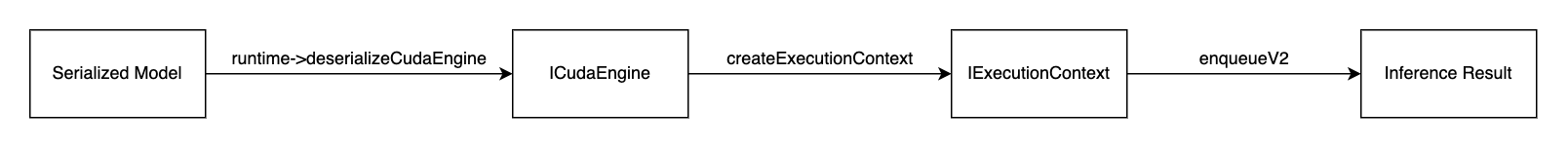当前位置:网站首页>实际开发中,客户要求密码输入框禁止粘贴~
实际开发中,客户要求密码输入框禁止粘贴~
2022-08-04 05:26:00 【愿为浪漫渡此劫】
实际开发中的需求及解决
在做单点登录时,前端会给后端login.html静态页面,部署单点登录页面
此时,客户在使用登录页面时,突然提出新需求: 密码输入框禁止粘贴,
具体实现,如下:
<!DOCTYPE html>
<html lang="en">
<head>
<meta charset="UTF-8">
<meta http-equiv="X-UA-Compatible" content="IE=edge">
<meta name="viewport" content="width=device-width, initial-scale=1.0">
<title>登录</title>
<style>
* {
margin: 0;
padding: 0;
}
html,
body {
width: 100%;
height: 100%;
}
button,
input {
border: none;
outline: none;
}
.loginView {
width: 100%;
height: 100%;
background: url('./public.jpg') no-repeat;
background-size: 100% 100%;
position: relative;
}
.login-container {
position: absolute;
right: 12%;
width: 10.75rem;
height: 11.5rem;
border: 1px solid #FFFFFF;
box-sizing: border-box;
border-radius: 3px;
top: 34%;
}
.login-title {
width: 7.1181rem;
text-align: center;
padding-bottom: 5px;
border-bottom: 3px solid rgba(245, 245, 245, 0.6);
margin: 1rem auto 0.6875rem;
font-size: 0.8125rem;
color: #FFFFFF;
}
.form-box {
width: 100%;
}
.item {
width: 10.75rem;
padding: 0 10px;
}
.item input {
width: 145px;
height: 25px;
background-color: transparent;
border: 0.834952px solid #FFFFFF;
box-sizing: border-box;
border-radius: 1.6699px;
padding-left: 0.75rem;
outline: none;
font-size: 0.625rem;
}
.item .form-tip {
font-size: 0.625rem;
line-height: 0.8125rem;
color: #E3E4E6;
margin-bottom: 0.146875rem;
}
.login-btn {
cursor: pointer;
width: 9.08rem;
margin: 8px auto auto;
height: 1.6344rem;
background: #4473ea;
border-radius: 2px;
display: flex;
justify-content: center;
align-items: center;
color: #ffffff;
font-size: 0.6347rem;
font-family: 'Microsoft YaHei UI';
}
</style>
</head>
<body>
<div class="loginView">
// 单点登录页面
<div class="login-container">
<div class="login-title">用户登录</div>
<form class="form-box" action="/login" method="post">
<div class="item">
<label for="username" class="form-tip">账号</label>
<input name="username" id="username" type="text" >
</div>
<div class="item">
<label for="pwd" class="form-tip">密码</label>
<input id="pwd" name="password" type="password" >
</div>
<button type="submit" class="login-btn">登录</button>
</form>
</div>
</div>
</body>
<script>
const pwd = document.querySelector('#pwd');
pwd.addEventListener("paste", function(e){
e.preventDefault()
console.log('糟糕,现在你无法复制粘贴,必须得手动编写和输入所有的内容了')
})
</script>
</html>
边栏推荐
猜你喜欢
随机推荐
Code Refactoring: For Unit Testing
FLV格式详解
php实现telnet访问端口
再识关联容器
JS原型链
8款最佳实践,保护你的 IaC 安全!
7.16 Day22---MYSQL(Dao模式封装JDBC)
擎朗智能全国研发创新中心落地光谷:去年曾获2亿美元融资
力扣题解8/3
入坑软件测试的经验与建议
PHP解决字符乱码问题(多种编码转换)
string类简介
乱码解决方案
The cost of automated testing is high and the effect is poor, so what is the significance of automated testing?
嵌入式系统驱动初级【4】——字符设备驱动基础下_并发控制
将自定义类型作为关联容器的key
sql server如何得到本条记录与上一条记录的差异,即变动值
梳理CamStyle、PTGAN、SPGAN、StarGAN
部署LVS-DR群集【实验】
(Kettle) pdi-ce-8.2 连接MySQL8.x数据库时驱动问题之终极探讨及解决方法分析