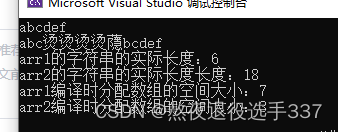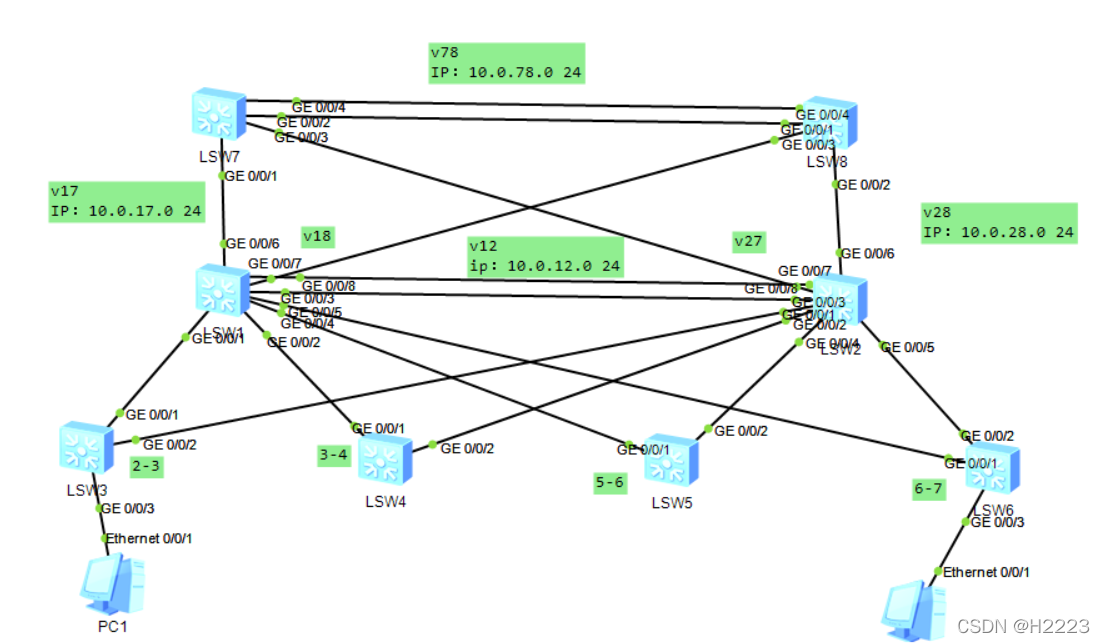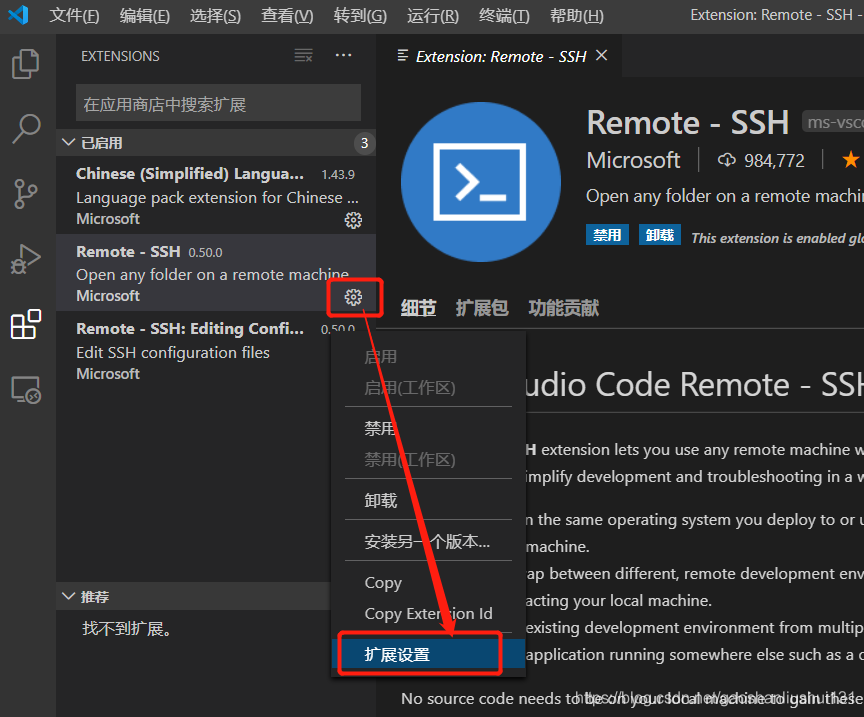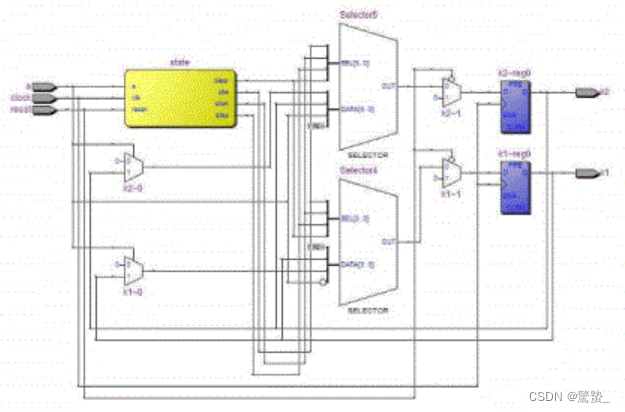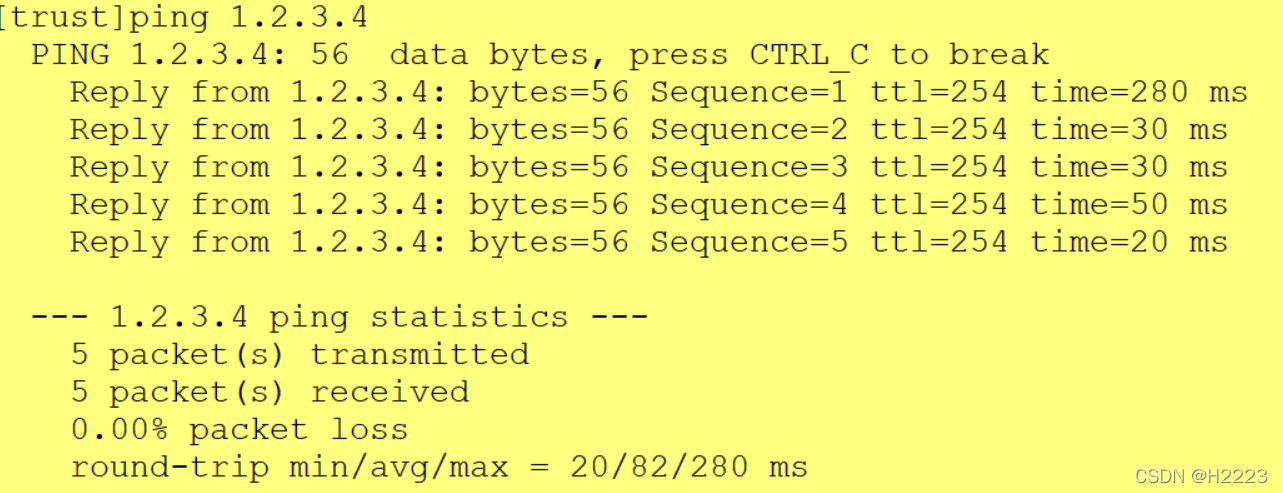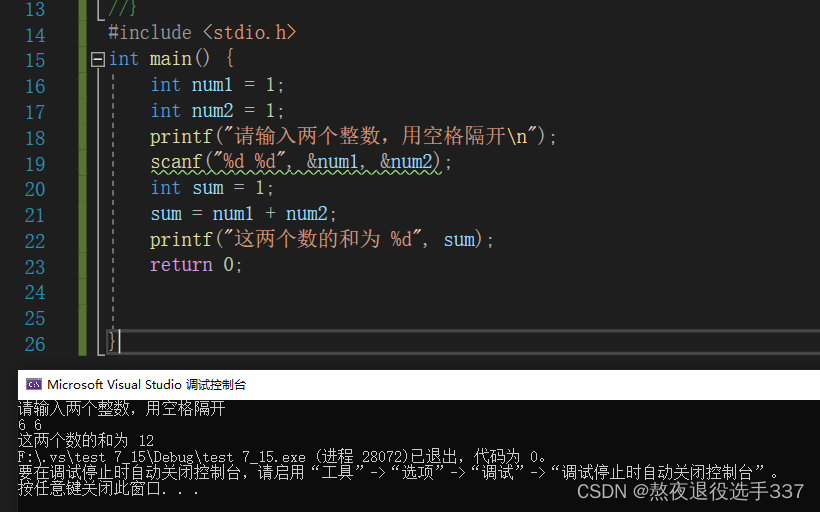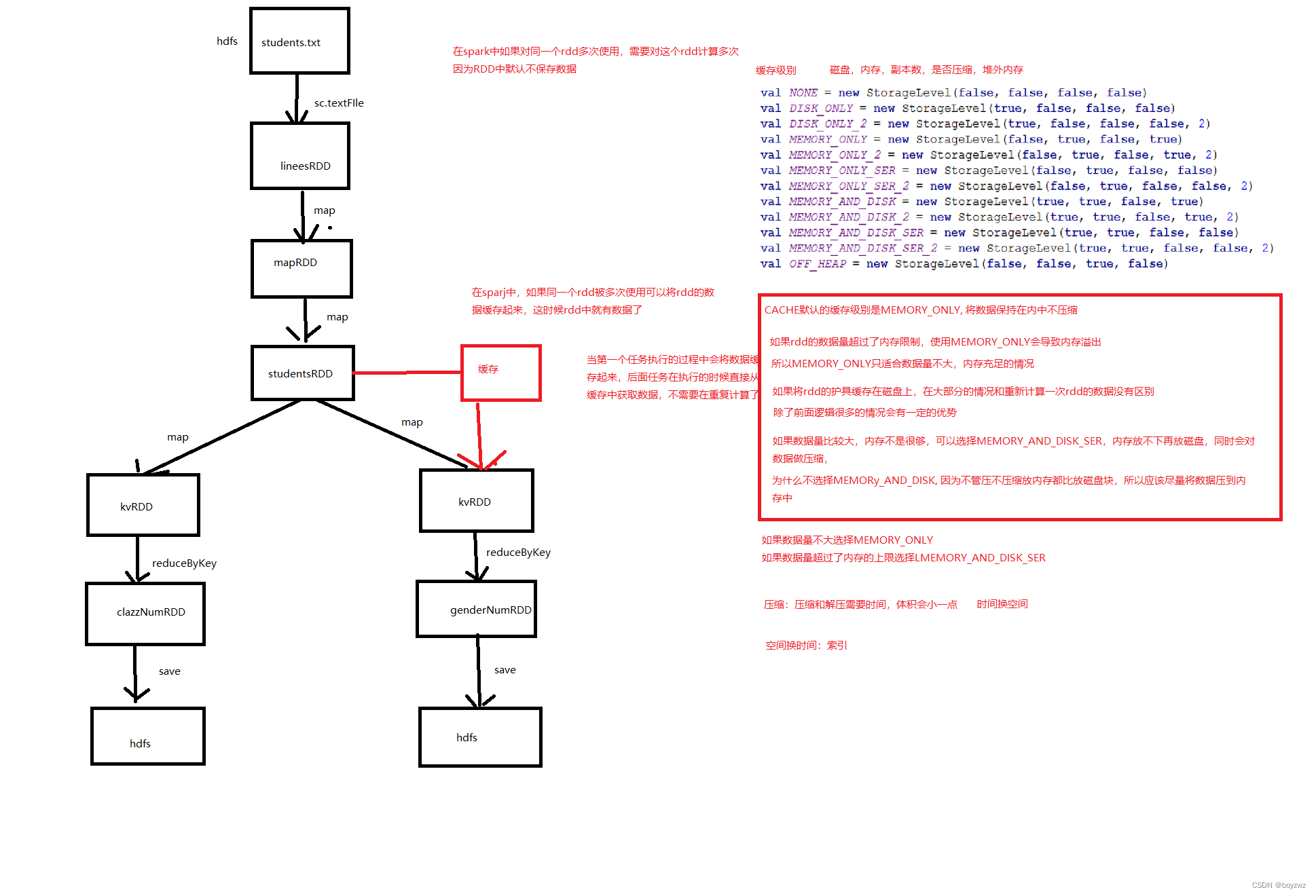当前位置:网站首页>VS2017中安装visual assist X插件
VS2017中安装visual assist X插件
2022-08-02 14:06:00 【shinechow】
1.下载软件并解压: https://pan.baidu.com/s/18oPAI6OOlWsFnPa7SlouYg 提取码: t6hj
2.双击exe文件,出现安装界面,默认会自动识别电脑已经安装vs的版本,需要安装的话就勾选,否则取消勾选,点击install
3.等待安装完成
4.用Everything搜索文件【VA_X.dll】文件所在的位置
5.复制替换文件,用下载的VA_X.dll文件替换搜索到的文件,替换完成后,打开vs软件即可以查看安装好的插件
边栏推荐
猜你喜欢
随机推荐
数据的表示方法和转换(二进制、八进制、十进制、十六进制)
c语言三子棋详解!!! (电脑智能下棋)(附上完整代码)
C语言日记 5 运算符和表达式
verilog学习|《Verilog数字系统设计教程》夏宇闻 第三版思考题答案(第九章)
PHP open source customer service system _ online customer service source code PHP
A little thought about password encryption
安装使用——百家CMS微商城说明文档(2)
Flink时间和窗口
【c】小游戏---扫雷雏形
The language of initial
Flask-SQLAlchemy
原码、补码、反码
MySQL知识总结 (八) InnoDB的MVCC实现机制
科创知识年度盛会,中国科创者大会8月6日首场开幕!
宝塔搭建PHP自适应懒人网址导航源码实测
关于spark
MySQL知识总结 (九) 用户与用户权限管理
加减法运算及其溢出处理
verilog学习|《Verilog数字系统设计教程》夏宇闻 第三版思考题答案(第十二章)
C语言日记 5、7setprecision()问题