当前位置:网站首页>Network namespace
Network namespace
2022-07-04 23:02:00 【Xuzhong -- Lei】
1、 Network namespace
1) Implementation of network namespace
Network namespaces are used to isolate network devices and protocol stacks
Network namespace Net Namespace, abbreviation netns
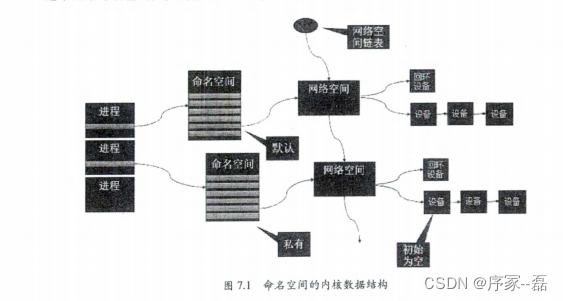
Private namespaces have only loopback devices , Other devices do not exist , If you need to create it yourself .
All network devices can only belong to one namespace , Physical devices can only belong to root. Virtual network devices can be associated to the specified namespace , And it can be moved in the namespace .
Network namespace devices are completely isolated , There is no way to communicate with each other , Use veth That solves the problem .
2) Namespace operation
Create a network namespace , The new network namespace can be /var/run/netns See in
ip nets add <name>
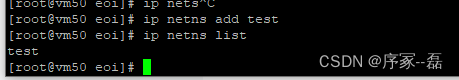
To obtain a list of
ip netns list
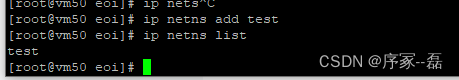
Run the command in the namespace
ip netns exec <name> <command>
It can also be done through bash Get into
ip nets exec <name> bash
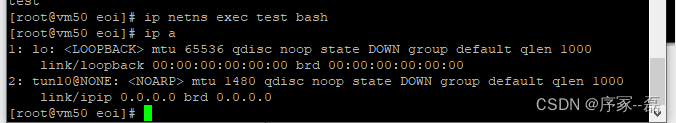
3) Network namespace practice
View device list
ip link
[[email protected] eoi]# ip link
257: [email protected]: <BROADCAST,MULTICAST,UP,LOWER_UP> mtu 1480 qdisc noque ue state UP mode DEFAULT group default
link/ether ee:ee:ee:ee:ee:ee brd ff:ff:ff:ff:ff:ff link-netnsid 10
1: lo: <LOOPBACK,UP,LOWER_UP> mtu 65536 qdisc noqueue state UNKNOWN mode DEFAULT group default qlen 1000
link/loopback 00:00:00:00:00:00 brd 00:00:00:00:00:00
258: [email protected]: <BROADCAST,MULTICAST,UP,LOWER_UP> mtu 1480 qdisc noque ue state UP mode DEFAULT group default
link/ether ee:ee:ee:ee:ee:ee brd ff:ff:ff:ff:ff:ff link-netnsid 11
2: ens160: <BROADCAST,MULTICAST,UP,LOWER_UP> mtu 1500 qdisc mq state UP mode DEF AULT group default qlen 1000
link/ether 00:50:56:ac:93:32 brd ff:ff:ff:ff:ff:ff
259: [email protected]: <BROADCAST,MULTICAST,UP,LOWER_UP> mtu 1480 qdisc noque ue state UP mode DEFAULT group default
link/ether ee:ee:ee:ee:ee:ee brd ff:ff:ff:ff:ff:ff link-netnsid 12
3: docker0: <NO-CARRIER,BROADCAST,MULTICAST,UP> mtu 1500 qdisc noqueue state DOW N mode DEFAULT group default
link/ether 02:42:6b:94:d5:2f brd ff:ff:ff:ff:ff:ff
260: [email protected]: <BROADCAST,MULTICAST,UP,LOWER_UP> mtu 1480 qdisc noque ue state UP mode DEFAULT group default
link/ether ee:ee:ee:ee:ee:ee brd ff:ff:ff:ff:ff:ff link-netnsid 13
261: [email protected]: <BROADCAST,MULTICAST,UP,LOWER_UP> mtu 1480 qdisc noque ue state UP mode DEFAULT group default
link/ether ee:ee:ee:ee:ee:ee brd ff:ff:ff:ff:ff:ff link-netnsid 14
262: [email protected]: <BROADCAST,MULTICAST,UP,LOWER_UP> mtu 1480 qdisc noque ue state UP mode DEFAULT group default
link/ether ee:ee:ee:ee:ee:ee brd ff:ff:ff:ff:ff:ff link-netnsid 15
263: [email protected]: <BROADCAST,MULTICAST,UP,LOWER_UP> mtu 1480 qdisc noque ue state UP mode DEFAULT group default
link/ether ee:ee:ee:ee:ee:ee brd ff:ff:ff:ff:ff:ff link-netnsid 16
264: [email protected]: <BROADCAST,MULTICAST,UP,LOWER_UP> mtu 1480 qdisc noque ue state UP mode DEFAULT group default
link/ether ee:ee:ee:ee:ee:ee brd ff:ff:ff:ff:ff:ff link-netnsid 17
265: [email protected]: <BROADCAST,MULTICAST,UP,LOWER_UP> mtu 1480 qdisc noque ue state UP mode DEFAULT group default
link/ether ee:ee:ee:ee:ee:ee brd ff:ff:ff:ff:ff:ff link-netnsid 5
10: [email protected]: <NOARP,UP,LOWER_UP> mtu 1480 qdisc noqueue state UNKNOWN mode DE FAULT group default qlen 1000
link/ipip 0.0.0.0 brd 0.0.0.0
289: [email protected]: <BROADCAST,MULTICAST,UP,LOWER_UP> mtu 1480 qdisc noque ue state UP mode DEFAULT group default
link/ether ee:ee:ee:ee:ee:ee brd ff:ff:ff:ff:ff:ff link-netnsid 9
293: [email protected]: <BROADCAST,MULTICAST,UP,LOWER_UP> mtu 1480 qdisc noque ue state UP mode DEFAULT group default
link/ether ee:ee:ee:ee:ee:ee brd ff:ff:ff:ff:ff:ff link-netnsid 6
296: [email protected]: <BROADCAST,MULTICAST,UP,LOWER_UP> mtu 1480 qdisc noque ue state UP mode DEFAULT group default
link/ether ee:ee:ee:ee:ee:ee brd ff:ff:ff:ff:ff:ff link-netnsid 18
247: [email protected]: <BROADCAST,MULTICAST,UP,LOWER_UP> mtu 1480 qdisc noque ue state UP mode DEFAULT group default
link/ether ee:ee:ee:ee:ee:ee brd ff:ff:ff:ff:ff:ff link-netnsid 0
248: [email protected]: <BROADCAST,MULTICAST,UP,LOWER_UP> mtu 1480 qdisc noque ue state UP mode DEFAULT group default
link/ether ee:ee:ee:ee:ee:ee brd ff:ff:ff:ff:ff:ff link-netnsid 1
249: [email protected]: <BROADCAST,MULTICAST,UP,LOWER_UP> mtu 1480 qdisc noque ue state UP mode DEFAULT group default
link/ether ee:ee:ee:ee:ee:ee brd ff:ff:ff:ff:ff:ff link-netnsid 2
250: [email protected]: <BROADCAST,MULTICAST,UP,LOWER_UP> mtu 1480 qdisc noque ue state UP mode DEFAULT group default
link/ether ee:ee:ee:ee:ee:ee brd ff:ff:ff:ff:ff:ff link-netnsid 3
251: [email protected]: <BROADCAST,MULTICAST,UP,LOWER_UP> mtu 1480 qdisc noque ue state UP mode DEFAULT group default
link/ether ee:ee:ee:ee:ee:ee brd ff:ff:ff:ff:ff:ff link-netnsid 4
255: [email protected]: <BROADCAST,MULTICAST,UP,LOWER_UP> mtu 1480 qdisc noque ue state UP mode DEFAULT group default
link/ether ee:ee:ee:ee:ee:ee brd ff:ff:ff:ff:ff:ff link-netnsid 8
How to know whether the equipment can be transferred ?
3.nsenter
We see docker There are also network namespaces
[[email protected] eoi]# ls /var/run/docker/netns/
0b5ecfdaa492 18f1b8cfaa02 659c5c777674 804be5980579 98b3913faea3 9eb67f1bee55 ab10aeef7e19 d8d0b8570c0e e084762b59bf fa6a272e1131
0eef4c74de64 284813d91988 7c3cfb30e588 8970338954ff 9cf691f34593 a7756b687926 ce1774e8eb48 default f5c7b109cea2If we use ip netns be unable to enter
ip netns exec /var/run/docker/netns/7c3cfb30e588 bash
Invalid netns name "/var/run/docker/netns/7c3cfb30e588"[[email protected] eoi]# ip netns exec 7c3cfb30e588 bash
Cannot open network namespace "7c3cfb30e588": No such file or directoryWe'll see nsenter
For many scenarios, we use exec land , sometimes The container file system is isolated from the operating system ,bash No, , We can use nsenter
We use it nginx This pod As an example
[[email protected] eoi]# kubectl get pod genlog-6cc499c785-5bch7 -oyaml|grep containerID
cni.projectcalico.org/containerID: ac7dd6b841ba8e6469731ef26081ad68811d736089f42c77856e32d1cfd49c3e
- containerID: docker://df4778b20642842957d4d06a92e09f381109d55ed8f7f126a031c41ce9c27679find dockerId Corresponding pid
[[email protected] eoi]# docker inspect --format "{
{.State.Pid}}" df4778b20642842957d4d06a92e09f381109d55ed8f7f126a031c41ce9c27679
40257nsenter Get into
[[email protected] eoi]# nsenter -u -p -n -t 40257
[[email protected] eoi]# Log out
[[email protected] eoi]# nsenter -u -p -n -t 40257
nsenter Introduce :
nsenter [options] [program [arguments]]
options:
-t, --target pid: Specifies the target process that is entered into the namespace pid
-m, --mount[=file]: Get into mount Command space . If you specify file, entering file Command space
-u, --uts[=file]: Get into uts Command space . If you specify file, entering file Command space
-i, --ipc[=file]: Get into ipc Command space . If you specify file, entering file Command space
-n, --net[=file]: Get into net Command space . If you specify file, entering file Command space
-p, --pid[=file]: Get into pid Command space . If you specify file, entering file Command space
-U, --user[=file]: Get into user Command space . If you specify file, entering file Command space
-G, --setgid gid: Set the running program's gid
-S, --setuid uid: Set the running program's uid
-r, --root[=directory]: Set root
-w, --wd[=directory]: Set up the working directory
summary
The network namespace can isolate the network well , Another weapon is nsenter, Debugging tools , As a unix-tool Is in k8s A very useful debugging tool in the scene , I will continue to watch it in the evening linux Of cgroup and namespace
边栏推荐
- Talk about Middleware
- Redis getting started complete tutorial: publish and subscribe
- 剑指Offer 68 - II. 二叉树的最近公共祖先
- Redis入门完整教程:列表讲解
- Redis入门完整教程:GEO
- 攻防世界 MISC 進階區 Erik-Baleog-and-Olaf
- Notepad++--编辑的技巧
- A complete tutorial for getting started with redis: getting to know redis for the first time
- [try to hack] wide byte injection
- 攻防世界 MISC 进阶区 3-11
猜你喜欢
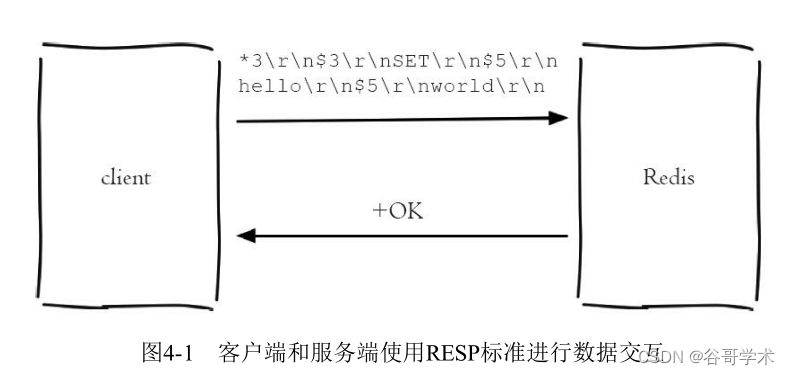
Redis introduction complete tutorial: client communication protocol
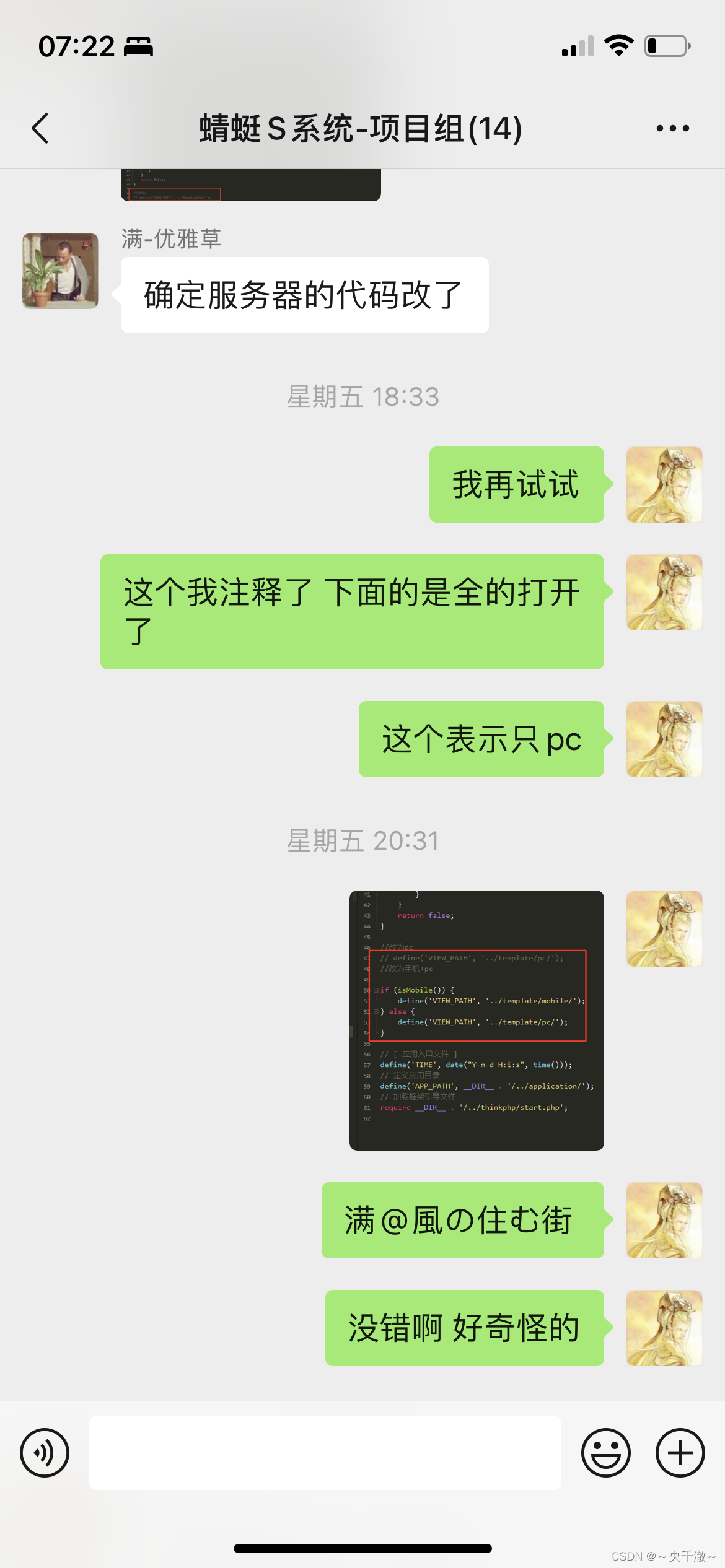
The new version judges the code of PC and mobile terminal, the mobile terminal jumps to the mobile terminal, and the PC jumps to the latest valid code of PC terminal
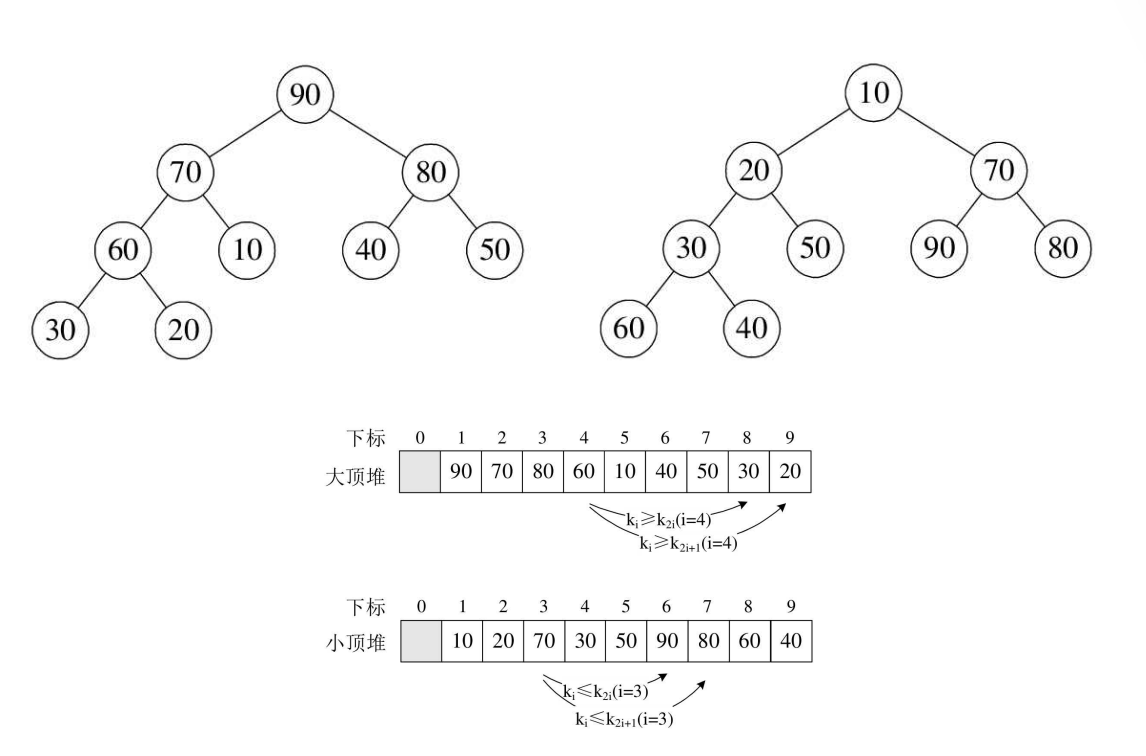
Detailed explanation of heap sort code
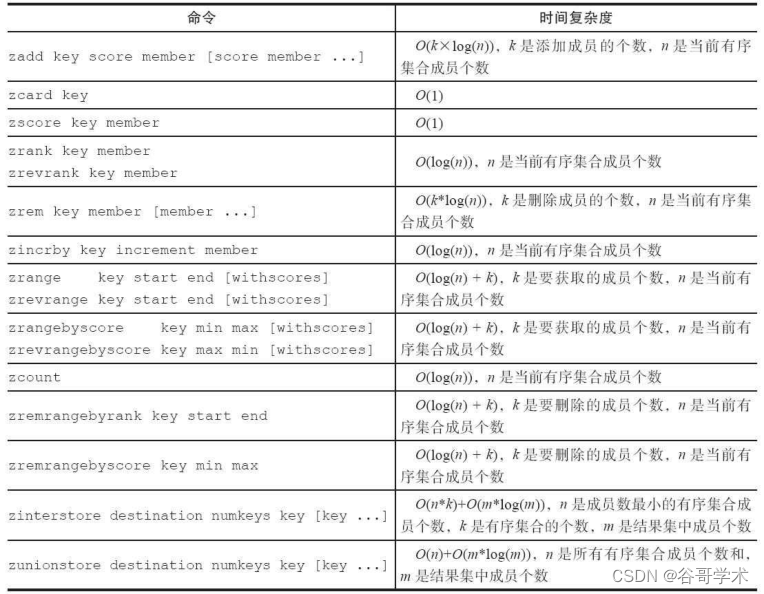
Redis入门完整教程:有序集合详解
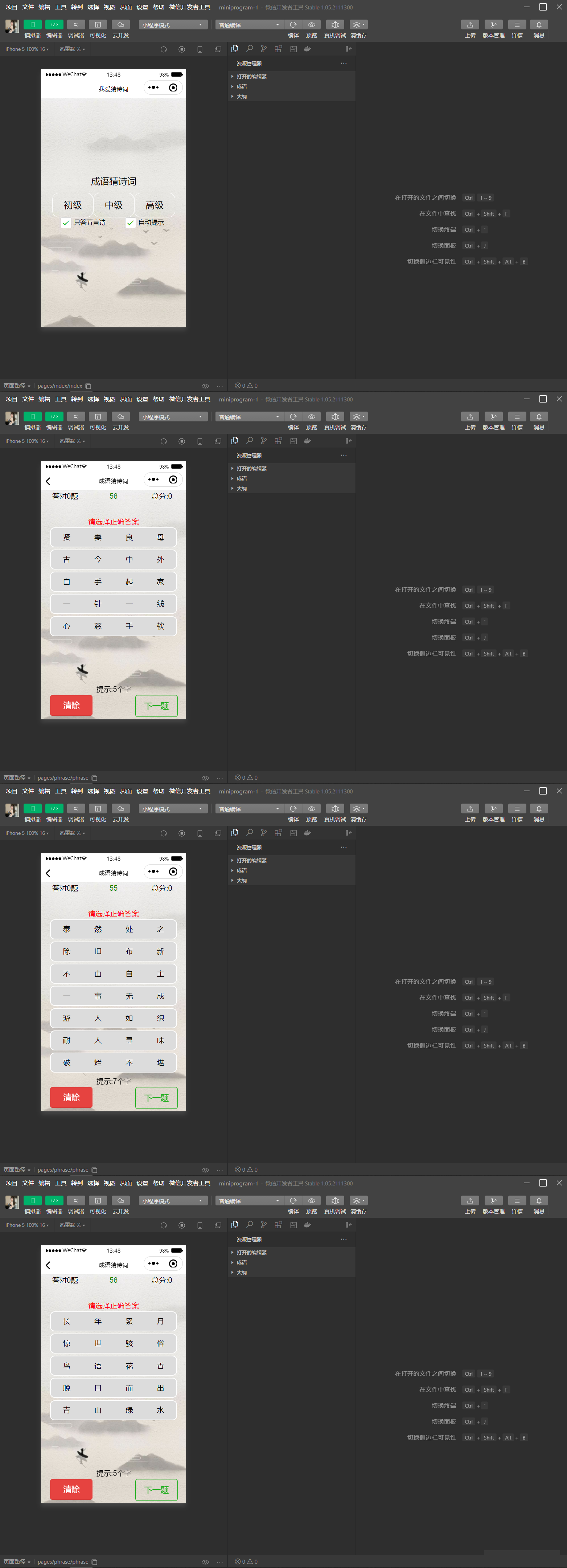
智力考验看成语猜古诗句微信小程序源码
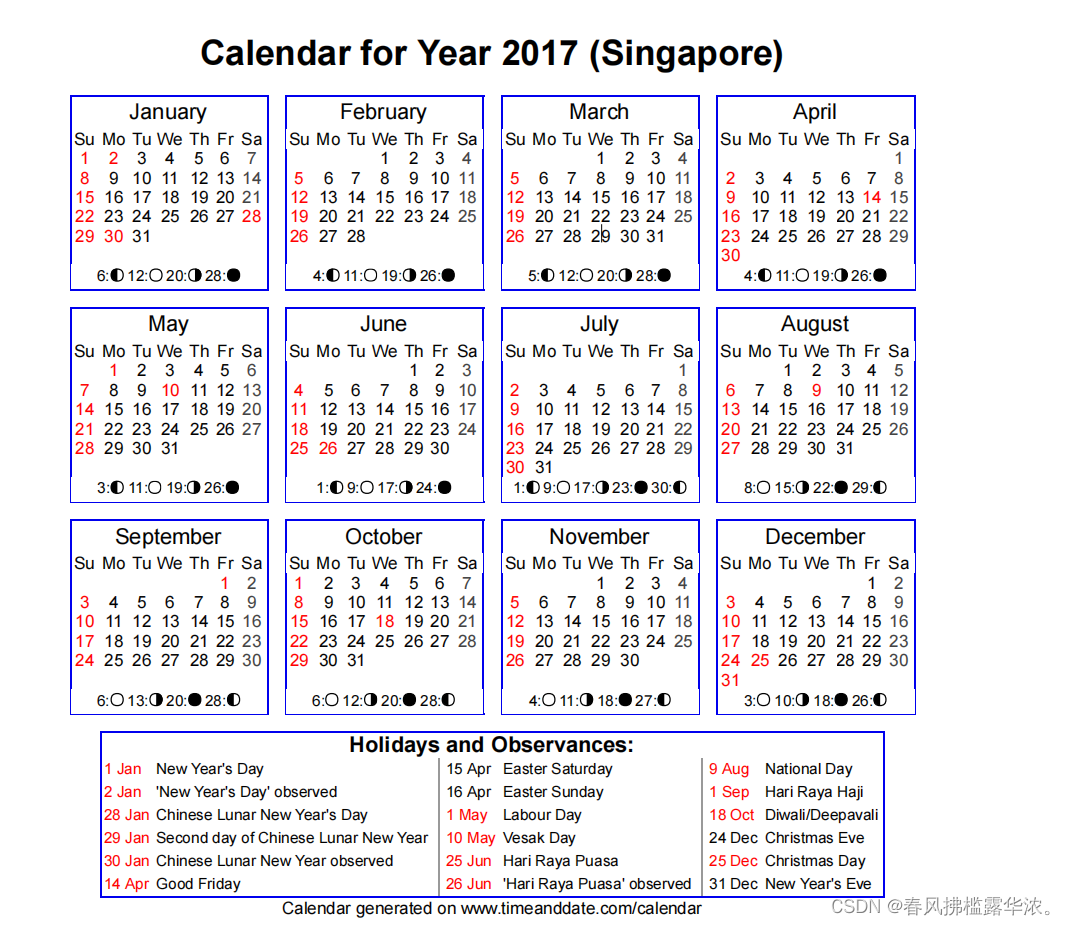
Attack and defense world misc advanced zone 2017_ Dating_ in_ Singapore
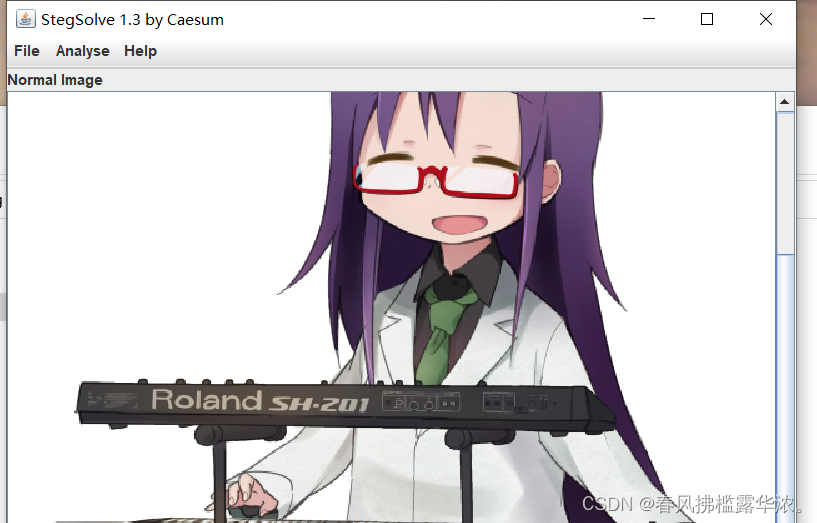
攻防世界 MISC 高手进阶区 001 normal_png
How to send a reliable request before closing the page
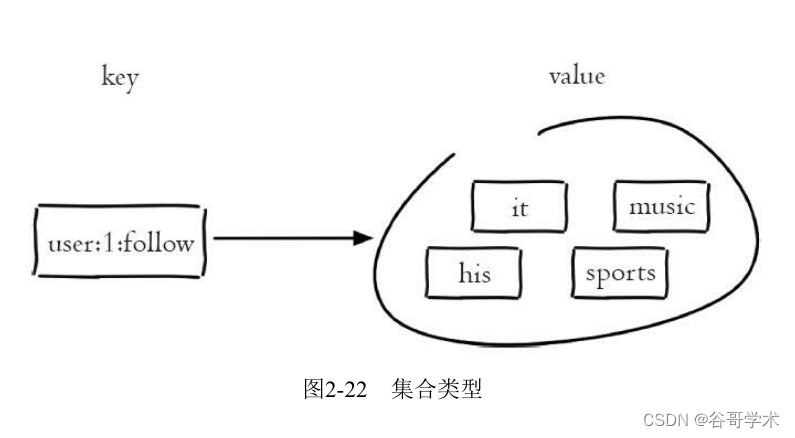
Redis introduction complete tutorial: Collection details
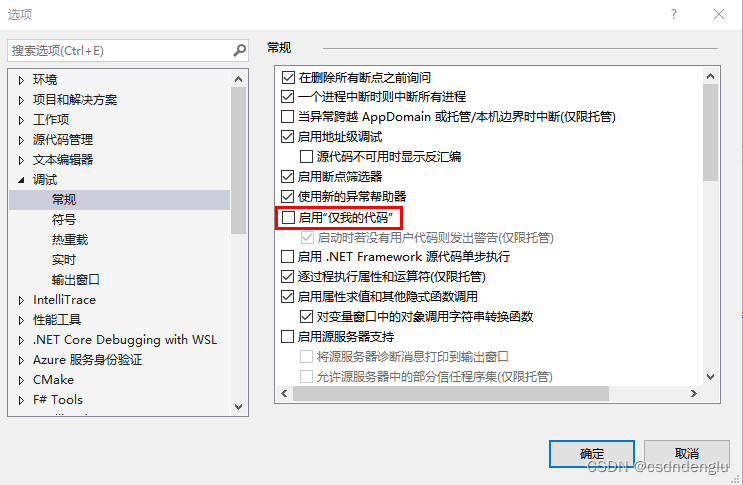
Breakpoint debugging under vs2019 c release
随机推荐
Attack and defense world misc advanced area Hong
Redis入门完整教程:事务与Lua
Redis入门完整教程:Pipeline
Redis入门完整教程:Redis使用场景
Erik baleog and Olaf, advanced area of misc in the attack and defense world
The difference between Max and greatest in SQL
攻防世界 MISC 进阶 glance-50
【ODX Studio编辑PDX】-0.2-如何对比Compare两个PDX/ODX文件
Duplicate ADMAS part name
Sword finger offer 67 Convert a string to an integer
Redis introduction complete tutorial: detailed explanation of ordered collection
Attack and defense world misc advanced zone 2017_ Dating_ in_ Singapore
Redis introduction complete tutorial: slow query analysis
Qt加法计算器(简单案例)
[OpenGL] note 29 anti aliasing (MSAA)
Redis入门完整教程:Redis Shell
C语言快速解决反转链表
Breakpoint debugging under vs2019 c release
UML diagram memory skills
常用技术指标之一文读懂BOLL布林线指标

